Google's Titan security device keeps your data safe

A phone, tablet, and even more so a laptop or computer is a device that contains a huge amount of personal information about the owner. It includes personal information about yourself and relatives, and, as often happens, confidential data, such as passwords to social networks and payment services, plastic card numbers and pin codes, and sometimes numbers and series of important documents. All this is a tasty prey for scammers living on the Internet.
For an attacker hacker, a few seconds are enough to gain access to such data and use it for personal gain, and for the owner of the equipment, this can threaten both financial ruin and the collapse of personal relationships and the breakup of a family.To avoid serious consequences, the owner of a mobile or digital device must take care of security in advance by using special means of protecting personal data. One such tool is Google's Titan.
Content [Hide]
Modern ways to protect personal information
The first and easiest way to protect personal information stored on a computer or phone is to create strong passwords. It is important that these are complex combinations consisting of numbers, letters and signs that are not known to other users and, of course, do not coincide with any personal names, titles and dates. Since an attacker may well know the owner of the device and it will not be difficult for him to pick up the values hammered into the password. In addition, today there are many "smart" cracking programs that are able to detect rather complex combinations by selection.

In addition to using passwords to ensure security for PC and laptop owners, it is recommended to use the following methods to protect confidential information:
- Encryption of data using special tools or programs, after which they can only be obtained using a special key;
- Use of up-to-date anti-virus software;
- Setting a password on the BIOS and / or hard drive;
- Using the HTTPS protocol, which allows information to be sent to the server in encrypted form;
- Protect wireless networks by using WPA/WPA2 data encryption method and creating a complex password.
Owners of tablets, iPhones, smartphones and mobile phones are recommended to use such methods of protecting personal information as a lock screen with a pattern, encrypting the device memory and an external SD card, as well as using special programs designed for specific models of equipment.

Google as a developer of security software and devices
Today, there are many developers of special tools that allow users of digital and mobile devices to protect their confidential data. One of the most promising manufacturers can be called Google, which produces high-quality and diverse software that ensures the safety of equipment use for the owners of equipment.
Google Inc. is an American multinational corporation that invests in Internet search, computing, and advertising technologies. In addition, the company develops Internet services, the most popular of which are:
- Google Translate (online translator);
- Google Maps (electronic maps);
- Gmail (e-mail);
- GoogleNews (website with updated news).

As an official enterprise, Google is registered in early September 1998. But in fact, it originates back in 1996 in the form of a scientific project of Stanford University of California students Larry Page and Sergey Brin, whose goal was to improve search engines.
From 1999 to 2000, the company has been actively and successfully developing, an indicator of which is the increase in the number of daily requests from 10,000 to 100 million.In 2001, Google representatives announced the full payback and huge prospects for their search engine. And so for the past 20 years, Google has been developing, creating additional services, improving its algorithms and expanding our capabilities.
Among Google products, there are three systems for protecting the personal information of owners of computers, devices and gadgets:
- Fighting malware by alerting users to the danger posed by any link, website, or download that contains infected code for distribution. It also protects your Gmail account from spam and the direct work of the Google Chrome browser with downloaded dangerous codes and viruses.
- Providing up-to-date protections in the form of automatic Google updates and blocking outdated plugins until they are reinstalled to the latest version.
- Protecting mobile devices in the form of Android security through the Google Play program.
To date, one of the relevant security tools from Google is software that allows you to set up two-step authentication. The meaning of this tool is that if a third party becomes aware of the password from the user account, then they will not be able to use it, since this will require passing the second stage of verification, confirming their actions via a mobile phone or by entering a six-digit code generated by the Google application Authenticator.
Overview of Google key Titan
votes 0
History of appearance
But as experts say, the use of SMS messages for two-factor authentication has not ensured complete data security for a long time.So the most active hackers gain access to SMS messages through the use of certain viruses - trojans or protocols. Therefore, the developers of protective equipment faced the question of creating other more stable tools.
In 2018, at the Google Cloud Next conference in San Francisco, Google developers introduced their new product, which is significantly different from previously released security tools, physical USB Titan Security Keys. Employees of the company began testing new security keys at the beginning of 2017, as a result of which the number of hacks of their accounts was reduced to zero. The main point of such a tool is that attackers who intercept the login and password have no way to get into user accounts without a USB key. Such protection is especially important for large business accounts that need to maintain the confidentiality of information.

Features of work
Titan Security Key is a hardware key that looks like a small flash drive that can be connected to any mobile or stationary device for secure authentication. Depending on the type of protected equipment, Google Titan provides two connection options:
- via USB-input for laptops and personal computers;
- via Bluetooth connection for mobile gadgets.

The operation of the device is similar to the two-factor authentication code that comes via SMS to a user of a smartphone or computer. But it differs only in that to confirm the identity during authorization, not a message is used, but a physical key.
When creating a hardware security tool, Google applied the most modern technology to date. First of all, this is the FIDO standard, which consists in the individuality of each hardware tool by installing a special program on the protected device. This option completely eliminates the possibility of making a duplicate key, since the software is located in a secure element. There is no way to steal personal information when assembling the Titan Security Key, the chip of which is sent to the factory already with encrypted and sealed data.
Titan Security Key saves in its memory the logins and passwords that it receives from the Google Smart Lock service. Also, hardware security keys have support for working with most web browsers, as well as with all online services offered by the developer company.
Price
Titan Security Key is implemented for users in three versions:
- USB key starting price $20 (approximately 1400 rubles);
- dongle with Bluetooth support starting price $ 25 (approximately 1800 rubles);
- a key with the presence of both connection methods, the cost of which is about $ 50 (about 3,500 rubles).
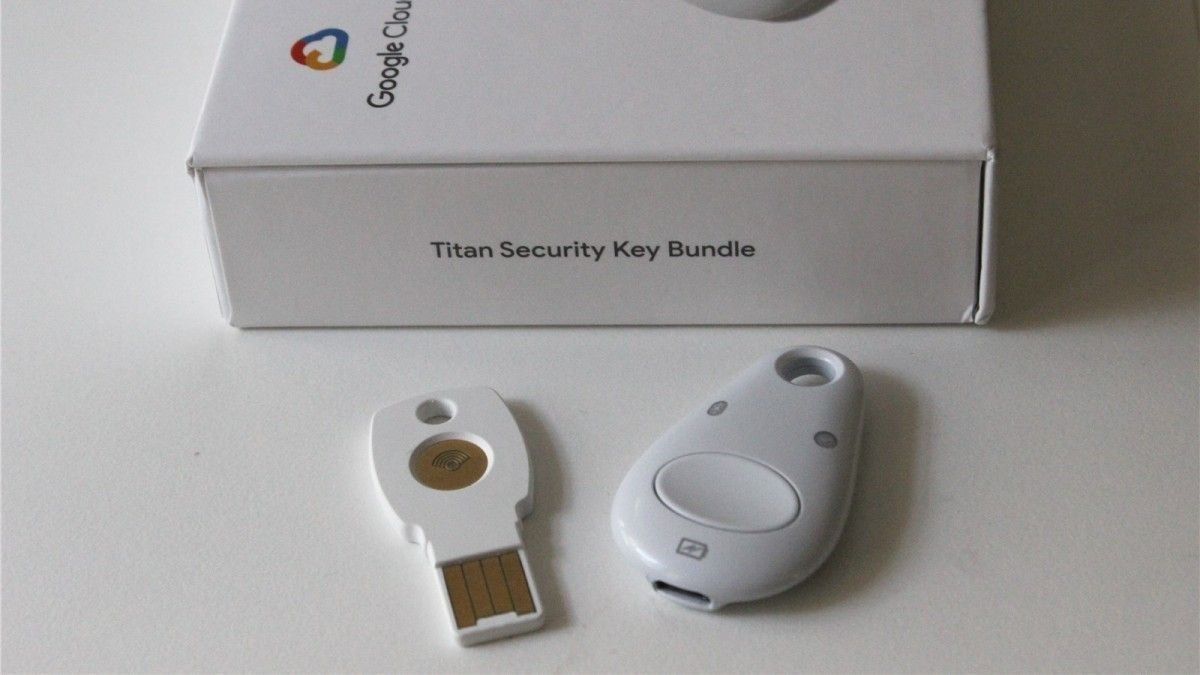
Pros and Cons of Google's Titan Security Device
- High level of security, thanks to the use by Google of its own firmware and the U2F protocol from FIDO Alliance;
- Ease of use - no one-time passwords are required, it is enough to connect the device to a USB port or via Bluetooth;
- Compatible with a large number of web browsers;
- The popularity of the key, which is currently used by such large Internet resources as Facebook, Twitter, Dropbox, etc.
The biggest disadvantage of a hardware key is that if it is lost, the user will never be able to log into his account. To reduce the risk of this possibility, the Titan device is delivered to the customer in two copies. The first is used in everyday work, and the second is recommended to be stored in a secluded place in case the first is lost.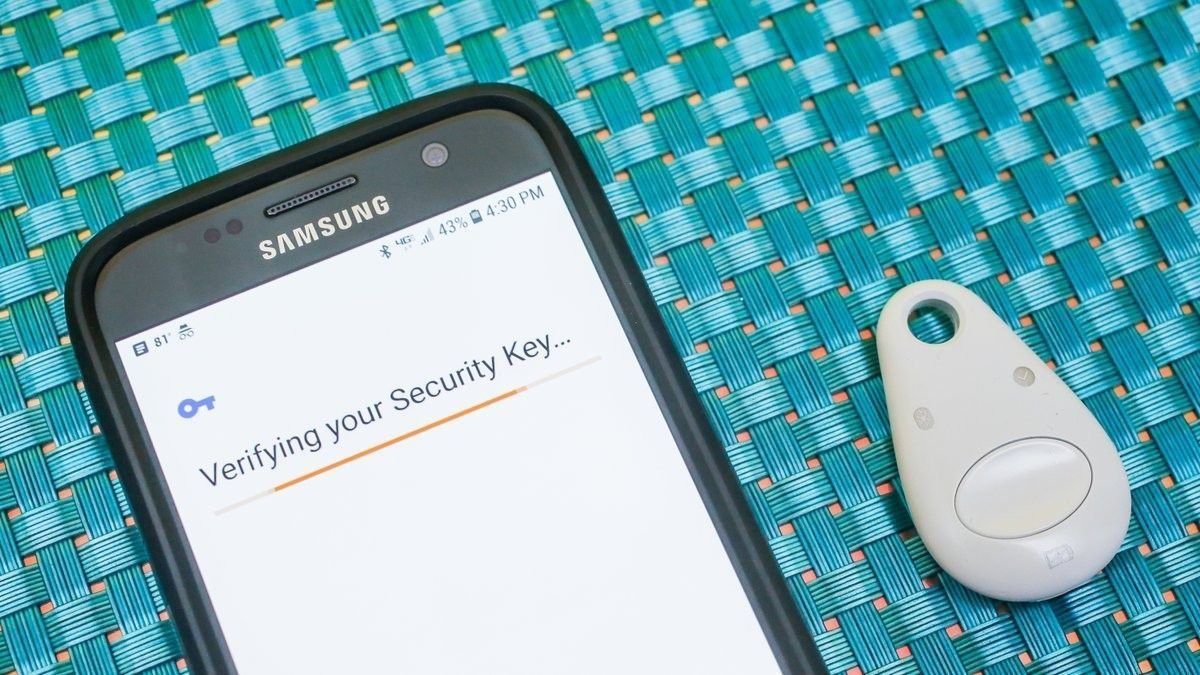
Results
The Titan Security Key is a hardware device that serves as the master password for everything the user needs. It turns out that when logging into the account, he will still need to enter a password, but in order for the action to be completed, a physical key will need to be connected to the device, which no attacker can do. Google recommends Titan Security Key specifically for network administrators, journalists, businessmen and political entities.
According to Google, the FIDO U2F protocol supported by the Titan key provides it with a high level of security, which company employees experienced when there were no account hacks as a result of a password phishing attack. And this means that the presented gadget is provided with almost invulnerable protection of confidential data of users of mobile and computing devices.
new entries
Categories
Useful
Popular Articles
-

Top ranking of the best and cheapest scooters up to 50cc in 2025
Views: 131649 -

Rating of the best soundproofing materials for an apartment in 2025
Views: 127687 -

Rating of cheap analogues of expensive medicines for flu and colds for 2025
Views: 124516 -

The best men's sneakers in 2025
Views: 124030 -

The Best Complex Vitamins in 2025
Views: 121937 -

Top ranking of the best smartwatches 2025 - price-quality ratio
Views: 114978 -

The best paint for gray hair - top rating 2025
Views: 113393 -

Ranking of the best wood paints for interior work in 2025
Views: 110317 -

Rating of the best spinning reels in 2025
Views: 105326 -

Ranking of the best sex dolls for men for 2025
Views: 104362 -

Ranking of the best action cameras from China in 2025
Views: 102214 -

The most effective calcium preparations for adults and children in 2025
Views: 102010









