Ultrabook Asus ZenBook 14 UX433FN - a stylish device with decent features

Recently, ultrabooks have become quite popular. The lightness of the case and its small size make it convenient to move these gadgets while traveling. Also worth noting is the remarkable design of ultrabooks, which makes them different from most portable computers. One of the representatives is Asus Zenbook 14 UX433FN, which will be discussed in this review.
Content [Hide]
General view
This laptop was introduced at the 2018 Technology Show and immediately proved to be stylish and powerful enough. In terms of appearance, everything remained quite simple and tasteful - thin frames near the display, rounded corners of the case and a pleasant color.The hardware was an 8-core processor that does an excellent job with the tasks, as well as a good video card that provides an excellent level of visual component. In addition, you should pay attention to the touch control unit, equipped with special virtual functionality.
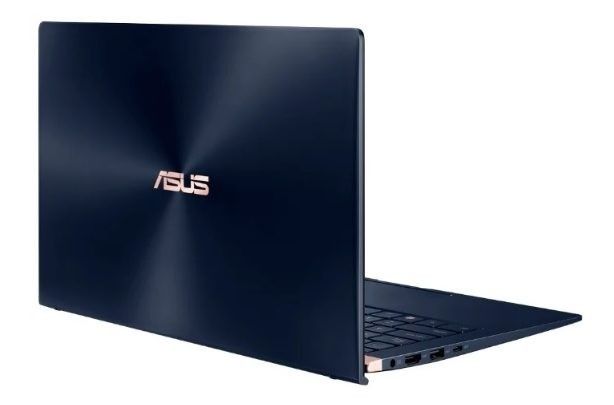
Design and characteristics of the device
The appearance of the Asus ZenBook 14 UX433FN laptop is designed with high quality, simple and at the same time very stylish. The material for the case was a special aluminum alloy, which provides lightness and incredible strength to this device. The case of the laptop is made according to certain European standards, so the device can reliably carry out its service, while maintaining temperature changes, changes in altitude, as well as fluctuations in humidity levels.
One thing can be said about the weight of the laptop - it is very light and amounts to 1.20 kg. These are excellent indicators for a device with a 14-inch screen. The dimensions of the device are quite tolerable and will not bring inconvenience when moving, they total 319x199x16 mm. Thanks to these indicators, you can make sure that the laptop is really light, compact, and also different from its predecessors.
The body of the device can be painted in blue or silver, it all depends on the configuration and parameters of the device, also, some models have pink inserts. In addition to its beautiful design, the case has built-in touch input, which can serve as a virtual number pad. A small drawback is the dullness of the panels on the case, because of this, various scuffs and fingerprints are clearly visible, so you will have to stock up on napkins and often wipe the laptop.
A huge advantage of the device is its assembly, it was carried out truly skillfully and efficiently. When moving and other loads, the structure does not make a single sound - there are no squeaks, when you press the panel, the deformation of the metal is completely absent, and all small nodes are folded firmly and without any cracks.
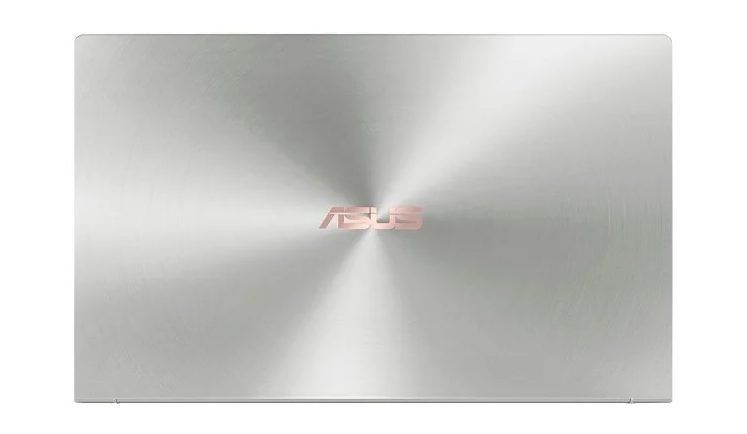
Also, it is very remarkable that the laptop case is equipped with a special hinge - Yergolift. With the help of this innovation, the device can open up to 150 degrees and with all this remains quite convenient to use. There is also the so-called function of raising the base of the case, when using it, the cooling of the insides of the device is improved.
Detailed specifications
| Options | Characteristics |
|---|---|
| CPU | Intel Core i7 8565 |
| video card | Nvidia GeForce MX-150 2048 MB,DDR 5 |
| RAM | 16385 GB DDR3 |
| Screen | 14 inches, aspect ratio 16:9 resolution 1920x1080 pixels |
| Inner memory | 1 TB |
| Communications | USB 2.0, USB 3.0, HDMI, Audio 3.5 mm, micro sd |
| Connection | WiFi, Bluetooth 5.0 |
| Dimensions | 319x199x16 mm |
| Battery | 50W, Lithium polymer, 3 cells |
| Operating system | Microsoft Windows 10 |
| Camera | webcamera 1.3 Mp HD |
| Other components | keyboard, touch pad with integrated numberpad function |
| The weight | 1.2 kg |
Screen, sound and other features
This laptop, as already mentioned, is equipped with a 14-inch screen and has a resolution of 1920 by 1080 pixels. The screen surface has a slightly glossy surface, which greatly improves the image quality. Nanoedge type display gives the user the opportunity to conveniently work with documents, watch videos or play games. One drawback of the screen is its low brightness.
Periodically, when using a laptop in well-lit places, you may notice that the image on the screen becomes quite dim. But in contrast to such an undesirable solution, an ips matrix is \u200b\u200bbuilt into the laptop, which gives an excellent visual component, no matter what angle of inclination is set. Also, on this device, you can engage in graphic processing at a professional level.
This laptop has two speakers: Harmon and Kardon. With the help of these stereo speakers and special sonicmaster technology, the sound is accompanied with high-quality, as well as medium frequencies. Also, while playing music, you can also hear low frequencies, they are especially noticeable while listening to a high-quality headset. In general, the speakers play as they should, the volume and clarity of the sound hold a high level, and there is no distortion.

At the top of the laptop, like all the others, there is a compact webcam with a 1.3 megapixel lens. Despite such a small size, the images are quite high quality, and there is no blurring.
Keyboard and touch
First of all, while working with the keyboard, it is necessary to note its neon backlight. Naturally, it is very useful while working at night. It is also worth evaluating that the buttons on the keyboard are made of a special size - they are pressed with a small stroke with little impact, which contributes to comfortable typing while working.
From the side of touch input, the following innovation stands out - in this block there is a numderPad function, which, when pressed, provides the ability to use quick number entry.While working with this function, the numbers look accurate, there are no incidents, and it is also noteworthy that when the function is enabled, the cursor continues to work and you can use it.

Device performance
Notebook Asus Zenbook 14 UX433FN is equipped with a serious core. At the head of the pre-installed hardware is a quad-core intel i7 - 8565 processor, it is low-voltage and consumes only about 15 watts. The frequency ranges in tolerance from 1.7 to 4.6 GHz, and the cache contains approximately 9 megabytes. The performance of this processor is more than enough for the tasks set - it boldly copes with modern games, as well as the programs necessary for work.
The video card of this device is also good - in this case it is a GeForce Mx -150 operating with support for direct version 12.1. The installed graphics card, as well as the processor, copes well with demanding games. With full hd support and 60 frames per second, you can safely play the new part of Call of Duty or Battlefield.
The RAM in this laptop is 16 GB. This figure is impressive by today's standards. The RAM is installed under the DDR 3 connector and has a frequency of 2135 MHz.
The internal memory drive has 1 TB and guarantees speed, and most importantly, quality during operation.

Laptop communication
The connectors in this laptop are located on the sides of the case. It is worth considering that the kit does not include a special connector for an Internet cable, but the kit includes an adapter that works via a USB port.
The right side of the case contains a classic USB port, an HDMI cable connector, an audio jack and a micro sd port.Also, the laptop has a built-in WI-FI receiver and Bluetooth system version 5.0.
Battery capacity
The battery consists of three cells and basically contains a lithium polymer material. This battery lasts for 13 hours of continuous operation. This result is quite impressive, because such autonomy will allow you to move away from power sources for a long time and work anywhere. If you balance the operation of the device's systems, then with light loads the laptop will be able to work for a day - this is long enough for the battery.
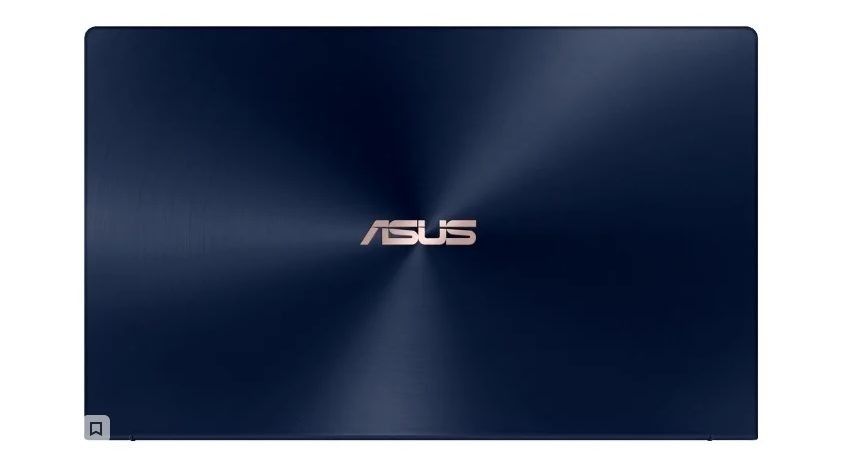
Advantages and disadvantages
- Battery capacity;
- Powerful system options;
- Quality image;
- Convenience and durability of the case;
- Comfortable keyboard.
- Matte body panel;
- Low screen brightness.
Outcome
Having considered all the parameters, it is worth noting that the average cost of the device is $ 2,100, and ranges from $ 2,000 to $ 2,500, depending on the hardware configuration. It is relatively expensive, and not everyone can afford such a laptop, but you need to look at the characteristics and the fact that there are much more advantages than disadvantages. The laptop is comfortable enough, it has enough power, it boasts an excellent image and reliable performance. It is also light and small in size, has an attractive design that will emphasize the style of the owner.
This device can be used to complete demanding games and other heavy programs, so it is suitable for advanced users. It is also worth evaluating the autonomy of the battery, it lasts for quite a long time and it's pretty good. Thanks to such features and parameters, this laptop is suitable for work, entertainment, and even for a long trip. In any case, this ultrabook deserves only the best reviews, as it has practically no flaws or complaints.
new entries
Categories
Useful
Popular Articles
-

Top ranking of the best and cheapest scooters up to 50cc in 2025
Views: 131655 -

Rating of the best soundproofing materials for an apartment in 2025
Views: 127695 -

Rating of cheap analogues of expensive medicines for flu and colds for 2025
Views: 124522 -

The best men's sneakers in 2025
Views: 124040 -

The Best Complex Vitamins in 2025
Views: 121943 -

Top ranking of the best smartwatches 2025 - price-quality ratio
Views: 114982 -

The best paint for gray hair - top rating 2025
Views: 113399 -

Ranking of the best wood paints for interior work in 2025
Views: 110323 -

Rating of the best spinning reels in 2025
Views: 105333 -

Ranking of the best sex dolls for men for 2025
Views: 104371 -

Ranking of the best action cameras from China in 2025
Views: 102220 -

The most effective calcium preparations for adults and children in 2025
Views: 102014









