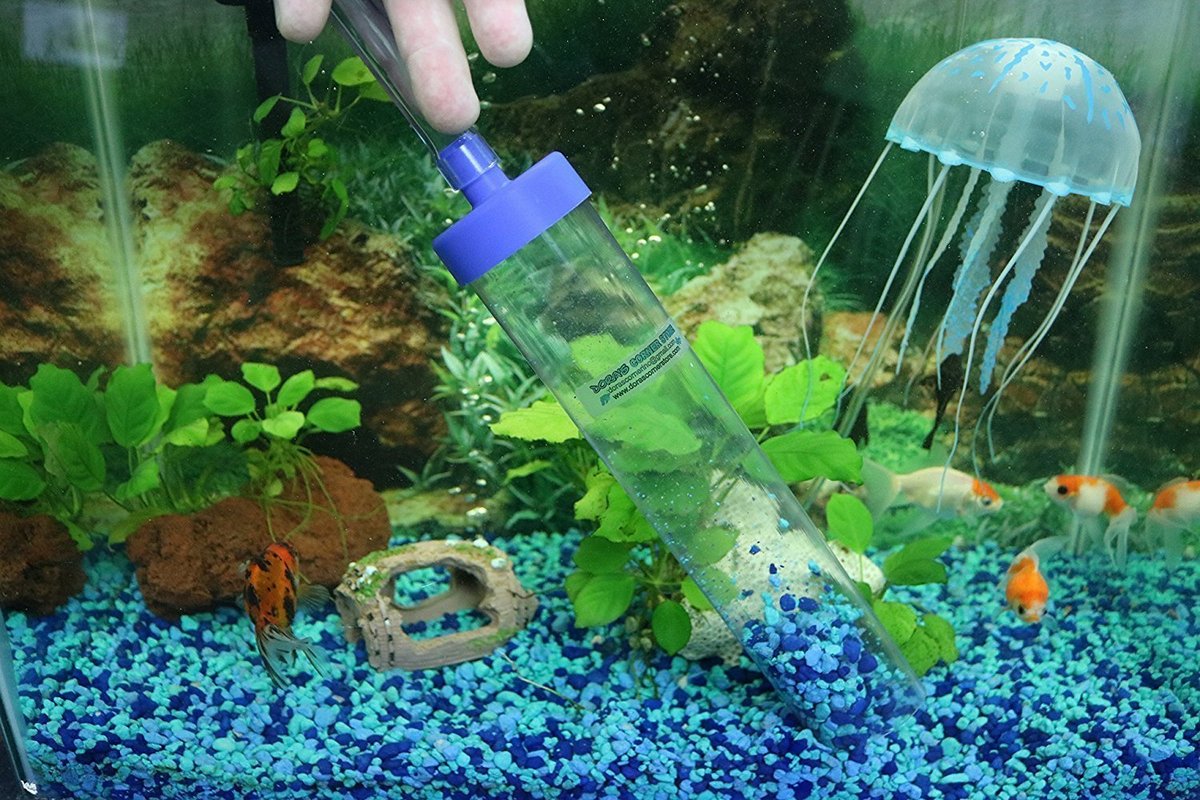Ranking of the best video editors for iPhone and iPad in 2022

One of the most popular options for all phones without exception is video recording. It is hard to imagine an innovative device that would not be able to capture the bright moments of one's own life or all sorts of interesting cases on camera. And to make the material interesting and arousing curiosity, you need a video editor. With the choice of such an application, the rating of the best video editors for iPhone and iPad in 2022 will help.
Content
- 1 Positioning
- 2 Top quality video editors for iPad and iPhone
- 2.1 15th: Action Movie FX
- 2.2 14th place: Fly Video Editor
- 2.3 13th place: Clips
- 2.4 12th place: Replay
- 2.5 11th place: Cameo
- 2.6 10th place: Splice
- 2.7 9th place: Quik
- 2.8 8th place: Magisto
- 2.9 7th place: Pinnacle Studio
- 2.10 6th place: Video Trim&Cut
- 2.11 5th place: Cute Cut
- 2.12 4th place: Adobe Premiere Clip
- 2.13 3rd place: Videoshop
- 2.14 2nd place: Viva Video
- 2.15 1st place: iMovie
Positioning
With the improvement of technology for smartphones and tablet PCs, programs are being created that were originally developed exclusively for personal computers. Until recently, video editors were considered one of these headings. These are applications that help you apply transitions, effects, or simply make a video from a couple of small pieces, perform color correction and apply titles.
No one will argue that a processed recording with the presence of effects and a soundtrack is much more pleasant to watch when compared with short clips without processing. The second significant advantage is the weight of the content, the size of the record after processing becomes much smaller due to the cleaning of metadata and converting to another format.

Applications for video editing on iOS devices will not allow the user to edit a movie in the style of Hollywood, as well as process an incredibly complex project, however, for editing material that is short in duration and exciting to watch on YouTube and other video hosting sites, they will be a good solution.
It is worth noting the fact that the video editors in the AppStore are mostly for the iPad. This is due to the characteristics of the shell of such software, which makes their use on displays of compact dimensions uncomfortable. Each of the applications that are presented in this rating are available for download in iTunes or the AppStore, and some of the programs are paid.
Top quality video editors for iPad and iPhone
With the improvement of the software, it became possible to instantly process videos, set up effects and soundtracks on them. Due to this, even from the most awkward videos, it is possible to make fascinating and viewable content.Below are the top solutions for iPhone and iPad, which you can download in the AppStore absolutely free.
15th: Action Movie FX
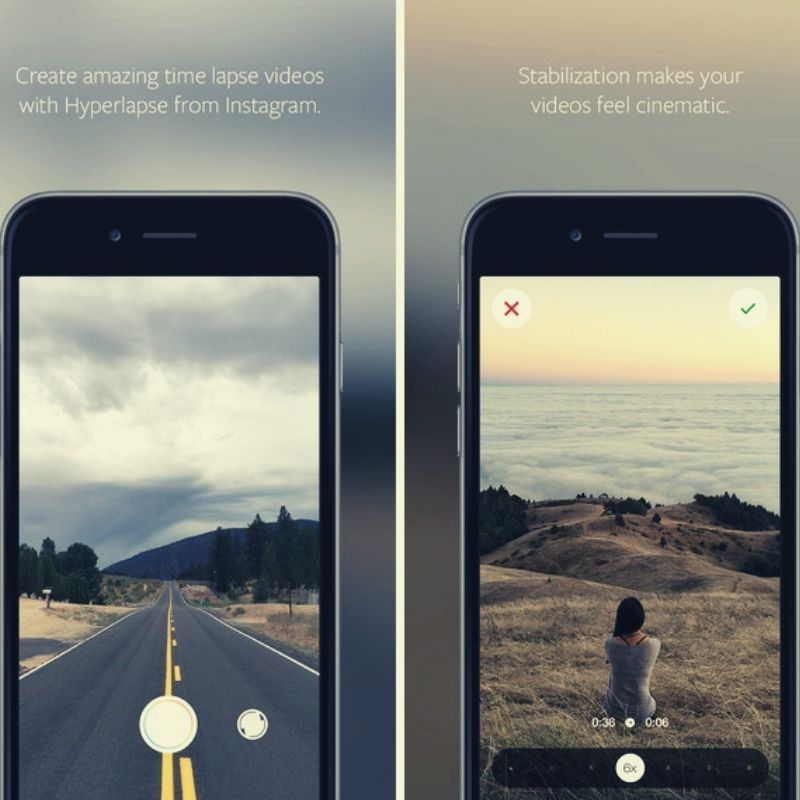
Using this application, you can add various visual special effects from various famous films to the recording. For the release of the new part of "Star Wars", the creators included a set with effects and templates from the artists who worked on this picture. The software can be downloaded for free from the AppStore, the effect kits are available at a price of about 65 rubles, as detailed in the description.
- A huge number of effects from popular developers;
- You can record both audio and video;
- There is a manual with recommendations from professionals about shooting.
- Some users complain that they cannot import content to apply the effect.
14th place: Fly Video Editor
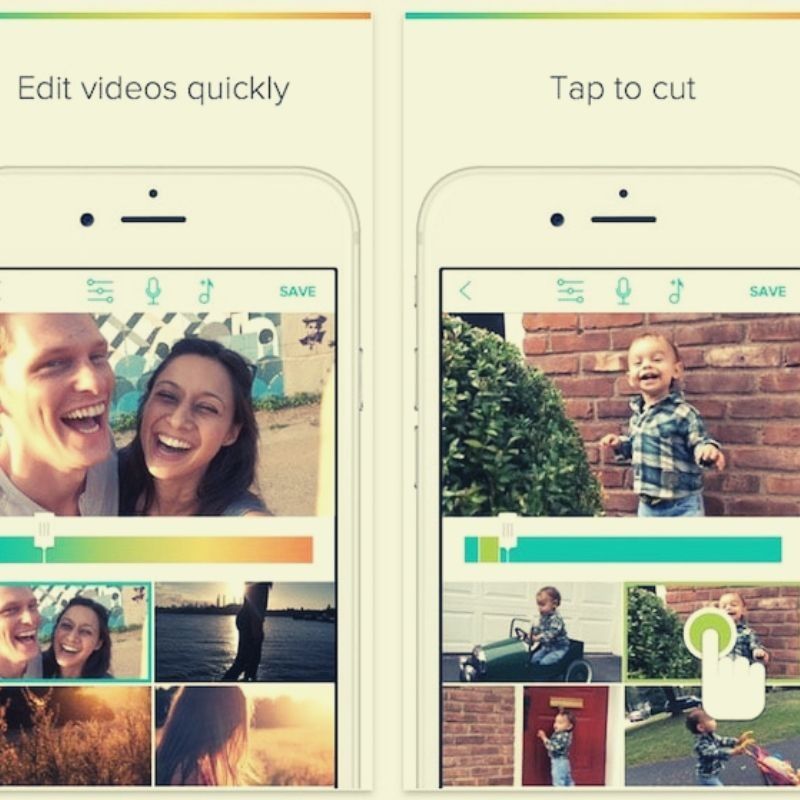
This is an analogue of the Clips modification for professionals. After importing 4 videos from the user's library, the application immediately opens them at the bottom of the display, making it possible to instantly switch between records with a simple click. If you press two fingers simultaneously on two videos, they will play together, dividing the display into 2 parts, and if by 1, then in the “picture in picture” mode. Swiping from one sketch to another will allow you to insert a soft transition.
The developers themselves compare such processing with the activities of the director on television. The user performs editing immediately during the viewing process, and the application remembers each of his actions.
It is worth noting that this is the most expensive software in this rating. The average price for adding gestures, soundtracks, and a clip editor is 350 rubles, or 170 rubles each if you purchase these options separately.In addition, the possibility of shooting and processing from several devices at once will cost 600 rubles synchronously.
- The app opens 4 videos at the same time at the bottom of the display;
- Convenient operation with gestures;
- There is a real-time editing mode.
- Price.
13th place: Clips

A lightweight editor for Apple devices, which is useful for short videos for social networks. The program combines photos and videos into colorful content with animated subtitles, attractive effects and soundtracks, and can also embed selfie scenes and add stickers with the main characters of famous cartoons.
The easy-to-use application is equipped with many exciting options, among which it is worth highlighting “Live Titles”, which make it possible to make captions in the form of animation for content using voice. By the way, software with an intelligent type function has a Russian-language interface.
To make a social video, it is possible to use different recordings from the ones available on the phone, pictures and just-recorded videos. In the program, the user is allowed to swap material by simply dragging it across the working window, or remove unnecessary material by dragging components to the bottom side of the display.
The program is very comfortable, with a clear shell, it is easy to work in it. The application is designed so that the user can literally process the video in a couple of minutes, using materials shot on a phone or tablet PC. The resolution in the program is applied according to the “square” type, in other words, the proportions of the sides are 1 to 1 in the format 1080x1080 px.
The application can be downloaded for free from the AppStore, it has no ads and integrated purchases.
- Intuitive interface;
- Many exciting options;
- It is possible to make animated captions for the video and title using your own voice;
- Russian-language interface;
- You can work in the "Drag&Drop" mode.
- There is no request to access the microphone and camera after opening.
12th place: Replay
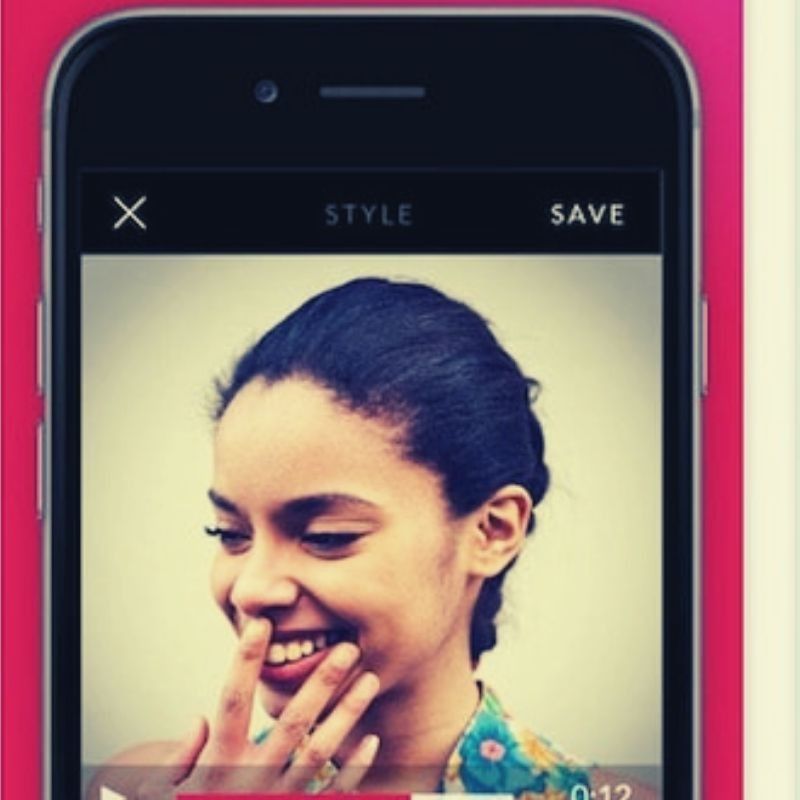
Thanks to this good program, users are given the opportunity to cut videos, insert text and music, use different styles, edit material manually or use automatic mode. There are a lot of configurations and the ability to repost finished videos on social networks.
The program provides 3 content permissions:
- Classic 16 to 9;
- square;
- For Instagram - the length of the video will be no more than 15 seconds.
In total, there are 18 different styles available in the application in which users are given the opportunity to make their own video, and 3 of them are available for free in order to interest users. However, in reality, the user can try any of the styles, but in this case, exporting the material without purchasing the package will not work.
Any of the auxiliary styles will cost inexpensively - 33 rubles. But the user can immediately buy the entire pack at a budget price (330 rubles), thereby saving more than 150 rubles.
- Gives you the opportunity to instantly make an attractive video;
- It is allowed to swap frames;
- Adding soundtracks from the library;
- Cutting material to the desired format;
- A huge number of filters.
- You have to pay for an auxiliary set of styles.
11th place: Cameo
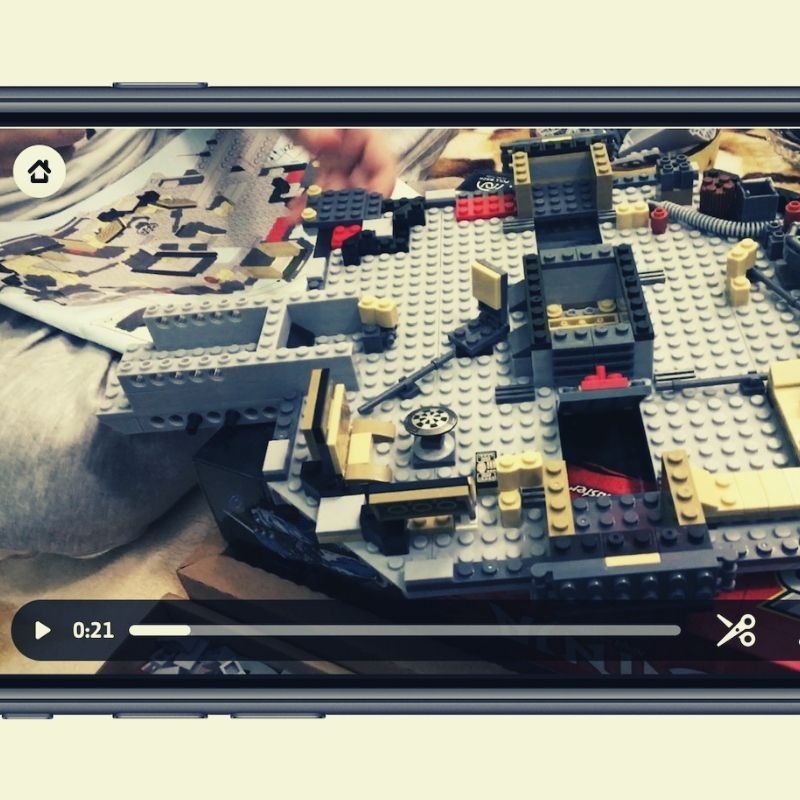
One of the simplest video editors from Vimeo with the option of instant upload of material to the resource and an integrated gallery with the best user posts.The program has attractive theme templates suitable for different types of material and basic cropping options.
If you wish, you can easily attach a soundtrack from your library, add subtitles and edit the cover. The finished video can be saved or quickly posted on Vimeo. The application supports various filters that instantly make the video cute.
After editing, the finished material is stored in the media library (available formats: 720p, 1080p and 4K).
- Available completely free of charge, no integrated purchases and advertisements;
- The Vimeo service is advised, but not imposed. Simply put, there are no watermarks;
- Intuitive shell with the most needed options (gluing, cropping, inscriptions, soundtracks and templates).
- Modification in the AppStore for iPhone and iPod Touch only;
- Pretty fonts, but only support for Latin characters;
- Pretty weak functionality.
10th place: Splice
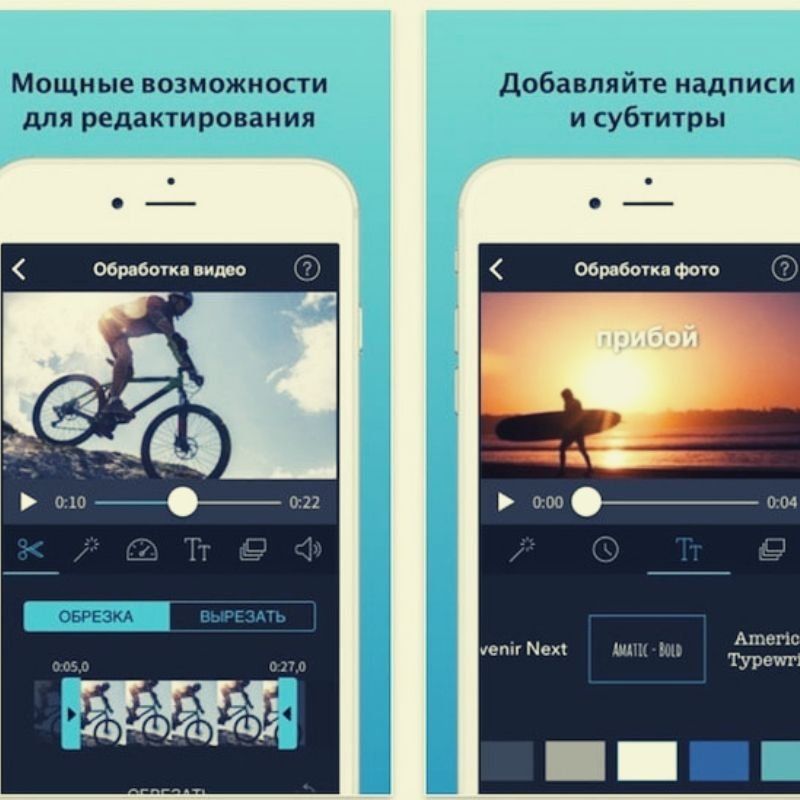
Video editor with great features and intuitive interface. There are all the necessary options for mounting rollers. In addition, the application has its own library of free tracks that you can add to the edited material.
The program is suitable for both beginners and experienced video editors. It will be easier for beginners to get comfortable without having absolutely no experience with similar software. Professionals will like this program due to its mobility, the necessary set of basic options that will always be with them “in their pocket”. In addition, this application is useful for users who do not want to learn the art of editing, but want to enjoy good recordings.
At the end of editing, the finished material can be saved on the gadget in 320p, 540p, 720p (HD) and 1080p (FHD) resolutions.In addition, here the user will be prompted to share a link to the video or place it on Facebook, YouTube and Instagram.
- Comfort and ease of use;
- Free;
- Synchronization with profiles and direct posting of publications;
- No ads and logos when exporting a video;
- Free soundtracks and sounds;
- Supports recording from Google drive;
- Mobility and lack of "fantastic" requirements for the gadget.
- Small set of tools and filters;
- The position on the display, the size and length of the added text do not change.
9th place: Quik
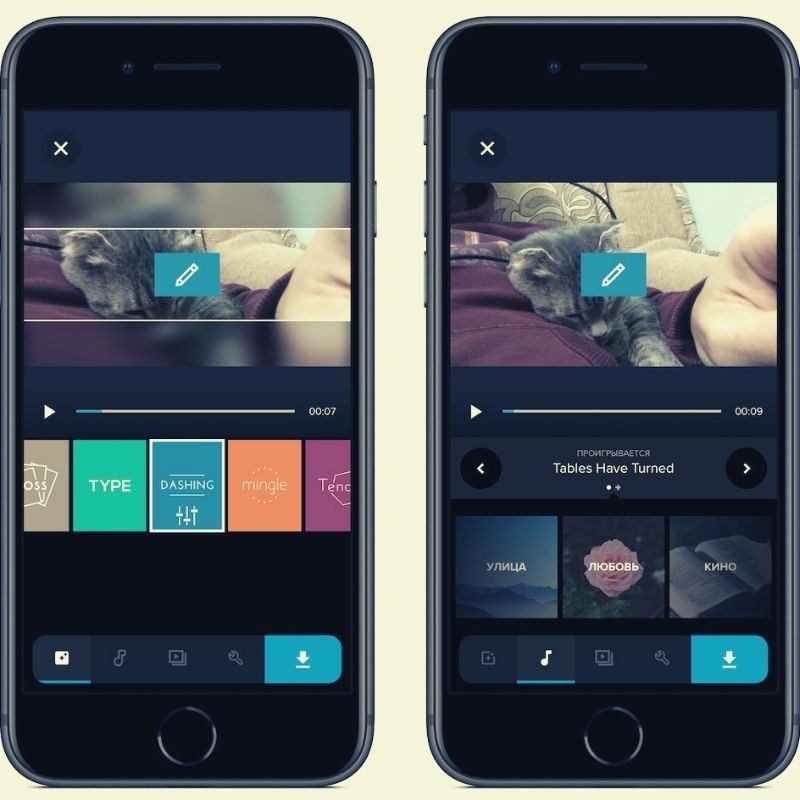
A powerful video editor that allows you to make great content for Vkontakte and other social networks in just a couple of elementary steps. The application allows you to change the resolution, apply pre-made styles, filters, and unique options such as synchronization with the soundtrack.
The program functions both with pictures and videos that were recorded on a GoPro, smartphone and other devices.
- You can make cool recordings in just a few clicks;
- Nice transitions and special effects;
- Synchronization of material with the rhythm of the soundtrack;
- Lots of fonts and filters.
- Not detected.
8th place: Magisto
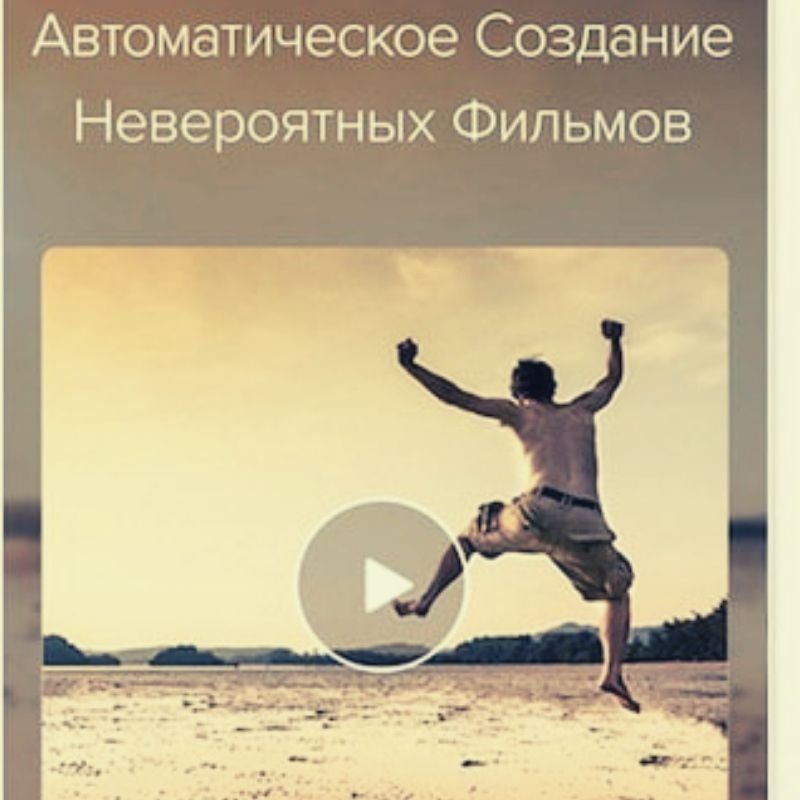
If the user belongs to the group of people who prefer not to waste precious time on flexible settings during editing, then he should know what to look for in this program. It includes a set of templates that will automatically attach the necessary effects to the video or pictures, process the most successful moments and allow you to export the resulting masterpiece to your favorite social network.
If you buy the Premium modification, you will have access to auxiliary options.
To identify the most interesting moments and scenes, a specialized technology called EST (Emotion Sense Technology) is used. It is able to evaluate the speed of movement of objects, the presence of dialogues, close-ups of faces and other aspects by which it marks the main scenes. Then, guided by the results of this assessment, the AI generates the plot for the film and the final processing.
In addition, the application is able to recognize the video's key characters, themes and main mood. In relation to these parameters, optimal special effects, breakdowns and background music are selected. As a result, a high-quality and bright clip will turn out from an ordinary home recording.
- Gives you the opportunity to instantly and without any difficulty to make a high-quality video;
- Capable of evaluating video;
- Automatically finds the most interesting moments and scenes in the recording;
- Works with videos and snapshots.
- Works exclusively through the network.
7th place: Pinnacle Studio

This is a port of Apple's most popular professional video editor for tablet PCs. Unfortunately, the app is not available on iPhone and iPad. This is due to the small dimensions of the displays of the latter. Of course, this editor does not have the functionality that is in the program for personal PCs and laptops, but its capabilities, as for a mobile one, are, in fact, quite good.
The program allows you to work with videos and soundtracks in almost all known formats. There is support for synchronization with the cloud, and the editor also guarantees comfortable navigation through all the multimedia data added to the project.
The application provides the user with a large library of various filters and transitions, cropping tools, smart functions for generating 3D captions and titles.In addition, the video editor is able to boast a comfortable shell and the ability to function with FHD recordings.
Integrated synchronization tools will enable the user to work with the project on a PC, and continue on the tablet. The synchronization process takes a little time. All in all, it's a great editing program that, alas, costs money.
- Understandable in work;
- It even makes it possible to make a movie;
- Comfortable shell;
- Reduced functionality when compared with the modification for the PC;
- Great solution for experienced users;
- It is possible to publish material on Box, YouTube and Facebook, leave it in the device's media library, send it by mail or transfer it to the desktop modification of the program via the cloud.
- No stabilization;
- No filters;
- There is no noise removal function.
6th place: Video Trim&Cut
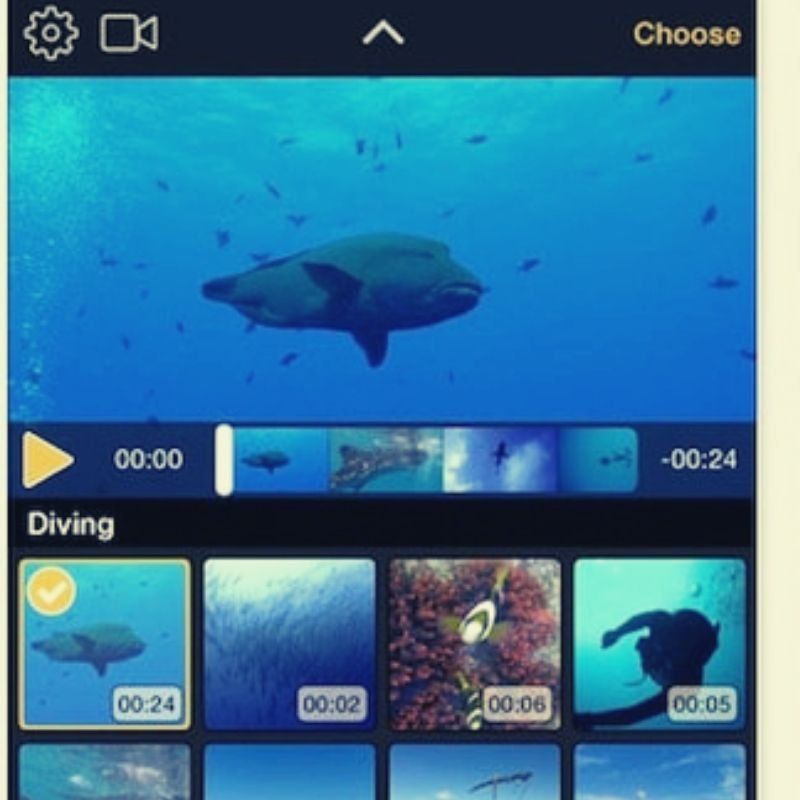
Compared with all the above programs, this one is aimed only at video processing. Simply put, the application does not even have elementary filters and special effects - only a timeline and a couple of basic functions. It is worth noting that this is exactly the situation when the utmost clarity and a limited number of options favorably affect the quality of the editor.
The program can be downloaded for free from the AppStore.
- Ease of use to crop footage on iPhone with high quality results.
- There are practically no options that novice users are used to.
5th place: Cute Cut

This is a simple video editor for Apple gadgets that allows you to crop footage, do a little editing and even work with soundtracks and titles.
The program allows you to add and move videos by simply dragging with your fingers. Before you start working, all the necessary material must be added to the main memory of the application. Understanding how to do this is very easy. In addition, when opening the editor for the first time, the program will provide the user with detailed instructions on how to work and even show a couple of examples of finished videos.
You can use it in both portrait and landscape mode. The editor shell is designed to be comfortable and ergonomic on the displays of both iPhone and iPad. After the user puts all the content fragments in the required order, attaches the soundtrack and captions, uses filters, etc., the finished multimedia project can be saved to the device's memory.
The video editor allows you to export material in SD and HD standards. Another advantage is that the program is absolutely free.
- Comfort shell;
- You can easily work with pictures and videos in the "Drag&Drop" mode;
- You can use a picture-in-picture effect when two recordings are overlaid;
- Works with material in real time.
- Not detected.
4th place: Adobe Premiere Clip
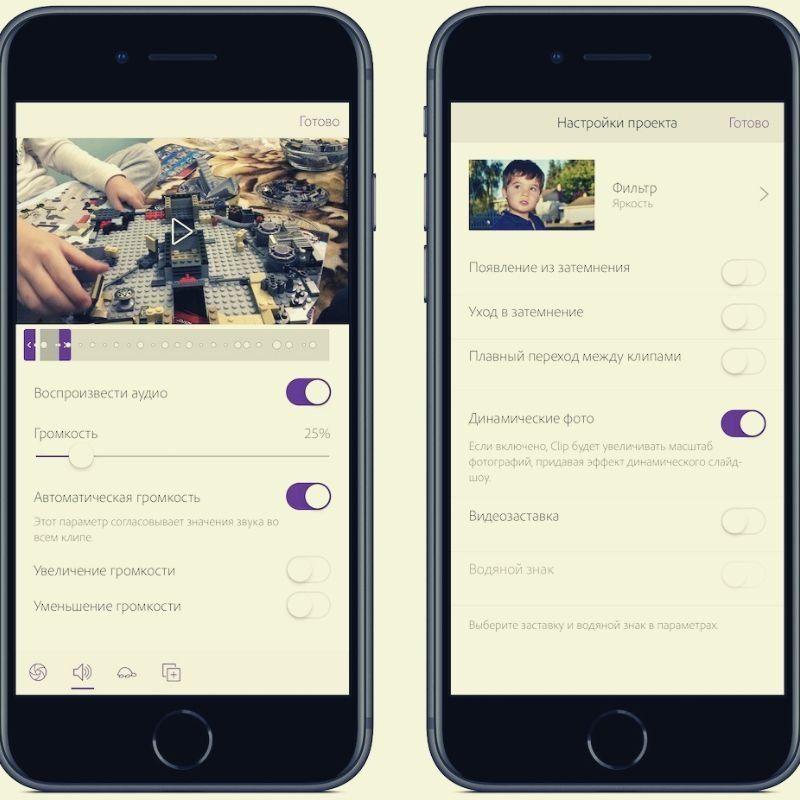
Mobile modification of the popular video editing tool model from the best manufacturer Adobe. Despite very modest abilities, the program can process high-quality clips almost automatically, and it also makes it possible to edit the video manually, individually selecting the necessary fragments, using filters, transitions and mixing the soundtrack.
Before you can start working with the video editor, the user needs to create an Adobe ID account.During registration, the user is offered a small amount of space in the Adobe Creative Cloud, which will be enough for small recordings or editing pictures. By the way, in the configuration it is possible to see how much memory is left in the storage.
Work in the editor starts with the formation of a new project. It is important not to forget that an Internet connection is not needed for full-fledged work in the application, but it will come in handy when exporting finished content, since this process is carried out exclusively in the program's proprietary cloud.
- There is no need for uninterrupted access to the network to work;
- Many methods for importing content;
- It is possible to work with several files at once.
- Importing from a proprietary cloud storage takes a long time.
3rd place: Videoshop
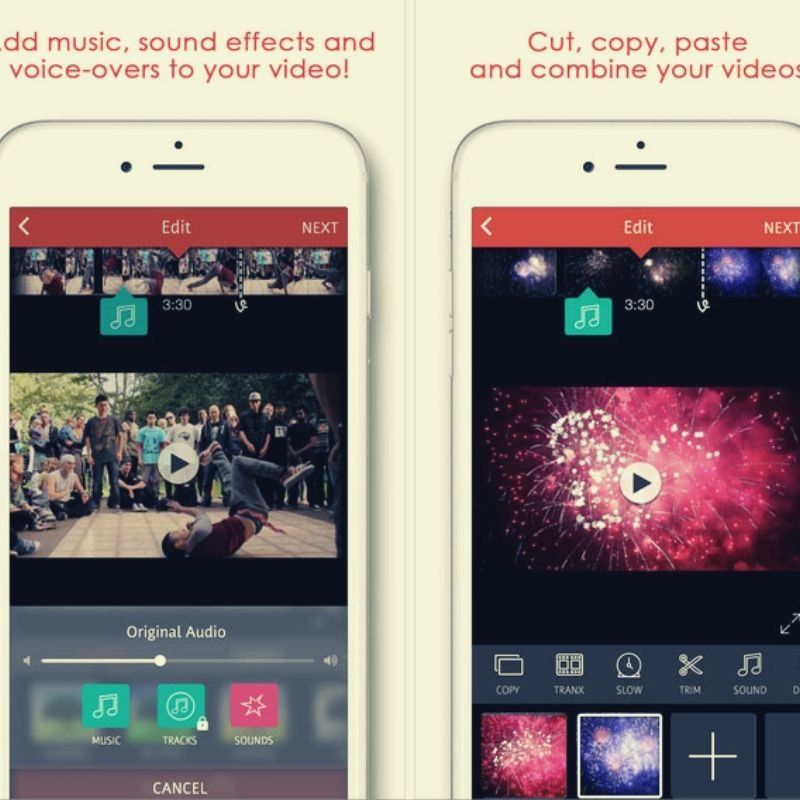
This is a chic video editor for iOS devices that boasts a variety of filters and editing tools. Thanks to him, the user has the ability to easily cut off unnecessary fragments from the video and glue together several separate moments. In addition, the application contains "smart" tools for changing the speed of multimedia files and setting up Slow Motion effects.
Like the rest of the programs discussed in this top, this one allows users to control color values: sharpness, contrast, white balance, etc. During content processing, users are also given the opportunity to attach a soundtrack to it and even comment on what is happening on the video in their own voice, which will recorded on the microphone integrated into the gadget.Before attaching the recorded voice, it is also allowed to process it in the proper menu category.
Another interesting feature is the creation of cute animated type titles and captions. To do this, the program has a lot of ready-made templates and presets. The other advantages of the application include the ability to work with content in a "heavy" format and the publication of ready-made entries in different hosting and social networks.
- No ads;
- Lots of options;
- Convenient interface.
- From time to time it can "fly out".
2nd place: Viva Video
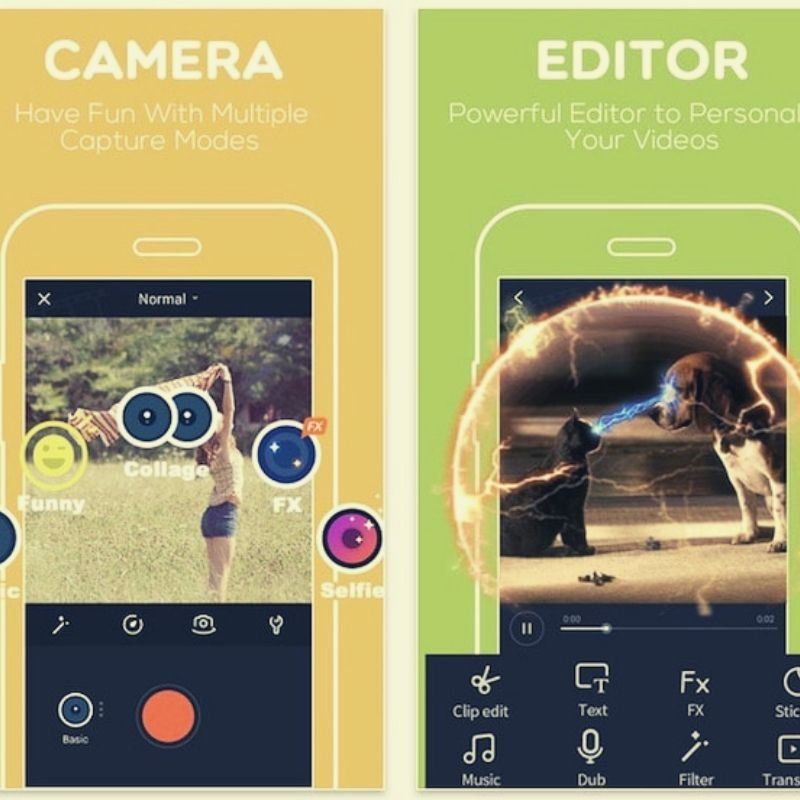
Another fairly popular solution among the free programs in this review. In addition to the standard options (shooting, processing, attaching a soundtrack), you can record a "live" dubbing, there is a huge abundance of virtual type lenses and templates for creating a collage. In addition, the editor provides the ability to export the finished material in HD format.
Program features:
- In the free modification, it is allowed to record material with a duration of no more than 5 minutes: enough to film some event and make your own “story”;
- Modification "PRO" is not limited by the duration of the recording: it is possible to make your own video diary, there are no logos and watermarks. The average price of the pro version is 2,600 rubles.
- A good solution for those new to blogging;
- During the purchase of the PRO modification, a multifunctional editor for processing is provided;
- Works not only with iOS, but also with Android devices;
- One of the best video editors according to users.
- Not detected.
1st place: iMovie
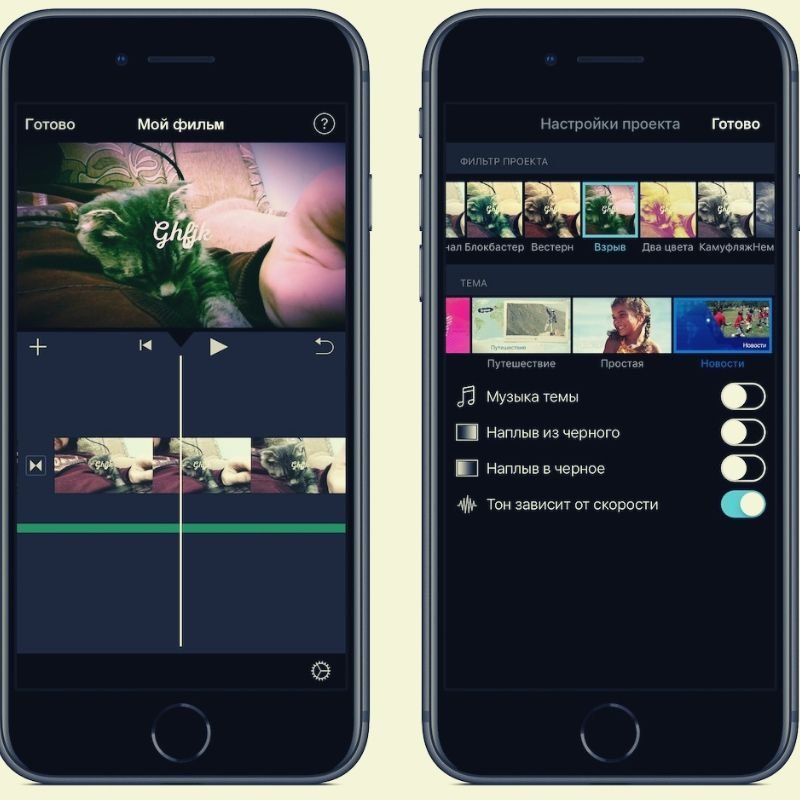
An application from the best manufacturer Apple, which has been and remains the most versatile software for beginners and advanced users. The editor has everything you need for a complete video editing, down to clear processing tools, project templates, filters, transitions and incredible export options.
If you believe the reviews, then 30 minutes is enough to understand how to work in the program. The working window is divided into parts: when the user works with the project, all data is shown on the panel.
There is a personnel tape with which to work. To figure out how to select a specific area, you just need to select a fragment, taking into account the time interval. To apply auxiliary components, you must click on the "+".
The main area of the working window is occupied by the viewing field. This is where information about the content comes from. For example, if the user takes a picture from the library. In this part, you can collect all the information in the future: the number of shots, videos, faces and scenes.
If the user is working with video, then you just need to click on the required frame: it will be displayed and playback will begin. If you hover over a record, the user will see additional data.
- A good editor, in particular for owners of "apple" gadgets;
- You can easily make small posts for social networks;
- There are numerous tools;
- Lots of good reviews.
- Not detected.
In conclusion, it is worth noting that all the software presented in the ranking of the best video editors for iPhone and iPad in 2022 is on the AppStore and is available in both paid and free versions.
new entries
Categories
Useful
Popular Articles
-

Top ranking of the best and cheapest scooters up to 50cc in 2022
Views: 131655 -

Rating of the best soundproofing materials for an apartment in 2022
Views: 127696 -

Rating of cheap analogues of expensive medicines for flu and colds for 2022
Views: 124522 -

The best men's sneakers in 2022
Views: 124040 -

The Best Complex Vitamins in 2022
Views: 121943 -

Top ranking of the best smartwatches 2022 - price-quality ratio
Views: 114982 -

The best paint for gray hair - top rating 2022
Views: 113399 -

Ranking of the best wood paints for interior work in 2022
Views: 110323 -

Rating of the best spinning reels in 2022
Views: 105333 -

Ranking of the best sex dolls for men for 2022
Views: 104371 -

Ranking of the best action cameras from China in 2022
Views: 102220 -

The most effective calcium preparations for adults and children in 2022
Views: 102014