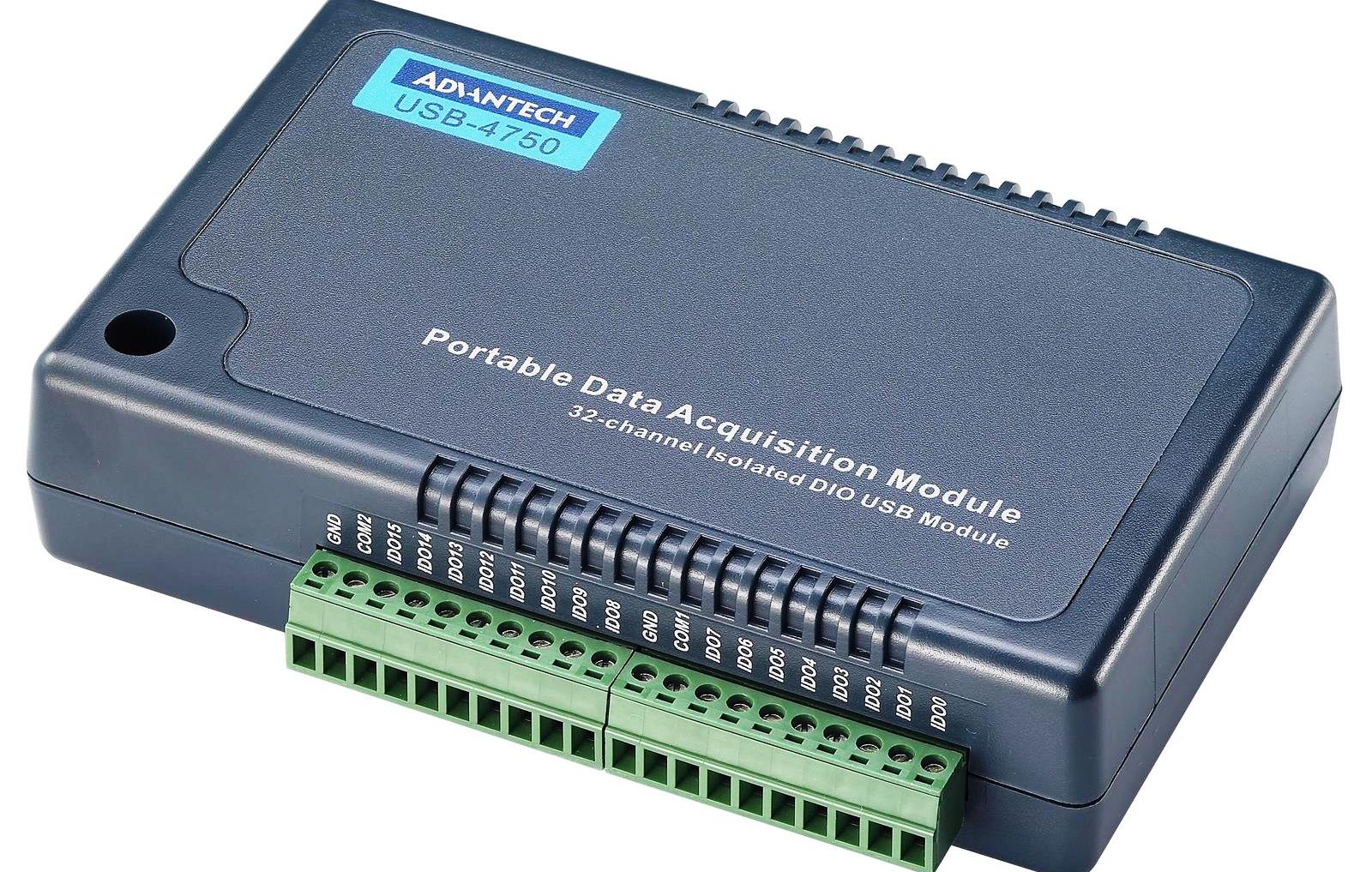Ranking of the best touch mice in 2022

The history of computer mice started back in 1964 with the development of NASA employee Douglas Engelbar.
In the last century, the first licensed mouse got its name because of the long wire that looks like a rodent's tail. It was a wooden case on two discs that moved the device horizontally and vertically. They were controlled by one button on top, which gave signals over the wire.
Later, the spontaneously invented name of the remote control device was deciphered according to its characteristics as “manual operated user signal encoder” (colloquially translated as “an apparatus for manually encoding a signal by the user”).
Content [Hide]
- 1 What are computer mice
- 2 The most inexpensive mice
- 3 The best wired mice
- 4 The best wireless mice
- 4.1 ASUS ROG Gladius III Wireless
- 4.2 Razer Pro Click
- 4.3 HP 280 Silent
- 4.4 SVEN RX-585SW
- 4.5 ASUS ROG Keris Wireless
- 4.6 HP Z6000
- 4.7 Microsoft Explorer
- 4.8 Logitech T620
- 4.9 Logitech Zone T400
- 4.10 Microsoft Arc
- 4.11 Microsoft Wedge
- 4.12 Swiftpoint GT
- 4.13 Apple Magic Mouse 2
- 4.14 Logitech Ultra Thin T631
- 4.15 Lenovo N700 Dual
- 5 Conclusion
What are computer mice
The device, which at times reduced the labor costs of performing operations on computers compared to the keyboard, has been actively developing for half a century and absorbing the latest technologies. Today, the computer mouse market can be classified in several ways.
Connection types:
- wired;
- wireless.
Functional solution:
- office;
- gaming;
- professional (design, architecture).
By type of signal transmission:
- Mechanical (based on the physical rotation of a small sphere, which gives an impulse to the movement of the signal).
- Optical (touch LED photographs the moving surface at high speed, transmitting them to the microprocessor that controls the signal).
- Laser (the principle of operation is similar to an optical manipulator, but instead of sensors and LEDs, a laser functions).
- Trackball (has the principle of operation of the first mechanical mouse, but the ball is located in the upper part of the body and allows you to move the cursor with your fingers by rotating the sphere. At the same time, the mouse body does not move and the hand does not get tired of monotonous movements).
- Induction (functioning only on a special rug according to the tablet reading principle).
- Gyroscopic (able to work in space, not necessarily on a horizontal surface).
- Touch (hybrid models, the most technologically advanced, no longer having wheels, wireless, capable of working using touchpad technologies).
Among the variety of remote control manipulators on the top step in 2022 are touch-sensitive computer mice. The iconic characteristics of these devices are exceptionally fine and precise control of objects, high sensitivity to the touch of fingers, maximum ergonomics.
Sensory models are one of the episodes that science fiction writers once described in novels about smart mechanisms. They obey the movements of the master's fingers. And just as we are not surprised by the independent opening of doors in a smart home upon the arrival of the owners or people in supermarkets, the diverse movements of the fingers that control the gadget through a touch mouse become commonplace.
Such characteristics allow you to work with large documents, play game battles (for example, "shooting") or create complex design drawings with many details.
In addition, the ability to control with a light touch has purely aesthetic advantages. When using such a device to work with a tablet or laptop, the screen and keyboard will remain as clean as possible, without greasy prints. Also, the touch device is distinguished by reduced operating noise. When used at night or in quiet rooms, you will not hear the usual annoying sharp clicks of the plastic of a conventional mouse.

The main disadvantage is the impossibility of working with gloves, since the sensors will not perceive a tactile touch that is different from human skin.
How to choose manipulators of the best manufacturers at an affordable price? Which popular models support the best functionality? Are there budget touch mice at an affordable price? To answer these questions, it is enough to study the rating of high-quality devices included in the TOP10. Many of them have already confirmed their qualitative advantages over several years of use.
The most inexpensive mice
This category includes models whose cost does not exceed 1500 rubles.
A4Tech N-60F
votes 1

Average price: 500 rubles.
| Brand | Dimensions | Optical sensor resolution | Design | Number of keys |
|---|---|---|---|---|
| A4Tech | 93x52.4x33.2 mm | 1000 DPI | For right and left hand | 4 |
This optical type wired mouse has a docking cable that is 90 cm long, which makes it convenient to work at the office desk. The model is compatible with all innovative devices, as it is connected via a USB 2.0 slot.
Excellent control accuracy was achieved due to the high resolution of the optical sensor - 1000 DPI. This indicator guarantees practical interaction with documents and spreadsheet editors, and also makes it possible to properly process photos and make up website pages.
The mouse has 3 keys and a scroll wheel. It has a customizable button for certain options. The appearance of this mouse is right-handed, and the optical V-Track technology ensures the correct functioning of the model on any surface.
- compact dimensions;
- functions stably on any surfaces;
- consumes only 30 mA;
- a light weight;
- comfortable to use.
- the hand gets tired with long-term use.
A4Tech G10-730F
votes 0

Average price: 1290 rubles.
| Brand | Wireless type | Optical sensor resolution | Design | Number of keys |
|---|---|---|---|---|
| A4Tech | radio channel | 2000dpi | For the right hand | 7 |
Complete independence from the connecting cord is guaranteed by this wireless type optical model. It uses radio waves to transmit information and functions stably at a distance of up to 20 meters from a PC or laptop. Connection to devices is carried out via a USB interface, which makes it possible to use the mouse with almost any modern device.
Excellent smoothness and high accuracy of operation is guaranteed by an optical sensor with high sensitivity, the resolution of which is 2000 DPI. As a result, this model is great for working with printing, creating pages on the Web and processing images. 6 easy-to-use keys, a scroll wheel and 1 customizable button are housed in an ergonomic body designed for right-handed use. The model is powered by AA batteries.
- excellent ergonomics;
- fits comfortably in the palm;
- excellent autonomy;
- graceful design;
- programmable keys.
- low assembly reliability.
OKLICK 105M Optical Mouse
votes 0
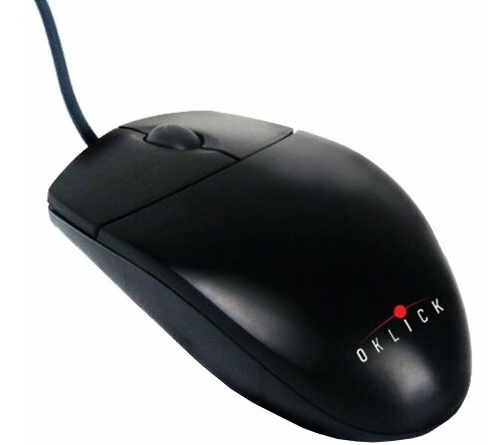
Average price: 150 rubles.
| Brand | Wire length | Optical sensor resolution | Design | Number of keys |
|---|---|---|---|---|
| OKLICK | 1.45 m | 800 DPI | For right and left hand | 3 |
This is a classic and practical entry-level device for working with a PC at home or in the office. The LED-type sensor has a maximum resolution of 800 DPI, which is enough for everyday tasks.
In total, the model has 3 keys, and due to the symmetrical body, it will be an excellent option for operation with both left and right hands. This device is connected via a traditional USB cable to the corresponding slot in the PC without the need to install additional drivers and other software. The cost of the model makes it accessible to any user. Classics and restraint of appearance make this device practical, wear-resistant and of high quality.
- affordable cost;
- comfort of operation;
- high assembly reliability;
- excellent response speed;
- minimum trajectory.
- demanding on the surface.
OKLICK 530S Optical Mouse
votes 0

Average price: 800 rubles.
| Brand | Connection interface | Optical sensor resolution | Design | Number of keys |
|---|---|---|---|---|
| OKLICK | USB Type A | 800 DPI | For right and left hand | 3 |
This is an example of miniature PC mice from Oklick. Like other manipulators of the company, the case of this model has an ergonomic form factor, made for the right hand. The side surfaces are rubberized, which eliminates the possibility of the manipulator slipping and guarantees excellent tactile sensations during operation. This model will be an excellent solution for fans of small but multifunctional gadgets.
This is a great laptop accessory that doesn't take up a lot of usable space in your bag. Potential buyers can even showcase their own style by choosing the color black and blue or the classic all black option. To connect the manipulator, you need 1 free USB slot, so the mouse is suitable for all modern PCs, laptops and netbooks.
- small sizes;
- rubberized scroll wheel;
- functions correctly on any surface;
- ergonomic symmetrical form factor;
- Suitable for both left-handers and right-handers.
- long cable.
A4Tech G7-360N
votes 0

Average price: 650 rubles.
| Brand | Dimensions | Optical sensor resolution | The weight | Number of keys |
|---|---|---|---|---|
| A4Tech | 102x61x37 mm | 2000dpi | 60 g | 3 |
Made in a high-quality plastic case, the model has a discreet appearance, due to which it will be an excellent choice for any desktop PC or laptop. The use of V-Track technology in the production allows the device to function equally correctly on any surface, and its high-resolution sensor guarantees high accuracy of the cursor on the monitor. On top there are 2 keys, 1 of which is programmable, as well as a scroll wheel. The latter, due to the corrugated coating, is very practical in operation.
Below there is a place to store the USB adapter for long-term non-use or during transportation, as well as an ON / OFF key, which makes it possible to preserve the working condition of the batteries.
- comfort of operation;
- small dimensions;
- fits perfectly in the palm;
- affordable price;
- high assembly reliability.
- some users started having stability problems after two months.
The best wired mice
The most common manipulator options are wired mice. They differ from other types of devices in a longer service life and high assembly reliability.Their only drawback, according to some users, is that the wire can interfere with work and take up valuable desktop space. Most manipulators are made with a wire and without auxiliary options, however, there are really exclusive solutions with wide functionality on the market. Consider the best wired options.
Canyon CND-SGM15
votes 0

Average price: 1990 rubles.
| Brand | Dimensions | Optical sensor resolution | Design | Number of keys |
|---|---|---|---|---|
| Canyon | 124x79x43.5 mm | 5000 DPI | For the right hand | 12 |
Without a good controller, it is difficult to maintain positions in the ranking of the best players and decisively crack down on opponents in online shooters and strategic game projects. This model will give the user the opportunity to feel relaxed on the battlefield with any type of weapon, accurately hitting opponents from a long distance.
Inside the manipulator is a Sunplus 6662 sensor, which guarantees high resolution within 800-5000 DPI. The elegant appearance of the gadget, the case of which is designed for right-handers, also attracts the eye.
This mouse features a bright backlight with 6 pulse thresholds and 12 customizable buttons. The case is rubberized so that the manipulator does not slip in the palm of your hand during gaming battles, and a cord with a USB connector is provided for connecting to a PC, the length of which is 1.8 m.
- reinforced cord at the junction with the device;
- thoughtful placement of keys;
- intuitive interface with many customizable parameters and the ability to save them in profiles;
- comfortable grip;
- high assembly reliability.
- only suitable for right-handers.
Canyon CND-SGM12RGB
votes 0

Average price: 1890 rubles.
| Brand | Dimensions | Optical sensor resolution | The weight | Number of keys |
|---|---|---|---|---|
| Canyon | 123x81x53 mm | 6400 DPI | 150 g | 6 |
This model allows you to instantly detect opponents and quickly respond to dangerous moments during the game. This gadget is easily connected to a PC via a cord, the length of which is 1.65 m. The manufacturer equipped the manipulator with 6 high-quality keys with the ability to program at your discretion so that the owner can play with maximum efficiency.
The model has an anti-slip surface and is equipped with a bright backlight, and a braided USB cable with ferrite high-frequency filters increases not only the speed, but also the clarity of the signal. Inside the model is a high-precision sensor Sunplus SPCP6651B. Its resolution can be changed while using the manipulator. Allowable range: 800-6400 DPI. This indicator is quite enough for both ordinary users and experienced gamers. The software allows you to save your profile, set macros and program keys, and the integrated memory unit allows you to transfer owner settings and backups to other devices.
Another feature is anti-slip side scrolling, which may seem inconvenient only at first, since in reality this solution can become more practical for fingers than classical methods.
- lightness;
- thoughtful ergonomics;
- it is possible to set your own macros and program keys;
- high accuracy of the sensor;
- low price.
- not identified.
Sharkoon Light2S
votes 0

Average price: 3190 rubles.
| Brand | Dimensions | Optical sensor resolution | The weight | Number of keys |
|---|---|---|---|---|
| Sharkoon | 126x66x40 mm | 6200 DPI | 78 g | 8 |
This model combines lightness and thoughtful ergonomics with a multi-functional design that is suitable for left and right hands. Due to the honeycomb structure, this gamer's manipulator guarantees a good grip and perfect lightness. The model weighs only 78 g, which ensures ease of use during long gaming sessions or work.
With a powerful 6200 DPI optical type sensor and 8 programmable keys, this gaming model will be an excellent option for different styles and genres of operation. This mouse guarantees no discomfort during use for both left-handers and right-handers. Due to the exemplary symmetry of the case, it can be held in any hand with a comfortable grip.
According to appearance, this model is equipped with 2 thumb keys on each side. They can be programmed through the bundled software. This symmetrical form factor gaming controller fits comfortably in the palm of your hand and, combined with a honeycomb structure, ensures a good grip with both hands.
To achieve high accuracy, the mouse has an optical type PixArt PAW3327 sensor. This guarantees a high resolution, up to 6200 DPI, which can be easily adjusted using the included software in 5 steps. The latter can be changed at any time using the DPI switch. Together with 8 programmable keys, the model will be a great option for most users, and can also be customized to the requirements of different games.
- symmetrical form factor;
- a light weight;
- excellent handling;
- high accuracy;
- stylish lighting.
- not found.
Sharkoon Light2 100
votes 0

Average price: 2600 rubles.
| Brand | Dimensions | Optical sensor resolution | The weight | Number of keys |
|---|---|---|---|---|
| Sharkoon | 120x66x42 mm | 5000 DPI | 78 g | 6 |
This model maintains a high speed of manipulation, making it possible not to feel discomfort due to lightness. The controller weighs only 78g. It features 100% solid fluorocarbon feet and a highly flexible cord. This manipulator also draws the eye with customizable RGB backlighting and a powerful optical sensor with a resolution of up to 5,000 DPI. 6 customizable keys and practical gaming software for personalization complement an already incredibly versatile mouse.
This lightweight 78g mouse lives up to its name. Combined with an ergonomic right-handed form factor, the model's weight provides excellent handling. As a result, actions in the game or work are carried out easily, and discomfort in the wrist area is not felt at all. 2 large thumb keys ensure comfortable operation and easy access, regardless of hand position. The integrated PixArt 3325 sensor, which has a resolution of up to 5000 DPI, in 7 customizable steps, guarantees high accuracy for any task. Through the gaming software, systematic commands can be conveniently assigned to any of the 6 programmable keys.
- comfort of operation;
- excellent sliding properties;
- fashion lighting;
- high accuracy;
- personal settings.
- not found.
AULA H510
votes 0

Average price: 1990 rubles.
| Brand | Dimensions | Optical sensor resolution | The weight | Number of keys |
|---|---|---|---|---|
| AULA | 126x73x43 mm | 10000 DPI | 166 g | 14 |
This model is designed for gamers. An optical type wired connection is made using a 1.8m USB cable. The form factor assumes the use of a manipulator with the right hand. The ergonomic black body is complemented by fashionable multi-colored stripes and decorated with patterns. Multi-color backlit keys add a futuristic style to the look. 14 buttons are available to the owner for the safe passage of even the most difficult missions in games.
- removable panels;
- a large number of side buttons;
- affordable cost;
- quality software.
- not a very nice wheel.
The best wireless mice
Not all people are thrilled with the long wires that take up valuable desktop space. That is why manufacturers of computer peripherals have developed wireless-type models powered by batteries. It is practical and economical. The only disadvantage of this solution is that the manipulator must be systematically put on charge.
ASUS ROG Gladius III Wireless
votes 0

Average price: 9990 rubles.
| Brand | Dimensions | Optical sensor resolution | The weight | Number of keys |
|---|---|---|---|---|
| ASUS | 123x68x44 mm | 19000 DPI | 89 g | 8 |
This is a mouse with thoughtful ergonomics, which is primarily designed for gaming. It has an optical type sensor with a resolution of 19,000 DPI. This parameter is standardly adjusted to 26000 DPI, so that the owner is provided with amazing cursor accuracy.The exclusive design features of the switch ports make it possible to change the latter in such a way as to customize the responsiveness of the main keys to your liking (the model successfully implemented mechanical as well as optical Omron switches).
For a smooth glide, the manipulator is equipped with a flexible ROG Paracord and rounded Teflon feet. Its corrugated edge is decorated with laser engraving and stylish lighting. This model is made in a traditional case, which has an asymmetric form factor, which is preferred by right-handers. To make it more comfortable to make instant and precise movements, the model weighs 30% less than its predecessor. The mouse is connected by any of 3 possible options: via a high-speed radio channel operating at a frequency of 2.4 GHz, energy-efficient Bluetooth LE or a USB cable. The high quality optical type sensor ensures high accuracy of the cursor designation. It has a resolution that ranges from 100-26000 DPI and can also monitor motion at 400 inches per second with up to 50 g of acceleration. The polling rate, which is equal to 1 thousand Hz (when connected via a 2.4 GHz and USB port), ensures the fastest responsiveness of the device.
- three interfaces: 2 wireless (2.4 GHz and Bluetooth LE) and 1 wired type (USB);
- excellent technical parameters;
- instant response;
- traditional design;
- Ports for replacement main switch switches are compatible with Omron mechanical and micro optical type switches;
- ROG microswitches: stable actuation force and long service life;
- exclusive appearance;
- supports Bluetooth LE for instant synchronization with various devices;
- soft glide: ROG Paracord with rounded Teflon feet;
- Articulating Main Keys: Instantaneous actuation with crisp tactile feedback;
- fast resolution adjustment: sensor sensitivity selection via scroll wheel;
- unique Armory Crate program for flexible parameter setting.
- not found.
Razer Pro Click
votes 0

Average price: 8500 rubles.
| Brand | Dimensions | Optical sensor resolution | The weight | Number of keys |
|---|---|---|---|---|
| Razer | 126.7x79.7x45.7 mm | 16000 DPI | 106 g | 8 |
Compared to other manipulators, here we focused on ergonomics and comfort of use. The model is made in a body that has an asymmetric form factor, which implies the use of the right hand. The combination of a white back and dark gray end faces looks original. These colors visually make the mouse lighter. On the front side, there is a micro-USB port in the recess, which is used for recharging. This is not the best option for 2 reasons:
- Internal grooves and an exclusive recessed form factor make it impossible to find a replacement for the cord. As a result, for example, on a business trip, you need to take the cord from the kit.
- Given the general trends, it is already worth switching to USB Type-C.
As for the software, the manufacturer did not come up with a new “bicycle”, when compared with competitors. There is a common control center here, which makes it possible not to install auxiliary software for working peripherals. This is Razer Synapse 3 with all the settings blocks and functions.The Razer Pro Click Control Window allows you to customize the key action with up to 10 actions. Given that there are profiles and the ability to transfer macros between different controllers, if you set up one of the gamer's manipulators at home, then the same macros can be applied to this model. This point also makes it easier to upgrade mice later.
- the case has an ergonomic form factor;
- high precision sensor;
- two working modes;
- the ability to connect up to 4 gadgets;
- great autonomy.
- not found.
HP 280 Silent
votes 0
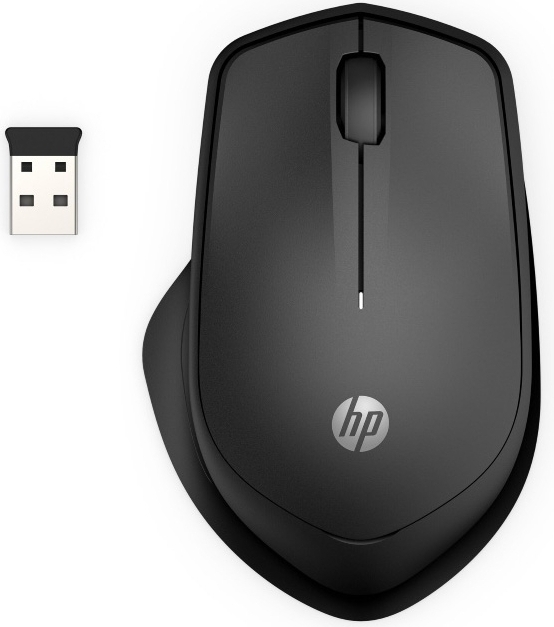
Average price: 1590 rubles.
| Brand | Dimensions | Wireless type | The weight | Number of keys |
|---|---|---|---|---|
| HP | 110x71x40 mm | radio channel | 70 g | 3 |
If the constant clicks on the manipulator bothered others, then HP has found a solution to this problem by releasing an almost silent mouse that functions in any conditions. This is a small manipulator that will be a great option for owners of laptops and desktop PCs. There is nothing superfluous on the body - only the main buttons and the scroll wheel, and the left and right keys are almost silent.
The device easily fits in the palm of your hand and does not cause discomfort even during prolonged use. To connect the model to a PC, the user only needs to find a free USB slot. The manufacturer also equipped the controller with a compact adapter that keeps the signal stable at a distance of up to 10 meters and does not stick out too much from the port, without causing inconvenience to the owner.
- compact dimensions;
- noiselessness;
- easily fits in the palm of your hand;
- does not cause discomfort even with long-term use.
- not found.
SVEN RX-585SW
votes 0

Average price: 1950 rubles.
| Brand | Dimensions | Optical sensor resolution | The weight | Number of keys |
|---|---|---|---|---|
| SVEN | 100x61x38 mm | 1600 DPI | 62 g | 6 |
This optical-type PC model can be connected to a stationary device via a 2.4GHz channel and to a laptop via Bluetooth, which is very convenient. One controller can be used at home or office paired with a desktop PC, and you can also take it with you if you need to go, for example, on a business trip, with a laptop.
To connect the model via radio, you must have a free port for the transceiver. If there is a need to use a wireless manipulator without a transmitter, then you should select a Bluetooth connection. The required block is already integrated into the laptop. This method easily solves the issue of recognizing the manipulator.
Plug and Play technology provides a very easy connection without the need to restart the PC. Identification of a new device is performed at lightning speed. By switching DPI modes (1000/1600), you can achieve an extremely convenient cursor designation. This controller is compatible with Windows and macOS. The device has side forward/back buttons, as well as a rubberized scroll wheel, making it easy to navigate the screen.
- silent keys;
- connection via Bluetooth and 2.4 GHz radio channel;
- side navigation keys "forward" / "backward";
- switching DPI modes;
- rubberized scroll wheel;
- Plug&Play technology has been successfully implemented in the model.
- not found.
ASUS ROG Keris Wireless
votes 0

Average price: 5790 rubles.
| Brand | Dimensions | Optical sensor resolution | The weight | Number of keys |
|---|---|---|---|---|
| ASUS | 118x62x39 mm | 16000 DPI | 79 g | 5 |
This is a plastic model with a matte, but non-slip surface. The case is made of 2 key parts: top and bottom. In the first, near the place of contact with the hand, there is a corporate logo of the company with backlight. The body is made almost symmetrical, except for the end keys located on the left side.
The model feels more comfortable in the right hand, but the mouse is also suitable for left-handers. Another point is the end keys. They can only be used with the thumb, and therefore the model can only conditionally be considered suitable for both hands. The manipulator lacks any special ergonomics for right-handers. The scroll wheel is in the middle where it should be.
The model is easily identified by the OS. For recognition, there is no need to install any drivers. Without an OS, for example, in the BIOS, it also functions correctly. In general, everything is fine until the user is about to set up the controller. For this purpose, you already need the Armory Crate software. This is a wide set for setting up various ASUS equipment: video graphics cards, motherboards, laptops and various peripheral devices. In general, in this software, you can update drivers and programs, and even firmware on mice. It is also possible to adjust the backlight.
- thoughtful ergonomics;
- high precision sensor;
- excellent wireless accuracy;
- chic indicators of duration during battery life;
- original lighting;
- reliable optical type switches;
- rich equipment (replaceable switches, a set of legs and replaceable caps);
- high assembly reliability.
- inconvenient placement of the DPI level change keys and the operating mode switch.
HP Z6000
votes 0
Average price: 32 $ (e-bay)
| Brand | The weight | Dimensions | Battery | Wireless network type |
|---|---|---|---|---|
| HP | 99.8 gr | 10.1x2.6x6.3 cm | AA 2 pcs. included | Bluetooth |
| 802.11abg |

Has a stylish design with metal inserts. The touch grid covers the entire surface and makes operation as easy as on a smartphone. Moves smoothly across Windows 8 and 10 tiles. Has an ultra-low profile and will never look bulky. The top and bottom of the case is supported by ultra-light aluminum.
- a light weight;
- always syncs with the device.
- not perfectly silent;
- The sensor is not sensitive enough.
Microsoft Explorer
votes 0
Average price: $37 (Amazon)
| Brand | The weight | Dimensions | Battery | Wireless network type |
|---|---|---|---|---|
| Microsoft | 113 gr | 11.2x6.4x2.8 cm | AA 2 pcs. included | blue track |

Microsoft released this model back in 2011, it is still the best-selling and versatile on the market. The main feature that keeps it "afloat" among similar models is the ability of the touch panel to scroll pages not only up / down, but also to the sides with one finger. The manipulator contains a nano-module that operates at a frequency of 2.4 GHz.
The model is equipped with small wheels on the bottom. They allow her to move freely on many surfaces (stone, wood, plastic, and others). The exception is mirror and glass surfaces.
- functional mouse at an affordable price;
- battery life lasts at least 18 months;
- the signal receiver is located in the block on magnets.
- scrolling is not completely consistent;
- retains visible prints due to the glossy body
Logitech T620
votes 0
Average price: 50$ (Amazon)
| Brand | The weight | Dimensions | Battery | Operating system |
|---|---|---|---|---|
| Logitech | 112 gr | 6.43x11.13x2.95 cm | AA 2 pcs. included | Windows 8,RT,7 |

The touch coating on the top of the case has received a decorative design that mimics graphic sea waves that respond to light touches. Control buttons are not provided. The nose part of the body is mobile and performs the function of clicking a conventional mouse. Inside the case are AA batteries and a recess for the receiver, which can also be connected to other computers or peripherals.
The surface is very sensitive to movement, and after using conventional manipulators, it takes some time to control the "flying" cursor. The scrolling function is able to work even if the device does not touch the surface.
Radius - up to 10 m, frequency 2.4 GHz.
In delivery mouse, receiver, AA batteries, manual, case.
There is a 3-year warranty when purchased from an authorized representative.
Various movements perform basic functions:
- scrolling (up/down, right/left, back/forward);
- switching between applications;
- opening and hiding all windows;
- basic window call.
- good design;
- complete basic functions;
- a light weight;
- pleasant tactile sensations;
- great for laptop use.
- too flat for a large hand;
- when shifting fingers, the back / forward function often works, without the will of the user;
- setup software gives errors when working with Cyrillic in IE (you need to disable the add-on)
- the case does not have a separate compartment for the receiver, which is quickly lost.
Logitech Zone T400
votes 0
Average price: $28
| Brand | The weight | Dimensions | Battery | Wireless network type |
|---|---|---|---|---|
| Logitech | 70 gr | 6.1x10.5x3.0 cm | AA 2 pieces | Bluetooth |
| + receiver | 802.11abg |

A hybrid version of the mouse that combines the practicality of buttons with the convenience of a touchpad. Mirrored sides allow use for both hands.
In this touch optical model, the Start buttons and the middle key are highlighted. Batteries are used, the life of which is indicated by the manufacturer as 18 months.
The kit comes with a mouse, a Unifying receiver, instructions, and replaceable batteries. The model is considered universal for office work and is durable, according to owner reviews.
- well-functioning scrolling;
- high-quality work on any surfaces;
- the cheapest in the ranking.
- tight buttons that will load the hand with a large amount of work or many hours of Internet surfing.
Microsoft Arc
votes 0
Average price: 50$ (Amazon)
| Brand | The weight | Dimensions | Battery | Wireless network type |
|---|---|---|---|---|
| Microsoft | 227 gr | 13.1x5.5x1.4 cm | AAA batteries | blue track |

This piece of design art is already in its fourth birth, improving its characteristics, which allows it to be classified as a “premium class” device.
A rectangular strip filled with touch sensors, standing on end and offering to put a hand on it. The sight is fantastic enough to decorate any office desk.
The mouse, first of all, is positioned as folding and portable, so when turned on, it bends to fit the position of the hand. When turned off, it is just a thin strip that can even be carried in a pocket.
The large plane of the touch touchpad allows you to scroll large volume. The key area is in one large rectangle and responds better when pressed closer to the edges.The tactile sensations are much softer than when working with a conventional plastic case.
The symmetrical design provides equally comfortable work with the right and left hand.
- unusual design;
- portability when carrying;
- unusual way to turn on and off;
- Ability to work with multiple devices.
- some users are not happy with the smoothness of the ride, although the positioning and gripping of objects are at an excellent level;
- Ergonomics are at the usual level and the wrist gets tired after about the same period as when working with a conventional mouse.
Microsoft Wedge
votes 0
Average price: $40 (Amazon)
| Brand | The weight | Dimensions | Battery | Wireless network type |
|---|---|---|---|---|
| Microsoft | 293 gr | 6.0x5.3x2.2 cm | Li-ion battery 3.72 W | blue track |

The characteristics of this device are full of names "comfortable", "good size", "works on any surface."
Indeed, this manipulator was to the taste of many active people who work not only in the office. The device can simply be put in a bag, after which it will go into “sleep mode” itself, saving battery. The mouse is small and symmetrical, which implies the same comfort for work with either hand.
Sensors provide scrolling in four directions. The optical sensor gives a resolution of 1000 dpi
- compact dimensions;
- works well on any surface;
- scrolling is easy.
- not silent;
- Not very comfortable for a big hand.
Swiftpoint GT
votes 2
Average price: 160$ (Amazon)
| Brand | The weight | Dimensions | Battery | Wireless network type |
|---|---|---|---|---|
| swiftpoint | 22.7 gr | 5.6x4.2x3.4 cm | 2 Li-ion batteries 3.72 W | Bluetooth |
| 802.11abgn | ||||
| 2.4 GHz |

This device is called a “healthy” mouse for a reason, as its ergonomics exceed expectations. It will not cause discomfort or pain in the wrist. Its weight is unusually light. And this little girl has really remarkable characteristics.
Charging for 2 hours gives a full-fledged work for the next two weeks. In case of need for quick support, 30 seconds of power per hour of work is enough.
Compatible with all OS. Very sensitive to hand gestures. Side touch can provide scrolling. Provides maximum accuracy when working with office applications.
- small weight gives the title of "road" mouse;
- excellent sensors - easy and precise control;
- compatibility with different OS;
- convenient charging.
- high price
Apple Magic Mouse 2
votes 1
Average price: 150$ (Amazon)
| Brand | The weight | Dimensions | Battery | Wireless network type |
|---|---|---|---|---|
| Apple | 227 gr | 7.4x13x3.6 cm | Li-ion battery 3.72 W | Bluetooth |
| 802.11abg |
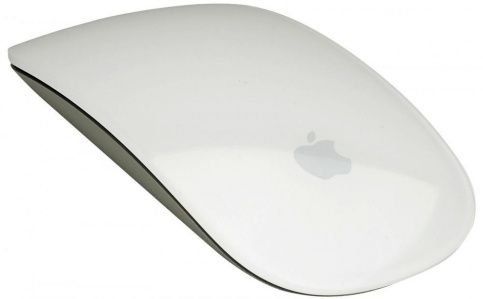
An updated version of the legendary first touch mouse from Apple, which first introduced technology to the computer peripheral market and caused heated debate among the inhabitants of the virtual world.
The case is made of white glossy plastic in the tradition of the brand and has an elegant shape. In the center is the logo of a bitten apple. The thickness of the device is only 2 cm and may initially seem too small. But after working with such a manipulator, the rest of the mice will seem too bulky. The more elegant size allows you to carry the device even in small bags.
An excellent solution for charging via a laptop or computer made it possible to abandon the receiver and reduce the volume of the product. After charging, the mouse works autonomously for about a month.
The surface is completely covered with sensors and makes it possible to do scrolling and movement manipulations even from the center of the case.
Apple fans will buy the device, ignoring the high price, not only because of the appearance, but also relying on the comfortable operation of the manipulator. By the way, the mouse is adapted not only for Mac.
Many users are not happy that the charging input is at the bottom of the case, since it is impossible to use the device at this time. But the developers sacrificed this convenience for a complete design that turns a computer mouse into almost a work of art.
- great design;
- high sensitivity of sensors over a large surface area;
- small dimensions;
- battery operation and the ability to charge without replacing batteries;
- excellent tactile sensations.
- inability to work while charging;
- accidental pressing on the surface;
- the presence of click sounds.
Logitech Ultra Thin T631
votes 2
Average price: $60 (AliExpress)
| Brand | The weight | Dimensions | Battery | Wireless network type | OS |
|---|---|---|---|---|---|
| Logitech | 70 gr | 5.9x8.5x18 cm | Li-ion battery 3.72 W | Bluetooth | Mac OS 10.6.8 and higher |
| Windows 8.7 |

Optical LED mouse with 1000 dpi sensor resolution. The name contains the main feature of the device as an ultra-thin model. Indicator lights for Bluetooth connection, power and battery. The latter charges an average of about an hour and a half and works up to 10 days. If you need a quick charge - a minute of power will provide an hour of intensive work.
The package contains a device, a micro USB cable, instructions. Manufacturer's warranty - 3 years.
The mouse can select two hosts and supports multiple Bluetooth connections.
The operation of the touch surface for Mac and Windows is different, and is described in detail in the instructions for the device.
The software is being updated.
The universal protocol allows you to use the mouse on multiple devices at the same time.
- the ability to work on different operating systems;
- compactness;
- fast charging.
- the quality of the coating is not practical enough, as stains may remain.
Lenovo N700 Dual
votes 1
Average price: 120$ (Amazon)
| Brand | The weight | Dimensions | Battery | Wireless network type |
|---|---|---|---|---|
| Lenovo | 227 gr | 7.4x13x3.6 cm | AAA | 1) Bluetooth |
| 2 pieces | 2) Receiver |

Two-key device with a touch strip in the center. It is bent under the free position of the palm, while it has a small size and fits in the hand without straining the hand. The central part allows you to easily scroll forward, backward and sideways through pages or a document.
The device is made according to the model of a transformer, which can be fixed in a corner position or converted into a flat rectangle, convenient for transportation.
An additional bonus is the ability to use the mouse in a flat rectangle position as a laser pointer for presentations. Clicking on the icon at the top of the central strip, turns on the beam, which can be controlled on open reports and point to the details of the slides.
- universal mouse;
- switching between radio signal and Bluetooth;
- convenient transportation;
- presentation work.
- does not always work stably on different surfaces;
- high price.
Conclusion
The right mouse for every person at the computer is a device that provides maximum control over the computer, comfortable and easy operation.Since it is with our hands that we carry out the most complex and numerous manipulations, the touch device that continues the commands of our hands will become almost familiar after the first tests and will not disappoint its owner.
new entries
Categories
Useful
Popular Articles
-

Top ranking of the best and cheapest scooters up to 50cc in 2022
Views: 131649 -

Rating of the best soundproofing materials for an apartment in 2022
Views: 127687 -

Rating of cheap analogues of expensive medicines for flu and colds for 2022
Views: 124516 -

The best men's sneakers in 2022
Views: 124030 -

The Best Complex Vitamins in 2022
Views: 121937 -

Top ranking of the best smartwatches 2022 - price-quality ratio
Views: 114978 -

The best paint for gray hair - top rating 2022
Views: 113393 -

Ranking of the best wood paints for interior work in 2022
Views: 110317 -

Rating of the best spinning reels in 2022
Views: 105326 -

Ranking of the best sex dolls for men for 2022
Views: 104362 -

Ranking of the best action cameras from China in 2022
Views: 102214 -

The most effective calcium preparations for adults and children in 2022
Views: 102010