Ranking of the best nettops (mini PCs) in 2025

With the release of the first mini Mac 10 years ago, Apple confirmed that it is possible to pack a productive PC into a compact shell. It didn't take long for the best rugged PC makers to get the courage to move in that direction.
Now a tiny computer can really be bought for little money. Nettop is the realization of almost all dreams related to working with multimedia files or office programs. This article presents the ranking of the best nettops (mini PCs) according to experts and users.
Content [Hide]
What is nettop?

Nettop is written in English "nettop". It's a handy desktop PC. The name "Nettop" is taken from "InterNET" and "deskTOP". When it was designed, it was very non-functional, which is why it got its name from the word "Internet", since it was not enough for more. Today, such a mini-PC is able to completely replace an ordinary computer.
The minicomputer has the minimum dimensions. To match it with something common to the user, a Wi-Fi router would be an excellent option. In terms of dimensions, they are approximately identical, but a nettop is a portable PC on which OS Windows 7, 8 or 10 versions are installed. It is really possible to connect a display, keyboard and mouse to it, after which, to do everything that is typical for the user of an ordinary personal computer.
What is it for?

If a person does not belong to the category of very picky users, but uses a PC for social networks, playing audio and video files, and plays from time to time, then a nettop is a good purchase. Users have most likely seen portable PCs in various establishments, cash desks and medical institutions - all these are nettops.
Due to their size, popular models can easily take a "modest" place in any corner, and even fit behind the display. The device operates almost silently. Its degree is comparable to a smartphone, and this is a significant advantage.
The key areas of application for portable PCs on Windows, MacOS, Android and Linux are the following:
- Building a server for multimedia.This is a gadget that is used to catalog all the media files that the user has, with the aim of subsequently storing it on the cloud or HDD with future access for viewing and processing, or working with data;
If you decide to assemble a nettop for use as a server, it is recommended to take into account that it should turn out to be quite productive (a processor that supports running videos in high quality, RAM of at least 2 GB, an SSD or other solid-state drive with a capacity of about 500 GB, powerful graphics card).
- Nettop for TV. Another area of application is the use as a game console for viewing digital content. Buying a mini-PC on Windows 10 or Android will provide an opportunity to get a smart TV at a price much lower when compared with the cost of full-sized TVs in stores;
- Office activity. Programs for working with files do not consume significant resources from a personal computer, which is why the purchase of inexpensive models can be a chic analogue for upgrading the "ancient" PC fleet in the office;
- Nettop for games. There are no device models on the market that will become quite innovative to support "heavy" games. But on the basis of a mini-PC, you can open an emulator to run old games for the console;
- Music Center. By connecting an external DAC, any nettop will turn into an excellent audio system suitable for all music fans.
How to connect nettop?
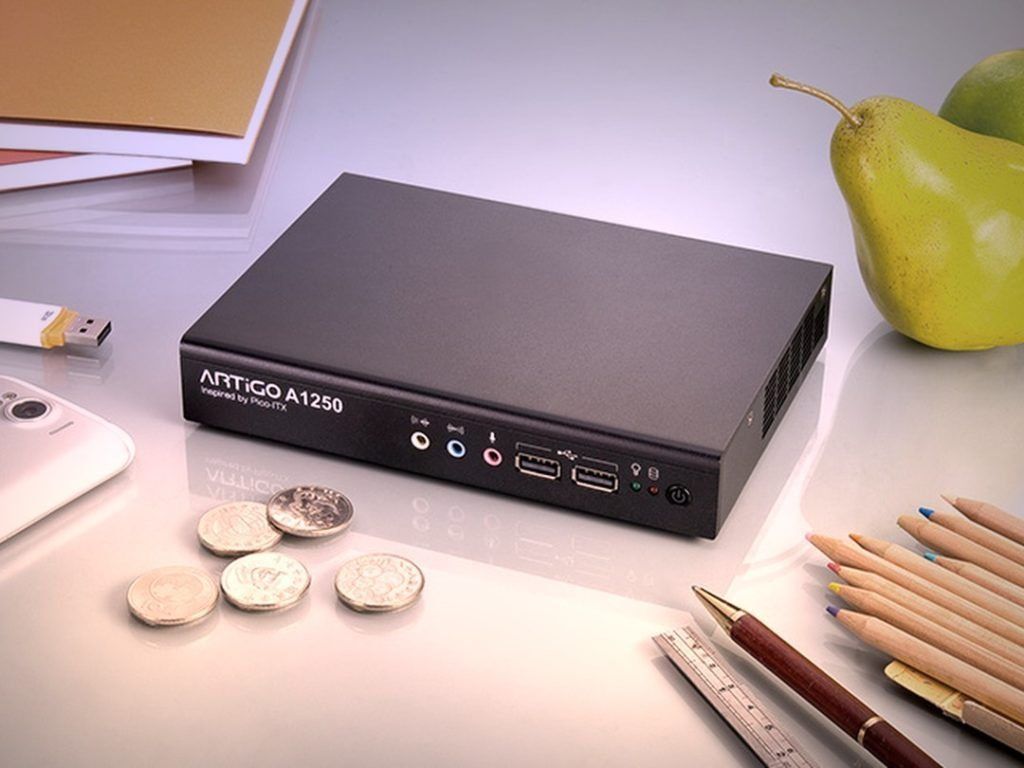
Mini-PCs are equipped with all the slots necessary for an ordinary PC. The HDMI socket allows you to connect the gadget to any display or TV with an LCD screen. There are a sufficient number of USB slots.Almost all mini-PCs have Wi-Fi and Bluetooth blocks.
Nettop characteristics
Of course, tiny computers are not capable of replacing a PC with a full-fledged “system unit” and premium equipment. They are analogous to laptops, because often at approximately the same cost, the performance of laptops is weaker when compared with the speed of nettops. It is logical to buy a tiny computer if a person is going to use it only stationary.
Form Factor
There are many sizes and styles of nettops. Another difference between them is performance. The largest ones have a square shell with approximate dimensions: width - 20 cm, height - 5 cm, weight - 1 kg. This shell is often used by Apple and Asus.
Their rival Zotac favors a more practical size: a square shell with a width of 13 cm and a weight of 600 g.
But this is not the maximum. There are shells even more compact. For example, nettop ZBOX PI321 from the same Zotac has the weight of a phone, and the chip it uses (Atom Z3735F) will be a good component for a tablet.
Iron

To make a high-quality nettop, corporate developers always need to find a compromise, since a PC in an ultra-compact shell must be not only functional, but also equipped with all the required slots, as well as the most silent cooling system.
The proportion of functionality and consumed electrical energy is indicated by the key capabilities of the chip. Almost all budget gadgets operate on chips from Intel with a maximum thermal set (TDP) of 5 watts.
We are talking about Haswell and Broadwell processors, which save energy, while the plus goes to the treasury of the second, because the dimensions of the transistors of processors of this microarchitecture are only 14 nanometers, while Haswell is manufactured according to the 22 nm process standard.
The smaller the size of the transistors, the more efficient the microcircuit functions.
If you believe the theory, then Broadwell processors with a similar TDP parameter reach greater computing capabilities. Simply put, with similar functionality, they consume less energy.
Video playback

The picture with the opening of the video is completely different. All GPUs have support for H.264 hardware type acceleration. While watching a video online and downloading content in MP4 or MKV, it is possible to make sure that almost all the time the recordings are compressed according to the H.264 codec.
It is worth noting that network organizations and the entertainment industry are gradually rebuilding to an innovative generation of formats. So, Google is going to provide videos on YouTube in VP9 resolution in the future, and the famous Netflix will broadcast TV series in 4K using the H.265 compression method.
Simply put, it is logical to purchase a nettop as a multifunctional home player with the expectation of the future exclusively with a processor based on Intel's Broadwell microarchitecture, because only it initially supports innovative video compression standards VP9 and H.265. Difficulties appear only when opening clips in 4K format with a frame rate of 60 FPS.
Even when choosing a nettop, it is recommended to pay due attention to the type of integrated drives.For a voluminous collection of commercials, experts advise to look exclusively at nettops with magnetic disk media, whose efficiency, alas, is at a low level.
The volume of integrated disks is no more than 1 TB, and the SSD capacity is 128 GB. Prudent users have the opportunity to complete the nettop package with their own hands, because they can be easily disassembled, which makes it easy to change RAM and hard media.
Nettop improvements

If the video collection is stored in the home network cloud, then it makes sense for the user to consider installing a high-speed hard drive to increase nettop productivity. But if the entire collection of videos and music should fit in the gadget, then everything is stuck in the dimensions of the shell.
Some devices have enough space for a 3.5-inch magnetic media up to 1 TB, which is relatively easy to change to a hard drive with a capacity of 4 TB.
Combined media (SSHD) with built-in magnetic disks and a flash processor with high-speed characteristics, which are aimed at caching constantly consumed information, make it possible to get much more speed.
A nettop with a more practical shell fits a 2.5-inch media. In this situation, it is possible to buy exclusively removable media, the volume of which is not more than 1 TB.
In terms of connecting peripheral devices, all nettops are equipped perfectly. They are equipped with IEEE 802.11ac wireless connectivity and a LAN network slot. 4 USB 3.0 sockets are enough for a mouse, keyboard and an external optical drive.
The display or TV is connected via HDMI or Display Port. An HDMI slot is present on any gadget, and only some models have a Display Port.If the user is already enjoying a 4K TV picture in his living room, he needs to buy the least nettop with Display Port 1.2. From this version onwards, this slot is capable of streaming 4K at 60 FPS. HDMI 1.4 manages to process only 30 fps, and nettops with HDMI 2.0 are not yet on store shelves.
Which firm is better?

Below are the best manufacturers of mini-PCs, the popularity of which models are in demand among domestic buyers.
Apple

Apple started making small computers back when they weren't called nettops. The key difference between Apple products and non-Apple products is the OS.
Windows has been replaced by Mac OS X, which is more suitable for specialists in various fields of creative activity. The software here works much more reliably, and if the mini PC supports the Fusion Drive option, then it also starts up quite quickly.
Asus

An organization from Taiwan has earned recognition by starting to manufacture laptops and other PC equipment. Previously, its products were equipped with a plastic shell, which caused the design to wear out rather quickly. But today, in manufacturing, including mini-PCs, aluminum material is often used.
This makes the gadgets not only durable, but also very attractive. They also often come out budgetary, since among the components there is a motherboard of its own manufacture. The brand also makes other components with its own efforts.
foxconn

This trademark is owned by Taiwanese company Hon Hai Precision Industry Co. The organization owns a large number of factories that assemble various phones, including the famous iPhone.
Still under the Foxconn brand, mini-PCs are produced, which are aimed at accessing the network. They boast a passive-type cooling system, which leads to the almost 100% absence of possible noise. In addition, miniature PCs of this brand are equipped with many slots.
Intel
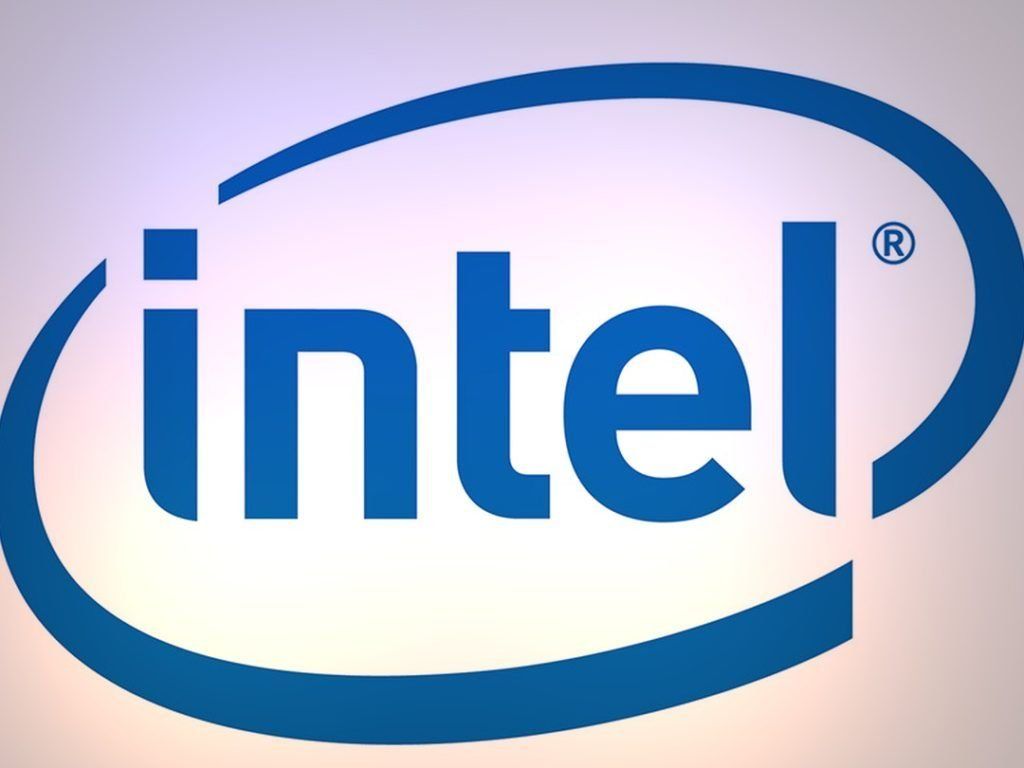
Often, it is Intel mini-PCs that are the most acceptable, if we talk about most selection criteria among users. While other organizations order spare parts from third-party companies, the titan in the computer industry uses its own chipsets in production, which allows for a slightly lower price list.
Often, an integrated chip can boast of innovative generation integrated graphics, which makes it possible to turn a nettop into a "gaming" computer (but there is a possibility that a good cooling system will be needed).
ZOTAC

ZOTAC International Ltd is geographically based in Hong Kong and has been operating since 2006. It supplies some spare parts for PC. In specialized retail outlets, you can easily find its video graphics cards, which are based on NVIDIA products.
Not so long ago, the brand began to manufacture mini-PCs. Often, a custom motherboard is used for development. Some products boast of the absence of active cooling - a key source of noise.
Rating of quality nettops (mini-PC)
Once upon a time, tiny computers complained only about office “life”. So it was, but recently people have become interested in this group of gadgets. And the point is not at all in the fame of the idea of homework, but in the ease and comfort of nettops for any purpose.
Of course, there are actually no gaming mini-PCs, but now it’s impossible to call them “old” computers that are hidden behind the display. Now these gadgets are no worse than even the most productive ultrabooks, significantly saving the workspace and even sometimes beating the overall system units.
"5th Place: HP Elite Slice"
votes 1

The model, which appeared not so long ago on domestic showcases, has a similar performance, number of slots and wireless capabilities when compared with ordinary PCs. In addition, the gadget has a trendy appearance, as well as a convenient design of modules, which allows you to improve performance.
Auxiliary modules have similar dimensions compared to the shell. The difference is only in height and that the components are fixed to the main module from the bottom side. The blocks are B&O Audio Module acoustics, an optical disk drive and a VESA lock for hidden location of the gadget behind the display.
Advantages and disadvantages
- Number of processor cores - 4;
- Practical and fashionable shell;
- Blocks "slices" increase the possibilities;
- It is allowed to increase RAM and media with an M.2 shell with your own hands, change the chip;
- An acceptable choice for a corporate user.
- Choosing USB instead of Thunderbolt 3 as the communication protocol with blocks limits system resources;
- Available blocks execute not the most necessary options;
- The wireless type mouse and keyboard use a slot-borrowing USB receiver instead of Bluetooth.
The average price is 55,000 rubles.
"4th place: Asus Vivo PC VM40B"
votes 3

The entire Vivo PC series of the Asus brand boasts an incredibly refined and trendy shell.A luxurious mini-PC, which is comparable in size to a large box for optical discs, will easily fit into the most graceful interior of an apartment or office of a reputable company.
The model is equipped with integrated speakers and can reproduce sound in high quality. There is support for innovative standards for wireless information exchange, and the software makes it possible to control them via a tablet or phone.
Interestingly, this miniature shell houses an ordinary 3.5-inch hard drive. A beautiful picture is spoiled only by hardware limits that do not allow using media with a capacity of more than 1 TB in the gadget.
Advantages and disadvantages
- Comfortable collapsible shell with intuitive access to all important components;
- Full set of audio interfaces, including S/PDIF optical type;
- Two slots for RAM sticks.
- There is no support for media with a capacity greater than 1 TB;
- No VESA fixation;
- You can clearly hear the noise of the hard drive.
The average price is 17,000 rubles.
"3rd Place: Zotac ZBOX"
votes 7
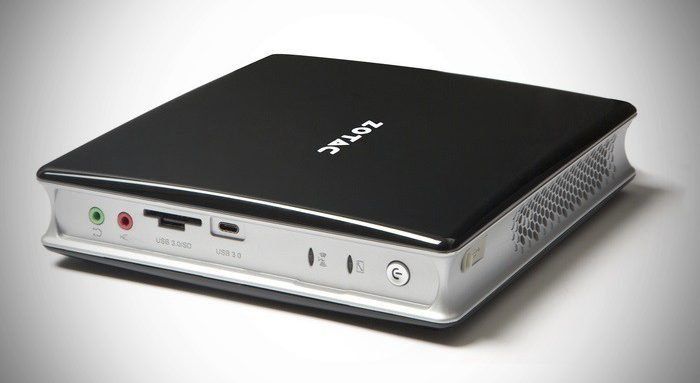
This miniature box hides a small motherboard that integrates Intel's Core i3-5018U chip. This chipset belongs to the 5th generation and stands out for its low power consumption.
There is no external video card - the graphics accelerator is integrated into the chip. At first glance, it seems that such a PC will not have enough power to perform "heavy" tasks. But in reality, the model without any difficulties allows you to watch videos in 4K format and even opens up some novelties in the gaming industry.
If the user has already begun to look for where it is profitable to buy this device, then first of all it is worth determining the purpose of its use. The fact is that the basic modification does not have a specific capacity of RAM and permanent memory - it is already bought depending on the purpose of using the PC.
If the user does not want to think about how to choose acceptable blocks for a mini-PC, then it is worth paying due attention to the versions marked "PLUS" - they are already equipped with everything you need.
The model includes 2 gigabit network cards. Thanks to them, it is possible to turn this nettop into a network gateway. The antenna of the outdoor type Wi-Fi unit also contributes to this use.
Advantages and disadvantages
- There is an external type antenna;
- 2 network cards with good bandwidth;
- Pretty powerful performance;
- Many different versions are produced;
- Supports WiFi 802.11ac;
- Availability.
- The shell is polished, so it gets dirty quickly.
The average price is 22,500 rubles.
"2nd Place: Apple Mac mini"
votes 2

Apple has not improved its own Mac mini series for quite a long time, so the key plus of this mini-PC model is the OS X system. video in modern format.
The stigma should be put only on the high consumption of resources and the low frame rate in 4K resolution. In general, this is still the same exquisite Mac mini, the design of which has not changed for many years.
It is worth noting that in modifications without the Fusion Drive information storage subsystem installed, it is unrealistic to enable this functionality due to the next update, which is why you should immediately focus on the required configuration.
Advantages and disadvantages
- trendy design;
- Integrated PSU;
- Excellent performance;
- Easy connection with other products of the brand.
- Price;
- The HDMI video output guarantees a 4K picture at 24Hz.
The average price is 56,000 rubles.
"1st Place: Intel NUC"
votes 11

The term "mini-PC" was once developed by Intel Corporation. This manufacturer loves to experiment, making not only chips. One of these experiences ended successfully, which is why today most users put mini-PCs in their own homes and office space.
One of the most popular gadgets of this type is the Intel NUC. This mini PC is both good value for money and has mind-blowing features (particularly when it comes to premium configurations).
The device is developed on the basis of Next Unit of Computer. Its key idea is the absence of moving elements in the device for storing information. It is for this reason that an M.2 format SSD is used here.
But no one bothers the user to install an ordinary hard disk of a larger capacity with a size of 2.5 here, if the need arises. The connection is carried out using a SATA port - the developers purposefully left space for it.
The role of the chip here is played by the Core i3-5010U, of course, from Intel, which is complemented by the HD Graphics 5500 graphics accelerator of the same name. In theory, this PC can become the foundation for the formation of a basic gaming system.
Even better, it copes with opening multimedia files, including movies in 4K format. In addition, there is support for viewing content online.
Advantages and disadvantages
- It is possible to install an auxiliary hard drive;
- Excellent performance;
- Information transfer via Wi-Fi 11ac;
- There is a USB slot that supports wireless charging option;
- There is support for Wireless Display;
- Price.
- No USB 3.1 slots;
- The PCle bus belongs to the 2nd generation.
The average price is 24,000 rubles.
Which one is better to buy?

- The world's best mini PC is Apple's Mac mini. In terms of reliability, its OS is in many ways ahead of Windows, which is installed on all other PCs. But for the "bull's eye" will have to pay a very impressive amount. By the way, if we talk about the cost, then HP Elite Slice should also be included here.
- If the user does not have such a budget, then you should take a closer look at the Intel NUC and Zotac ZBOX. They have approximately the same components, but use them in different directions.
- Well, Vivo PC VM40B from Asus is already an inexpensive model, which is aimed at forming a multimedia system.
Comparative characteristics of all models
| Model | Chip | RAM (GB) | HDD | Dimensions |
|---|---|---|---|---|
| HP Elite Slice | Intel Core i3, i5 and i7 | 32 | HDD no more than 1 TB; SSD - Frame 2.5 | 165.1 x 165.1 x 35mm |
| Asus Vivo PC VM40B | Intel Celeron 1007U | from 2 to 16 | HDD no more than 1 TB | 190x190x56.2 mm |
| Zotac ZBOX | Depends on modification | Depends on modification | 500 GB | Depends on modification |
| Apple Mac mini | Intel Core i5 | 4 to 8 | 1 TB | 196×196×36mm |
| Intel NUC | Intel Core i3-5010U | Up to 16 | SSD - 250 GB; HDD - up to 1 TB | 114 x 112 x 33mm |
Conclusion

An innovative PC is able to do without a huge “heap” of cords that get tangled under the table and interfere with cleaning. Most mini PCs are fixed to the back of the display or TV, thus providing an opportunity to make the interior more “cultural”. And a wireless keyboard and mouse set further reduces the noticeable amount of cable "property". The user only needs to choose the appropriate model from this rating, which will meet his needs.
new entries
Categories
Useful
Popular Articles
-

Top ranking of the best and cheapest scooters up to 50cc in 2025
Views: 131650 -

Rating of the best soundproofing materials for an apartment in 2025
Views: 127690 -

Rating of cheap analogues of expensive medicines for flu and colds for 2025
Views: 124518 -

The best men's sneakers in 2025
Views: 124032 -

The Best Complex Vitamins in 2025
Views: 121939 -

Top ranking of the best smartwatches 2025 - price-quality ratio
Views: 114979 -

The best paint for gray hair - top rating 2025
Views: 113394 -

Ranking of the best wood paints for interior work in 2025
Views: 110318 -

Rating of the best spinning reels in 2025
Views: 105328 -

Ranking of the best sex dolls for men for 2025
Views: 104365 -

Ranking of the best action cameras from China in 2025
Views: 102215 -

The most effective calcium preparations for adults and children in 2025
Views: 102011









