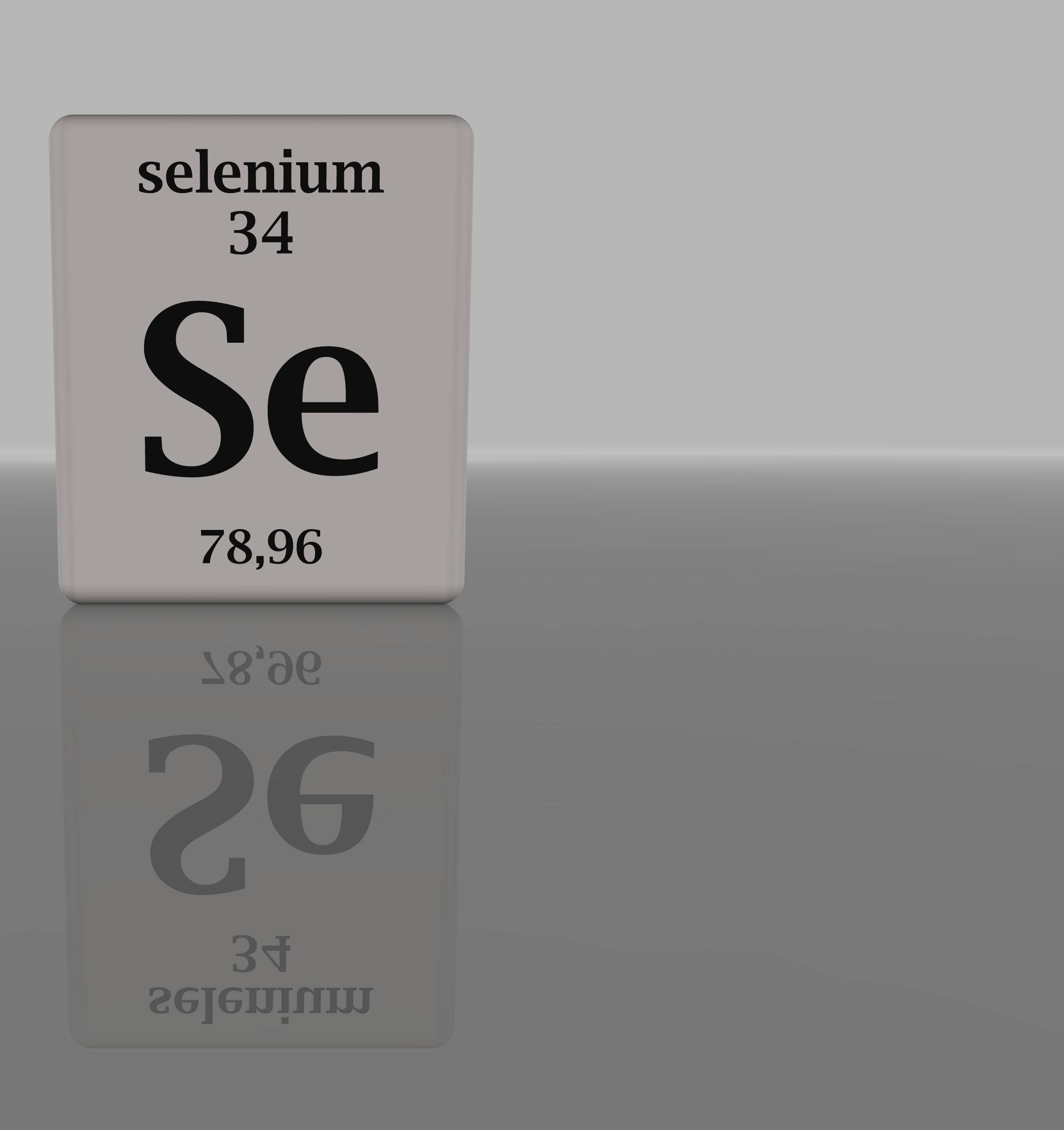Rating of the best monitors in 2022 with a diagonal of 27 inches

The monitor is one of the most important devices in a personal computer. With it, users can see the information they need. In order for the image to be clear and bright in all cases of use, it is necessary to choose the right monitor.
The ideal size is considered to be a diagonal of 27”. Such a monitor is suitable for watching movies, and for graphic processing of photos, as well as for games and much more. When choosing, it is necessary to take into account not only the dimensions of the device, but its resolution. Only taking into account their optimal ratio, the image will delight with its brightness and detail. When choosing a monitor, it is important to take into account such parameters as the interface, image refresh rate, matrix, possible settings, as well as the design of the device.
Types of matrices for monitors
To date, monitors by type of matrix are grouped into three separate categories:
- for graphics processing - with GB LED backlight and wide color gamut;
- for e-sports - fast matrices TN+Film;
- universal displays - equipped with IPS and VA panels.
All currently available liquid crystal displays display visual information in different quality. LCD monitors are divided into three main types:
- Twister Nematic (TN). Monitors with this matrix have the fastest response, so it is recommended to use them for eSports. Pleased with the cost of these devices. However, this is where all the advantages of TN end. Parameters such as viewing angles, color reproduction, contrast and black depth of these displays are very modest. The presence of the designation “+ Film” in the characteristics indicates that the monitor is equipped with an additional layer of film to increase viewing angles.
- MVA/PVA (generally referred to as VA) are matrices with vertical alignment of pixel blocks. VA models lead the way in their ability to deliver enhanced black depth, which also delivers images with high contrast ratios. The color reproduction of these displays is average. The MVA/PVA viewing angles here are much larger than in models made using TN+Film technology. But they also have a much longer response time. The biggest disadvantage of VA monitors is the fading of dark areas of the image, which increases progressively in accordance with the change in viewing angle.Considering all the parameters of such displays in the aggregate, we can say that this is an inexpensive and versatile option.
- IPS / PLS - matrices with planar switching, which have the highest horizontal and vertical viewing angles and color reproduction. In terms of response speed, they are slightly ahead of VA models, and at the same time they are inferior to them in contrast level and black depth. It should be noted that IPS / PLS displays perfectly display gradients even in dark colors.
These devices also have tangible disadvantages. First of all, this is a too high price, as well as the presence of the Glow effect, that is, at an angle, the colors acquire different shades, and from different sides of the screen they are completely different.
The quality of the picture on the screen depends on the bit depth of the matrix, since this indicator characterizes the number of colors that this display is capable of transmitting. The cheapest monitors have a six-bit panel that only outputs 262,000 colors. More expensive models are equipped with 8 bits, which expands the number of tones to 16 million, and devices with 10 bit panels are capable of transmitting a billion different colors.
In some models, the increase in color depth is achieved with the help of ingenious design and technological solutions. An example is the ability to control the frame rate, which is denoted by the abbreviation FRC (Frame Rate Control). In this case, they talk about pseudo-bit and designate with the prefix "+ FRC". As a result, the number of colors actually increases, for example, a device with the designation "8 bit + FRC" shows images with a depth of 8 bits, but visually they are comparable to a color depth of 10 bits.However, it is worth noting that people with increased sensitivity of the organs of vision may get tired of additional blinking pixels.
Another way to increase the brightness of colors on the screen is to use a pulse-width modulator (PWM). In these models, reducing the brightness leads to a noticeable flicker, which is not very good for vision.

The best 27-inch monitors: rating 2022
Philips 274E5QHSB(W)
On the first line of the rating is the budget Philips 274E5QHSB(W), thanks to the optimal price-quality ratio. The monitor is equipped with an AH-IPS type matrix with a decent Full HD resolution and a 60Hz refresh rate, which allows users to enjoy both movies and games. Moreover, gamers will be pleased with the possibility of setting the maximum graphical performance, even if the system unit has a video card of the middle segment. This model has proven itself well when working with texts and graphics. Type of connection to the signal source - HDMI and VGA connectors.
More about the model here!
The average estimated cost in the Russian Federation: 12,250 rubles.
- IPS matrix with high resolution;
- brightness and color reproduction at a decent level;
- thin frame;
- wide viewing angles.
- stand height does not change.
Acer ED273Awidpx
The model is equipped with a TFT matrix with a high resolution of Full HD, and the refresh rate is 144Hz, which allows you to position the Acer ED273Awidpx as a gaming monitor. Contributes to this and its stylish almost frameless design and curved screen. You can connect to the system unit via digital interfaces: HDMI, DVI and Display Port. All connectors are located on the rear panel.The good news is that the monitor can be adjusted not only in tilt, but also in height.
More about the model here!
The average estimated cost in the Russian Federation: 22,000 rubles.
- stylish design;
- curved screen;
- wall mountable with VESA;
- high frame rate of 144Hz.
- weak stand.
Samsung C27F390FHI
The Samsung C27F390FHI model has a large curved screen that allows you to fully immerse yourself in the virtual world. The display uses a TFT VA matrix with flicker-reducing technology and high resolution Full HD. The frame refresh rate is 60 Hz. The monitor has an optimal price-quality ratio. Display performance indicators are perfect for both editors and games. An important advantage of this model is the ability to change the tilt of the monitor. You can connect to the system unit via HDMI and VGA ports.
More about the model here!
The average estimated cost in the Russian Federation: 12,000 rubles.
- wide viewing angles;
- matte-glossy display;
- the presence of a joystick;
- high levels of brightness and contrast;
- curved display;
- rich black and white colors.
- stand is hard to turn.
BenQ EW2775ZH
The model is suitable for both home and office use. The display is equipped with an 8-bit AMVA type matrix with a high resolution of Full HD format. The most important feature of this model, which distinguishes it from competing monitors, is the lack of frames. To connect to a signal source, there is an analog VGA port and 2 digital HDMI ports, which also distinguishes the BenQ EW2775ZH from all displays in this price segment.This number of connectors allows the user to connect the monitor to 2 system units at the same time. Control buttons and indicators are located on the front.
More about the model here!
Average estimated cost in the Russian Federation: 11,250 rubles.
- wide angles of vertical and horizontal views;
- excellent color reproduction with deep blacks;
- practical menu;
- auto brightness control;
- nice design.
- no VESA mount.
DELL U2715H
The model will perfectly fit into the life of maximalists. After all, the manufacturer armed the DELL U2715H with everything that the most demanding user would not wish for: an IPS-matrix with a high Quad HD resolution, a huge number of interfaces, wide viewing angles, a semi-matte surface, and a stylish frameless design. The monitor can even be rotated 180 degrees. The display is equipped with the following interfaces: HDMI (2 pcs), Display Port, Mini-Display Port, USB 3.0, Mini jack. The frame rate is 60Hz.
More about the model here!
The average estimated cost in the Russian Federation: 33,500 rubles.
- thin frame;
- high quality matrix;
- wide interface;
- practical menu;
- good stand;
- accurate color reproduction.
- touch buttons.
BenQ GW2760HS
The manufacturer positions the model as an office one. Thanks to the matte screen and AMVA type matrix, it is very convenient to work with texts and watch videos. At the same time, it can confuse avid gamers. However, if a video card of the middle segment is installed in the PC, you can safely set the highest rates in the graphics settings. The model is practically no different from the competition. You can only highlight a well-adjustable display, ergonomics and a solid stand.There are connectors: HDMI, VGA, DVI.
More about the model here!
The average estimated cost in the Russian Federation: 13,000 rubles.
- matte display;
- good color reproduction with deep blacks;
- wide angles of horizontal and vertical views;
- uniform illumination.
- Screen tilt is not adjustable.
LG 27UD58
The model has a resolution in the 4K standard, so the image is displayed very colorful and detailed. The monitor is perfect for watching movies with the whole company, as well as for work and games. The manufacturer equipped the display with an IPS-type matrix with ideal horizontal and vertical viewing angles. The frame refresh rate is 60 Hz. The high-tech monitor LG 27UD58 has all modern connectors for connecting to a power source: HDMI - 2 pcs; displayport.
More about the model here!
Average estimated cost in the Russian Federation: 25,000 rubles.
- resolution in 4K format;
- black stabilizer;
- excellent color reproduction and clarity;
- wide viewing angles.
- software supplied with the device.
LG 27UD88
The manufacturer equipped the LG 27UD88 with a high-resolution IPS-type matrix in Ultra HD format and a frame rate of 60 Hz, which allows it to be used for any purpose. It is suitable for watching videos in high quality, and for working in graphic editors. Gamers will also be satisfied with its functioning. The position of the monitor can be changed as soon as you want. Excellent image quality allows you to see everything in great detail. The monitor is connected to the signal source using HDMI, Display Port connectors.
More about the model here!
The average estimated cost in the Russian Federation: 34,950 rubles.
- quality image;
- the presence of a USB.3.0 hub;
- good stand;
- clarity and detail;
- colorfulness;
- quality assembly.
- the power button is equipped with a strange blinking diode.
Samsung S27F358FWI
The monitor can be attributed to a good budget solution, which is perfect for both home and office use. The filling was a PLS-matrix with Full HD resolution and a frame refresh rate of 60 Hz. While watching the video and working with texts, there is no feeling of discomfort. The device is equipped with all modern interfaces. The HDMI and Display Port connectors are located on the back of the monitor. Thanks to the wide viewing angles, you can watch movies in large companies, and there is no fading of the picture at an angle. The screen can be tilted and hung on the wall.
More about the model here!
The average estimated cost in the Russian Federation: 13,000 rubles.
- nice design;
- Vesa-mount;
- joystick control;
- rest mode for the eyes;
- quality image;
- excellent color reproduction with wide viewing angles.
- no height adjustment.
Acer Predator XB271HUbmiprz
The manufacturer positions the Acer Predator XB271HUbmiprz as a gaming monitor. This is evidenced by its daring appearance with a combination of black, gray and red colors. Almost every avid gamer dreams of just such a device. The screen is based on an eight-bit IPS-matrix with Quad HD resolution and a picture refresh rate of up to 165 Hz. All those. The characteristics of this model correspond to the ideal gaming monitor.You can also note the presence of an acoustic system with 2 built-in speakers, a mini-jack audio output and 4 USB 3.0 ports for working with peripheral devices. The monitor can be rotated as you like. Here you can tilt, rotate, adjust the height, and even flip to portrait mode. To connect to signal sources, there are 2 main interfaces: HDMI, Display Port.
More about the model here!
Average estimated cost in the Russian Federation: 52,500 rubles.
- excellent image quality;
- thin frame;
- stylish and reliable stand;
- no light;
- high frame refresh rate (144-165 Hz);
- USB hub;
- G-Sync adaptive sync technology.
- simple built-in speakers.
BenQ EW2770QZ
This model is best suited for watching high quality movies and working in graphic and text editors. The monitor has an IPS-matrix with a high resolution Quad HD (2560x1440) and a picture refresh rate of 60 Hz. For advanced gamers, the latter figure may seem small. The manufacturer built stereo speakers into the BenQ EW2770QZ. The feature of this monitor is the use of B.I. + technology, which allows you to minimize the load on the organs of vision during prolonged work behind the screen. To connect to a signal source, ports are provided: HDMI and Display Port.
More about the model here!
The average estimated cost in the Russian Federation: 30,000 rubles.
- factory calibration;
- IPS-matrix with wide angles of horizontal and vertical views;
- bright image;
- excellent color reproduction;
- quality assembly.
- The location of the control buttons is not very convenient.
Acer ET271bi
The model is equipped with an IPS-matrix with Full HD resolution and an image refresh rate of 84 Hz, which allows the user to comfortably view video and the smallest details of frames. The monitor is very thin and has a stylish design. There is no flickering effect here, so you can spend a long time at the computer. It connects to the system unit via HDMI and Display Port connectors.
More about the model here!
The average estimated cost in the Russian Federation: 12,300 rubles.
- no frame;
- matte screen;
- clear menu;
- the image is bright and high quality;
- excellent color reproduction.
- control buttons are not very convenient.
BenQ GW2765HT
The manufacturer positions the monitor as a universal solution for daily use. The display is equipped with an IPS-matrix with high Quad HD resolution, which is ideal for a 27” diagonal. The monitor is not only swiveling, but also adjustable in height, which allows the user to spend long hours working in comfort. This is also facilitated by the presence of systems to reduce the fatigue of the organs of vision. A feature of this model is its rich interface: HDMI, DVI, Display Port, VGA. Otherwise, the screen does not stand out in any way - a standard office design, a refresh rate of 60 Hz.
More about the model here!
The average estimated cost in the Russian Federation: 23,900 rubles.
- assembly of good quality;
- stable leg;
- deep black;
- blue peak smoothing mode;
- good brightness and color reproduction.
- simple speakers.
AOC Q2778VQE
The brand is not yet so well known on the market, but it is no longer inferior to models from famous manufacturers.The monitor is suitable for both office and home use. The screen uses an 8-bit TN-matrix with Quad HD resolution and a picture refresh rate of 60 Hz. It is worth noting a fast response of 1 ms, as well as a variety of interfaces. Here you can connect via ports: HDMI, VGA, DVI, Display Port. The design is not particularly distinguished by anything - a classic monitor with a VESA mount and a matte screen.
More about the model here!
The average estimated cost in the Russian Federation: 17,000 rubles.
- 2K resolution;
- strict design;
- clear menu;
- stable leg;
- The image is bright and high quality.
- not adjustable in height.
AOC Q2781PQ
The manufacturer did a good job on the model, the performance indicators are much better than in similar monitors from other brands. The image is displayed by a AH-IPS matrix with a high resolution of 2.5K (Quad HD) and a refresh rate of 60 Hz. Pleases and stylish design with thin frames and an unusual leg, as well as the ability to adjust the tilt and height of the screen. Users can comfortably watch videos in high quality, work with 3D/2D graphics. To connect to a signal source, ports are provided: HDMI, VGA, Display Port.
More about the model here!
The average estimated cost in the Russian Federation: 25,700 rubles.
- 2.5K resolution;
- design;
- thin frames;
- image with excellent brightness and contrast throughout the display.
- downward tilt is not adjustable.
In 2022, 27" monitors are the best option for home and office use. With a large, bright and detailed image, users can comfortably watch high-quality movies, work with texts and graphics, and play games.With such a screen, not a single detail will go unnoticed.
Each price segment has noteworthy models that have their own advantages and disadvantages. The gaming monitor, of course, has the highest rates of all technical characteristics, but not everyone can buy it, due to the high cost. Therefore, if you have a limited budget, you should look at displays with a resolution of Full HD. These monitors have the best value for money and are still popular.
new entries
Categories
Useful
Popular Articles
-

Top ranking of the best and cheapest scooters up to 50cc in 2022
Views: 131656 -

Rating of the best soundproofing materials for an apartment in 2022
Views: 127697 -

Rating of cheap analogues of expensive medicines for flu and colds for 2022
Views: 124524 -

The best men's sneakers in 2022
Views: 124041 -

The Best Complex Vitamins in 2022
Views: 121945 -

Top ranking of the best smartwatches 2022 - price-quality ratio
Views: 114983 -

The best paint for gray hair - top rating 2022
Views: 113400 -

Ranking of the best wood paints for interior work in 2022
Views: 110326 -

Rating of the best spinning reels in 2022
Views: 105334 -

Ranking of the best sex dolls for men for 2022
Views: 104372 -

Ranking of the best action cameras from China in 2022
Views: 102221 -

The most effective calcium preparations for adults and children in 2022
Views: 102015