Rating of the best monitors with a diagonal of 19-23 inches in 2022

In this article, everyone can find useful information about various monitors (for work, play, and more).
Now the rhythm of life is very fast, and for every person it is inseparably connected with the Internet. After all, even this article you are reading on a useful site via the Internet. At the moment it is difficult to meet a person who does not know what a computer is. This gadget has firmly entered the human environment. Computers are used everywhere - in shops, schools, institutes, medical institutions, gas stations and other industries. Hence the demand for the purchase of monitors.
There are many monitors. Their selection is just huge. It is very easy to get confused in such a variety. How to choose a display, so as not to be disappointed later? What you need to pay attention to - price, diagonal, manufacturer? All these questions will be answered in this article. Also, an overview of the best monitors with a diagonal of 19-23 inches will be given.
Content
How to choose the right monitor?
A monitor is an item designed to play video images and other information coming from a computer. It differs from the TV only in that it does not have a tuner, it does not allow receiving signals from conventional television broadcasting. Most often, displays do not reproduce sound, this requires additional equipment.
Now liquid crystal monitors are being produced, which allows them to change their structure due to electrical voltage. They often install active matrices (transparent screen). Such screens are called transflective. This means that the screen is made up of pixels, and each of them has its own transistor. Behind the screen are lamps that make the backlight. When electricity is applied, the crystals are built in a certain order, the light from the lamps is blocked and a picture appears on the screen.From this it becomes clear that the monitor receives an image from the computer and displays it on the screen.
The question of choosing the right monitor is not as simple as it seems. After all, you can’t buy the cheapest display for a gaming computer or the most fashionable colors of the case and not look at its characteristics at all. When choosing, you need to pay attention to many criteria - matrix, diagonal, price, popularity of the model.
The main thing is that the buyer must decide for what purposes he needs a monitor - games, work (eyes should not get tired), watching movies, for home, for office.
The display can handle a lot of tasks at the "amateur" level, or one or two tasks at a high level (professional). Professional monitors cost an order of magnitude higher.
Displays can be:
- Home. For daily use, without any professional purposes.
- Gaming. Fans of online games prefer to buy such displays.
- For the office. Such monitors have to cope with certain goals at various levels of training.
- To watch movies. These monitors differ from their counterparts in high resolution, viewing angle.
- Professional monitors for work in certain programs (photographers, designers, architects and others).
After the person has decided on the purpose of the monitor, you can proceed to the choice.
What diagonal do you need?
There is a rule - the larger the diagonal, the more powerful it is to install a video card. For gaming, video viewing, and design purposes, 24-32-inch monitors should be considered. The larger the screen, the easier it is to see small details on it. For home and office, it is better to choose monitors with a diagonal of 19-24 inches.
What should be the resolution?
The quality of the image will depend on the selected resolution. The higher the resolution, the sharper and brighter the picture.
Resolution 1280 * 1024 is suitable for working with documents, printing texts. Such resolution can be found on monitors in schools, offices, medical institutions.
Resolution 1920*1080 is the most common. Such monitors are suitable for many purposes - games, watching videos, graphic work.
Resolutions of 2560*1440 and 3840*2160 are commonly found on professional monitors. With such a high resolution, it is very easy to edit the smallest details in a photo.
From this it follows that the choice of resolution depends on the purpose of the monitor.
What should be the response time?
The optimal response time (the moment of recreating the picture) is 4 ms. If the computer is gaming, then the response time should be less. And if you need it to print documents, then the response time can increase to 5 ms. The higher the response rate, the faster the frames in the movies will change (important for movie fans). This will allow you to fully enjoy the movie and not wait for the picture to “load”.
What should be the matrix?
The most common matrix is TN, it is considered standard. Such a monitor is suitable for both home use and for work in special institutions (offices). With such matrices, you can even play and watch movies. But there are a number of disadvantages - not very good color reproduction, a small viewing angle, an average level of contrast, the occurrence of damaged pixels.
To work in specific programs (color correction, work with graphics), monitors with a matrix of IPS, MVA are suitable. Such monitors perfectly reproduce the color gamut, black color.They can be installed opposite the window, because the picture will not be highlighted. Of the benefits - high resolution, better color reproduction, wide viewing angle. Of the minuses - high response time.
In addition to all these parameters, it is worth paying attention to the additional functions of monitors. On some models, it is possible to adjust the tilt of the screen. This will allow you to set the optimal angle of inclination for work. Some models are equipped with a 90 degree screen rotation system. Gaming monitors can have a 3D effect, which will allow you to fully immerse yourself in the game. We should also pay attention to monitors with built-in speakers and additional connectors for connecting other devices.
Monitors 19 inches
AOC i960Prda
The budget option is the AOC i960Prda display. The design is concise, made in black color from durable plastic. The control buttons are located in the lower right corner, which is very convenient for users. Thanks to a good stand, it does not stagger, but there is no wall mount.
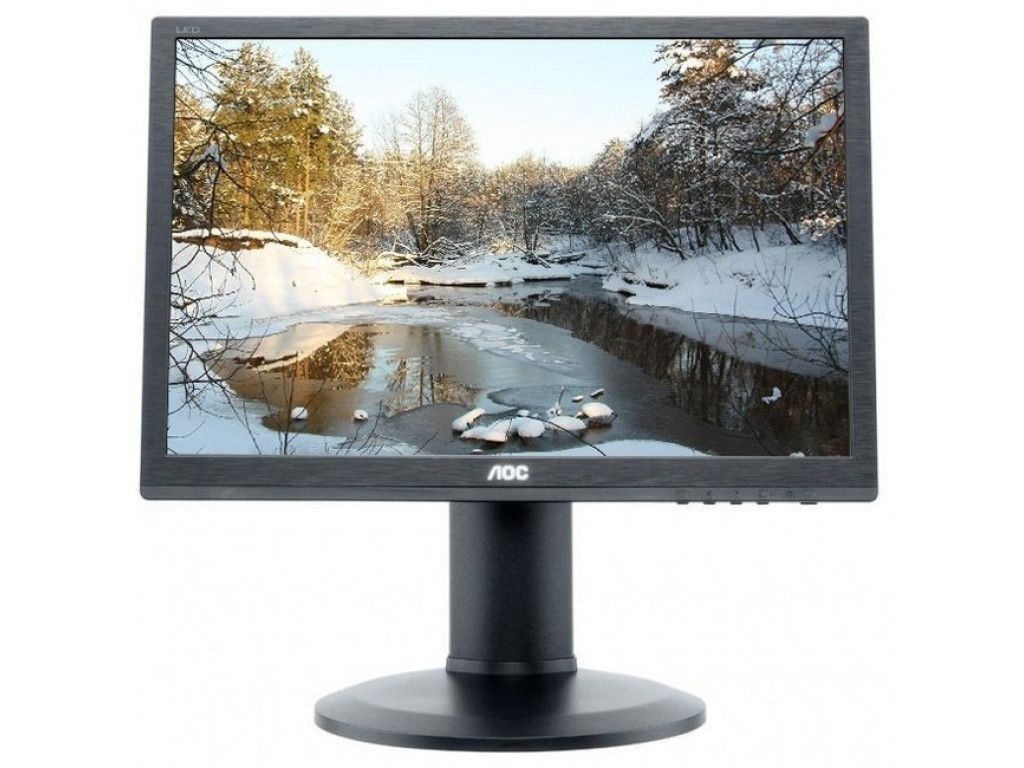
Characteristic:
| Options | Characteristics |
|---|---|
| matrix | IPS |
| permission | 1280*1024 |
| connection | VGA, DVI |
| brightness | 250 cd/m2 |
- Price;
- Built-in speakers;
- Bright colors;
- A high resolution.
- Extraneous sounds from the body (creaking).
This model can be purchased for $130.
BenQ BL902TM

An excellent model in terms of price / quality. Available in black only. The developers have thought through the design to the smallest detail. The stand is comfortable, strong, and the power button is located in the lower right corner. Everyone can note for themselves the presence of speakers, which will save space on the desktop.
Characteristic:
| Options | Characteristics |
|---|---|
| Matrix | TFT TN |
| permission | 1280*1024 |
| connection | VGA, DVI |
| brightness | 250 cd/m2 |
- Beautiful design;
- Good viewing angle;
- The stand is very comfortable;
- Nice picture;
- The backlight does not flicker;
- Built-in speakers.
- The built-in speakers are of poor quality.
The price ranges from $180.
Acer V196Lbd
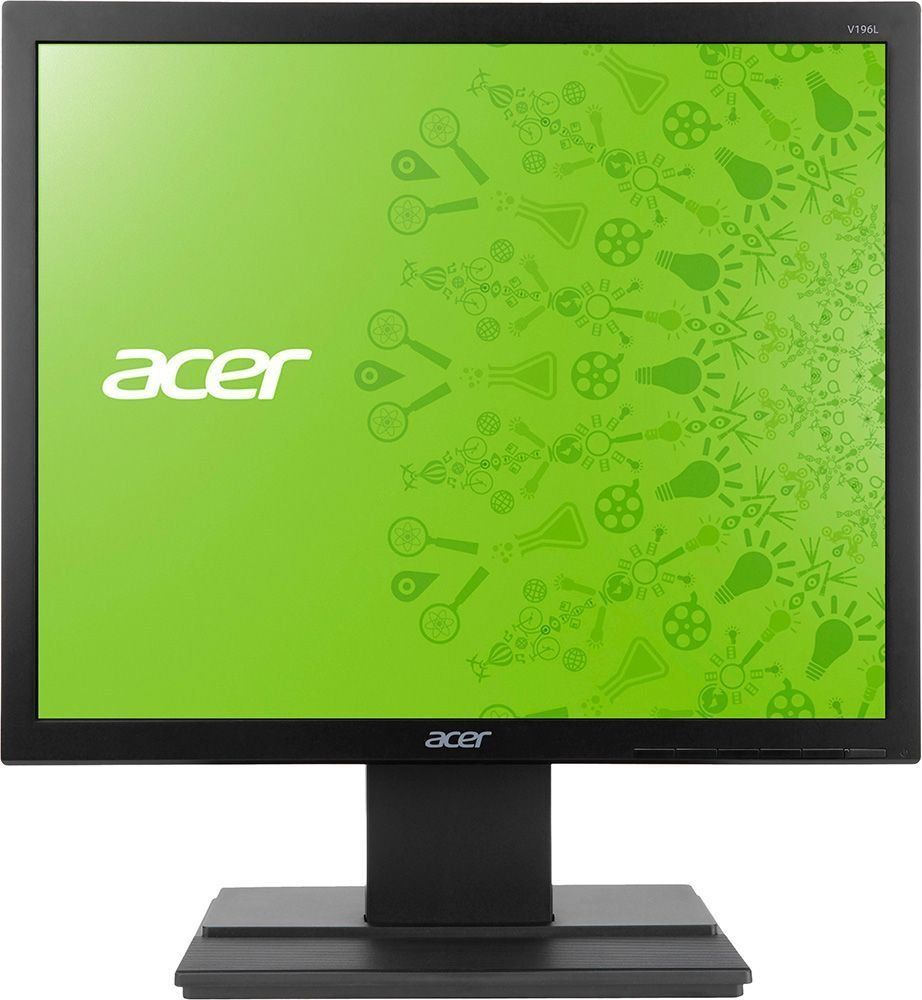
A very high quality display with a minimalist design but high performance. Suitable for various purposes. It comes with a wall mount that will allow the monitor to be attached to the wall. This is a significant plus for movie lovers.
Characteristic:
| Options | Characteristics |
|---|---|
| matrix | TFT TN |
| permission | 1280*1024 |
| connection | VGA, DVI |
| brightness | 250 cd/m2 |
- A high resolution;
- Mounted on the wall;
- Price.
- They are not here.
Price for this monitor: about $160.
ASUS VW199TL

This monitor model is slightly more expensive than previous counterparts, but it has a lower resolution. This screen has a different shape, it is rectangular and equipped with a convenient adjustable stand. You can only buy it in black.
Characteristic:
| Options | Characteristics |
|---|---|
| matrix | TFT TN |
| permission | 1440*900 |
| connection | VGA, DVI |
| brightness | 250 cd/m2 |
- Convenient stand;
- Very high quality plastic;
- Interesting shape.
- Small resolution.
The price of such a display is $190.
HP 19ka [T3U81AA]

This is an excellent representative of 19-inch monitors. It has a beautiful design, high-quality screen, high color resolution. This screen has rounded contours, which makes it stand out from the others. Image loading time up to 7 ms.
Characteristic:
| Options | Characteristics |
|---|---|
| matrix | TFT TN |
| permission | 1366*768 |
| connection | VGA (D-Sub) |
| brightness | 250 cd/m2 |
- Does not flicker;
- Good matrix;
- Bright colors;
- presence of columns.
- Not found.
The price of this screen: $180.
Philips 19S4LSB5
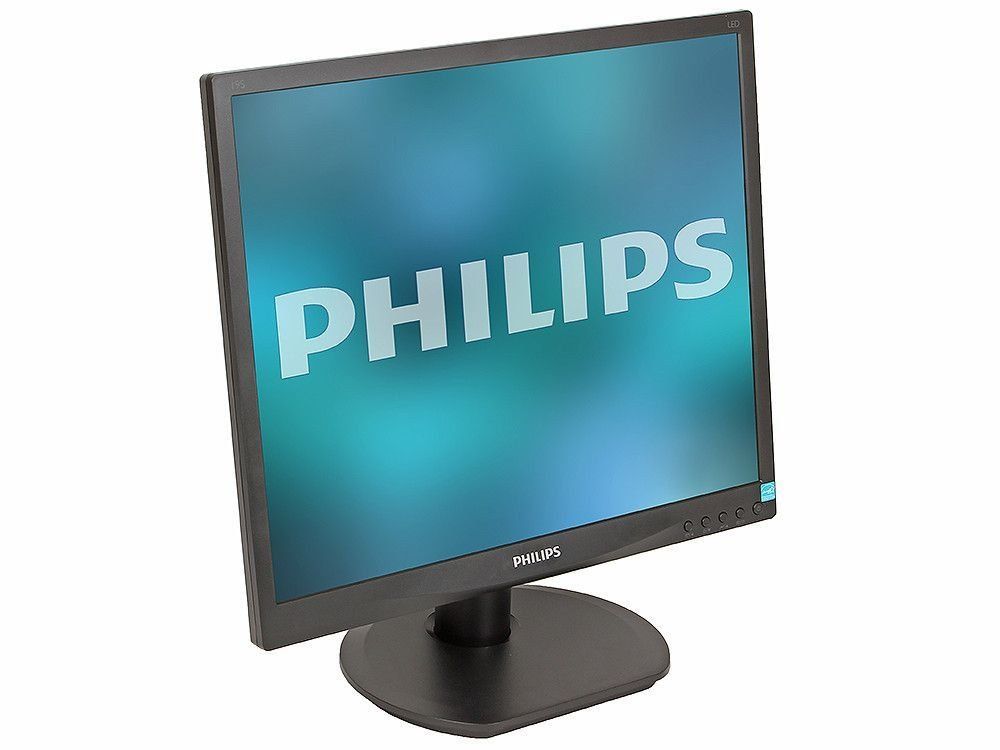
This model can be attributed to budget purchases. But this does not mean that this monitor has poor performance. Thanks to its clever design, this display is very stable, with a convenient mounting that allows you to adjust the tilt and height of the monitor. At any viewing angle, the quality of the reproduced picture does not change. This allows you to use it to watch movies, games, work with texts.
Characteristic:
| Options | Characteristics |
|---|---|
| matrix | TFT TN |
| permission | 1280*1024 |
| connection | VGA, DVI |
| brightness | 250 cd/m2 |
- Low price and excellent quality;
- Stable stand;
- Bright colors.
- There are no additional features.
This model costs $150.
NEC MultiSync EA193Mi

This display is in demand among buyers. After all, it perfectly conveys the color gamut, which allows it to be used to work with specialized programs (photo editor, graphics editor, and more). It already has speakers with excellent quality. This model already has a built-in photocell, which allows you to independently adjust the brightness of the screen depending on environmental factors.
Characteristic:
| Options | Characteristics |
|---|---|
| matrix | TFT AH-IPS |
| permission | 1280*1024 |
| connection | VGA, DVI, DisplayPort |
| brightness | 250 cd/m2 |
- Image quality;
- Excellent speakers;
- Permission;
- Possibility to use for professional programs.
- Price.
Its price ranges from 240 to 260 dollars.
DELL P1914S

One of the most popular monitor models. The owners of such a device note an excellent design that does not strain the eye. Thanks to this, you can work on it for a long time without eye fatigue.This model has excellent characteristics that make it competitive. The developers have created a model that harmoniously combines black and gray, which is suitable for any room.
Characteristic:
| Options | Characteristics |
|---|---|
| matrix | TFT IPS |
| permission | 1280*1024 |
| connection | VGA, DVI, DisplayPort |
| brightness | 250 cd/m2 |
- Excellent picture quality;
- Additional accessories;
- Beautiful design;
- Comfortable and stable stand.
- The price is above average.
You can buy DELL P1914S for $250.
Monitors 20 inches
Viewsonic VA2014wm display

One of the budget models of the monitor. It has an anti-reflective coating. The manufacturer claims a response of 5 ms. Comes with a wall mount. Manufactured from thick black plastic. The control buttons are located on the frame at the bottom center.
Characteristic:
| Options | Characteristics |
|---|---|
| matrix | TFT TN |
| permission | 1600*900 |
| connection | VGA |
| brightness | 250 cd/m2 |
- Low price;
- Can be hung on the wall;
- Pretty good picture.
- Not suitable for online games.
The price of this gadget: $80.
Philips 202E2SB/10
The model is in demand. This is due to good functionality. The response time is stated up to 5 ms. The design is pleasant, has rounded shapes. The stand has a round shape, durable and stable. But it can be mounted on the wall using special mounts.
Characteristic:
| Options | Characteristics |
|---|---|
| Matrix | TFT TN |
| Permission | 1600*900 |
| Connection | VGA |
| brightness | 250 cd/m2 |
- Good price;
- Beautiful design;
- Stable stand.
- Takes a long time to load an image.
Philips 202E2SB/10 screen price: about $100.
HP ProDisplay P203 Monitor
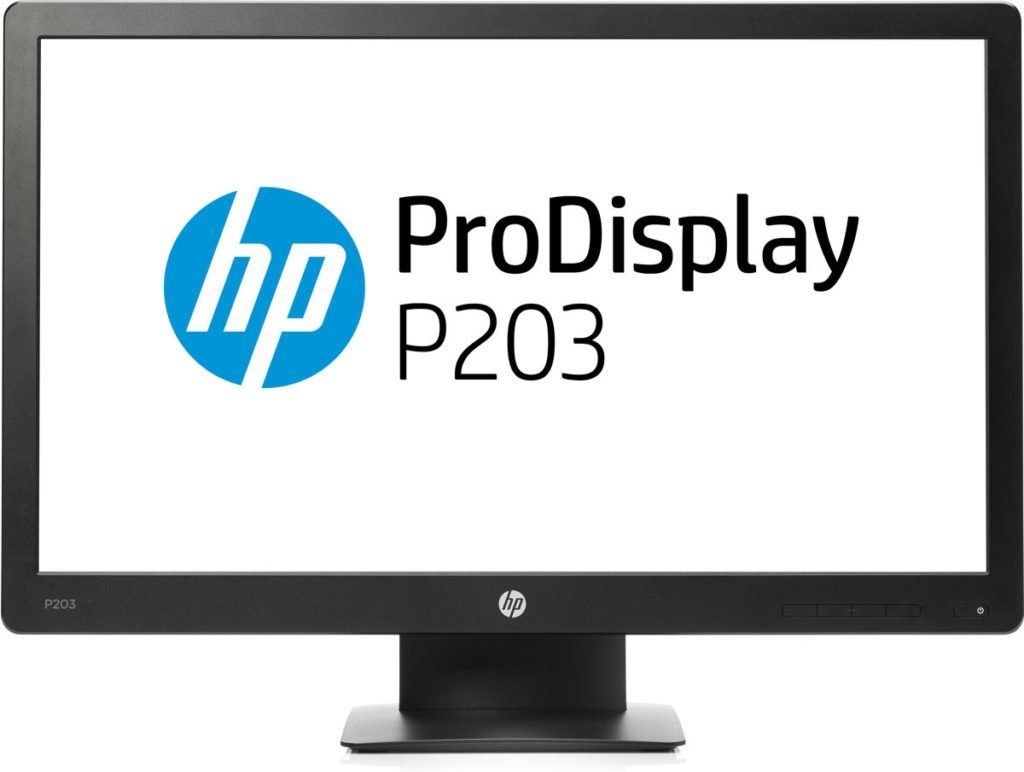
The manufacturer offers this monitor in three different colors - black, yellow and gray. This allows you to choose the color that suits your design. Rounded shapes and soft lines of the screen will suit the most demanding customers. The settings and on / off buttons are located in the lower right corner.
The response time is declared up to 5 ms, the screen has an anti-reflective coating, which will allow you to stay behind it for a long time.
Characteristic:
| Options | Characteristics |
|---|---|
| Matrix | TFT TN |
| Permission | 1600*900 |
| Connection | VGA, Display Port |
| brightness | 250 cd/m2 |
- Excellent price;
- Good colors;
- Choice of body color;
- Beautiful design;
- It is convenient to work with documents.
- Not enough permission for photo editors.
The price of this model: about 150 dollars.
HP EliteDisplay E202
Excellent model, which has an original design. The developers have done everything for convenient work, the display can be tilted, rotated, raised or lowered. Thanks to the excellent matrix, it is possible to work with documents, watch videos (the image does not differ from different angles), and play.
Response time: up to 7ms.
Characteristic:
| Options | Characteristics |
|---|---|
| Matrix | TFT IPS |
| Permission | 1600×900 |
| Connection | VGA, HDMI, DisplayPort |
| brightness | 250 cd/m2 |
- Excellent stand;
- Good colors;
- Sometimes the image freezes;
- There are adapters.
- There is no cable included.
The HP EliteDisplay E202 can be purchased for $185.
Monitors 21 inches
LG 22MK430H

Relatively inexpensive and high-quality screen. It has excellent characteristics, there is Full HD, additional cables are included. The stand is not big, but it holds the monitor perfectly, does not rattle on the table. The monitor can be tilted to a comfortable angle. Made from impact resistant plastic.
Characteristic:
| Options | Characteristics |
|---|---|
| Matrix | IPS |
| Permission | 1920×1080 |
| Connection | AMD FreeSync |
| brightness | 250 cd/m2 |
- Excellent accessories;
- Screen tilt;
- Additional connectors.
- There may be "broken" pixels;
- "Hangs" picture.
You can buy for $120.
ASUS VP228DE

Excellent monitor, suitable for various tasks (office, home, work, games, watching movies). The manufacturer claims a response time of up to 5 ms. There is an additional D-SUB (VGA) connector. This display can be called a budget model. Thanks to the excellent stand, it does not rattle or stagger.
Characteristic:
| Options | Characteristics |
|---|---|
| Matrix | TN+film |
| Permission | 1920×1080 |
| Connection | D-SUB (VGA) |
| brightness | 200 cd/m2 |
- Price;
- You can change the angle of inclination;
- LED lights.
- No.
Price: about 80 dollars.
AOC Professional 22P1(00/01)

The original design of this model. There is LED lighting. The stand is very strong and stable. The design combines straight lines and rounded shapes. This screen has no frame, which makes the operation more convenient.
Characteristic:
| Options | Characteristics |
|---|---|
| Matrix | MVA |
| Permission | 1920*1080 |
| Connection | D-SUB (VGA), DVI, HDMI, Display Port |
| brightness | 250 cd/m2 |
- Response time: 5ms;
- You can change the height of the display;
- You can tilt as you like;
- Additional connectors;
- FULL HD.
- No.
You can buy for $165.
Monitors 22 inches
Samsung S22F350FHI

It is representative of good qualities and low price. This monitor has an anti-reflective coating. According to the characteristics, the response time is up to 5 ms. Convenient stand that allows you to change the angle of inclination.Included is a kit for mounting it on the wall.
It is worth noting that in this monitor the power supply is not built-in, but external.
Characteristic:
| Options | Characteristics |
|---|---|
| Matrix | TFT TN |
| Permission | 1920*1080 |
| Connection | VGA, HDMI |
| brightness | 200 cd/m2 |
- Good price;
- Suitable for different types of work;
- Good sharpness;
- Superbly "pulls" online games;
- Can be viewed from any angle does not affect image quality.
- When playing, you can not adjust the screen brightness yourself.
Samsung S22F350FHI price: around $100.
DELL P2217

One of the popular models that has an anti-reflective coating. Four additional ports. Power supply built-in. The monitor can be rotated 90 degrees and adjusted in height. It can be mounted on the wall using special fasteners. Combines silver and black color, it will easily fit any design.
Characteristic:
| Options | Characteristics |
|---|---|
| Matrix | TFT TN |
| Permission | 1680*1050 |
| Connection | VGA, HDMI, DisplayPort |
| brightness | 250 cd/m2 |
- Mounted on the wall;
- You can process photos and work;
- You can additionally connect several gadgets;
- A budget option.
- The resolution is not suitable for games;
- There is no factory color balance, you need to do it yourself.
DELL P2217 Price: $150
NEC MultiSync EA223WM

Designers have developed this monitor in two colors - white and black. Waiting time for downloading an image is up to 5 ms. There are 4 additional connectors and a headphone output. A distinctive feature is the built-in speakers of excellent quality.
During operation, the display will "see" the person working behind it, and if it is absent, it will automatically go into sleep mode. After all, it has built-in presence and lighting sensors.
Like similar models, it can be rotated and tilted. And also mount on the wall.
Characteristic:
| Options | Characteristics |
|---|---|
| Matrix | TFT TN |
| Permission | 1680*1050 |
| Connection | VGA, HDMI, DisplayPort |
| brightness | 250 cd/m2 |
- Suitable for any purpose;
- Excellent colors;
- Quality sound;
- You can connect a second monitor.
- They are not here.
Price: approximately $265.
Monitors 23 inches
ASUS VX239H black

Good display with decent performance. There are additional connectors and a headphone output. A definite plus is that during operation the screen will not flicker and glare. Excellent resolution, which allows you to work in a photo editor. There are built-in powerful speakers.
Characteristic:
| Options | Characteristics |
|---|---|
| Matrix | TFT AH-IPS |
| Permission | 1920*1080 |
| Connection | VGA (D-Sub) |
| brightness | 250 cd/m2 |
- Built-in speakers;
- Ability to tilt the screen;
- You can customize the color scheme yourself;
- Matte screen.
- The stand doesn't seem to be strong.
Price for ASUS VX239H: about $175.
Packard Bell Maestro 235 DLBD BK/BK
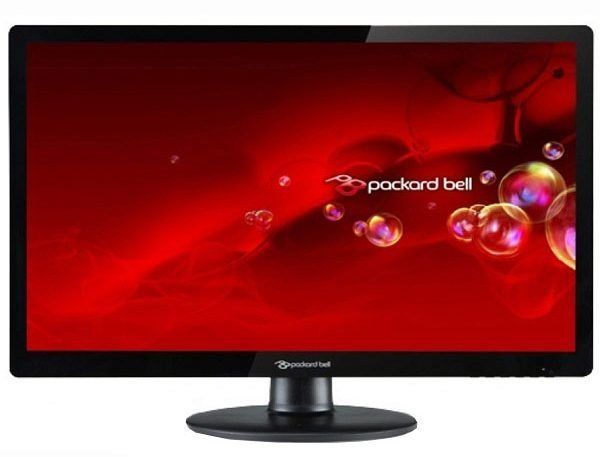
Widescreen budget monitor. Despite the low cost of this model, it has proven itself well. The manufacturer claims a 5ms response time. Which is pretty good. There is one additional connector.
Characteristic:
| Options | Characteristics |
|---|---|
| Matrix | TFT TN |
| Permission | 1920*1080 |
| Connection | VGA (D-Sub) |
| brightness | 200 cd/m2 |
- Price;
- Good for working with documents;
- Quality image.
- You can't play;
- Simple design.
Price within 65 dollars.
Samsung MD230X3 Black 3 in 1

This display is representative of gaming monitors. It consists of three parts, which allows you to fully immerse yourself in the game process.
The screen can be tilted, rotated, raised or lowered. All parts of the screen are controlled by one remote control.
Image loading time is up to 8 ms, this is due to the high resolution.
There are DVI Video Signals. This monitor can be used for gaming, working and watching videos.
Characteristic:
| Options | Characteristics |
|---|---|
| Matrix | TFT TN |
| Permission | 1920*1080 |
| Connection | 15pin D-SUB, DVI-D, DP |
| brightness | 300 cd/m2 |
- Excellent model for games;
- It is possible to adjust the monitor as convenient;
- Mounted on the wall;
- Images are bright and clear.
- High price.
You can buy Samsung MD230X3 Black 3 in 1 for $940.
As you can see, the stores have a very wide selection of displays. Each person will be able to choose the right model for himself, based on its characteristics, price, popularity. But the main selection criterion will remain the purpose of the monitor.
new entries
Categories
Useful
Popular Articles
-

Top ranking of the best and cheapest scooters up to 50cc in 2022
Views: 131650 -

Rating of the best soundproofing materials for an apartment in 2022
Views: 127690 -

Rating of cheap analogues of expensive medicines for flu and colds for 2022
Views: 124518 -

The best men's sneakers in 2022
Views: 124032 -

The Best Complex Vitamins in 2022
Views: 121939 -

Top ranking of the best smartwatches 2022 - price-quality ratio
Views: 114979 -

The best paint for gray hair - top rating 2022
Views: 113394 -

Ranking of the best wood paints for interior work in 2022
Views: 110318 -

Rating of the best spinning reels in 2022
Views: 105328 -

Ranking of the best sex dolls for men for 2022
Views: 104365 -

Ranking of the best action cameras from China in 2022
Views: 102215 -

The most effective calcium preparations for adults and children in 2022
Views: 102011









