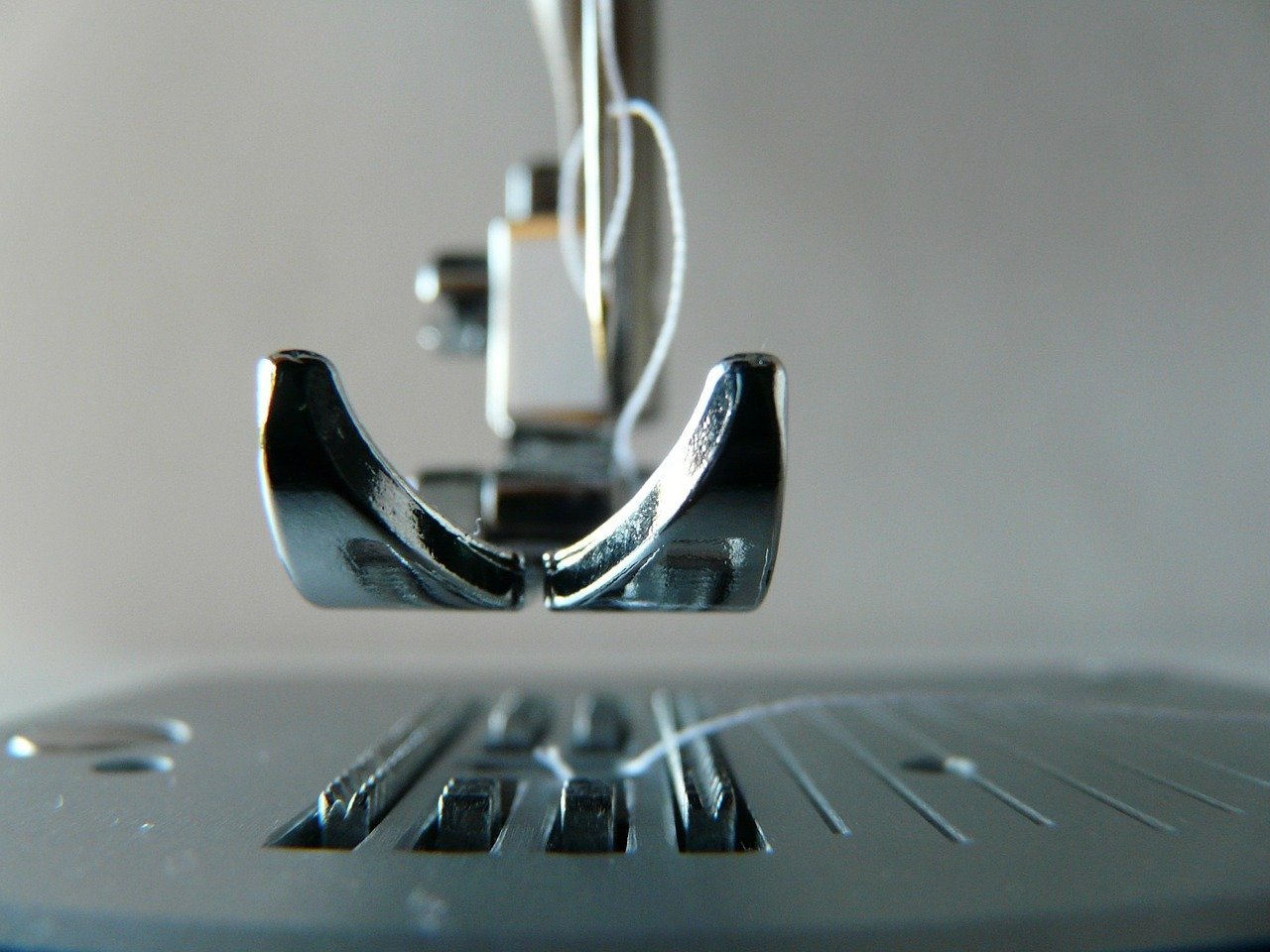Rating of the best phone and laptop repair shops in Moscow in 2025

Now multimedia technologies have become an integral part of the life of every modern person. Sometimes digital equipment breaks down, so it needs to be repaired from time to time. In order to help users find where the customer service is located, a rating of phone and laptop repair shops in Moscow was compiled.
Content [Hide]
Causes of laptop failure
To figure out what exactly is out of order in a PC or laptop, you need to contact specialists, for example, from among those listed in the rating below. The laptop is now an indispensable piece of equipment for many people. If it breaks down, then it needs to be repaired quickly and efficiently.It is not worth it to carry out repairs on your own, as you can damage important parts, due to which the laptop will stop working altogether. Only after diagnostics with special equipment, it will be clear what caused the breakdown.
- Ingestion of drinks and liquids. It often happens that a mug of coffee or tea has spilled onto the “laptop”. For this reason, 30% of "users" turn to the service center. Most often, the keyboard takes the brunt. The good thing is that it's pretty easy to replace. But if the motherboard or other important component fails, then this is already a problem. Because of such negligence, you can fly into a round sum.
 Luckily, some laptops have spill-resistant keyboards, but they are quite expensive. But even such a "clave" does not give a 100% guarantee that the liquid will not get through other openings: for example, through ventilation or through slots for removable media. Therefore, you need to put water, beer or other liquid away from a portable gadget.
Luckily, some laptops have spill-resistant keyboards, but they are quite expensive. But even such a "clave" does not give a 100% guarantee that the liquid will not get through other openings: for example, through ventilation or through slots for removable media. Therefore, you need to put water, beer or other liquid away from a portable gadget. - Hull damaged. The most common cause of damage to the laptop case is when it falls from top to bottom. This negligence can disable the gadget. Even if it doesn't break, there will definitely be cracks. Also, someone can sit on it if it was left on a chair or armchair. The best solution is to store it in a cool, dry place, and preferably where it cannot be damaged.
- The screen is broken. Even a slight movement of the hand can break the fragile liquid crystal matrix. After all, minimal mechanical damage already poses a threat to the laptop screen. Also, a pen or mouse left under the keyboard can break the display. For example, if this item is not removed when the lid is closed, then you can say goodbye to the screen. This can happen when cleaning the keyboard yourself.
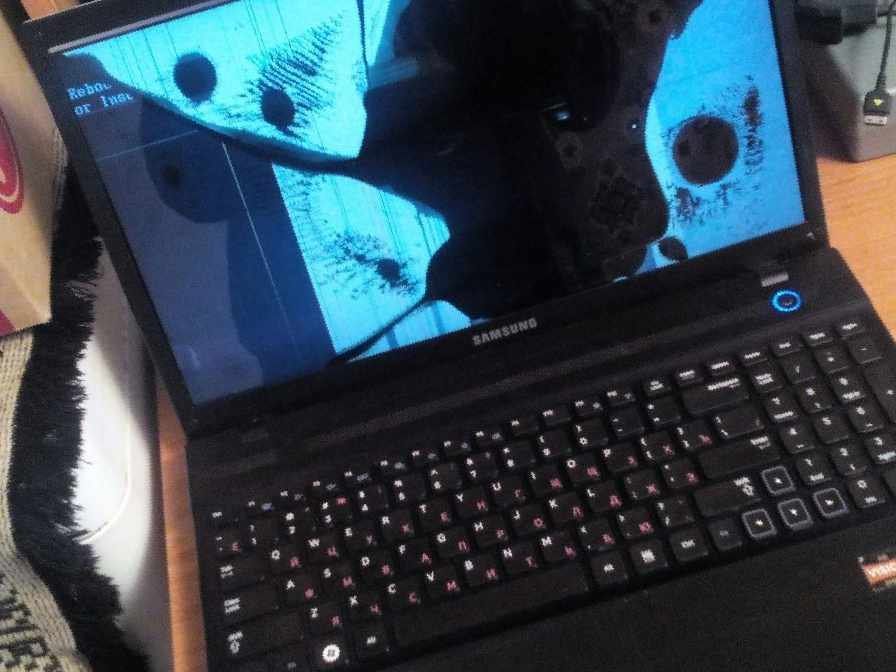
- Keyboard damage. Here you need to be extremely careful, because modern laptops have very delicate mechanics. Some parts are no more than 1 mm thick. The keyboard will last a very long time if you use it normally. But you can still damage thin plastic parts if you try to pull the key. Also, do not open the keyboard unit yourself, because then the keyboard may stop working at all, and its replacement is quite expensive. If something got under the keyboard, then it is better to remove the dust particles with a vacuum cleaner.

- Connecting external devices. When connecting removable devices, you should be extremely careful. Do not connect faulty devices and gadgets to serviceable ports. You do not need to check the health of a broken device on all computers.
- "Left" power supplies. Very often, power supplies fail, for example, they simply burn out. Also, the wire may be damaged or the power supply may be lost. Therefore, if this happened, then it is urgently necessary to buy the same block from the company that supplied the laptop. After all, if you charge it with a power supply from another brand, then the gadget itself may fail. In order not to spend additional money on repairs later, do not buy cheap Chinese chargers.
- Transportation. During transportation, it is important to protect the device from any mechanical influences. To soften the blow, you need to equip the bag with a soft lining. Also, sometimes due to heat or other factors, a turned off laptop can overheat. Therefore, it is advisable to refrain from traveling with a laptop over a long distance. Also, do not use it in an open bag.
- Dust ingress. It is very easy to upset the balance of heat transfer in a laptop through dust.This often happens in powerful gaming devices, as there is a weak dust extraction system. To prevent this from happening, you need to regularly do wet cleaning in the house and check the laptop for dust in the ventilation holes of the device. If the laptop is dirty, then you need to urgently contact the service center, where it will be cleaned with high quality.
- Pets. Never leave your laptop where pets can get to it. They can leave feathers, wool on the device. They often like to shit on open gadgets.
- Insects. Previously, the enemies of "notes" were cockroaches. They like to crawl inside and make contacts. But thanks to the development of the chemical industry, almost any harmful insect can be destroyed. Also, flying insects are a threat to modern laptops. They can get into the fan, where they shatter into small pieces and damage important parts. To get rid of them, you need to put mosquito nets on the windows and / or buy special products.
The main causes of tablet failure
Tablets have only recently become an integral part of the life of a modern person, but today we are faced with the need to eliminate various kinds of breakdowns.
- Mechanical damage. Drops or impacts are often the cause of mechanical damage. If the case or its element is damaged, then replacing it will not be a problem, and when the electronics are damaged, this can entail serious financial costs. Therefore, you need to contact the master.
- The screen is broken. Inaccurate movements can lead to cracks, due to which the touchscreen and matrix can fail.

- Does not turn on. In most cases, it is easy to fix such a defect. Perhaps the bootloader is not working properly.If so, then you need to start an emergency reboot or hold the power button for about 15 seconds. There may also be a problem in the power supply or the power controller may break. To fix the problem, you just need to replace it with a new one.
- The sound is gone. This kind of problem occurs quite often. It can appear due to many reasons. In most cases, adjusting the channels and volume will help remedy the situation. An experienced user will fix such problems within a few minutes. But if the headphone jack is damaged and the user hears a distorted sound or does not hear it at all, then this is a reason to contact the service. A device malfunction is the most serious reason for the disappearance of sound. In this case, the repair will be difficult and expensive.
- The image is gone. Due to problems with the matrix, the image often disappears. To verify this, you need to connect the tablet to a TV or computer. If an image appears on the screen of another device, then there is a problem with the matrix.
- Unable to connect to network. Incorrect settings or “crooked” firmware can cause a lack of connection, for example, with a Wi-Fi network. To fix this, you need to reset the device to factory settings. If the Wi-Fi module itself is out of order, contact a specialist immediately.
- The touchscreen does not respond. Occurs due to a software bug. It is also possible that the touchscreen cable has disconnected from the motherboard. To fix this, you need to take the device to a service center for diagnostics and possible repairs.
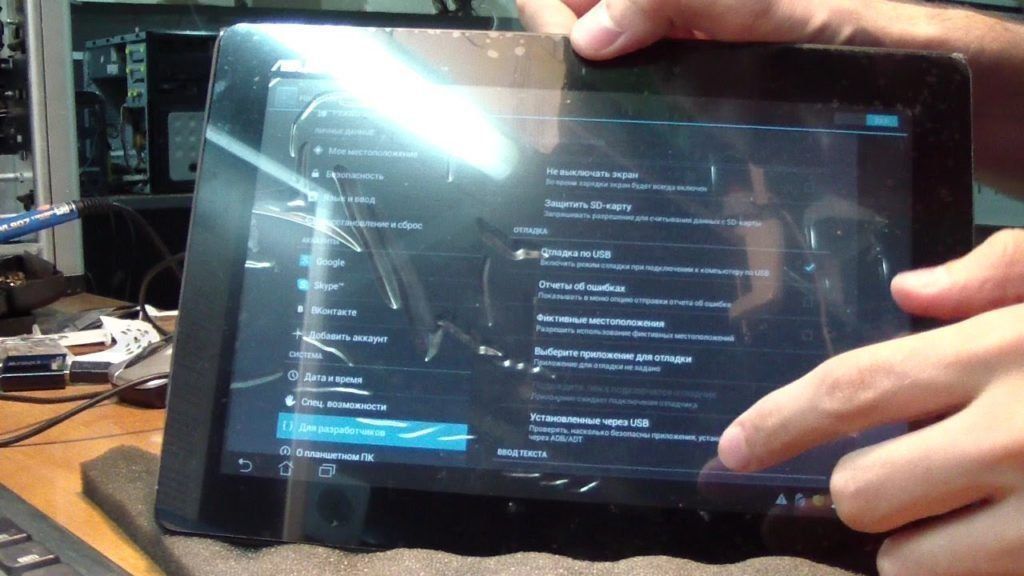
Repair shops for laptops and phones in Moscow
Tech Guru
votes 0
This service is engaged in the repair of all electronic equipment. They instantly solve all the problems that have arisen and answer the questions that have arisen as quickly as possible.They quickly and efficiently repair electronic devices, as well as install software.
It provides free diagnostics of devices and repairs of all types of breakdowns at affordable prices. Staff use original parts to replace defective items.
Repair cost: from 1000 to 3500 rubles (depending on the complexity of the work and the type of device (laptop, tablet, cell phone)).
Contacts: Moscow, Krzhizhanovsky street, 7k2, 1st entrance, 2nd floor, office 211. South-West Administrative District, Akademichesky District. Metro: Profsoyuznaya — 0.5 km.

- Rapidity;
- Quality;
- Affordable prices;
- Qualified personnel;
- The company deals with all kinds of electronic devices.
- Not identified.
Service center Repair Maryino
votes 0
This service center will fix:
- Stationary computers;
- Gaming consoles;
- Tablets;
- Notebooks;
- Phones.
Qualified personnel work here, which will help to reanimate absolutely any equipment. With the help of SMS notifications, customers are notified of the completion of the repair. Then they are invited to the office so that the client personally checks the device’s performance. This is one of the best service centers in the capital. The master will do complex repairs no longer than 5 days. If you need to fix something urgently, then it will be done within an hour.
When replacing parts, use the original components of the gadget. Repair warranties are also provided.
Contacts: Moscow, Krzhizhanovsky st., 7 k 2, metro: Akademicheskaya, district: Akademichesky, South-Western district.

The cost of any service is from 1000 rubles (depending on the urgency and complexity of the repair).
- Fast and high-quality work;
- There is a possibility of urgent orders;
- There is a guarantee;
- SMS notification of the completion of diagnostics and / or repair;
- Only original materials are used for replacement.
- Not identified
Apple Service Center - MacMed
votes 0
You can contact the manager of this service in any convenient way. Experienced and qualified personnel will repair iPhone, iPad, iPod or Mac quickly and efficiently. Friendly employees will answer all your questions as fully as possible. You can pay with bank cards. The courier service will pick up broken equipment for free from home or place of work. There is free Wi-Fi access in the service waiting area. On average, repairs last half an hour. In the presence of the client, the gadget is diagnosed. You can also go through an online consultation on the official website of the company.
Prices are negotiable.

Contacts: Moscow, st. Pushechnaya, 7 building 2, 30 seconds from the metro. Metro station: Kuznetsky most. It is located in the central district of the Meshchansky district.
- Fast and high-quality repair;
- glass replacement;
- Free departure of the courier;
- Possibility to call the master at home;
- There are urgent orders;
- Ability to pay with a card and electronic wallets (webmoney, qiwi);
- Online consultation.
- Not identified.
Upgrade Service
votes 0
The gadget will be repaired quickly and efficiently. Repairs are carried out by qualified personnel using modern equipment. They also assemble computers to order and install software. Fixed prices apply for repairs and maintenance.
Prices must be obtained personally from employees.

- Reasonable prices (according to reviews);
- There is an online consultation;
- Possibility of payment by card;
- Departure of the master at home;
- Urgent orders;
- Assembly of computer equipment under the order.
- Not identified.
Repair Lab
votes 0
Here, qualified personnel will repair the laptop quickly and efficiently. After the diagnosis, the exact amount of the repair will be called. Then the client will decide whether he needs repairs or not. Recently, serious laptop failures are fixed for almost the full cost of a new device. Therefore, it is not always advisable to repair your PC.
The price is negotiable, depending on the complexity of the repair.
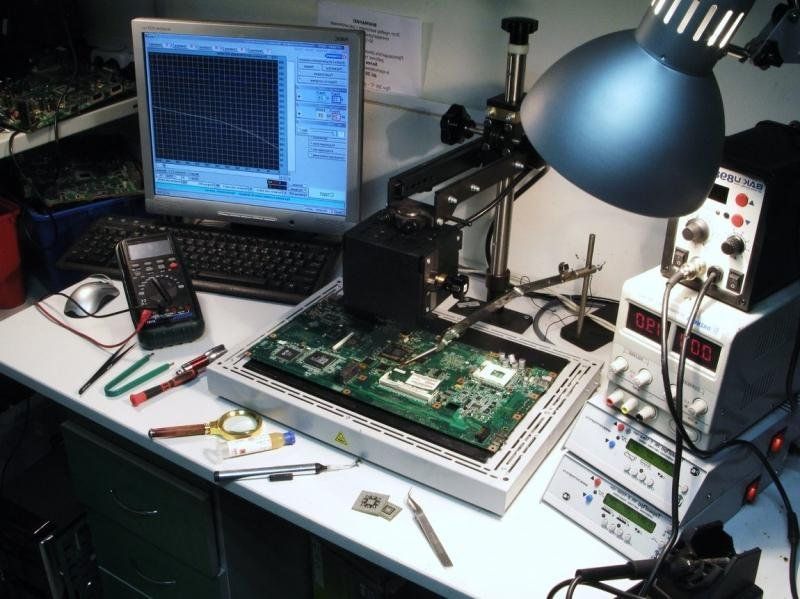
Contacts: Moscow, metro station Elektrozavodskaya, pl. Zhuravleva, 10с4, office 33.
- Fast and high-quality repair;
- The price will be announced immediately after the diagnosis;
- Qualified employees.
- Not identified.
MasterEl
votes 0
The company is engaged in free transportation of equipment from home and back. Pay only for repairs. Within two hours, a specialist will arrive at the client's home or office. Then he writes a receipt. After the digital equipment is taken away, it will be repaired within three days and brought back. The price is negotiable.

- The specialist will come to the house;
- The equipment is taken to the workshop, and is already taken home to the client free of charge (payment only for repairs);
- The employee of the company gives a receipt.
- Not identified.
Grand Mobi
votes 0
This is one of the best service centers in Moscow for the repair of any electronic equipment and household appliances. For example, engineers can repair a kettle. Professional craftsmen work who will quickly and efficiently fix the gadget. The company is interested in every client. When replacing any parts of the phone, only original spare parts are used.
The price depends on the degree of damage.

Contacts: Moscow, Filevsky Boulevard, 10, building 3, 3rd floor, nearest metro stations: Fili, Bagrationovskaya.
- A team of professionals will do everything at the highest level;
- Management values each client;
- Repair any kind of digital and household appliances;
- Original accessories.
- Not identified.
Now it is impossible to do without gadgets. It often happens that they fail. To fix them, the necessary high-quality repairs. The material describes the possible causes of gadget failure, and also compiled a rating of the best laptop and phone repair shops in Moscow.
new entries
Categories
Useful
Popular Articles
-

Top ranking of the best and cheapest scooters up to 50cc in 2025
Views: 131649 -

Rating of the best soundproofing materials for an apartment in 2025
Views: 127688 -

Rating of cheap analogues of expensive medicines for flu and colds for 2025
Views: 124516 -

The best men's sneakers in 2025
Views: 124030 -

The Best Complex Vitamins in 2025
Views: 121937 -

Top ranking of the best smartwatches 2025 - price-quality ratio
Views: 114978 -

The best paint for gray hair - top rating 2025
Views: 113393 -

Ranking of the best wood paints for interior work in 2025
Views: 110317 -

Rating of the best spinning reels in 2025
Views: 105326 -

Ranking of the best sex dolls for men for 2025
Views: 104363 -

Ranking of the best action cameras from China in 2025
Views: 102214 -

The most effective calcium preparations for adults and children in 2025
Views: 102010