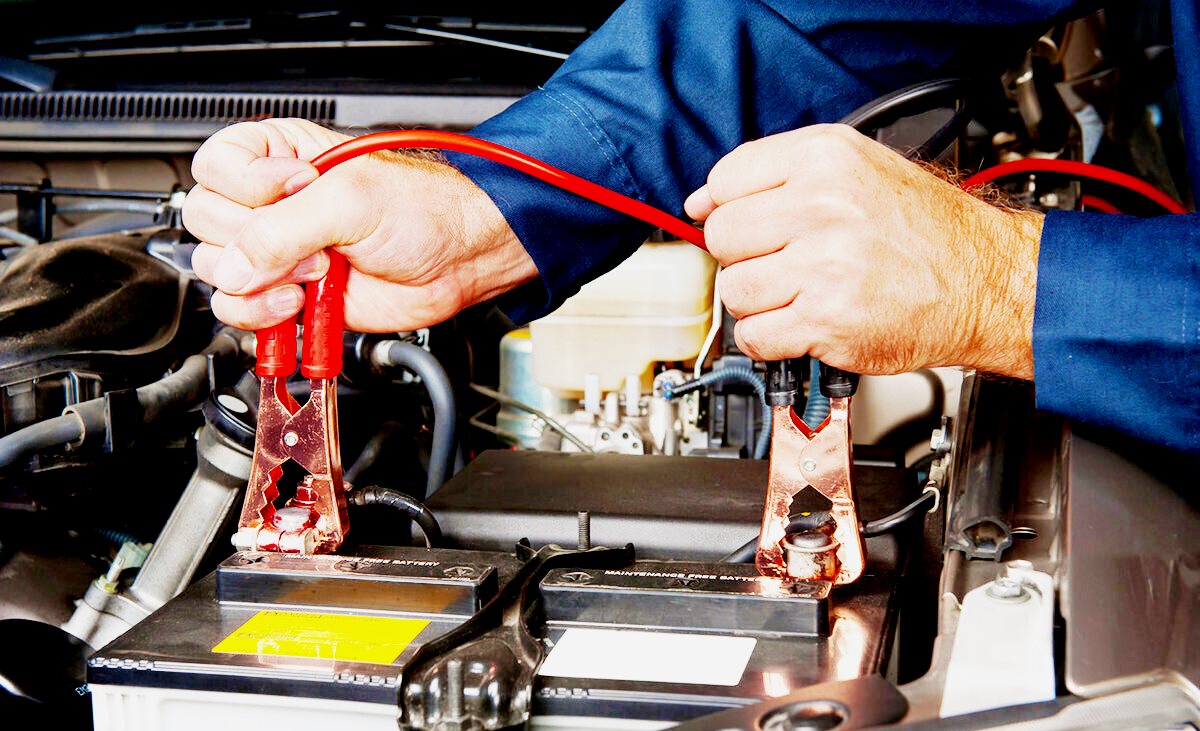Rating of the best sound cards in 2022

Today, everyone has access to a mass of digital entertainment, ranging from games to listening to music. But the main problem is that although manufacturers produce their products in bulk, the price tags for it continue to be quite high. Developers are trying to achieve the best possible balance between quality and price, sometimes giving preference to the minimum set of features for comfortable use. This article is dedicated to all those who cannot imagine their life without music and require much more than a standard sound card integrated into the motherboard can offer. This rating of the best sound cards in 2022 has incorporated the most interesting offers from world famous brands and will be able to tell in detail about the advantages and disadvantages of each model.
Below we will consider the most popular "oldies" and well-established "newcomers" for a wide variety of purposes (from entertainment to professional work with sound). It is also worth considering that it is quite possible to get good sound in 2022 even for an amount less than $100.The situation on the market forces companies to reduce prices and fill even budget models with medium and high quality components.
Content [Hide]
Briefly about the features of sound cards

When choosing a sound card, the user must immediately decide what he wants to get - a compact and inexpensive solution, but with average capabilities, or a high-quality voluminous device, but with a rather high price tag. However, there is some room for compromise here. So, PC owners should pay attention to integrated, that is, embedded cards. They will not only save space, but also provide the user with good sound with a clear signal with little distortion.
But laptop owners do not have such a great choice: either be content with an integrated card (often rather weak, because it uses processor resources and, as a rule, does not have a good converter, the inevitable electromagnetic interference inside the case plays an important role) or take a closer look at an external sound cards (hereinafter ZK).
It is impossible to say unequivocally which type of ZK is better, because they are all designed for different purposes. However, external and discrete cards are an order of magnitude better than the built-in one, if only because it is a separate device with its own power supply and suitable components.
Also, some useful tips when choosing and setting up a ZK:
- Any ZK needs to be configured and drivers. Fortunately, now this process is simplified as much as possible by developers, but do not forget to update the software.
- External ZK are characterized by mobility and ease of use (unlike built-in ones, which are connected to the connectors on the back of the computer), but the sound quality of discrete ones will be better (not critical, beginners may not even notice).
- There are hybrid types of ZK. For example, discrete ones that come with a remote control. The thing is very convenient and practical, however, it is almost impossible to find a high-quality model on the modern market.
- For gaming, watching movies and entertainment, the built-in card is ideal. When choosing a motherboard, it is important to focus on the “freshness” of codecs and support for 7.1 sound. Judging by the latest reviews of 2022, even in motherboards costing less than $150 there are very good models with clear sound.
- ZK for games should be equipped with a good amplifier (work with headphones with a resistance of 250 + Ohms) and a modern DAC (digital-to-analog converter); for games, the following characteristics are important: a combined mini-jack (for headphones and a headset), support for surround sound (preferably 7.1 or 5.1) and convenient controls.
External ZK

External cards may differ in size and shape, however, they all have a case and mobility in common (although professional models can hardly be called convenient for transportation).
Creative Sound Blaster Play! 3
votes 0
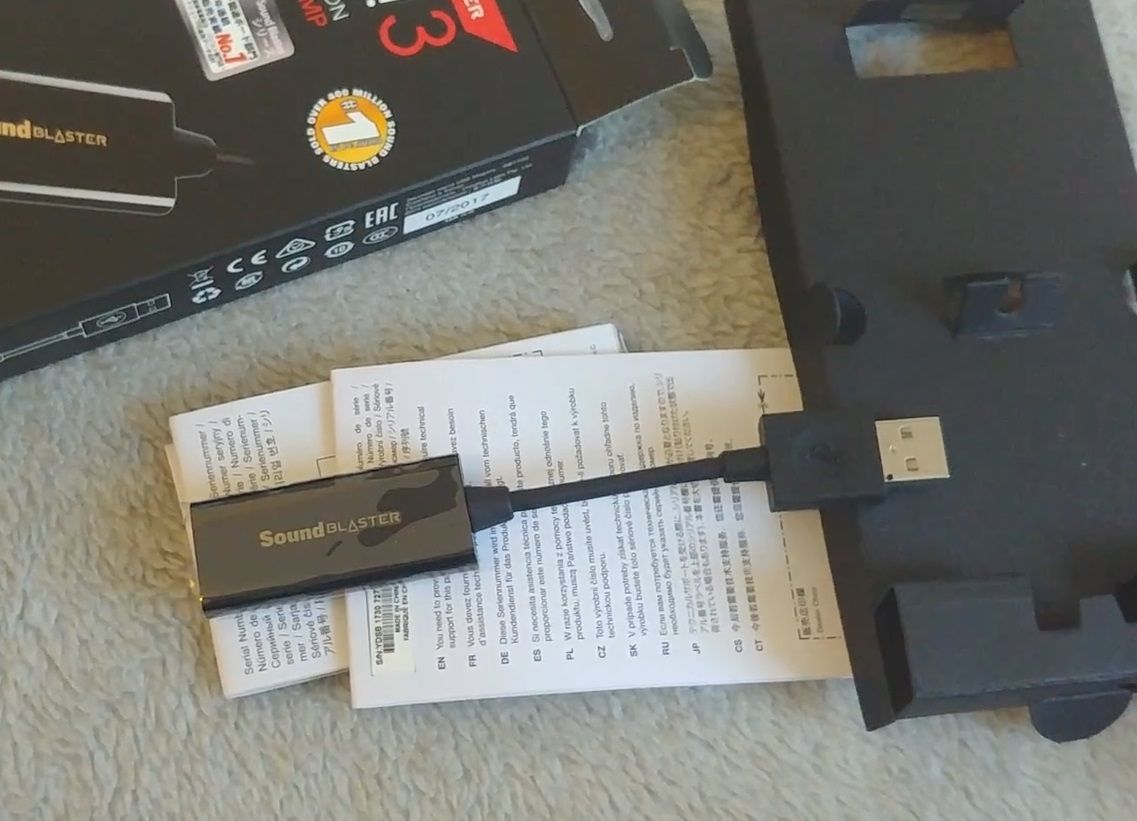
Price: about 2200 rubles.
Perhaps, almost all fans of external cards will agree that Creative Sound Blaster Play! 3 is the best option for a limited budget.The price of the product is usually within $ 30 or differs slightly.
It’s hard to say anything about the sound, because all people have different ideas about good audio quality. But we can definitely say that this device is definitely better than most (if not all) built-in cards. And even if the improvement is not colossal, but fans of listening to music at work or away from home will definitely appreciate this device.
Its main advantage (besides a good sound, of course) is its very compact dimensions (138 x 22.0 x 9.4 mm) and very low weight (only 13 grams). Essentially Sound Blaster Play! 3 is slightly larger than a flash drive, which, combined with the price, makes it just a great budget option. It is also worth noting that the developers took care and created an application for setting up the map, but it is very simple and will not cause any difficulties (in fact, the functionality of the product allows you not to configure anything).
The expression "plug and play" is exactly the slogan of this card, because the device does not need additional software and has a built-in USB cable. The last feature, according to user reviews, turned out to be a little ambiguous. So, on the one hand, the cable is always with the owner, but on the other hand, the ease of use, and it rather loses from such a solution (a dangling case is not always convenient).
Features and specifications: connects via USB 2.0, no additional power supply required (powered by a computer), connectors: 1 x 3.5 mm jack, 1 x microphone input; support: EAX: v. 5, playback quality 24bit / 96.0kHz (maximum), recording quality 24bit / 48.0kHz (maximum), signal / noise ratio ~93dB.
Also, this model should be looked at by owners of laptops and PCs with broken built-in ZK.Buying a new board, even an entry-level one, will cost $ 100 or more, and by purchasing this compact device, the user will receive better sound quality and save a lot.
- Better sound than integrated cards;
- Acceptable price;
- Very easy to set up;
- "Turn on and work";
- Dimensions - the product is very compact.
- Case dangling on the wire (it is worth recognizing that sometimes this drawback is very useful);
- Limited functionality.
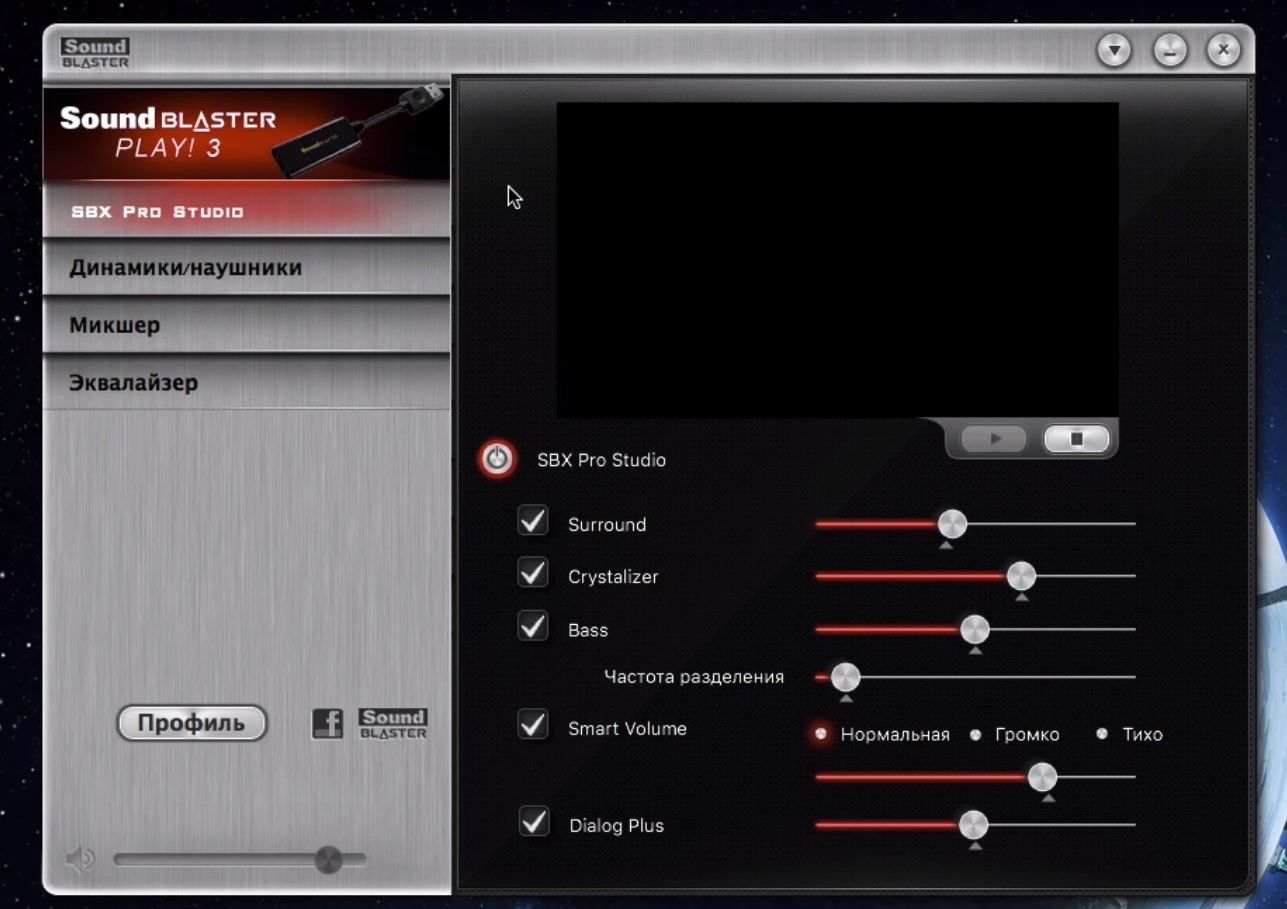
Conclusion: Creative is a well-known brand that does really good things. As for Creative Sound Blaster Play! 3, then this is another masterpiece of the company - inexpensive, simple, compact and with good sound, this sound card will be an ideal solution for most people.
Behringer UCA222
votes 0

Price: about 2450 rubles.
Another very interesting and, most importantly, inexpensive compact version of a portable card, featuring high recording quality. In fact, it is a more advanced version of the previous model and has a number of advantages. First, it's ASIO 2.0 support, which is quite rare for a device at this price. Secondly, the dimensions of the device are pleasing - it is the size of a smartphone charger, which allows you to use it anywhere. And finally, the last pluses are at least high-quality sound with low noise levels and excellent clear audio reproduction without quality loss with the addition of volume.
Just like Sound Blaster Play! 3 is an excellent replacement for a broken integrated SC, while still providing good recording capabilities. Now for the drivers and software. Officially, they are, but you should not download them.The application is practically useless and with its help you can only worsen the Behringer UCA222, especially since the card works without any settings - turn it on and use it.
As in the previous model, the connection is via a USB cable, which is built into the case. It is worth saying that the quality of the wire here is better than that of the younger brother from Creative.
Features and specifications: connects via USB 2.0, no additional power supply required (powered by a computer), connectors: 3 x 3.5 mm jack, 1 x microphone input; support: ASIO: v. 2.0, playback quality 16bit / 48.0kHz (maximum), recording quality 16bit / 48.0kHz (maximum), signal / noise ratio ~ 89dB.
- Good quality case;
- Compactness;
- Good sound;
- ASIO support;
- Ideal for recording;
- "Turn on and work";
- Acceptable price;
- Requires no configuration;
- Official software leaves much to be desired (useless);
- Sampling frequency 48 kHz.
Conclusion: The Behringer UCA222 is a great option as an inexpensive replacement for a broken laptop or PC component, while still having very good features and functionality for recording good quality audio.
Creative Sound BlasterX G6
votes 2

Price: about 13600 rubles.
Sound BlasterX G6 is what every gamer needs. This external ZK has incredible performance and is simply made for games (this is also confirmed by the device's support for PlayStation, Nintendo Switch and Xbox game consoles, as well as smartphones and PCs). The main feature of this card is excellent sound on any supported device, and yes, it is an order of magnitude better than from integrated cards.It is also worth noting that, despite the gaming orientation, the new Creative model is perfect for listening to music or watching movies.
In short, everything about the sound in this map is perfect or close to this value. But this is understandable for the price, but what will definitely surprise and delight gamers is the activation of the Scout Mode (or amplification of quiet sounds) using a special button. Also, in a special application, users can not only "rummage" in the map settings, but also select preset settings for the most popular genres and even games. In general, the card has absorbed everything that gamers need so much and demonstrates it in all its glory.
The device has rather compact dimensions of 111 x 70 x 24 mm and a weight of 144 grams. By the way, if you remember the above points, what should be the ZK for games, then you can find the resistance value for headphones from 250 ohms. The Sound BlasterX G6 boasts a resistance range of 16 to 600 ohms, which speaks for itself.
Features and specifications: connects via USB 2.0 / 3.0, no additional power supply required (powered by a computer), connectors: 3 x 3.5 mm jack, 1 x microphone input; support: ASIO: v. 2.0, playback quality 32 bit / 384 kHz (maximum), recording quality 24 bit / 192 kHz (maximum), signal / noise ratio ~114dB.
And finally, I would like to once again remind you of the mass of pre-installed modes for every taste and, of course, the presence of 7.1 sound.
- Excellent quality for games (surround sound at a height, precise positioning);
- Very useful software;
- Software control buttons are placed on the case;
- Pleasant appearance;
- Versatility;
- Sample rate 384 kHz;
- Many useful modes and functions;
- Quite compact.
- Not too convenient location of the volume control;
- heated;
- Housing material - plastic, there are backlashes;
- Connection errors (if you can’t connect using an optical cable, you should try an audio cable);
- The software is designed for Windows.
Conclusion: With all its shortcomings and an impressive price, the Creative Sound BlasterX G6 still remains one of the best offers on the market in its segment, since the advantages of the device are more significant for owners and cover the disadvantages.
Steinberg UR242
votes 0

Price: about 15500 rubles.
Another great sound card, however, designed for work in the studio, that is, for professional use as intended. You can talk a lot about the Steinberg UR242, but you should understand that this device is designed to record / listen to a wide variety of musical instruments and vocals. For those who doubt the quality of a well-known brand, Steinberg is the creator of Cubase, one of the most popular recording programs. So, if your goal is to create a home studio, get high-quality equipment and at the same time not spend too much, the UR242 will be an ideal option.
It should be noted right away that the model reproduces sound well, but it was created not for entertainment, but for work. Therefore, it is worth buying it only for those who plan to engage in sound recording at home at a professional level. Fortunately, the ZK has all the makings for this, from a lot of inputs / outputs for monitors (XLR and Jack), a microphone, TRS instruments, and ending with powerful amplifiers.
Features and specifications: connects to the network (external power supply) and consumes 5 W, connectors: 4 x jack 6.35 mm, 2 x XLR, 1 x MIDI 1, 1 x headphone output; support: ASIO: v. 2.0, playback quality 24bit / 192 kHz (maximum), recording quality 24bit / 192 kHz (maximum), signal / noise ratio ~104dB.
Finally, I would like to highlight the amazing functionality of the Steinberg UR242, which allows you to professionally work with any instrument. It is also worth highlighting the excellent sound in the headphones - there are simply no extraneous sounds. Compatibility is also pleasing, because the card supports MacOS and Windows (including connection to an iPod/iPhone). True, you have to pay for everything, and we are not talking about power consumption here at all - the dimensions of the case are 198x159x47 mm and weigh 1.3 kg, which is much more than previous models.
- Magnificent clear sound without noise;
- Appropriate cost (price/quality);
- MacOS and Windows support;
- Quality components;
- Many connectors;
- Ideal for home studio recording;
- The kit usually includes a licensed version of Cubase.
- Decent sizes;
- Maximum volume at a low level;
- There are problems with the drivers (uncritical, if desired, everything is fixed pretty quickly);
- Not the best mic preamp
- No DSP.
Conclusion: Many musicians around the world and just people who are fond of music claim that the Steinberg UR242 is one of the best solutions for home studios due to its low (for this class) price and amazing feature set.
RME Fireface UCX
votes 0

Price: about 92,000 rubles.
And finally, the RME Fireface UCX can undoubtedly be considered the absolute leader among external sound cards. A lot has been said about this card, and users position it as high-end studio equipment with unlimited possibilities and the purest sound.
In short, the Fireface UCX is not for everyone. And the point here is not in the amazing characteristics, the presence of eight connectors, various connection options (USB and FireWire) and incredibly functional, albeit a little outdated, at first glance, software (Total Mix FX). No, the problem is that in order to get started, the owner will first have to spend a lot of time studying the manual, because the possibilities of the card are enormous. It should be said right away that a beginner is likely to get confused even with the instructions, while for professionals everything will be very clear - everything here is as it should be for high-quality equipment.
By the way, it is worth noting that, first of all, the RME Fireface UCX is good for recording vocals from a microphone, and the sound here turns out to be really “studio”.
Features and specifications: connects to the network (external power supply, connectors: 8 x jack 6.35 mm, 2 x XLR, 1 x MIDI 1, 1 x headphone output, Hi-Z; support: ASIO: v. 2.0, ADAT, AES /EBU, playback quality 24bit / 192 kHz (maximum), recording quality 24bit / 192 kHz (maximum), signal / noise ratio ~114dB.
Among other features, one can single out incredibly stable operation without glitches, an amazing frequency range from 8 - 20400 Hz, a lot of settings and, of course, the presence of all the necessary functions.
- The purest sound;
- A huge set of possibilities - the main thing is to understand them;
- Stability of work at height;
- Works with iPad;
- Work without a computer;
- Adjusting each parameter in Total Mix FX;
- Many connectors;
- Ideal for recording vocals.
- Price (it cannot be said that it is too high for this level, but it is expensive);
- It is difficult to understand the settings (the instruction in the kit is practically useless, for all the information you need to go to Total Mix FX.);
- Convenience of hardware settings (setting is done using a single potentiometer knob, but you can always buy a remote control and the problem will be resolved).
Conclusion: RME Fireface UCX is professional equipment, for those who know what they want and are ready to invest not only money, but also their own time and effort, because it is very difficult to deal with the device without them.
| Model | Connection type | Connectors | Support | Quality/noise | approximate price |
|---|---|---|---|---|---|
| Creative Sound Blaster Play! 3 | USB 2.0 | 1 x 3.5 mm jack, 1 x microphone input | EAX: v. 5 | 24bit / 96.0kHz playback, 24bit / 48.0kHz recording, ~93dB S/N | 2200 rubles |
| Behringer UCA222 | USB 2.0 | 3 x 3.5 mm jack, 1 x microphone input | ASIO: v. 2.0 | 16bit / 48.0kHz playback/recording, signal/noise ~89dB | 2450 rubles |
| Creative Sound BlasterX G6 | USB 2.0 / 3.0 | 3 x 3.5 mm jack, 1 x microphone input | ASIO: v. 2.0 | 32bit / 384 kHz playback, 24bit / 192 kHz recording, ~114dB S/N | 13600 rubles |
| Steinberg UR242 | To network | 4 x 6.35 mm jack, 2 x XLR, 1 x MIDI 1, 1 x headphone out | ASIO: v. 2.0 | 24bit / 192 kHz playback/recording, signal/noise ~104dB | 15500 rubles |
| RME Fireface UCX | To network | 8 x jack 6.35 mm, 2 x XLR, 1 x MIDI 1, 1 x headphone output, Hi-Z | ASIO: v. 2.0 ADAT AES/EBU | 24bit / 192 kHz playback/recording, signal/noise ~114dB | 92000 rubles |
Internal ZK

Internal cards are distinguished by the absence of the need for an additional power supply and by the design itself (they are installed in the PC case). Such models are more suitable for gamers and music fans, and in more rare cases for creating an entry-level home studio. Today, global manufacturers are ready to provide a lot of possible solutions and, most interestingly, for a completely objective cost.
Asus Xonar DG
votes 0
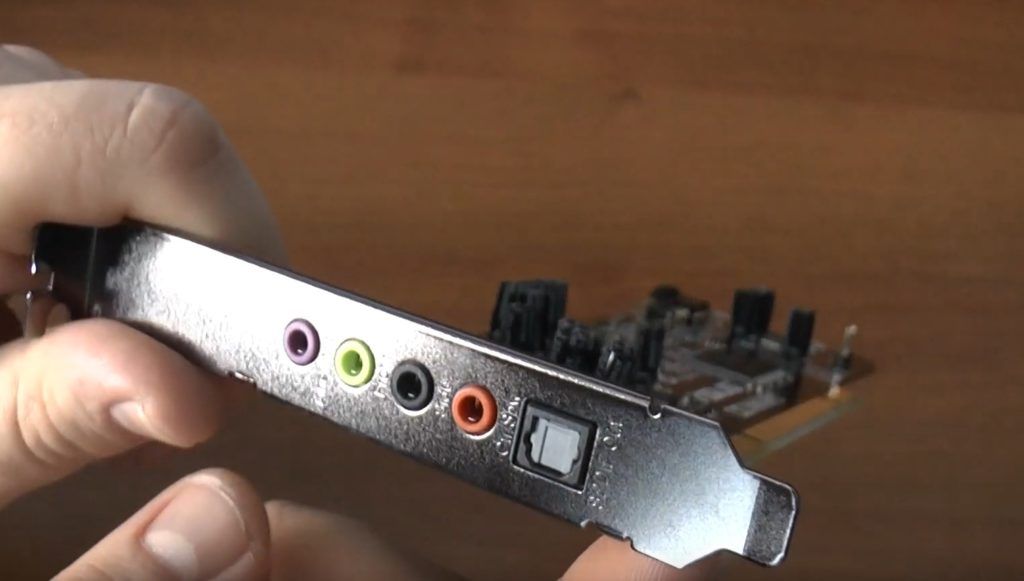
Price: about 2500 rubles.
What can be said about Asus? This is without a doubt the top manufacturer of PC components, however, in the field of sound cards, their achievements are still lower than in video cards or motherboards. Nevertheless, the company does not claim to be the best manufacturer in this segment, it simply makes high-quality and relatively inexpensive models of the middle and entry-level class. That is why all fans of the brand (and indeed everyone who is looking for an inexpensive ZK for games) should pay attention to the entire Xonar line - it has many worthy options with a wide variety of characteristics (gamers should consider, and DG is chosen as the most optimal (also relevant for Creative Sound Blaster series).
Despite good reviews on the net, the increase in sound quality with the Asus Xonar DG will not be too big compared to the latest expensive motherboards. However, for most users, the result will still be noticeable (if only because of the 5.1 sound, which is implemented really well).
Of course, it will be quite comfortable to watch movies and play with such a ZK, but it is not suitable for sound recording and working with sounds (unless it is very primitive), despite the many settings and useful things.
Speaking of settings.Oddly enough, but it is this item that often causes dissatisfaction among users - there are too many of them and for the most part they are useless. Yes, they know how to do high-quality things, but with branded applications they often have "incidents" from glitches to problems with drivers. However, all this is solvable and ultimately does not affect the performance of the card.
Features and specifications: connected via PCI, no additional power supply required (powered by a computer), connectors: 3 x 3.5 mm jack, 1 x microphone input and 1 x headphone input; support: EAX: v. 2 ASIO v. 2.0 as well as DirectSound 3D, DirectSound, A3D, OpenAL, playback quality 24bit / 96.0kHz (maximum), recording quality 24bit / 192kHz (maximum), signal/noise ~ 124 dB.
- Ideal for games (the effect of immersion is present and in general in games with gunfights and explosions everything is fine with her, the main thing is not to find too much fault with the sound quality when listening to music);
- Excellent price;
- A good headphone amplifier (the owners recommend using "ears" with a resistance of up to 64 ohms);
- Supports ASIO (not to say that this would be too significant a plus, it just allows you to do without the use of proprietary software that does not work very stable);
- Many settings (often useless);
- Versatility;
- The headphone jack is located on the front (this location is quite rare, although the option is very convenient).
- Software problems;
- Glitches after updating drivers (not very common);
- Not suitable for sound recording and audio work.
Conclusion: Asus Xonar DG is a great option for gamers and people who want good surround sound, a reliable device, and besides, it’s also quite cheap.
Creative Sound Blaster Z
votes 0

Price: about 6750 rubles.
Another budget representative of Creative in the world market, which has proven itself as an affordable and, most importantly, universal sound card. Of the advantages, one can single out a noticeable difference in quality with integrated options, as well as fairly stable operation. At a low price, it is well suited for both games and music, it supports 5.1 sound.
But there is one strange feature - good audio processing occurs only through a 3.5 mm jack located in the middle. The quality of the DAC in other areas leaves much to be desired. Therefore, for maximum effect, it is recommended to connect the main speakers and headphones to the middle jack and preferably in the Direct Sound operating system bypass mode (the amount of distortion is reduced).
Quite flexible settings and functionality of the device deserve special attention. It should be noted that in headphones, due to a weak amplifier, the sound may seem lightweight.
Features and specifications: connected via PCI-E, no additional power supply required (powered by a computer), connectors: 4 x 3.5 mm jack, 1 x microphone input; support: EAX: v. 5 ASIO v. 2.0, playback quality 24bit / 192.0kHz (maximum), recording quality 24bit / 192kHz (maximum), signal / noise ratio ~ 116 dB.
- Nice price;
- Good 5.1 sound;
- Good for active games;
- Separate microphone;
- Flexible settings;
- Modern design (not particularly important for an internal card, but nice);
- Modern software.
- Lightweight sound (not critical);
- Indicators cannot be turned off (it’s hard to call them a minus, but they annoy and distract some people);
- Sound may stutter after sleep mode.
Conclusion: When assembling a gaming PC, there is a need to think about a high-quality sound card, because this will not only help you better immerse yourself in the virtual world, but also more effectively counteract your opponents. Yes, and the price tags for Creative products have been very democratic lately.
Asus Xonar Essence STX 2
votes 0
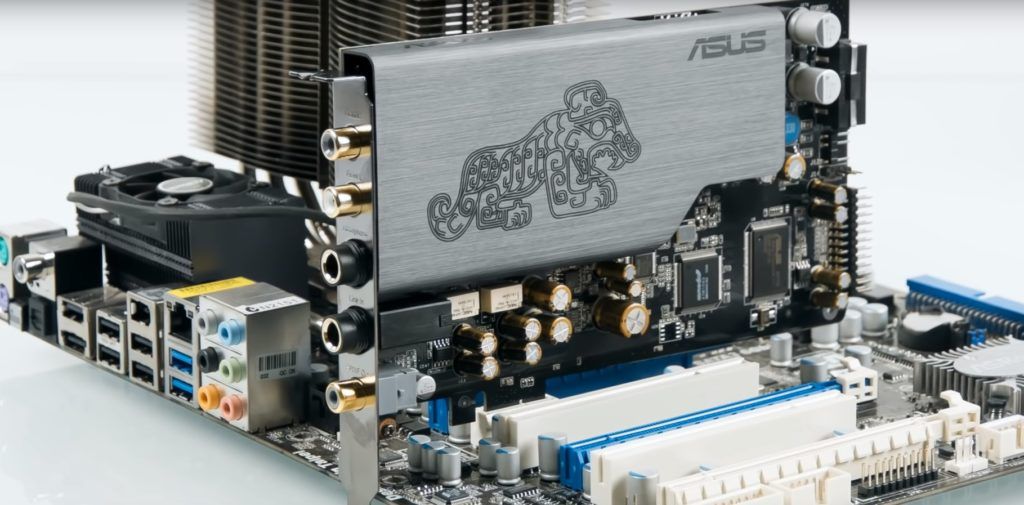
Price: 18500 rubles.
Another interesting model from Asus, but this time already designed to work with sound. Of the features, it is worth highlighting the separate processing of ports (both analog and digital), which ensures the purity of sound and the absence of interference.
Also inside this “machine” are components from leading world brands (Musen, Wima), which provides not only excellent sound quality, but also the durability of the device. The pluses include the sampling rate, which is at a high mark up to 192 kHz. By the way, the contraction of the card is repairable, so the operational amplifiers can be replaced without soldering.
No compatibility problems were found either, since this ZK can be connected to any motherboard with PCI-E (x1-x16 slots). And finally, about the pleasant: headphones up to 600 ohms are supported, and the dynamic range indicator allows you to distinguish a variety of sounds, whether they are soft beats or musical instruments.
Features and specifications: connected via PCI-E, no additional power supply required (powered by a computer), connectors: 1 x 6.3 mm jack, 1 x microphone input and 2 x headphones (RCA connectors); support: EAX: v. 2 ASIO v. 2.0, OpenAL, playback quality 24bit / 192.0kHz (maximum), recording quality 24bit / 192kHz (maximum), signal/noise ~ 124 dB.
- Excellent sound;
- Compatibility;
- High sampling rate;
- Support for all operating systems developed by Microsoft;
- Quality components;
- Separate port processing;
- Versatility;
- Appearance;
- RCA connectors;
- Sounds are perfectly distinguishable, and even the weakest defects (if any);
- Work with headphones with high impedance (up to 600 ohms);
- The ability to replace operational amplifiers without soldering.
- Software problems;
- Does not support multi-channel audio;
- ASIO support leaves much to be desired;
- Overpriced;
- Glitches after updating drivers (not very common).

Conclusion: Asus Xonar Essence STX 2 can be called a truly versatile ZK, because it has excellent characteristics that allow it to produce good sound in any situation.
| Model | Connection type | Connectors | Support | Quality/noise | approximate price |
|---|---|---|---|---|---|
| Asus Xonar DG | PCI | 3 x 3.5 mm jack, 1 x microphone input and 1 x headphone input | EAX: v. 2 ASIO v. 2.0 and DirectSound 3D, DirectSound, A3D, OpenAL | 24bit / 96.0kHz playback, 24bit / 192kHz recording, S/N ~ 124 dB | 2500 rubles |
| Creative Sound Blaster Z | PCI-E | 4 x 3.5 mm jack, 1 x microphone input | EAX: v. 5 ASIO v. 2.0 | 24bit / 192.0kHz playback/recording, signal/noise ~ 116 dB | 6750 rubles |
| Asus Xonar Essence STX 2 | PCI-E | 1 x jack 6.3 mm, 1 x microphone input and 2 x headphones (RCA connectors) | EAX: v. 2 ASIO v. 2.0 OpenAL | 24bit / 192.0kHz playback/recording, ~ 124 dB | 18500 rubles |
Conclusion

Based on the review of the best sound cards in 2022, we can conclude that the market is ready to provide the buyer with a variety of options, different not only in price, but also in capabilities. Users can easily find a suitable model, because each of them has its own advantages and disadvantages, and is also designed for completely different purposes.
So, an ideal option to replace a broken integrated ZK or just lovers from time to time to listen to music in good quality is Creative Sound Blaster Play! 3 with the possibility of easy transportation and use without drivers. For those who decide to get serious about music and create a home studio, the Steinberg UR242 is an ideal option - despite its price, it really is worth the money. But gamers will definitely like the Asus Xonar DG. And first of all, it’s the price, because this is a great chance to get high-quality five-channel sound for less than $ 40 (by the way, gamers should think carefully, because modern continents, as mentioned above, also have good performance, it might make sense to add money and buy a new board ). And finally, the Asus Xonar Essence STX will be indispensable for music lovers and lovers of working with audio. Reliable components, very detailed sound and the presence of many useful features make it very attractive, and only the price can scare away.
A good sound card can give the owner a lot of new features and an unforgettable experience from watching your favorite movies, games or music.But for those for whom music is a job, you should take the purchase very seriously, because a correctly chosen ZK will help not only save your nerves and strength, but also help you create new works.
new entries
Categories
Useful
Popular Articles
-

Top ranking of the best and cheapest scooters up to 50cc in 2022
Views: 131651 -

Rating of the best soundproofing materials for an apartment in 2022
Views: 127690 -

Rating of cheap analogues of expensive medicines for flu and colds for 2022
Views: 124518 -

The best men's sneakers in 2022
Views: 124033 -

The Best Complex Vitamins in 2022
Views: 121939 -

Top ranking of the best smartwatches 2022 - price-quality ratio
Views: 114979 -

The best paint for gray hair - top rating 2022
Views: 113395 -

Ranking of the best wood paints for interior work in 2022
Views: 110318 -

Rating of the best spinning reels in 2022
Views: 105329 -

Ranking of the best sex dolls for men for 2022
Views: 104366 -

Ranking of the best action cameras from China in 2022
Views: 102215 -

The most effective calcium preparations for adults and children in 2022
Views: 102011