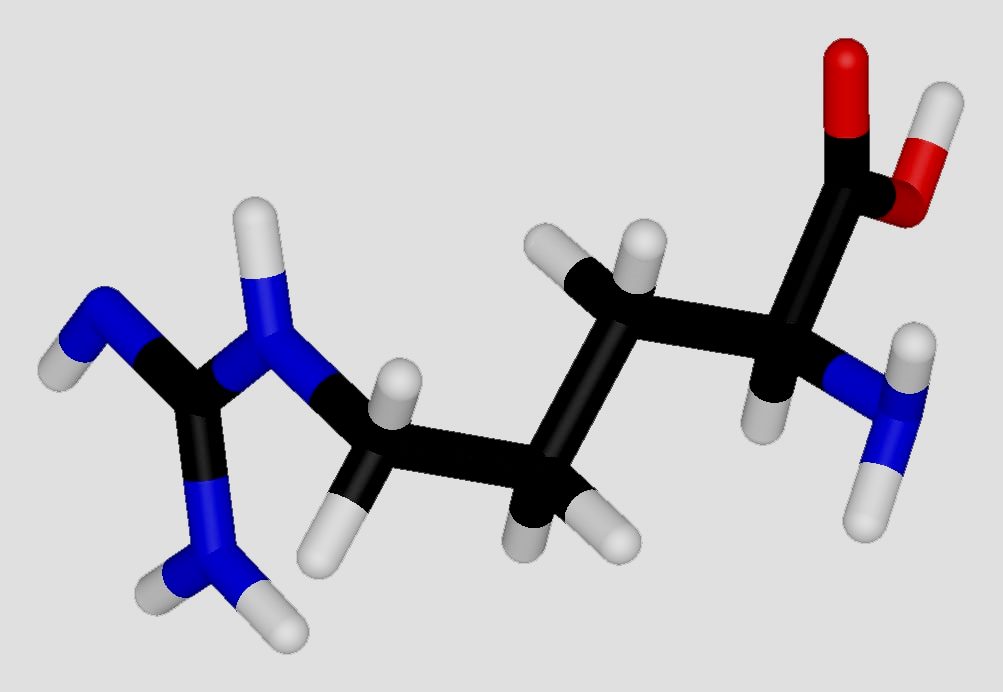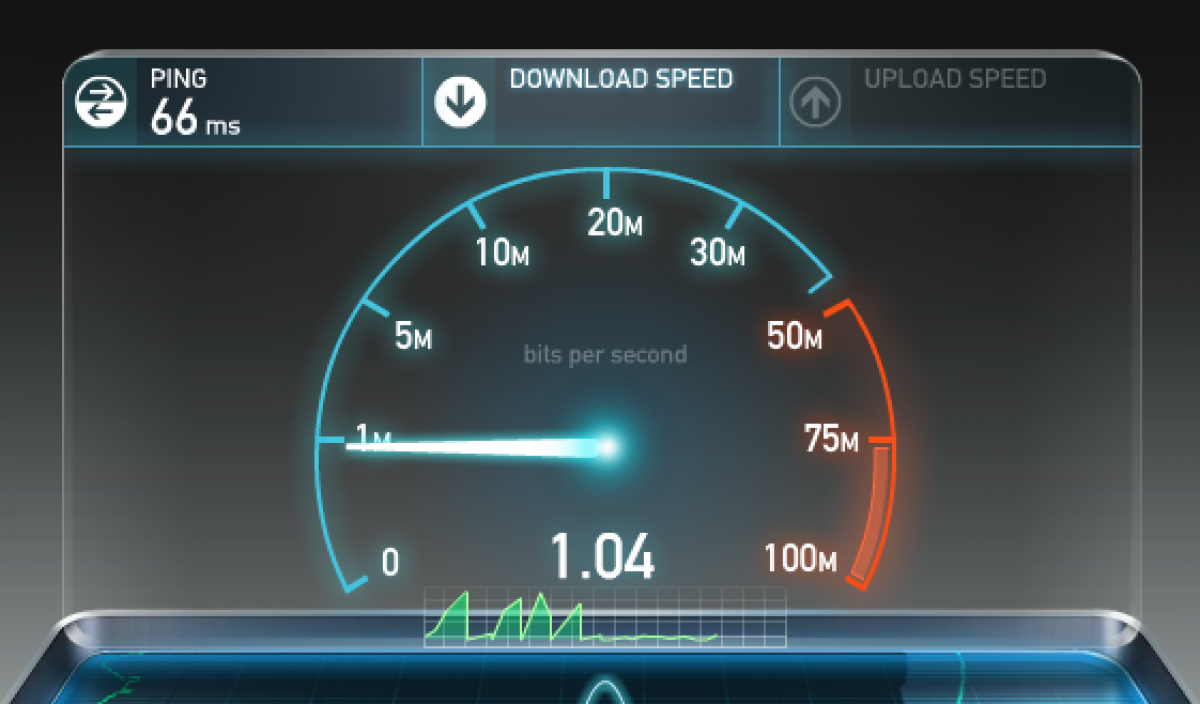Rating of the best Wi-Fi routers for a strong signal for 2022

Long gone are the days when a clip of your favorite band was downloaded from the Internet for several hours or days. Modern Wi-Fi routers are fast and silent. However, things like:
- data transfer rate;
- parameters that are necessary to create a connection, both on a PC and a device, and receive packets;
- allowable communication distance with the gadget without loss of signal quality;
- the presence of encryption and security in the network without the danger of hacking;
- how to connect the router to the PC directly or use the wireless connection method.
excite even the undemanding user to the equipment. This ranking of the best Wi-Fi routers for a strong signal for 2022 will help you choose the best router.
Content [Hide]
- 1 What is a Wi-Fi router and what criteria should be followed to choose it?
- 2 Important points and misconceptions
- 3 Rating
- 3.1 14. Xiaomi Mi WiFi Router 3G V2
- 3.2 13. netis N4
- 3.3 12. ASUS RT-AC1200RU
- 3.4 11.ZTE MF920RU
- 3.5 10. Keenetic Viva (KN-1910)
- 3.6 9.TP-LINK TL-MR6400
- 3.7 8. ASUS RT-AC53
- 3.8 7. HUAWEI E5573C
- 3.9 6. Xiaomi Mi WiFi Router 4
- 3.10 5.Tenda AC6
- 3.11 4.TP-LINK TL-WR840N
- 3.12 3. Mercusys MW325R
- 3.13 2. Xiaomi Mi WiFi Router 4C
- 3.14 1. D-link DIR-615/T4
- 4 Conclusion
What is a Wi-Fi router and what criteria should be followed to choose it?
The router contains many settings and parameters that do not make sense to consider, as all devices support them. Not all functions and features are listed even on the manufacturer's website and are available for review both in physical and online stores. But any consumer should have some information before buying. Among these options:
Operating frequency
The length of the radio waves to process incoming and received traffic with further transmission to the next device using a wired or wired type of action. The ranges used are:
- 2.4 GHz;
- 5 GHz.
Connection standard
There are more than 20 Wi-Fi communication standards. The most widespread are 5. Here they are:
- 802.11. It is the oldest type. Deprecated as it provides a maximum data rate of 11 Mbps and has a maximum signal distance of up to 50 m. Operates at a frequency of 2.4 GHz.
- 802.11 a. Compared to the previous version, the speed of interaction between devices is 54 Mbps.Due to the fact that the devices must operate at a frequency of 5 GHz, the amount of interference is significantly reduced. Electronics can be removed from Wi-Fi at a distance of up to 30 meters. Despite the fact that the speed of data transfer was increased, at the same time, the range was reduced and the costs of using the technology increased, so it was not widely used.
- 802.11 g. Supports standards that came before it. Provides a data transfer rate of 54 Mbps. The range returned to the 50m destination, but the frequency range was reduced to 24GHz.
- 802.11n. It is not compatible with other standards, so it has received little distribution, despite the fact that it appeared a long time ago. It can broadcast in 2 bands - 2.4 or 5 GHz. The range is 100 m. Throughput in laboratory conditions reaches 480 Mbps. In practice, the data exchange rate does not exceed 240 Mbps.
- 802.11ac. The leader among the used standards in all respects as of 2022. Ideally, throughput reaches 1.3 Gbps. In real conditions, data transfer is carried out at speeds up to 600 Mb. The advent of MIMO technology guarantees the uninterrupted operation of several devices, since the interaction with the connected equipment goes into several data transfer streams. The operating frequency covers the range from 5 GHz to 380 MHz. Due to this, equipment operating according to this standard has an improved penetrating ability, so it can easily work through concrete and drywall.
Availability of LAN, WAN, USB connectors
The WAN cable connects to the Internet. LAN wires are used to connect to a local network.The LAN connectors on the router are of the following types:
- RJ-45 - for fiber or Ethernet technology;
- RJ-11 - telephone line ports. Quantity can vary from 2 to 8 pieces.
USB allows you to connect SSD drives and flash cards, as well as 3G modems with wireless support, to the modem.

Interface and utilities
Routers, in addition to communication, can be equipped with:
- Firewall;
- Tools for interaction with IP-telephony;
- Functions for working with printers and FTP servers.
Changing the signal broadcasting parameters and accessing the settings for additional features is carried out through the firmware built into the router. To log in to it, you need to dial a special IP or URL address on a PC or laptop, followed by entering a username and password. When the data is in the browser of a tablet, mobile phone, laptop or desktop PC, a graphical shell will open, the router control panel, in which you can monitor the status of the gadget and change the properties of its operation. Changing device parameters can also be done using an application that is available in the Play Market for a smartphone.
Important points and misconceptions
The use of routers gives rise to some facts close to sophistry. To understand how true they are and to separate truth from fiction, it is necessary to mention them. Here is some information, for reflection, confirmed by facts:
- Data transfer speed is limited by law. It is allowed to use a bandwidth of 150 Mb per second. There are no descriptions on the Internet of cases when equipment was confiscated from a user, or he was limited in rights and deprived of his freedom.However, by ignoring this condition, the user must be aware of what is being done illegally.
- Many of the characteristics of the router do not have to be indicated and they are not even on the manufacturer's website, as they relate to fine-tuning the equipment. Debugging these functions in most cases is not necessary even for advanced specialists, not to mention those people whose activities are not related to the establishment of local networks.
- It does not really matter what processor and amount of RAM is installed in the router. The more numerical values the internal stuffing of the router can boast of, the more stable the devices connected to it will work. For domestic needs, this is not critical, since several mobile phones, a laptop and a video set-top box are connected to a regular router at the same time, in such operating conditions, the connection speed may drop somewhat. However, if the bandwidth of 30 Mbps and higher is indicated in the tariff plan, then nothing bad will happen with such a load. Gadgets connected wirelessly will function flawlessly. The person whose activity is connected with the laying of wireless networks, or the one who is obsessed with the bandwidth of the equipment, needs to fine-tune the equipment;
- Under ideal conditions, a budget router can transmit information to a device at a distance of up to 300 m. Due to concrete walls and the presence of neighboring routers, as well as equipment that operates at a frequency of 2.4 GHz, the signal coverage area is reduced from 50 to 30 m. in an apartment, if you install Wi-Fi in the middle of a living space, this range is quite enough.
The presence of USB connectors does not mean that the router supports 3G modems. The availability of the function must be checked on the website of the router manufacturer or consult the seller when buying
Rating
The rating allows you to choose a reliable router, as it is based on the opinions of consumers, briefly introduces you to a specific router model, and guides you in prices.
14. Xiaomi Mi WiFi Router 3G V2
votes 2

The 3G router of the Chinese corporation Xiaomi has undergone a complete upgrade and will be an excellent purchase for the home. The balanced use of the gigabit LAN port and external network meets the needs of users. The speed of broadband access using fiber optic lines reaches over 100 Mbps.
During parties and dinners with the family, send hundreds of photos, and the speed is still stable, despite the increase in the number of connected equipment. The router has 4 multi-component external type antennas with a high gain, which can be directed anywhere.
Through precise testing, the developers managed to combine them into a coherent internal structure, effectively eliminating various kinds of distortion, improving the signal and increasing throughput.
Important! Antennas function safely in any conditions.
Despite the increasing demands of users on the network, the main difficulty still lies in the stability of the routers. The 128 MB flash memory of the SLC is larger than the memory of ordinary models, so that the 3G router of the Chinese Xiaomi corporation has enough memory to install many functional plug-ins.
The user has the opportunity to fully customize the router "for himself", and since the era of "smart gadgets" has come, home appliances often need to be connected to the Network. 256 MB of RAM guarantees uninterrupted connection of equipment, as well as free connection of gadgets and stable functioning of plug-ins.
With MT7621A dual-core chip running at 880MHz, surfing the web, transferring pictures and downloading videos is easy, fast and stable. Network delays are kept to a minimum even during online gaming.
Specifications:
RAM - 256 MB;
built-in memory - 128 MB;
maximum speed - 1167 Mbps;
antennas - 4 (non-removable);
weight is not specified.
- best buy for spacious rooms;
- gigabit network port;
- flash memory capacity is 128 MB;
- 2-core chip;
- synchronous connection of 128 devices.
- lack of Russian language;
- socket adapter required.
The average price is 2,400 rubles.
13. netis N4
votes 2

Sold in a small box made of durable cardboard with a photo of the router and information on technical parameters. The package includes:
- BP;
- instruction;
- warranty card.
The router is made in a small case made of plastic materials in black colors. The outer surfaces are matte, so the model stands out from the competition with its resistance to dirt and fingerprints. The router is designed based on the RTL8197FN processor, the clock frequency of which is 600 MHz. 64 MB of RAM and 8 MB of flash memory are provided on board. Operates in 2 frequency spectra:
- 2.4 GHz at 300 Mbps.
- 5 GHz at 867 Mbps.
3 cable connectors have a bandwidth of 100 Mbps. The model supports IPv6 and TR-069.
During setup, in the first window, the user will see the quick settings menu. Here you can specify the settings for connecting to the provider, as well as secure the wireless type connection. For most tasks, these parameters are fully sufficient.
Important! By default, the router is set to Russian.
This is the cheapest router operating in two frequency spectrums. Availability has not been shown to negatively affect coverage quality and throughput in long-term studies. At the same time, detailed settings are provided, as well as support for modern technologies. All of the above is collected in one small case of compact size.
Specifications:
RAM - 64 MB;
built-in memory - 8 MB;
maximum speed - 1167 Mbps;
antennas - 2 x 5 dBi (non-removable);
weight is not specified.
- rich equipment;
- design;
- speed;
- coverage distance;
- assembly reliability;
- availability;
- functionality;
- practicality of setting;
- work stability.
- rather weak power at a frequency of 5 GHz.
The average price is 1,300 rubles.
12. ASUS RT-AC1200RU
votes 0

This is a modern 2-band wireless type router. The model supports the 802.11ac standard, which means that the device stands out from the competition with an increased speed of information transfer over a wireless Wi-Fi network. Due to the presence of the proprietary AiPlayer option, the router plays the owner's favorite tracks through an external drive connected to the USB port.
Specifications:
RAM - 16 MB;
built-in memory - 64 MB;
maximum speed - 1167 Mbps;
antennas - 4 x 5 dBi (non-removable);
weight - 271 g.
- high-speed transmission of information over a wireless type network;
- intuitive ASUSWRT user interface for configuring the router;
- extensive wireless network coverage with 4 outdoor antennas (2 for each band);
- well-thought-out parental control tools, including restricting access to the Web on a schedule;
- a proprietary Router App program for controlling the router using a phone;
- the Dual WAN option allows you to use two Internet connections from different providers at the same time.
- not detected.
The average price is 2,600 rubles.
11.ZTE MF920RU
votes 0
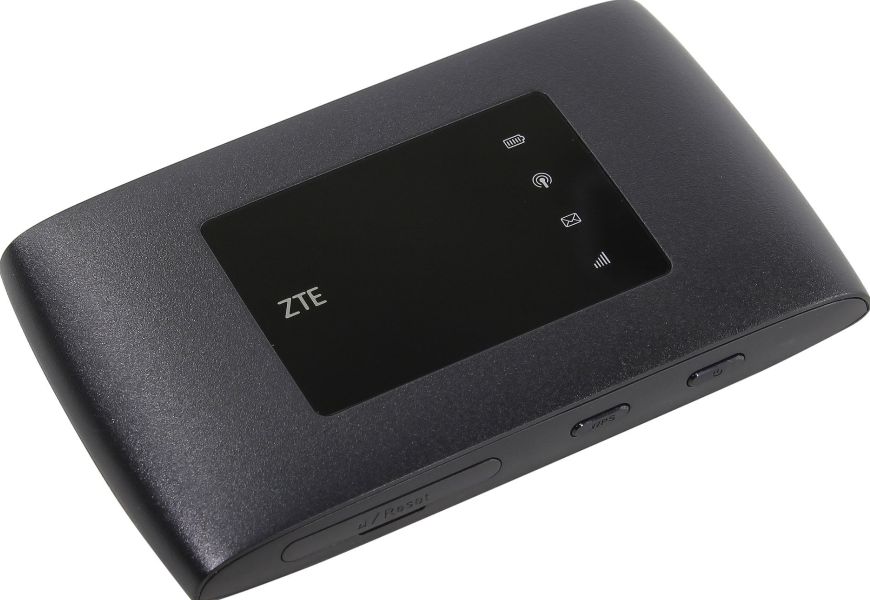
The router is sold in 2 colors:
- White.
- Black.
The second is made of matte plastic materials with a "rough" surface. The oblong ends with ports and keys are covered with gray inserts. The dimensions of the model are 107X64X14.5 mm, and the weight is 100 g. This is a rather small device that can easily fit into an average pocket.
The base of the gadget is the ZX297520V3 processor from Wisefone. It has 4 cores:
- 2 cores type Cortex-A53;
- 2 office.
It was not possible to find any information about it on the Internet, but on the reverse side, it does not matter for the monitored router. The amount of memory is declared by the manufacturer in the amount of 128 MB for both flash memory and RAM.
During power activation, the indicators flicker a certain number of times, and after 2-3 minutes the device is ready for use.To connect clients, there are 2 basic solutions:
- WiFi.
- Cord.
In the case of a cable, the device acts as a network card. In certain versions, you may need to install drivers written directly to the router in CD-ROM emulation mode.
There is no interface difference. The only thing worth focusing on is the lack of data about the cable client in the router settings interface. For mobile routers, autonomy and speed are important parameters.
For various reasons, it is almost impossible to unbiasedly analyze these characteristics among themselves. The fact is that they are influenced by the cellular operator, geolocation, network load, the number and type of clients, the amount of traffic, etc. During the tests, there are no complaints about the monitored router. He showed himself in full quality and predictably. Communication did not break even at maximum loads.
Specifications:
RAM - 128 MB;
built-in memory - 128 MB;
maximum speed - 150 Mbps;
antennas - not provided;
weight - 100 g.

- small in size;
- comfortable indication;
- works both via Wi-Fi and via a cord;
- high offline performance;
- integrated software;
- the interface is properly Russified;
- practical and simple appearance;
- the presence of a mobile version;
- SMS support;
- you can connect outdoor antennas.
- not detected.
The average price is 3,250 rubles.
10. Keenetic Viva (KN-1910)
votes 0

The throughput is 1800 Mbps.The device can operate in the 2.4 and 5 GHz bands, while choosing the frequency where the connection is of the highest quality. The gadget is equipped with a built-in torrent client for downloading files. In fact, the router is not an ordinary router, but positions itself as an Internet center, offering the user a huge selection of necessary and unnecessary parameters that will become a real paradise for an advanced user and an amateur to change the equipment configuration. The connection wizard will not let a person who encounters debugging options for the first time fall into a state of stupor, because thanks to him, all parameters will be set in semi-automatic mode. The device is distinguished by the reliability of assembly and the presence of 4 antennas. Indication of LAN connections, WPS and Power buttons are also present. Of the features, it can be noted that you can connect not only drives or a 3G router to it, but also adjust the parameters of IP telephony. Can work as a hotspot and has tools to work with an FTP server. The price varies from 5 to 6.5 thousand rubles.
- Variety, options and utilities;
- Signal quality and range.
- Price.
9.TP-LINK TL-MR6400
votes 0

You should not expect anything from the model that can surprise - it's just a basic router that does its job well. The number of antennas varies from 2 built-in to 4 if additional ones are attached to it. All adjustment actions are carried out using a web interface, which is available on any PC. The radius of the Wi-Fi network is small, but it is quite enough for the area of \u200b\u200ban apartment or house.The power of the LTE signal, for which the antennas are installed, is enough to provide operation for several devices within an office space or a small country house. If you want to connect several dozen devices to it, then you don’t need to wait for a stable connection. The router operates in the 2.4 GHz band, is equipped with 4 connectors, 3 of which can be used to connect a LAN cable, one goes for an Internet cable. There is a compartment for installing a SIM card. For lovers of gadgets with many secondary utilities and options, the router is not suitable, as it is very simple. Management can be done using an application available for download in the Play Market. Elements, equipment controls and monitoring tools are present in the interface, but it cannot be said that any parameter can be changed. Estimated price is 4710 rubles.
- Ability to use mobile traffic;
- Ease of setup.
- No additional features;
- Price;
- Radius, Wi-Fi action, and signal strength.
8. ASUS RT-AC53
votes 2

It has 8 connectors, network connections and is equipped with USB ports. The interface settings make up 21 items in total, with categories and subcategories, which will give an inexperienced user some confusion. Nevertheless, the initial setup of the router is simple. Of the minuses, large dimensions can be distinguished, but the signal quality will be quite stable, thanks to the presence of 4 antennas, which are removable.
A distinctive feature of this router is that it allows you to have 2 Internet connections at once that work independently of each other. Works in 2 bands 2.4 and 45.There are such features as the presence of its own Firewall and the priority of game traffic, various bandwidth settings. The packet processing speed at a distance of 8 m is 313 Mbps when operating at 5 GHz and 132 Mbps at 2.4 GHz. You can configure the router using the setup wizard. The interface will show complete information about what devices are connected to the router and what is the bandwidth. The operation of the device is carried out by a quad-core processor and 256 MB of RAM, which makes its operation very stable when connecting several dozen devices. The price is in the range of 2.5-3 thousand rubles.
- Number of adjustable parameters;
- signal quality.
- Dimensions;
- Price.
7. HUAWEI E5573C
votes 0

The main advantages of this router are that it is portable, equipped with a 1500 microamp battery and will work even when the electricity is turned off. The size does not exceed the dimensions of a modern smartphone. There is a large power button in the center, and on the sides there are two indicators, one of which shows the battery charge level, and the second shows the network status. Setting up the router is optional - you can insert a SIM card into it, press the power button to go online. However, it is equipped with a web interface, which can be controlled from a PC or using a mobile application. To display the interface on a desktop computer, you must connect devices via Wi-Fi or using a micro-USB cable. The router control panel has all the necessary settings. The user does not experience a lack of functionality in it.The declared bandwidth is 150 MB, but in practice it drops to 100. The device operates at a frequency of 2.4 GHz. Estimated price - 2390 rubles.
- Portable;
- Initial setup is optional.
- Sagging speed;
- Small battery.
6. Xiaomi Mi WiFi Router 4
votes 0

The device uses a dual-core processor and 4 non-removable antennas, which ensure the operation of up to 28 connected devices simultaneously. The router is equipped with 2 LAN ports and 1 WAN connector for connecting to the Internet. The developers refused USB ports. A distinctive feature of the device is the presence of a wireless type connection by pressing a button, and not by using a password. The router operates at frequencies of 2.4 and 5 MHz. The case is not plastic, metal, so it is not afraid of overheating. The price ranges from 1800 to 2800 rubles.
- Connection quality;
- throughput.
- Interface in Chinese.
5.Tenda AC6
votes 0

Packet exchange can reach speeds of 1 Gbps. Work is carried out in 2 ranges to choose from - 2.4 or 5 GHz. Bulky, but outwardly looks representative. Equipped with 4 antennas, has 3 LAN ports and 1 connector for an Internet cable. Using the router is quite convenient, thanks to an intuitive interface and a setup wizard. It can be used as an access point and configured via a mobile phone using an application. The Control Panel contains all the necessary information about the operation status of any particular parameter, diagnostic and security utilities.It does not have USB ports, but there is a power button and network cable indicators for each of the connectors. The price is about 1700 rubles.
- throughput.
- Dimensions.
4.TP-LINK TL-WR840N
votes 0

Equipped with 4 LAN ports. It has the function of password-free access of the router, thanks to WPS. Operates at a frequency of 2.4 GHz and carries out data transfer rates up to 300 Mbps according to the 802.11n standard. It has a setup wizard that allows any user to easily set the initial parameters of the router. An advanced user will like it, thanks to the abundance of settings, in manual mode, and the information provided, which can be found in the Russian-language web interface. Luminous powder are Russified Antenna - non-removable. Of the declared 300 Mbps, in real conditions it transfers data at a speed of 18 Mbps due to domestic factors, which, in principle, is enough for the operation of several devices without freezes and errors, gaps. USB ports - no. Estimated price - 939 rubles.
- Variety of settings in manual mode;
- Easy setup in wizard mode.
- The speed reduction can reach 18 Mbps out of the declared 300.
3. Mercusys MW325R
votes 0

The model is equipped with 802.11ac technology. It has 3 LAN ports and 4 antennas. Operates in the 5 GHz band. In the conditions of the apartment does not have dead coverage areas. The throughput is 100 Mbps. No holes for wall mounting. The parameter settings are varied and carried out through the browser interface. Thanks to the wizard, the settings are simple and semi-automatic. From the user - a minimum of actions is required.USB ports and ease of use, which is typical of expensive models, are absent. Signal range - up to 500 sq. meters. The price is in the range of 800-850 rubles.
- Signal quality and range.
- Lack of USB ports;
- No holes for wall mounting.
2. Xiaomi Mi WiFi Router 4C
votes 0

The device is controlled in two ways - through a smartphone and through a browser. In the second option, there is some drawback - the interface is Chinese-language, but it is intuitive. The variety of changeable parameters and detailed information about the operation of the device makes the model one of the most used. But this is not the only difference that the router highlights. The throughput is 100 Mbps and is carried out in 2 frequency bands. The electronics is equipped with two detachable antennas. The hardware part is represented by two LAN connectors, which may seem like a fairly small number. USB ports are missing. These are the only errors of this model, although you can find complaints on Otzovik about the lack of wall mounts. The price of a router varies from 770 to 1800 rubles.
- Signal quality and range;
- Appearance;
- Expanded but simple interface.
- 2 LAN ports;
- Panel, browser control in Chinese.
1. D-link DIR-615/T4
votes 2

Is the best based on their user reviews. Despite the fact that it does not have USB and does not support a frequency of 5 GHz, these omissions are compensated by the reliability of operation, simple setup, and breakdown signal quality for several floors without subsidence of the transmitted information. Various glitches and freezes are absent.At the beginning of operation, the lack of indicators for LAN cables and a button to turn off are a little disturbing, but you quickly get used to it. The interface has a detailed setting. The router is equipped with two antennas. Belongs to the budget segment. The price is approximately 1090 rubles.
- Quality of work.
- Lack of indication of LAN ports.
Conclusion
Today, the user is more interested in budget models of electronics that provide communication quality and a large range. Attention is drawn to the standards of signal transmission. Additional utilities are minor.
new entries
Categories
Useful
Popular Articles
-

Top ranking of the best and cheapest scooters up to 50cc in 2022
Views: 131657 -

Rating of the best soundproofing materials for an apartment in 2022
Views: 127697 -

Rating of cheap analogues of expensive medicines for flu and colds for 2022
Views: 124525 -

The best men's sneakers in 2022
Views: 124041 -

The Best Complex Vitamins in 2022
Views: 121945 -

Top ranking of the best smartwatches 2022 - price-quality ratio
Views: 114984 -

The best paint for gray hair - top rating 2022
Views: 113400 -

Ranking of the best wood paints for interior work in 2022
Views: 110326 -

Rating of the best spinning reels in 2022
Views: 105334 -

Ranking of the best sex dolls for men for 2022
Views: 104373 -

Ranking of the best action cameras from China in 2022
Views: 102222 -

The most effective calcium preparations for adults and children in 2022
Views: 102016