Rating of the best Wi-Fi routers for business in 2025

A router or router is a device that allows you to create a wireless network either indoors or in a limited area of open space. Office and warehouse, for example, located in a separate room.
To amplify the signal, redirect it towards the connected device, routers are equipped with built-in, removable (or not) external antennas. The design of routers, regardless of the manufacturer, is usually a plastic box with indicators, connectors for connecting the same printers, flash drives, modems.
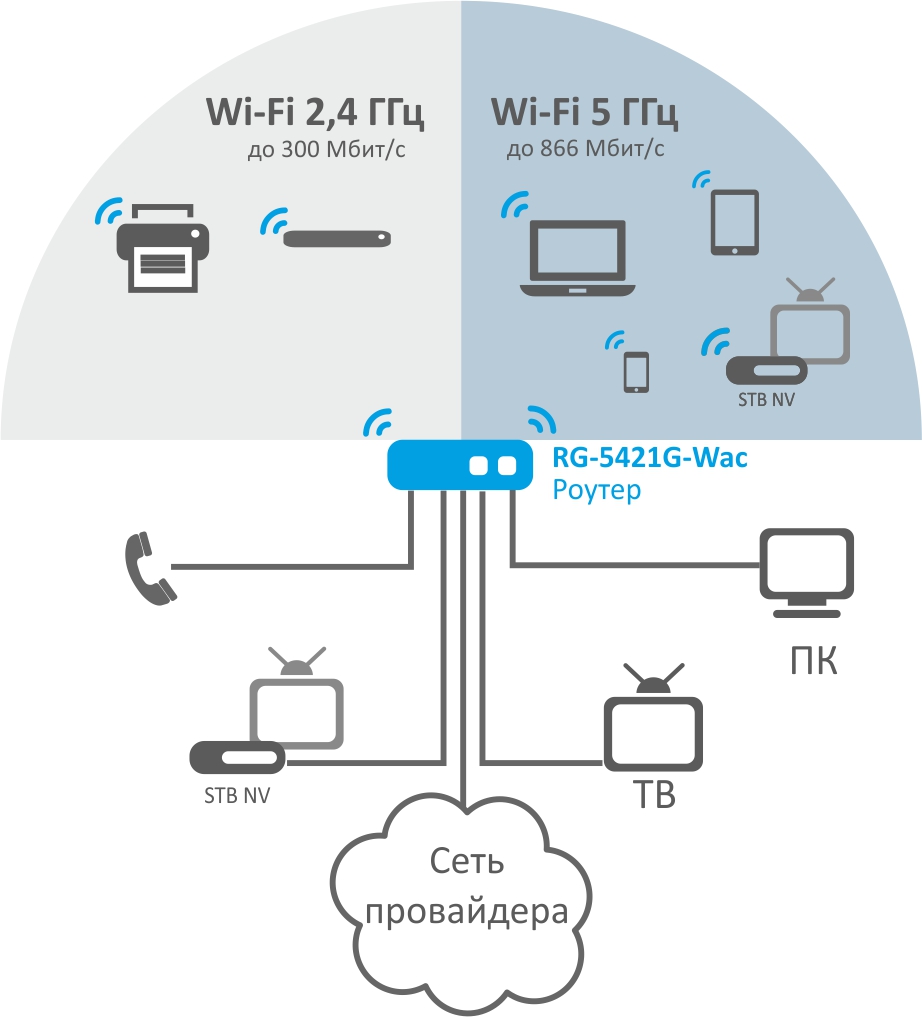
Content [Hide]
How to choose
When choosing a specific router model, you should pay attention to the following parameters:
Used connection technology
Now there are only two of them:
GPON
(abbreviation for Gigabit Passive Optical Network) is considered the most modern. In fact, this is a wired optical passive network, with the ability to transfer data at speeds up to 1 Gigabit per second. Optical GPON-modem in appearance is not much different from a standard WiFi-router, it is connected via an optical port of the SC standard.
- high speed internet;
- the ability to simultaneously connect video surveillance systems, telephony (in addition to the main options);
- there is no volatile equipment on the "route" provider-subscriber - that is, you can use the Internet even when the electricity is turned off.
The only significant disadvantage is the fragility of the connection cables. They do not tolerate kinks - this must be taken into account when laying an intra-office network.
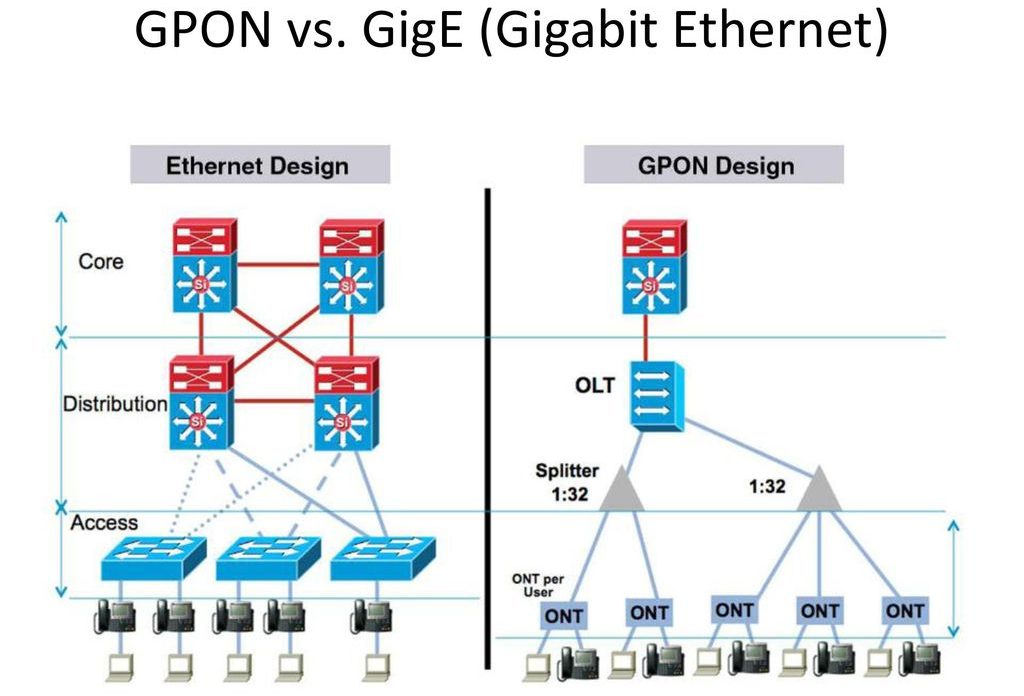
ethernet
Reliable wired data transmission technology, invented already in 1973 for industrial and computer networks. It is on its basis that most of the routers sold on the Russian market work.
The advantages and disadvantages of Ethernet are almost the same as GPON. Unless the latter still wins in terms of the quality and stability of the transmitted signal.
Technical specifications
Namely, the data transfer rate, the supported Wi-Fi standard, the number of USB, LAN ports, the number of operating ranges, the power of the transmitter itself. The last parameter, by the way, is standardized (due to the negative effect of electromagnetic radiation on the human body), it is regulated both by Russian and by the legislation of other countries.According to these standards, router power ratings are limited to 20 and 24 dBM for 2.4 and 5 GHz networks, respectively. Only with such parameters the devices are recognized as safe.
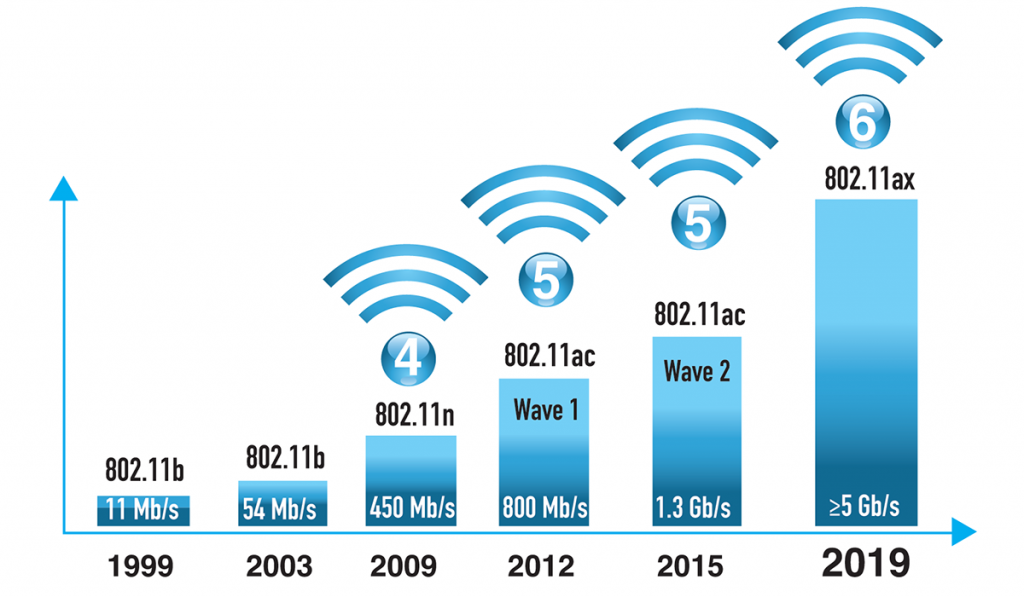
Now about the supported wireless standards. Wi-Fi 4 (or WLAN 802.11n), introduced in 2009, is considered obsolete. The maximum network bandwidth is up to 600 Mb / s. Which is clearly not enough. The best option is version 5 (WLAN 802.11ac) of 2014 with speeds up to 3.5 Gb / s. When choosing a standard, it is worth considering the year of manufacture of the connected equipment. For example, old PCs manufactured in, say, 2010 have Wi-Fi 4 capable receivers. That is, when you try to connect devices to the network, nothing will work.
Another important point is the number of data packet transmission streams. Devices with SU-MIMO technology are designed to transfer data to one device at a time - if there are several connected devices, information will be transferred in order of priority. But routers with MU-MIMO are multi-threaded, capable of transmitting data to several devices at the same time. Which, of course, reduces delays and increases network performance.
LAN ports are needed for wired connection of several devices in a local network. They can also be used to combine one or more routers. Owners of large offices should take a closer look at such models or if it is planned to expand the retail space. In general, a wired connection, despite the frequent problems with the placement of wires (both optical fiber and twisted pair do not tolerate bends, are quite fragile), the most stable, reliable and fast, unlike Wi-Fi.The quality of data transmission is not affected by either the distance from the signal source or the material of the walls (partitions).
Additional options
Of course, they increase the final cost of the device, but they give more options for settings and practically guarantee data security. These include:
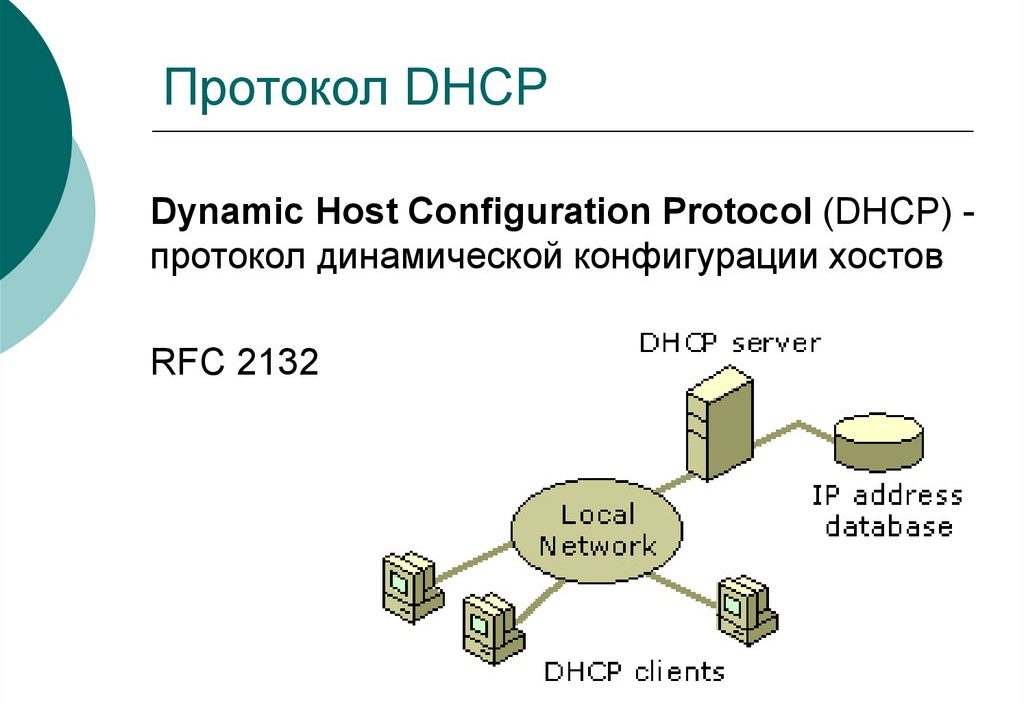
DHCP
This is support for automatically assigning unique IP addresses to users within the local network. When the function is activated, all devices connected to the router will go online under a common IP, but these addresses will differ in the local one. For management, this means simplifying control over the work of employees - it will be easier to track who, instead of preparing a report, was looking for a birthday present for his beloved mother.
VPN and Security
Encrypts traffic originating from a specific device, reducing the chance of unsecured data leaking onto the network. Filtering by URL, MAC and IP addresses. The first option blocks user access to web resources (the list is customizable), the second one refers to the control of access to the local network from certain devices. Such filtering works according to the principle of white and black lists in a smartphone. IP address filtering allows you to deny access to a specific device or the entire local network.
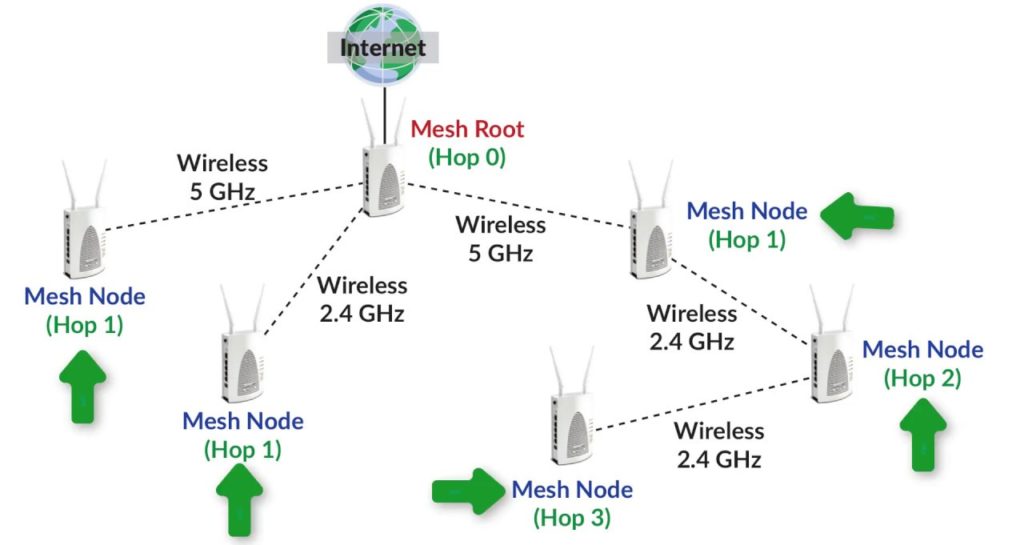
MESH
A technology for scaling a network of several routers, and no special skills are needed to connect them. Therefore, if you plan to expand, then you should take MESH routers.
If you plan to install the router somewhere in an unheated warehouse, then you should pay attention to the manufacturer's instructions.
Where is the best place to buy
If you need a router for a small office, you can take it in ordinary electronics stores.Offline is better - you can see the real parameters of the device on the box (there are often errors in product descriptions in MI).
It is also worth looking at reviews on specific models - speed, service life, resistance to power surges in the network (an important indicator if power surges or periodic shutdowns are the norm). Plus, users' opinions about the convenience and complexity of the settings.
If you are buying a router for an office with a decent area, it is easier to buy a device from a provider, along with installation, configuration, and further network maintenance services.
Router manufacturers
Below is a list of the most famous, in the product line of which you can find solutions for a city apartment, a small office or a large company.
- TP-LINK
Chinese giant specializing in the production of telecommunications equipment. The line includes routers for home and business, with functionality for almost any request and budget. From low-power routers from 1,500 rubles to office equipment, prices for which start at 15,000 rubles.
- Mikrotik
Lithuanian brand that develops and manufactures network equipment and software for it. There have been no direct deliveries to the Russian Federation since March 4, but you can easily order it on the well-known Chinese marketplace. True, delivery will cost at least 7,000 rubles.
- ASUS
A Taiwanese brand that produces electronics and a limited line of telecommunications equipment, including gaming equipment. The prices are above average, but the functionality and performance are on top.
- Keenetic
Taiwanese Zyxel brand name. In 2017, during the reorganization of the corporation, Keenetic became an independent company specializing in software development and the production of smart home devices.
There are actually many more companies. The same XIAOMI produces several models for home use per year.

Rating of the best Wi-Fi routers for business in 2025
Cost up to 15000 rubles
Mikrotik hAP ac2
votes 0
Powerful - the speed of 867 Mbps at a frequency of 5 GHz is still not enough. Otherwise, it is an excellent device, with an impressive list of useful options, a clear interface - according to reviews, it will take no more than 10 minutes to set up. Compact, with one built-in antenna, weighing only 170g.
Of the features:
- support for multi-band data transmission, simultaneous operation in 2 bands;
- 4 LAN ports and 1 USB;
- internal built-in antenna;
- filtering options by website addresses, IP;
- firewall;
- handy application.
A USB modem is required to connect to a wireless network. There are no complaints about the assembly, technical parameters. But the power parameters of 27 dBm, which is three units more than the maximum allowable, raise questions. Can be used for indoor installation, dust and moisture protection index - minimum IP20.
Price - 10,000 rubles.
- assembly;
- understandable application;
- simple setup;
- compactness.
- power norms are exceeded - not critical, but still.

Keenetic Viva
votes 0
Here, with the power of the transmitter, everything is normal - the device is absolutely safe for humans. Everything is fine with the parameters too - there is also support for MU-MIMO, MESH, VPN, DHCP technologies, data encryption using WEP, WPA, WPA2 protocols for a secure connection.
As for management, you can set the settings either through the mobile application or through the web interface. Plus the possibility of remote administration via Telnet or from an external network.
Not suitable for installation in rooms with high humidity or in a warehouse - the level of protection is minimal. The rest is a good router with an extended set of options.
Price - 8000 rubles.
- 2 USB connectors with the ability to connect print / DLNA / FTP servers, and 4 LAN ports;
- four outdoor antennas for signal amplification;
- the ability to configure the parameters of the guest network - reducing the speed, restricting access to the resources of the main one.
- no.

TP Link Deco M5
votes 0
A set of 3 MESH routers that can also be used as access points. With support for Wi-Fi 5, simultaneous operation in 2 bands. Of the features:
- built-in Smart Connect, isolation of infected devices, detection, blocking of malicious resources;
- the Beamforming function - levels out sections of the "crossing" of signals from stations of different providers in automatic mode (without changing the position of the antennas);
- control - through the application (judging by the reviews, you definitely can’t call it intuitive, you’ll have to figure it out).
Again, according to user reviews, the kit provides a stable connection over an area of up to 150 square meters. The routers themselves - white "plates" of small diameter are almost invisible, they will easily fit (well, or at least) into any design.
Of the minuses - when the electricity is turned off, the specified settings are saved on the main “plate”, the rest after each such shutdown or a sudden voltage drop will have to be set up again. And, yes, there are no wall mounts, so it is better to think over the place for installation in advance.
Price - 12800 rubles.
- decent, up to 700 m2 coverage area (street) and up to 300 rooms (regardless of wall material);
- built-in antivirus - installation of additional software is not required;
- optimal functionality with the possibility of fine-tuning (this, however, will have to be dealt with);
- hidden antennas.
- sensitivity to voltage drops;
- not to say that a very user-friendly interface.
Cost up to 50,000 rubles

Mikrotik RB4011iGS+5HacQ2HnD-IN
votes 2
It is positioned as a business solution. Provides a stable signal, works in 2 bands at the same time. Built-in antennas with a WI-FI signal gain of 3 dbi - there will be no problems with the quality of communication for all connected devices.
Of the features - 10 LAN ports, DHCP support, remote administration, management via a web interface, or a proprietary Winbox application. There is no built-in USB port. Antennas are external, non-removable.
The setup is complicated - beginners can’t do it on their own, but this router has a lot of possibilities. According to user reviews, it is worth setting it up once - and that's it, you can forget it. The device does not react in any way to a power outage, it is not afraid of power surges. And due to the metal case, it is almost indestructible. And, by the way, about the body - during operation, the surface heats up to 40-45 degrees - this is the norm.
Price - 31200 rubles.
- coverage area;
- wide customization options;
- metal case;
- stable signal.
- no - one of the users says that the filling is cheap Chinese hardware, but the functionality does not particularly suffer from this, as well as the service life.

ASUS Zen WiFi AX (XT8)
votes 0
Works on Wi-Fi 6 standard, supports AiMesh technology, comes with a free Trend Micro security system.It is positioned as a router for the home, but it is also suitable for the office.
Of the pluses - a simple setup in the application, consisting of literally two steps. The router can be combined with additional similar devices to scale the network, increase the coverage area.
Peculiarities:
- flexible parental control, which can be adapted for business as well - to block unwanted sites to visit;
- information protection AiProtection Pro - to prevent cyber attacks, leakage of confidential information into the network;
- all nodes of the system (the routers themselves) are autonomous, they can play the role of both the main and auxiliary devices;
- work in 3 bands at the same time - one is allocated for the backbone connection of connected routers, the remaining two are for connected devices, which ensures a consistently high data transfer rate.
Separately, about the type of construction - the built-in antennas are located at an angle of 45 degrees, which improves the signal quality in multi-storey buildings. Built-in dual heatsink actively removes heat, protecting the device from overheating. Due to the vertical position of the printed circuit board and the increased distance between it and the antennas, interference is reduced. Well, the case design is concise and as versatile as possible, easily fitting into any interior.
Price - 25300 rubles.
- stable connection;
- simple control;
- fine adjustments;
- free antivirus software.
- not suitable for old office equipment.
There are no more expensive models in the rating for one reason - professionals can handle their installation, connection, configuration.Therefore, it is better to buy them from a provider - with functionality for specific tasks and with a predetermined budget (such routers cost from 150,000 rubles).
new entries
Categories
Useful
Popular Articles
-

Top ranking of the best and cheapest scooters up to 50cc in 2025
Views: 131648 -

Rating of the best soundproofing materials for an apartment in 2025
Views: 127687 -

Rating of cheap analogues of expensive medicines for flu and colds for 2025
Views: 124515 -

The best men's sneakers in 2025
Views: 124029 -

The Best Complex Vitamins in 2025
Views: 121936 -

Top ranking of the best smartwatches 2025 - price-quality ratio
Views: 114978 -

The best paint for gray hair - top rating 2025
Views: 113393 -

Ranking of the best wood paints for interior work in 2025
Views: 110316 -

Rating of the best spinning reels in 2025
Views: 105326 -

Ranking of the best sex dolls for men for 2025
Views: 104362 -

Ranking of the best action cameras from China in 2025
Views: 102214 -

The most effective calcium preparations for adults and children in 2025
Views: 102009









