Ranking of the best VST plugins for musicians for 2025

Virtual plug-ins significantly expand the possibilities of a home studio and save a lot of money. For example, buying the same drum kit, without which a track in any genre is unlikely to do, will obviously cost more than software that, although not with absolute accuracy, reproduces the sound of drums. Some plugins can emulate Moog Voyager, Yamaha CS-80, Hammond B3 synthesizers - cult models that cost some prohibitive money. Below are the best VST plugins for musicians for 2025.
VST - what is it
Initially, for mixing, compressing, processing during the recording of music, physical equipment was used, complex and quite expensive. Later, the Virtual Studio technology was created, which allows either to completely abandon, or to supplement, expand the capabilities of studio equipment.
In general, VST is a real-time software format that connects to sound editors and is compatible with any operating system. The plugins themselves can be either a stand-alone tool or an add-on to the host program. In the second case, when installing the plugin, it expands the capabilities of the program.
Such software is used to create audio effects, processing, arranging music, voice, generating sounds. Some (often free) plugins sound more like children's toys, professional ones are able to reproduce the realistic sound of piano, guitar or drums.
Musical instrument emulations are recorded in studios, allowing instrument plug-ins to reproduce realistic sound. And the additional features of the software to change the virtual space, the location of the microphones allows you to get an excellent recording with an almost indistinguishable sound from the real sound of a piano, organ or bass guitar.
Due to the ease of management, it is used by both professional recording studios and amateurs who want to create author's music.

How to choose
First, we pay attention to the system requirements for the device, the names of the OS compatible with the software.
The second is assignment. If you want to record music from scratch, choose the VSTi format, the so-called instrumental plugins, if you want to add audio effects, then VST.To connect to the interfaces of electronic instruments, you need the VST MIDI format.
Third - functionality, interface design, availability (lack of presets), number of settings. If there is a free demo version - great, there will be time to evaluate the features and ease of use. And, yes, before downloading software, be sure to check the reliability of the site. It happens that along with plug-ins, viruses or a bunch of unnecessary, junk files get on the PC.
Professional software costs more - it probably makes no sense to overpay amateurs. For beginners, you can even start with free plugins with minimal functionality in order to understand in practice how and what works (the fewer settings, the easier it will be to learn).
Reviews - this is where the issue is moot. For the same plugin, there will be approximately the same number of admiring and negative ones. So it’s better to evaluate it yourself, or at least look at the forums with detailed reviews.
With free ones, it’s even easier - you don’t have to bother with any reviews at all. Downloaded and checked. Didn't like the interface or sound quality - removed it.

Top Best VST Plugins for Musicians for 2025
Keyboards
Analog Lab V 5.4.7 STANDALONE
votes 1
Opens up decent possibilities - more than 6500 presets from the V Collection (by the way, award-winning). In fact, this is a synthesizer that includes keyboard sounds (there are 21 keyboards in the collection from organ to piano).
According to the developers, the plug-in was created under the strict guidance of professional musicians - hence the optimization of each instrument. It is easy to work, change settings, and the interface itself is intuitive.
Peculiarities:
- independent selection of sounds instead of ready-made samples;
- user-friendly interface;
- pop-up hints;
- warning messages about deleting a concert;
- save selected sounds to playlists for quick access.
Due to the elimination of errors of the previous version, using the plugin has become much easier and more convenient. No more problems with renaming (duplicating when changing the name) of the bank, open access to MIDI channels in the DAW settings. Plus fixed problems with macros when working with FL Studio.
There is no Russian-language version, as well as a Russifier. But there are no problems with work - due to a clear, simple interface.
Important: it is better not to download free (read hacked) versions. According to user reviews, along with the plug-in, a Trojan got on the laptop or it was necessary to clean the system folders from junk files downloaded with the softwareohm.
- a large library of sounds;
- nice looking interface;
- many settings;
- convenient search, saving.
- there are no special ones.
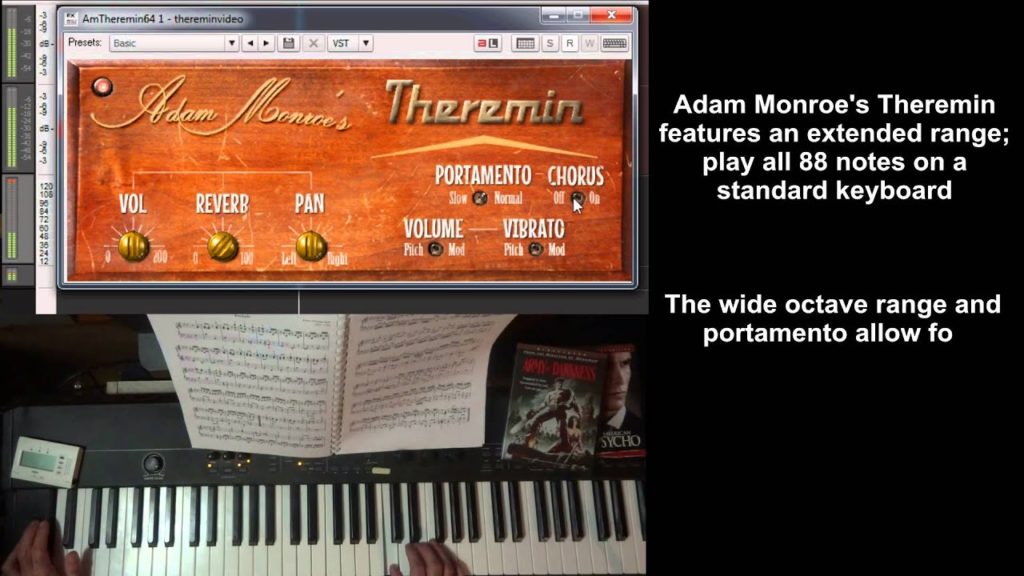
Adam Monroe Music
votes 0
A paid $25 plug-in that is suitable for rock, jazz compositions and will do just fine with a solo part. Accurately reproduces the sounds of a classical piano, along with their imperfections and punchy timbre.
Peculiarities:
- 10 speed levels for each note with 2-note cycling (that's about 3500 ready-made samples);
- built-in percussion, reverb;
- positions of SDC and ribbon microphones;
- support for 44.1, 48, 88.2 and 96 kHz;
- works with VST, AAX, AU formats.
The sound was recorded from the piano with the lid and top panel removed - hence the punchy realistic sound, without sterile purity or falseness. Of course, there is a difference with an analog instrument, but in fairness it should be noted that it is small.
- simple control;
- clear interface;
- library with 16-bit audio samples.
- no.
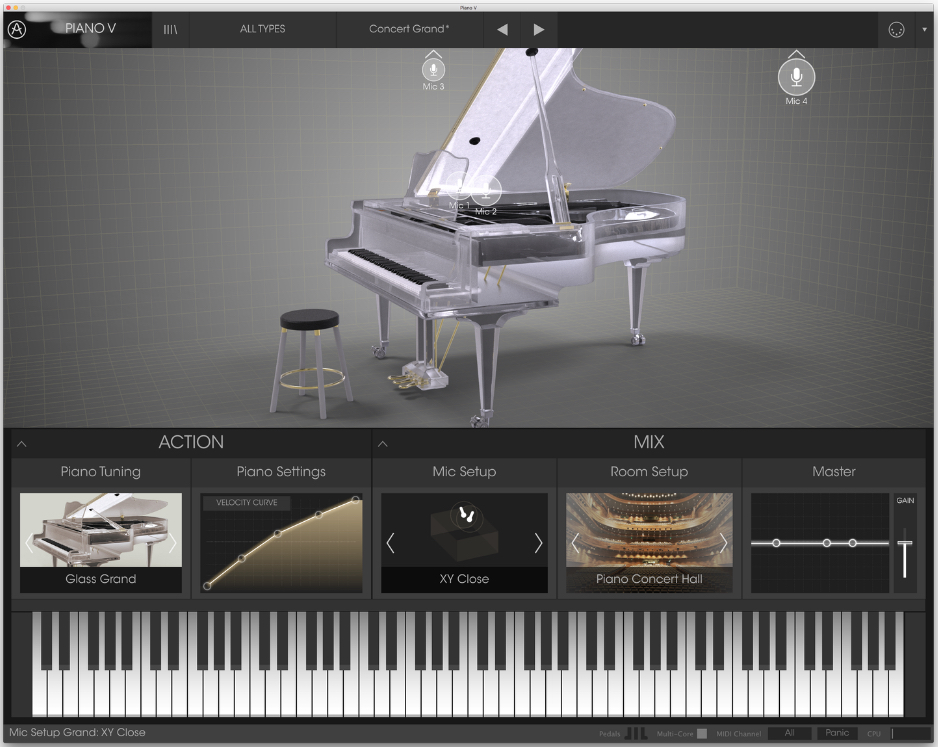
Arturia-Piano V2 2.1
votes 0
The plugin is not new, but popular. Offers the user 2 instruments - piano and piano. There are 9 of them in total - from classic to unusual. As a result of experiments with sound, a glass and a piano with a metal case were obtained, which give an additional sonority (not inherent in the piano).
The settings are extensive, as the virtual rooms change, the quality and depth of the sound change. Therefore, at the output, you can get a completely “live” performance.
Peculiarities:
- simple management - literally with one click, without installing additional extensions;
- there is no library weighing several gigabytes - the developers present this fact as an advantage by which you can save space on your hard drive or SSD;
- built-in tuner, 5-band equalizer, spiral reverb;
- mechanical tuning with the ability to virtually adjust the position of the instrument cover and soundboard resonance;
- selection of virtual models of pianos, grand pianos of the most famous brands.
In general, the settings and controls are impressive - this is a real home studio. The price, unfortunately, is also the same - when downloading from the official website of the developer, the software will cost almost 250 euros. Fortunately, there is a free demo version.
- realistic sound;
- convenient management;
- minimum device requirements;
- ample opportunities for customization, sound processing.
- no.

EZkeys Studio Grand 1.0.0
votes 1
From Toontrack. This is professional studio software. It weighs decently - the system requirements indicate that for correct operation you need at least 4 GB of free hard disk space.Well, it is recommended to install a professional sound card.
Of the features:
- automation and MIDI learning;
- mixing;
- built-in equalizer, reverb, detuning - for dynamic rock compositions and ballads;
- raw settings - allow you to listen to the original sound of the instrument;
- several options for setting up virtual rooms.
It makes no sense to list all the features of the software - there are a lot of them. The advantages include a convenient interface (when buying additional plug-ins and extensions, you do not need to reinstall anything). Studio Grand works with VST, AAX, RTAS formats, is compatible with Mac OS version 10 or higher and Windows 7.
- suitable for professional studios;
- customizable effects;
- tutorial.
- Installation requires a powerful laptop or computer.
Drums
They are needed mainly in order for a “live” drum set or a vintage drum machine to appear in the track. But there is one thing - digital drums are by no means comparable in terms of studio sound even with the most advanced plug-ins.

Steven Slate Drums SSD5
votes 0
The plugin clearly reproduces the sound nuances of the simulated conditional studio, right down to the location of the instruments and the placement of the microphones. Suitable for any genre from funk, reggae, indie to metal and rock, includes:
- 148 original modeled presets;
- sounds of 135 snare drums, 112 barrels;
- analog processing capabilities.
The function of importing and processing third-party samples, more than 2400 MIDI grooves and samples of Stephen State himself is available. Plus the most simple interface with resizable and many settings.
The plugin is compatible with macOS 10.10 and Windows version 7 or higher.The minimum device requirements are 4 GB of RAM, a processor clock speed of at least 1 GHz, and a minimum screen resolution of at least 1024 x 768.
Price, not to say that humane. When buying from the official website, the software will cost $120. Although there is an installment plan for a year with a monthly payment of $9.99.
- extensive library;
- universality - there will not be such that the samples sound great on their own, but do not combine in any way or categorically do not fit into the composition;
- convenient use;
- many settings.
- no, except perhaps the price and the lack of a demo version - it is proposed to evaluate the functionality using short videos on the official website, user reviews.

MT Power Drum Kit
votes 0
A good solution for arranging ready-made compositions in various genres, from pop music to rock and metal. Accurately reproduces the sounds of an acoustic drum kit. The advantage is that the sounds are already processed on the equalizer, so they easily fit into the finished composition and blend well with each other when writing your own (unlike some plugins that give a good solo sound of the same drum, which does not fit into any mix).
Peculiarities:
- compatible with Windows 7 version and above, as well as old Vista / XP;
- works with macOS version 10.5 or higher, Linux - Wine + VST bridge;
- a big library.
The software can be downloaded for free. Here you can also see a list of verified hosts, download presets for electronic drums.
- good sound;
- functionality;
- the ability to create any mixes;
- compatibility with any OS;
- minimum performance requirements, PC hard disk space.
- no.

Drum Pro 64
votes 0
A fairly popular application for processing hip-hop compositions. Includes 20 kits, 9 vintage rhythms, ADSR (sound fade in and out), reverb, volume adjustment functions. The functionality is limited, the interface is concise, which is not surprising, given that the application is free.
- ease of use - even a child will understand the controls;
- there is everything you need;
- compatible with Windows and Mac OS;
- works with VST and AU formats.
- paid extensions.

Toontrack EZ Drummer 2
votes 0
Not new, but popular studio software that is suitable for writing, arranging compositions of any musical genre - from classic rock, disco, to modern metal.
Peculiarities:
- tool kits are divided into 2 libraries - modern and vintage, the latter recorded on the REDD.51 console (the recording sample, according to the developers, is the only one in the world);
- a collection of presets and 5 ready-made kits;
- built-in, as the developers call it "music writer";
- preview instruments while playing with the Power Hand function.
Plus a lot of settings, easy control, nice looking, intuitive interface. The sound is as realistic as possible - the drums were recorded at the Grove Studios in London by the famous master of the recording industry, Chuck Enlein.
- almost unlimited functionality;
- convenient separation of libraries;
- built-in processing effects;
- realistic sound.
- no, except that the price is 115 euros (with extensions it will cost 35 euros more).
effects

TAL Reverb 4 3.0
votes 0
The latest improved version with Apple M1 support is suitable for creating compositions in the style of the 80s.At least this description is given by the developer himself. Easy to manage, undemanding to device resources software. Works with almost all kinds of audio files, allowing you to achieve a modulated sound of vintage reverb. There is a demo version with limited functionality.
- clear, simple interface;
- friendly technical support;
- optimal functionality.
- the description of the features even on the official website of the developer is, to put it mildly, very mean, in order to fully appreciate the functionality it is easier to download the free version.

MFreeFX Bundle
votes 0
From MeldaProduction, a bundle of 36 free plugins including a metronome, mixer, powerful oscilloscope and MBitFun for extreme distortion, perfect for those who like to experiment with beats.
A full description of each plugin can be found on the official website of the developer, here are recommendations for a PC, system requirements. Well, user reviews, of course, including professional musicians.
There is also a commercial version, which you can buy for 49 euros, but the plus is that even the free one has everything you need for processing. Separately, it is worth noting the user interface - simple, pleasing to the eye and easy to use.
- maximum possibilities;
- good sound;
- undemanding to the technical parameters of the PC;
- suitable for professionals (some plugins are superior to the most advanced paid software) and amateurs;
- easy to use - you won’t be able to figure it out in a couple of minutes, but in a couple of hours you can understand exactly how everything works.
- no, if you download from the official website of MeldaProduction.
In general, there are a lot of virtual plug-ins - you can find completely free and commercial versions, for home use and studio recording. There are plenty to choose from, the main thing is to download software from trusted sites, check system requirements and reviews on the forums.
new entries
Categories
Useful
Popular Articles
-

Top ranking of the best and cheapest scooters up to 50cc in 2025
Views: 131649 -

Rating of the best soundproofing materials for an apartment in 2025
Views: 127687 -

Rating of cheap analogues of expensive medicines for flu and colds for 2025
Views: 124516 -

The best men's sneakers in 2025
Views: 124030 -

The Best Complex Vitamins in 2025
Views: 121937 -

Top ranking of the best smartwatches 2025 - price-quality ratio
Views: 114978 -

The best paint for gray hair - top rating 2025
Views: 113393 -

Ranking of the best wood paints for interior work in 2025
Views: 110317 -

Rating of the best spinning reels in 2025
Views: 105326 -

Ranking of the best sex dolls for men for 2025
Views: 104362 -

Ranking of the best action cameras from China in 2025
Views: 102214 -

The most effective calcium preparations for adults and children in 2025
Views: 102010









