Rating of the best video enlargers for 2022
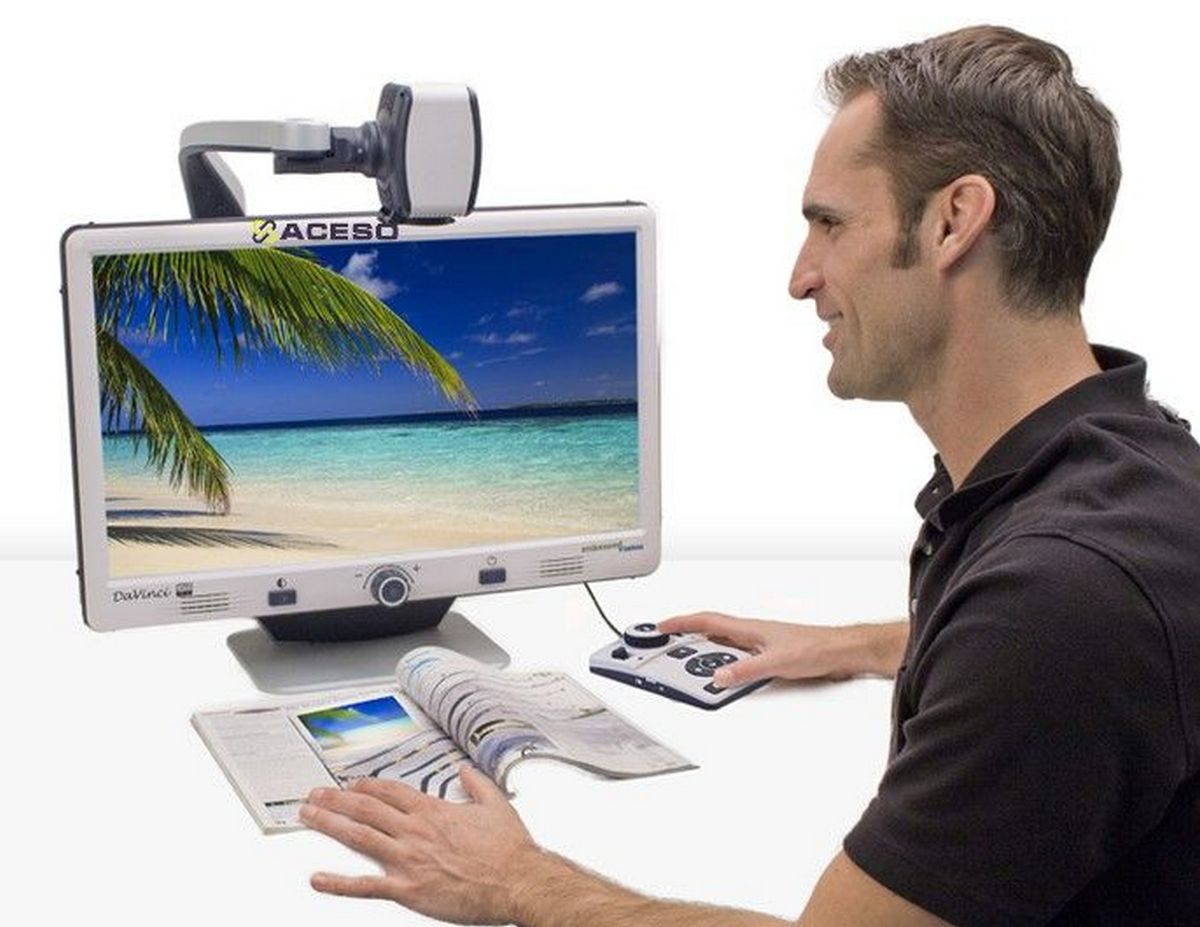
Typically, video magnifiers (or electronic magnifiers) are used by visually impaired people. By itself, this is a fairly simple device and does not require a long development. With the help of such a magnifying glass, it is very convenient to read and write, solve crossword puzzles, and engage in other activities associated with fine motor skills. One of the main features of this tool is that it can be connected to an external display in order to simplify the process of perceiving small objects and symbols.
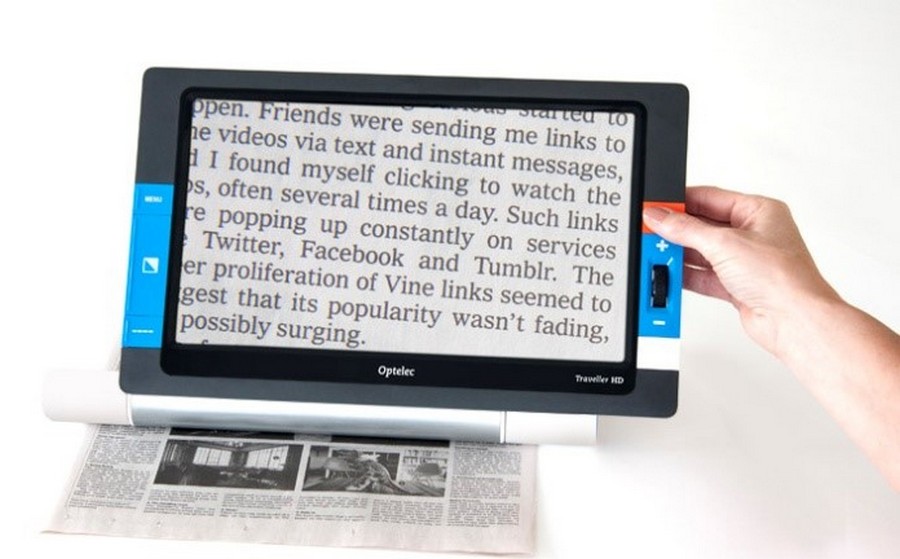
Content
Key features and options
The main purpose of the device in question is to simplify the perception of small details or small print by human vision. The increase can reach a multiplicity of 2.5 to 75 orders of magnitude without any significant distortion. The device, through the lens, "captures" the picture and displays it on the screen. Its main advantages include:
- The captured image is displayed on the screen plane without distortion;
- A significant degree of increase is achieved;
- It is possible to “freeze” (fix) a large image area;
- There are color correction modes designed for people with impaired color perception;
- The ability to output the resulting image to an external device for display;
- Change of images is carried out in a smooth way.
It should be noted that any video enlarger that claims to be a quality device must have the following option:
- Setting the degree of magnification - this parameter will depend on the lens or software package, through which the zoom function is implemented;
- Color correction mode - it is necessary to adjust the image to the individual characteristics of the user's vision, it is especially relevant for the gadget to work at night, when the eye just needs to comfortably distinguish color reproduction;
- The “magnifying lens” tool - with its help it is possible to further enlarge a separate area in the picture;
- Camera - through it, the image is fixed in the device’s memory, after which it can be subjected to further consideration outside the location of the source;
- Computer software - with its help it is possible to synchronize work with the resulting image in external editor programs, for example, Adobe Photoshop.
Naturally, video enlargers differ in the complexity of their design - the simplest models can generally be an electronic magnifier provided only with backlight. But such models are more suitable for an older generation that does not want to master technological innovations.
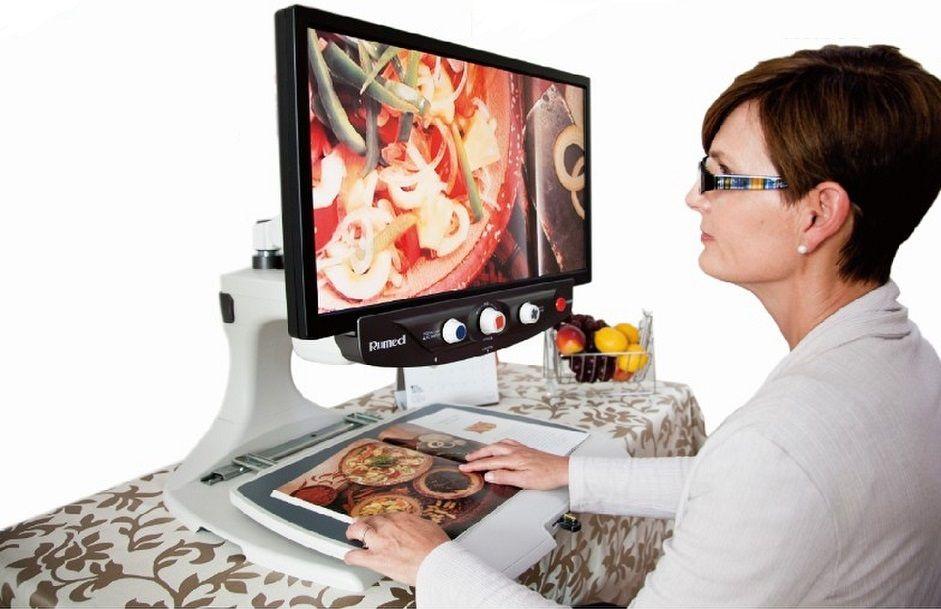
The principle of operation of the video enlarger
The work of the video enlarger at the physical level is to scan the desired surface through a special panel where the camera is located, and then display the resulting image on the screen. The time delay that occurs between pointing the camera and displaying the picture on the screen is practically not noticeable to the human eye. It is possible to simultaneously recognize text and translate it into a larger font if the object of scanning is a text document. The ability to individually adjust the size of the final font will allow visually impaired people to work freely with written documents. The presence of different color modes in digital magnifiers helps people to properly distinguish the displayed colors when viewing images, without putting much visual effort into it.
Modern types of video enlargers
Stationary
Such devices have three components and are very similar to a standard table lamp. The base platform on which the document or book is placed is the scanning platform.It is connected to the monitor by means of a leg of the device, inside of which there are wires through which visual information is sent to the monitor. Such a monitor is slightly smaller than a classic computer monitor, but larger than on portable digital magnifiers. Stationary devices may not have their own screen at all, but can be easily connected to any monitor. Stationary models may have a photographing mode, with the help of which an image is captured for the purpose of its subsequent detailed study. Some sample loops even have a listening mode. Most of today's standard models are compatible with PCs, screen readers and braille recognition systems (for the blind). Possessing high resolution, thanks to an extended magnification range, as well as the ability to change brightness and contrast, the presence of anti-glare technology, stationary devices perfectly recognize even small text, which will perfectly help when reading books, magazines, newspapers, as well as when preparing documents, detailing checks and receipts.
Portable
These devices are small in size and operate on batteries for several hours without additional charging. They are very convenient to carry. The principle of operation is the same as that of stationary models, except that the zoom function is implemented (most often) by software. Such devices are perfect for those who are used to examining price tags in detail in stores with their small print. With the help of such an electronic magnifier, it is possible to see any defect on the product itself, and the price will always be clear.At the same time, with the help of this device it is convenient to read books and newspapers in transport, fill out documents in organizations, because under the lens of the device you can even write with a pen.

Computer mouse - video magnifier
Although this type of devices under consideration assumes stationary operation, its functional module does not differ from the dimensions of portable models. The magnification ratio can be up to 70%, and the image is transmitted to an external device for display using a flexible cable. Such a device is useful for static and routine work performed by visually impaired people in intellectual professions. That is, it suits those people who, on duty, have to read and write a lot. Such models can be useful for students as well. Often, magnifiers in the form of a computer mouse are purchased for home use.

ERVU "VISOR"
This type of video enlarger is a multifunctional group of portable devices, a small device with a screen built into the case. The display size does not exceed 11 centimeters diagonally. It is intended for:
- Literature readings;
- Studying various documentation;
- Processing instructions, recipes, etc.
This model is convenient to use for everyday purposes, it is especially good at parsing small print on drug instructions. The possibility of enlarging the picture is from 6 to 14 times, which is very convenient for people with visual acuity from 0.03 to 0.1.
Standard Operating Modes
The devices in question can operate in camera mode, i.are able to take photographs of objects and zoom in on objects that are at a distance of less than 10 meters (at the same time, the pictures taken can be stored in the device’s memory). At the same time, you can attach an audio recording (no more than 30 seconds) to the picture, provide it with the simplest literal commentary. Also. A good video enlarger should have the following set of color modes:
- Full color (traditional) mode;
- Green on red;
- Black and white;
- White on black (white on blue);
- White on red (red on white);
- Black on white;
- Black on yellow;
- Blue on white;
- Green on blue (blue on green);
- Yellow on blue (blue on yellow);
- Yellow on black.
Individual adjustment of the volume of the sound and the brightness of the monitor must be present without fail. All control buttons should differ both tactilely (have notches) and in color, which will facilitate the control of the device. The power supply can be carried out both from the mains and from AAA batteries (minimum 4 pieces). The use of mobile power sources will allow you to use the electronic magnifier while traveling or camping. By means of a special indicator on the screen, the charge level of the mobile power source will be displayed.
Choosing the right model
This choice will depend on the ultimate goals of the buyer. For domestic use, it is better to use portable models. They are easy to transport, not whimsical in handling, capable of performing most of the necessary functions. Stationary models are more suitable for scientific, educational or medical institutions, where they can provide more of their available functionality.
During the acquisition, it is worth considering: the cost of the gadget, the number of cameras used, the resolution of the monitor, the total power of the device, the display diagonal. Separately, you need to pay attention to the presence of a zoom function, the ability to autofocus, splitting the monitor into parts to display the original and an enlarged image, access to playing and recording audio, and additional lighting.
A voice assistant will also be a useful option. With its help, the embedded software can execute not only user commands, but also perform a full text scan with its subsequent voice synthesis. Through this function, it is easy for a visually impaired person to track the news, or a person who has temporarily lost his sight will easily survive the rehabilitation period. The night mode will also be a useful addition.
IMPORTANT! The color classification mode should not be ignored. This mode allows you to adapt the device to a specific user, reduce eyeball fatigue, which is especially important during prolonged use. It is worth remembering that any model may have some of its own modes, which you need to familiarize yourself with before buying.
Legs (tripods, stands) for portable electronic magnifiers
With the help of legs, tripods, special stands, it is possible to turn a portable magnifier into a full-fledged stationary model. By installing the video enlarger on the stand, it is possible to achieve stabilization of the image scanning, which will improve the effect of its recognition. If, when choosing a stand, you focus solely on its low cost, then installing and setting up a magnifying glass can result in unpleasant situations.This is usually due to the fact that the stability of the stand will leave much to be desired, which in turn will lead to poor quality images that are difficult to recognize. Thus, the purchased stand for a portable digital magnifier, first of all, should have the qualities of maximum stability, and these qualities should depend to a lesser extent on the quality of the surface evenness. Therefore, any tripod and stand should be adjustable to provide a level shooting surface along with stability, even if the base area is not completely level.
- Speedy leg opening
As practice shows, not all users prefer threaded fasteners on a tripod, because. they require constant loosening/twisting. The best options are latches that can be opened quickly and with which it is possible to quickly change the length of the leg. Thus, the fastening of such a telescopic structure and bringing it into a deployed form is carried out by the movement of the thumb. The worst option is considered to be a tripod for shooting on four legs, because it takes too much time to open and properly set up.
- Fast ball head adjustment
In this case, it will be considered preferable that the removal device is fixed with a single screw. From this it is clear that by turning the lever only two times, it is possible to fix the magnifier in the desired position. Also, it is worth buying only such a head, which will allow you to quickly change the length of the focus when shooting. Most cheap heads have knobs that need to be loosened, then refocused, then reattached.
- Ease of mounting the device on a tripod
Fixing should be quick and easy. It is better to check these qualities empirically by trying to fit your video enlarger to the legs right at the time of purchase. It is advisable to carry out the procedure several times in a row in order to fully verify the ease of the whole process.
- Weight of stand (legs)
In this matter, everything will depend on the personal preferences of the owner. On the one hand, a large mass will always provide more image stability, but a smaller mass will always provide easy transportation. Heavy tripods will be great at resisting wind (if you ever need to use a video magnifier while camping for scientific research), while lightweight carbon fiber models will produce a noticeable vibration.
- General dimensions of the stand
Again, this will all depend on personal preference. If you need to survey in parts as large areas as possible, then the purchased stand will be more cumbersome. And this will not be very convenient to carry on trips and it will require a large container for storage. However, if the issue of monitored areas is not acute, then it is possible to get by with medium-sized models.
Rating of the best video enlargers for 2022
Mobile models
3rd place: Optelec Compact Touch HD World
This multifunctional gadget can become not only an excellent assistant for a visually impaired user, but also for any specialist working with small objects. The device has the ability to connect to an external display, is able to transfer the received information to different types of media, can minimally process the received image by its own means, and also return it to its original state. Connecting cables are included. Dimensions and total weight of the device allows you to easily carry it in your pocket.The model is equipped with a capacious rechargeable battery, there is an adapter for charging. The sample is distinguished by high brightness and contrast of the screen, control is carried out from the touch panel, and the magnification varies from 2 to 20 times. Thanks to the focus, it is possible to work with objects at a distance. The interface is intuitive. The recommended cost for retail chains is 116,500 rubles.

- Excellent equipment;
- Capacious battery;
- Compatible with many PC programs.
- High price.
2nd place: Optelec Compact 10 HD Speech
This sample is the best in sales among similar equipment. The image is enlarged very smoothly from 0.5 to 20 times, which allows you to comfortably study the necessary documentation, read the small print. Management is carried out through the touch panel, the control interface is intuitive. There are several cameras in the design: full-size, panoramic and for reading. Several color schemes are pre-installed in memory, which is done for contrast when displaying a picture. The gadget has a voice assistant that speaks several languages, it is also possible to customize the voice - male or female. The case has jacks for connecting headphones or external audio speakers. At the same time, using a USB cable, it is possible to connect the video enlarger to a computer or TV. In principle, it is possible to connect to all the above devices using Bluetooth technology, as well as transfer the saved graphic information to them. The power source in the form of a battery is enough for 3.5 hours of uninterrupted operation.The thoughtful design of the cameras allows you to capture images from the most unusual formats. There is a sound indicator. The recommended cost for retail chains is 142,000 rubles.

- Ease of management;
- Three full cameras;
- Ability to read unusual formats.
- Overcharge.
1st place: "HV-MVC (Istok-Audio)"
The simplest model of an electronic magnifier, produced in Russia under the Istok-Audio brand. The sample has a minimum of necessary functions, which are quite enough to perform most of the work. The kit contains cables for connecting to peripheral devices, a cloth for cleaning the display, a carrying case with a comfortable shoulder strap. The gadget can be used in fully field conditions. The magnifier has a battery level indicator, which can work smoothly for about 4 hours. The loading process is simple and fast. The device has several color modes, as well as fine adjustment of the display brightness, it can be easily adapted to individual user requirements. The screen can be backlit in dark conditions, but this feature can be turned off manually to conserve battery power. The recommended cost for retail chains is 13,600 rubles.
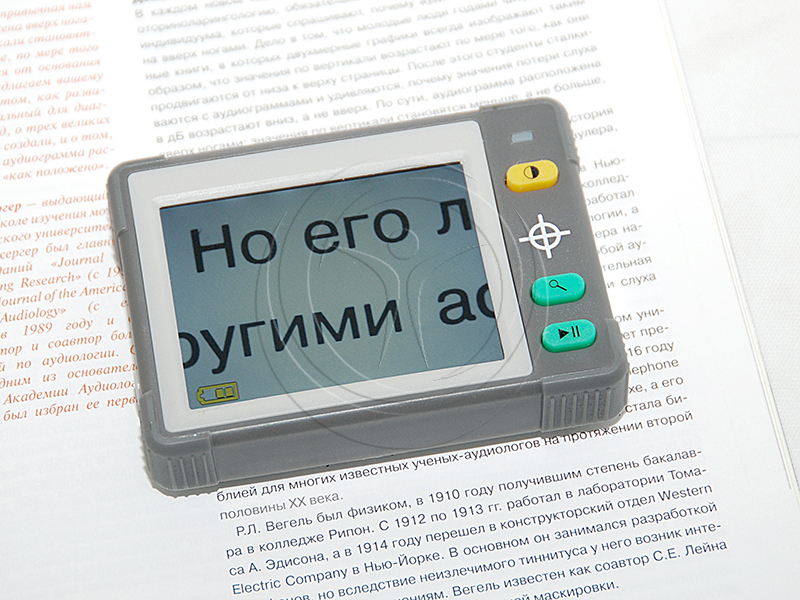
- Includes a set of the most necessary functions;
- Connects to a variety of peripheral devices;
- The price is more than adequate.
- Not detected.
Stationary Models
2nd place: Optelec ClearView C (High Definition)
An excellent stationary device that works exclusively in high resolution.With it, it is convenient to view photos, read books, work with graphic images made on physical media. The device is able to provide high-quality magnification, perfectly displays all levels of contrast, and has advanced color modes. It is more focused on professional work with photography: it makes it easy for the user to perform retouching and restoration processes. The effectiveness of the device is proven by its prevalence in the circles of professional photographers. The design is thought out as carefully as possible - it is easy to install on the surface and can even be moved without damaging the image. Objects under the scanner can also be easily moved, while the clarity of the output image is almost not lost. The brightness is qualitatively adjusted, and the backlight is made in a very soft warm light that does not irritate the eyesight. The recommended cost for retail chains is 372,000 rubles.

- Powerful and durable construction;
- Ease of use;
- Extended functional set.
- Extremely high cost.
1st place: "Aumed Aumax-LCD 19"
A good stationary model, designed mainly for domestic use. Perfect for both right-handers and left-handers. A convenient platform allows you to view both text / written materials and full-color images with the same quality. With the help of this sample, it is possible to perform retouching and restoration of old photographs. It is possible to connect many peripheral devices.The camera is installed at almost any angle, autofocus is smooth, which does not impose additional strain on the user's eyesight. Separately, it is worth noting the magnification factor, which varies from 3.5 to 79 times. The detail of the screen allows you to take control of any little things in the image. Although the dimensions and weight of the device are quite large, they are justified by the extended functionality. For transportation of the device, a special case is supplied in the kit. The recommended cost for retail chains is 120,000 rubles.

- Ease of management;
- Advanced functionality;
- Good magnification.
- Dimensions and weight.
Instead of an epilogue
The analysis of the market of the devices under consideration found that most models have a very high price. This circumstance is directly dependent on the functionality of the device, as well as on many of its other technical parameters. Most of the models on the market are complex technical goods and are made in the West. Russia does not yet have its own technologies in this area, which would be applied at the level of wide retail sales. However, some steps are already being taken on this issue.
new entries
Categories
Useful
Popular Articles
-

Top ranking of the best and cheapest scooters up to 50cc in 2022
Views: 131649 -

Rating of the best soundproofing materials for an apartment in 2022
Views: 127687 -

Rating of cheap analogues of expensive medicines for flu and colds for 2022
Views: 124516 -

The best men's sneakers in 2022
Views: 124030 -

The Best Complex Vitamins in 2022
Views: 121937 -

Top ranking of the best smartwatches 2022 - price-quality ratio
Views: 114978 -

The best paint for gray hair - top rating 2022
Views: 113393 -

Ranking of the best wood paints for interior work in 2022
Views: 110317 -

Rating of the best spinning reels in 2022
Views: 105326 -

Ranking of the best sex dolls for men for 2022
Views: 104362 -

Ranking of the best action cameras from China in 2022
Views: 102214 -

The most effective calcium preparations for adults and children in 2022
Views: 102010









