Ranking of the best video players for Android and iOS in 2022
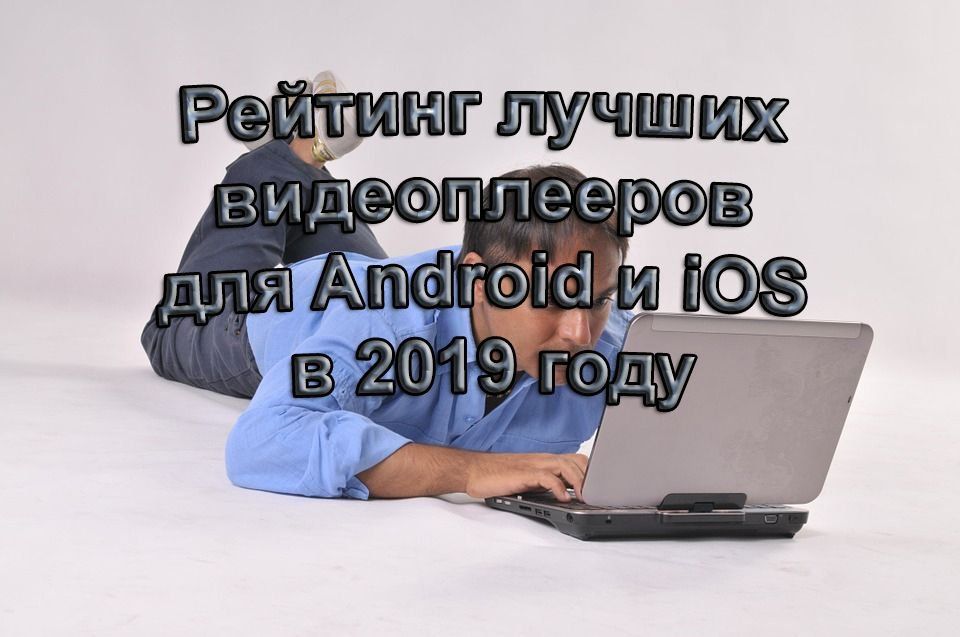
If a few decades ago, watching movies in places not intended for this was a curiosity, today this is no surprise to anyone. For the convenience of watching video files, different manufacturers offer a choice of their video players suitable for devices on Android and iOS platforms. This article gives a rating of quality video players in terms of their functionality and in the opinion of users.
How to choose the best player for your device? First, highlight the most important selection criteria for yourself. Secondly, at the price most suitable for you. Thirdly, remember that popular models do not mean that they are the best. It is necessary to study all the technical characteristics and features that are just listed in this review.
Content
Top 9 Best Video Players for Android and iOS in 2022
- VLC;
- Infuse 5;
- MX Player;
- Player Xtreme Media Player;
- KMPlayer;
- nPlayer Lite;
- XPlayer;
- C&X Player;
- Plex.
Let's consider each of the programs in more detail.
VLC

The VLC media player was first developed by Parisian students in 1996. Today, this player is great for all operating systems, including Android and iOS.
This video player is suitable for watching regular video or streaming from the Internet, as it supports IPv4 and IPv6 protocols. Almost all video formats are within his power: MP3, audio, MXF, Media Video and so on.
In 2022, version 3.0.8 is relevant. This version of VLC has many of the improvements and enhancements that are required these days. Such updates made him one of the leaders.
One of the features is the ability to view 360-degree video, as well as audio, which has more than 8 channels.
The VLC video player is the best way to watch a movie or series with subtitles.
The VLC interface is quite user-friendly. There are many settings to customize it for you. Although, the default settings are suitable for anyone. You can download additional skins to change the look.
The application is downloaded absolutely free of charge from the official website or on the app store, or google play.
- no need to install additional codecs;
- Plays poor quality video well.
- the ability to view video files with subtitles;
- you can watch streaming video from the Internet;
- free use;
- support for downloading videos via wi-fi;
- user-friendly interface even for a beginner.
- many beginners will not understand the settings;
- weak design.
Infuse 5

Infuse video player developers are constantly improving their product.The main change was the ability to view video from any connection, although earlier versions did not have the ability to upload via Dropbox or Wi-Fi.
Infuse 5 supports many video formats such as MP4, M4V, MOV, AVI, MKV, WTV, MTS, ISO, VIDEO_TS and more.
Very convenient and clear interface. When downloading and opening the application, an orange “add files” button immediately pops up. And files can be added to this player in several ways:
- from a web browser;
- via FTP;
- from iTunes;
- from application documents;
- from a shared folder;
- via HTTP link;
- from Documents;
- their other applications.
You can also add movies or other videos through the cloud service or Plex.
At any step, instructions for further actions are offered, this makes the video player understandable even for a beginner who is not versed in new technologies.
The video view mode has no less advantages:
- viewing with subtitles;
- change the volume, brightness during playback.
In general, this is a good application for fans of streaming video, although ordinary videos are played with no less convenience.
- support for many formats;
- streaming to other devices;
- easy interface;
- convenient playback mode.
- the application, although free, includes many in-app purchases;
- only suitable for IOS.
MX Player
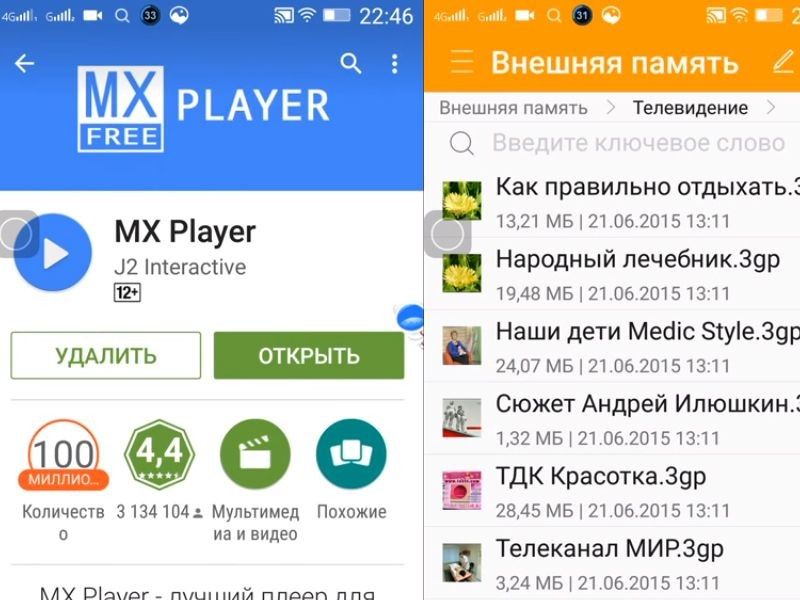
The MX Player video player is considered one of the best video players for tablets, phones and other Android devices.
The main advantage is the ability to use a large number of codecs. For example, on Google Play, you can find and install ARM v5 and v6.And this advantage is not the only one, since this player supports a large number of file formats, which is certainly a great advantage.
The interface of the program is also very convenient, and especially the settings options. Each user can customize MX Player for themselves:
- protection from children;
- change of design;
- background playback;
- audio playback;
- storing the position and playing from that moment.
Many users will also appreciate the ability to scroll through the video, resize the image using multi touch.
There is also a function for playing subtitles, which also has no significant complaints.
- support for multiple formats;
- great functionality;
- change the size and brightness of the image using multi touch;
- free program.
- not suitable for iPhones;
- to eliminate ads, you need to pay for such a version.
PlayerXtreme Media Player
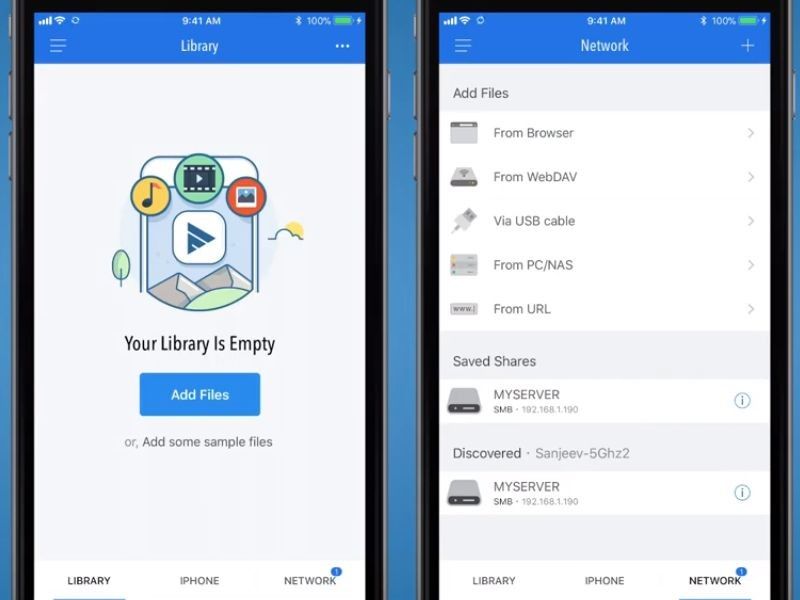
The PlayerXtreme Media Player is recognized as one of the best video players for iOS devices.
This program is universal, as it helps not only to view video files, but also listen to audio, watch photos.
Files can be downloaded over the web, from a phone, or through a browser. The player supports SMB/FTP and Upnp/Dlna protocols. In general, the files are played without problems and in good quality.
PlayerXtreme Media Player supports a large number of video file formats dat, 3gp, gxf, avi, dv, flv, asf, divx, and more.
The interface will be appreciated by MAC users, for them it will be the most familiar design. Nevertheless, the beginner will also not have any difficulties.In the video playback mode, you can use the subtitles, rewind, and background mode.
Previously, this player was only suitable for Apple products, but in 2018 it became possible to download it to the android platform.
- supports many formats;
- you can set a password;
- you can hide folders from "guests";
- suitable not only for video files.
- the program is free, but to use many functions you need to download a paid version;
- iTunes - DRM protected files are not supported.
KMPlayer

Another popular and high-quality player is KMPlayer. Many agree that this Korean development has become a "giant" among such programs.
One of the advantages is video playback of almost all formats such as 3GP DVD, WMA AVI, MKV, VCD, QuickTime, Ogg, OGM, MPEG-1/2/4 FLV, WMV and RealMedia. A big plus is also the ability to open damaged or undownloaded avi files.
This player is equipped with great functionality, allowing you to view both streaming and non-streaming video.
Additional features that enhance your viewing experience include:
- automatic change of volume level in silent files;
- memorization and subsequent playback from that moment;
- subtitles in different formats;
- "cloud" service for storing information.
In general, this is a convenient and high-quality program for viewing and listening to audio and video files. It is suitable for laptops, tablets and smartphones on the android operating system.
- support for almost all formats;
- opening damaged or not downloaded avi-files;
- cloud storage;
- free.
- an abundance of advertising;
- sometimes it can be "buggy".
nPlayer Lite
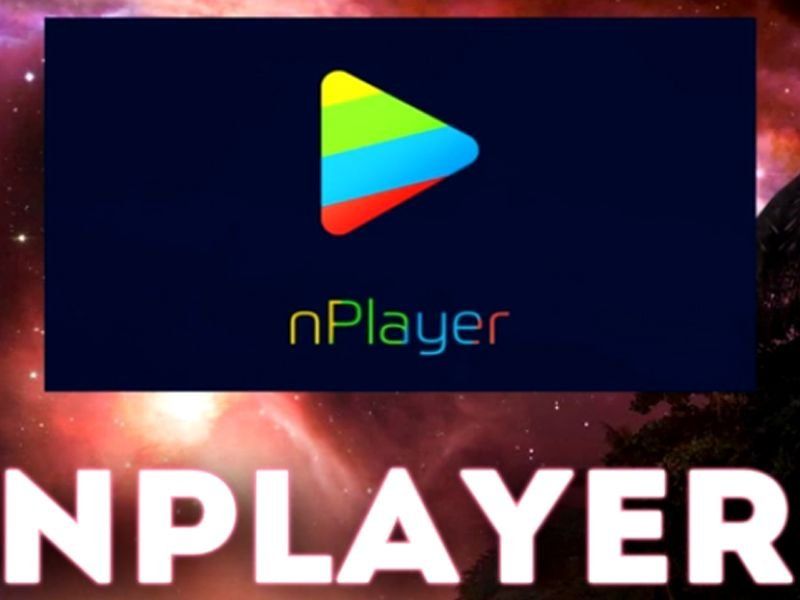
According to some users, nPlayer Lite is a worthy replacement for AVPlayer. In addition to the main advantages and disadvantages of players for iPhone and iPad, this video player has a licensed DTS audio track. This was achieved thanks to the agreement of the developers.
nPlayer Lite video player supports many formats such as RMVB, OGV, MOV, MKV, MP4, AVI and so on. Among the formats for audio files are MP3, WAV, APE, FLAC and others. By the number of supported formats, this program is considered one of the best in the App Store.
The developers provide cloud storage of files, which allows you to play videos online. You can also watch movies or series from other servers: FTP, SMB\CIFS, WebDav, STFP, Toshiba and UPnP\DLNA.
nPlayer Lite has a large number of settings that allow you to change and adjust the background or other characteristics for each user.
- supports many formats;
- licensed DTS sound track;
- cloud storage;
- many different settings.
- the free version has very limited functionality;
- the price for the paid version is far from democratic;
- sometimes it can "hang".
XPlayer
XPlayer is considered a professional video player and a relatively new program. It is able to open video files of all formats, among which are the most popular: MP4, MOV, AVI, WMV.
The program has a lot of positive options. One of these is the protection of files from deletion or tampering. This is done using a specially created folder that only one user has access to.
For those who like to watch movies or series with subtitles, this application suits the best, as the subtitle function is implemented at a high level here.
Other features include:
- hardware acceleration;
- 4K support;
- the program automatically recognizes all files from the device or media;
- convenient control of brightness, volume or playback progress.
Although XPlayer is a player for professional use, it is also suitable for ordinary fans of watching videos from a phone or tablet.
- support for all video formats;
- improved file storage;
- automatic file recognition, no updates.
- many users report problems with rewinding;
- not suitable for IOS devices
- functionality depends on the device.
C&X Player
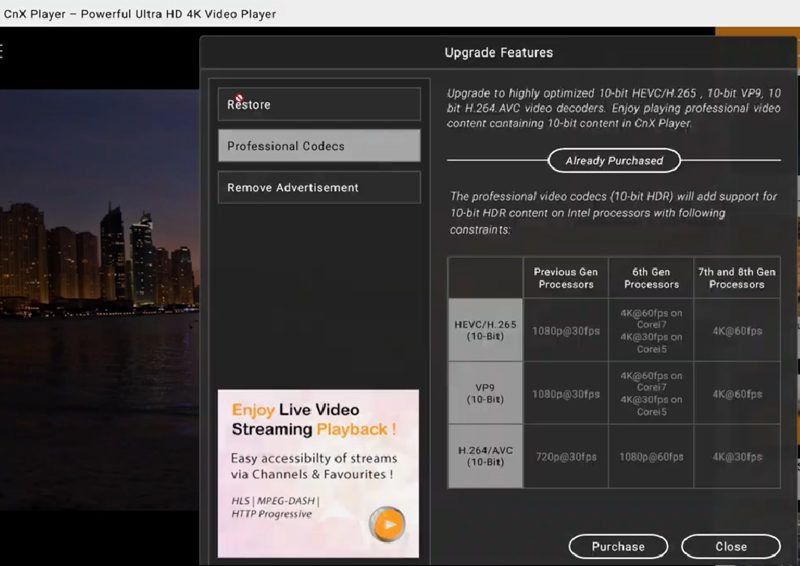
CnX Player is a highly efficient 4K video viewer. It is suitable for devices with different operating systems - Android, iOS and Windows 10.
The supported formats of the player include both standard and popular ones - MP4, MKV, AVI and FLV, as well as less common ones. On forces to it and all codecs.
The interface of the program is characterized by intuitive use, and even beginners in using smartphones, tablets and PCs can figure it out.
When watching a video with gestures, you can change the volume and brightness, as well as control the playback speed. For users looking for an educational program, this is the most suitable option, as there is also a “subtitles” option.
The CnX Player video player has a large amount of functionality and settings, its capabilities include image scaling, as well as adding video from the device library.But in general, the program is slightly inferior in capabilities to other applications.
- suitable for devices on different operating systems;
- supports all codecs;
- provided for 4K video format;
- high performance;
- requires minimal battery consumption;
- free use.
- does not support all file formats;
- inferior to many similar programs.
Plex

In terms of its functionality, characteristics and capabilities, the Plex video player is not just a player, but a real media server. According to many users, Plex player is the best for MAC. It will be appreciated by users of such devices as iPhone and iPad. Although, it is suitable for devices on different operating systems, such as Windows or Android.
Wide support is considered the main feature, since Plex works well with TV set-top boxes, tablets, smartphones or other devices. One of the advantages of the media server is its support for all formats.
Using and viewing files is facilitated by its interface. It allows you to add different video files from the library and use them on different devices with Plex installed. This allows you to watch movies and TV shows from the previous location without transferring it from one device to another. To watch video from a media server, for example, on a TV, you need to install Plex Media Server in Russian.
An additional advantage is considered synchronization with cloud storage.
But, there are some difficulties in the media server, for example, with all the richness of settings, they are quite difficult to implement.
An important condition is the installation of a Plex server on a computer, and a player on smartphones.
- support for all formats;
- media server;
- the ability to work with multiple devices;
- broadcasting video on smart-TV;
- high quality reproduction;
- free;
- suitable for many devices;
- a large number of settings.
- difficult to master the settings;
- high performance devices are required.
Outcome
Every lover of movies, TV shows, or one who has it connected with the profession, has been or is looking for a suitable video player for him. In order not to make a mistake with the choice, it is necessary to take into account all the features of the device and the required conditions.
This is especially acute with such a variety of options offered. Although, not every video player is suitable for all operating systems, for example, XPlayer.
In 2022, it is necessary that the program be able to play video files of any format without slowdowns - 4K, HD, Full HD. The ability to download files from various servers and media is useful, and this feature belongs to many of the players discussed earlier.
In terms of price, video players have a fairly large range of differences, ranging from absolutely free to non-budget options. There are programs with an additional purchase, that is, the main one is free, and to get additional features, you need to buy another version. In most cases, this is done so that the user can get acquainted with the player.
Summing up, it should be noted that there are plenty of good applications, but at the same time, each of them has its own drawbacks, which are usually not critical and it is possible to eliminate or smooth them out.
new entries
Categories
Useful
Popular Articles
-

Top ranking of the best and cheapest scooters up to 50cc in 2022
Views: 131655 -

Rating of the best soundproofing materials for an apartment in 2022
Views: 127696 -

Rating of cheap analogues of expensive medicines for flu and colds for 2022
Views: 124523 -

The best men's sneakers in 2022
Views: 124040 -

The Best Complex Vitamins in 2022
Views: 121944 -

Top ranking of the best smartwatches 2022 - price-quality ratio
Views: 114982 -

The best paint for gray hair - top rating 2022
Views: 113399 -

Ranking of the best wood paints for interior work in 2022
Views: 110323 -

Rating of the best spinning reels in 2022
Views: 105333 -

Ranking of the best sex dolls for men for 2022
Views: 104371 -

Ranking of the best action cameras from China in 2022
Views: 102221 -

The most effective calcium preparations for adults and children in 2022
Views: 102015









