Rating of the best video cards up to 20,000 rubles for 2022

For all computer users, especially miners or gamers, it is well known that the most important element of the entire system is the video card. It is necessary so that videos, games, and cryptocurrency mining do not slow down and function stably, displaying information in a convenient form on the monitor. However, the widespread construction of mining farms, natural disasters in Taiwan (the main supplier of the element base), a sharp complication of the situation in Eastern Europe led to a rapid increase in the cost of these products.

However, you can still find a suitable device at an affordable price. In order to avoid mistakes when choosing, it is enough to be guided by the correct recommendations given by experienced specialists, and this will help you choose the right video card with good characteristics at a price of up to 20,000 rubles.
Content
- 1 General information and purpose
- 2 Main Components
- 3 Principle of operation
- 4 Classification
- 5 Leading manufacturers
- 6 Criterias of choice
- 7 The best video cards under 20,000 rubles
- 8 How to install a video card
General information and purpose
A video card is an electronic device that converts a graphic image stored in memory into a video signal for display on a monitor screen.
Other names are also common, including a video card (adapter), graphics card (adapter, accelerator, card).

Structurally, it is made as a board installed in a computer or laptop, on which microcircuits, coolers, connectors are placed.
The main purpose of a video card is to convert information to display a picture on the screen in the form of an understandable image. It provides the speed of processing graphic data - the newer and more productive, the faster.
The functionality of modern video cards is not limited to a simple display of a picture. The integrated graphics microprocessor further performs processing to offload the CPU.In addition, there is a tendency to use computational abilities in solving problems not related to graphics.
Main Components
1. GPU - performs calculations to display 3D graphics and images.
2. Video controller - forms a video image, generates a display scan, and also processes requests from the central processor.
3. Random access memory (RAM) - provides storage of the finished image, which can be quickly displayed on the monitor. The larger the volume and the higher the speed, the better the performance for graphics processing and games.
4. Read-only memory (ROM) - for storing system resources (video BIOS, screen ciphers, tables) with access to it only by the central processor.
5. Digital-to-analog converter (DAC) - the formation of a color range by distributing it across pixels on the screen.
6. Connectors, ports, slots - for connection.
7. Cooler - to prevent overheating of the video processor and memory.

Principle of operation
The general scheme of the operation of a video card in a computer provides for the following actions.
- Data is sent from the CPU to the video adapter to be converted into an image.
- The graphics card performs the necessary calculations, as well as data processing.
- The pixel-by-pixel image is displayed on the monitor.
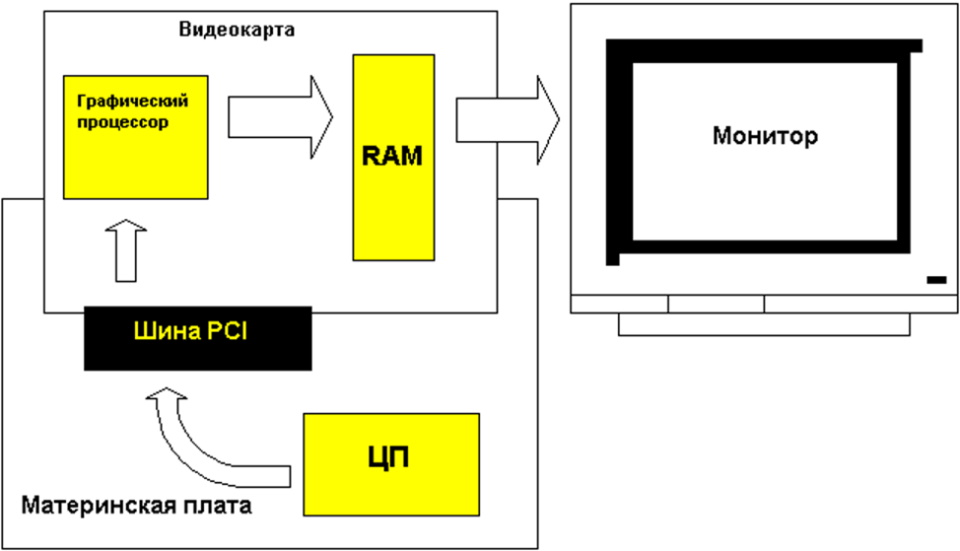
As the number of pixels increases, the resolution will be higher. However, the processing time is delayed.
Classification
By organization
1. Integrated - there is no own processor and separate memory, all the necessary resources come, depending on the load, from the general computer system.

- slight heating;
- low power consumption;
- low cost.
- poor performance.
2. Discrete - equipped with their own processor and memory, which are not associated with computer resources.

- high performance.
- high power consumption;
- strong heating;
- high price.
3. Hybrid - computer resources are partially used. They are equipped with two processors: discrete and integrated, which switch depending on the load.

- higher performance;
- optimal energy saving;
- relatively low price.
By performance
- Maximum performance - for designers, constructors, 3D designers, 3D gamers with the highest quality settings.
- High level - for graphics and 3D games with medium quality settings.
- Medium level - for simple graphics programs, audio editors, individual games with low quality settings.
- Entry level - for solving everyday tasks of users when working in office applications or the Internet.
Leading manufacturers
1. NVIDIA Corporation is the world's largest developer of graphics processors from the United States. Operates since 1993. The main product brands are Quadro, nForce, Ion, Fermi, Tegra. Due to the lack of own production facilities, orders are placed on the sites of other companies. One of the largest chip manufacturers is TSMC (Taiwan), which has stopped deliveries of products to Russia since February 2022.

2. AMD Corporation is one of the leading American manufacturers of microelectronics, which in 2006 absorbed the Canadian company ATI Technologies, creating on its basis the graphics division AMD Graphics Products Group.The main products are video cards, chipsets, motherboards, GPUs, video capture cards.

3. Intel Corporation is an American manufacturer of a wide range of computer components and electronic devices, incl. semiconductors, microprocessors, chipsets.
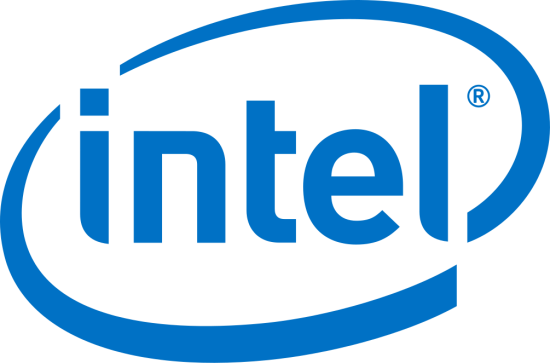
Criterias of choice
Experts recommend paying attention to the following main characteristics in order to avoid mistakes when choosing.
1. Manufacturer - Nvidia, AMD Radeon are recognized as the world's leading brands, the choice of a specific one depends on the purpose of using the computer.
2. Core frequency - affects performance: it is better when the value is higher.
3. Type of video memory - newer RAM models are the most productive.
4. The amount of video memory - the larger the amount, the higher the performance and the amount of own RAM will be.
5. Bandwidth - determined by the frequency and width of the memory bus, affects the speed of data exchange. For modern video adapters, the width value is:
- budget - 64, 128 bits;
- medium level - 128, 256 bits;
- premium - more than 256 bits.
6. Form factor - a mandatory check of the compliance of the video adapter with the dimensions of the motherboard and case, the number of slots occupied, the availability of free space in the system unit.
7. Cooling system - affects the degree of heating and noise during operation, before buying, you should study the reviews on specific models for these parameters.
8. Resolution - the graphics card must support the display resolution check required.
9. Connectors - be sure to check the correspondence of the graphic card to the display connectors. The connection is usually made via the PCI Express bus.

Where could I buy
Popular models and novelties of video cards at a price of up to 20,000 rubles can still be bought in specialized stores or digital technology departments. The rest of the products of leading manufacturers will still be on the shelves for some time, and if you are very lucky, then someone will arrange deliveries to the Russian market. Managers will recommend - which ones are, which company is better to buy, how much it costs.

In addition, you can try to order online in the online stores of manufacturers' dealers or on the pages of aggregators, such as Yandex.Market or others. Beforehand, you can get acquainted with the main parameters, characteristics of the product, see photos, user reviews.
Prices for video cards of this price segment in Moscow range from 4,350 rubles. (AFOX GGT 210 1GB) up to 19,690 rubles. (GTX750 LP 4GB GDDR5 1128bit VGA DVI HDMI RTL). At the same time, it should be borne in mind that the prices for video cards are growing rapidly literally every day.
The best video cards under 20,000 rubles
The rating of quality products is developed based on customer reviews, as well as user ratings on the pages of digital equipment stores. The popularity of models was determined by their functionality, comparison of parameters, characteristics, performance and reliability.

The review includes ratings among the best video cards priced up to 10,000 and up to 20,000 rubles.
TOP-5 best models up to 10,000 rubles
ASUS GeForce GT 730 2GB, Retail

Manufacturer - ASUS (Taiwan).
Affordable model with relatively slow speed in 3D games while maintaining stability and reliability. The use of innovative approaches allows you to implement various exclusive technologies and functions of ASUS.Well suited for use in office or home computers where noise levels need to be kept low. Simultaneous connection of multiple monitors is ensured by practical HDMI, DVI-D, D-SUB (VGA) interfaces.
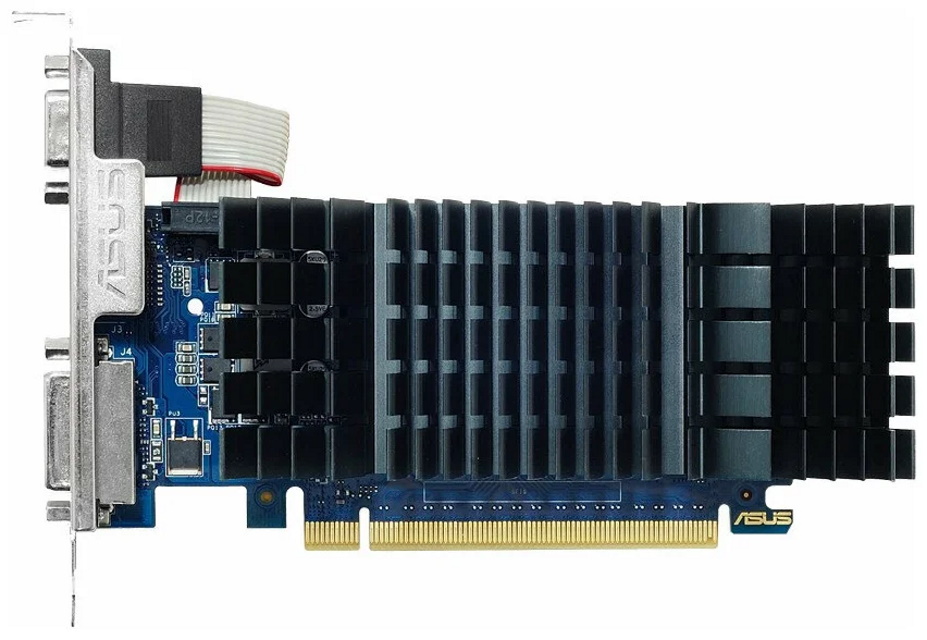
Price - from 9,990 rubles.
- high quality components;
- using ASUS proprietary technologies for setting and monitoring parameters;
- silent operation;
- low power consumption;
- excellent value for money;
- stylish design.
- drivers crash periodically
- big radiator.
GT 730 Comparison:
KFA2 GeForce GT 710 1GB, Retail
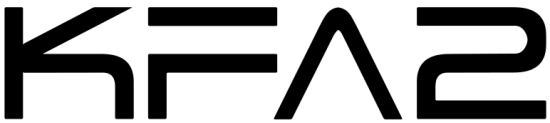
Manufacturer - KFA2 (China).
Entry-level budget model for building simple computers. With good performance for this price segment, there are opportunities for additional performance overclocking. Three monitor output is supported.
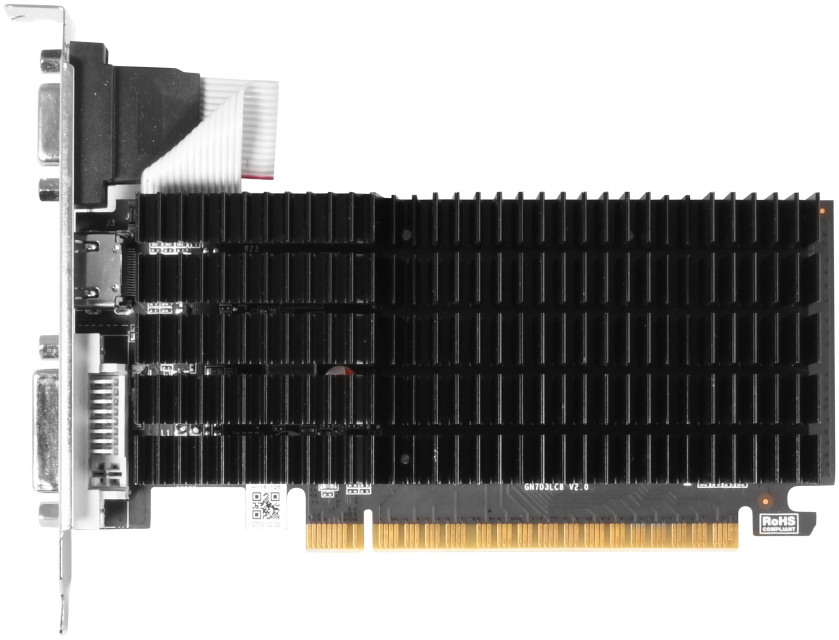
Price - from 8 318 rubles.
- low noise level;
- low power consumption;
- does not heat up;
- acceptable cost.
- low memory frequency;
- not suitable for games.
Unboxing KFA2 GT 710:
Sinotex Ninja Radeon R5 230 2GB, Retail

Manufacturer - Sinotex (China).
An inexpensive model to use when assembling a home computer, as well as a good addition to a budget office processor that does not have an integrated graphics core. It has the ability to play Full HD video in 3D format, support Windows 8, Microsoft DirectX 11 API, modern UEFI BIOS preloader. Gaming performance is low and not suitable for building a gaming PC.

Price - from 7,459 rubles.
- compact low profile design;
- silent cooling system;
- supports AMD HyperMemory technologies;
- sufficient potential for overclocking;
- support for Windows 8 and UEFI BIOS;
- low power consumption;
- optimal set of video outputs;
- acceptable price.
- poor gaming performance.
MSI GeForce GT 730 2Gb
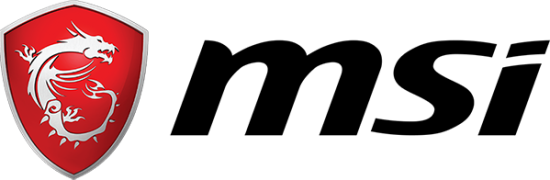
Manufacturer - MSI (Taiwan).
Budget discrete model for installation in a compact case when building an entry-level gaming PC, as well as comfortable work on the Internet or office applications. Installed solid capacitors, which are designed for long-term operation. With the MSI Afterburner utility, you can change the basic settings, monitor and overlock, and support wireless control from iOS and Android devices. Thanks to the HDMI 1.4a interface, 1080p movies can be played with good detail and realistic images.

Price - from 10,000 rubles.
- sufficient cooling;
- low noise level;
- slightly heated;
- without additional power;
- compact dimensions;
- quality components;
- nice packaging;
- stylish design.
- little power.
Video review MSI GT 730:
AFOX GeForce 210 1GB

Producer - AFOX (China).
An inexpensive model of an entry-level video accelerator for solving office tasks or with the disclosure of outdated games at lower settings. Fits well in a mini-ITX case. Has full compatibility with OpenGL 3.3 and DirectX 10.1. Smooth operation of the Linux and Windows 7/Vista OS interface is ensured by sufficient video memory.The card has excellent support for video technologies; acceleration of video editing and transcoding operations, as well as decoding with improved image quality when viewing. Unfortunately, watching videos on large displays or editing in HD format with the power presented will be inefficient.
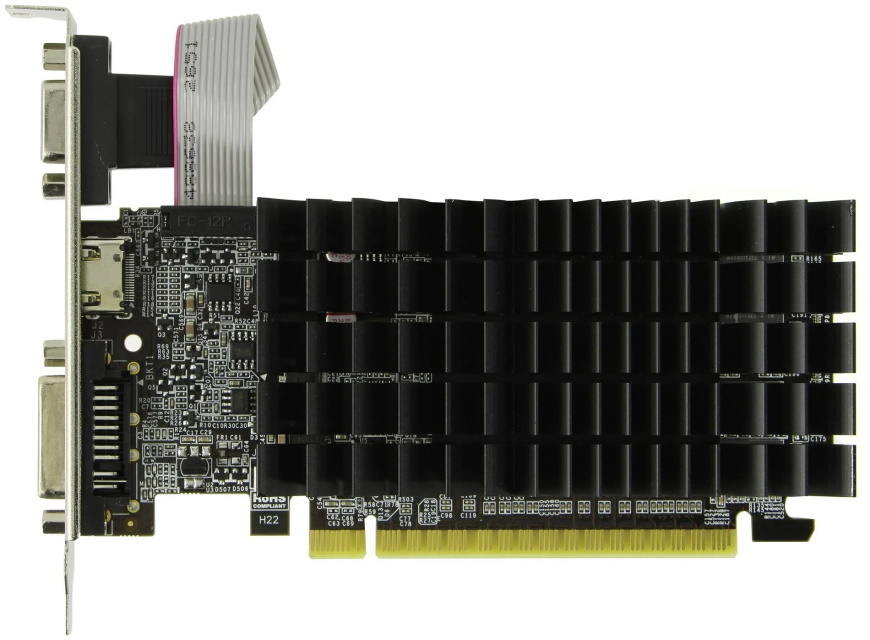
Price - from 4,520 rubles.
- good video processing;
- compact dimensions;
- low power consumption;
- low cost.
- insufficient power;
- only for legacy games;
- limited opportunities to improve video quality.
Unpacking AFOX 210:
comparison table
| ASUS GT 730 2GB, Retail | KFA2 GT 710 1GB, Retail | Sinotex Ninja Radeon R5 230 2GB, Retail | MSI GT 730 2Gb, Retail | AFOX GeForce 210 1GB | |
|---|---|---|---|---|---|
| GPU: | |||||
| Name | NVIDIA GeForce GT 730 | NVIDIA GeForce GT 710 | AMD Radeon R5 230 | NVIDIA GeForce GT 730 | NVIDIA GeForce 210 |
| Video processor codename | GK208 | GK208 | Caicos | GF108-400-A1 | GT218 |
| Process technology, nm | 28 | 28 | 40 | 40 | 40 |
| Connection type | PCI Express 2.0 | PCI Express 2.0 | PCI Express 2.0 | PCI Express 2.0 | PCI Express 2.0 |
| Number of video processors | 1 | 1 | 1 | 1 | 1 |
| Number of supported monitors | 2 | 3 | 2 | 3 | 2 |
| Specifications: | |||||
| Maximum Resolution | 2560x1600 | 4096x2160 | 2560x1600 | 4096x2160 | 4096x2160 |
| Video processor frequency, MHz | 902 | 954 | 625 | 1006 | 589 |
| Memory frequency, MHz | 5010 | 1600 | 1333 | 1600 | 1000 |
| Video memory size, GB | 2048 | 1024 | 2048 | 2048 | 1024 |
| Memory type | GDDR5 | GDDR3 | GDDR3 | GDDR3 | GDDR3 |
| Memory bus width, bit | 64 | 64 | 64 | 64 | 64 |
| Connectors and interfaces | HDMI, DVI, VGA outputs | HDMI, DVI, VGA outputs | HDMI, DVI, VGA outputs | HDMI, DVI, VGA outputs | HDMI, DVI, VGA outputs |
| Recommended power supply unit, W | 300 | 300 | 300 | 300 | 300 |
| TDP, W | 25 | 19 | 19 | 23 | 31 |
| Number of fans | No | No | 1 | 1 | No |
| Service life, year | 1 | 1 | 1 | 1 | 1 |
| Warranty period, year | 1 | 3 | 1 | 1 | 1 |
TOP 4 best video cards from 10,000 to 20,000 rubles
MSI GeForce GT 1030 AERO
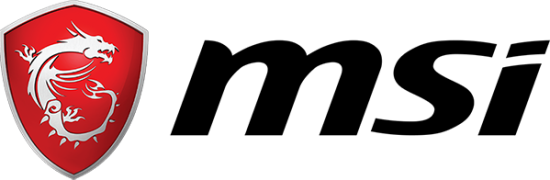
Manufacturer - MSI (Taiwan).
Miniature, low-profile model that fits almost any home computer case with high performance and energy efficiency. Provides high realism of the image. A good video chip with a frequency of up to 1430 MHz provides a solution not only for office tasks, but also for light games.

Price - from 17,448 rubles.
- high reliability;
- reliable element base;
- the possibility of overclocking;
- quiet cooling system;
- does not heat up;
- compact dimensions.
- no analog outputs;
- overcharge.
MSI GT 1030 OS review and gaming tests:
ASUS GeForce GT 1030 Silent LP 2GB, Retail

Manufacturer - ASUS (Taiwan).
Universal model with a passive cooling system for use in multimedia computers with minimal noise. The use of ASUS proprietary technologies improves stability. Using the convenient GPU Tweak II utility, you can flexibly configure product settings.
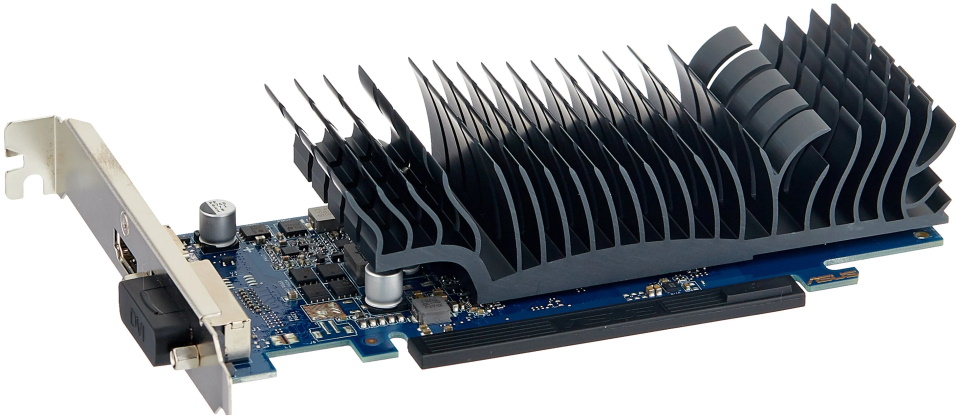
Price - from 17,320 rubles.
- compact dimensions;
- good potential for overclocking memory with increased performance;
- slight heating;
- high-quality cooling system;
- silent operation;
- low power consumption;
- good GDDR5 memory.
- hard to find for sale.
ASUS GT 1030 video review:
GIGABYTE GeForce GT 1030 Low Profile 2G, Retail

Manufacturer - GYGABYTE (Taiwan).
Low profile single-slot compact model based on Pascal with DirectX 12 support, saving more space in small and thin computers.Suitable for office work, and also freely draws undemanding games. Equipped with HDMI and DVI-D ports with the ability to support resolutions up to 4K. Stable operation for a long time is achieved by using high quality components - chokes and capacitors. The intuitive user interface of AORUS Engine easily implements changing the frequency of video RAM and GPU, choosing the best fan operation option, setting basic parameters, and monitoring the supply voltage according to user preferences.

Price - from 19,110 rubles.
- good performance;
- silent operation;
- small heat dissipation;
- economical power consumption;
- quality components;
- compact dimensions.
- overcharge.
GIGABYTE GT 1030 Low Profile Unboxing:
Sinotex Ninja GeForce GT 1030 2GB, Retail

Manufacturer - Sinotex (China).
Inexpensive low-profile model for assembling a personal computer. The cooling system uses a two-pin fan with a good voltage regulation in the range of 30-100% and the appearance of a slight low-frequency noise after 50%. When the speed is blocked by 50%, the Afterburner heats up to a maximum of 70⁰С. Sufficiently fast DDR 5 memory available for a little overclocking.
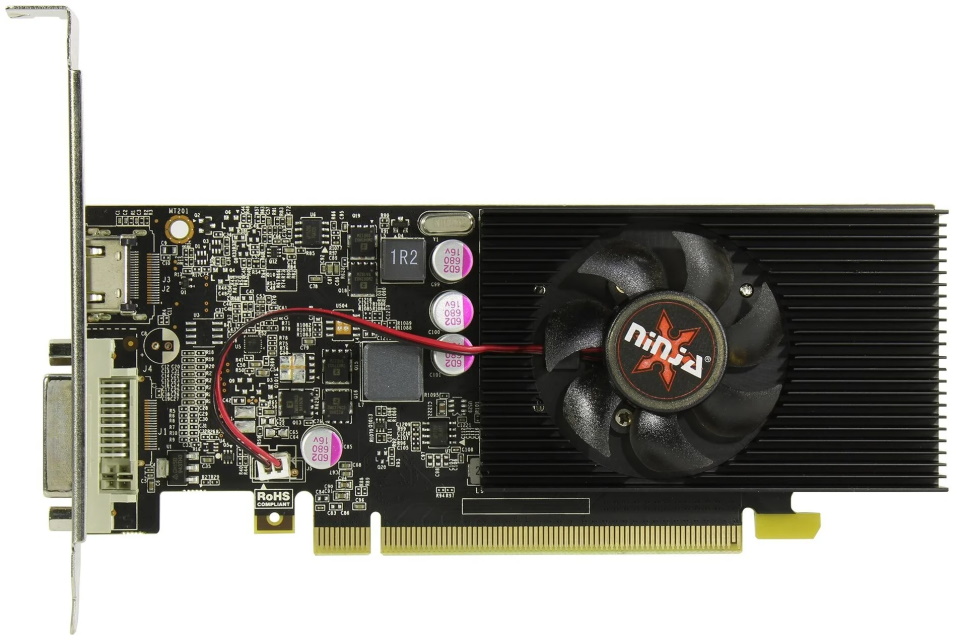
Price - from 17,048 rubles.
- silent operation;
- the possibility of overclocking;
- effective cooling;
- miniature sizes;
- good packing.
- build quality floats.
Testing the GT 1030 in games:
comparison table
| MSI GT 1030 AERO ITX 2GD4 OC, Retail | ASUS GT 1030 Silent LP 2GB, Retail | GIGABYTE GT 1030 Low Profile 2G, Retail | Sinotex Ninja GT 1030 2GB, Retail | |
|---|---|---|---|---|
| GPU: | ||||
| Name | NVIDIA GeForce GT 1030 | NVIDIA GeForce GT 1030 | NVIDIA GeForce GT 1030 | NVIDIA GeForce GT 1030 |
| Video processor codename | GP108-300-A1 | GP108-300-A1 | GP108-300-A1 | GP108 |
| Process technology, nm | 14 | 14 | 14 | 14 |
| Connection type | PCI Express 3.0 | PCI Express 3.0 | PCI Express 3.0 | PCI Express 3.0 |
| Number of video processors | 1 | 1 | 1 | 1 |
| Number of supported monitors | 2 | 2 | 2 | 2 |
| Specifications: | ||||
| Maximum Resolution | 4096x2160 | 4096x2160 | 4096x2160 | 4096x2160 |
| Video processor frequency, MHz | 1430 | 1228 | 1252 | 1227 |
| Memory frequency, MHz | 2100 | 6008 | 6008 | 6000 |
| Video memory size, GB | 2048 | 2048 | 2048 | 2048 |
| Memory type | GDDR4 | GDDR5 | GDDR5 | GDDR5 |
| Memory bus width, bit | 64 | 64 | 64 | 64 |
| Connectors and interfaces | HDMI, DVI outputs | HDMI, DVI outputs | HDMI, DVI outputs | HDMI, DVI outputs |
| Recommended power supply unit, W | 300 | 300 | 300 | 300 |
| TDP, W | 20 | 30 | 30 | 30 |
| Number of fans | 1 | No | 1 | 1 |
| Service life, year | 3 | 3 | 3 | 1 |
| Warranty period, year | 3 | 3 | 3 | 1 |
How to install a video card
In case the old video card is out of order, you can safely proceed to do-it-yourself installation of a new one yourself. It is recommended to follow the step by step instructions:
- Unplug the computer from the electrical outlet to prevent electric shock and burn parts.
- Remove the case to provide direct access to the graphics card.
- Find a video card that is easily identifiable by size and design.
- Disconnect the video card from the power supply and motherboard, slightly pry and remove from the system unit.
- Put a new card into an empty slot, press down until it clicks.
- Fasten the device with bolts for the final fixation of the card in case of moving the computer or during active work.
- Connect the video card to the power supply (if necessary), monitor, motherboard.
- Close the system, turn on the computer.
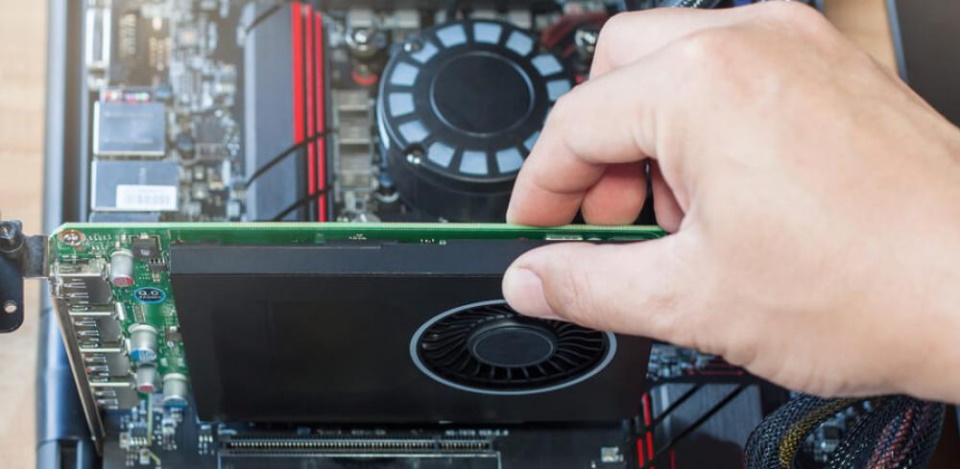
Installation errors
- Lack of power supply power - you will have to change the unit or look for a simpler video card.
- The incompatibility of the new card with the motherboard is determined by free PCI-E ports. If the card needs two ports, and only one is available, it will not be possible to connect.
- Size matching - too large may not fit, and small may fall out.
Security measures
During installation it is not recommended:
- touch computer components immediately after shutdown;
- touch microchips;
- make excessive efforts;
- ignore fixation.
The correct connection is checked according to the instructions for the motherboard!
Happy installation. Take care of yourself and your loved ones!
new entries
Categories
Useful
Popular Articles
-

Top ranking of the best and cheapest scooters up to 50cc in 2022
Views: 131649 -

Rating of the best soundproofing materials for an apartment in 2022
Views: 127687 -

Rating of cheap analogues of expensive medicines for flu and colds for 2022
Views: 124516 -

The best men's sneakers in 2022
Views: 124030 -

The Best Complex Vitamins in 2022
Views: 121937 -

Top ranking of the best smartwatches 2022 - price-quality ratio
Views: 114978 -

The best paint for gray hair - top rating 2022
Views: 113393 -

Ranking of the best wood paints for interior work in 2022
Views: 110317 -

Rating of the best spinning reels in 2022
Views: 105326 -

Ranking of the best sex dolls for men for 2022
Views: 104362 -

Ranking of the best action cameras from China in 2022
Views: 102214 -

The most effective calcium preparations for adults and children in 2022
Views: 102010









