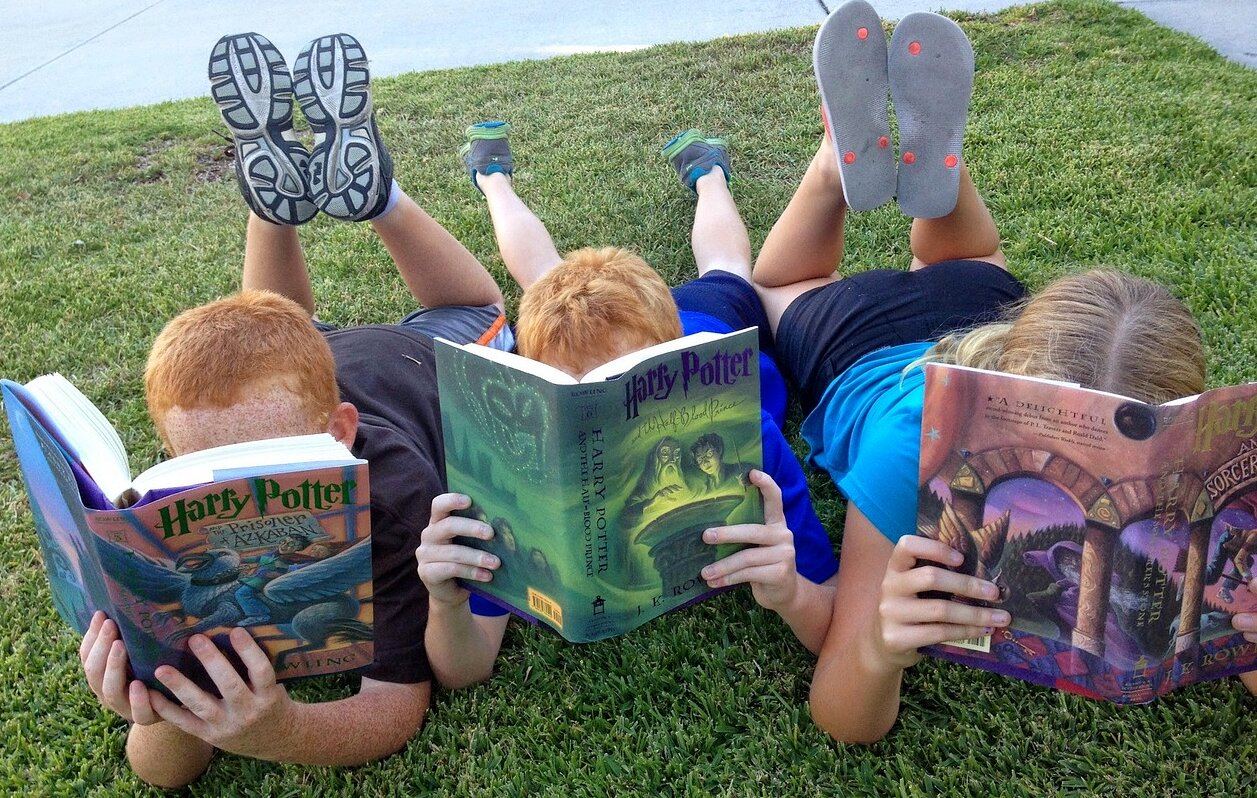Rating of the best video cards for 3d modeling and graphics for 2025

The concept of rendering a three-dimensional (3D) model implies its calculation and visualization in virtual space. Such a calculation is associated with the display of shadows and colors of the object, the texture of its surface, the observance of shapes and dimensions. To display the model on the screen, a special program must combine all the data entered by the user, taking into account the camera angle, and take a picture. The combination of these processes, called rendering, is extremely demanding on a computer system. Traditionally, all this was done through the central processor, but today special programs (graphic editors) “transfer” part of the calculations to the video card. This method significantly offloads the system as a whole and is faster.

Content [Hide]
- 1 Video cards for rendering
- 2 Video cards for video editing
- 3 Separation of cards by types
- 4 CUDA cores from Nvidia
- 5 Professional (QUADRO) and gaming (GeForce) acceleration technologies in Nvidia cards
- 6 Ray tracing on graphics cards (RTX technology from Nvidia)
- 7 Selection Options
- 8 Rating of the best video cards for 3d modeling and graphics for 2025
- 9 Instead of an epilogue
Video cards for rendering
On the graphics processor of a video card, the calculation is much faster, because this is their main purpose. For example, a $400 graphics card will render a scene faster than a powerful $3,500 22-core CPU.
Modern rendering graphics cards have the following advantages:
- They are able to process a given model at high speed;
- To speed up the process, it is possible to install several of them into the system at once.
The disadvantages include:
- Each video card has video memory limits;
- The current prices for good cards are prohibitive due to the mining hysteria.
If the RAM for the system as a whole can be increased to a certain size, then this method is not suitable for a graphics card. How many chips are soldered at the factory, so much video memory will always be on the card - this memory cannot be reduced or increased. Video memory, of course, is faster than RAM, because. not occupied by many third-party processes. However, it is impossible to manage only with a large amount of memory on the carriage, the processing speed will also depend on the power of the graphics processor installed on it.
Several video cards can also be used without a scalable interface (the mode of operation of two or more video cards on one task). The absence of such a mode will allow you to use the computer in normal mode through one video card, while the second (the rest) are working on rendering the scene.
IMPORTANT! If the motherboard allows, then it is possible to attach up to 6-7 video cards to it through adapters.
Video cards for video editing
Naturally, the video editing process is somewhat less demanding on the video card than the calculation of three-dimensional models. If you need to edit not very complex videos, then the model from Nvidia with CUDA support is enough. They will do just fine for most tasks in the Premiere Pro editor. It should be noted that photo and video processing does not require a powerful video device, especially with QUADRO technology. For these purposes, an average sample with a ray tracing mode is quite suitable. However, if you work with video in 4K / 8K modes, you may need a more expensive version.
Separation of cards by types
Professional Models
Their main difference from consumer goods is the support of various software (SW).AMD FirePro or Nvidia Quadro series cards are specifically designed for increased performance when working with special programs and have the highest guaranteed compatibility with profile editors from leading software developers. Among other things, professional models are diligently supported by software developers for a long time, which makes this technique a good investment. It is worth mentioning that samples of the professional segment are thoroughly tested in the corresponding software, and individual versions of such software will not work at all if they do not find the specially designed hardware they need.
At the same time, some software developers will simply refuse to resolve problems and support if they find out that their software worked with hardware that was not intended for it. This situation may well become an insurmountable difficulty if a large amount of work is required to be completed in a certain period of time, which will mean a clear loss of income, i.e. lost business profits.
Consumer Models
Such options can perfectly manifest themselves in solving everyday problems or in gaming applications. They are quite capable of producing good results when processing photos or video editing, and some models (for example, the RTX 2080Ti) are completely overpowered for such work. The same models will show good results in game rendering, but they lack the features that are necessary for professional 3D modeling. Consumer variations, in principle, are suitable for games and video or photo processing at good speed, but they lack the necessary amount of video memory to work in specialized applications for 3D modeling.
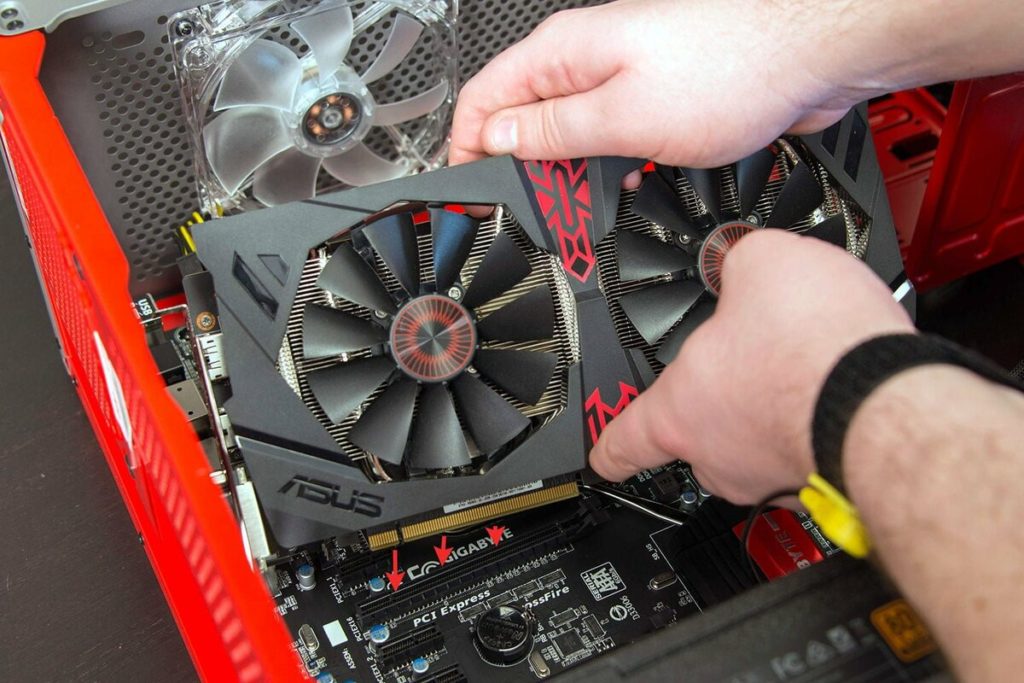
CUDA cores from Nvidia
CUDA cores are special computing cores that are part of the Nvidia graphics card lineup. This technology is exclusive and is presented only in the products of this company. In principle, it is not a dedicated element only for graphics processing, but rather represents a kind of universal power that the video chip can use to process various tasks as needed. Most modern software designed to work with graphics has already been adapted to make the most efficient use of these cores, so the more of them there are on the video chipset, the faster the models will be rendered.
For example, the most popular and modern rendering algorithms, such as Redshift and GPU Octane, are generally completely CUDA-oriented, which means that they will only work with the use of appropriate cards from Nvidia. It is in these software algorithms that one can clearly see the linear increase in rendering speed depending on the number of CUDA cores on the video card.
IMPORTANT! It is worth noting that the popular editors Premier Pro and After Effects support both AMD and Nvidia cards, but processing is faster on the latter.
Professional (QUADRO) and gaming (GeForce) acceleration technologies in Nvidia cards
Through GeForce technology, you can get more benefits in terms of price and speed, but only if you intend to use the card for games, video editing, or simple graphics processing. From this it is clear that this technology is aimed at the gamer market and therefore these video cards lack many of the special features that are required for professional graphics work.
In turn, QUADRO has a higher level, but it is more focused on supporting corporate users. If we compare this technology with the previous one, then the replacement of each new video card will cost a considerable amount. QUADRO should be used if there is a 100% need for ECC memory (error correcting memory). It is worth noting that these cards will always have a larger number of CUDA cores in their structure. As a result, the cards in question will fit:
- For corporate clients who are ready to bear very high costs for professional equipment;
- For those who need a large amount of video memory, who need the ECC memory function, as well as increased color depth and high accuracy of working with floating point (floating point operations);
- For those who work only with exclusive and professional software;
- Who constantly uses the support of a software developer to solve work problems;
- Those who need guaranteed reliability of server solutions.
GeForce technology will be preferable in cases:
- Application of a video card for everyday tasks (games and simple graphic work);
- There is no need to use ECC memory;
- It is required to get maximum performance for a relative minimum of money;
- No vendor software support required;
- The operation of the video chipset is mainly focused on the gaming component.
Ray tracing on graphics cards (RTX technology from Nvidia)
Nvidia introduced a line of new ray tracing cards at the time of the introduction of the Turing architecture. These cards, coupled with CUDA cores, have RT cores and a tensor core that do ray tracing.In 3D calculation, a tracing-enabled card can significantly increase the speed of operations, especially in programs that support this technology. But tracing will not help simple video editing in any way, because in this case work occurs exclusively with a two-dimensional image.
The core tensor (in consumer graphics cards) is responsible for various effects, for example, for creating sampling (samples) based on deep learning of neural networks, with the help of which AI (artificial intelligence) is able to change / improve the quality of the picture.
Selection Options
When purchasing a video card, you should pay attention to the following technical points:
- Type and amount of video memory - today a card with a capacity of less than 1 GB simply will not be quoted. The memory type must be at least GDR5 - it will be relevant for the next two to three years. This is about equipment for everyday tasks. If professional activity is supposed, then the choice should be made in favor of a model with a large amount of memory and in which the latest technologies are used to speed up the calculation of a three-dimensional scene;
- The number of CUDA cores - as a rule, this parameter will be important for working with any three-dimensional graphics. Although, practice shows that the indicator for this parameter is more important for professional work than for games. Indeed, this technology can speed up the calculation of a three-dimensional model by 10-50 times (depending on the total complexity of the scene, its static parameters, or if there is movement in the scene, then it will be necessary to calculate the physics of objects, which will slow down the rendering process);
- Connection type and power consumption - not all video cards can fit the existing motherboard. Before buying, be sure to check the compatibility of these two components of the computer system. The standard today is the type of bus on the motherboard PCI-E x16 version 3.0. It's always worth remembering that many models of modern cards are quite bulky and in most cases will occupy two slots at once, which will create additional questions for the cooling system of these elements. Accordingly, the purchased card must be suitable not only in terms of technical parameters, but also in terms of its dimensions. In addition, it is worth considering that in the future it may be necessary to increase the graphics power, for which you will have to install an additional second video card. Nvidia calls this option SLI (Scalable Interface). From this it is clear that the motherboard must again support not only the technical ability to work with two video cards at once, but also have the appropriate number of connectors for connection (although it is possible to use adapters). However, for several video cards, the power of the power supply (and the connectors for connecting to it) may well not be enough;
- The need to expand the power supply of the computer - in principle, any computer on which it is supposed to do professional three-dimensional modeling should be reliably supplied with power. Some manufacturers of video cards especially focus on this circumstance. So, a 550W power supply is already the “last century” and will hardly be suitable for the work in question.Thus, it is not worth saving on this parameter and it is better to buy a massive system unit with a powerful power supply unit from 600W for a decent price than trying to find something cheaper with similar parameters. It should be recalled that most Chinese manufacturers producing system units often complete them with weak power supply modules, despite the fact that they indicate an indicator of 550W or more in the technical information. In fact, such models are quite cheap, and the power of their power supplies is unlikely to actually exceed 450W;
- Type and number of interfaces for output - this parameter means how many monitors can be connected to the video card and through which connectors. In our time, cards that are connected only via the SVGA connector and that have the ability to connect only one device for display have already sunk into oblivion. The standard is to connect at least two monitors, and the standard for connecting them to the card is HDMI technology;
- Maximum resolution - any modern card must support a minimum resolution of 4K (3840x2160 pixels). However, for professional work, you will need 8K resolution (7680x4320 pixels). Although, for games, Full HD - 2K (2048 × 1024 pixels) will be enough;
- Bus frequency and bit width - these parameters are a "concern" only for professionals, although it should be noted that the higher these indicators, the better the performance of the video card will be (naturally, which will simultaneously increase its cost).
Rating of the best video cards for 3d modeling and graphics for 2025
Consumer Models
3rd place: "Radeon RX 5700 1610MHz PCI-E 4.0 8192Mb 14000MHz 256 bit 3xDisplay"
votes 0
This Taiwanese-made product is notable for its size (occupies three slots) and massiveness. Equipped immediately with two fans, because it requires intensive cooling. Also, additional power will be required, which will be received from the PCI-E 16x 4.0 bus. Initially, the model was focused on professional calculations, but it also showed itself well in the gaming field. Due to its sufficient computing component, it has gained a certain amount of popularity among cryptocurrency miners. The math block is characterized by 2304 universal processors, 144 texture units, 64 rasterization units. DirectX 12 and OpenGL 4.6 are supported. Operates at a frequency of 1610 MHz. The device supports simultaneous connection of up to 4 monitors. Can provide a maximum resolution of 7680×4320 thanks to 8GB of video memory - type GDDR6, frequency 1.4GHz with 256-bit bus. Processor - AMD Radeon RX 5700. SLI/CrossFire supported. The active connection interfaces are three DisplayPort 1.4, one HDMI 2.0b, HDCP is supported. The recommended cost is 53,000 rubles.

- fast memory;
- High performance;
- An excellent combination of gaming and computing component.
- Extremely oversized;
- Difficult to find for sale.
2nd place: "Quadro P2000 PCI-E 3.0 5120Mb 160bit HDCP"
votes 0
This model is made in North America and is considered objectively the best consumer model. The manufacturer does not indicate its overall dimensions, but it occupies only one slot. She has at least one fan, but it is active, which indicates a small indicator of heating during operation.It is characterized by good optimization of all functional processes. The device supports simultaneous connection of up to 4 monitors. Established interfaces - four DisplayPort 1.4. There is HDCP support. The kit includes adapters for other types of interfaces, but professionals confidently criticize them and recommend replacing them with more up-to-date ones. The maximum supported monitor resolution is 5120×2880. The card is based on the GP106GL graphics chip, created using the 16nm process technology. Connects to the motherboard via a PCI-E 16x 3.0 slot and does not require additional power. The amount of installed video memory is 5 GB of GDDR5 type on a 160-bit bus. Supports DirectX 12, OpenGL 4.5, OpenCL 1.2, CUDA 6.1, Vulkan technologies. Consumers report improved performance in some software (such as SolidWorks). It can be useful in design activities, because it perfectly displays the pre-rendering image (objects without textures), works well with two-dimensional graphics in 4K resolution. The recommended cost is 63,000 rubles.

- Compact dimensions;
- Moderate power consumption;
- Improved stability and performance.
- Minor failures in the control software (drivers);
- Difficult to find adapters for monitors.
1st place: "Quadro 5000 513Mhz PCI-E 2.0 2560Mb 3000Mhz 320 bit DVI"
votes 0
The video card supports up to two monitors. Regular interfaces - two DisplayPort, one DVI-I and even VESA Stereo. The maximum possible monitor resolution is 2560×1600. The card has 2GB of video memory. Memory type - GDDR5, operates at a frequency of 3GHz. The memory bus is 320-bit. RAMDAC frequency - 400 MHz.Built-in full support for SLI/CrossFire.
This model has 352 arithmetic logic units, the fifth version of shaders, 16x anisotropic filtering. Limiting degree FSAA - 64 times. Like all modern video cards, the PNY Quadro 5000 has built-in support for OpenGL 4.0 and DirectX 11. Against the background of the above models, the characteristics of the PNY Quadro 5000 may look “poor”, but, again, in combination with a discrete accelerator, this model is capable of a lot, like in terms of creating the most complex polygonal 3D graphics, and for extremely complex calculations.
It is built on the basis of the eponymous graphics processor from nVidia, codenamed GF100 (clock frequency - 513 MHz). Manufactured in 40nm process technology. Connects to motherboard PCI-E 16x 2.0 slot. Although the technical process here is a generation older, compared to some neighboring models, the chip heats up moderately - at the level of 152 watts. The card needs additional power, for this a 6pin connector is provided. The recommended cost is 120,000 rubles.

- Ability to work in conjunction with discrete graphics cards;
- Special reliability and susceptibility in relation to other components of the system;
- Not the highest power consumption.
- Relatively high cost;
- Not very high resolution.
Professional Models
3rd place: "FirePro S9150 PCI-E 3.0 16384Mb 512 bit"
votes 0
Although this device is characterized by relatively moderate power consumption, it still does not have enough power that it receives from the slot to work.Therefore, to connect additional electricity, it has two sockets 8 pin and 6 pin. The installed amount of RAM is 16384 MB, the memory type is GDDR5 on a 512-bit bus. The memory is "fast" - operates at a frequency of 5 GHz. Bandwidth - 320 Gb / s. At the heart of this graphics accelerator is the powerful FirePro S9150 processor of the same name manufactured by AMD, codenamed Hawaii XT. Created on the 28nm process technology. Capable of generating up to 5.07 teraflops of processing power. In terms of one watt of power consumption, the video card produces 21.6 gigaflops, and this is a record value in this class. The mathematical module of the video card is characterized by 2816 universal processors, 176 texture units, 64 rasterization units, and the fifth version of shaders. OpenGL 4.4 and DirectX 12 are supported. The recommended cost is 118,000 rubles.

- Great computing power;
- Reliability and durability;
- Relatively low price for its class.
- Strong heating due to passive cooling system.
2nd place: "Tesla K40 745Mhz PCI-E 3.0 12288Mb 6000Mhz 384 bit Silent"
votes 0
This map can be called the center of mathematical calculations. Such a device needs to be paired with a video card (Tesla works best with professional video cards of the Quadro family), and then the graphics stream will go through the video card with all the expected amazing effect in terms of performance, speed, stability. So you can get a "monstrous", in the best sense, computing power of 3-3.5 teraflops at home.
The basis of the video card is the Tesla K40 graphics processor of the same name, codenamed GK110B manufactured by nVidia. Manufactured according to the 28 nm process technology.Operates at a frequency of 745 MHz. The processor architecture contains 2880 arithmetic logic modules. The graphics accelerator supports DirectX 11.2 technology. It has 12GB of GDDR5 RAM. The memory is "fast" - it operates at a frequency of 6 GHz, the bus is 384-bit. Implemented support for SLI/CrossFire. Of course, such solutions are simply blasphemous to use for computer games. The destiny of PNY Tesla K40 is the processing of high-quality video material in 4K resolution or even higher, but to a greater extent - the most complex calculations within the framework of deep learning. For rendering complex 3D graphics in Maya, 3ds Max and similar tasks, it is better to look at another model. The recommended cost is 200,000 rubles.

- Exceptional performance for the professional field;
- Stability and reliability;
- Excellent power.
- Absolutely not meant for gaming.
1st place: "RTX 6000 PCI-E 3.0 24576Mb 384 bit (VCQRTX6000-PB)"
votes 0
The processor is built on the Turing architecture, its code name is TU102. Created using a super-thin 12 nm process technology. Operates at the stock clock frequency of 1.44 GHz. The mode of regular acceleration of the processor is supported within the framework of Boost technology up to 1.77 GHz. It has 24 GB of RAM installed. The most advanced memory type today is GDDR6. The memory bus is 384-bit. The memory runs at an unprecedented speed of 14GHz and delivers up to 672GB of bandwidth per second. Such exorbitant power, of course, requires additional power. For this, the card itself has two sockets - a 6-pin and an 8-pin. To connect monitors, the card provides 4 DisplayPort interfaces, and in addition there is a USB Type-C port.Translating all these parameters into a more applied language, we can say that the video card, combined with everything else with adequate hardware in the computer, is capable of providing a texturing speed of up to 509.8 gigatexels per second. Physically, the video card is 267 mm long and plugs into a PCI-E 3.0 x16 motherboard slot. The recommended cost is 400,000 rubles.

- Large amount of video memory;
- High build quality;
- Excellent performance for any area.
- Extremely high price.
Instead of an epilogue
The analysis of the market of the devices under consideration found that its biggest problem is the extremely high prices for equipment. This situation has developed against the backdrop of hysteria in the field of cryptocurrency mining, which is why it is not always possible to purchase even very expensive models. Regrettably, this situation tends to persist.
new entries
Categories
Useful
Popular Articles
-

Top ranking of the best and cheapest scooters up to 50cc in 2025
Views: 131649 -

Rating of the best soundproofing materials for an apartment in 2025
Views: 127687 -

Rating of cheap analogues of expensive medicines for flu and colds for 2025
Views: 124516 -

The best men's sneakers in 2025
Views: 124030 -

The Best Complex Vitamins in 2025
Views: 121937 -

Top ranking of the best smartwatches 2025 - price-quality ratio
Views: 114978 -

The best paint for gray hair - top rating 2025
Views: 113393 -

Ranking of the best wood paints for interior work in 2025
Views: 110317 -

Rating of the best spinning reels in 2025
Views: 105326 -

Ranking of the best sex dolls for men for 2025
Views: 104362 -

Ranking of the best action cameras from China in 2025
Views: 102214 -

The most effective calcium preparations for adults and children in 2025
Views: 102010