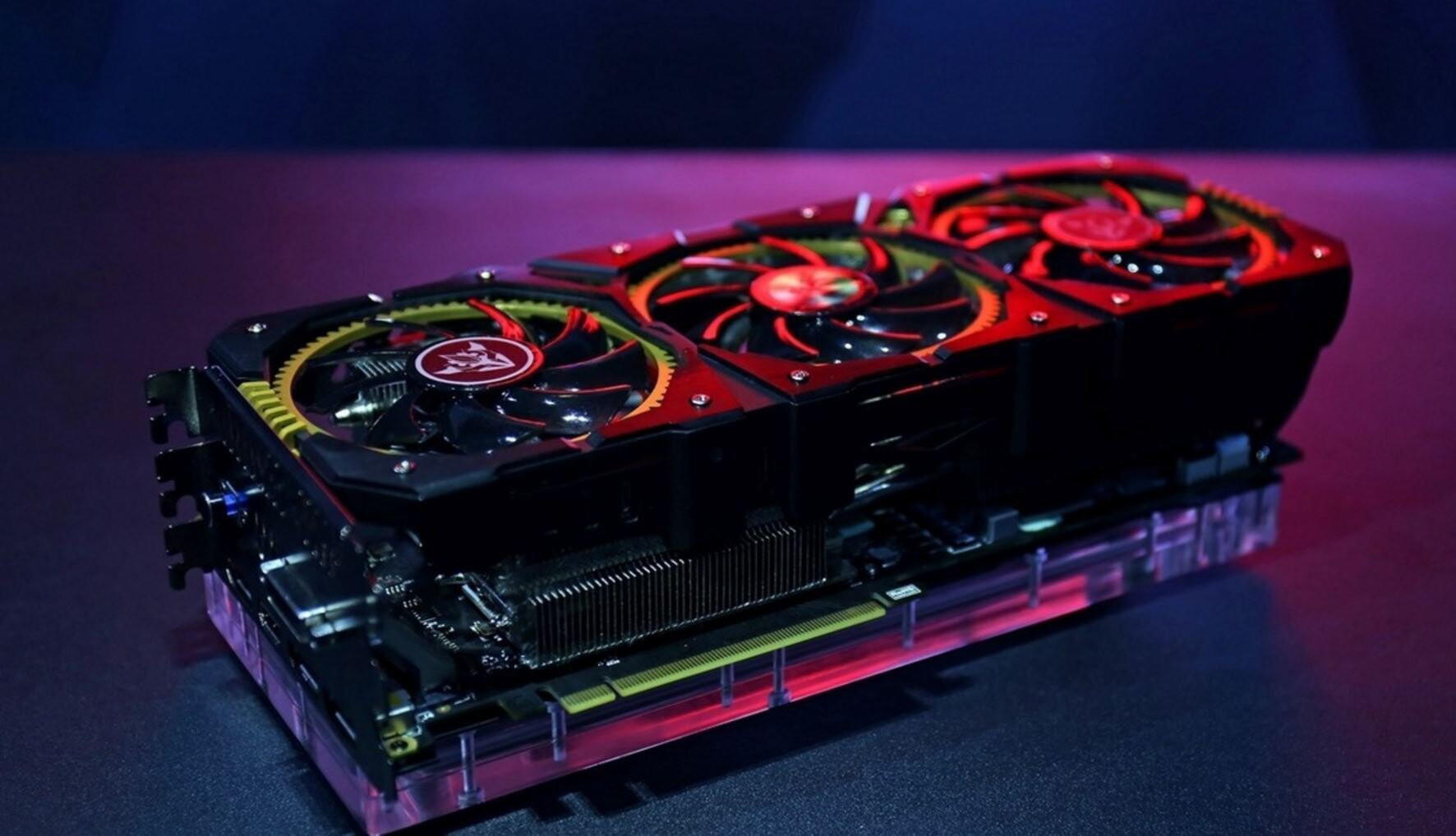
Rating of the best video cards up to 15,000 rubles for 2022
Without exception, all video cards can be divided into built-in and discrete. What is the difference? In electronics, the concept of "discreteness" means the separation of components. Accordingly, a discrete graphics card is a standalone device with its own graphics processor, memory card, and software. By the way, most of the various graphic special effects in modern films or cartoons are created using professional video cards.
There are integrated ones in any laptop, PC, tablet or smartphone. Their main task is to transfer the image to the display without "eating" a large amount of energy.
Today, consider the best video cards under 15,000 rubles.
Peculiarities
Video cards differ in:
- type of memory - the same as on a computer, the best choice for the price segment up to 15,000 rubles is DDR 3.4 (the latest cards are equipped with DDR 5.6, but they cost approximately the same as one office computer with a monitor, processor and keyboard combined) ;
- memory frequency - the higher, the faster the information will be processed (for example, DDR3 at a frequency of 4000 MHz will work faster than the newer version 4 with a frequency indicator of 2000 4000 MHz);
- clock frequency - it is also the frequency of the video processor, which indicates how many operations per second it is capable of performing (for gaming video cards, the indicator is 1400 MHz and higher, for
- office - can be an order of magnitude less);
interface - the main standards are AGP, PCI Express (a more modern and faster version), the latter is considered almost universal, at least compatible with most modern PCs.
The cards also differ in memory capacity - everything here is exactly the same as in a smartphone, the more the better, the only difference is that the speed of operation will depend on the type of memory (DDR3 at 1024 MB, it will never be faster than a version 5 card, even if with similar indicators of memory size and clock frequency of the video processor).
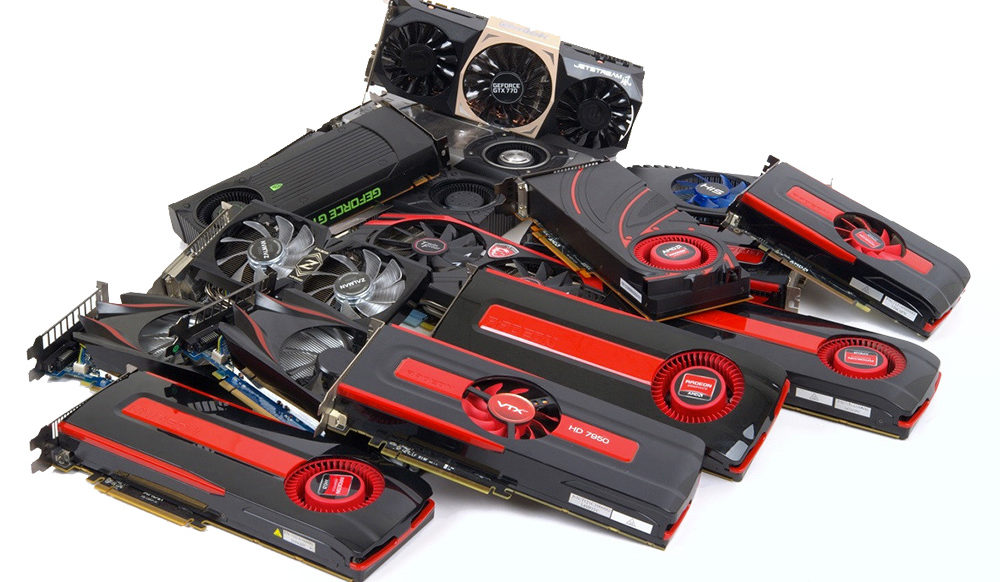
How to choose
To begin with, it is worth deciding what tasks you need a video card to solve. If a user uses a laptop or PC exclusively for surfing sites (watching videos), working with text editors, then by and large no additional devices are needed. The built-in video card will also cope with such standard tasks.For example, the capabilities of the card on the Intel HD Graphics 620 processor will allow you to play undemanding games, even at maximum settings. But for gamers or users who work in graphic editors, the power of the built-in video card may not be enough, so you should buy a discrete one.
In addition, you should pay attention to the following characteristics:
Energy consumption
When choosing, you should pay attention to the energy consumption indicators. The fact is that all PC components are closely related and can affect each other's work. The video card is the same part of a single system, and the PC power supply acts as a "supplier" of energy.
The manufacturer in the specification may indicate an overestimated value, but it should not be close to the maximum. In addition, over time, modification of the computer may be required, and additionally installed storage media or coolers also “feed” from the main unit.
For low-power laptops, which, with all your desire, cannot be “overclocked”, choose memory cards with minimal power consumption (up to 50 W).
HDMI output
As for the presence and absence of an HDMI output, in most cases it is necessary to connect the card to several devices. So, if you are going to work on one PC and do not plan to connect the card to a TV set, then a standard DVI-connector will be quite enough.
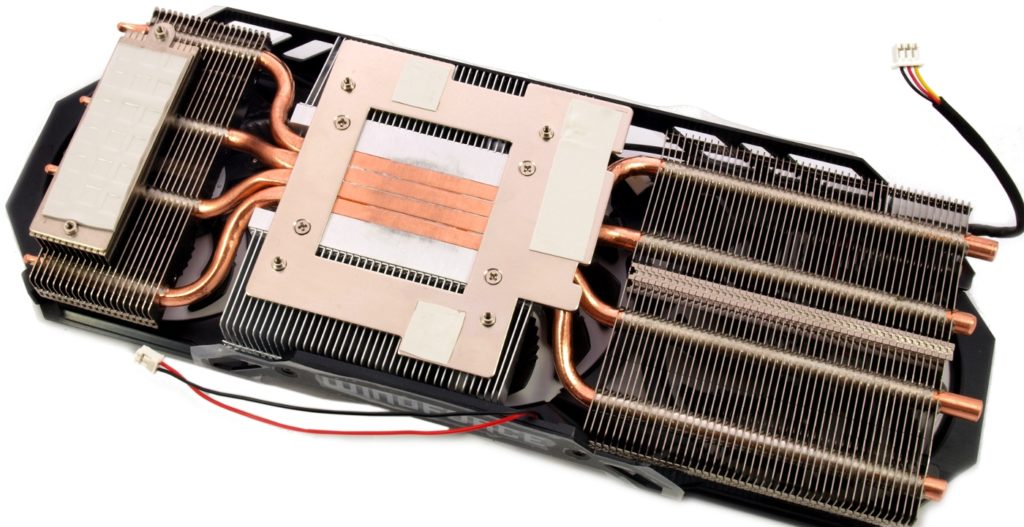
Cooling
Unlike the processor, the card is not protected from overheating in any way (the GPU will not turn off at a critical temperature), so choose models with a good cooling system.
It is better to completely refuse to buy cards with turbines - they are very hot and noisy, and they quickly fail. Here it is better to overpay and buy a copy with fans.Look at the thickness of the radiator and the number of copper tubes - the more of them, the more efficient the cooling.

Connector
Video cards can also differ in the type of connector. The PCI Express interface, regardless of version (1,2,3), is compatible with any motherboard on modern PCs. analog
VGA (D-Sub) is considered obsolete, so an additional adapter may be required for connection.
Manufacturer
The market is mainly represented by the products of two major players - Nvidia with their GeForce and AMD. It is these companies that produce basic versions of video cards, chips and reference (produced directly by the developer, without the involvement of intermediaries) versions of video cards. But making a choice based only on the manufacturer is not entirely correct. Both Nvidia and AMD have frankly failed models.
The best graphics cards for 2022
Gaming
Of course, the video cards below cannot be called gaming. But they cope with the main tasks (improving the quality of graphics, smoothness of the picture).

Gigabyte GeForce GTX 1050 Ti
Not new, but quite a good device with 4 gigabytes of memory, support for DirectX 12. The recommended power supply is at least 300 watts. Good assembly, high-quality cooling systems with two 90mm fans, which will not allow the processor to overheat above 60 degrees. There is also no particular noise.
Main characteristics: PCI-E interface, the amount and type of video memory - 4096 MB and GDDR5, respectively.
Works great in tandem with monitors with a resolution not higher than Full HD - the picture will be bright and clear.For demanding games, the settings will most likely have to be lowered, but simple toys go to the maximum (and do not forget about the possibility of factory overclocking, if you really need to add FPS).
Price - 12300 rubles
- no noise;
- high performance;
- the possibility of overclocking;
- silence during work;
- Pulls games on medium (not minimum) settings.
- plastic backplate, but for such money - forgivable.
ASUS GeForce GTX 1050 Ti
The compact device is suitable for inexpensive gaming (and not only) PCs. 4 gigabytes of memory combined with a frequency of 7000 MHz provide high performance and a maximum image resolution of 7680x4320 pixels. Compatible with PC, on 300 watt power supply.
Key features: PCI-E 3.0 interface, the amount and type of video memory - 4 GB and GDDR5, respectively, DirectX 12/OpenGL 4.5 support.
The weak point is the cooling system, the axial fan does not always cope with the load, so when playing at maximum settings, the card can heat up to 70-90 degrees.
Price - 12499 rubles
- power;
- does not require additional power;
- compactness;
- low power consumption;
- design.
- weak cooling system;
- may not pull demanding games;
- noisy.

KFA2 GeForce GTX 1050 Ti 1-Click OC
Compact (196 mm long), with low power consumption. Supported resolution parameters (maximum) 4096x2160 pixels. 2 fans are responsible for cooling - according to user reviews, the device heats up to 50 degrees, and even then, if you play for several hours.
Characteristics: PCI-E 3.0 interface, amount and type of video memory - 4 GB and GDDR5, respectively, three DVI-D, DisplayPort and HDMI video connectors, simultaneous connection of up to 3 monitors is possible.
If you are looking for a reliable and powerful card, then take a look at the KFA2 GeForce GTX 1050 Ti 1-Click.
Price - 11500 rubles
- does not make noise;
- does not heat up;
- built-in HDMI port;
- suitable for most undemanding games (with "heavy" copes at low and medium settings);
- high performance.
- plastic case;
- assembly for such money could be better;
- There is practically no overclocking potential.

MSI GeForce GTX 1050 Ti 4GT
Powerful and productive, made in a minimalistic design, compatible with any modern PC, and thanks to the processor - the Pascal core, does not require flashing when connected to devices with next-generation monitors.
Key features: PCI-E 3.0 interface, video memory size and type - 4 GB and GDDR5, respectively, without support for multiprocessor configuration, 3 DVI-D connectors, DisplayPort, HDMI, support for OpenGL 4.5, DirectX 12 standards.
Despite the fact that the card was introduced already in 2016, it copes well with modern games. Virtually no heat, no noise.
Price - 12400 rubles
- works silently;
- compactness;
- minimalist design - nothing superfluous, everything is as simple as possible;
- enough performance for almost all modern games;
- low power consumption;
- quality assembly.
- practically none, except perhaps a high price (a card with similar characteristics can be bought cheaper).

MSI nVidia GeForce GTX 1650
Suitable for both work and gaming with simple settings. A compact device, only 24.5 cm long. The main feature of the cooling system is the special shape of the fan blades (TorX 3.0 technology), which increases the airflow power and improves the efficiency of the entire system.
Characteristics: PCI-E 3.0 interface, amount and type of video memory - 4.09 GB and GDDR5, respectively, without support for multiprocessor configuration, support for DirectX 12, OpenGL 4.6 standards.
Despite the seemingly good characteristics, the performance leaves much to be desired.
Price: 14000 rubles
- memory size;
- does not require additional power;
- compactness;
- application GeForce;
- the possibility of overclocking;
- does not heat up.
- will not pull modern games;
- performance questions.

Office
No, office video cards are not designed exclusively for office equipment. This term is used for cards with low performance, which will be useful for those who actively use Adobe Photoshop or like to watch movies in high resolution.
MSI GeForce GT 710 Silent LP
Single-slot design of the cooling system, miniature size, the ability to connect 2 monitors at the same time, more than affordable price - all these are the main features of the video card.
Characteristics: PCI-E 2.0 interface, amount and type of video memory - 1 GB and GDDR5, respectively, without support for multiprocessor configuration, support for OpenGL 4.5, DirectX 12 standards, passive cooling.
And if you add a simple installation (installed, installed drivers - and you're done), which even unprepared users can handle, we get a reliable and productive device.
Price - 3000 rubles
- compactness;
- simple installation;
- low power consumption;
- three video connectors - DVI-D, HDMI, VGA (D-Sub);
- Support for monitors with a resolution of 4K.
- there are compatibility issues with Windows 10;
- strong heating is possible during prolonged operation.

MSI GeForce GT 710 Silent LP
Compact, suitable for retrofitting systems with limited space and one expansion slot. Low power consumption of 19W, multiple ports to choose from and the ability to connect 2 monitors at the same time.
Specifications: PCI-E 2 interface, amount and type of video memory - 2 GB and GDDR3, respectively, passive cooling, support for OpenGL 4.5, DirectX 12 standards.
The video card, of course, is not gaming, but it does an excellent job with increasing the speed of work in graphics programs.
Price - 3350 rubles
- quiet;
- low power consumption;
- suitable for everyday tasks;
- compactness;
- value for money (assembly is also on top).
- For that kind of money, they just don't exist.

PowerColor AMD Radeon RX 550 Red Dragon
Ultra-compact, but requires two free expansion slots. Compatible with power supplies with a power of at least 400 watts. It has a low power consumption of 50 watts. Suitable for entry-level system units and for boosting gaming performance with CrossFire X support.
Characteristics: PCI-E 3.0 interface, amount and type of video memory - 4 GB and GDDR5, respectively, cooling system with 1 axial fan, support for OpenGL 4.5, Vulkan 1.0, DirectX 12 standards.
The manufacturer has provided several connectors, so you can connect 3 monitors to the card at the same time (including a TV, thanks to HDMI support).
Price - 8000 rubles
- does not make noise;
- does not heat up;
- performance (games up to 2019, such as Far Cry 4 and WatTunder, pull out at medium settings).
- in "heavy games" heats up to 80 degrees.
MSI AMD Radeon RX 550 AERO ITX OC
Compact, efficient, will ensure the smooth operation of the PC. It is easy to install, even if the user does not understand anything about the device of the computer. It works silently, consumes little energy, and is compatible with the latest version of Windows.
Characteristics: PCI-E 3.0 interface, amount and type of video memory - 2 GB and GDDR5, respectively, support for CrossFire X, cooling - air (1 fan), OpenGL 4.5, Vulkan 1.0, DirectX 12.
Requirements for the power supply - from 400 watts. The card can be connected to 3 monitors at the same time, and overclocked from 1.1 to 1.2 GHz.
Price - 5850 rubles
- works quietly;
- easy to install;
- compactness;
- does not require external power;
- support 4K resolution;
- good cooling system.
- there may be problems with the monitor connection (HDMI);
- small amount of memory.

GIGABYTE GeForce GT 710
Simple, compact and easy to install. Low performance Suitable for those who want to speed up the processor and watch movies in high definition.High performance is not worth talking about, so if you are looking for a card for games, choose another option.
Specifications: PCI-E 2.0 interface, amount and type of video memory - 1 GB and GDDR5, respectively, cooling - air (1 fan), OpenGL 4.5, Vulkan 1.0.
It is possible to connect 2 monitors at the same time, but judging by user reviews, the card will not cope with such a load.
Price - 3199 rubles
- minimum power consumption of 19 W;
- price;
- handles minimal tasks.
- small amount of memory;
- poor performance.
So, if you just want to increase PC performance for everyday tasks (well, or just avoid freezes), feel free to take a card with minimal performance. In this case, you can keep within 3-4000 rubles. If you expect more from a video card, choose a more expensive model.
Popular Articles
-

Top ranking of the best and cheapest scooters up to 50cc in 2022
Views: 131651 -

Rating of the best soundproofing materials for an apartment in 2022
Views: 127690 -

Rating of cheap analogues of expensive medicines for flu and colds for 2022
Views: 124519 -

The best men's sneakers in 2022
Views: 124033 -

The Best Complex Vitamins in 2022
Views: 121939 -

Top ranking of the best smartwatches 2022 - price-quality ratio
Views: 114980 -

The best paint for gray hair - top rating 2022
Views: 113395 -

Ranking of the best wood paints for interior work in 2022
Views: 110318 -

Rating of the best spinning reels in 2022
Views: 105329 -

Ranking of the best sex dolls for men for 2022
Views: 104366 -

Ranking of the best action cameras from China in 2022
Views: 102215 -

The most effective calcium preparations for adults and children in 2022
Views: 102011