Rating of the best inkjet MFPs for 2025

Multifunction devices, abbreviated as MFPs, are a printer, a scanner, and a copier in one compact package. More expensive, office models can additionally combine phone and fax functions.
Content [Hide]
Print technologies
There are only two of them - piezoelectric inkjet printing and thermal. In the first case, maintenance costs are reduced - the print head is installed on the device itself, its service life is equal to the service life of the MFP. Of the minuses - such models are more demanding on paper.The fact is that piezoelectric inkjet printing uses more liquid ink. When using loose paper, the image quality decreases sharply (streaks, fuzzy contours).
In the second case, the print heads (usually two of them) are either built into the cartridge itself or directly into the device. This technology is implemented in most MFPs. Of the advantages - the equipment is quiet, it has a high printing speed. Of the minuses - the high cost of cartridges.

What criteria should be considered when choosing
The selection criteria depend on the purpose for which the MFP will be used. If image quality is important, then print resolution will be decisive. It is indicated in the technical specifications with the letters dpi and numbers (number of dots per inch). The larger the digital value, the sharper and more contrast the image will be.
The second criterion is performance, or rather the maximum load. It is measured by the number of sheets per month. Compact home models are designed for 100 - 200 sheets, office - from 6,000 to 100,000.
Cartridge capacity - the more, the better. For example, toner in budget models (up to 2000 rubles) is enough to print a couple of hundred sheets, and this is at best. After that, you will have to buy new cartridges, and this is 1000 - 2000 rubles. And imagine that you need to replace 2-3 (for MFPs with color printing). As a result, in a couple of months, the cost of consumables will exceed the price of the device itself by half, or even three times.
If you want to save money, buy an MFP with a continuous ink supply system. They cost an order of magnitude more expensive, but there will be no problems with cartridges. Plus, the starter ink kit is included in the package.
If you are looking for a universal MFP that is suitable for printing documents and photos, you should pay attention to the manufacturer's requirements for the density and type of paper. Ideally, the device should work without problems with both photo and glossy paper.
The presence of additional options, such as wireless printing, support for Bluetooth, Ethernet, Wi-Fi can greatly facilitate the work - files can be sent from any mobile device.
Compatible with the OS installed on the computer. There are usually no problems with Windows, but if Linux is installed, then it is better to consult with the store manager before buying. Otherwise, you will either have to reinstall the OS (and these are additional costs), or be smart with the settings.
When ordering online, pay attention not only to the characteristics of the model, but also to customer reviews, the presence or absence of a guarantee.
Top Producers
Proven, proven brands of office equipment in the market are:
- Canon - quality and a large selection of models for home and office. The technique is reliable, allows you to get images in high resolution. Consumables are available and cost sane money.
- Epson is high-tech equipment with wireless printing support, often with a built-in CISS. Impeccable build quality and long life. The only negative is the high price compared to analogues.
- HP - a wide range of devices (from budget to more expensive), inexpensive consumables, ease of maintenance. Repairs are usually not a problem either. There are no special disadvantages, the main thing is to use the original installation disk to install the drivers.
- Brother - good for everyone. The main disadvantage is the limited choice of models.If there are no special problems with inexpensive ones, then finding office equipment is a problem. Hence the expensive consumables, and the high cost of maintenance.
And yes, before making a choice, it is worth clarifying the price of cartridges and ink. You can use non-original ones, but only at your own peril and risk.

Rating of the best inkjet MFPs for 2025
Rating of the best MFPs for the home
Cheap models up to 2000 rubles should not be taken. The ink in the cartridges of such MFPs is consumed almost instantly, they cannot be refilled. And the cost of new consumables often exceeds the cost of the device itself (such is the trick of manufacturers).
Canon Pixma TS3340
votes 0
Suitable for scanning documents, printing photos, images on special stickers. A small display and control buttons on the left side of the case help control the operation of the MFP, plus there is support for wireless technology.
The settings are simple, the application is smart, it works correctly, there should not be any difficulties during installation and use.
The speed of work is 7 sheets per minute for b / w documents, for color documents it is slightly lower - 5. The volume of the paper tray holds as many as 60 sheets, so you don’t have to fill it often.
Cartridges with a built-in head - in the event of a breakdown (or if the paint dries out), you can send it in for repair, and not spend money on replacement.
The maximum paper format is A4, the price is from 4000 rubles
- price;
- cartridges can be refilled, the cost of ink is affordable;
- compactness;
- when disconnected from the network, the last settings are saved;
- high image quality.
- installation of CISS is impossible (you will have to drill the case, and this is fraught with a loss of warranty);
- loud noise during operation.

HP DeskJet Ink Advantage 3790
votes 0
Copier, scanner and printer in blue and white with Apple AirPrint, HP wireless, mobile printing and HP ePrint technology (you can print documents from any device). Productivity is low - only 7 black-and-white pages per minute.
Management and setup are simple and straightforward. The buttons on the case itself are at least, all the information the user needs is displayed on the LCD.
There is a mobile application, but it works correctly only with Android devices, there may be problems with apple devices. Several users have commented on this.
The HP Smart app lets you 'combine' multiple pages of a scanned image into one document. The function is useful if you need to make copies of bound documents - passports, for example.
Otherwise, the HP DeskJet Ink Advantage 3790 is a good device for home use.
Maximum format A 4, resolution 1200×1200 dpi (b/w), 4800×1200 dpi (color). Price - 4500 rubles
- solid assembly;
- compactness;
- Beautiful design;
- simple control;
- affordable cost of consumables;
- economical ink consumption.
- USB cable not included;
- "Crooked" application for Apple devices.
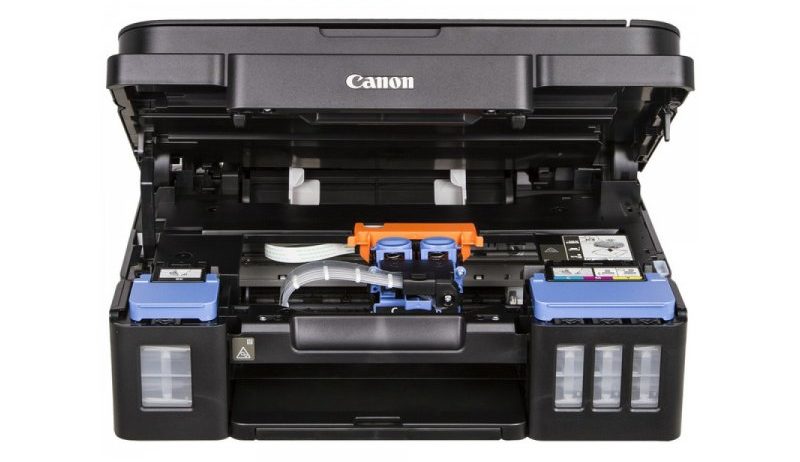
Canon PIXMA G2415
votes 0
Reliable multifunctional device with CISS for home use. Suitable for printing documents and photos. Ink set included.
Functions are standard - copier, printer, scanner. The image quality is not bad, but when printing photos (or any color documents) it is worth using photo or glossy paper. On a simple picture it turns out pale.
There is no multi-page scanning - you will have to copy each page separately, or save the images in a separate folder. The speed of work is standard, up to 8 pages per minute in black and white, 5 in color. There is noise during operation, but acceptable.
The resource of black and color toner in cartridges is 6000 and 7000 pages respectively. If you use the device rarely, in order to avoid drying out of the ink, it is worth printing at least 1 page every couple of weeks.
Maximum format A 4, resolution 4800×1200 dpi (does not depend on color type). Price - from 10500 rubles
- reliability;
- ease of installation;
- enough ink for a long time;
- capacious 100-sheet paper tray;
- borderless image (photo cropping is not needed);
- high definition image.
- demanding on the quality and density of paper (for color images it is better to use photographic paper);
- Wi-Fi support is not;
- cable for connecting to a laptop or computer must be purchased separately.

Brother DCP-T310 Ink Benefit Plus
votes 0
The model is larger (weighs 7 kg). The printing technology used is piezoelectric. Functions are standard for a device of this class (printer, scanner, copier). Speed - up to 17 pages per minute, so it is suitable even for small offices.
Built-in CISS saves you from additional expenses for cartridges, ink is spent sparingly. The device is absolutely undemanding to paper quality - the image can be printed both on standard office paper and on thin cardboard with a density of no more than 200 g / m2 (it may give an error when loading thicker paper into the tray). Another huge plus is the auto-cleaning of the nozzles, even after a long “idle” the ink will not dry out.
There is no support for mobile technologies and memory cards. Connection - directly to a computer or laptop. Compatible OS - Windows 7 version and above, Mac. You can install on Linux, but if you only try hard.
Maximum A4 format, copier resolution 1200×1200 dpi (does not depend on color). Price - from 12,000 rubles.
- simple maintenance;
- economical toner consumption;
- capacious paper tray;
- reliability - the assembly is of high quality, nothing dangles anywhere.
- not compatible with all operating systems;
- no duplex printing function;
- you have to buy a cable.

HP Ink Tank Wireless 415
votes 0
Compact device that supports wireless printing. The connection is good, the connection does not disappear, so printing documents or photos from a smartphone will not turn into torment.
The built-in CISS (Continuous Ink Supply System) not only improves image quality, but also helps save on consumables. Plus, there is no risk of filling everything around with powder ink, which often happens when you try to refill a cartridge yourself.
You can print on envelopes, postcards, standard office paper with a density of 60 to 300 g/m2. Color reproduction is excellent, regardless of the type of image (black and white or color). Plus, there is a borderless print function - what you need if you plan to print photos.
The speed of processing documents in black and white is 8 pages per minute.
Format - A 4, resolution - 1200 x 1200 dpi. Price - from 13,000 rubles
- bright juicy colors;
- high image definition;
- Possibility of borderless printing;
- WiFi support;
- ink supply for 15,000 black-and-white or 8,000 color pages per set;
- the ink does not dry out.
- small display size (if you find fault);
- low processing speed - everything.

Rating of the best inkjet MFPs for the office
Epson WorkForce Pro WF-6590DWF
votes 0
An all-in-one model with wireless connectivity, NFC support and a maximum print load of up to 65,000 pages per month. Functionality - copier, printer, scanner, fax.
The cartridge system is separate, which reduces the cost of maintenance and purchase of consumables by 40-50%. And the absence of heating elements reduces energy consumption by up to 80% compared to laser MFPs with similar specifications.
You can print on envelopes, cards, office paper. The device is not demanding in terms of quality, but it is better to take paper grades recommended by the manufacturer. Ink is also better to use the original. According to the manufacturer, they are made using a unique technology. Smudge-resistant, quick-drying, which prevents sheets from sticking together when printing large volumes of documents.
Additional options - built-in Wi-Fi module, with support for the Wi-Fi Direct function (you can print from any mobile device), NFC. In the latter case, for security and confidentiality purposes, a four-digit password is provided - only after that the document can be printed. Installation and setup is easy. Instructions and CD are included in the package.
The maximum paper size is A 4, duplex printing with a resolution of 4800 x 2400 dpi, when scanning - 1200 x 2400 dpi, paper weight requirements - from 56 to 256 g / m2. Price - 90,000 rubles
- support for wireless printing technology;
- low cost of printing;
- high-capacity, with a resource up to 10,000 pages, cartridges;
- reliability;
- tray capacity - 500 sheets;
- performance.
- no.

Epson L1455
votes 0
Fax model with 2 A3 and A4 paper trays. "Able" to recognize the format automatically, you do not need to change the settings. The top auto paper feed when scanning is a good option when you need to scan a large amount of documents.
The device is overall, not such a monster as the floor ones, of course, but putting the Epson L1455 on the table is not an option, it's better to look for some kind of stand.
As for consumables, it is better to take the original ones, since the cost allows. It is also worth following the manufacturer's recommendations for paper quality and density. Otherwise, jams (or sheets will not be picked up at all) are possible, especially when printing documents in A3 format.
There is support for wireless printing, but the application is so-so. Firstly, it is quite tricky, and secondly, it works every other time.
And now for the cons. The main one is a mediocre assembly, the trays are staggering, there are gaps between the parts, plus a cheap plastic case. However, this does not affect the functionality in any way. And, yes, you need to configure the device in the strict sequence recommended by the manufacturer.
Management is simple, all the necessary information is displayed on a color LCD display. The MFP is compatible with devices on Windows, Mac.
Resolution - 4800x2400 dpi (regardless of color). Price - from 86,000 rubles
- affordable price;
- high performance;
- automatic paper size selection;
- the ability to print from mobile devices;
- good image quality
- inexpensive original consumables.
- complex settings - you will have to understand and train employees;
- ill-conceived application (works every other time, it is inconvenient to use).
Well, one last piece of advice. When buying expensive office equipment, it is still worth taking out insurance. There are times when an MFP worth 200 or even 300 thousand works fine during the warranty period. But after the warranty is over, even official
new entries
Categories
Useful
Popular Articles
-

Top ranking of the best and cheapest scooters up to 50cc in 2025
Views: 131650 -

Rating of the best soundproofing materials for an apartment in 2025
Views: 127689 -

Rating of cheap analogues of expensive medicines for flu and colds for 2025
Views: 124518 -

The best men's sneakers in 2025
Views: 124031 -

The Best Complex Vitamins in 2025
Views: 121938 -

Top ranking of the best smartwatches 2025 - price-quality ratio
Views: 114979 -

The best paint for gray hair - top rating 2025
Views: 113394 -

Ranking of the best wood paints for interior work in 2025
Views: 110318 -

Rating of the best spinning reels in 2025
Views: 105328 -

Ranking of the best sex dolls for men for 2025
Views: 104365 -

Ranking of the best action cameras from China in 2025
Views: 102215 -

The most effective calcium preparations for adults and children in 2025
Views: 102011









