Ranking the best 1TB SSDs in 2022
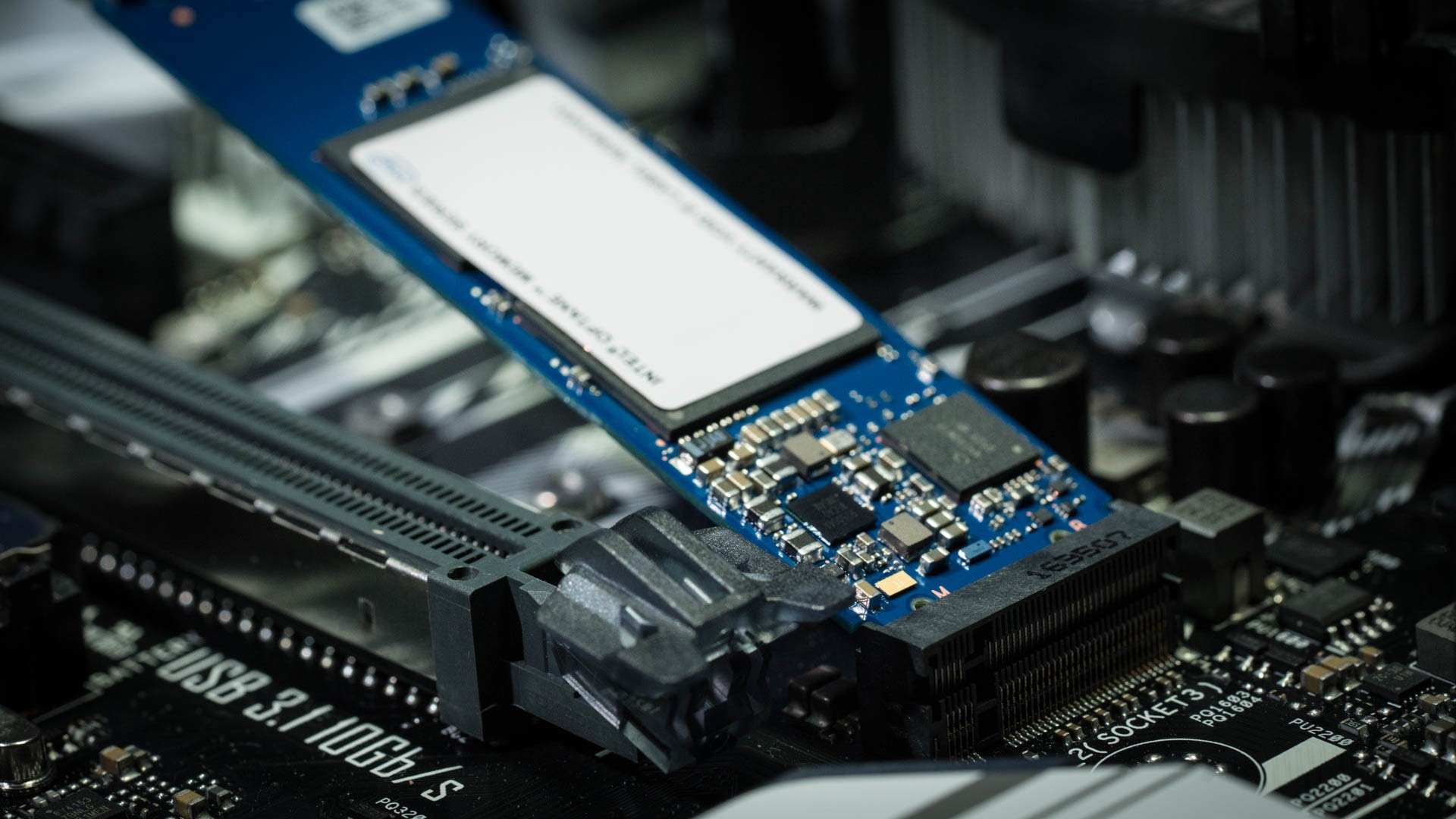
SSD is a type of solid state drive, with high processing speed, low power consumption, quiet operation and almost instantaneous response to user actions.
Peculiarities
Flash cards work with non-volatile NAND memory, which, unlike DRAM, does not need constant power to store data. The cards have no moving parts, which reduces data access time (the system literally starts to fly). For the same reason, SSD drives are resistant to shock and vibration, which is why they are often used in conjunction with mobile devices.
Cards maintain optimal temperatures even without cooling, but HDDs are prone to overheating, which, of course, affects the operation of a laptop or computer.
But with all the pluses, SSDs have one minus - a limited service life, on average, not exceeding 5 years, and a limitation on rewriting cycles. That is, filling and clearing the disk to infinity (like an HDD) will no longer work.
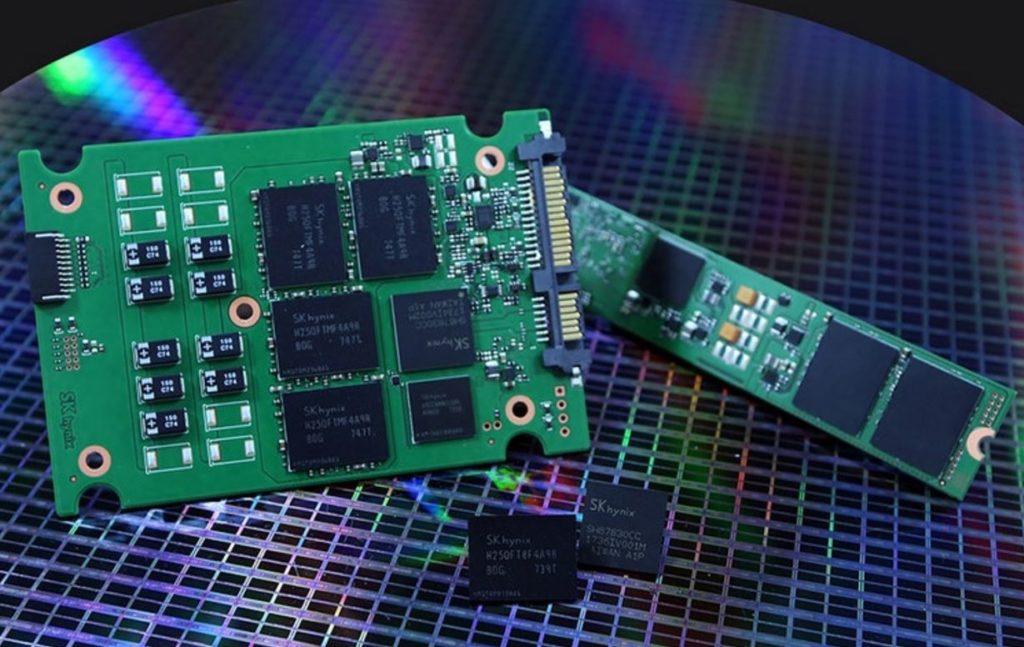
The fact is that NAND memory cells wear out over time due to a decent difference in load between read and write cycles (for the latter it is higher). To protect against premature wear of individual areas, each card has a built-in controller that evenly distributes data across all physical blocks of the device.
And, yes, the service life usually does not exceed the manufacturer's warranty period - the same Kingston indicates that the nominal operational life of a 1 TB SSD is designed to write 1 TB per day for 5 years (warranty period). But at the same time, it offers to monitor the remaining disk life using the KSM utility - a kind of sensor that resembles a fuel level sensor in a car.
Keep in mind that SSDs do not need to be defragmented like HDDs - this can shorten the life of the disk. Therefore, after installing the drive, it is better to immediately disable this function in the operating system settings.

How to choose
When choosing, pay attention to the following characteristics
Speed
There are usually two indicators - the speed of writing and reading. The higher they are, the better. But it should be borne in mind that the manufacturer usually indicates the maximum values. The real ones can only be calculated empirically. If you have chosen a relatively new drive, you can see the test results on thematic sites or forums.
The type of supported interface will also affect the speed.They are also only two SATA and PCI-E. The first is usually limited to 550 MB / s, the second allows you to evaluate the full potential of the disk, since the speed of work will already be calculated in gigabytes per second.
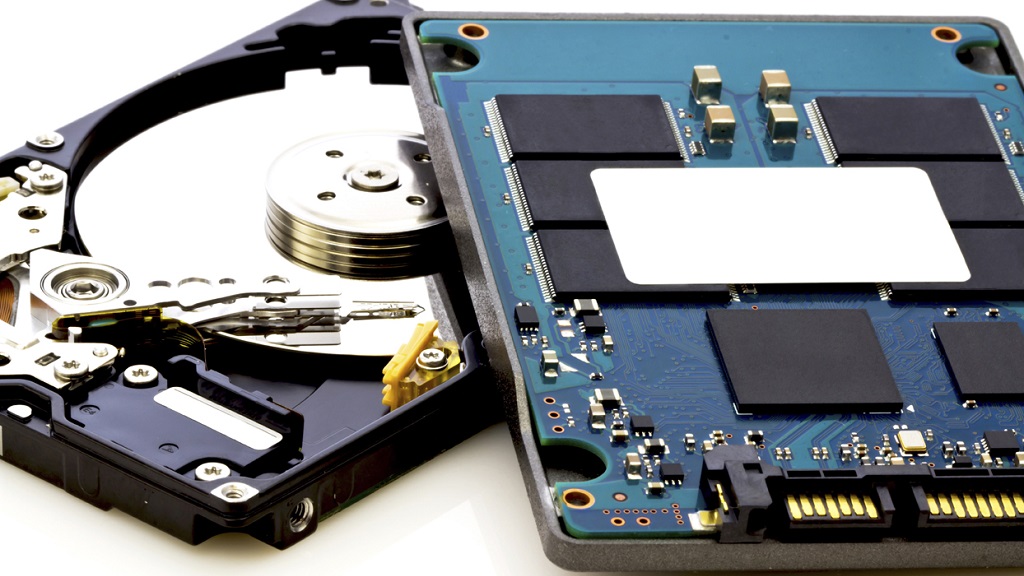
Connector
To connect to the motherboard, you need one free connector:
- SATA, PCI-E - available in any modern computer or laptop (most drives are available with a SATA3 interface, but they can also be connected to version 2 on a laptop, just keep in mind that the speed of the drive will correspond to the nominal bandwidth of SATA2);
- M.2 - this connector is less common, so you should make sure in advance that it is on the motherboard, and at the same time specify the type of interface supported (SATA, PCI-E, or both versions);
There is also mSATA - it is considered obsolete (manufacturers are increasingly changing it to M.2, so take cards with this connector if you are going to change your computer in the future - the idea is so-so), in appearance it is indistinguishable from mini-PCI-Express, so it’s worth find out for sure, since installing a drive in a mini-PCI-Express slot can lead to very unpleasant consequences.
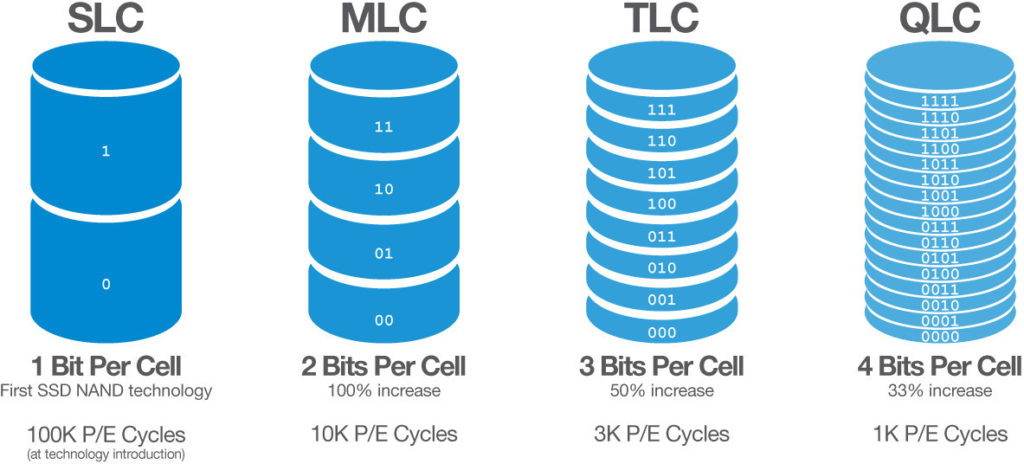
Memory and controller type
The type of memory depends on the number of bits in 1 cell and is displayed in the characteristics with an alphanumeric designation:
- SLC - only 1 bit, this type of memory is considered obsolete and is practically not used, but if you suddenly find such a drive, then feel free to pass by;
- MLC - 2 bits, the most common type, with its own drawbacks, but having an optimal performance / price ratio;
- TLC - 3 bits in one cell, costs more than its predecessors, is characterized by maximum speed and reliability, can be used for high-performance, gaming PCs or consoles, though it costs more.
Now about controllers.The most popular is SandForce, which increases the speed of the card by compressing data before writing. But he also has one significant drawback, after filling the card and clearing it, the recording speed decreases. It remains either to accept, or not to fill the memory to the last byte.
Manufacturer
This is exactly the case when the brand name has almost no meaning. Since there are only 4 manufacturers of cards with NAND flash memory (companies also involved in the development of equipment), namely:
- Intel;
- Samsung;
- SanDisk
- Crusial.
So when choosing, pay attention primarily to the type of connector and the main characteristics. And the name of the brand is the tenth thing.
Resource
Drives are not cheap, so the question of how long a disk will last is quite reasonable. The technical specifications (or the description in the product card if you buy an SSD online) usually indicate 2 parameters:
- time between failures - MTBF (measured in hours and shows the total operating time of the drive);
- TBW is the total amount of data that can be written to disk.
The second indicator is more important, although it is calculated according to some tricky formula, and manufacturers indicate TBW in both terabytes and petabytes. In order not to get confused, you can choose a drive according to the principle - for working with office programs, a value of up to 100 is enough, for a game - at least 300, for office computers that process a large amount of information - the more the better.
Portable drives
Portable storage - the same hard drive for data storage, only packed in a plastic / metal case, connected to the computer through a connector.
As for the interface, it is better to take a universal one, with USB 2.0 or 3.0 (there is also Ethernet, Thunderbolt, FireWire, but they are compatible with a very limited number of laptop or PC models).
Be sure to check the manufacturer's recommendations regarding disk compatibility with PC software. For example, Micron Technology drives work on Windows devices older than version 8, connect to an iPad Pro with a USB-C connector (models released after 2018).
With a removable disk, you should handle it more carefully, after all, only the case protects it from damage. The device may not survive a fall from a table height. Therefore, if you take a portable drive not only for home (for example, you are supposed to carry it with a laptop, it is better not to save on a protective case).
Such disks (however, like any electronics) do not tolerate sudden changes in temperature. If you forgot the drive in the car in 30 degree frost, then before connecting it to the PC, let the device warm up to room temperature.
You should not fill the memory to the eyeballs, to maintain performance, make sure that there is always 10-15% free space on the disk. And in order to avoid compatibility problems (software errors), do not forget to update the firmware regularly.
When buying, pay attention to the warranty period - the actual service life rarely exceeds the one promised by the manufacturer (and it does not matter how many times the information was overwritten, how carefully the drive was handled).
Ranking the best 1TB SSDs in 2022
For PC

Kingston KC600
votes 2
A SATA 3 drive with up to 550MB/s (max) sequential read speeds, plus stable performance without overheating, and a versatile 2.5" form factor compatible with most modern devices. As well as support for a comprehensive security package, including hardware encryption, easy integration with a PC or laptop.
Warranty - 60 months (though limited), estimated service life - 1 million hours of uptime (according to the manufacturer) work.
Price - 11,000 rubles.
- price-quality ratio;
- work speed;
- does not heat up;
- simple installation;
- according to reviews, it shows the speed of reading, writing to a stable 510 MB / s.
- marriage comes across.

Sandisk Ultra 3D
votes 1
A slightly less popular, but productive and reliable drive that can also be used as an external drive (a special case must be purchased separately). High write and read speed, decent resource (warranty for the USA is 5 years, large marketplaces and electronics stores in Russia give 36 months) and low power consumption. Interface for connecting SATA 3. Can be used to upgrade monoblocks, laptops, PCs or multimedia centers.
Most of the reviews are positive, but several users noted that the drive failed after a year of operation. So it looks like there are problems with marriage (or rather, the sale of defective goods) here.
The price is the same 11,000 rubles.
- simple integration;
- write and read speeds up to 560 MB / s - users noted that, according to the test results, it gives out even more;
- good resource.
- no.

Patriot Memory P210
votes 1
With SATA 3 interface (compatible with SATA 2), SLC memory type, good speed and relatively budget price. It’s better not to bet on new devices - a decent speed is maintained exactly until the SLC cache is filled (a dedicated 1-bit memory cell, designed for 100,000 rewrite cycles), after which it drops sharply to 49 MB / s.
The disk does not heat up (the maximum temperature does not reach 45 degrees at full load), and more expensive devices can envy the operating time indicators - about 2 million hours.
Price - 8000 rubles.
- budget option for upgrading outdated PCs;
- good speed;
- long service life - at least there is no information about the mass early failure of these models.
- limited scope - suitable for speeding up the launch of office programs, no more;
- when the cache is full, performance drops significantly.
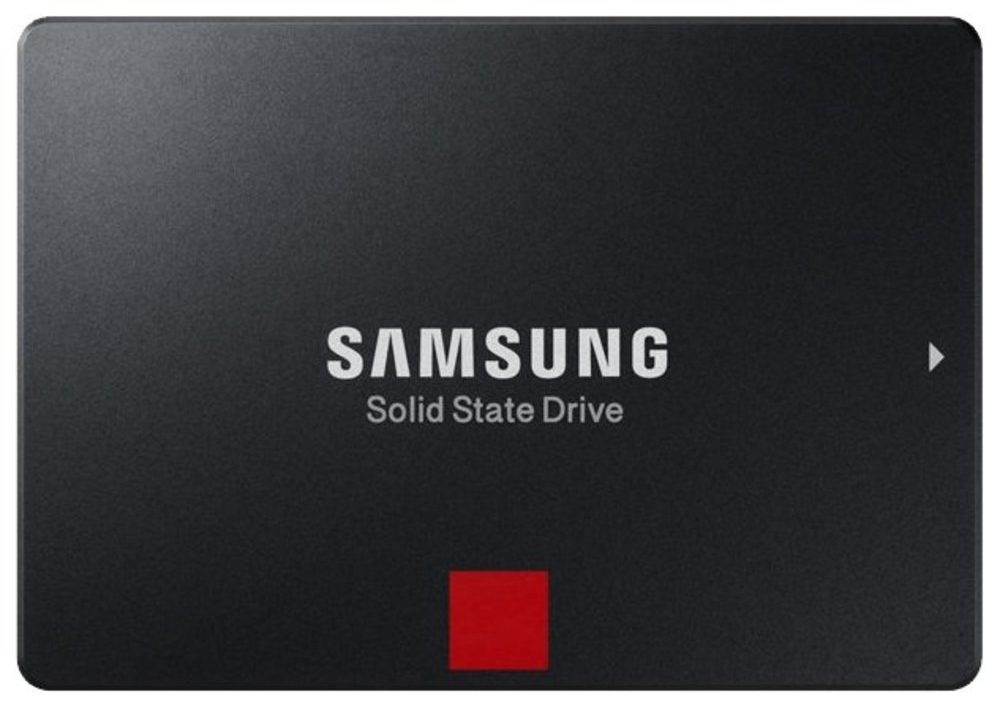
Samsung 860 Pro
votes 1
A fast and reliable model with SATA 3 interface, support for AES hardware 256-bit encryption algorithm, 1200 TBW resource - that's about 4800 terabytes of write capacity. It can also be used to increase the speed of a PC (including for gaming, workstations), and to replace a standard HDD. The write and read speeds are 560/530 MB/s, respectively.
The memory type is MLC (2 bits per cell), which means that the cache will not run out quickly and, as a result, the speed will not slow down. And the 5 year warranty is nice too.
Price - 21,000 rubles.
- reliability;
- resource;
- performance;
- pulls "heavy" programs;
- regular software updates.
- No, except for the price.
Portable
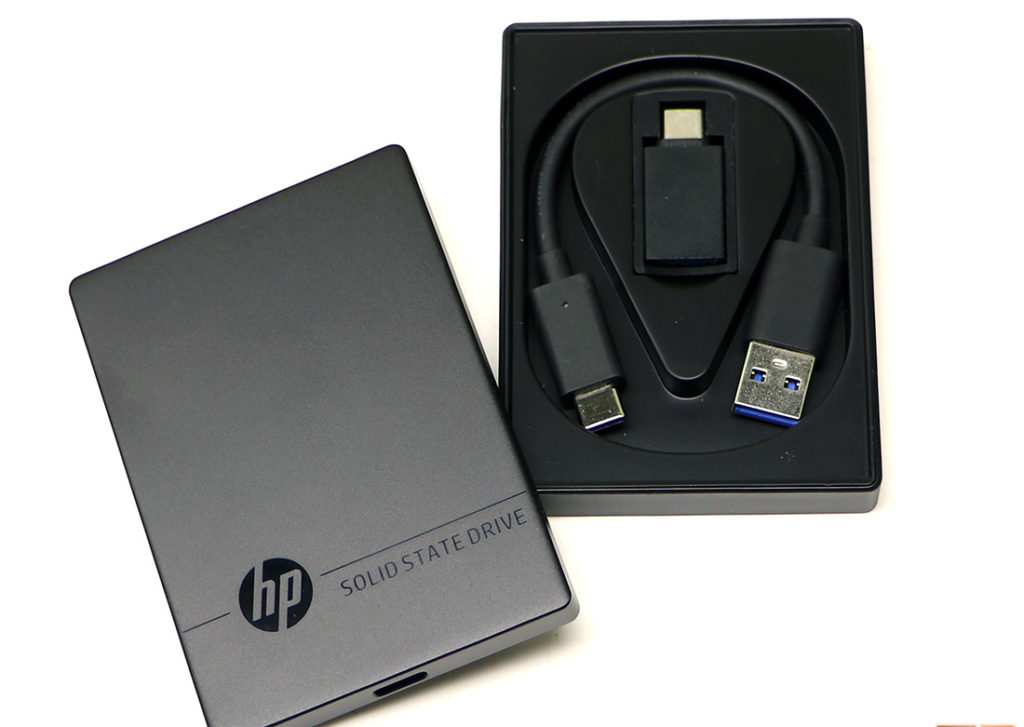
HP P500
votes 0
Compact, even tiny, silent, with support for USB 3.2 Gen 2 Type-C interface (USB Type-A cable and USB Type-C adapter included). Works out of the box, formatting, no driver installation required (just check the USB 3.0 drivers on the device you are going to connect the drive to).
Price - 10,000 rubles.
- write speed;
- reliability;
- compactness.
- cable length - a little more than 8 cm, it is inconvenient to use.

Samsung T5
votes 1
V-NAND USB 3.1 USB 3.1 Gen 2 device in a metal case, featuring high speed data transfer, reading data, including 4K video, and high-resolution photo files. Supplied with PC software, with the possibility of setting a password to protect data.
The case is metal, according to the manufacturer, it can withstand a fall from a height of 2 m. A USB Type-C to USB 3 cable and adapters are included in the package.
Price - 10500 rubles.
- nimble;
- does not heat up;
- you can set a password;
- metal case.
- there are problems when connecting to apple devices;
- There is no connect/disconnect indicator.
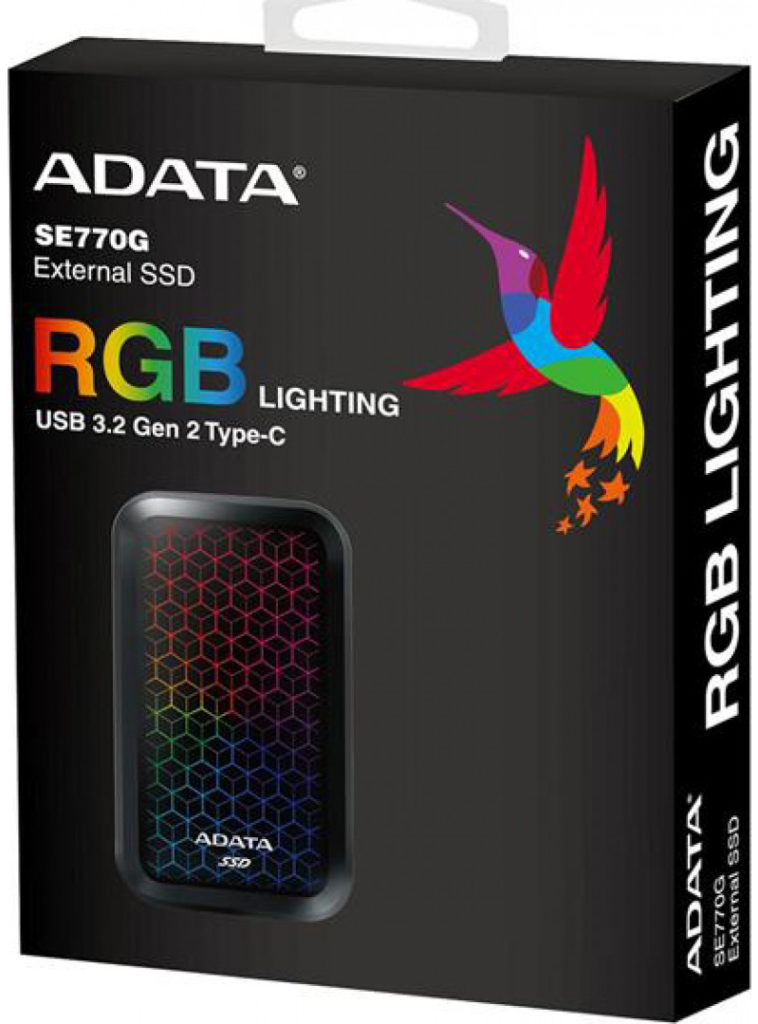
A-Data ASE770G
votes 1
High speed 1000/800 MB/s read/write (depending on the device it's connected to) in a stylish backlit case with USB-C 3.2 Gen 2, Type-C suitable for game consoles, processing photo, video editing.
Compatible with Android OS (above version 5), macOS (formatting required) or Windows (at least 8.1), Linux Kernel 2.6 and above. USB 3.2 C - C, C - A cables included. Compatible with microUSB, only the cable will have to be purchased separately.The price, however, is decent, but judging by the reviews, the device is worth its money.
Price - 13500 rubles.
- speed;
- design - the backlight on the entire panel, of course, does not affect the functionality, but it looks good;
- cable and adapters included.
- there are no special ones, except that for such money it was possible to equip the drive with a protective cover.

Seagate Expansion
votes 1
Good option for file storage. Works immediately after connection, without reformatting (the exception is working with Time Machine). To move data, simply “drag and drop” files onto the disk.
Compatible with Windows (older than version 7), Mac (10.12 or later), interface - USB 3.0, for use with USB-C, you need to purchase an adapter. Sold with a Rescue Data Recovery Services subscription that guarantees 92% recovery of lost data.
Read speed - 400 MB / s and exactly the same write. There is no proprietary software for monitoring SSD operation, third-party ones do not work correctly. So if you like to keep everything under control, it is better to look for another option.
Other than that, it's a decent storage. The reviews are good, there are no complaints about the build quality, performance.
Price - 8000 rubles.
- thin, compact - with a design, however, they were not smart, a simple black case with a small brand logo on the case;
- cable 20 cm long - you can safely put it on the table next to the PC;
- free subscription to data recovery software.
- There are connector problems.
And a few last tips.Be sure to read the reviews on the model you like, you can learn a lot of useful information from them (from the period of work to the difficulties associated with installation or the same reformatting). When ordering online, read reviews about the work of the store, since cases of sending a marriage (goods after repair with scratches on the case), unfortunately, are not uncommon.
new entries
Categories
Useful
Popular Articles
-

Top ranking of the best and cheapest scooters up to 50cc in 2022
Views: 131649 -

Rating of the best soundproofing materials for an apartment in 2022
Views: 127687 -

Rating of cheap analogues of expensive medicines for flu and colds for 2022
Views: 124516 -

The best men's sneakers in 2022
Views: 124030 -

The Best Complex Vitamins in 2022
Views: 121937 -

Top ranking of the best smartwatches 2022 - price-quality ratio
Views: 114978 -

The best paint for gray hair - top rating 2022
Views: 113393 -

Ranking of the best wood paints for interior work in 2022
Views: 110317 -

Rating of the best spinning reels in 2022
Views: 105326 -

Ranking of the best sex dolls for men for 2022
Views: 104362 -

Ranking of the best action cameras from China in 2022
Views: 102214 -

The most effective calcium preparations for adults and children in 2022
Views: 102010









