Ranking of the best scanners in 2022
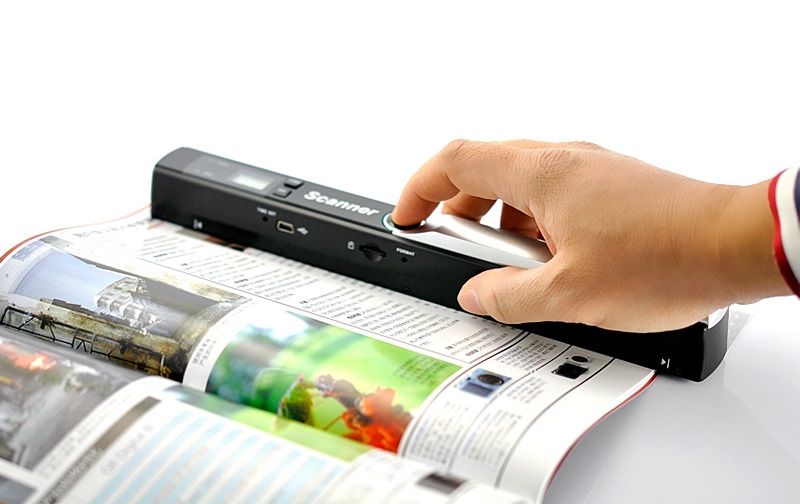
In our age of modern technology, it is not difficult to digitize slides, photos, books, pictures, the main thing is to have the necessary equipment at hand. There are a huge number of types of scanners on the technology market from various global manufacturers. How not to get confused in such a variety and make the right choice? Which manufacturers and firms are considered the best in the world market? What to look for in order to avoid mistakes?
In this article, we have made a small overview of the best, most popular scanners in 2022, ranging from inexpensive budget models that are used at home to expensive professional scanners designed for offices and printing houses. We hope that our recommendations, based on expert opinions and customer reviews, will help you make a choice that will fully satisfy your wishes and requirements.
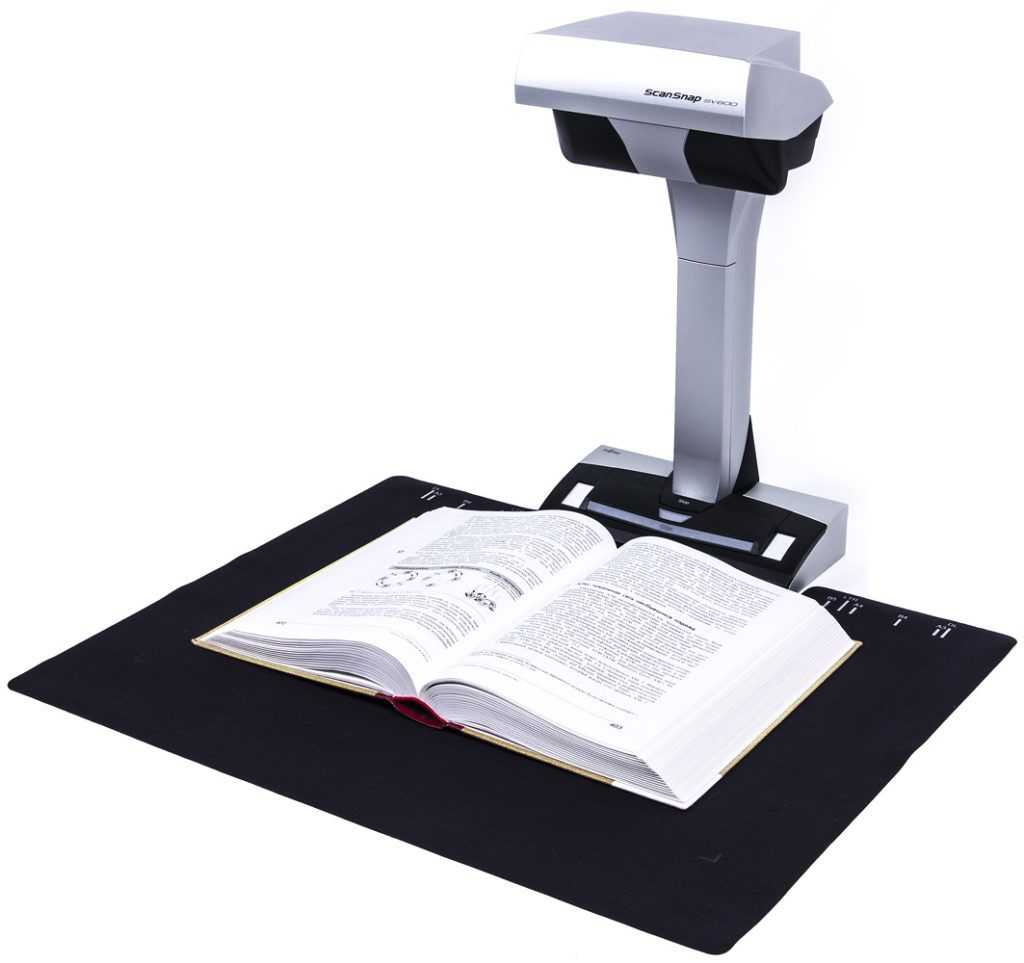
At the moment, the following companies are included in the rating of high-quality office equipment manufacturers: Canon, Plustek, Epson, Fujitsu, HP, Brother, Mustek.But the preferences of buyers continue to leave Japanese technology manufacturers in the lead.
Content
Types of scanning technology
Tablet
The most popular of all types of existing scanners. The desired document is placed on the glass substrate, under which the mechanism with the reflected beam is located, the light beam passes along the entire surface, reflection and further conversion into a digital signal, which is transmitted to the computer.
- the ability to scan any media, different in size;
- it is possible to install modules with additional functions;
- a high resolution.
- oversized.
lingering
They look like a printer. On one side, individual sheets are inserted, which pass inside the block with the lamp and come out on the other. There is an automatic sheet feed function. Can handle a wide range of document sizes ranging from A6 to A0.
- ease of connection;
- low price;
- small sizes;
- automatic feed, allowing you to increase the speed of work performed.
- limited permission;
- there is no possibility of scanning books, brochures.
slide scanners
They are narrowly focused, as they scan only transparent images from film and slides.There is a high optical resolution and the function of instantly downloading images to a computer.
- It is possible to digitize old films.
- high price.
Hand scanners
Cheap, compact and easy to use. You yourself smoothly move the device along a sheet of paper, the reflected beam is received through the lenses and further digitized using the software. By swiping on any desired part of the page, allows you to make selective copies of the text/image. Misalignment can occur due to manual movement at different speeds.
- low price;
- little weight;
- the possibility of selective scanning;
- saving space due to small dimensions;
- the ability to scan books.
- a small amount of work performed;
- the result is of poor quality.
Book Scanners
Allows you to scan books and brochures face up. This type of digitization prevents damage, as the book does not open completely and makes it possible to see the document.
- maintaining the integrity of the original;
- the ability to eliminate wrinkling, scuffs, kinks of the document.
- independent page turning.
Barcode Scanners
Highly specialized, used in various financial institutions (banks) and shops. Differ in compactness. Used to read product barcodes.
- speeds up the search for the necessary information in the nomenclature;
- small-sized.
- highly specialized.

Criteria for choosing a scanner
First of all, answer the following questions: How often do you plan to use the device? What documents will you digitize (text documents, slides, photographs or printing)? How much are you willing to spend on this? As soon as you decide on the answers, you can start studying the technical characteristics of various models, and we will try to help you with this and tell you what features you need to consider when choosing.
- Scanner type. Decide for what purposes you need it, and how often you will use it.
- Type of sensors of scanning elements. Scanners with CIS (touch contact image sensor) are compact, light, easy to use and low cost, but have average quality due to poor digitizing sharpness, blurring in creases and wrinkled sheets. Rapid breakage results in a short lifespan. Scanners with CCD-sensor (charge-coupled device). Such devices have a matrix, therefore they are distinguished by good quality on copies and color sharpness. It takes some time before work to load and warm up. Differs in large dimensions. It occupies an expensive segment in terms of price category.
- Auto sheet feed. A very useful feature when scanning large volumes. You only need to load a pack of individual sheets of documents, the machine will do the rest for you. There is no possibility of digitizing books, magazines, albums.
- Document format can vary from A0 to A6, so choose the one you will use most often.
- Operating Systems. The following OCs are generally supported: Windows, MacOS and Linux.To avoid problems, choose the scanner OS to match the OS of the equipment you are going to connect to.
- Color depth is measured in bits. For home/office use, 24 bits is enough, for professionals involved in photography, it is better to choose 48 bits with a technical specification.
- When choosing, be sure to pay attention to the scanning speed. It depends entirely on the resolution of the matrix (DPI). For home / office, 600-1200 dpi will be enough, photo editors are recommended to purchase with a resolution of 2000 dpi or more. For example, if you see the following resolution settings - 700x1400, then the first number is the optical resolution (allows you to output a high-quality copy), and the second is interpolation (allows you to artificially enlarge the image, but lose clarity). When acquiring the most significant is the first digit. The higher it is, the greater the resolution, and hence the quality of the final result.
Required DPI for different types of digitization:
| Scan types | DPI | |
|---|---|---|
| screen display | 100 | |
| Text Document | 200-300 | |
| enlarged image, photos | 600 | |
| scanning a slide for A6/A4 formats | 1200/2400 | |
- The presence of additional devices can greatly simplify the work and expand the available functions.
The slide adapter allows you to transform a flatbed scanner into a slide scanner with additional film scanning capabilities.
The auto sheet feeder with built-in storage helps when working with large volumes of documents, but is useless if used infrequently.
A device with a USB connector is used to connect most types of scanners.
SCSI allows you to quickly transfer color depth and high-resolution images, but requires the installation of an additional board in the technique.
FireWire and Ethernet interfaces help to transfer data at high speeds, are not whimsical and easy to use.
But we should not forget that the ergonomics of technology increases the comfort of use and significantly saves time. And taking into account when choosing all the characteristics discussed above will help you quickly select the right scanner model.
The best scanners of 2022
Epson Perfection V19
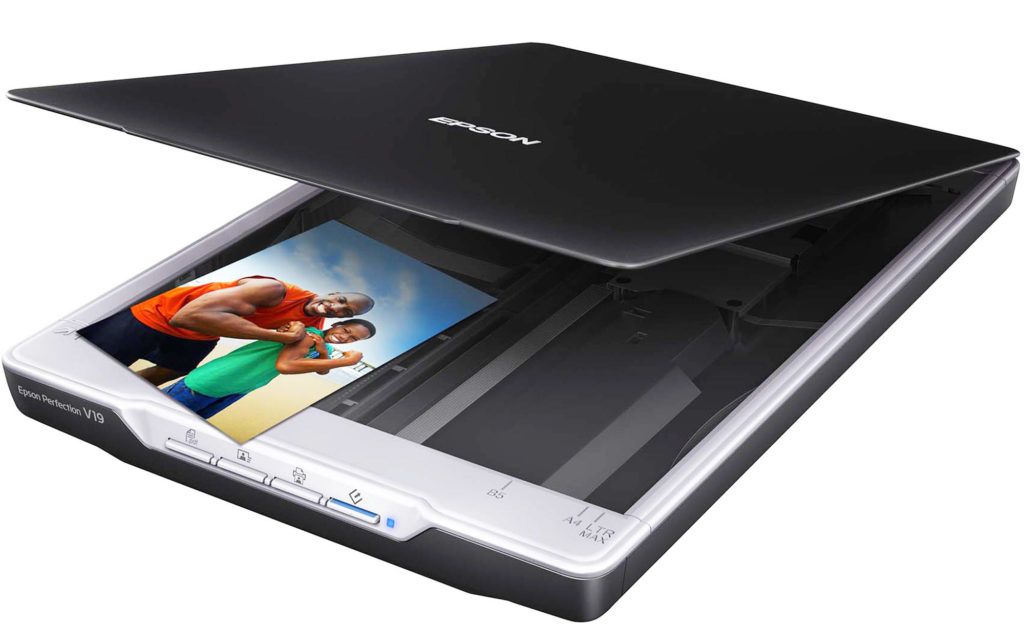
Ideal for use in a small office. It is characterized by good assembly and strict design. Direct connection to a computer via a USB cable allows you to save on the purchase of a power supply. Simple and easy to use. Allows you to scan in different formats and at medium quality, both individual sheets and large files and sources (books, albums, etc.). It is possible to change the size of the scanned document. Before digitization does not require a long warm-up. Additional software will help remove unnecessary or translucent particles, restore and improve colors, change the background, and make text clear. Not suitable for working with large volumes of documents.
Tablet type
CIS sensor
Resolution 4800×4800
Color depth 48 bit
Maximum paper size A4
USB interface
Speed 10.4s
OS: OS X and Windows
There is no duplex scanning.
The average price is 5500 rubles.
- a budget option;
- good resolution.
- low scanning speed;
- a bit noisy.
Epson Perfection V600

A scanner that has become an indispensable assistant for modern photographers who continue to work with film and digitize old photographs. To connect the power you need a USB adapter and a power supply.Instead of a lamp, LEDs are used inside the equipment, which significantly reduces power consumption. The program loaded into the scanner allows you to retouch, restore colors, improve the clarity and contrast of texts. The wide possibilities and ease of use of the switchable interface in the settings help beginners in photography to get the best result, and experienced photo editors to achieve maximum perfection in their work.
Description of functionality.
Tablet type
CCD sensor
Resolution 12800×12800
Color depth 48bit
Maximum paper size A4
Maximum slide format 60×200 mm
USB interface
Speed 4s
Has a slide adapter
Orientation by price - 23,000 rubles.
- high speed;
- average noise level;
- excellent scan quality;
- good work of the established automatic modes.
- inconvenient fixation of the film;
- high price.
Canon CanoScan 9000F Mark II

Suitable for any operating system. At a high scanning speed, clarity, sharpness and contrast are maintained. Allows you to scan both individual sheets, slides, and voluminous objects. There is a scanning function for documents of A4 size, as well as a larger format with the possibility of further combination. There is no mechanism for filing documents, which does not allow you to digitize a large volume at once. The presence of FARE technology helps when working in the correction of film defects. The equipment has a built-in power adapter.
The flatbed scanner has the following features:
CCD sensor
Resolution 9600x9600 (for transparent), 4800x4800 (for opaque);
Color depth 48 bit
Grayscale: 48 bit
Maximum paper size A4
Maximum slide format 35 mm
USB interface
Speed 7 s
The approximate cost is 14,000 rubles.
- nimble in the work of digitizing;
- Software in Russian;
- the presence of an infrared mode;
- average cost;
- good color rendering.
- there is no possibility of stretching the film.
Canon P-215 II

Portable, multifunctional and high-speed scanner will come to your aid at home, in the office and even on the road. Power is supplied via the USB port. Allows you to digitize text and graphic documents in PDF format on both sides without turning them over, which is a big advantage compared to single-sided scanners. Own software installed, compatible with Windows and Mac OS. The auto paper feeder helps make your job easier and speeds up your scanning time.
broaching type
CIS sensor
Resolution 600×600;
Color depth 24 bit
Maximum paper size A4
Operating power 5 W
USB port
Speed 6s
Price - 13,000 rubles.
- good scanning speed;
- 2-sided digitizing of the sheet;
- embedded software;
- automatic paper feed;
- silent.
- occupies a high price segment;
- jams paper.
Plustek OpticFilm 8200i SE

The best equipment on the market today designed for scanning films and negatives. The scanner with the latest software - SilverFast, high resolution and good optical system allows you to automatically scan files at a professional level. The iSRD function helps to remove imperfections and enhance image detail. And the ability to carry out selective color changes will help make photos more saturated and vibrant. Thanks to the USB connector, powering up and transferring photos to a PC will not cause any difficulties.A compact, handy carrying case helps with storage and portability.
Type slide scanner
CCD sensor
Resolution 7200x7200;
Color depth 48 bit
Maximum slide size 37×25 mm
USB 2.0 interface
Speed 36-113s
The cost is 25,000 rubles.
- compact in size;
- silent;
- excellent quality of the result.
- high price;
- incomprehensible program SilverFast;
- no automated film feed.
HP ScanJet Pro 3500 f1
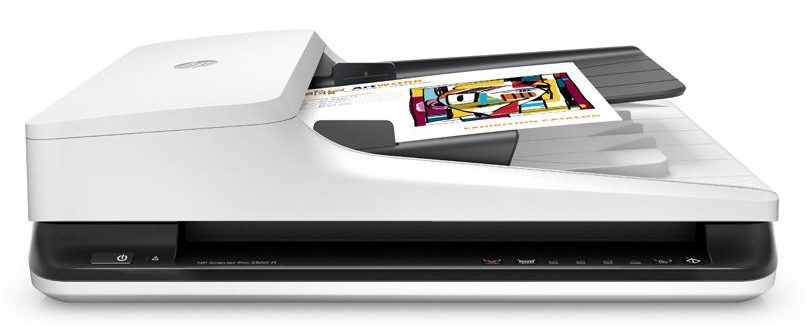
The best office option, designed for large-scale scanning. The connection is via a USB port. There is an automatic feeder. The technique has good resolution and high speed of two-sided scanning. We use the following formats PDF, JPG, PNG, BMP, TIF, TXT, RTF. There is a high-quality scanning mode for books, albums, magazines, which allows you to remove distorted text in the folds. And the installed HP Scan program will help you quickly exchange files with Internet cloud storages, send them to e-mail or to removable drives.
Tablet type
CIS sensor
Resolution 600×1200
Color depth 24 bit
Maximum paper size A4
Resource 3000 pages/day
USB 3.0 interface
Speed 3 s
Power 4.5W
Orientation by cost - 30,000 rubles.
- quickly scans both black and white and color media;
- 2-sided scanning;
- with automatic feeder;
- great quality.
- high price.

Conclusion
We tried to collect in this material the best, high-quality scanners that occupy a leading position in the technology market.We really hope that this information will be useful, and you will easily make your choice and decide which one is better to buy to meet your home or professional digitizing needs.
new entries
Categories
Useful
Popular Articles
-

Top ranking of the best and cheapest scooters up to 50cc in 2022
Views: 131649 -

Rating of the best soundproofing materials for an apartment in 2022
Views: 127688 -

Rating of cheap analogues of expensive medicines for flu and colds for 2022
Views: 124516 -

The best men's sneakers in 2022
Views: 124030 -

The Best Complex Vitamins in 2022
Views: 121937 -

Top ranking of the best smartwatches 2022 - price-quality ratio
Views: 114978 -

The best paint for gray hair - top rating 2022
Views: 113393 -

Ranking of the best wood paints for interior work in 2022
Views: 110318 -

Rating of the best spinning reels in 2022
Views: 105327 -

Ranking of the best sex dolls for men for 2022
Views: 104363 -

Ranking of the best action cameras from China in 2022
Views: 102214 -

The most effective calcium preparations for adults and children in 2022
Views: 102010









