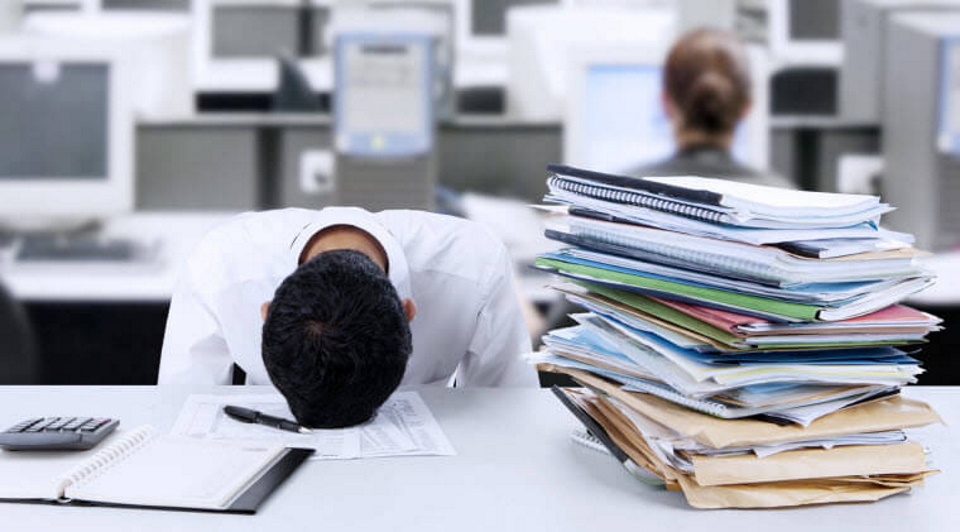Rating of the best time tracking systems for 2022

The Labor Code of the Russian Federation determines that it is the responsibility of the employer to keep records of the working time that the employee actually worked in accordance with the terms of the employment contract and internal regulations.
However, the modern advanced “office plankton” often spends almost one third of their time at work on various entertainment, communication or recreation, having fun in social networks or computer games. As a result, the efficiency of labor activity decreases, which negatively affects the overall profit indicators. One of the ways to improve the employee management system is the use of a staff time tracking system. FROMModern technologies for monitoring the employment of workers are becoming a necessary measure in any organization or firm to strengthen labor discipline.
What it is
Working time accounting system (WMS) is a set of software and hardware measures used in automatic mode to control the labor activity of personnel.

The main methods of control are:
- Video surveillance is a visual review of the daily activities of workers in the workplace.
- Audio control - listening, recording telephone conversations.
- Reports on the work performed - an independent description by the employee of the progress of the performance of official duties.
- Access control system (ACS) - identification of employees with fixation by various parameters (face, cards, fingerprints) of entry / exit time, as well as their presence at work.
- Movement monitoring - control with the help of a GPS tracker of the location of employees with traveling functionality.
- Specialized services and programs - control of applications launched by an employee and open documents, idle time after the last mouse movement, total duration of work on the computer, as well as other parameters.

Based on the received data, reports are generated in the form of tables or charts, which can be stored for an arbitrarily long time to be taken into account when assigning bonuses or career growth.
Immediately after the introduction of such a system, management becomes aware of how much time employees spend on their regular job duties, and how much on extraneous tasks.
What's under control
The work of the RMS involves the registration and analysis of:
- access to the facility or workplace (arrival/departure time);
- stay at the place of work (identification of personnel leaving the workplace for no reason);
- hours worked (control of time off, vacation, sick leave);
- user activity on the computer;
- sending notifications;
- keyboard strike records (keylogger);
- visited sites;
- screenshots of the screen at any time;
- video recordings from the monitor screen.

Advantages
Implementation should provide:
- increasing the level of control through full automation and eliminating the possibility for employees to cover or replace each other;
- continuous operation around the clock;
- combination of support for access restriction, video surveillance, registration of working hours and other functionality.
Criterias of choice
Experts advise paying attention to the priority parameters of the system in order to avoid mistakes when choosing:
- ease of installation;
- placement on various platforms - Linux, Mac, Windows;
- availability of basic functionality;
- constant technical support and automatic updating;
- minimum negative user reviews;
- acceptable cost.

The tracking services offered include complex programs with the functions of recording employee actions, incl. intercepting emails to read them. It is unlikely that such functionality is required by all organizations. After all, the main task of such systems is to collect basic information and demonstrate the results obtained for subsequent analysis in a convenient form.
Where could I buy
Popular models can be purchased from accounting system developers who offer their products for free, shareware or for a fee with full functionality and technical support. Such programs are available for ordering online on the Internet pages of their authors.
The best time tracking systems
The rating of quality RMS is based on the opinions of users who left their ratings on the Internet. Their popularity is due to the parameters, functionality, efficiency, coverage and price. As a rule, such services in the free version have a minimum set of functionality for a limited number of jobs. In addition, many paid programs provide the opportunity to try out their features for free for a certain period, for example, two weeks.

The review presents the best free and paid specialized software products available for domestic users.
TOP 5 best free apps
Desk Time

Developer - DeskTime (USA).
Standard and mobile application of the online service for recording working hours, monitoring progress within the project, analyzing performance indicators, and forming. Administration includes online monitoring of screens, accounting of time spent working with a computer and outside the office. The free version only connects to one computer.
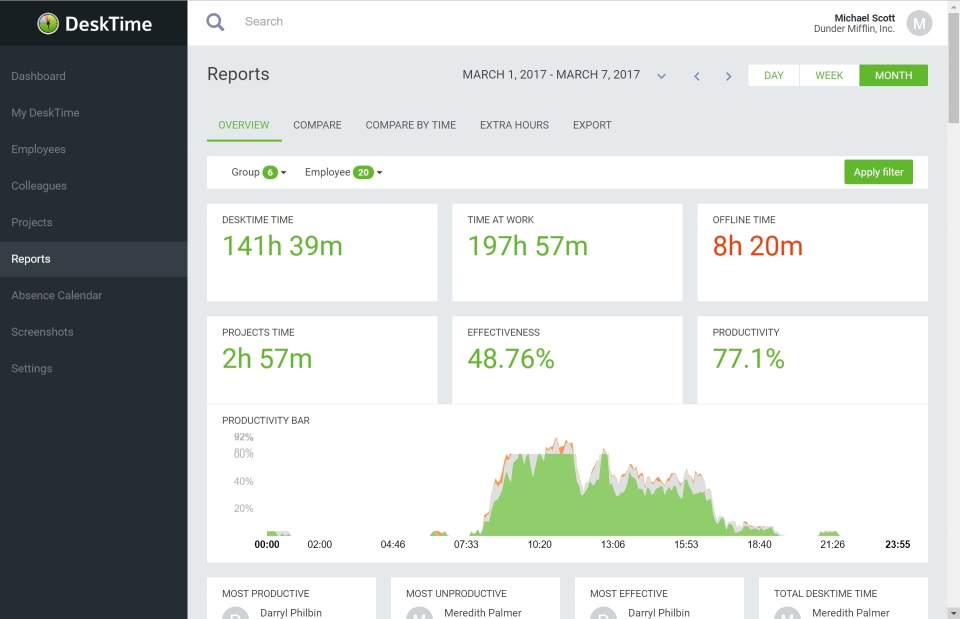
- the ability to track time online or offline;
- the presence of a mobile application;
- creating reports on selected indicators for a specific task;
- simple navigation;
- finding unproductive time;
- turning on the personal time mode;
- data reservation.
- keystrokes are not recorded;
- browser login check is periodically required.
Introduction to DeskTime:
hubstaff

Developer - Hubstaff (USA, international freelance).
An application for tracking the time of work of staff in the office or remotely with online viewing of their activities, determining the location and activity using GPS, as well as tracking productivity. Installed on a computer or mobile device.As a result, management has the ability to evaluate the activities of subordinates, and the employee to observe the time spent on the task. In addition, users get a dashboard to keep track of current tasks, view reports, and monitor the schedule of colleagues. An objective assessment of the work is obtained based on the analysis of viewing screenshots and monitoring the time spent when working with sites and applications.
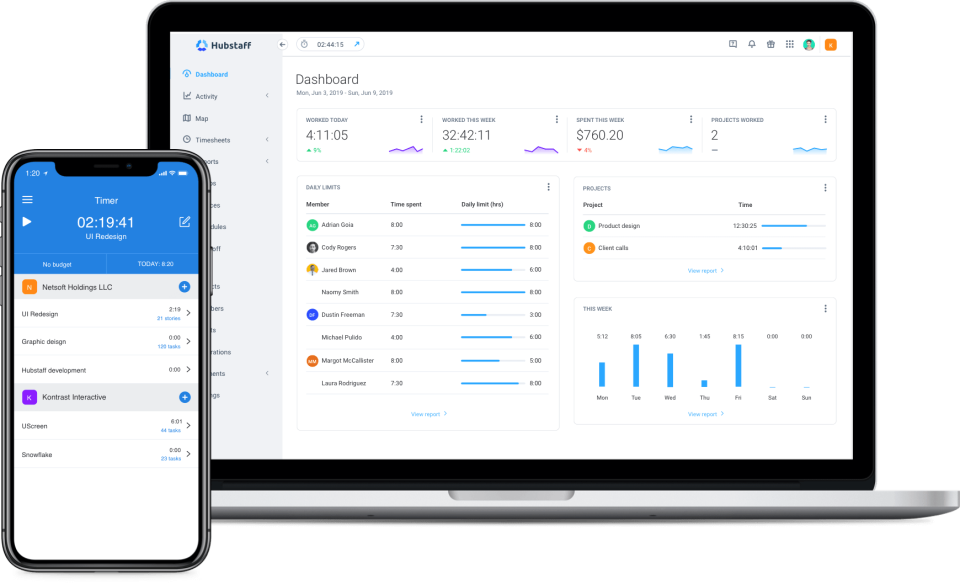
- GPS monitoring function;
- powerful API;
- monitor computers with periodic screenshots;
- clear interface;
- keylogger;
- integration with Payoneer and PeyPal for automatic payroll.
- installed from the cloud;
- there are no restrictions on IP addresses;
- not suitable for Linux;
- users report bugs in the mobile version.
How to work with Hubstaff:
ScreenshotMonitor

Developer - Pranas.NET Corp (USA, international freelance).
A powerful software tool for monitoring the activity of remote workers, developed by a multinational team, including people from the republics of the former USSR. The operation of the application is based on the analysis of screenshots of screens of remote displays. In the free version, it is possible to connect three computers, from which three screens are taken every hour. The software product has a server and a client part. The employee independently turns on the agent program, which starts recording the time with periodic snapshots. If necessary, the employee can turn it off to do personal business. For this, a special signal is provided to suspend monitoring. If personal information appears on the screen, the employee has the right to delete it.The free version allows two weeks of snapshot storage for reporting and analysis.
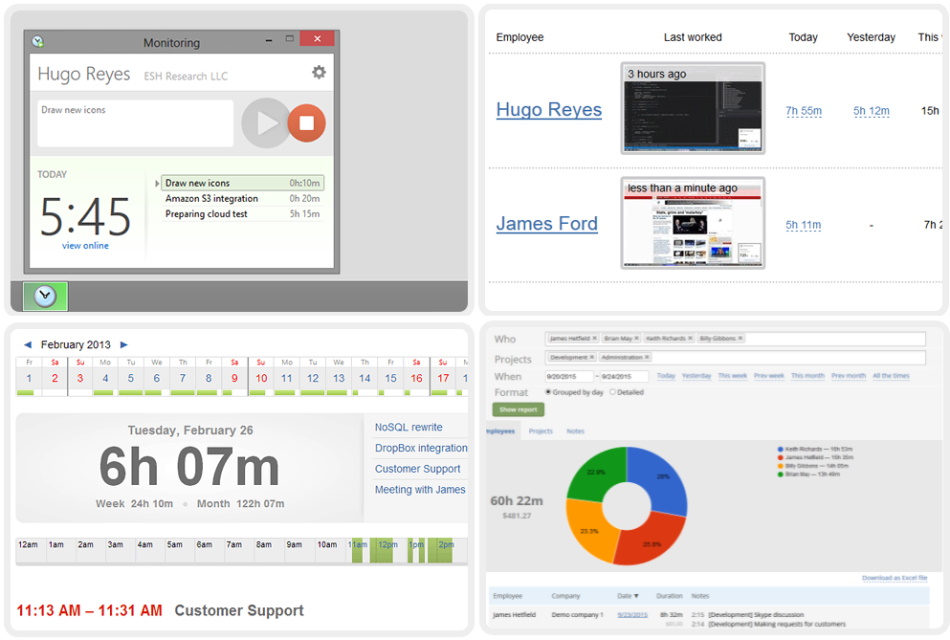
- hourly creation of three screenshots;
- the possibility of self-suspension of monitoring;
- screenshot storage function;
- a wide range of recorded data.
- there is no online tracking.
ActivTrak

Developer: Birch Grove Software Inc. (USA).
The free version of the tracking system, developed by American experts, analyzes the activity and blocks insider threats for companies with more than five people. The basic functionality provides for convenient administration, which allows you to take screenshots from the screen, monitor online activity, monitor applications, detect USB ports, provide various reports, and other features.
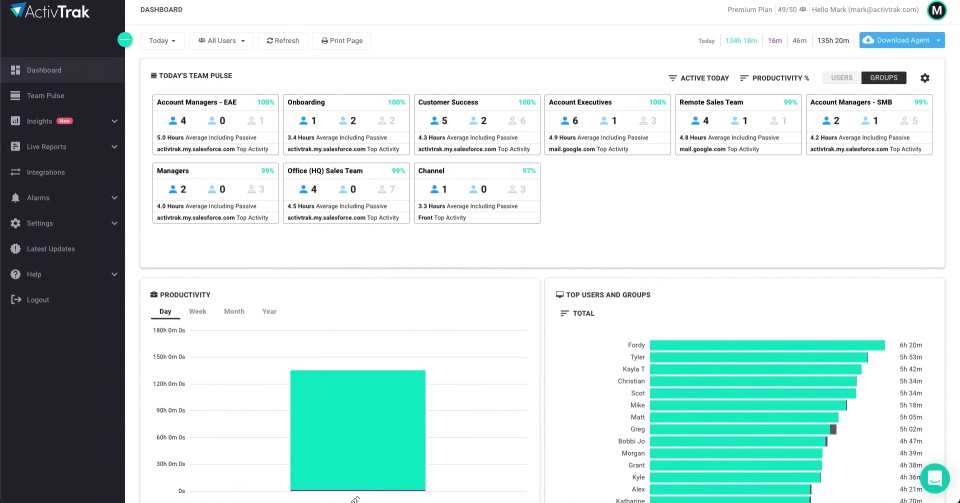
- user-friendly interface;
- the ability to edit confidential information;
- interaction with Active Directory;
- creating screenshots.
- without recognition of keywords in screenshots;
- application in English.
Bitcop

Developer - Bitcop (Russia).
A powerful software platform of domestic development with a variety of functions for monitoring and accounting for the work of personnel for enterprises of any size - from small businesses to giants of industrial production. Its implementation, along with high-quality information security, can increase productivity by 30%. However, the free version involves the use of the program on one personal computer.
Basic functionality includes:
- fixing the beginning / completion of work with the control of lateness, absenteeism, downtime or unauthorized leaving of one's place;
- automation of the distribution of sites and programs by productivity with an assessment of their effectiveness;
- taking screenshots of the screen, storing them for a certain period;
- control of programs launched by the employee with the necessary detail;
- photographing the working day with a visual representation of the tasks being solved by the employee and the degree of his activity;
- fixation of visited Internet pages on popular browsers;
- blocking unwanted resources;
- sending notifications about the facts of violations of the labor process;
- drawing up graphs and reports for analysis with the possibility of detailing using filters according to various productivity criteria;
- providing data for security breach investigations and preventing information leakage.
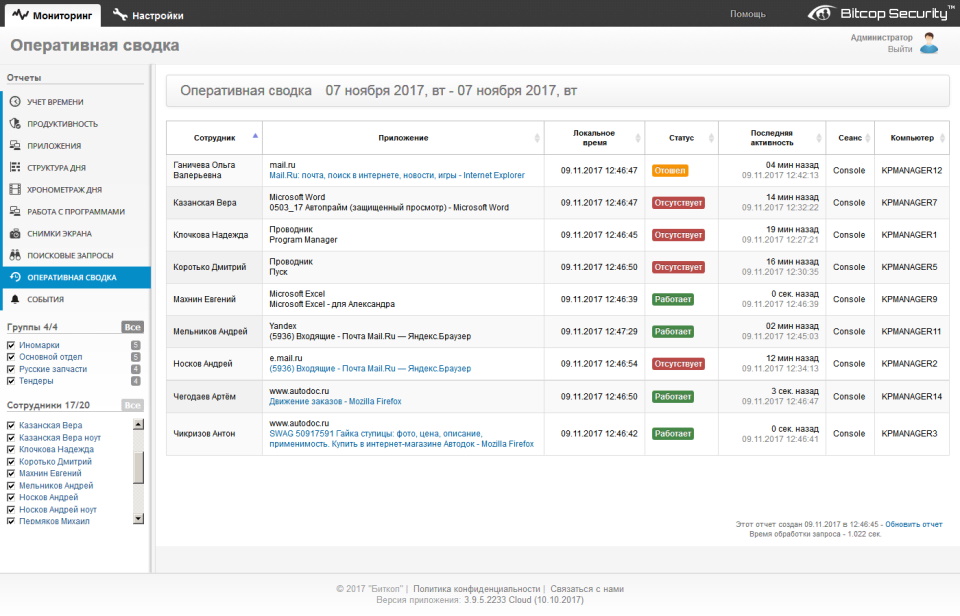
- user-friendly interface;
- intuitive simple control;
- a wide range of possibilities for administration;
- universal interface with other programs;
- open or covert modes of operation;
- availability of local and cloud versions;
- thoughtful reporting;
- online monitoring and statistics;
- flexible filtering
- lack of audiovisual recording;
- free option for one computer only.
How the Bitcop app works:
TOP 4 best paid RTS
Time Doctor

Developer - Time Doctor (international freelance).
An application for recording the work of remote employees with the possibility of self-improvement by employees of their time management indicators. The time spent is broken down by work performed in accordance with a given algorithm, which is relevant for couriers, peddlers of goods or food. Installed on a smartphone, GPS tracking is interfaced with various applications and takes into account the time of other projects.The system allows you to monitor sites and applications, and the reports provided help you analyze the results achieved and determine areas for improving performance.
The functionality includes creating screenshots with the ability to delete confidential information, fixing mouse activity and recording keyboard strokes.
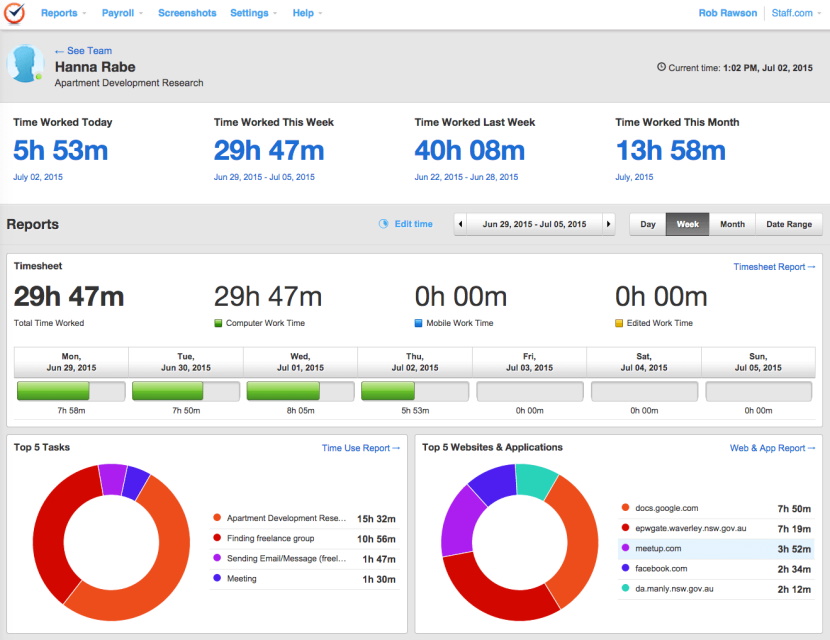
The price of monthly payment for one employee is from 10 US dollars. For two weeks, you can use the free version to test the features.
- user-friendly interface;
- pairing with other applications;
- advanced monitoring of the employee's labor activity;
- flexible configuration;
- comfortable performance.
- access by IP addresses is not limited.
Features of TimeDoctor:
Yaware

Developer - Yaware (Ukraine).
A software tool for recording working hours and analyzing labor efficiency on a computer, which assists management in making decisions, and an employee in career growth. Generated reporting based on video images and screenshots of monitors allows you to analyze the productivity of the staff. The system allows you to clarify inefficient periods of time (viewing entertainment sites or applications for personal purposes), which improves the analysis of employees' work activities.
Using the settings, you can take into account and analyze the work of specific employees, departments or groups. Views are available on Android or iOS operating systems on a tablet or smartphone. There is a function to familiarize the staff with the statistics of work.
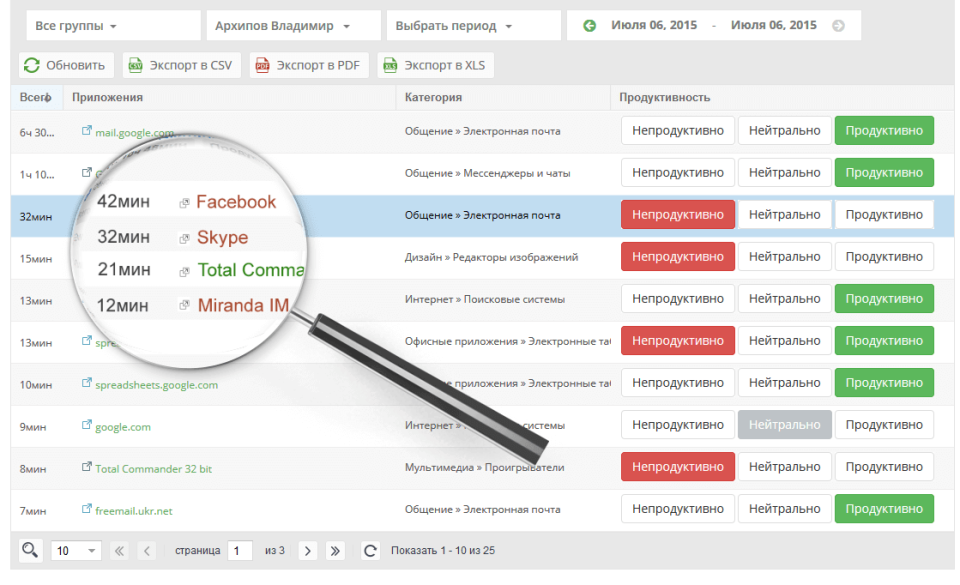
Depending on the functionality, the cost of a monthly subscription for one employee when paid for a year ranges from 240 to 480 rubles.
- quick easy setup;
- clear interface;
- mobile version;
- automatic reporting;
- high efficiency of both personal and group accounting;
- technical support;
- hidden mode;
- automatic recalculation of wages during processing.
- not identified.
Yaware System:
OctopusMonitor

The developer is Hummingbird LLC (Russia).
A software product of domestic development for recording working hours. The application includes two modules that are installed on the computers of the manager and the employee. To prevent unauthorized interference, cloud storage (on the territory of the Russian Federation) of all information is provided. If necessary, the system can block suspicious uploads or the USB port. The functionality provides for tracking the activity of employees at any time, open sites or applications. After generating reports for a specific time period, you can analyze the productivity of the staff.
For the management, it is possible to set their own conditions for blocking individual applications, sites, flash cards, electronic sendings. Broadcasting video from PC screens is carried out with sound and the required regularity. You can use the cloud or local versions, which are available for free testing for two weeks.
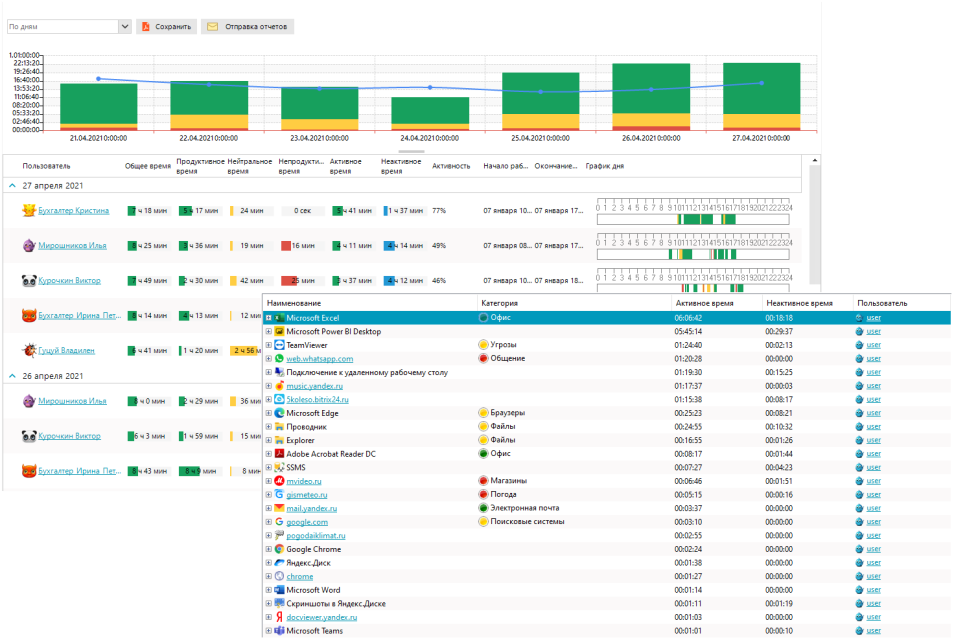
The price of the cloud version for one user is 1500 rubles per month, the local version for three months is 300 rubles.
- Russian development;
- ensuring reliable data protection;
- ease of use;
- possibility of remote control;
- use for personal purposes.
- not suitable for Linux platform.
SprutMonitor system:
KickIdler

Developer - TeleLink Soft (Singapore).
A popular system platform of a new generation for automating the function of accounting for the working time of personnel in any company. The program provides monitoring of the work of both employees and the administrator. Online shows the screens of computers of all employees. The actions of the personnel at the PC are recorded on video. Produces fixation of violations of the work schedule with the notification of employees and the manager. For remote personnel, a specialized self-control tool is provided.
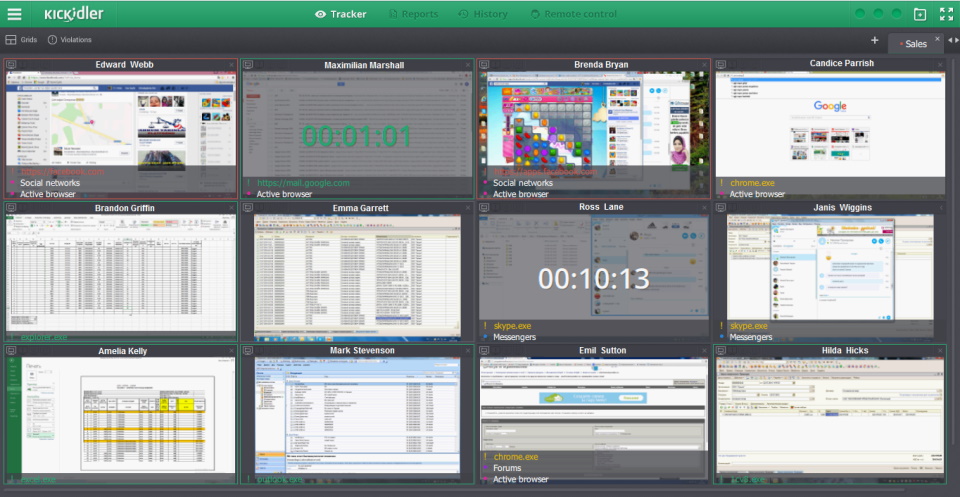
Price - from 600 rubles per month for one PC.
Before purchasing, a free version is available to test all functions. The program can be purchased for any period, up to perpetual use. Educational institutions can take advantage of discounts.
- video monitoring of computer screens;
- open and covert modes;
- remote control;
- control of employees at remote work (autokick);
- convenient and clear interface;
- technical support;
- cross-platform;
- data security;
- regular automatic updates;
- stylish design.
- mobile and cloud versions are not available.
About KickIdler:
Happy accounting. Appreciate your and others time!
new entries
Categories
Useful
Popular Articles
-

Top ranking of the best and cheapest scooters up to 50cc in 2022
Views: 131649 -

Rating of the best soundproofing materials for an apartment in 2022
Views: 127688 -

Rating of cheap analogues of expensive medicines for flu and colds for 2022
Views: 124517 -

The best men's sneakers in 2022
Views: 124031 -

The Best Complex Vitamins in 2022
Views: 121938 -

Top ranking of the best smartwatches 2022 - price-quality ratio
Views: 114978 -

The best paint for gray hair - top rating 2022
Views: 113393 -

Ranking of the best wood paints for interior work in 2022
Views: 110318 -

Rating of the best spinning reels in 2022
Views: 105327 -

Ranking of the best sex dolls for men for 2022
Views: 104363 -

Ranking of the best action cameras from China in 2022
Views: 102214 -

The most effective calcium preparations for adults and children in 2022
Views: 102010