Rating of the best services for checking Internet speed for 2022
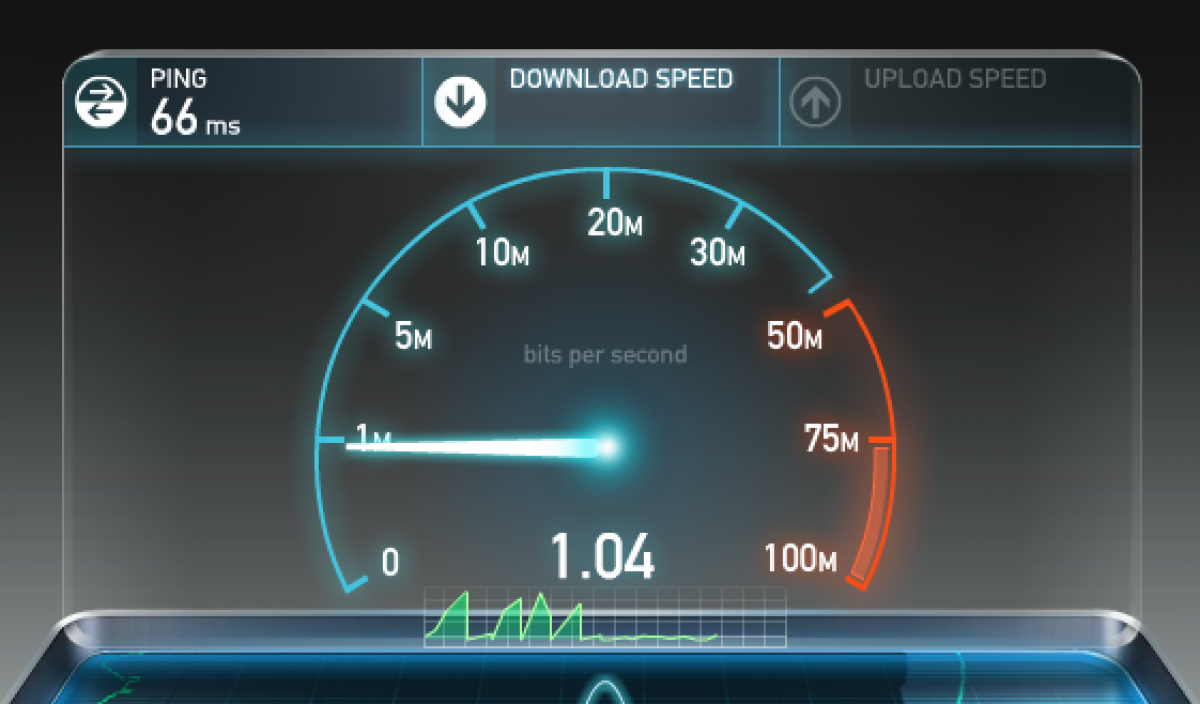
A new episode of your favorite series has been released, and when loading the picture “hangs”. Instead of a pleasant viewing - sheer torment. It happens that the problems are related to the site itself. But more often than not, these are poor-quality Internet provider services.
The easiest way to check the speed of the Internet on a computer or laptop is possible without special services. You need to open the "Task Manager", "Performance" folder. Select the type of connection in the menu, for example, WiFi. You can find out the maximum possible speed by opening the "Network Connections", "Status" folder. All the necessary information is contained in the "General" tab.
And to get more accurate and objective data, you can use modern applications. Depending on the result, contact the service provider or even change the provider.

Content
The most common reasons for a slow browser:
An unstable connection is not the only reason for a slow loading site. The main reasons for the "freeze", as a rule:
- System disk space full
You can view it in the "My Computer" folder. If the disk scale (usually C) is full and displayed in red, you need to delete unnecessary files. In order not to look for files that have not been used for a long time manually, you can use special programs.
- A lot of programs work in autoload
Or in the so-called background. For example, instant messengers, applications with data synchronization, cloud services. You can speed up your browser by removing unnecessary or rarely used programs. And if necessary, download them manually. Application icons are displayed in the lower corner of the monitor next to the clock.

- Viruses
To avoid infecting a computer or mobile device, it is worth installing and regularly updating an antivirus program. The fact is that sometimes malicious programs “steal” Internet traffic to send spam and download unnecessary junk files.
- Weak router
Regardless of the specific manufacturer and model, the router itself can greatly reduce the signal speed. The more budgetary the device, the correspondingly lower technical characteristics.
- Outdated software or weak processor
If the reason is in the computer itself, then it is pointless to wait for the sites to load quickly. The only way out is to regularly clean the request history.Since many programs can start automatically after connecting to the network.
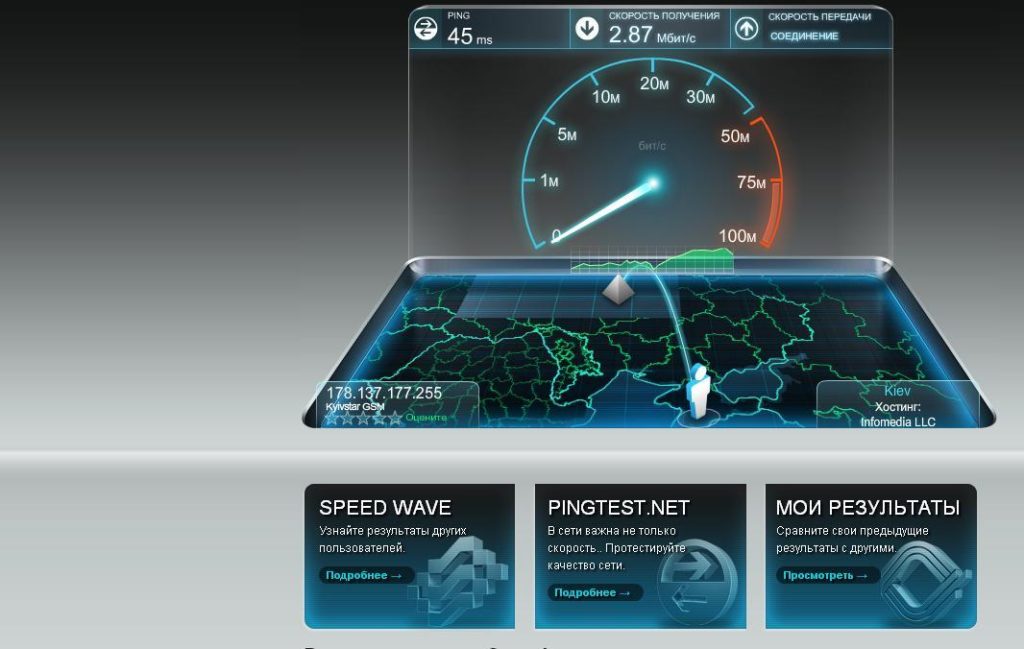
How Internet Speed Testing Services Work
Almost all applications measure multiple parameters. Such as:
Speed
To begin with, it is worth understanding what Internet speed is. In fact, this is the time during which data is transmitted from the subscriber's computer and, conversely, downloading from the Web:
Incoming speed - affects the download time of files - videos, images, browser pages, emails.
Outgoing speed – affects the time of sending files from the subscriber's computer, for example, uploading photos on social networks.
Specified in Mb/s (megabits per second) or MB/s (megabytes per second). Ideally, the indicators should be in the range from 15 to 45. With such a connection speed, you can safely watch HD movies, download “heavy” files and play online games without any problems, not to mention loading browser pages.
Important: the connection speed is not a constant value and can change during the day. The contract with the provider usually indicates not the average range, but the maximum possible speed.

Ping
This is the server response time to a user request, measured in milliseconds. The lower the indicator, the faster the pages load accordingly. For example:
- Ping below or slightly more than 40 ms is a good indicator, you can easily play online games in which the player is required to respond quickly
- Ping in the range from 40 to 100 ms - allows you to safely watch movies, download website pages, for strategy games.
- Ping more than 100ms is a bad indicator. You can watch videos, but only with a high Internet speed. But even in this case, "hangs" are possible.Sites load without problems, but you won’t be able to play games normally.

What is jitter
The literal translation is "trembling". If applied to WiFi, then this is a “jumping” ping value. Complicates the work of IP-telephony - there are extraneous noises, gurgling sounds. The reason is a high private channel load or incorrect network configuration.
Ideally, with a stable Internet connection, the jitter indicator should be close to zero. Otherwise, a “freeze” and a long response time in online games are guaranteed (especially if a quick reaction is required). Even a not very high jitter value is critical for the transmission of voice and video broadcasts in real time. The image can "break up" into pixels, twitch.
How to use the services
As a rule, such programs are quite easy to use. All you have to do is press the "run" or "test" button (depending on the interface). Most importantly, do not trust one test. To get up-to-date data, you should run the application at least 3 times, and after simple mathematical operations, display the average value. Which will display as close to reality as possible all significant indicators.
Tip: App developers advise disabling all applications that use an Internet connection to work, but experienced users recommend checking while downloading torrents. to get real data.

The best services for checking internet speed for 2022
In fact, all applications are approximately the same and differ only in the interface and feature set. The review is based on user feedback.We took into account such indicators as: usability, measurement accuracy, presence/absence of pop-up ads.
speedtest.net
One of the best speed testers. To work, you will need to go to the site and pass a test, which involves sending a certain amount of data and, accordingly, accepting it. Based on these indicators, the final result is based.
For an accurate speed measurement, the developer recommends closing all programs and applicationsthat use an Internet connection to work.
The interface is as simple as possible, however, rich black color can slightly hurt the eye. The monitor displays the user's IP address, the name of the provider and the address (city) of the server, which can be changed if desired.
After that, it remains to press the GO button and within 20 seconds you can get results on the main indicators: download speed, upload speed, ping value. As well as possible problems when downloading applications (displayed in the lower left corner).
Registration on the service will allow you to save the history of checks. To check the speed of mobile devices, you need to download the application.
Average score: 4.4
Website address: https://www.speedtest.net/
- clear and simple interface;
- for a simple check, you do not need to download anything;
- it is possible to install free extensions for Google Chrome;
- A desktop application is available for Windows and Mac devices – no need to launch a browser to check.
- advertising that, when downloaded, may affect the accuracy of indicators.
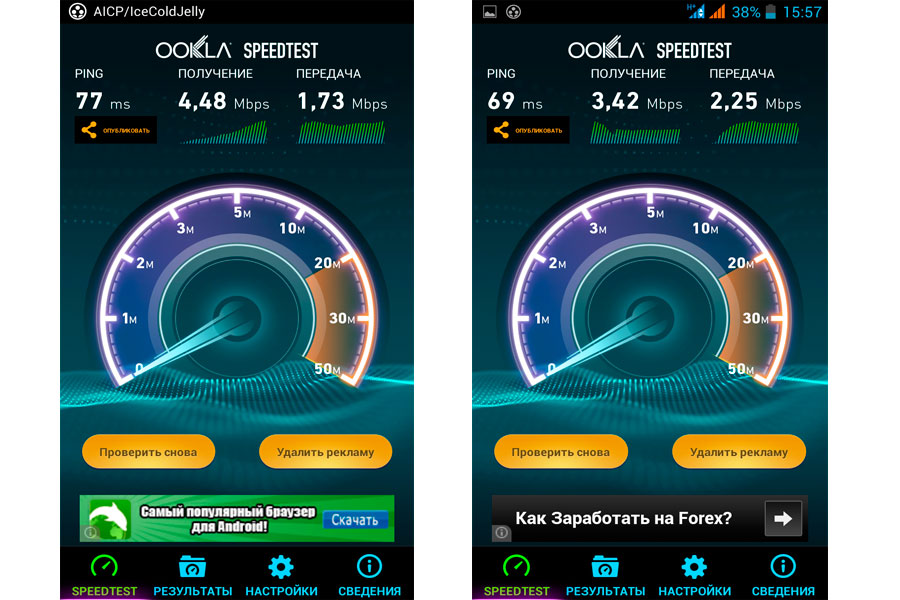
V-SPEED.eu
Russian-language version of the application for measuring the speed of the Internet on smartphones, tablets with Android OS.Simple and intuitive design of the interface, the ability to select speed units. As well as:
- the ability to select a server;
- selection of parameters depending on the type of connection;
- compatibility mode with older versions of Android;
- the ability to disable animation for devices with low performance.
The application also analyzes and evaluates the signal quality of the router.
Average score - 4.8
Website: http://www.v-speed.eu
- Beautiful design;
- high accuracy of speed determination.
limited choice of providers;
- does not always correctly identify the mobile operator;
- ads that can be disabled by rating the app.
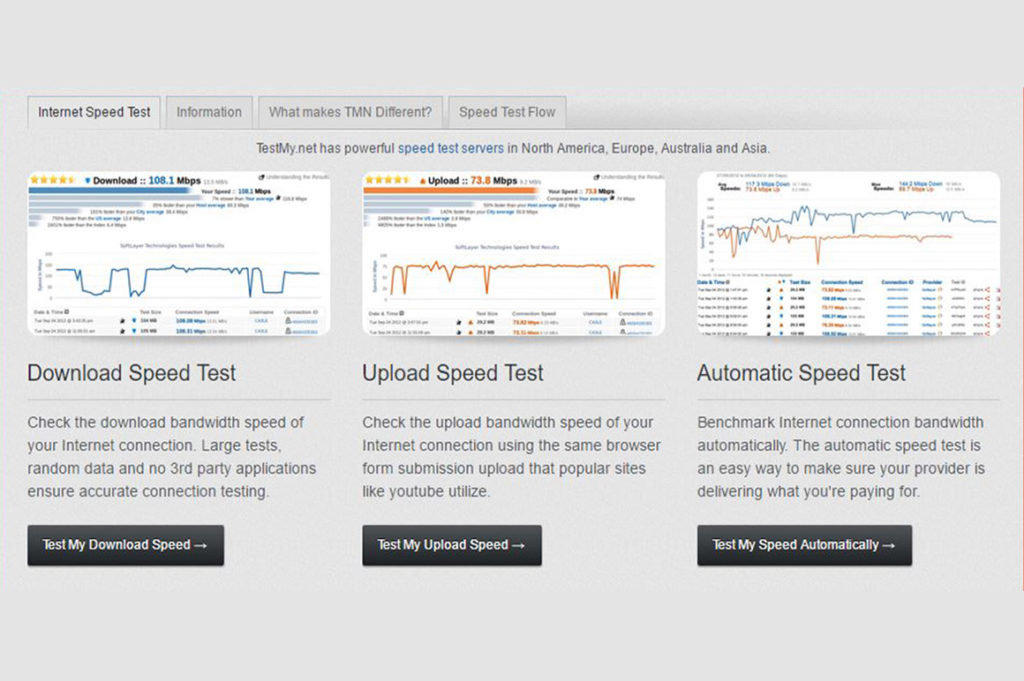
testmy
English speaking service. Translation into Russian - through the browser. For the convenience of users, both a comprehensive check and individual parameters can be checked. If desired, you can set the frequency of the scan, which will run automatically at the time specified by the user. The option is available after registration. Also on the site there is information about providers and the quality of the connection by city.
Average score: 4.0
Website address: https://testmy.net
- the ability to configure parameters;
- a lot of useful information, including about the possible reasons for the low speed of the Internet connection.
- limited choice of servers (mainly in the US).
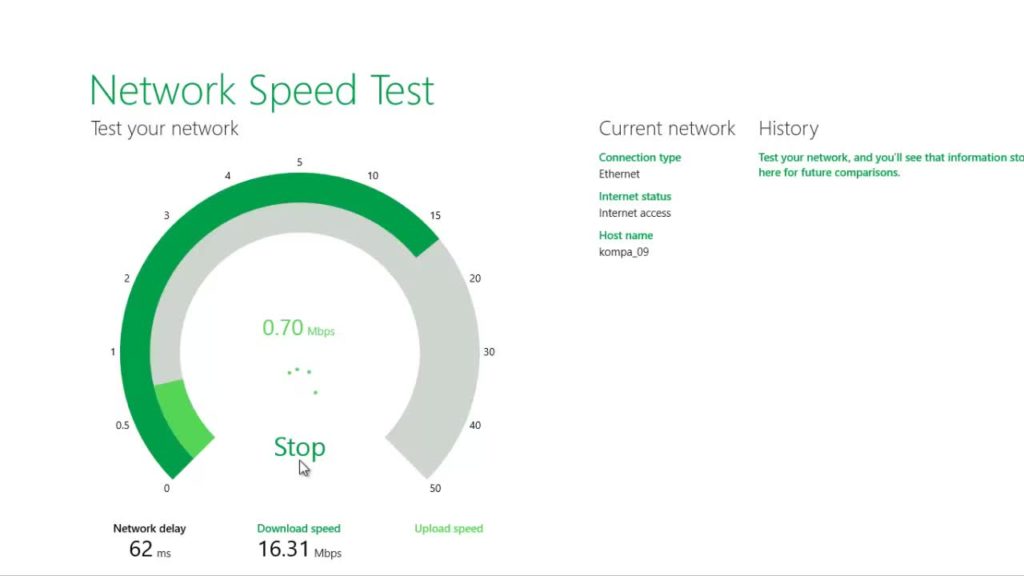
Net Traffic
Program for downloading to smartphones and PCs running Windows, including older versions of Vista, XP. Analyzes the main traffic indicators and displays the result in the form of a table or graph. Connects automatically and shows the connection speed in real time. It is also possible to see traffic changes for certain time intervals.
Additional features:
- color setting (on graphs, images);
- the ability to analyze multiple networks;
- data export-import;
- keeping statistics;
- warnings about events (for example, if the amount of downloaded files is approaching the limit).
The program is free, does not affect the operation of the computer.
User rating: 4.16
Website address: https://nettraffic.en.lo4d.com/windows
- Without advertising;
- does not take up much disk space and does not affect the performance of the device;
- wide functionality;
- if desired, you can set the cost of 1 MB (relevant for users with paid traffic).
- no.
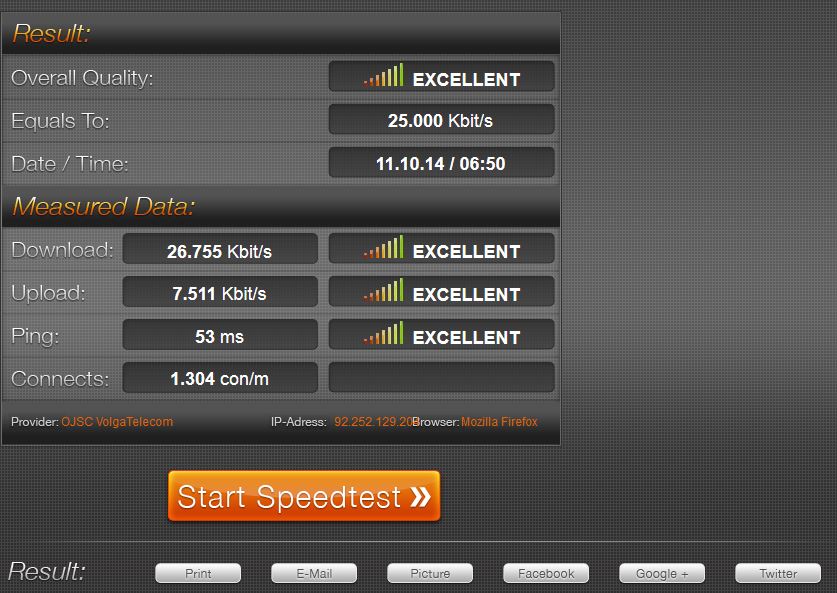
speedmeter.de
From German developers. Verification is performed in the user's browser via HTTP (using HTML 5) and does not require any additional software to be installed.
For greater accuracy of the readings, the developer recommends running the scan in the evening to eliminate the influence factor of the Network congestion due to the large number of users.
In addition to the standard indicators of incoming and outgoing speed, the service provides the results of ping and jeep. The interface is concise, the check is launched with the GO button.
User rating: 5.0
Website address: http://www.speedmeter.de/
- accuracy;
- advanced functionality;
- the parameters of the optimal Internet speed for various devices depending on the type of connection and advice on choosing a provider are indicated.
- no.
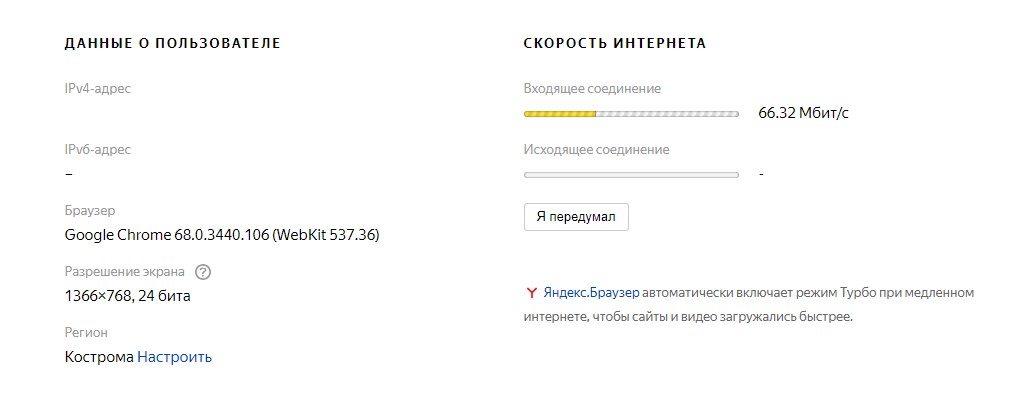
Yandex Internetometer
Service from Yandex with minimal functionality. After checking, the user receives the results of the incoming and outgoing connection, as well as detailed technical information about the browser.
Many users note a discrepancy between the check indicators, which can differ several times. This may be due not so much to the incorrect operation of the server, but to a change in the speed of the Internet by the provider (Network congestion, remoteness of the server). Or a software update that has begun (especially for the latest version of Windows).
Important: after the verification, the service recommends for security reasons not to transfer the received data to third parties or delete the cookie in the browser
User rating: 4.0
Website address: https://yandex.ru/internet/
- ease of use and verification of key indicators;
- you can easily check the speed of the Internet on a mobile device;
- no ads;
- it is possible to change the region.
- if the speed is slow, the check may be delayed or even interrupted;
- the service does not output the ping value.
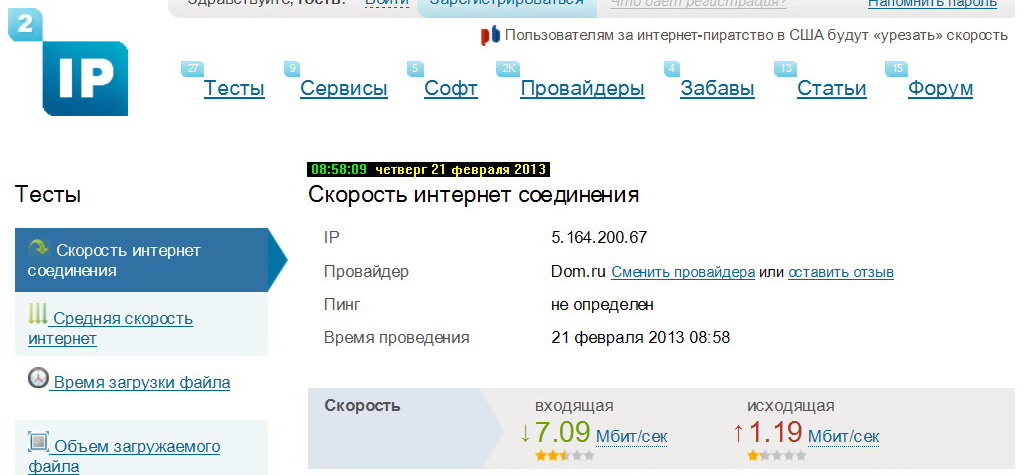
2ip.ru
From domestic developers. Launched after pressing the "Test" button. To obtain reliable data, the service recommends disabling programs that use the Internet connection and repeating the check several times.
The system determines the location of the device automatically, but if you wish, you can select a server in another city or as close as possible to the user's locality. To do this, you can select a city and click on the yellow circle on the map.
Another feature of the service is the provision of data (for comparison) on the average Internet speed in a particular city.
Here you can also find reviews and ratings of Internet providers.
Additional features:
- site domain check;
- checking the IP of the site or searching for an identifier by the name of the resource;
- you can check how long it will take to upload or download a file.
User rating - 4.0
Website address https://2ip.ru/speed/
- everything is simple and clear;
- The honesty rating of Internet providers is useful if you plan to change the operator.
- there are no significant ones.

Meteor
Free application for devices with Android 4.1 and above. Beautiful bright interface. For inexperienced users, a virtual assistant function is provided. Hints are displayed in the context window.
From additional functions: evaluation of the performance of applications on a specific device.
User rating: 4.9
You can download on Google play
- bright, attractive interface;
- no ads.
- does not work correctly when measuring the speed of a Wi-Fi connection;
- not compatible with iOS devices;
- users also note inaccurate indicators and (sometimes) long verification times.

Simple Speedcheck
Application for fast and accurate internet speed measurement. The test results are displayed on the screen in the form of icons, for the convenience of users they are highlighted in different colors. You can track and compare metrics in your personal story. Simple Speedcheck will analyze:
- download speed;
- ping;
- WiFi signal strength on DSL, ADSL and cable connection.
Reviews are mostly positive, but the app may not display WiFi download speeds correctly.
User rating: 4.9
- check results are displayed in MB and MB;
- the indicators are quite accurate (according to user reviews, they are the same when testing on different devices).
- incorrectly identifies telecom operators;
- you can't select a server;
- advertising.
For a more accurate speed measurement, you can compare the test results of several applications. And, if the indicators are very different from those indicated in the tariff, contact the provider.
new entries
Categories
Useful
Popular Articles
-

Top ranking of the best and cheapest scooters up to 50cc in 2022
Views: 131654 -

Rating of the best soundproofing materials for an apartment in 2022
Views: 127695 -

Rating of cheap analogues of expensive medicines for flu and colds for 2022
Views: 124522 -

The best men's sneakers in 2022
Views: 124039 -

The Best Complex Vitamins in 2022
Views: 121943 -

Top ranking of the best smartwatches 2022 - price-quality ratio
Views: 114982 -

The best paint for gray hair - top rating 2022
Views: 113399 -

Ranking of the best wood paints for interior work in 2022
Views: 110321 -

Rating of the best spinning reels in 2022
Views: 105332 -

Ranking of the best sex dolls for men for 2022
Views: 104370 -

Ranking of the best action cameras from China in 2022
Views: 102220 -

The most effective calcium preparations for adults and children in 2022
Views: 102014









