
Ranking the best server processors for 2025
The processor or Central Processing Unit (CPU for short) is the central processing unit and the most important component of any computer, laptop or smartphone. It is the CPU that performs computational, logical operations with data, whether it is simple calculations on a smartphone calculator, running games or processing large amounts of data, and is responsible for the correct operation of the equipment.
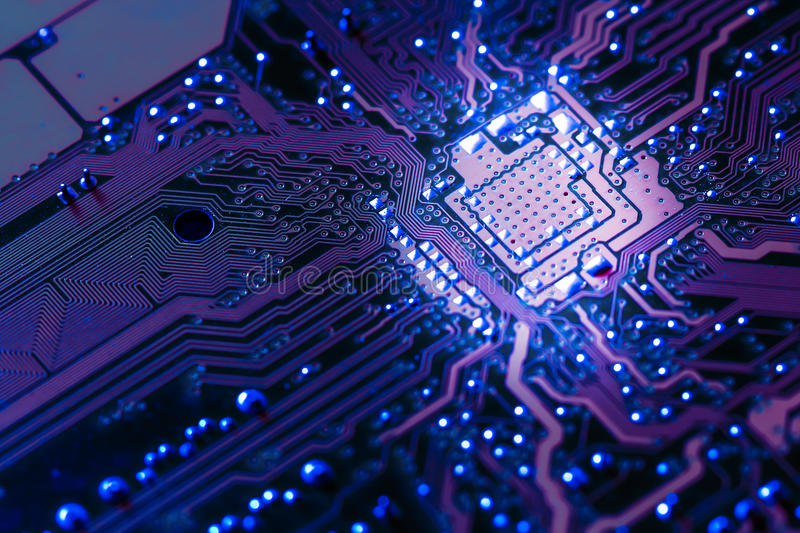
Content [Hide]
The main differences between server CPUs and conventional ones
Comparing these 2 devices is not entirely correct simply because they are designed for different purposes. The former are designed for the simultaneous operation of several (or even several dozen) users, therefore they are used mainly to equip workstations in the offices of various companies. The second - provide the "household" needs of one user.
A CPU for a server is a terminal whose architecture is primarily aimed at managing resources, increasing data exchange with equipment connected to the server (the same cards, RAID controllers). All the software necessary for the normal operation of the network is installed on the same CPU. As a result, there are less costs for the purchase of powerful PCs and their maintenance (the same installation of programs and applications).
The CPUs of personal computers are also designed to work in multitasking mode (launching several programs or browser tabs, for example). The CPU in laptops is also responsible for moving data from connected low-speed devices like keyboards, external hard drives. But in a much smaller volume and only for one user.
The second point is reliability. Server CPUs are tested under extreme conditions with an increased (relative to the calculated) computational load, since they are designed to work around the clock. A simple example is that AMD estimates that Opteron server processors will last 2 years longer than desktop chips at 100% load 24/7 (5 years versus 3 for PC CPUs).
Responsible for the smooth operation of server processors:
- built-in ECC (at all memory levels);
- redundancy and duplication of hard drives, coolers (any critical for the normal operation of systems);
- additional controllers (temperature control sensors, for example).
As well as a timer that will reboot the device in case of a freeze, without the risk of data loss.
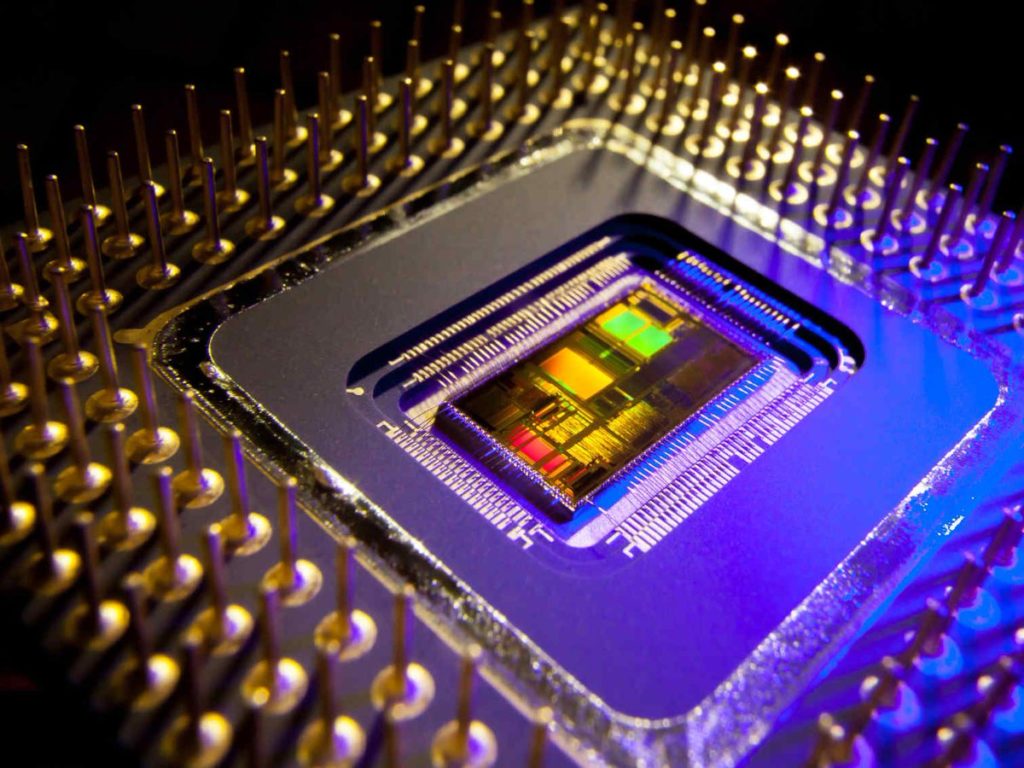
What metrics to look out for
The main technical characteristics that affect the performance and speed of work:
- Cocket, a unique motherboard socket to which the processor is connected. And this is perhaps the most important indicator when choosing. In the product card for any modification of the processor, cocket will be the first in the list.
CPU sockets differ in the number and pinout of contacts, the distance between the mounts for processor coolers. The socket markings of the motherboard and processor must match. The data transfer rate and other performance indicators of the device depend on the socket. - The number of cores - the more there are, the faster and more efficient the processor works. Quad-core will cope with the solution of most tasks. At the same time, it is worth clarifying the system requirements for the software with which the company works. For example, if an application requires only 3 cores to work correctly, you should not buy an eight-core processor - more than half of the resource will not be used, and the overpayment for such a model will be decent.
- The number of threads is the basic ordered sequence of instructions for one core. The higher the score, the higher the performance again.
- TDP (thermal power dissipation) is a value that directly affects the type and technical characteristics of the cooling device. The digital TDP value does not show the maximum possible heat dissipation, but the minimum allowable technical requirements for the performance of cooling devices.
- Cache - the so-called "fast" memory, which works much faster than operational memory, stores temporary data (data sequence) most often used in calculations. It consists of 2-3 levels (depending on the chip modification), denoted by the letter L. The first (L1) is essentially a buffer between the CPU core and the second level. Interacts directly with the processor core, has the shortest access time, operates at frequencies close in value to the frequencies of the processor itself. The second and third levels are larger, but slower. Although in any case much faster than RAM. If you imagine that the memory of a computer is an office, then the OS is a cabinet with folders (you will have to spend time finding the right document). And the cache is a desktop with frequently used graphs, tables, or the same notes with phone numbers. The comparison, of course, is primitive, but it reflects the essence of the cache. Therefore, the larger its volume, the faster the CPU copes with large data streams.
- Clock speed is the number of processor operations per second. The larger the numeric value, the faster and more productive the CPU. It is measured in MHz, the technical documentation usually indicates 2 values. The first is for normal operation, the second is for Turbo mode. It should be taken into account that the processor performance is also affected by the values of the cache of the second and third levels (size and frequency, respectively).
- The presence of a GPU, an integrated graphics processor - this criterion is important for companies whose activities are related to graphic design. Of course, if the motherboard has an integrated or removable graphics card, the server will display graphics without a GPU.But for processing a large amount of information or when working with highly demanding software, such a solution may not be enough.
And lastly, pay attention to the packaging, especially if you order the CPU online. Models with the OEM abbreviation in the description are for those who build PCs. They are often delivered without a box, drivers, and usually there are no accompanying documents either.
The Box mark is the so-called “boxed” configuration option, which includes both packaging and a regular cooler. The warranty period for box modifications is usually 2-3 times longer than for OEM (36 or 24 months versus the standard 12). Of the minuses - the price of boxed versions is higher, and the power of the cooler included in the kit may not be enough when the CPU is running in high load mode.

Is it possible to put a server processor on a home PC
Yes, you certainly may. The so-called "corporate" CPUs are not so different in functionality from the "household" CPUs that they can be considered unsuitable for home use.
It just doesn't make much sense. Replacing stock hardware with enterprise-class processors for gaming PCs is a good idea, but only when it comes to cheaper modifications (compared to gaming ones) or upgrading an old computer. Yes, and here it is better to look at the system requirements for a particular game.
Ranking the best server processors for 2025
The best processors under the price of 30,000 rubles

Intel Xeon E5-2660
votes 30
The high-performance 32nm octa-core CPU is useful for both server station and personal PC upgrades. According to user reviews, it copes equally well with demanding games and with standard office software.
Specifications:
- Socket - LGA 2011;
- clock frequency - 2200 MHz;
- memory type - DDR3;
- the maximum supported OS size is 750 GB;
- thermal power - 95 watts.
Plus built-in ECC error correction and correction technology and hardware-accelerated AES encryption.
Supplied in OEM configuration, price - 15,000 rubles
- price-performance ratio;
- suitable for editing and processing video in 2K format;
- you can put a lot of RAM;
- high cache rates;
- works on any motherboards;
- scalability.
- fragile case - when installing and just unpacking, you should be more careful (users in the reviews noted that even with a slight constriction during installation, you just had to throw away the chip);
- you need a good cooler - the TDP indicator declared by the manufacturer at maximum loads increases by 1.5 times, to almost 130 W (according to user reviews).

Intel Xeon E3
votes 18
Quad-core CPU with integrated memory controller and support for Intel vPro technology (remote diagnostics of computer operation - removal of malware, installation of software updates). Supports an extended set of graphics-intensive cloud applications. Plus, high performance, and the absence of critical heating at maximum loads.
Peculiarities:
- connector - LGA1151;
- maximum clock frequency (in turbo mode) - 3500 MHz (at a nominal value of 3000);
- cache - three-level 256, 1 and 2 KB - for the first, second and third levels, respectively;
heat dissipation - 80 W; - memory size (max.) - 64 GB, type - DDR4.
According to users, this is a good and relatively budget analogue of the Intel i7 6700, only without an integrated graphics processor.
Equipment - OEM, price - 20,000 rubles
- reliability;
- performance;
- under stress loads does not exceed the nominal heat release.
- a small selection of motherboards;
- does not apply to the processor itself, but one detail is still worth noting - if the board fails, buying a new one will cost an amount equal to the cost of the processor (you definitely won’t be able to save money).

Intel Xeon E-2126G
votes 8
High-performance, six-core with Intel® Optane technology, integrated graphics. And support for DDR4-2666. It should be borne in mind that this modification is designed to work with Windows 10. They do not receive the Microsoft updates necessary for correct operation.
Specifications:
- socket - LGA1151 v2
- architecture - Coffee Lake;
- the maximum number of configurations is 1;
- base frequency 3300 MHz, in turbo mode - 4500;
- cache - 12 MB (Intel® Smart Cache for dynamic access of all cores to the last level cache);
- the amount of supported memory is up to 128 GB;
- heat dissipation indicators - 80 W (on a processor chip - 100 ° C);
- connector support - FCLGA1151.
Plus an integrated graphics system with a base frequency of 350 MHz and support for 4K (data playback at a resolution of 3840 x 2160).
Equipment - OEM, price - from 21,000 rubles
- integrated graphics;
- does not heat up;
- connect 3 monitors at the same time.
- no built-in Hyper-Threading;
- the price of compatible motherboards starts from 18,000 rubles.

The best CPUs under 70,000 rubles
Xeon Silver 4214
votes 9
From the line of scalable CPUs of the second generation. Twelve-core chip with Intel vPro technology support and integrated memory controller.Suitable for equipping server stations of small and medium-sized companies. Productive and efficient, easily copes with standard office software while multiple users work simultaneously, does not overheat.
Main parameters:
- supported connector - LGA3647;
- clock frequency in Turbo Boost mode - up to 3200 MHz;
- cache volume of the second and third levels - 12 MB and 16.5 MB;
- memory type DDR4, capacity - 1024 GB.
Plus two high-speed UPI links for high throughput and increased performance. Overlogging (overclocking), as with most Intel processors, is blocked, but the built-in Turbo Boost technology increases the frequency by using the difference between the maximum and nominal temperature value. This solution allows you to increase the efficiency of power consumption and, if necessary, "overclock" the processor to the required values. And thanks to the built-in infrastructure management technology, you can optimize the system for the needs of the company.
It is supplied in OEM configuration, the price is 60,000 rubles (with discounts in online stores, you can save 1000-1500 rubles).
- high performance;
- multithreading;
- support for ECC with error correction code;
- Deep Learning Boost technology to accelerate the deep learning of artificial intelligence.
- there are no critical ones, except that you need to choose the optimal cooling system - the critical allowable temperature on the chip is 77 ° C.
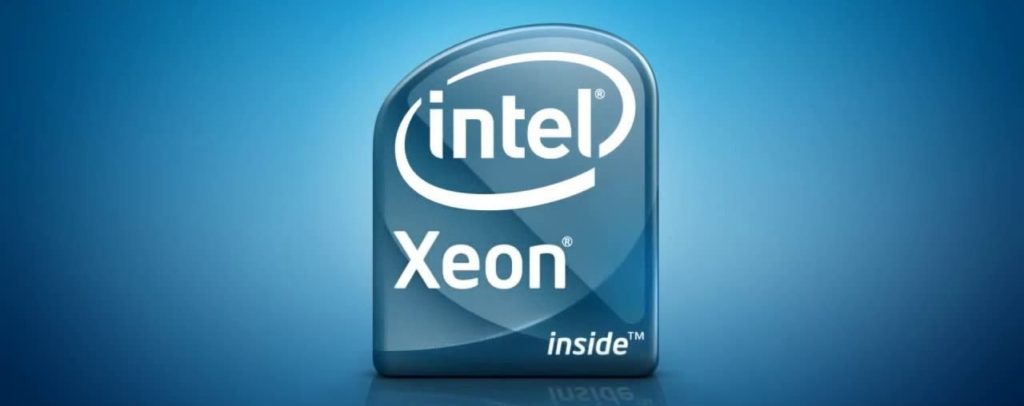
Xeon Silver 4216
votes 12
Improved version of the previous model with 32 threads and 16 physical cores and 1 TB of supported memory.The CPU supports 64-bit applications, and Virtualization Technology improves the performance and security of I/O devices in a virtual environment.
Peculiarities;
- frequency - up to 3200 MHz;
- design power - 100 W;
- memory type - DDR4-2400, number of channels - 6.
The modification is scalable, overclocking is blocked, there is no built-in GPU, so Silver 4216 is a great option for working with standard office software. For applications that require processing a large amount of graphic data, it is better to look for another option.
Supplied in OEM configuration, price - 80,000 rubles
- suitable for medium-sized companies;
- does not overheat;
- Smart Cache - for dynamic sharing of all cores to the third level cache;
- scalability - 2S.
- no, except that there is no built-in Run Sure technology, which ensures the reliability and fault tolerance of servers under high loads.

AMD EPYC 7272
votes 13
12-core 7nm Zen 2 processor with ECC memory unlocked for overclocking. It is supplied in OEM configuration without technical documentation (this, by the way, also applies to models costing more than half a million rubles). An excellent option for small enterprises, it is characterized by high performance and reliability, resistance to stress loads. Built-in SEV-SNP provides strong data protection and prevents malware attacks by creating an isolated command execution environment.
Main characteristics:
- base frequency - 2900 MHz;
- socket type - SP3 LGA;
- the amount of supported memory is 4096 GB at a frequency of 3200 MHz;
- heat dissipation - 120 W.
Price - 66,000 rubles
- unlocked for overclocking;
- high rates of data security;
- fault tolerance.
- no - a good option for your money.
The review is based on user reviews and information posted on the official website of the manufacturer. It makes no sense to consider more expensive models, since they are designed for large companies and prohibitively high loads - in this case it is better to entrust the choice of a solution to specialists.
Popular Articles
-

Top ranking of the best and cheapest scooters up to 50cc in 2025
Views: 131649 -

Rating of the best soundproofing materials for an apartment in 2025
Views: 127688 -

Rating of cheap analogues of expensive medicines for flu and colds for 2025
Views: 124517 -

The best men's sneakers in 2025
Views: 124031 -

The Best Complex Vitamins in 2025
Views: 121938 -

Top ranking of the best smartwatches 2025 - price-quality ratio
Views: 114978 -

The best paint for gray hair - top rating 2025
Views: 113393 -

Ranking of the best wood paints for interior work in 2025
Views: 110318 -

Rating of the best spinning reels in 2025
Views: 105327 -

Ranking of the best sex dolls for men for 2025
Views: 104363 -

Ranking of the best action cameras from China in 2025
Views: 102214 -

The most effective calcium preparations for adults and children in 2025
Views: 102010