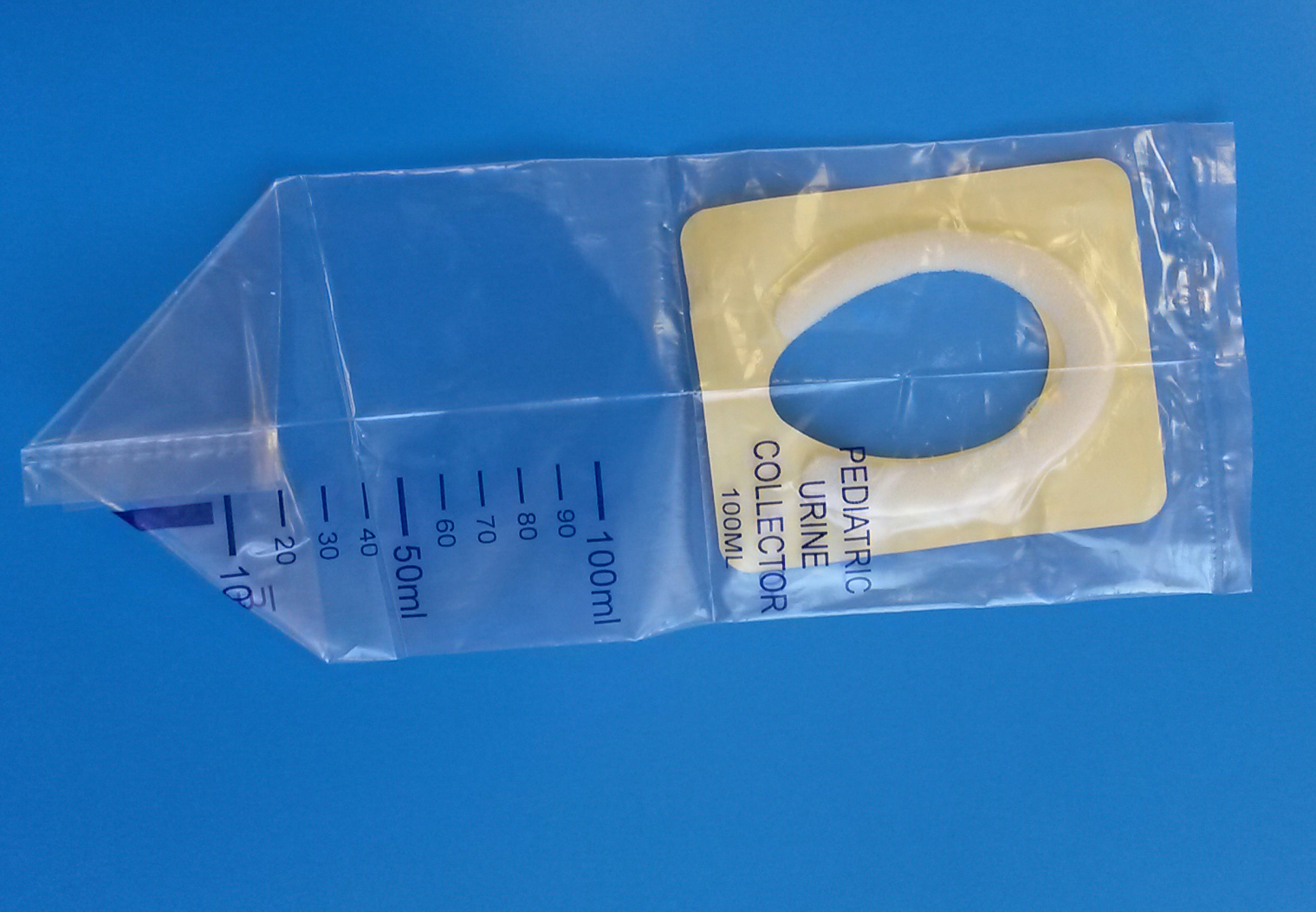Ranking of the best shockproof and waterproof tablets for 2022

For certain tasks, one smartphone is not enough. After all, his battery drains relatively quickly, and he also does not have a large screen size, which is necessary when working with certain types of programs. In this case, a tablet comes to the rescue. Compared to a smartphone, its display is larger, which makes it more comfortable to use. But still it does not have too large dimensions, which makes it possible to fit it in a bag or backpack. But due to its size, it is not always convenient to work with it with one hand, and it can also lead to its fall, which in the future may affect the performance of the device. Therefore, let's look at options with a shockproof and waterproof case.
Content
A bit of history
The first device that looked like a tablet appeared in 1968. It was called Dynabook, and Alan Kay created it. It was not very large, and there was a keyboard under the screen. Dynabook was created for learning. After that, pocket computers began to appear. Their processor was weak, and the battery charge was hardly enough for a couple of hours of work. PDAs also began to appear, one of the first models of such a device was the MessagePad from the well-known Apple brand. To control the PDA, a special pen was required - a stylus. Finger control was not possible.

But still, until 2010, tablet computers were not particularly popular. But after Apple introduced the iPad, a breakthrough began in the field of these devices. After all, smartphones could not cope with many tasks, and laptops were too big and heavy to constantly carry them with you. After the advent of the iPad, other companies that produced smartphones and computer equipment began to create similar devices. Their main feature was the lack of a keyboard for data entry, and control was carried out through a touch screen.
What is a tablet for?

If you don’t have a tablet yet, then you should think about what it is for and what advantages it has over a smartphone. Although most models of modern phones have a large display, the screen size of a tablet is still larger. Therefore, it will be more convenient to work with mail, take notes and make your schedule. Also, this device can replace the e-book.Many may argue with this that e-books have a different type of screen, which is based on electronic ink, which in turn spoils vision less. But do not forget that the display of e-books is black and white; it will not be possible to view color illustrations that children's books or popular magazines have on it.
Using a tablet for such purposes will be cheaper than buying paper books, and there will be no need to look for a place on the shelf to place them. Also, the tablet is suitable for watching movies or photos. The size of its screen allows you to enjoy the picture without straining your eyes, especially this feature will be useful on a long trip with children when you need to distract them. If we talk not about entertainment, but about work, then such a gadget will be useful to employees in the field of trade or network marketing agents. Such people constantly need to move from place to place and demonstrate their goods. Carrying all the products with you will be inconvenient, and showing presentations from the tablet screen is the best option. It is also convenient to take such a device to meetings. With it, make current notes, and if you get completely bored, you can keep yourself busy with the game.
Types of tablets
There are a large number of tablets on the market, new models appear so often that it is difficult to keep track of them. Therefore, it is better to divide the devices into categories. First of all, gadgets differ in the installed operating system. As mentioned above, the first modern tablet was the iPad. It operates on the basis of iOS and is one of the leaders in sales in the market for this category of goods.Such devices have their own unique design, which combines a thin body, compact size and light weight. And on the back side there is a company logo in the form of a bitten apple. This device supports about 500,000 applications and games, which can be free or have a paid license. But here you can not increase the amount of internal memory using a flash card. All data will be hosted on the iCloud cloud or in internal memory. The cost of such a device is much higher than the price of similar gadgets.

The second category includes devices with the Android operating system. This OS is used by most companies involved in the release of such products. Therefore, such tablets differ in design, functionality and performance. For data storage, internal memory is used here, which can be increased using a memory card. And the Play Market service offers a wide variety of programs and games.
You can also combine devices that support 3G / 4G into a separate group. Having established a mobile connection, it will be possible to access the network from any convenient place. The connection speed in such devices is quite high and allows you to watch videos in high quality, as well as perform other operations that require an Internet connection. Also, this quality allows you to create an access point and distribute the Internet to one or more users.
It is worth noting the category of goods that are a laptop and a tablet at the same time. This option will be the most convenient to use. If you need to work with documents, graphic programs, a docking station is connected. Removing it, the device turns into a regular tablet.In such gadgets, a more powerful processor is installed, RAM and internal memory are increased. You can also use a mouse, stylus or pen. The cost of these is 2 times higher than conventional tablets. They also differ in weight and dimensions from Internet tablets.
If we consider products by the quality of their case, then we can distinguish ordinary and protected devices. The second option is gadgets with an improved body. Such products will be resistant to mechanical stress, not afraid of moisture and dust, as well as temperature extremes.
How to choose a tablet
Using the tablet, you can communicate in social networks, play, read, draw and even work with documentation. Based on your wishes, it is worth considering certain criteria. About them now and will be discussed.
First of all, you should decide on the operating system. If we consider devices based on Android, then you can choose a model in the budget price category, but at the same time with good performance. Such a system is easy to customize to your requirements, and on the Internet you can find a large number of free applications and games. iOS devices are expensive, but they have high specifications and stylish design. There are also tablets that work with Windows OS. There will not be an abundance of games and applications for the user here, but such a modern device can easily replace a laptop. And there is another option that contains two operating systems: Android and Windows. You can switch between them and find the best option for solving your needs.

Now you need to select the screen size.For communication in social networks, web surfing, as well as for simple games, a compact size is suitable. For reading, working with documentation, watching movies, the option with a medium screen is suitable. To completely replace a laptop, you should pay attention to large tablets. Although they do not have great portability, they are distinguished by high performance.
Consider display resolution and viewing angles. The higher the resolution, the better the image will be on your screen. Of course, at first glance, and a small resolution on a small screen seems like a great option, but comparing it with the best version, you will change your mind.
If you need a device for playing games and installing a large number of applications, then you should look for an option with a large internal memory. And also consider what is the maximum volume of a flash card a certain model supports.
The best shockproof and waterproof tablets
Torex Pad2
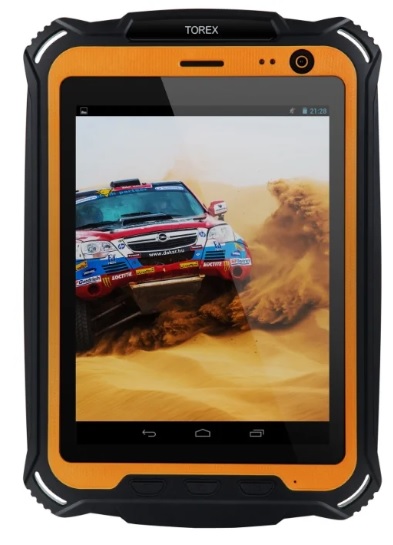
This version of a secure tablet is suitable for people who lead an active lifestyle, as well as employees of the Ministry of Emergency Situations, who need to be in touch in any weather conditions. This device has high reliability and will cope with any impact.
The body of "Torex Pad2" is made of durable plastic. It is rigid around the perimeter, and at the corners it has shock absorbers that save it from bumps. During production, the product passes the test for water resistance, while being under water at various depths. There are also buttons on the case, with the help of which the control takes place if the device is dirty with dirt or is under water.
The screen size is 8 inches and its resolution is 1024*768. The screen surface is covered with thick glass, which protects it from mechanical stress.The high speed of the device is provided by the MTK8382 processor, which has 4 cores and a frequency of 1.3 GHz. Do not disregard the ability to receive a GSM signal, even in places where smartphones lose connection. The battery capacity is 15000 mAh. Thanks to this, the device can be used as a navigator for more than a day.
Built-in memory capacity is 16 GB, supports built-in memory up to 64 GB. The resolution of the main camera is 13 megapixels, and the front camera is 5 megapixels. The size of "Torex Pad2" is 24.5 * 16.8 * 1.9 cm, and the weight is 830 grams.
The average cost is 35,500 rubles.
- The device has been tested for shock and immersion in water;
- Strong screen;
- Battery capacity;
- High performance.
- It has small dimensions, but the tablet is heavy for its size.
Samsung Galaxy Tab Active 8.0 SM-T365

Such a secure device from Samsung is suitable for both extreme sports enthusiasts and employees of enterprises that work in adverse conditions. The design of the device has changed, now the device is different from the usual Samsung tablets. This model comes in a special protective case, which has a stylus. The stylus is required for use in wet conditions. When dry, the screen reacts poorly to it. Mechanical buttons are also provided for operation under water or during rain. Under the protective cover is a plastic case. On the back panel there are details in the form of four screwed screws. But they are just a design element, and so they show a protective function when dropped.
The screen size is 8 inches and its resolution is 1280*800. There is an automatic brightness control.The screen has an anti-reflective coating, which makes it possible to see information in direct sunlight.
"Samsung Galaxy Tab Active 8.0 SM-T365" has a quad-core processor. Built-in memory is 16 GB, it is possible to install a flash card up to 64 GB. And the RAM is 1.5 GB. Which in general provides high performance.
The battery capacity is 4450 mAh. It is also possible to remove the battery from the device. The size of "Samsung Galaxy Tab Active 8.0 SM-T365" is 21.3*12.6*1 cm, and its weight together with the cover is 400 g.
The average cost is 34,000 rubles.
- It is completed with a special cover;
- Loud noise;
- High performance;
- The weight.
- The resolution of the main camera is 3.1 MP;
- The battery takes a long time to replenish energy.
Runbo P12

A feature of this model is the built-in walkie-talkie. Thanks to this, it becomes possible to maintain communication in a team in remote places where there is no cellular network signal. There is also a reinforced antenna that will receive a GSM signal at a maximum distance.
"Runbo P12" has a strong body and a protective screen that will protect the device from water, dirt and shock. It is worth noting that if you drop the tablet into water, it will not sink in either fresh or sea water. 11 mechanical buttons are also provided for convenient operation.
"Runbo P12" has a quad-core MTK 6737 processor. The amount of internal memory is 32 GB, and RAM - 3 GB. Such technical characteristics provide a high speed of the device. The rear camera has a resolution of 13 megapixels and a bright flash, the resolution of the front camera is 2 megapixels. For convenient carrying of a gadget the hand strap is provided.
The average cost is 40,000 rubles.
- High speed of work;
- Built-in radio;
- Picks up a signal in remote areas;
- Explosion-proof version available;
- Battery capacity;
- Buoyancy.
- Heavy.
Getac T800 G2 Z8750

This model has a slim body with an ergonomic design. It is convenient to use the tablet with one hand, since the case has recesses for fingers and a non-slip coating.
The screen size is 8.1 inches. Here the manufacturer has applied new technologies, thanks to which readability, contrast and brightness have improved, as well as the amount of glare has been reduced. There are 4 modes for operation, which are configured depending on the conditions. For example, to work in the rain or with gloves. Also included is a stylus with a hard tip. With it, you can make notes on maps or drawings, put a signature.
"Getac T800 G2 Z8750" has a powerful quad-core processor. The installed operating system is Windows 10. The internal memory is 64 GB, and the operational memory is 4 GB. You can expand the capabilities of the device by adding an additional battery, scanner or reader.
The battery capacity is 4200 mAh, which is enough for 10 hours of operation of the device. The size of "Getag T800 G2 Z8750" is 22.7 * 15.1 * 2.4 mm, and the weight is 880 grams.
The average cost is 90,000 rubles.
- Powerful processor;
- 4 touch modes;
- Ergonomic design.
- Small battery capacity;
- Price.
Panasonic Toughpad FZ-G1

This device is optimal for use in the field. The inner frame of this model is made of magnesium alloy.Thanks to this, all internal parts are reliably protected from mechanical stress. There are elastomer pieces on the corners of the tablet to protect the screen if dropped. Also, thickened glass is glued to protect the screen, which provides additional protection against shock, vibration, and also improves visibility. The screen of this model is matte, it gives excellent visibility in sunny weather.
"Panasonic Toughpad FZ-G1" operates on the basis of Windows 8 Pro. Also in the processor unit of the device there is a separate processor that provides a high level of protection, as well as this increases the speed and performance of the universal processor. The internal memory is 128GB and the RAM is 4GB. The battery capacity is enough for 8 hours of operation, it is possible to hot-swap the battery.
The average cost is 180,000 rubles.
- Large screen size;
- High speed of work;
- Antiglare screen;
- Additional processor responsible for security.
- A full charge of the battery is enough for 8 hours of operation;
- The resolution of the main camera is 3 MP;
- Price.
The devices presented in the rating belong to secure devices that are distinguished by a high-strength case and a strong screen. Among such gadgets, you can find devices of both the budget price category and expensive options. They are suitable for use for industrial purposes, employees of the Ministry of Emergency Situations, as well as people who love outdoor recreation. Such tablets are not only not afraid of shocks or water, but they also catch GSM signals well.
new entries
Categories
Useful
Popular Articles
-

Top ranking of the best and cheapest scooters up to 50cc in 2022
Views: 131649 -

Rating of the best soundproofing materials for an apartment in 2022
Views: 127688 -

Rating of cheap analogues of expensive medicines for flu and colds for 2022
Views: 124517 -

The best men's sneakers in 2022
Views: 124031 -

The Best Complex Vitamins in 2022
Views: 121938 -

Top ranking of the best smartwatches 2022 - price-quality ratio
Views: 114978 -

The best paint for gray hair - top rating 2022
Views: 113393 -

Ranking of the best wood paints for interior work in 2022
Views: 110318 -

Rating of the best spinning reels in 2022
Views: 105327 -

Ranking of the best sex dolls for men for 2022
Views: 104363 -

Ranking of the best action cameras from China in 2022
Views: 102214 -

The most effective calcium preparations for adults and children in 2022
Views: 102010