Ranking of the best parental control programs for 2022

Parental control programs are needed to protect the child from viewing inappropriate material or staying in front of a monitor or gadget for a long time. Different applications can perform certain functions. Some allow only to monitor the activity of the child, others clumsily block actions, the need for which can be questioned.
This ranking of the best parental control programs offers the most versatile and easy-to-use utilities. Using them, users can be completely sure that their child will not do anything indecent at a certain moment.
Content
Tracking software for iOS and Android smartphones
Smartphones have become an integral part of modern life. They are companions of our children everywhere: on a walk, at school or on the sports ground. Sometimes the gadget distracts the kids from their main activities. Another disadvantage of devices on Android or iOS is that they can be used to view unwanted content, as well as spend a long time on the Internet. Who, if not parents, should limit the excessive WEB activity of their son or daughter. Several popular tools are offered that allow you to monitor the actions of another person and, if necessary, block activity using a gadget.
KidControl
It is intended to track the movements of the observed object, however, it is not able to block content and send a report on Internet activity. The software will tell you at any time where and with whom the children can be. The application is a kind of GPS beacon that indicates the geographical location of the child. And also the program allows you to trace the entire history of movements, so mom or dad can see exactly where their daughter or son was recently. From the place of stay, alerts are sent to the parent's phone. They can be used to determine whether the son was in the classroom and whether he visited places where he was forbidden to be. In addition, KidControl forcibly activates the microphone of the smartphone so that parents can hear about the activities taking place near the child. An essential advantage is the SOS button, when launched, relatives receive an alert about the problem and receive the necessary information about the location of the owner of the phone.But you will have to shell out a round sum for the use of some functions, since their set is limited in the free version. But for the safety of their loved ones, parents are ready for anything.
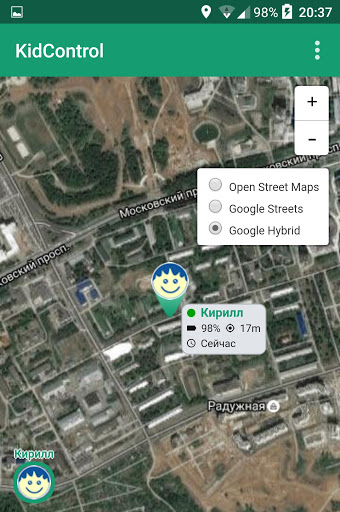
- the ability to track the location of the child;
- the presence of the SOS button.
- no blocking of Internet activity;
- limited actions in the free version.
Screen Time
The application was created for a smartphone and is installed to restrict certain functions, block certain actions or the phone as a whole, as well as limit the time for manipulations with the smartphone. Screen Time can also monitor your child's online activity, installation and use of games. Daily reports about the student's activities are sent to the phone of the parents or guardians. To get 100% functionality, you need to pay for a Premium subscription, without it only a trial period (14 days) is available.
There is a certain convenience: right in the application, parents can set any tasks for their child and reward him with additional time spent working with a smartphone for completing them. This will turn everyday activities (helping with cleaning, washing dishes, etc.) into fun. Location tracking is purchased separately in addition to the Premium subscription. Such a function is needed to obtain information about where the child is.

- there is a possibility of rewards in the form of extra minutes.
- The free version has limited functionality.
Norton Family Parental Control
Experts recognized this application to protect children's gadgets from harmful storage media as the best. It is the most functional: it has 13 different settings available for iOS and Android.This includes instantly locking the smartphone and receiving notifications on parent phones, limiting the child's activity on the Internet or other applications. You can set a time limit on your smartphone, prohibit content inappropriate for minors. The program is able to track geolocation, which allows you to find out the location of the treasure dear to the parent's heart.
Call and SMS management is not available, this feature has been blocked. Norton Family Parental Control has a long trial period before purchase (1 month), during which it is possible to test all the tasks and make sure they are needed. For the full version, you will have to pay 1240 rubles, the period of use is 12 months, so such a long testing period is justified.

- the most functional application for smartphones.
- no call and SMS control.
The best parental control software for PC
Every day, parents face a very important task: to monitor the child's activity on a laptop or PC. Often, the fragile children's psyche falters, the Internet becomes the culprit. Excessive activity can cause many problems. Children devote a lot of time to games or aimless visits to social networks. Control programs for PC will help you get rid of many unwanted actions and solve complex problems. Some applications can track gadgets, but the best effect can be achieved on a personal computer.
K9 Web Protection
The application allows you to monitor children's Internet activity and limit their aimless activities. K9 Web Protection gives an idea of what kind of content a young user prefers.In critical moments, parents can easily suspend dubious Internet resources by blocking them. The built-in algorithm determines the categories, quickly recognizes the type of resource in real time, even on the newest sites. Access to the World Wide Web is blocked by time, while other applications will not be affected.
This resource for home use does not require material investments: the program is free. But since June 30, 2019, there is no technical support for the application, so it is not updated. K9 Web Protection builds a hidden driver into Device Manager that makes it difficult to uninstall essential files. For this reason, the application is quite difficult to remove. The student will not be able to remove the lock on his own, limiting the ability to work with drivers gives parents complete confidence in the reliability of the program.
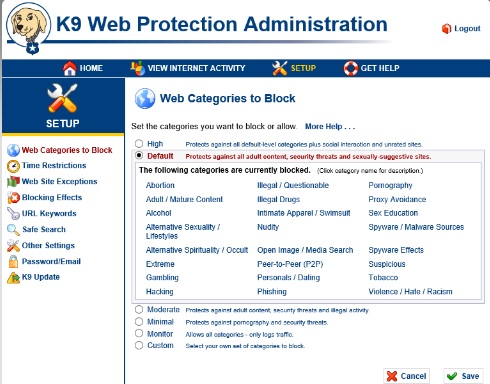
- fully functional;
- difficult to remove
- completely free.
- no.
KidLogger
The application allows full-scale control of the child's activity on the PC. It gives information about all actions:
- PC turn-on and turn-off time;
- applications that were involved;
- texts typed during this period;
- third-party media connections.
There is password protection. All information is sent directly to a server where parents can download it. In the case of storing data on the device, advanced children have a desire and the opportunity to delete them.
Collecting information about the actions of the child at the computer is the main purpose of KidLogger. In addition, the application has the ability to record sounds on the microphone in the immediate vicinity of the device. It is possible to take screenshots at certain intervals or after the user enters certain words.The undoubted convenience is that the program can even take a picture of a person who turned on the PC immediately after the start. This is what the webcam does.

- gives a detailed report on any classes for the PC.
- no.
mSpy
Based on the positive feedback from parents about the application for a computer, experts recognized it as one of the best. The main purpose is to limit the activity of children in the virtual space. The program monitors the search for Web requests, blocks individual functions and the computer as a whole, controls the e-mail of the supervised person and the applications that were installed. Additionally, it is possible to track the time of work with a certain "program" application or game. This allows parents to have an idea of what the computer was used for: whether it was fun, studying, or aimlessly hanging out on social networks.
The convenience of mSpy also lies in the fact that it can infiltrate the browser history and requests even at those moments when the “incognito” function was used. Many users can do this using popular browsers. If desired, you can also install additional tools that allow you to track every minute brought by the child in the virtual world. But even the basic set provides the whole picture.

- full-featured program;
- there is protection against using the "incognito" mode.
- no.
SentryPC
The application is one of the most advanced tools for tracking the activities of children hanging in front of computers for hours. It is an order of magnitude higher than other programs for parental control. Here you can set content filters, as well as set a time limit for working on a PC.
The convenient SentryPC control panel allows you to study reports about everything that the child did near the monitor - the program tracks any keystrokes and takes screenshots of the desktop at intervals. If suspicious activity is detected, parents are notified. If something at a certain moment seems doubtful, you can block this action and immediately set a new filtering rule. The disadvantage of SentryPC is the lack of a mobile version.

- keeps track of any activity on the PC.
- no mobile version.
Universal programs for control
There are programs that can simultaneously monitor the gadget and PC. The convenience of such control lies in the fact that statistics on the activity of visiting children becomes available in one source. Several top apps are recognized. They can be run from any device.
Qustodio Family Protection
This application has one significant plus: it is installed on any operating system, even not very popular ones. There are different versions for any OS and even e-books. A large number of functions cost a lot of money. Due to its versatility, the price of annual maintenance ranges from 60 to 150 dollars. The cost does not depend on the scope of the offered functions. The price is affected only by the number of connected gadgets. In total, you can protect from 5 to 15 devices.
Using the premium version, you can limit the duration of the device and some applications, as well as permanently block inappropriate materials, monitor activity in social networks, track Internet usage statistics on the device.The presence of GPS navigation allows you to follow any movements of children with high accuracy. The offer can also receive information from calls and SMS messages. If necessary, you can block suspicious contacts. There is an SOS button. By pressing it, a daughter or son can notify family members of an unforeseen situation, report their location. All these features are available for Android smartphones.

- installed on any operating system;
- involves connection to several devices;
- universal.
- no.
Net Nanny
The relatively old program has been popular with parents for a long time. It provides reliable protection against suspicious contacts and excessive activity. Developers do not stand still and update the software: new versions are released annually. The Internet Assistant blocks dangerous sites, prohibits access to content that hosts obscene and even dangerous things. The application manages the duration of the PC or gadget, sends detailed reports about what is happening on the device. All steps of young users in the virtual world are under reliable control.
The convenience of the system is complemented by the fact that, with appropriate settings, each user action, and even more “dangerous”, will send a notification to the phone of the father or mother.
Other useful features of Net Nanny:
- search for a ward on the map;
- remote control of the child's device;
- viewing the actions of a son or daughter;
- network access blocking;
- re-enable.
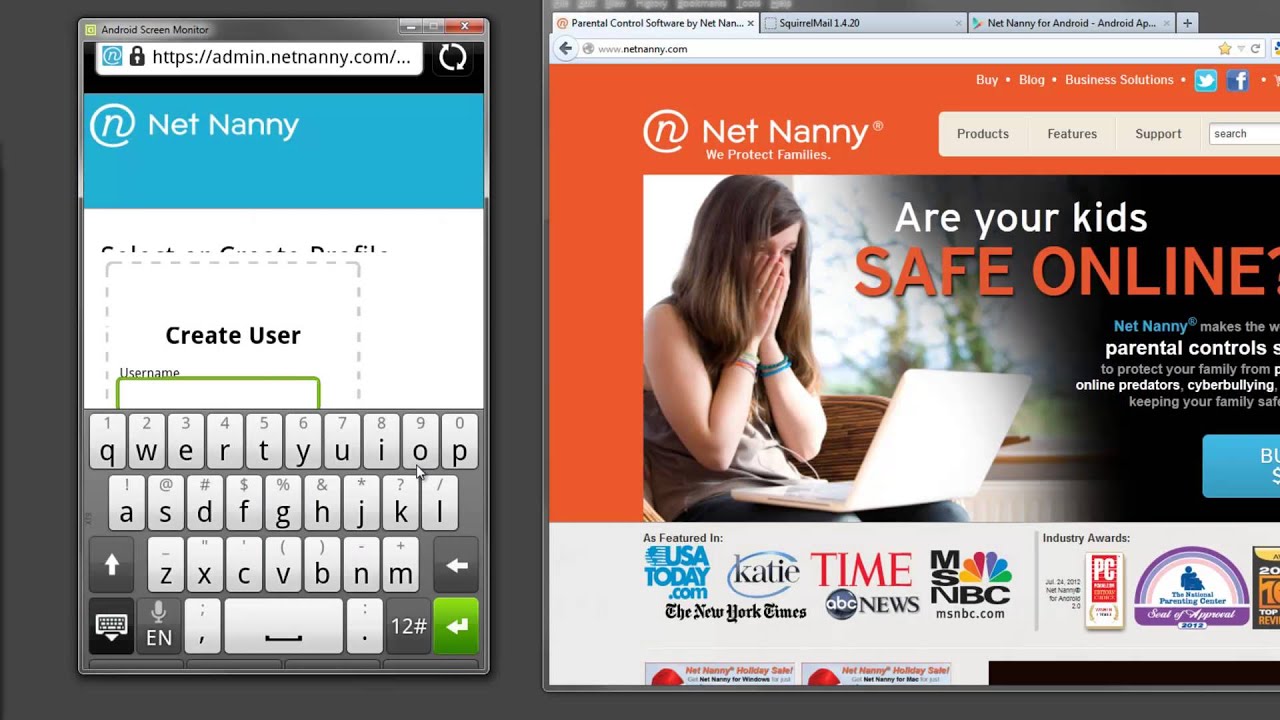
- multifunctionality.
- no.
kids lox
The program can block the child's device, protecting it from negative content.Such a kind of lock is useful to parents who are constantly busy with work. Thanks to a reliable assistant, you can set up a schedule for accessing the Internet or limit the time for games, keep track of limits and at the same time monitor the location of children. The utility is able to block access to unauthorized sites and even entire applications. In addition, parents themselves can offer obscene blocking applications, while other users can also protect their children from prohibited content. This is how parent communities emerge to provide a secure Web space.
Just some of the features of this application are free. Costs will be required to carry out additional protective actions. Lifetime premium subscription costs $100. It pays for itself in 2 years. A yearly subscription will cost $60, and a 1 month subscription will cost $6. The basic version is less expensive, but it does not provide even half of what the full version provides.

- reliable protection against inappropriate content.
- few features in the free version.
Kaspersky Safe Kids
The parental control program Kaspersky Safe Kids is very popular. This is perhaps the most common application for PCs, smartphones, tablets. There is a free version with which you can track your child's activity on the World Wide Web, monitor the time you use your smartphone and filter out programs that do not inspire confidence. The paid version expands the range of possibilities. This includes location detection, control over social networking and battery level.The app sends a notification to parents whenever an advanced youth makes an attempt to get around the ban. All the pleasure costs 900 rubles for 1 year of use.
The application is designed to work on platforms: Windows, iOS, Android. There is no limit on the number of connected devices, the amount paid includes an account, an unlimited number of gadgets are attached to it. Kaspersky Safe Kids has been successfully tested and approved by leading internet security experts across all platforms. There is no need to question the reliability of protection. The program will protect the younger generation from intrusive content, give information about the place where the child is, how long he will be online and stay in touch.

- multifunctional.
- No
Conclusion
It is now impossible to imagine a world without the Internet. Cybercrime is currently a serious threat to children. All of the parental control apps described offer simple solutions to problems. They will protect children from virtual negativity, especially during those hours when parents cannot be around and engage in direct education. Constant monitoring is also needed at a time when children are away from home. And on which application to stop - it all depends on the specific goals.
new entries
Categories
Useful
Popular Articles
-

Top ranking of the best and cheapest scooters up to 50cc in 2022
Views: 131655 -

Rating of the best soundproofing materials for an apartment in 2022
Views: 127695 -

Rating of cheap analogues of expensive medicines for flu and colds for 2022
Views: 124522 -

The best men's sneakers in 2022
Views: 124040 -

The Best Complex Vitamins in 2022
Views: 121943 -

Top ranking of the best smartwatches 2022 - price-quality ratio
Views: 114982 -

The best paint for gray hair - top rating 2022
Views: 113399 -

Ranking of the best wood paints for interior work in 2022
Views: 110323 -

Rating of the best spinning reels in 2022
Views: 105333 -

Ranking of the best sex dolls for men for 2022
Views: 104371 -

Ranking of the best action cameras from China in 2022
Views: 102220 -

The most effective calcium preparations for adults and children in 2022
Views: 102014









