Rating of the best programs for working with sound in 2022
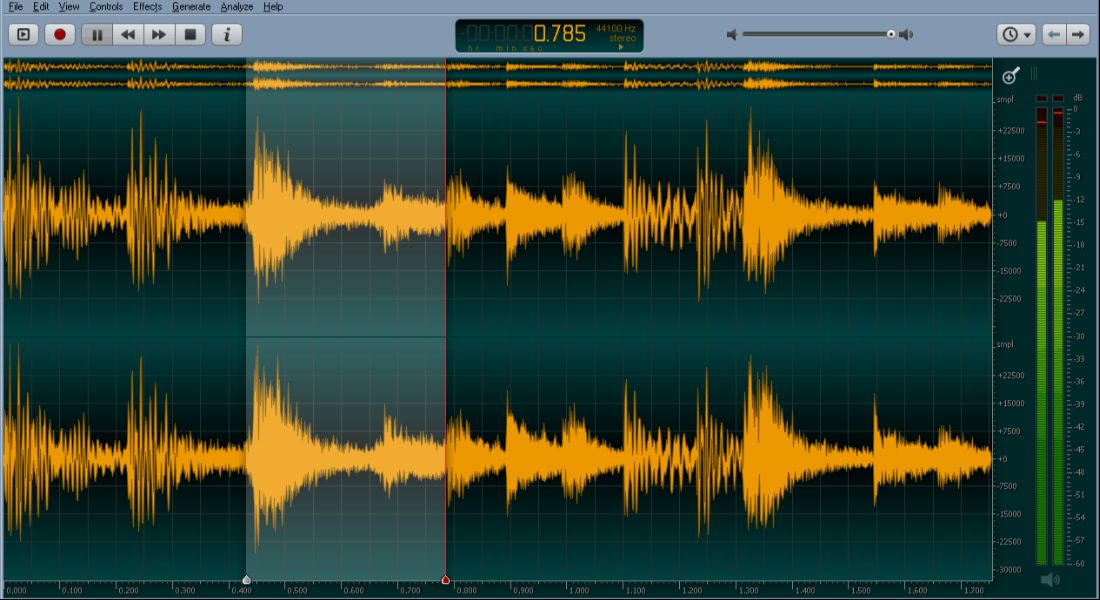
In this article, we will talk about the best sound software for 2022 - applications for processing final tracks and for performing other manipulations with musical compositions - recording vocals through a microphone, processing it with effects, and even final processing of musical track.
Content [Hide]
The best free audio software
This TOP begins with free programs designed to work with musical compositions. Thanks to them, it is possible to work with the elements of an audio file and most often apply ordinary effects.
6th place: mp3DirectCut
votes 5
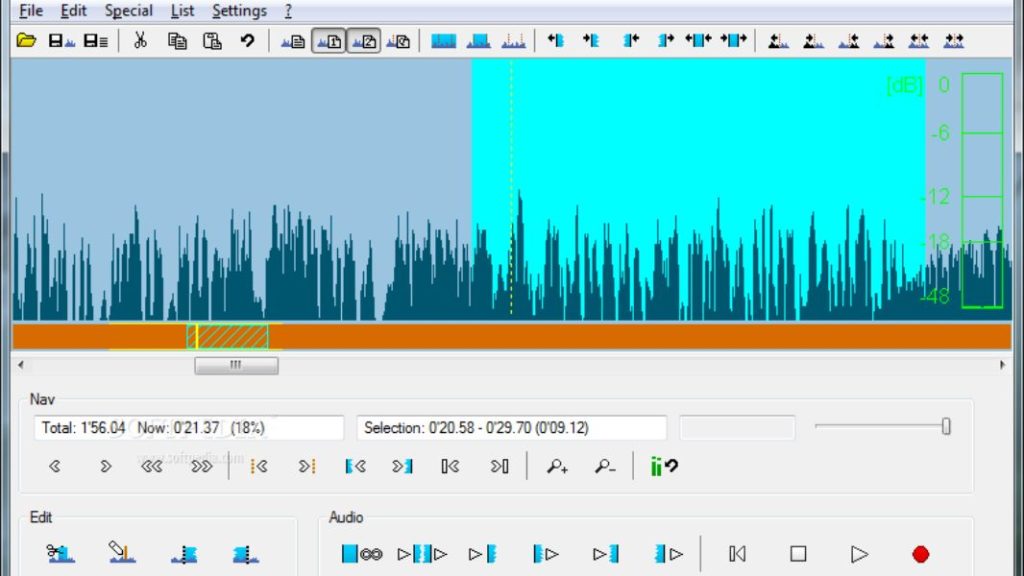
A small program that is designed to process fragments of audio files. Thanks to her, ringtones for smartphones are often created. From the auxiliary functionality of the program, it is necessary to single out only the ability to smoothly increase or decrease the playback volume.
This program supports only one format - MP3, and therefore it cannot be used to make ringtones for devices created by Apple.
- Crop MP3 files without decoding;
- Clear interface.
- Reduced functionality;
- Supports only MP3 format.
5th place: Free Audio Editor
votes 3
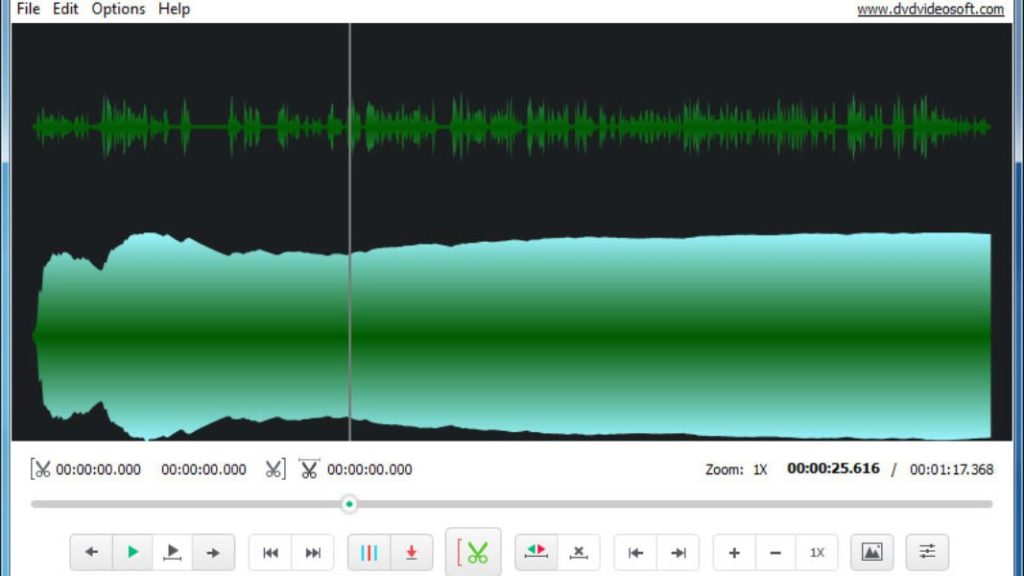
A good application with a simple interface in Russian. Formally, this application should be called an “improved modification” of the above editor, since the application has a large number of formats, and it can even be used as an audio file converter.
By the way, the latter is done to a limited extent - the application does not have a batch conversion mode, and therefore, during the conversion of many tracks, it will be necessary to constantly insert files into the editor's interface.
Other functionality of this utility is similar to mp3DirectCut.
- Supports MP3, AAC, M4A, FLAC, OGG and WMA formats;
- Shutting down the computer after processing.
- No effects;
- There is no batch editing mode.
4th place: Nero SoundTrax
votes 1
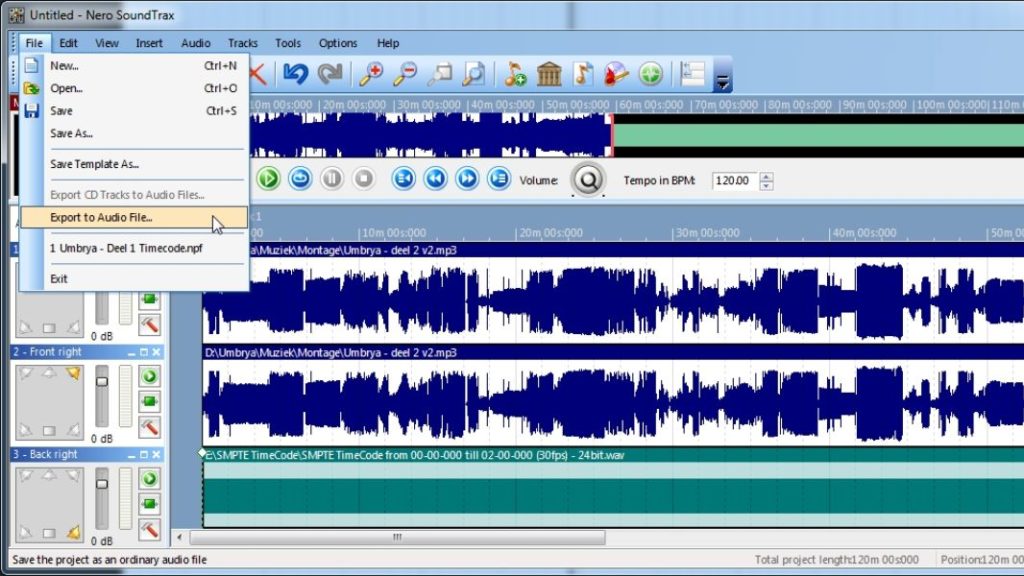
An exclusive tool for making long tracks. Like other programs, the utility is designed to burn the final tracks to optical discs, but it is always possible to save the final project to a WAV file.
You can add a musical composition to the interface by simply dragging and dropping. If you “dig deeper” in the application parameters, then in its “more often” settings you can even find a synthesizer, drum controller and mixer. By the way, the mixer is good enough, but does not pull up to a professional level like Traktor Pro. Experts recommend the program in order to record tracks for amateurs.
- Able to function with sound in 7.1 format;
- Supports third party effects.
- Incomprehensible interface;
- Save tracks exclusively in WAV format.
3rd place: Nero WaveEditor
votes 4
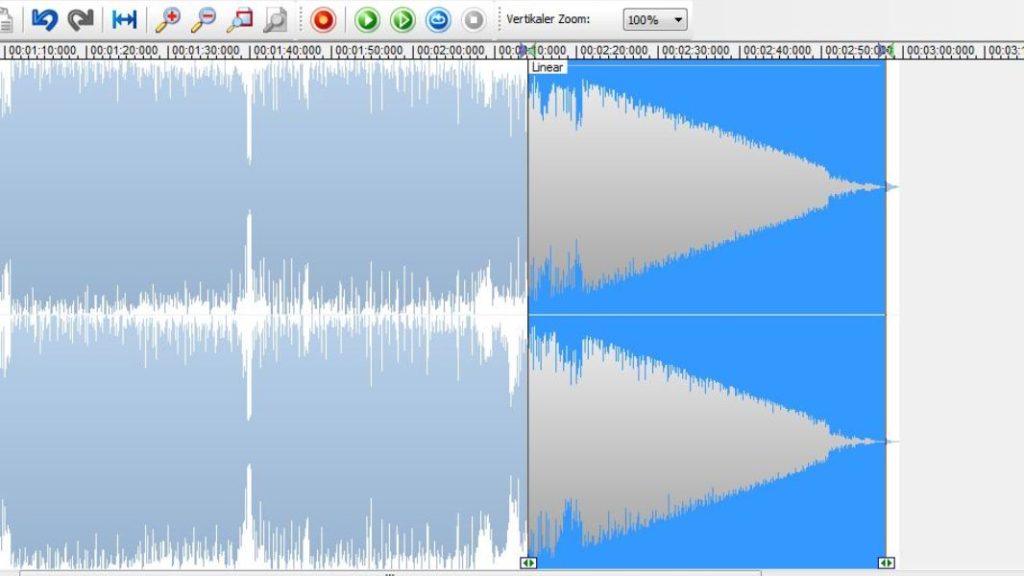
Another software from the popular creator Nero. These two utilities even have similarities - both programs have support for DirectX / VST plugins. This, however, is where the similarities end.
The application in question is a traditional audio file editor that supports compression in mp3PRO format and has two dozen integrated effects.
The program has a built-in equalizer, noise gate, and a karaoke filter. We should highlight the presence of special algorithms in order to optimize the sound of specific instruments (for example, drums).
- Sound optimization mode;
- There is a karaoke filter.
- Only two dozen integrated effects;
- Can't open audio tracks from clips.
2nd place: Audacity
votes 6

Perhaps one of the most popular free audio file editors. The program conquered users due to its own functionality.
The application has tools for recording sound, a set of basic and "amplifying" effects, a mode of cleaning from clicks, support for clips and objects in RAW format.
It should be noted that this utility is an exclusive program for working with sound, which allows you to immediately start working in the "Multitrack" mode - blanks from the studio.
The disadvantage of the application is not very comfortable interface. For example, effects are superimposed through a large opening window.
- Advanced functionality when compared with other programs from this category;
- Supports multitrack mode.
- Not very comfortable interface;
- To fully support the MP3 format, you need to install auxiliary libraries.
1st place: Wavepad
votes 2
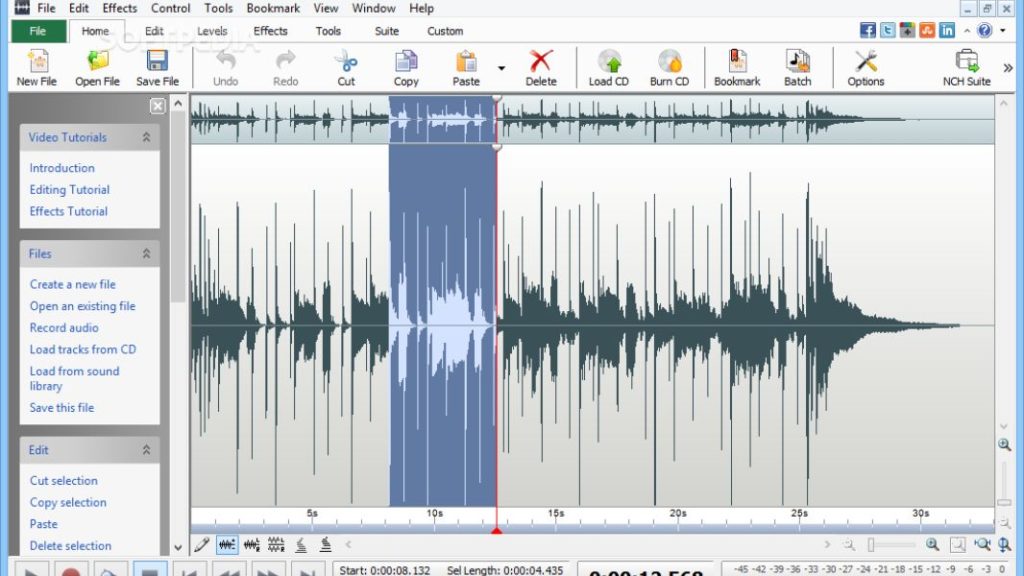
This is an excellent music composition editor with a built-in audio converter. The scope of the utility is quite wide - from cutting ringtones for devices based on iOS (M4R format is supported) to editing songs in the "multitrack" mode.
By the way, for this purpose it will be necessary to install a paid plugin in addition. The program allows you to restore audio recordings from vinyl, is able to burn tracks to CDs and run files from certain cloud services directly.
The application is free for personal use.
- Integrated batch audio converter;
- Processing tracks in MP3 format without sacrificing quality.
- Multitrack mode is available after installing a paid add-on;
- The sample rate has been cut down to 69 kHz.
The best audio software with powerful features
This section presents programs for working with sound with extensive functionality, the full edition of which needs financial investment from the sound engineer.
These apps are more feature rich and usually include more tools than the free alternatives.
2nd place: AVS Audio Editor
votes 1
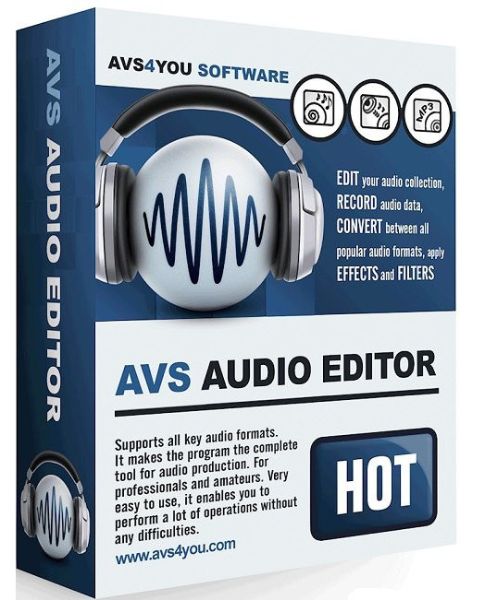
A program for processing audio recordings with the ability to import tracks from Audio CD. The application is often used to change the voice, it has renders of sound vibrations - a spectral shape, an envelope view and a wave indicator.
Other utility options are similar to other similar programs: tools for making ringtones, a set of add-ons and the ability to record voice.
For all final projects that were made in the free edition, the sound logo of the manufacturer is adjusted. The average price of the full edition, according to most users, is exaggerated and amounts to 5,700 rubles.
- Supports M4R format;
- Special voice processing algorithms.
- Supports a limited number of effects;
- Overpriced, according to users, the price of a license.
1st place: GoldWave
votes 3
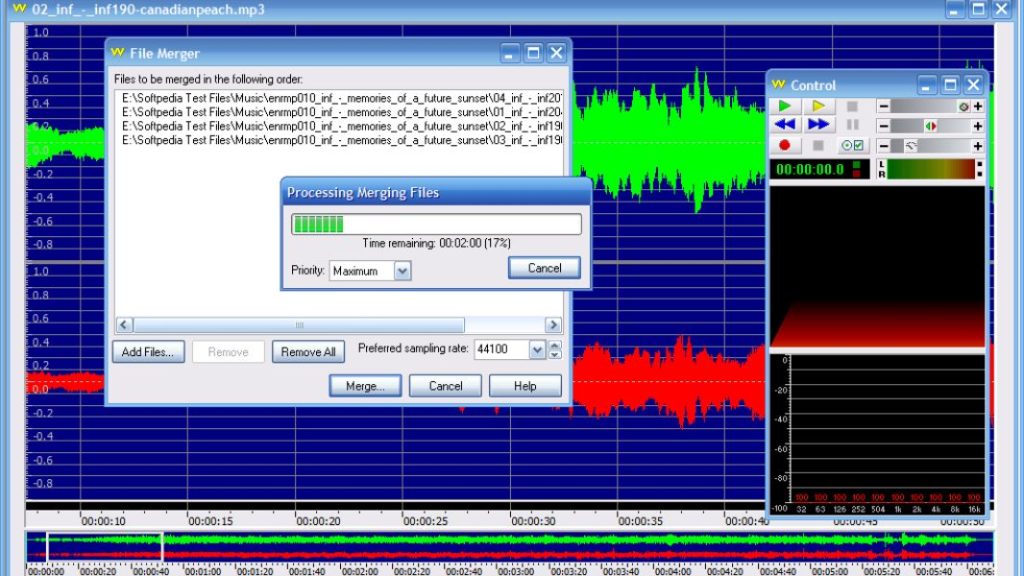
A fairly versatile program that has not only extensive functionality for editing recorded vocals, but also the function of capturing sound from various sources (including sounds from other applications).
The utility has the option of batch conversion, makes it possible to synthesize voice, is able to increase the possibilities through plug-ins from the developer or third-party effects. Trial edition of the program narrows the number of operations on one project. The average price of the full version is 2,850 rubles.
- Supports multi-channel audio;
- The mode of clearing the sound recording from clicks.
- Lack of Russian language in the menu;
- Too saturated tones of the interface.
The best audio software with a Trial license
This section presents programs for working with sound, which make it possible to study your own functionality for free for a certain time.
1st place: Sound Normalizer
votes 2
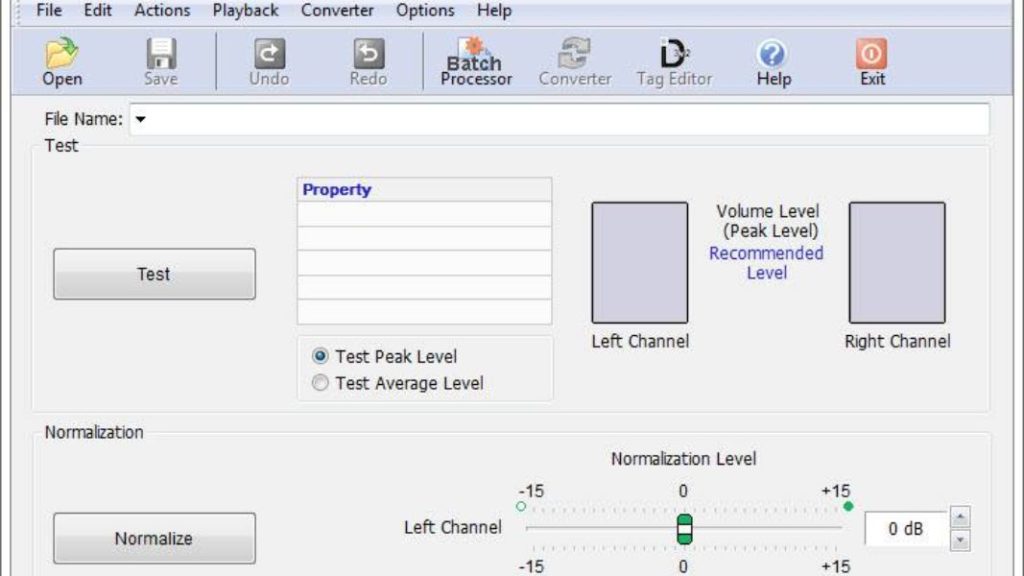
A special-purpose program designed to normalize the volume of audio recordings by converting the deviations of all sound vibrations. As a result, the user receives a track without compromising quality.
The utility has support for batch processing options, there is a mode of preliminary playback of specified transformations. The application is able to function with most known formats, among which FLAC, OGG, MP3 and WAV are worth highlighting.
In addition, the application can be used as an audio editor. The utility is in extraordinary demand among DJs and professional artists. The free edition of the application is limited to a month of use, it has a limit on the number of tracks in batch processing.
The average cost of the full version is 450 rubles.
The best programs with a mastering function
The three programs discussed below have support for the mastering option - the final editing of professional-level tracks before their official release.
3rd place: Sound Forge Pro
votes 1
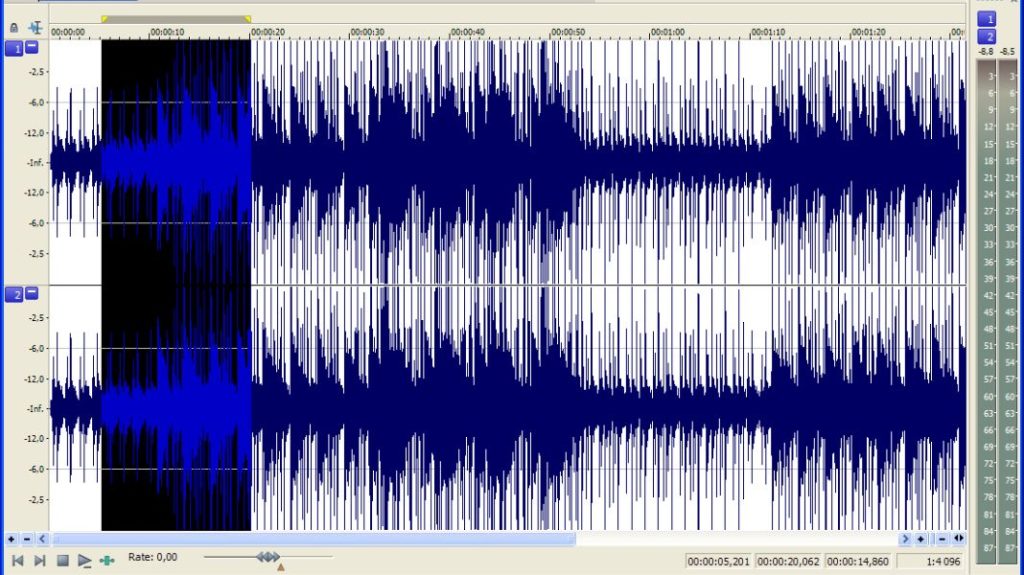
At first it seems that this application is absolutely identical to the standard audio editor, but in reality this is not true.
The minimalistic interface and extensive functionality are the achievements of the popular manufacturer Sony Creative Software. This utility is a multifunctional audio recording editor based on an innovative engine.
The program allows you to qualitatively adjust your own or third-party plug-ins, it can be used to clean compositions from noise. In addition, it has support for all popular formats, including multitrack blanks.
It should be noted that there is a useful option to download track data from the Web. The application is often used to edit vocals while preparing an IVR menu. The trial version of the program is limited to 30 days of use. The average cost of a complete edition is quite high and amounts to 25,500 rubles.
- Uncomplicated appearance of the interface;
- High quality plugins.
- Experts recommend installing the utility on productive computers;
- Overpriced, according to users, the price.
2nd place: Wavelab
votes 1

This is, in a way, a lighter version of the popular digital-type studio Cubase from the famous manufacturer Steinberg. The utility is often used for final processing - mastering, as well as in order to prepare covers for musical compositions.
As befits a program for professionals, the utility has support for a high sampling rate, which goes up to 384 kHz.
Of course, the functionality of the application makes it possible to perform all standard tasks, but using this utility to make ringtones is very impractical, since the program heavily loads the OS and does not stand out from the competition with its availability. The average cost of a license is 6,900 rubles.
The free term is limited to 30 days of use.
- Good set of plugins;
- Editing of high quality compositions.
- Experts recommend installing the program exclusively on powerful computers;
- Lack of a Russian-language interface.
1st place: Adobe Audition
votes 4

This is a multifunctional digital type studio designed for editing vocals. The program is popular, first of all, thanks to a high-quality set of plug-ins and libraries. The scope of the application is quite extensive and starts with voice processing, ending with mastering.
Some musicians use this utility to record new compositions based on available blanks.
The application includes a metronome and a frequency monitor, it uses a special noise reduction algorithm, and therefore the studio is also often used to clean tracks from third-party sounds. The free period for using the utility is typical for this software group and is 30 days.
The average price of a monthly subscription is 600 rubles.
- High-quality set of filters;
- Perfect operation of voice delete mode.
- Certain formats are missing from the standard set, such as Apple's QuickTime;
- Requires quite a lot of disk space.
Which one to choose?

Among the free programs for working with sound, one should single out the most versatile software in the rubric, namely the Audacity application. The application scenarios of the program are quite wide due to the fact that it supports the option of importing multitrack blanks.
Even despite the discussion interface, the application is quite comfortable in the process of performing standard tasks (creating ringtones, merging and exporting).
In the category of applications for professionals, it is worth noting the Adobe Audition utility. It has a large number of plugins, of which it is even possible to create your own processing chain. In addition, the application stands out from the competition with good functionality in the basic configuration, and also supports the "multitrack" mode, which is an excellent basis for performing tasks of various levels.
new entries
Categories
Useful
Popular Articles
-

Top ranking of the best and cheapest scooters up to 50cc in 2022
Views: 131654 -

Rating of the best soundproofing materials for an apartment in 2022
Views: 127695 -

Rating of cheap analogues of expensive medicines for flu and colds for 2022
Views: 124522 -

The best men's sneakers in 2022
Views: 124039 -

The Best Complex Vitamins in 2022
Views: 121943 -

Top ranking of the best smartwatches 2022 - price-quality ratio
Views: 114982 -

The best paint for gray hair - top rating 2022
Views: 113399 -

Ranking of the best wood paints for interior work in 2022
Views: 110321 -

Rating of the best spinning reels in 2022
Views: 105333 -

Ranking of the best sex dolls for men for 2022
Views: 104370 -

Ranking of the best action cameras from China in 2022
Views: 102220 -

The most effective calcium preparations for adults and children in 2022
Views: 102014









