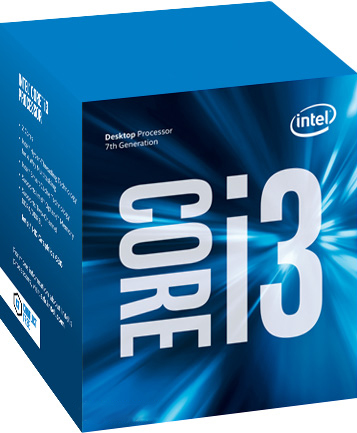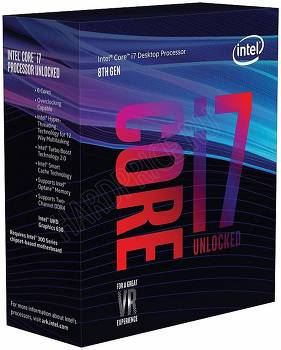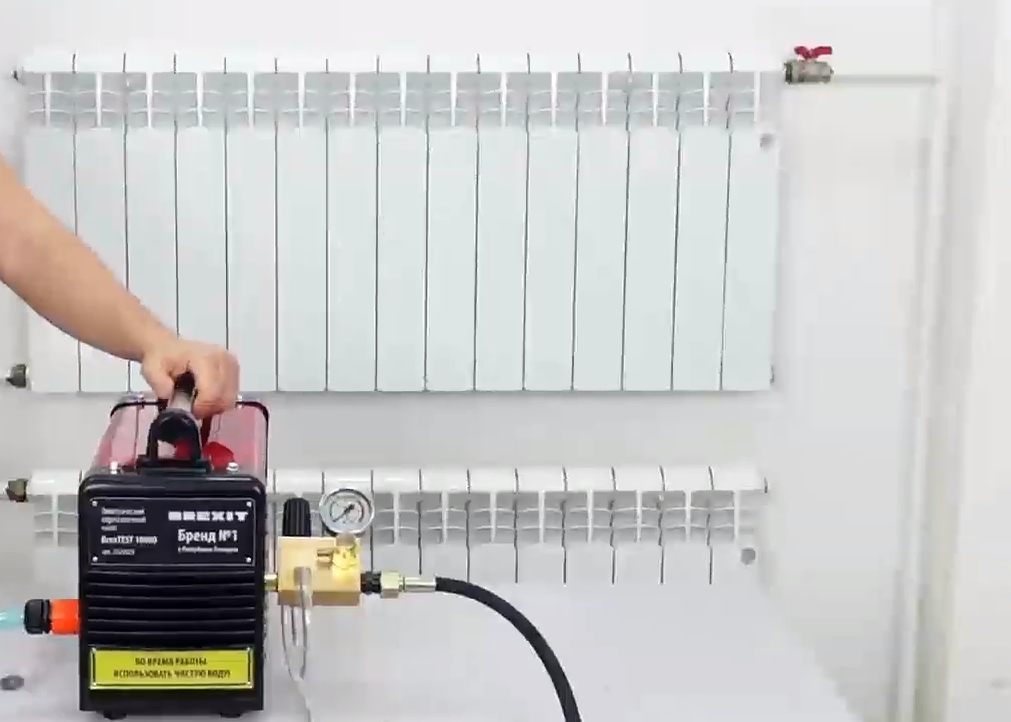Rating of the best Intel processors for 2025
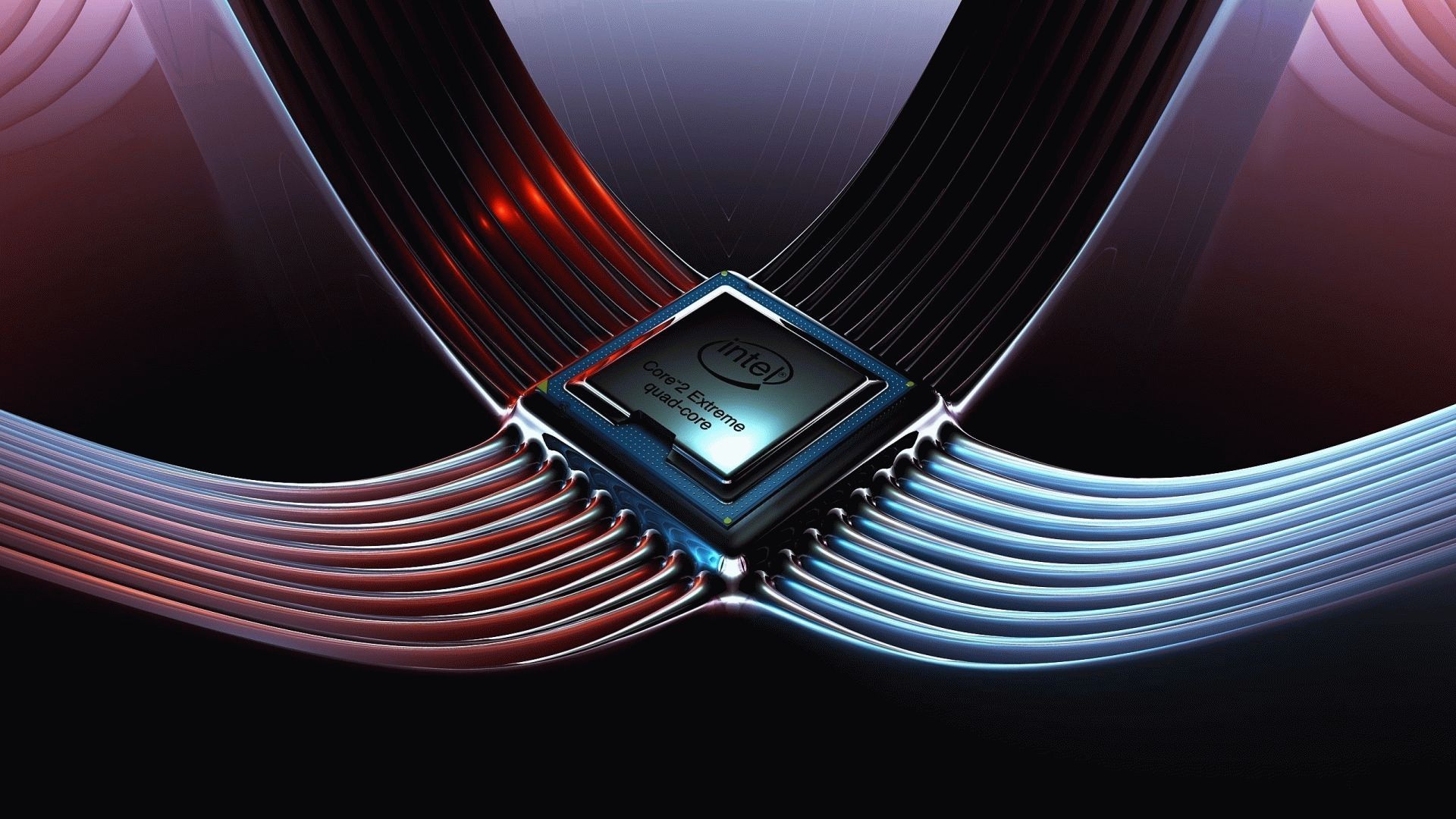
Processor or CPU (CPU) - the central processing unit is the main hardware of a computer, phone, tablet or any programmable device, represented by an integrated circuit. And besides, this is a headache for anyone who plans to assemble a personal computer, because choosing a chip that suits all parameters is really difficult.
To date, the most famous manufacturers of processors are companies Intel and AMD. Some users think that Intel only for graphic tasks, and AMD - for games. But such a division cannot be considered correct: the architecture and general parameters have a lot of differences that cannot be distinguished only by the indicator of application in graphic tasks or for gaming actions.
It also cannot be said that Intel definitely more popular AMD: each producer has its share of consumers. But in this article we will consider the rating of the best processors Intel for 2025.

Intel has been making processors since 1971. For several decades, they have become one of the best (and for some users even the very best) on the market for components for computers and other equipment.
Today, Intel provides a huge selection of processors of various generations, each of which is suitable for certain tasks. And before proceeding to find out which one is better this year, it is worth figuring out what criteria should be used to choose a microprocessor, how they differ and what errors can lead to when choosing.
Content [Hide]
Dictionary with explanations
Architecture is compatibility with different sets of instructions, their structure and way of execution (interpretation from the point of view of programmers).
A socket is a slot on the motherboard that holds certain devices. In our case, this is a socket for installing the processor in the motherboard.
The frequency is the number of operations performed by the processor in one second. This indicator directly affects performance.
Processor Selection Criteria
The speed of the computer, its quality, functionality and performance are those parameters that are largely dependent on the processor.An incorrectly selected microprocessor can turn into a headache for the user: from lags and freezes to a complete failure of the system.
Therefore, upgrading or assembling a new PC should begin with familiarization with the information about the components. Often, users, wanting to save money when assembling a gaming computer, purchase a cheap processor suitable for standard everyday tasks, complain about “brakes in operation”, “freezes”, “crashes” and other problems.
The processor, like any other component, must be chosen for the specific tasks with which it has to cope. Otherwise, the purchase will be irrational and will bring only negative emotions.
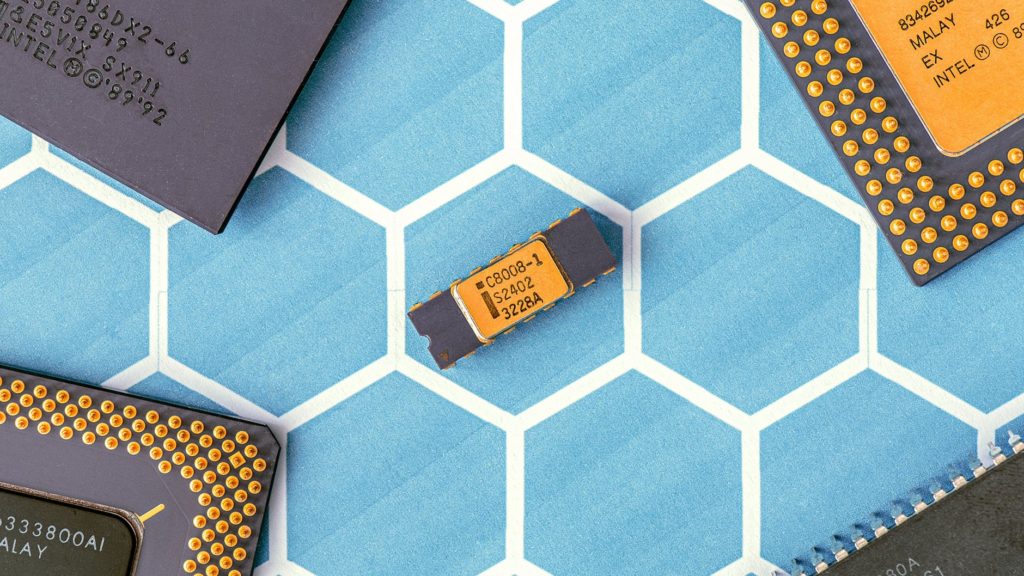
What should you pay attention to when choosing a processor and how to avoid mistakes?
Microprocessors have several basic characteristics that should be given special attention when choosing.
Number of Cores
The core is the "heart" of the processor. Today, processors with one core are no longer used; the manufacturer produces controllers with two, four, and even ten cores. But in order to make the right choice, you need to figure out how many cores you need for a particular task:
- Dual-core is a good option for computers that perform standard simple tasks: watching movies, surfing the Internet, basic Office tasks;
- The quad-core processor can be used for both standard tasks and "medium" games. In this case, you should already take into account the frequency and architecture of the component - two quad-core controllers from a different line or from different manufacturers will not have identical speed and quality indicators;
- Six-, eight- and ten-core perfectly cope with all the tasks assigned to them from simple use to complex graphics and software and modern video games.
Do not forget that some programs cannot distribute the load on several different cores, and as a result, they run faster on dual-core processors at a high frequency than on six. But there are not many such programs and all of them, for the most part, are narrowly focused (for specific professions, for example).
Not so long ago, a new concept appeared - virtual cores. Intel calls them Hyper Threading. Virtual cores clone the number of physical ones by increasing the number of microprocessor threads. Therefore, an eight-thread processor does not always have eight cores - most often there are actually only four.
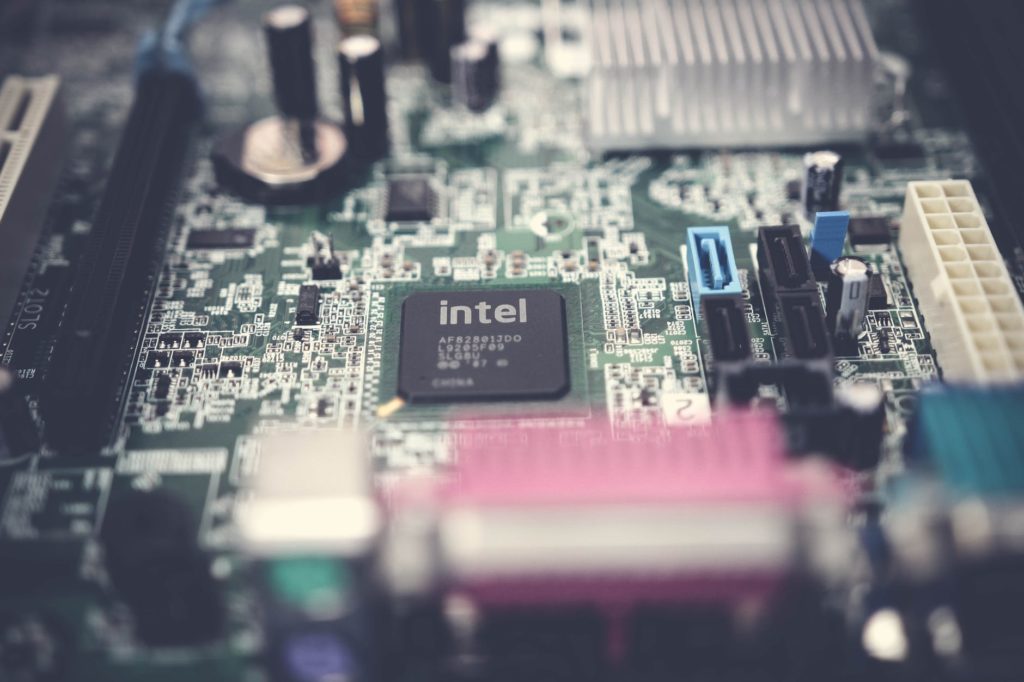
Clock frequency
There is an opinion that the higher the frequency of the processor, the faster the PC system will work. This statement is true only if we compare processors of the same line, in which the same cores will be installed in the same number, the architecture of which is identical, and also if they have the same amount of cache memory.
That is why you should not purchase a processor, focusing only on this indicator or taking it as a basis. An argument for this is also the ability to overclock the processor. And if earlier this was done using third-party programs and a lot of manipulations, now manufacturers are releasing microcontrollers with built-in system overclocking. Intel processors with this feature are labeled Turbo Core.
Cache
A built-in ultra-fast type of memory designed to store and process data, as well as exchange it between cores, RAM and other buses. It provides fast access to data.
Thus, the more memory a processor has, the faster it will run. But here it should be remembered: such a statement is applicable only to processors of the same line.
Standard controllers support three cache levels - L1, L2, L3. At the same time, users recommend paying attention to the third level and its volume: it is believed that the overall speed of performing memory tasks depends on it.
motherboard socket
It is more rational to start assembling a computer with the choice and purchase of a motherboard - the basis of the entire device. The processor should be selected according to which socket the selected motherboard has. For reference, today there are more than 30 types of sockets that are not compatible with each other.
If the motherboard has an LGA 1156 socket, a processor with socket 1366 will not work for it. You can find out which socket your motherboard has by the inscription on the box from it or on the official website of the manufacturer.
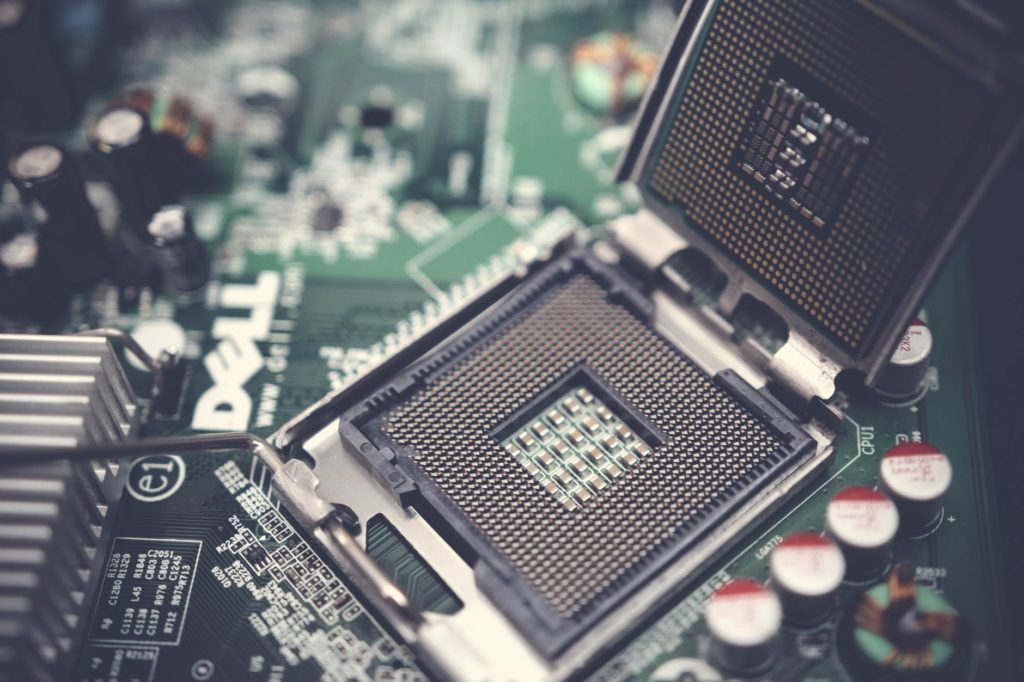
Process technology
The size of the transistors and the distance between them is the process technology. The process technology is measured in nanometers. The smaller the technical process, the more elements can be placed on the selected area. To date, the smallest process technology is 14 nm.
However, at the end of this year, Intel plans to announce a new processor with a 10 nm process technology! This event promises to take the entire component industry a few steps forward.
Many mistakenly believe that it is the process technology that affects performance. Yes, but too indirectly for such a statement. In fact, the technical process affects the level of heating of the processor stone: the lower the technical process, the less the stone heats up.
However, given that modern processors have greater performance, and hence a greater number of elements in the same area, the heating of old and new generation processors will be the same.
As a result, reducing the process technology allows you to create more efficient controllers without increasing the degree of their heating.
Graphics core
Modern production methods make it possible to place various microcircuits inside the microprocessor, for example, a graphics core. The main advantage of this feature is the absence of the need to purchase and install a separate video card.
However, if you are building a PC for modern games, the built-in video card will not be enough, since they are usually quite weak in terms of capabilities - in this case, you should opt for controllers without a graphics core. Integrated graphics chips are only suitable for computers used for standard tasks.

As for the manufacturer, when choosing a processor, this item can only be decisive for a buyer who is an adherent of a particular company. As mentioned earlier, both Intel and AMD have a number of decent microprocessors, so you can’t call one of them the best - in this case, the opinion can only be subjective.
Thus, by taking into account at least six of these parameters when choosing a processor, you can avoid making the wrong decision when purchasing a processor. And the rating of the best processors will help with this.

The best Intel processors of 2025
The rating is based on feedback and reviews from users.
Intel Core i3 7100
votes 1
The rating opens one of the simplest, but the most successful processors of the company - i3 of the seventh generation, has a socket 1151. This controller has two cores, as well as two virtual cores, which in total gives four processing threads.
The graphics are provided by Intel HD Graphics 630. This processor supports DDR3L/DDR4 memory sticks. Clock frequency - 3900 MHz, with the possibility of overclocking (Hyper-Threading). The i3 7100 compatible chipset allows for easy upgrades.
- Low price - within 11,000 rubles;
- Support for Hyper-Threading;
- Support DDR3L/DDR4;
- Good level of performance.
- Not detected.
Intel Core i5 8400
votes 0
Socket LGA 1151-v2. Number of cores - 6, number of threads - 6. Integrated graphics core Intel UHD Graphics 630 (maximum frequency 1050 MHz). The clock frequency is 4000 MHz in turbo mode, it has the ability to overclock. Supports DDR4 memory sticks up to 2666 MHz.
This chip has proven itself well in standard tasks and mid-level games. For modern games, an integrated graphics core will not be enough.
According to all the reviews, no one had any difficulties when working with him. They say about him: "The best value for money."
- Automatic acceleration (Turbo Boost);
- Good increase in power (it is worth looking at the tests on the network);
- Does not overheat;
- Sufficiently powerful graphics core;
- Acceptable price - up to 16,000 rubles.
- Not detected.
Intel Core i5 8600K
votes 0
Socket LGA 1151-v2. The number of cores is 6, the maximum number of processing threads is 6. The integrated graphics core is Intel UHD Graphics 630, the frequency of which is 1150 MHz (maximum).Clock frequency - 4300 MHz in turbo mode. Supported memory sticks are DDR4 with a dual-channel controller that provides excellent video quality, up to 4K.
The first processor on our list with an unlocked (or free) multiplier, as indicated by the “K” index in its name. The unlocked multiplier means that we can customize the chip for ourselves - change the power, voltage parameters, cores, memory, etc. In general, this feature is necessary to optimize the device for our own needs, especially when it comes to gaming PCs.
In addition, the manufacturer has installed security technologies such as Advanced Encryption Standard Instructions and Intel Secure Key.
- Advanced Encryption Standard Instructions and Intel Secure Key;
- RAM controller with two channels;
- Unlocked (free) multiplier.
- Users note that the cost of the component is too high - from 22,000 rubles.
Intel Core i7 6900K
votes 0
Socket LGA2011-3. The number of cores is 8, the number of threads is 16. The clock frequency is 3.7 GHz in Turbo Boost mode. Supported memory sticks - DDR4, 4-channel memory controller (it's worth imagining: if a dual-channel controller provides one of the best video quality today, what can a quad-channel one!).
"One of the most powerful microcontrollers to date!" - Reviews about this model as a blueprint say the same thing. They also write about it that games that this module would not pull do not exist at the moment, and are unlikely to appear in the near future - a complete absence of lags, “sags”, and even more freezes.
Ultra HD 4K, OpenCL, built-in DirectX 12 API - all this undoubtedly makes the sixth generation i7 one of the best for 2025.
- Ultra HD 4K;
- OpenCL;
- Built-in DirectX 12 API;
- Quad-channel memory controller;
- Will remain relevant for a long time;
- 8 cores.
- No potential for big overclocking (however, users note that it is not required);
- Not a small price - about 60,000 rubles.
Intel Core i7 8700X
votes 0
LGA2066 socket. The number of cores is 6 (plus 6 virtual), the number of threads is 12. The maximum clock frequency is 4700 MHz after overclocking. The supported type of memory sticks is DDR4.
Models of the X series (index at the end of the name) are the most powerful controllers in the line. They are able to cope with the most resource-intensive workloads: from complex graphics tasks to modern games at maximum resolutions and their broadcast.
- Will remain relevant for a long time;
- Supports 4K (both viewing and creating);
- Has OpenCL technology;
- Able to perform two tasks simultaneously;
- A decent amount of cache memory - 12 MB;
- Low price with such characteristics - 30,000 rubles.
- Not detected.
Intel Core i9 9900K
votes 0
Socket LGA1151v2. The number of cores is 8 (plus 8 virtual), the number of threads is 16. The base frequency is 3600 MHz, the maximum is 5000 MHz. Dual channel DDR4 support.
Intel's ninth-series processors have become a real shock to the market, and it's not just the price that exceeds the previous series by at least a third. To date, it is the Intel Core i9 9900K that is the most powerful and best processor for a personal computer, designed for a variety of tasks.
This model is equipped with the currently unique Turbo Boost 2.0 function, which helps to automatically overclock the clock speed from the standard 3.6 GHz to a maximum of 5 GHz.
Users recommend taking care of installing a high-quality cooling system in the system unit, since the heat dissipation of this controller reaches 95 watts.
- Turbo Boost 2.0
- Overclocking to 5 GHz;
- 16 threads, 8 cores;
- Unlocked (free) multiplier;
- Supports up to 64GB RAM;
- 16 MB L3 cache;
- Quite an acceptable price / features ratio - the model will cost about 42,000 rubles.
- Not identified.

Speaking of the i9 series, one cannot fail to mention the Intel Core i9 9900X processor. This model has 10 cores (plus 10 virtual ones) and 20 processing threads. The third level cache is 19 MB. This model is the most powerful of the entire series, it incorporates the most modern technologies that provide excellent performance and wide functionality to complete tasks.
Why is the i9 9900X not included in the best Intel processors? The reason for this is its cost - this model has a price tag of 85,000 rubles, which is officially recognized as overpriced, despite its characteristics. However, it was impossible not to say about this controller - it is really good in all respects: from speed to a list of applications.
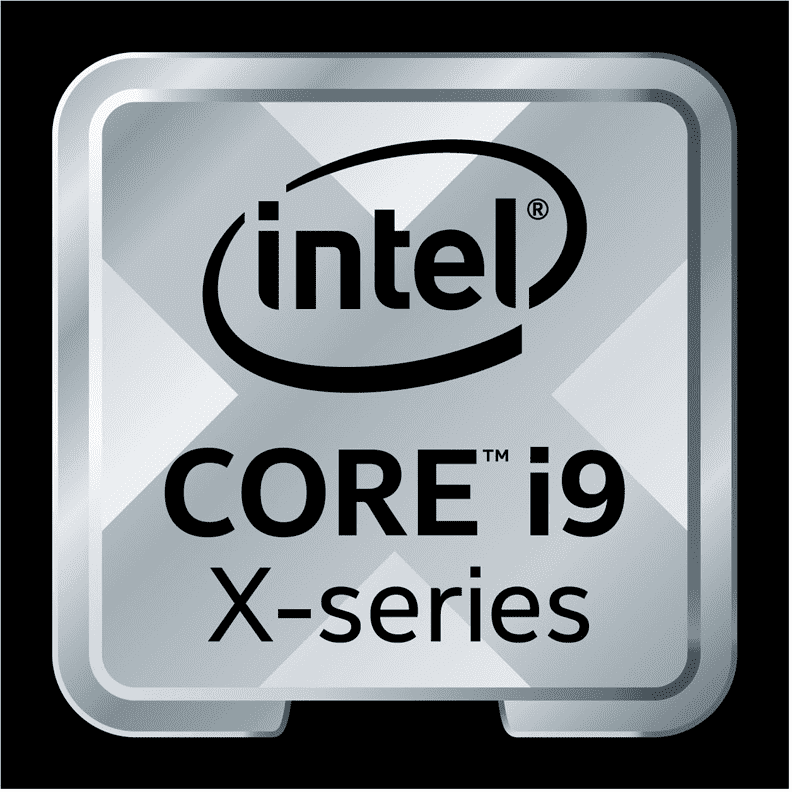
What processor to choose?
For simple tasks - Intel Core i3 7100.
For the most top games - Intel Core i9 9900K.
For complex work, high loads and graphics - Intel Core i7 8700X.
For perfect performance over the years and support for everything that exists - Intel Core i9 9900X.
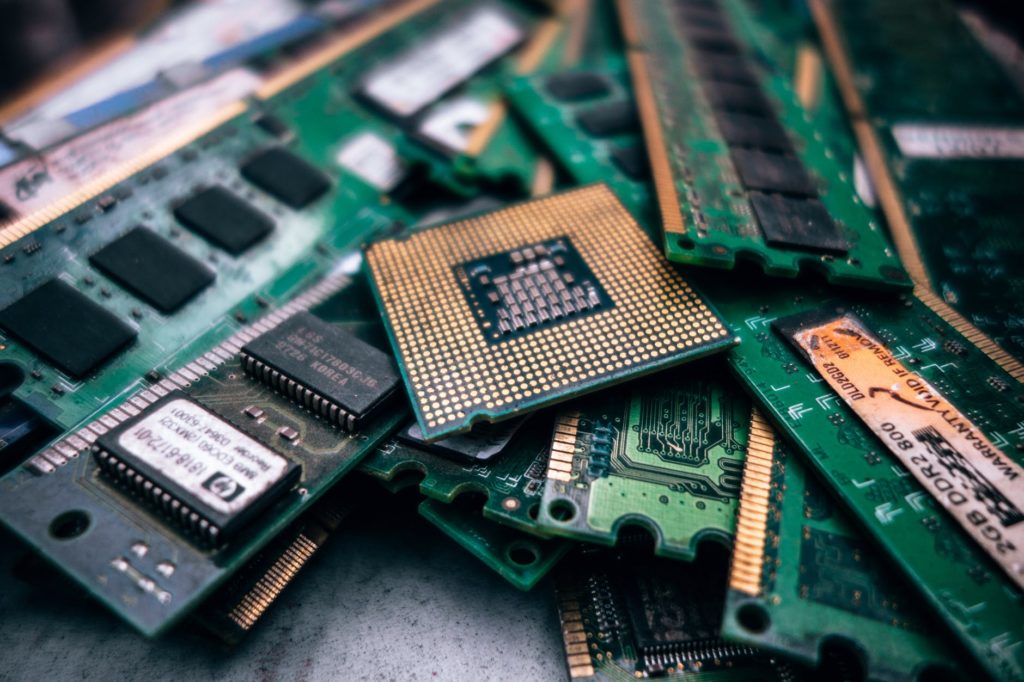
All the processors presented in the rating will serve for a long time, performing the tasks assigned to them without any complaints. However, in order to fully enjoy the quality, speed and functionality, choose controllers based on specific tasks and taking into account the recommendations described in the article.
new entries
Categories
Useful
Popular Articles
-

Top ranking of the best and cheapest scooters up to 50cc in 2025
Views: 131656 -

Rating of the best soundproofing materials for an apartment in 2025
Views: 127696 -

Rating of cheap analogues of expensive medicines for flu and colds for 2025
Views: 124523 -

The best men's sneakers in 2025
Views: 124040 -

The Best Complex Vitamins in 2025
Views: 121944 -

Top ranking of the best smartwatches 2025 - price-quality ratio
Views: 114982 -

The best paint for gray hair - top rating 2025
Views: 113399 -

Ranking of the best wood paints for interior work in 2025
Views: 110324 -

Rating of the best spinning reels in 2025
Views: 105333 -

Ranking of the best sex dolls for men for 2025
Views: 104371 -

Ranking of the best action cameras from China in 2025
Views: 102221 -

The most effective calcium preparations for adults and children in 2025
Views: 102015