Rating of the best print servers for 2022

In an office where there are several computers and there is a need for frequent printing and copying of the test, scanning documents, receiving a fax, the use of print servers becomes a lifesaver. After all, this device, in addition to its main task - the creation of network printing, also helps to significantly reduce the cost of purchasing additional printers and save the workspace that would be occupied by purchased printers for each workplace.
Also, the print server will create comfortable conditions for printing the test at home, if there are several PCs and users.
Content
Print server - what is it?
A print server (print server, print server) is an independent network device of a small size, which is intermediate between a local network and a printer, MFP. Its principle of operation is to create the possibility of sharing the MFP and printer with a group of users, via a wired or wireless network.
MFP is a multifunctional device that combines a copier, printer, fax and scanner. A very useful device for the office that saves space and money.
The advantage of using a print server is that there is no need for an additional computer included (this connection method is described below), and the disadvantage is the need to purchase additional equipment.
Alternative connection
An alternative connection method is to connect the printer or MFP to one of the computers used.Using a computer as a print server is quite simple: there is no need to purchase additional equipment, a quick and affordable setup for self-connection.
But the main disadvantage of this connection is the following: the computer that is used as a print server must always be on. It should also be noted that printing uses its computing resources.
Selection criteria: what should I pay attention to when buying?
What are the types of print server
There are three types of print servers: wired, wireless and combined.
- Wired. Wired print servers are connected to the local network through a network socket. This type of connection provides high data transfer speed, stable and reliable connection, but at the same time limits the possibility of placing the device in a large room, since it requires cable laying.
But having enough Ethernet sockets will solve this problem. To transfer information, you can also create a wireless connection using a tandem router and print server.
10/100BASE-TX print server support is essential to ensure trouble-free operation on any local network. - Wireless. Wireless print servers transmit data over a WiFi connection. Signal stability depends on WiFi transmission power and interference.
The absence of wires makes it possible to place the device anywhere. However, you should pay attention to the range of the selected router and the type of antenna. For a small room, an internal antenna is suitable, but for a large space, it is better to pay attention to the external type. - Combined. Combined print servers give the user the ability to connect to a local network, both with an Ethernet cable and a WiFi connection.
Connectors for connection
To connect office equipment to the print server, three connectors are used: a serial port - RS232, a parallel port - LPT and a universal serial bus - USB. Now the USB connector is mainly used, but old-style ports will be required for old-style equipment.
Number of ports
Before buying, you need to decide on the number of connected equipment. If you have multiple MFPs or printers in your room, purchase a print server with two or more ports. And if there is an old type printer, the old type connector is required accordingly.
Device Compatibility
There are both universal print servers available on the market that are compatible with most equipment, and models with limited compatibility. Therefore, it is important to study the compatibility section with devices before buying in order to avoid possible problems.
Rating of the best wired print servers
HP JetDirect 175X J6035G
| Price | RUB 12,890 |
| Dimensions | 10.16 x12.7 x 3.8 cm |
| The weight | 90 g |
| Type of network and cable | Fast Ethernet, 10/100Base-T(X) |
| networks | IEEE 802.3,IEEE 802.3u |
The HP JetDirect 175X J6035G connects to the local network via an Ethernet LAN (RJ-45) port. There is a USB 2.0 port for connecting a printer or MFP. The device has indicator lights. Flash memory capacity is 2 MB.
Print Server is compatible with most Mac and Windows operating systems. The maximum transfer rate is 100 Mbps.
The device supports the following network protocols:
- BOOTP/DHCP and WINS;
- SNMP and http
- TCP/IP and IPX/SPX;
- SLP and IGMP
- AppleTalk, LPD and Telnet.
- good speed;
- light indicators.
- not found.
HP JetDirect en3700 Print Server J7942G
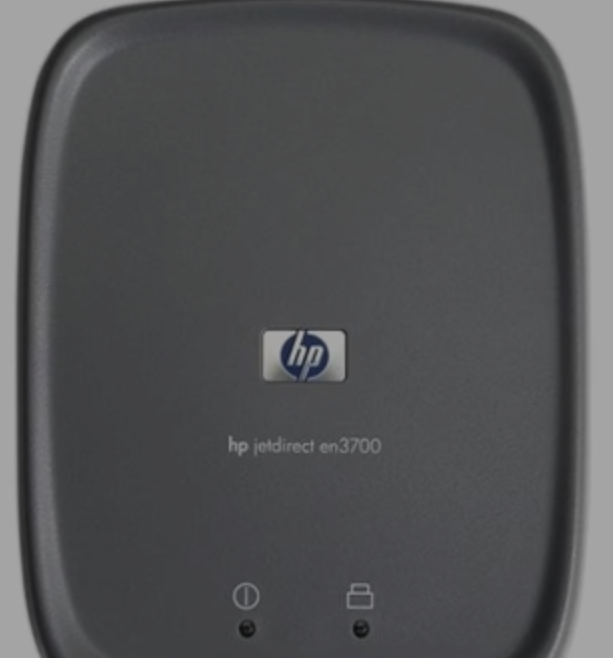
| Transmission speed | up to 100 Mbps |
| Protocol support | SSL, SNMP 3.0, HTTPS |
| Dimensions | 10 X 113 X 3.4 cm |
| Weight | 140 g |
| Guarantee period | 3 years |
| average price | 18 200 rubles |
The print server package contains:
- cord and power adapter;
- user manual;
- installation CD;
- USB cable.
The HP JetDirect en3700 has two connectivity ports: a USB 2.0 compatible USB port and a 10/100Base-TX (RJ-45) port. Processor speed is 125 MHz, standard memory has 8 MB, power consumption is 5 watts.
The device is controlled via the WEB interface. There is support for many operating systems.
- clear and quick setup;
- good transfer speed.
- not found.
TP-LINK TL-PS110P

| average price | 2 590 rub. |
| Dimensions | 5.9 x 5.2 x 2.2 cm |
| Power consumption | 2A/3.3V |
The connection to the printer is made through the parallel port. TL-PS110P is compatible with most printers, including new models. Also, the device is compatible with many operating systems and has support for many protocols.
The TP-LINK TL-PS110P has a power-on self-test function, and email notification is supported to quickly detect printing problems.
A USB 2.0 port and a high-speed microprocessor provide fast print server performance. The size of the print server is small, which allows you to place it anywhere.
Package contents of TP-LINK TL-PS110P:
- installation CD;
- print server;
- RJ45 cable;
- instructions for installing the device with your own hands.
- compatibility with many operating systems and models;
- support for a large number of protocols;
- miniature;
- high speed.
- not found.
TP-LINK TL-PS110U
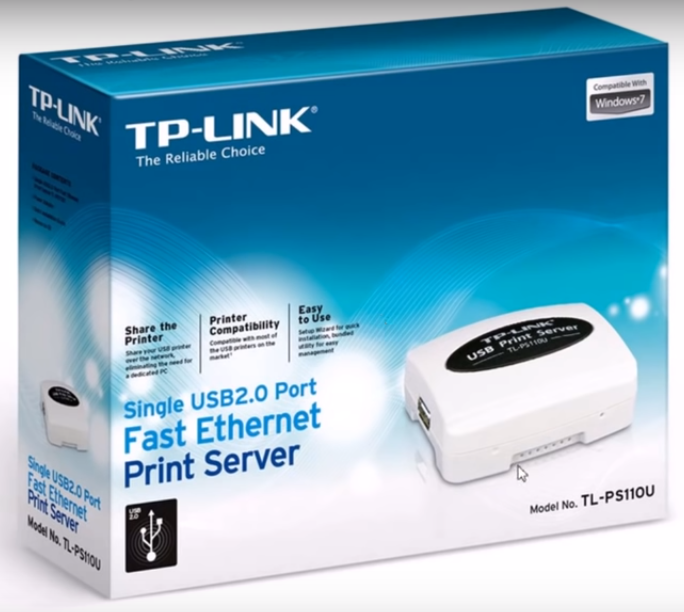
| Guarantee | 1 year |
| Manufacturer | China |
| What is the price | average price 2 610 rubles |
| Dimensions | 7.3 x 6.5 x 3 cm |
| Power consumption | 5V/2A |
| Ports | 1 port |
TP-LINK TL-PS110U connects to a local network using a gigabit RJ-45 connector. The device is equipped with one USB port for connecting a printer. The port supports USB 2.0 technology, which provides a high speed of information transfer.
The compact device has light indicators that will notify you of the status of work and connection activity.
Functionality of TL-PS110U:
- support for the Samba protocol, which creates printer sharing for Microsoft Windows networks;
- assigning a dynamic or static IP address;
- support for AppleTalk, NetWare, v2c and SNMP v1 protocols;
- setting a password to change the configuration;
- support for SNMP traps (a notification about the state of the print server is sent to the specified IP address);
- remote reboot;
- management using a special utility or via the WEB-interface;
- Internet Printing Protocol (IPP) standard, for printing over the Internet;
- compatibility with more than 230 printer models;
- self-testing when automatic mode is selected;
- support for a large number of operating systems.
TP-LINK TL-PS110U comes with a step-by-step installation guide, an Ethernet cable, and an installation CD.
- greater compatibility with operating systems and printers;
- fast connection;
- compact dimensions;
- light indicators;
- easy setup;
- functionality.
- not detected.
Best Wireless Print Servers
HP Jetdirect ew2400
| Dimensions (cm) | 10 x 13 x 3.4 |
| Weight (g) | 160 |
| Average price (in rubles) | 12000 |
| Network standards | 802.3 (10/100Base-TX), 802.11g and 802.11b |
| Guarantee | 1 year |
The HP Jetdirect ew2400 has an external Hi-Speed USB I/O port that supports the USB 2.0 specification.
Fast Ethernet RJ45 and Ethernet wireless networks have 802.3 (10/100Base-TX) and 802.11g, 802.11b standards. There is a protection of wireless networks and management.
- data protection;
- fast speed.
- no.
HP Jetdirect 2800w

| Power consumption | 2.5W |
| Guarantee period | 1 year |
| Supported interfaces | NFC, Wi-Fi and USB 2.0 |
| The weight | 80 g |
| Dimensions | 9.8 x 7.4 x 2.1 cm |
| Price | 4,273 (medium) |
The HP Jetdirect 2800w is compatible with an HP laser MFP or printer. The device performs wireless printing at a frequency of 2.4 GHz and has a USB 2.0 connector. The print server supports print-on-the-move and NFC printing.
Management is quite simple, carried out using the HP Web Jetadmin application.
- simple control;
- support for printing via NFC.
- not detected.
HP Jetdirect 3000w NFC/Wireless J8030A Direct

| Price | 4 104 rub. - average |
| The weight | 61 g |
| Dimensions | 8.2 x 5.6 x 2 cm |
| Guarantee | 1 year |
| Standards | 802.11b |
The wireless print server is compatible with HP LaserJet Enterprise printers and MFPs. Managed using HP Web Jetadmin software. Security management is handled by SNMPv3, SSL/TLS (HTTPS), and WPA2-Personal (WPA2-AES) encryption.
The HP Jetdirect is equipped with a Hi-Speed USB 2.0 port. Printing via NFC is supported.
The HP Jetdirect comes with 2 USB cables, a user manual, and a set of Velcro.
- printout via NFC;
- small dimensions.
- not detected.
Lexmark 27X0129

| Dimensions | 2.4 x 17.8 x 19.1 cm |
| The weight | 99 g |
| Ports | 1, type B |
| Compound | IEEE 802.11 b/g/n, SISO 1x1 |
| Producing country | China |
| Quality certificate | there is |
| Average cost (rub.) | 3980 |
The wireless print server has limited compatibility - this model will work with Lexmark printers. The device is small in size and finished in black. To connect to a wireless network, a 2.4 GHz channel is used, the connection speed is 72 Mb / s.
The 27X0129 provides complete communication security with 802.1x and IPSec authentication, encrypted device status reporting, and support for remote configuration of secure traffic management.
There is a built-in web page to change settings and monitor printer status, and to update software.
Lexmark 27X0129 supports a large number of operating systems and has a certificate of quality.
- simple installation;
- small dimensions;
- security in data exchange.
- limited compatibility.
TP-LINK TL-WPS510U

| Average price (in rubles) | 3700 |
| Dimensions (cm) | 6.5 x 4 x 1.9 |
| Energy consumption | 2A/3.3V |
| Speed | up to 150 Mbps |
| Number of ports | 1 |
TP-LINK TL-WPS510U is made in black and white. Its ultra-compact dimensions allow you to place the device anywhere.The case contains one USB 2.0 connector and an external type antenna. The device has a high connection speed, which reaches 150 Mbps.
TL-WPS510U supports multiple operating systems, so there will be no problem when working with printers running under different operating systems. The device also provides secure transmission of any data through 64/128-bit WEP and WPA encryption mode.
In addition to the TP-LINK TL-WPS510U, the user will find a setup guide, a detachable antenna and an installation CD in the box.
- compatibility with different models of printers;
- support for multiple operating systems;
- encryption modes;
- compactness;
- simple setup;
- high speed encryption.
- no.
Rating of the best combined print servers
AgeStar WPRS1
| Weight (kg) | 2360 |
| Dimensions (cm) | 10 cm × 10 cm × 92 |
| Housing material | plastic |
| Manufacturer | China |
| Wireless standard | WIFI 802.11b/g/n |
| Battery capacity (mA) | 1200 |
| WI-Fi radius (m) | to 10 |
| Price | medium - 1,014 rubles |
AgeStar WPRS1 is a portable print server and portable router. The print server is capable of transmitting data both wirelessly via WiFi and via a USB connection.
In addition to LAN and USB ports, the device has slots for a card reader, U-Disk and SD, TF memory cards. Supports wireless audio and video playback.
WPRS1 is equipped with a built-in battery with a capacity of 1200 mA. The duration of the operating mode without recharging is 5 hours.
- portable router;
- support wired and wireless connection.
- no.
HP JetDirect ew2500
| Manufacturer | Taiwan |
| Guarantee | 1 year |
| Dimensions | 10 x 3.3 x 13.5 cm |
| Max Speed | 100 Mbps |
| Number of ports | 3 |
| Price | 20 500 rubles |
The HP JetDirect ew2500 supports wired LAN and wireless connection via Ethernet cable or 802.11b/g network. The device is suitable for a large number of models of scanners, printers and MFPs. There is also compatibility with a wide range of network protocols and operating systems.
The device provides data protection with advanced security options for both wired and wireless networks.
The case has lights indicating the print server's operating status, as well as a test button, to ensure trouble-free operation and assist in setup.
In the box with the JetDirect ew2500, the user will also receive a USB cable, an Ethernet cable, a quick start guide, a documentation and software disk, a charger, and a power cord.
- compatibility with a wide range of operating systems, protocols and equipment;
- good speed.
- not detected.
Where to buy the models of print servers presented in the review?
Devices can be purchased at the Yandex Market online store or ordered online from AliExpress.
Conclusion
Managing printers, scanners and MFPs without using a computer is possible. For comfortable work, the main thing is to choose a quality device.
The review presented the best print servers in 2022, which were selected based on the positive opinion of buyers. In order to eliminate errors when choosing, consult with a specialist before buying.
new entries
Categories
Useful
Popular Articles
-

Top ranking of the best and cheapest scooters up to 50cc in 2022
Views: 131656 -

Rating of the best soundproofing materials for an apartment in 2022
Views: 127696 -

Rating of cheap analogues of expensive medicines for flu and colds for 2022
Views: 124523 -

The best men's sneakers in 2022
Views: 124040 -

The Best Complex Vitamins in 2022
Views: 121944 -

Top ranking of the best smartwatches 2022 - price-quality ratio
Views: 114983 -

The best paint for gray hair - top rating 2022
Views: 113400 -

Ranking of the best wood paints for interior work in 2022
Views: 110324 -

Rating of the best spinning reels in 2022
Views: 105333 -

Ranking of the best sex dolls for men for 2022
Views: 104372 -

Ranking of the best action cameras from China in 2022
Views: 102221 -

The most effective calcium preparations for adults and children in 2022
Views: 102015









