
Ranking of the best applications to increase the volume on a smartphone for 2022
As a rule, smartphones do not stand out for their outstanding sound quality, as, for example, individual Hi-Fi players do. The reasons can be varied, which means that solutions to increase the volume on a smartphone may differ.
Content [Hide]
What determines the sound volume on a smartphone
Often, users do not see the difference in the operating principle of the operating system of a Hi-Fi player and a smartphone. It is for this reason that buyers do not understand why a smartphone with a fancy DAC sounds much worse than a simple player with the simplest components. Here, the chain that the sound signal passes through before the human ear is able to perceive sound waves plays an important role. Individual blocks have the most tangible impact that can ruin the final result.
So, the whole path looks like this: file - player - OS mixer - volume control - DAC - amplifier - headphones. This is the most primitive and common route, but in order to understand the problem in more detail, each stage should be considered separately. For different operating systems, this path may change, consider a separate case based on Android.
Original file quality

Of course, the quality of the original material has an impact on the subsequent sound, but compared to other factors, the distortion is small, and it is easy to compensate for it with simple applications. However, it is better to choose files from higher quality sources. This will help avoid some inconvenience.
Player selection

It is the player that contributes to the transfer of the sound stream further, i.e. distributes it throughout the system. If we do not take into account the various effects used to process audio signals, then we can conclude that the main effect is made by a set of decoders, which each player has its own. We can say that sometimes the sound can be transmitted without changes, and sometimes it is significantly distorted.
OS mixer
This block is what distinguishes the Hi-Fi player and Android smartphone. The task of this stage is to receive one stereo stream. But the problem is that not one application can play sound, but several at once. A striking example is notifications from applications that come while listening to music during the game. Here you can observe three different audio streams at once, having different sampling rates and bit depths. The task of the mixer in this situation is to reduce all sounds into one single stream, which means bringing them to the same frequency. This principle is typical not only for Android, but also for other operating systems.
The need for a mixer disappears only when there is only one sound source. But this happens extremely rarely. The function may turn off automatically in order to save energy. Now this possibility is not practiced. The required data is automatically entered into the system. It is the constant conversion algorithm that negatively affects the quality of the final sound.
If we talk about a PC, then the system mixer is useless here, so Windows practices two universal options: WASAPI and ASIO. These applications help sound without the participation of the system mixer to get into the device driver, and then to the DAC.
This organization of the signal path ensures that only one application is responsible for sound reproduction. The rest are inactive. If we consider this possibility in practice, then it is not always useful, because, for example, if a track plays, then the notification from skype will go unnoticed. To solve this problem, a driver is now often used that can accept two streams at once: one with WASAPI and one with ASIO.Then they are mixed and reproduced in good quality.
If you understand the algorithm for outputting sound signals, then we can conclude that for Windows everything is more or less clear and has clear names, but with Android, things are much more complicated. Android smartphones use analogues of the above two PC programs. Such measures help to bypass the system mixer and pass the stream on.
FiiO Hi-Fi players on Android have a separate mode that disables all background and unnecessary programs, leaving only the software player to function.
What to do if the sound is unsatisfactory

The vast majority of smartphone speakers cannot boast of good sound quality. Added to this is the poor quality of the output of sound signals through headphones or speakers. And sometimes there is no connector for sound output using other devices. At such moments, users do not know what to do to increase the volume of their favorite tracks and really enjoy them. Then they come to the aid of special programs that help to quickly and efficiently increase the volume. They are especially useful when the problem lies directly in the downloaded file: it is of poor quality, due to which the sound level is too low, or simply damaged, so it plays silently.
And the first thing that comes to mind is the search for the desired application through the Google Play Store. The result is an endless list of different options, each of which has an enviable rating according to user ratings.Either description leads to believe that the sound quality will indeed improve both in standard speaker use and when listening with assistive devices. However, in practice it turns out that the bulk of the proposed programs do not work at all as stated, and sometimes a logical question arises: does it work at all? After all, users do not observe positive changes. In addition, almost all applications are now “blinded” with a huge amount of advertising that “pops up” very often, annoying at the same time, which further spoils the impression of using the application. Therefore, the user should be more selective when choosing, so as not to waste time on useless wanderings on the Internet, which in the end will not bring the desired result.
Applications for Android
Volume Booster - Headphone Sound Amplifier
votes 11
The application from Magic Mobile Studio maximizes the sound of your smartphone. His rating in the Play Store is one of the highest. You can adjust the bass and create a surround sound effect. Sound amplification occurs in relation to all applications. The interface is simple and convenient, so there are no problems with use. Moreover, the sound of both the external speaker and the headphone player is amplified.
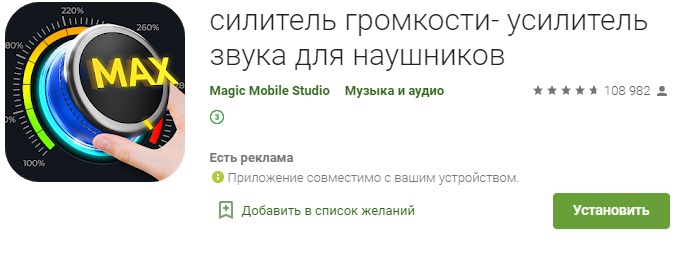
- High rating;
- Ease of use;
- Amplifies the sound of both the external speaker and through the headphones.
- Not detected.
Precise Volume
votes 2
The application is an equalizer and amplifier at the same time. Thus, the sound quality from both external speakers and headphones is noticeably improved. Moreover, you can also use the function to enhance the bass or create a surround sound effect.This is achieved by using the built-in 5-band equalizer.
Saved settings affect the system as a whole. Any application adjusts to the stored sound level. The maximum amplification of the sound can be dangerous not only for the speaker, but also for hearing. It is allowed to create individual settings, which is very convenient, because. the user can choose the values that suit him.
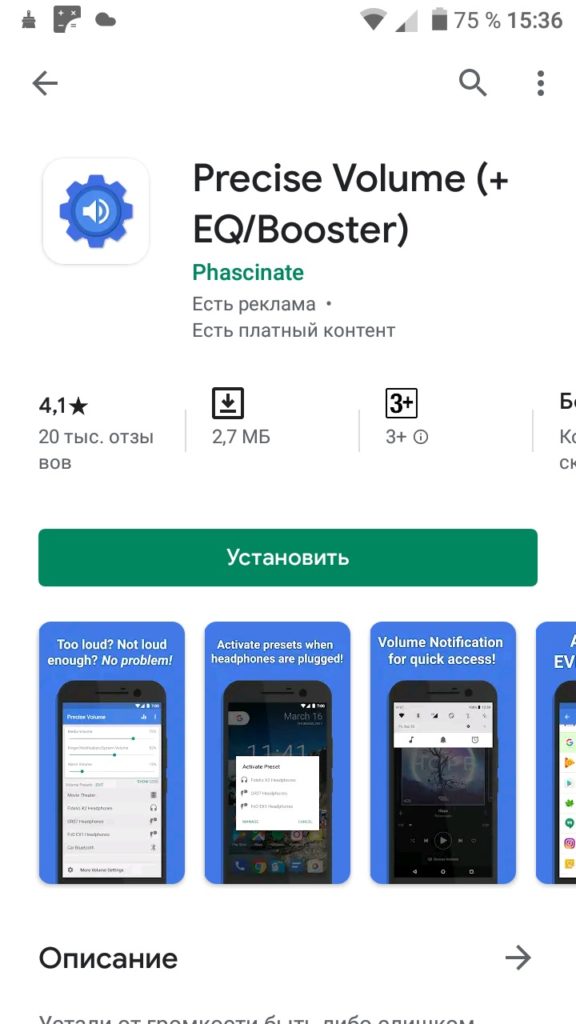
- Equalizer and amplifier at the same time;
- Possibility to create surround sound effect;
- Creation of individual settings.
- The entire system adjusts to the stored values.
Volume Booster GOODEV
votes 6
The only task of the program is to increase the volume, combined with a simple interface. The slider helps increase the volume by 60%. However, this value is saved by default, i.e. higher volume is allowed. However, the app is set to automatically limit the sound volume. The default launch of the program can be set so that when the phone is turned on, all settings apply to the entire system.
- Significant improvement in volume;
- Simple interface.
- Restrictions set by the program itself.
Super Loud Volume Booster 2022: Amplifier
votes 1
The program can be safely called super-powerful. At the same time, it has a simple interface, and the volume switch slider is located in the middle of the window. The rest of the sliders contribute to a more precise adjustment of the strength of different types of sounds. High frequencies and bass are achieved by using a 5-band equalizer in the system. It allows you to boldly experiment, getting good results.Thus, the maximum volume can be increased by 4 times, which is quite a serious indicator. However, it should be remembered that not every speaker is able to adapt to such changes, so you can unknowingly harm him. The application provides special buttons that allow you to quickly mute, amplify or normalize the sound. The whole system adjusts to the selected settings. But it was not without drawbacks: constantly pop-up ads cover the entire screen. Here you can also add windows that make you evaluate the result of work in the Play Store.
- Simple interface;
- Excellent quality of work;
- A large number of parameters that can be adjusted;
- Significant improvement in sound.
- Permanent ad windows.
BlackPlayer
votes 4
The player acts as another good music player that can improve the sound quality. This is facilitated by a five-channel equalizer and a whole range of sound effects, which significantly expand the user's options for improving sound. The desired option can be found in me called "Amplifier", which helps to get results up to 4 dB. All major audio formats are processed. The program can be synchronized with an external equalizer. There is an editor for tags, a function that manages album art is supported. BlackPlayer enhances low frequencies, allows you to use the virtualizer and control the sound balance. The interface is pleasing to the eye. It can be customized to individual taste, which is very convenient, and in the process it can be changed according to any preferences.
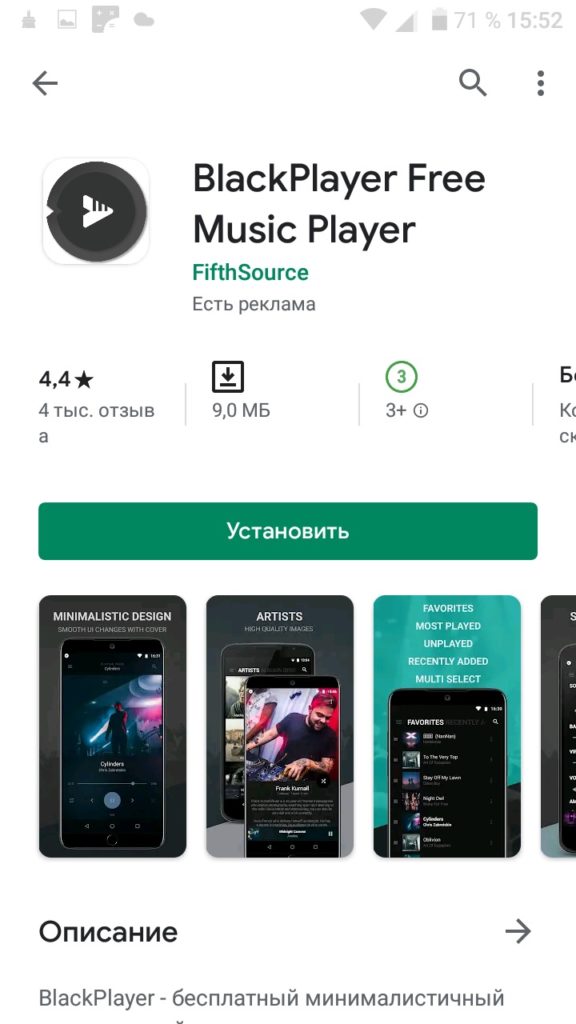
- Ability to customize the appearance;
- Wide functionality;
- It is both a player and an amplifier at once.
- Not detected.
Pro Volume Booster
votes 1
The interface of the program is quite simple, and a large volume control element is in the middle. Adjustment can be both general and separately regulated multimedia, calls and alarm clock.
The settings you make apply to the entire system. Those. sound amplification will occur relative to any sound played from the phone. The main disadvantage is constant full-screen advertisements. They literally incite the user to evaluate the work of the application in the Play Store. This greatly underestimates the overall impression of use and is annoying. However, the functionality cannot but rejoice. It fully corresponds to the characteristics declared by the developers.
- Simple interface;
- Possibility of separate adjustment.
- Annoying ads;
- The settings apply to the entire system.
Apps for IOS
Equalizer - offline music
votes 1
The program is considered one of the best among users. The presence of a ten-voice equalizer with 16 ready-made presets makes the sound amazing. It is possible to create your own settings. The user can independently adjust the bass and treble independently of the equalizer. 9 kinds of audio formats are supported. Premium subscription allows you to customize the 3D sound and add many effects. An important advantage is the ability to use the premium version for 2 months for free. DRM-encrypted songs are not supported.
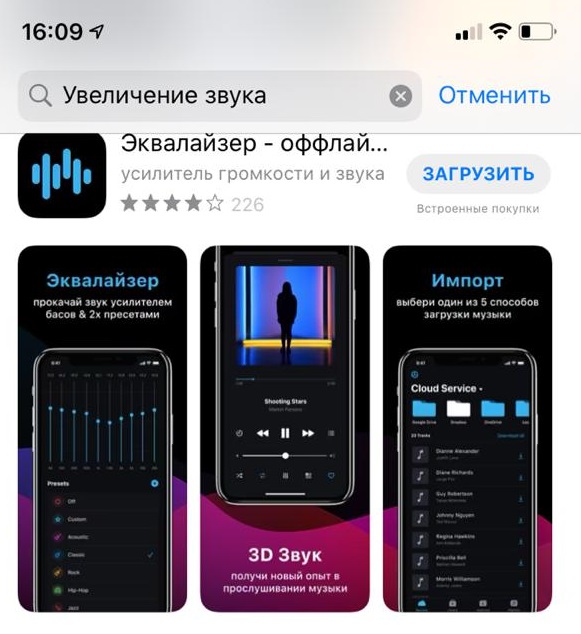
- Wide possibilities;
- The presence of a ten-voice equalizer;
- Support for a large number of audio formats.
- Access to all features is available only through a subscription;
- No support for DRM-encrypted audio.
boom
votes 2
The tool acts as a player with a lot of settings to improve the sound quality or increase the volume. Other services offer a huge collection to play. The built-in TOP-100 rating allows you to get acquainted with the most popular tracks. However, downloading through the Play Store is currently not possible, because. the main options are still under development and experimentation. Here you should immediately be prepared to face some problems due to partial underdevelopment. Boom itself limits the maximum increase in volume, and other programs do not adjust to the selected settings.
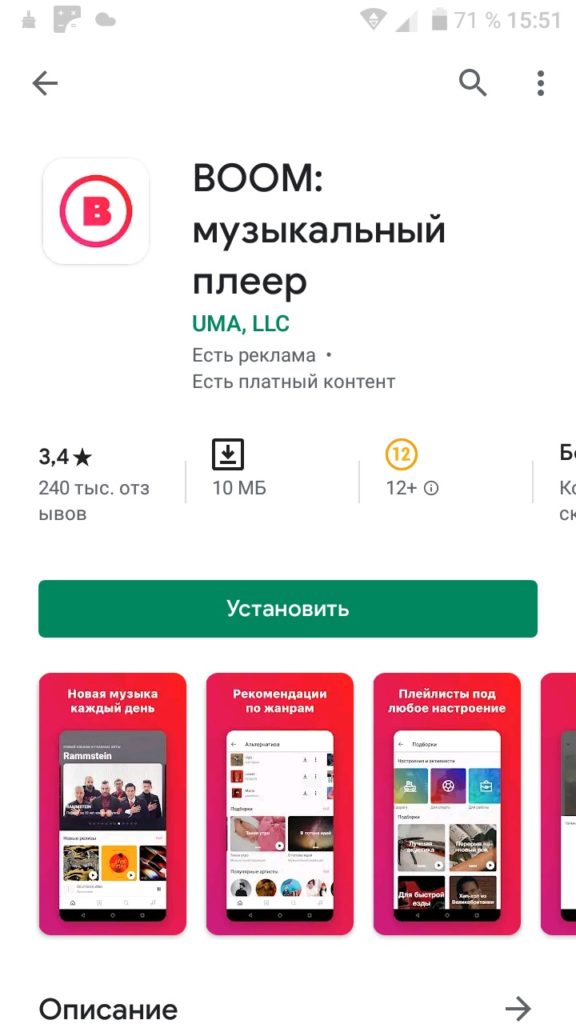
- Player and amplifier in one application;
- Wide range of possibilities.
- The likelihood of some bugs;
- Can't be found on the Play Store.
Volume Booster & Booster
votes 1
The application allows you to select an already configured preset or create a new one to suit your taste. The equalizer is presented in two versions: 8-voice and 3-voice. And both work at a professional level. The presence of filters and compressors allows you to create effects and boost the bass, making it really powerful. It is possible to play music both from the device and from the cloud storage.
Premium access provides all the features of the application for individual use. The duration of the subscription is different, the user can independently choose the length of time. There is a trial period that expires after 3 days, then charges start automatically. An active subscription cannot be cancelled.
- Huge range of possibilities;
- Creating effects;
- Dual professional equalizer.
- Access to all features is possible only through a paid subscription.
What difficulties does the consumer face when choosing
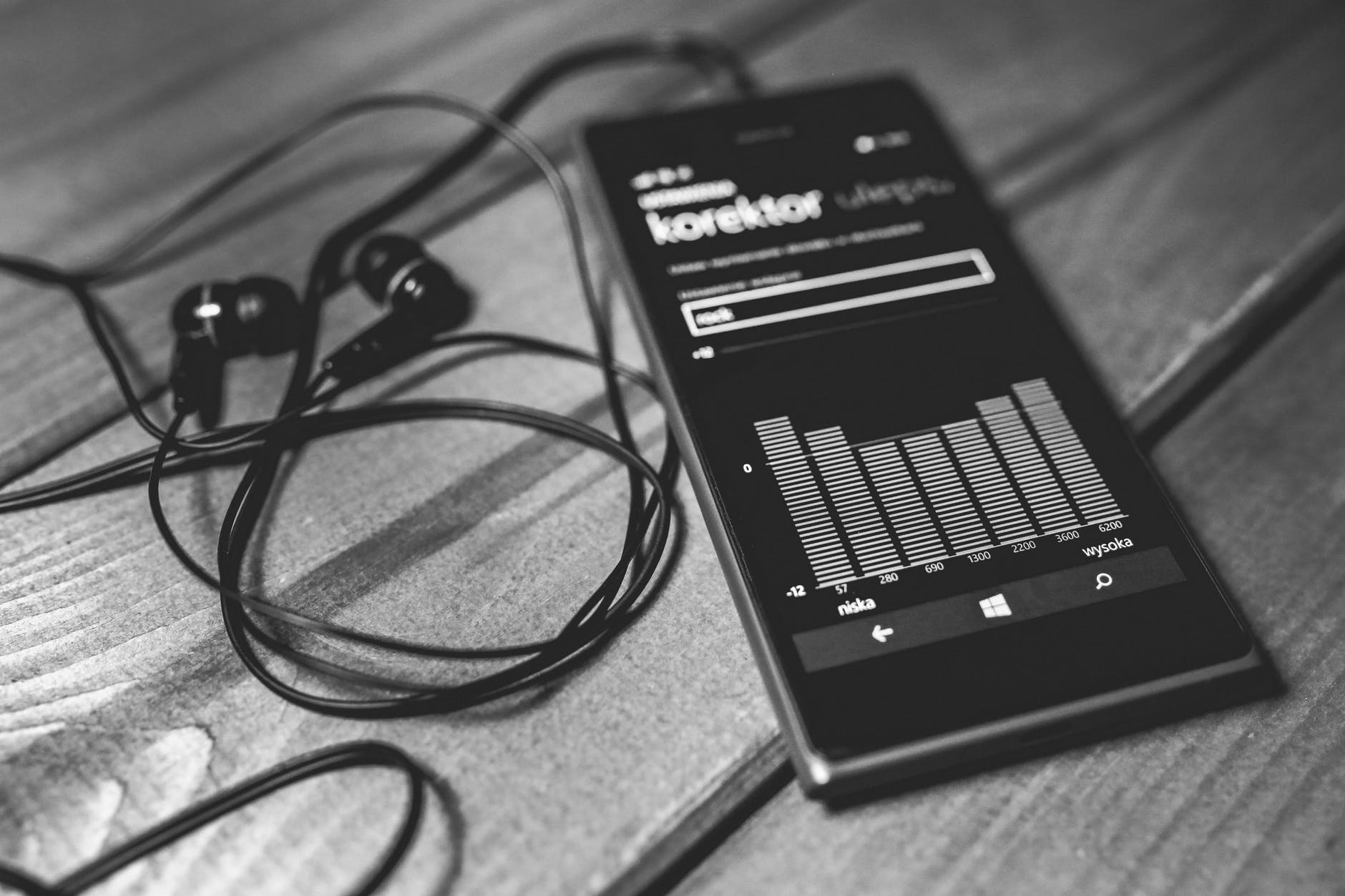
You should start your search for the most suitable option from the Play Store or AppStore. Although the result, more typical of the Play Store, will return a huge selection of applications with the same name, equally good rating and amazing number of downloads, however, there is a more significant problem in the way than their similarity to each other - the majority of them do not show any result. . Simply put, they are "blanks" that are not intended for the intended use. Sometimes such applications work only on selected devices or they work incompletely somewhere, but this is already considered a marriage in operation, so their use is undesirable.
A category called "volume boosters" is attracting a lot of spam apps these days. Their main task is to load the user with intrusive advertising that pops up every few minutes, and the program itself turns out to be useless. In addition, there are some “viral” applications, ads from which pop up even on top of other windows or even slow down the smartphone. Especially annoying are videos with sound that appear at the most inconvenient moments. In a word, such options do not represent a solution to the problem that has arisen, but only exacerbate it, so you should avoid them and be more selective, referring, for example, to the advice of experienced users or expert opinions. This approach will help in a short period of time to find a really effective tool.
How to improve the sound in a different way
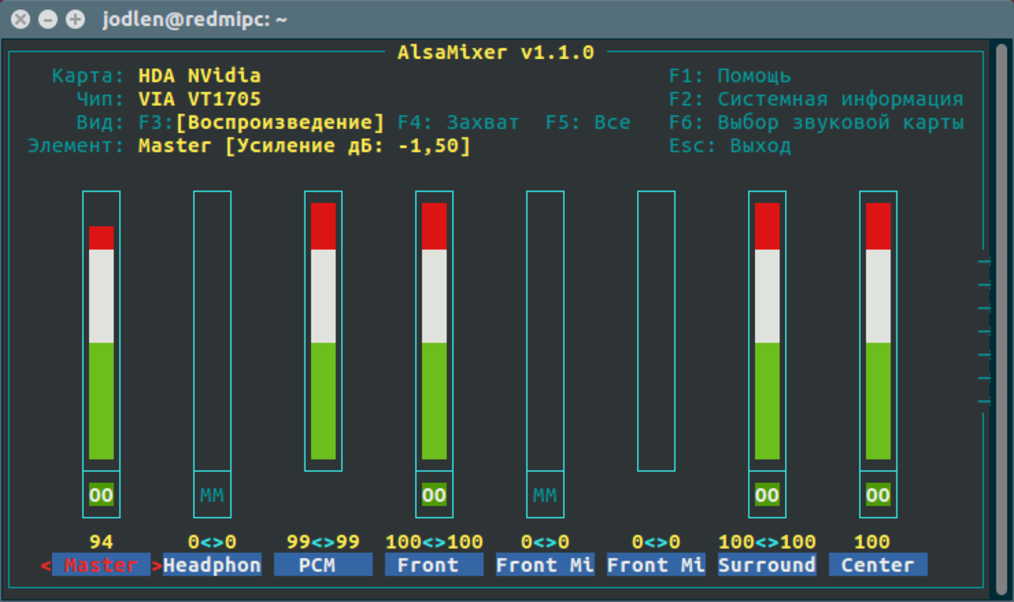
If the result after using the above programs turned out to be unsatisfactory, then there are several other ways to cope with the task.
First you need to check the speakers for cleanliness. If any specks or crumbs were found there, then they must be removed from there, because they can adversely affect the sound of the speakers. Such a procedure should be carried out regularly, because. the corresponding holes quickly become clogged with dust and various debris.
Homemade speaker systems can impress anyone. It is enough just to place the smartphone in a large glass. The difference in sound will be immediately noticeable. If the desired item is not at hand, then you can try to install the phone near a hard surface, rejecting it in the most convenient way.
You should also take into account the peculiarities of the location of the speakers in the phone. If they are located along the bottom edge, then you should install the gadget so that the sound is directed at the owner for greater audibility and perception of sound waves.
As for smartphones from Apple, here you can increase the volume programmatically (figure below):
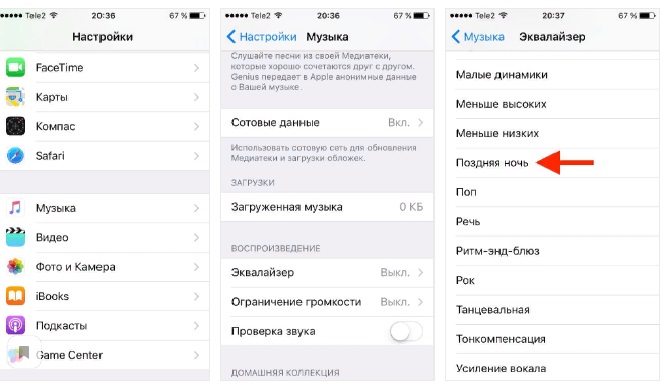
We have considered only some of the effective applications available to users, by installing which you can significantly increase the volume on your smartphone.
Popular Articles
-

Top ranking of the best and cheapest scooters up to 50cc in 2022
Views: 131650 -

Rating of the best soundproofing materials for an apartment in 2022
Views: 127690 -

Rating of cheap analogues of expensive medicines for flu and colds for 2022
Views: 124518 -

The best men's sneakers in 2022
Views: 124033 -

The Best Complex Vitamins in 2022
Views: 121939 -

Top ranking of the best smartwatches 2022 - price-quality ratio
Views: 114979 -

The best paint for gray hair - top rating 2022
Views: 113395 -

Ranking of the best wood paints for interior work in 2022
Views: 110318 -

Rating of the best spinning reels in 2022
Views: 105328 -

Ranking of the best sex dolls for men for 2022
Views: 104365 -

Ranking of the best action cameras from China in 2022
Views: 102215 -

The most effective calcium preparations for adults and children in 2022
Views: 102011