Ranking the best drawing apps for 2025

Smartphone drawing apps are a good way to learn how to draw or just take your mind off things. For children, such programs are something like art therapy and an art circle. And all this without leaving home.
How to choose
Focus on the reviews and see the requirements for the OS version. If you are just starting to draw, choose free programs. They have a clear and simple interface, fewer effects - it will be easier to figure it out.
Beginners should not download programs adapted for smartphones for professional artists.While you are looking for information on the network, which icon means what, you will no longer want to draw.
If you want to share your work on social networks, look for options with the ability to save and export images. Otherwise, you will have to take screenshots, in which the image will be very different from the original, and not for the better.

There are applications with short video tutorials, with step-by-step drawing of objects - suitable for those who have never drawn anything but curls in a notebook. If drawing as such is not interesting, but you just want to relax with some creative activity, look for options with the ability to import an image that can be outlined, add details, animation, text, change colors. If you want a universal app that kids can use, look for options with multiple modes.
Now for the reviews. Pay attention to user opinions about ease of use, the number of pop-up ads, bugs, the cost of additional tools. If you need a program for a tablet with stylus support, study the description of the developers.
Carefully study the functionality - you can buy a regular coloring book under the guise of a drawing application and on the official Google Play Store. In order not to buy a pacifier, carefully study the "Complaints" tab in the description.
It's the same with tutorials. Literally on the first page of the search, it is offered to buy a tutorial, which, after a detailed study of the reviews, turns out to be a set of random videos from YouTube. The developers did not even bother to somehow systematize the information.
And yes, rating matters. You can consider options that have received a user rating of at least 3.5 points out of 5. If less, either there are a lot of paid options, or the application freezes, or just crashes.If you do not want to spend several hours of time so that the resulting image is not safely preserved, it is better to bypass low-rated options.
Ranking the best drawing apps for 2025
Free
Rather, shareware. Additional functions, tools will have to be purchased.

ibis Paint X
votes 9
A popular application that has been downloaded by over a million users. Allows you to create your own drawings in various techniques, adjust finished images (you just need to upload a picture).
There are ruler and stabilization features for smoother lines, cool filters and backgrounds for manga, plus the ability to sign finished images (800 fonts to choose from). You can create illustrations, pencil and charcoal sketches, as well as record the process of drawing - you get something like a short film.
But with the interface, beginners may have problems. It is impossible to say that it is intuitively understandable - it will take a long time and hard to figure it out. This is probably why the developer even created a channel https://youtube.com/ibisPaint to explain to users how to properly use the application. Here you can also find a lot of useful information on processing, saving finished images.
There is also a paid version (there is simply no ads, otherwise the functions and toolset are identical) and a premium subscription, which gives the user preferences in the form of no ads, additional filters and type of fonts.
The user average score is 4.6, the required OS version is Android 4.1 and higher.
- a complete drawing application;
- many useful features;
- suitable for drawing in various techniques;
- little advertising - literally a couple of videos a day.
- smart interface.
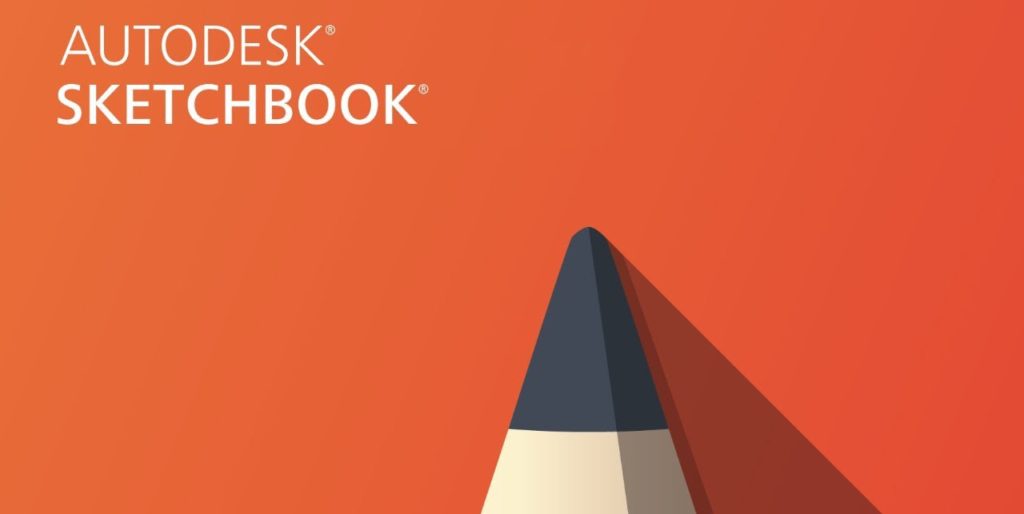
sketchbook
votes 8
A user-friendly application without ads with a neutral interface. Includes all necessary functions for drawing. Suitable for beginners and professional artists. On initial startup, a short instruction is displayed.
You can change the resolution of the canvas, and thanks to a full set of tools (from brushes, pencils to an airbrush) with the ability to easily customize, you can create full-fledged illustrations.
And one more plus - during operation, windows will not pop up asking you to rate the application, write a review, which is also pleasing.
User rating - 4.0 (per 50 million downloads), compatibility - with Android OS 5 and higher.
- convenient, clear interface;
- a set of necessary functions;
- the ability to save the drawing process in video format.
- some users in the reviews noted that the application often crashes, and the images saved in the gallery cannot be opened - in fairness it should be said that there are very few negative ratings.

ArtFlow: Paint Draw Sketchbook
votes 5
Not as popular as the previous ones, but convenient. You need to draw with a stylus (this is worth considering). It can be called free conditionally - to activate advanced features, you need to buy a license.
The free version has 20 tools and 2 layers. The interface is simple, without unnecessary buttons, plus a short video instruction is loaded immediately after installing the application. There are no ads. For beginners, that's it.
Rating - 3.6, compatible with Android, versions not lower than 4.4.
- light weight - only 12 M;
- ease of use;
- performance - does not freeze during operation.
- The free version only has the basic tools.
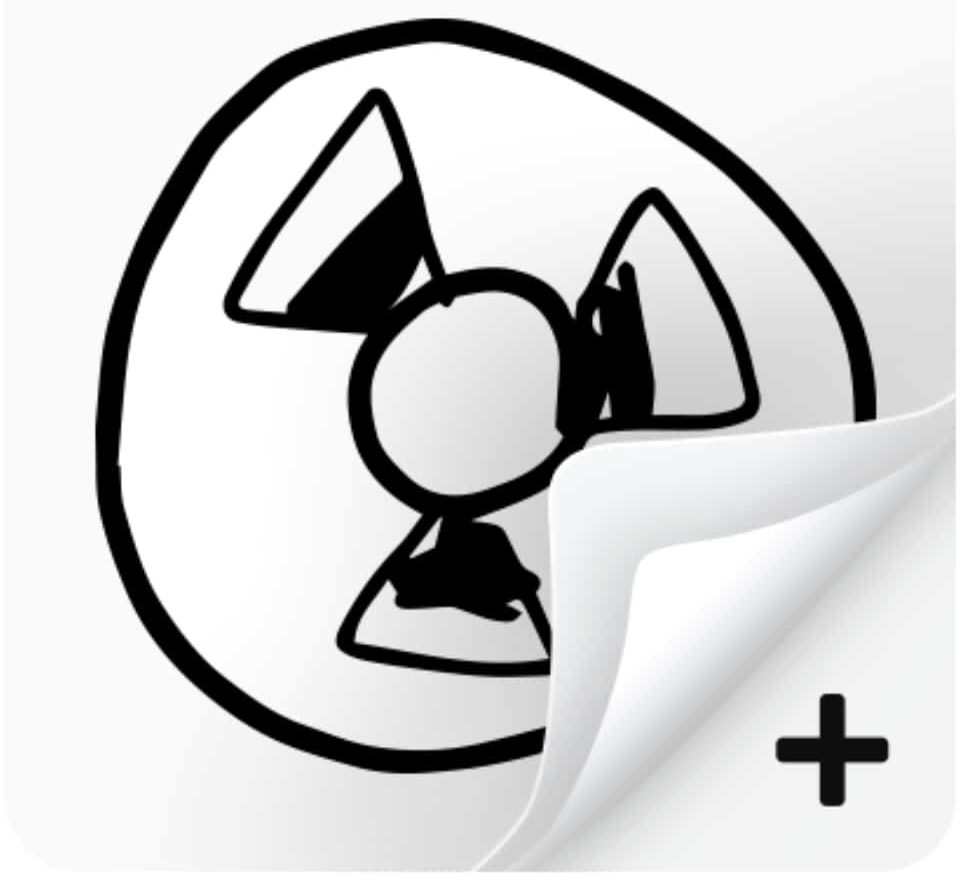
FlipaClip
votes 7
An application in which pictures turn into a cartoon thanks to special tools. Great program to spend time with kids. Here you can draw and "revive" your drawings, add music.
Functional
- 6 audio tracks plus the ability to record voice;
- preset special effects;
- animation of loaded images, with drawing on top of the picture;
- frame-by-frame animation of your drawings;
- tools - brushes, pencil, eraser, fill.
And also the ability to save the resulting videos in MP4 or GIF format. Developers regularly hold various contests, the winners of which get cool prizes.
User rating 4.5, compatibility with almost any operating system (Android 5 or higher is recommended).
- animation;
- support for pressure-sensitive styluses;
- the ability to upload your own music files (the option is paid, but they ask for a little money for it).
- no.

Huion Sketch
votes 4
A completely free application that, due to its simple and intuitive interface, is suitable for both professional artists and beginners. There is an animation function, although you can only watch videos on your device. There is no image upload (although file export is declared by the developers) - if you want to share your masterpiece with friends, you will have to take a screenshot.
The rest is a good program, with a set of necessary tools, convenient settings. To rotate, select a fragment of the image, just touch the screen with your fingers. There is an option for counting strokes - you can see how many strokes were needed to create a drawing.
Due to automatic stabilization, the lines are smooth, and the built-in filters Gaussian filters (focusing), HSB, RGB adjustments allow you to adjust the saturation, brightness of shades. You can import ready-made pictures, they can also act as a sketch.
User rating 4.4, compatible with Android 6.0 and above, stylus support.
- user-friendly interface, setting;
- there are no paid options, pop-up windows offering to rate the application or share a picture with other users - nothing distracts or irritates while working;
- almost does not lag - errors are mainly related to the technical characteristics of the smartphone (not enough memory, outdated OS version).
- small set of tools.
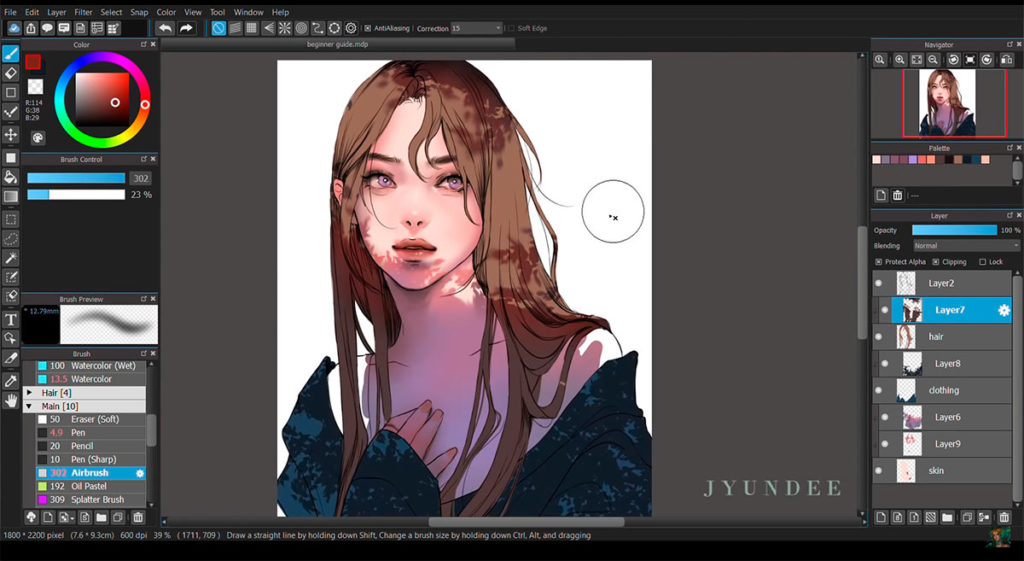
Medi Bang Paint
votes 4
Allows you to draw comics, work with backgrounds and textures (there are 850 of them), use various font options. The guide lines make it easier to draw perspective, and the built-in stabilizer makes the lines smoother.
Tools:
- 60 brushes (round, flat), pen, pencil;
- choice of effects - watercolor, pastel, acrylic, ink;
- reversal of the selected area;
- the ability to choose the size of the canvas from 100 to 5000px (although the brushes do not increase, which can create inconvenience when drawing background large parts of the image)
- voice text input function (you can also do this from the keyboard).
Files can be shared with other users, uploaded to social networking pages.
On the plus side, it has a simple interface. It can take a long time to figure out the options, but you can start drawing immediately after installing the application - no tricky icons and an overloaded panel.
Of the minuses - a bug associated with automatic backup. While working with a drawing, a prompt appears, the user confirms, but the changes are not saved.
Rating - 4.2, compatible with Android version 5 or higher, stylus support.
- convenient;
- simple, clear interface;
- good functionality.
- bugs, the number of which increases after the announcement by the developers about the creation of a premium subscription.
Paid
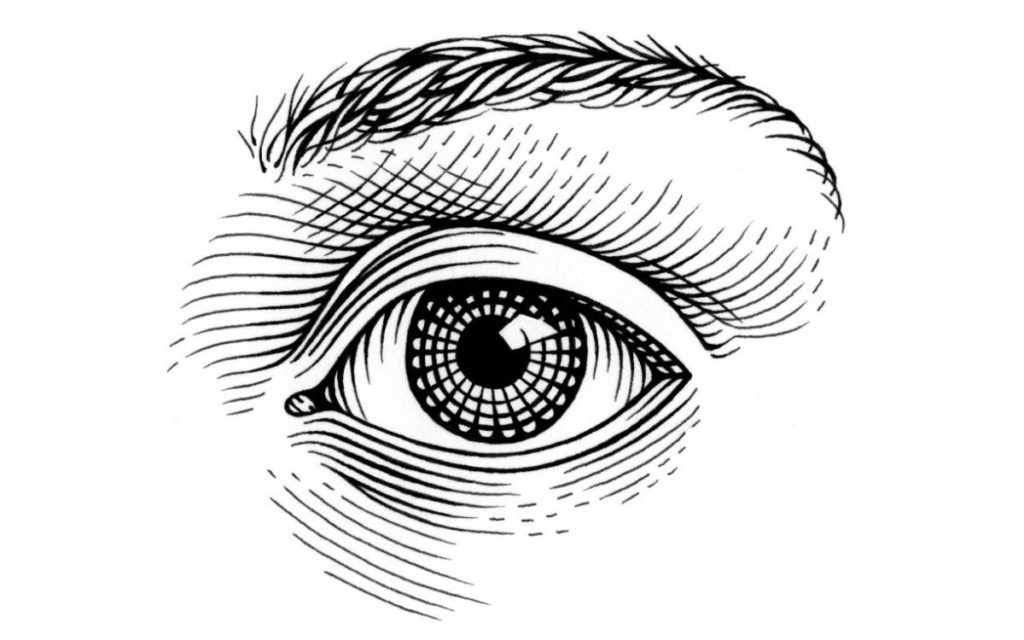
sketch one
votes 3
This is both a drawing and a social network for artists, where you can share your work, increase your rating and develop skills. Here you can choose a coloring from a variety of thematic pictures.
There are few drawing tools, there is a recording function that saw the drawing process. And judging by the reviews, the application is downloaded by many English-speaking users, so you can further study the language.
Price - 60 - 1400 rubles.
- simple, clear interface;
- your community;
- the ability to export and import files.
- Judging by the reviews, there are no serious problems regarding the operation of the application itself.

Practice Drawing: Portraits and Figures
votes 1
For those who want to learn how to draw realistic portraits. The principle of operation is slightly different from standard applications, since you will need to draw on paper. And the tablet will act as an assistant here.
Upload a photo from the gallery, overlay a grid and gradually transfer fragment by fragment to paper. To simplify the process, you can use a gray filter - the picture will resemble a sketch. In general, for beginners - what you need to understand the proportions. The interface language is English, it is worth considering before buying.
Price - 350 rubles.
- great for practice;
- suitable for beginners;
- easy navigation through topics.
- no.

Concepts
votes 2
There is a free version that contains a minimal set of functions and tools - you can draw, you can't export. The paid one has:
- realistic tools (brushes, pencils, pens) that react to changes in pressing force, hatching speed;
- adjustable smoothing strokes, strokes;
- the ability to select the type of paper;
- comfortable palette;
- breakdown into layers;
- vector sketches;
- export sample image to canvas.
Plus save to PDF (high-resolution print version is also provided). The reviews are not bad, but some users noted that the program works correctly only on iOS devices. It is quite possible that bugs occur due to devices not meeting the minimum requirements - the application is compatible with Android OS version 7 or higher.
Price - 140 - 2100 rubles.
- rich functionality;
- comfortable palette;
- realistic pencil strokes;
- regular updates
- operational support.
- There may be problems on Android devices.
Apps for iOS

Procreate
votes 2
Nimble, suitable for drawing, creating sketches, includes the necessary set of tools and effects that even professional artists will appreciate:
- 136 brushes;
- textures (fabric, water surface, clouds);
- a convenient palette with the ability to create and save your own shades, add new ones;
- an infinite number of layers;
- 64-bit colors.
Plus a user-friendly interface, an intuitive control panel. And, by the way, the application is the winner of the Apple Design Awards, which is already saying something.Finished works can be saved in a folder, sorted, deleted - everything, like on a PC desktop.
Price - 900 rubles.
- convenience;
- many brushes, textures, layers;
- the ability to record video;
- drawing animation.
- no.
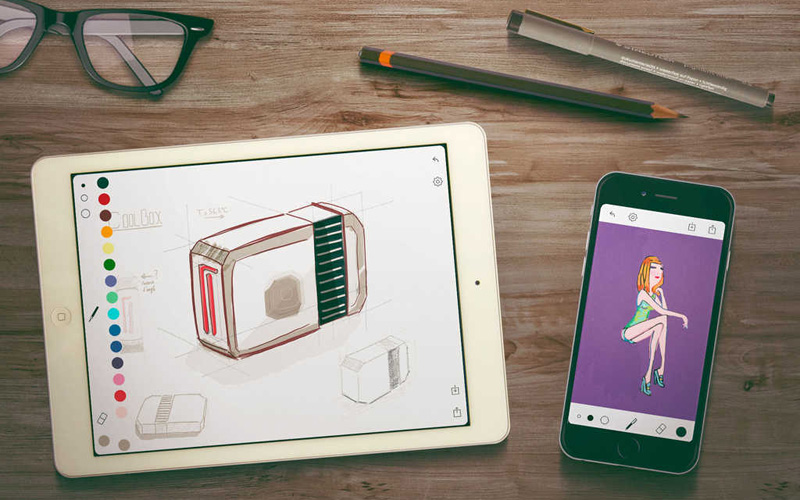
Tayasui Memopad
votes 1
A simple sketcher, in fact, a sketch pad, with a minimal set (only 8) of tools. Easy to use - just open the application and you can start drawing. Ready-made sketches, illustrations can be immediately sent to friends and acquaintances.
The application is free, additional options - a subscription for sane money.
- simple interface;
- convenience;
- Without advertising;
- autosave of finished works.
- no.

Drawing Desk
votes 2
Universal program for children and adults with 4 modes.
Children's turns drawing into an exciting creative process. Magic tools, soundtrack and over 500 educational coloring pages.
Sketch mode features unique textures, image layering, and over 25 tools including pencil, pen, pastel, gradient, and feathering. You can create your own palette of shades with subsequent saving in the cloud.
Coloring mode - upload your favorite image from the gallery (more than 3000 in total), use a unique palette and color settings, add music, send finished works to friends and acquaintances.
Photo editing mode - enhance, enliven the picture, add frames and various effects.
Access cost - 2100 rubles per year (trial week period is free)
- 4 modes;
- wide opportunities;
- suitable for children and adults, for beginners and professionals;
- unique tools.
- no.
Choose what you like, experiment.Read reviews carefully before purchasing paid apps. Draw and discover new talents in yourself.
new entries
Categories
Useful
Popular Articles
-

Top ranking of the best and cheapest scooters up to 50cc in 2025
Views: 131650 -

Rating of the best soundproofing materials for an apartment in 2025
Views: 127689 -

Rating of cheap analogues of expensive medicines for flu and colds for 2025
Views: 124517 -

The best men's sneakers in 2025
Views: 124031 -

The Best Complex Vitamins in 2025
Views: 121938 -

Top ranking of the best smartwatches 2025 - price-quality ratio
Views: 114978 -

The best paint for gray hair - top rating 2025
Views: 113393 -

Ranking of the best wood paints for interior work in 2025
Views: 110318 -

Rating of the best spinning reels in 2025
Views: 105327 -

Ranking of the best sex dolls for men for 2025
Views: 104363 -

Ranking of the best action cameras from China in 2025
Views: 102215 -

The most effective calcium preparations for adults and children in 2025
Views: 102010









