Ranking of the best anti-radar apps for your phone in 2025

Every driver at least once received a letter of notification of a violation of the speed limit. This happens even to conscientious and responsible car owners who try not to break the rules. I thought about it, got into the stream and did not have time to reduce the speed by 10 km / h, or just got distracted - sometimes the violation occurs imperceptibly.
Even if a traffic police officer did not stop you, this does not mean that there will be no fine. Numerous radars and cameras have been installed on Russian roads, fixing violations in automatic mode. Every year their number only increases, however, as well as the amount of the fine.
To protect yourself from receiving a "letter of happiness" you can use several options. For example, purchase a classic radar detector. But the device is expensive, and the legality of the application is a big question.
A more budgetary and modern way is to install a special application on your smartphone.Additional software will take up some space in the phone's memory. Such a program will become a multifunctional assistant and honestly warn about radars and traffic police posts.

Content [Hide]
How the anti-radar app works
Cameras, like traffic police posts, have long ceased to be a mystery with seven seals, their location on the road is officially marked with signs. But do not forget about mobile radar modules installed in new places.
The software manufacturer initially loads up-to-date information about the location of radars and video surveillance cameras into the program database. When connecting to the program for the first time, the driver downloads a map with marks where the objects of control are located.
The GPS module installed in the smartphone captures the location of the car at any given time. As the vehicle approaches the radar, the app will alert the driver with an audible signal.
Advice. Some phones, even expensive ones, may not have GPS. Specify the presence of the module in the specifications, and also test the correct and stable operation of the GPS signal.

How to choose an application
The Play Market and the App Store are the main online stores where it is easy to buy and download a lot of paid and free programs. Unfortunately, most of the free versions have severely reduced functionality.
Paid software, inexpensive in price, but it has many useful options. To get started, you can test the paid version for about a month. And then either give up important software or pay for perpetual use.
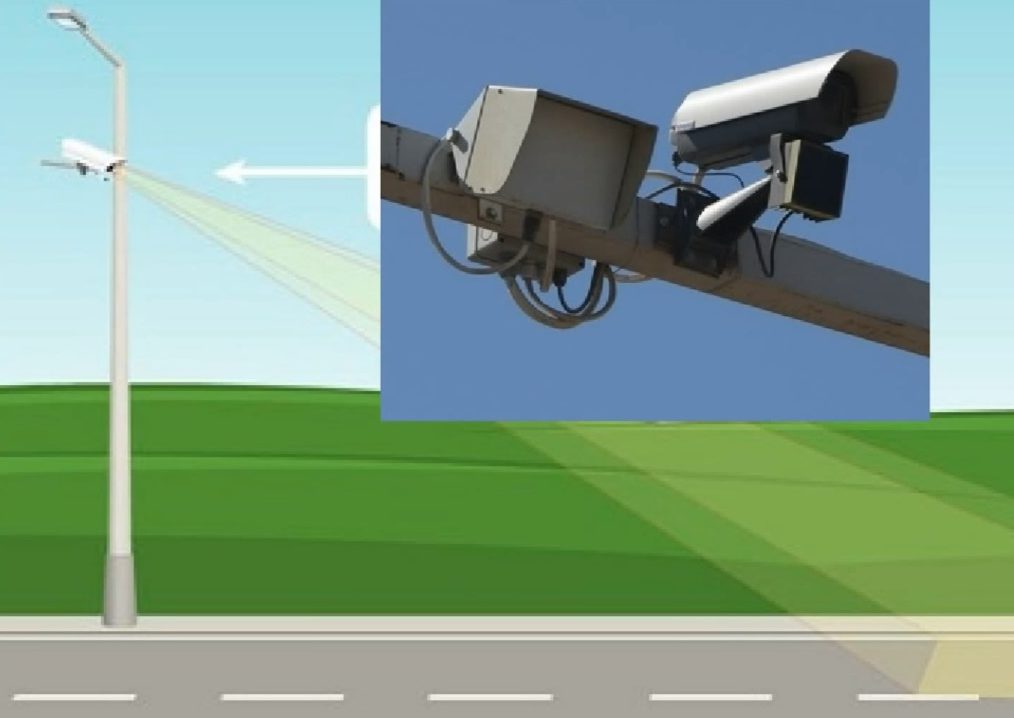
To find the optimal anti-radar program, it is important to understand which selection criteria are most important.
- Database. Without extensive and up-to-date information about all existing and new obstacles on the road, the application becomes useless.
- Work speed. Launching the software in a few seconds and quickly updating the information on the screen will allow the driver to respond to changes in a timely manner.
- Multifunctionality. The utility can work in multitasking mode, which makes it more efficient.
- Easy management and use. An intuitive interface and simple settings make the application attractive, especially for a beginner.
- Available technical support. In popular models, there is a help button with answers to frequently asked questions. It would be useful to have a hotline telephone number, which can be used to obtain comprehensive information.
- Software updates and relevance of information. The user automatically receives interface improvements, new features and daily changes in the situation on the road.
- Warning information. For motorists, it is possible to select and set the distance to a dangerous object, which the system warns about in advance.
- Additional options - navigator, online chat.
Advice.All anti-radar programs when running in the background consume a lot of battery power. Choose software, in the settings of which you can set the firmware to turn off when the battery is low.
Legality of using an anti-radar application
Anti-radar devices are divided into two large groups:
- Active radar detectors are special devices that not only warn of an obstacle, but also create negative interference that disrupts the traffic police radar. Such equipment is prohibited for use in Russia and other countries. Possession can be heavily fined even if it is not functioning but is in the car.
- Passive scanners are a utility for a smartphone or a car's regular computer. In fact, such software acts as a detector and only warns the driver about the danger without interfering with the operation of police radars.
In Russia, anti-radar software is not prohibited, but in European countries it may be different. Do your research before traveling to a particular country to avoid unpleasant surprises. Installing the required utility is quite simple. You should follow the usual procedure: download the Russian version, accept all agreements, open and start working.

What you should pay attention to when choosing - for which country the software is intended. For example, there are utilities with databases for Russia, for the CIS countries or for the European Union. Some applications may have their own maps, others are superimposed on third-party Google or Yandex.maps.
The software can be developed for Android or iOS, and there is also a universal software suitable for both operating systems. But if the interface and additional options have differences, then the functionality is approximately equivalent. When compiling our rating, we took into account the following parameters:
- efficiency;
- accuracy of coordinates on the map;
- the minimum number of failures and their rapid elimination;
- regularity of updates and completeness of the database;
- the ability to work without the Internet;
- number of positive user recommendations.
A detailed study of all the characteristics will help determine the desired version of the program, as well as decide which company's program is better. The right software from the best manufacturers will save money and keep the driver's psychological comfort on the road.
Rating of high-quality anti-radar applications for Android devices
| ANTI-RADAR | GPS AntiRadar | ContraCam, Offline maps | Radarbot | MapcamDroid | Radar Beep |
|---|---|---|---|---|---|
| WORKING IN THE BACKGROUND MODE | there is | there is | there is | there is | there is |
| ONLINE/OFFLINE MODE | online | offline | online/offline | online | online/offline |
| ADDITIONAL FUNCTIONS | manually adding cameras | windshield projection | online chat | manually adding objects | autorun |
| NAVIGATOR | No | there is | No | No | No |
| COUNTRIES | Russia, CIS | Russia, CIS, Baltics | Russia | Russia, CIS, Europe, Latin America | Russia, CIS |
| PRICE | free version / paid 149 rubles | free version / paid 199 rubles | free/paid RUB 429 | is free | is free |

GPS AntiRadar
votes 222
One of the most downloaded applications in Russia, overtakes even new ones by high marks. Extremely simple control with a minimum of functions and settings. After downloading, you can select a Russian region or a map of Kazakhstan, Belarus, Ukraine. The radar detector warns you about police cameras and beeps if you drive over the speed limit by 19 km/h.
In the application, you can independently adjust and add the missing cameras. New data is synchronized with other users, so the relevance of the information is quite high.
Works on the basis of 2GIS, Maps.me, Here Maps in autorun mode at system startup. The program icon can be disabled so that it does not interfere with working with a smartphone. In the latest updated version of the software, the accounting of the notification distance has been restored.
In the Google Play Market, the software has good reviews about the correct operation and a large number of downloads. Contains a few ads, can be installed on a primitive Android OS.
- there is a free version;
- adding cameras manually;
- updates every week;
- compatibility with any navigator.
- no navigator.

Antiradar, Radar detector ContraCam, Offline maps
votes 118
According to buyers, a lightweight and fast GPS detector that works offline. It has not only built-in maps, but also a navigator. Shows all types of fixing stationary cameras, as well as the following dangers: traffic police posts, pedestrian crossings, speed bumps and others.
Warns with sound and voice messages, can work in the background of other applications.
The modern HUD-mode allows you to project an image on the windshield during evening and night trips. Accurate high-performance 2D/3D maps work without an internet signal and do not require a lot of smartphone internal memory.
With the route recording function, it is easy to save your own geotags, group information into folders and export it to GPX, KML, CSV. The program operates throughout Russia and numerous countries of the former CIS: Ukraine, Armenia, Latvia, Lithuania, Belarus, Kyrgyzstan, Kazakhstan, Moldova.
- extended free version;
- a large number of countries;
- voice warnings;
- HUD picture on the windshield.
- regular updates are valid only in the paid version;
- not installed on all versions of Android.

Radarbot Antiradar: Radar detector and speedometer
votes 97
A free application that combines traffic notifications and a GPS radar detection system. Identifies both stationary and patrol cameras, reports dangerous sections of the road. Daily updates of information are available to motorists without registration and subscriptions.
The mapping application is compatible with any navigator. Works in the background to save battery power on your smartphone. The driver can choose from 4 types of interface, distance and alert settings through simple and clear settings.
A distinctive feature of this software is that it has a vibration mode for motorcyclists. Thanks to this, the driver is not distracted from the road, but constantly monitors the situation with notification of possible obstacles.
Motorists connected to the software can record and transmit voice messages in real time about dangers on the road or about a new camera that has appeared. Live chat allows you to instantly receive up-to-date traffic information and leave feedback.
The "Speedometer" function allows you to record and create a graph of speed changes throughout the route.
- attractive design;
- extended free version;
- speed detector;
- online chat;
- fast information updates;
- no ads;
- suitable for motorcyclists.
- not found.
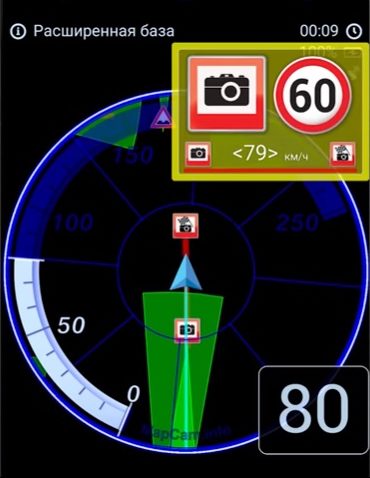
Antiradar MapcamDroid, Radar detector
votes 65
The utility warns the car enthusiast about the location of police cameras and dangers on the road both online and without an Internet signal. The software in the background is compatible with many navigators, but can work without third-party programs.
Databases are updated very quickly, if you wish, you can add a new radar yourself."Standard base" notifies about all types of locators, including mobile posts and Plato. “Extended” warns of such dangers as a railway crossing, a pedestrian crossing, a difficult intersection, entering a road, and more.
The video instruction will help in individual interface settings. Extensive radar maps are available for more than 80 countries: Russia, CIS, European Union, Latin American countries.
- there is a version for iOS;
- database for 80 countries;
- simple interface;
- fast information update.
- Full functionality is only available in the paid version.

Radar Beep - radar detector
votes 31
Simple, free and multifunctional program. It can work independently and integrate with navigators installed on a smartphone. Gives a signal about the location of the radar and warns of speeding. The utility has its own maps, accurately determines the current position of the car and marks approaching dangerous objects.
For comfortable use, the widget is automatically turned on via Bluetooth when the car is started. It has an intuitive new interface with the ability to select a language.
After registration, the user sends and receives messages in the online chat, and also independently adds new objects to the map.
- simple interface and management;
- free software;
- Autoplay via Bluetooth.
- there are built-in ads.
Rating of popular anti-radar apps for iOS
| ANTI-RADAR | mapcam info | Antiradar Strelka | HUD AntiRadar | Antiradar M | smart driver |
|---|---|---|---|---|---|
| WORKING IN THE BACKGROUND MODE | there is | there is | there is | there is | there is |
| ONLINE/OFFLINE MODE | online/offline | online/offline | online | online/offline | online/offline |
| ADDITIONAL FUNCTIONS | online chat | online chat | windshield projection | - | video recorder |
| NAVIGATOR | No | No | No | No | No |
| COUNTRIES | Russia, CIS | Russia | Russia, CIS | Russia, CIS, EU | Russia, CIS |
| PRICE | free version/month-75 rub, year-379 rub, unlimited-999 rub | free version / paid 249 rubles | free version / paid 199 rubles | free version / paid 229 rubles | free version / paid month - 99 rubles, a year - 590 rubles, indefinitely - 990 rubles |
Mapcam Info - radar detector
votes 27
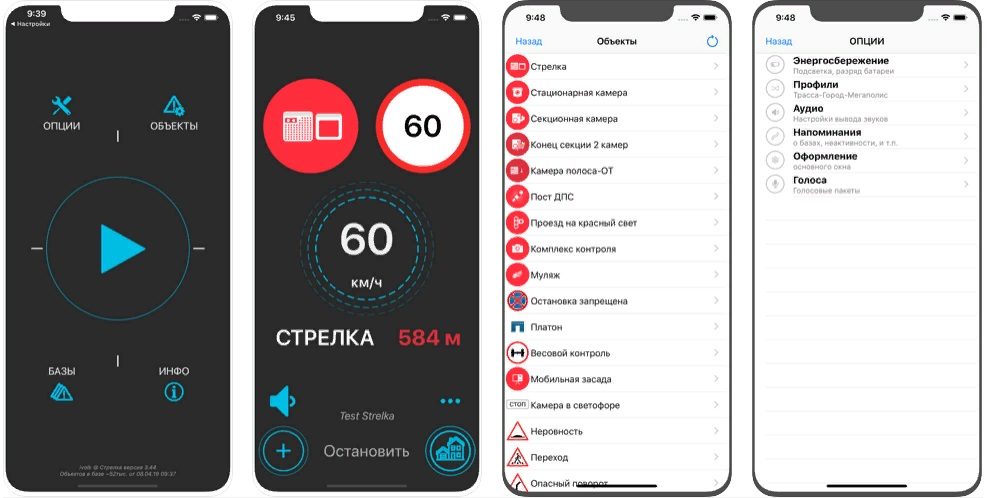
The utility has long been firmly included in the TOP downloaded versions and includes two types of warnings. A "standard" base with GPS coordinates will notify you of all types of radars, including mobile posts for measuring speed. The “expanded” base will remind you of railway crossings, speed bumps, pedestrian and school zones, and dozens of other dangerous points.
For each object, an individual warning distance is indicated, which reduces the false alarms of the anti-radar. The user participates in updating project information only after registration. Thanks to online chat, emerging cameras get on the map almost on the day they are installed, and each object has its own importance rating.
According to the description, the missing camera is easy to manually add to the database using a simple and convenient interface. Detailed maps are updated several times a day.
The program has several graphic themes to choose from, a hint method, foreign language options and push notifications. The utility contains complete and accessible information on Russia and the CIS countries: Ukraine, Kazakhstan, Armenia, Belarus.
- multifunctionality;
- simple and convenient interface;
- flexible settings;
- daily update of information;
- no ads.
- requires a GPS module.
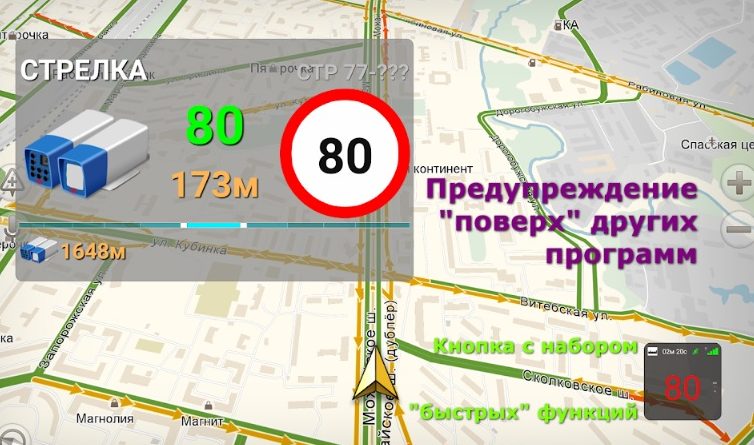
Antiradar Strelka
votes 107
A high-quality database will protect you from fines in Russia and Crimea.Signals about all installed cameras are issued in the background and do not interfere with working with a smartphone. Information about other dangers (bumps, ambushes, settlements, pedestrian crossings) are downloaded separately. The software works with any navigation system and can be used with an additional database loaded from the media.
The utility issues a different number of warnings - one or three for each type of camera, it also shows the distance to the danger, the speed limit and the current speed. Flexible settings allow you to select the characteristics of the window, screen backlight, audio in the form of a melody, voice, beeper, vibration.
The user independently uploads new objects, and thanks to automatic updates every 24 hours, the information becomes relevant for drivers. When the battery is low, the utility is disabled to save money.
- accurate databases;
- flexible settings;
- profile selection Highway/City/Megapolis;
- personal account with cloud storage of individual objects;
- saving battery power.
- not found.

HUD AntiRadar
votes 38
The radar detector operates throughout Russia, as well as in Belarus, Kazakhstan and Ukraine. A convenient and simple Russified interface will warn you about all cameras and traffic police radars on the way. The latest version has an indicator of the likelihood of an ambush and records the history of trips.
The 2 in 1 program is equipped with useful options. The "Digital Speedometer" function accurately determines the speed of the car using GPS, and the utility will notify you with an audible signal if you exceed 19 km/h.
The unique HeadUp Display turns your smartphone into a head-up display. Place your phone under the windshield and you don't need to look for information on the monitor.Speed projections and all warnings will be shown directly on the glass. At night or in cloudy weather, the projection is visible very well.
The software may not work correctly on old and low-end devices. When installing on some models of phones from Xiaomi, Meizu, ZTE, Huawei and other manufacturers, additional configuration of the utility will be required according to the developed instructions.
- no pop-up ads;
- there is a free version;
- regular updates;
- projection on the windshield.
- in sunny weather, the information on the glass is difficult to read.
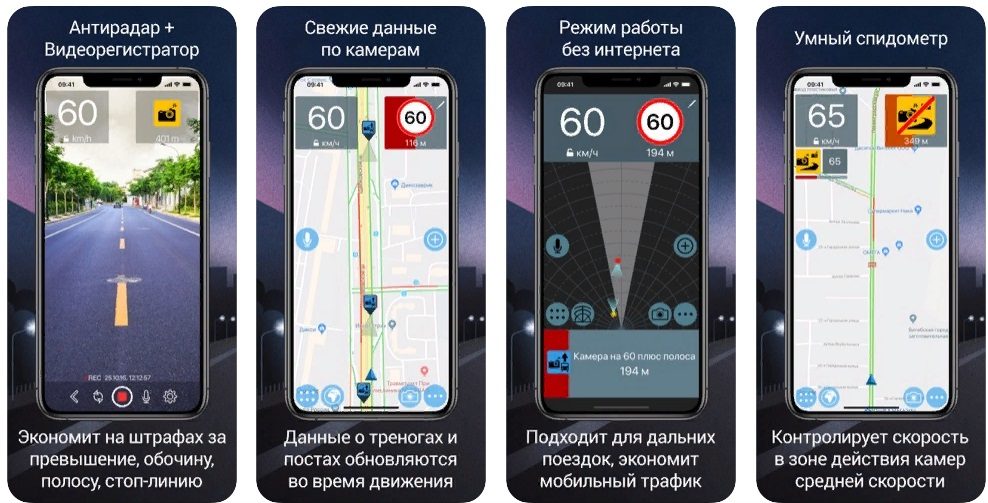
Antiradar M. Radar detector of cameras and traffic police posts
votes 14
The software warns about all types of traffic police cameras and mobile posts. Information about the appearance of new objects is constantly being corrected. The utility works in the background and is compatible with navigators.
Antiradar M can work without the Internet in the CIS countries: Kazakhstan, Belarus, Azerbaijan, Armenia, Georgia, Ukraine, as well as in the EU countries - Germany and Finland. Before the trip, you need to update the camera database.
The test of the full free version is valid for only 7 days. Then some functions are limited, for example, voice warnings only affect certain objects. To purchase a Premium subscription, you need to pay only once and enjoy all regular updates without monthly fees.
- compatible with Android system;
- flexible individual settings;
- a large number of countries.
- rare map updates;
- small functionality of the free version.
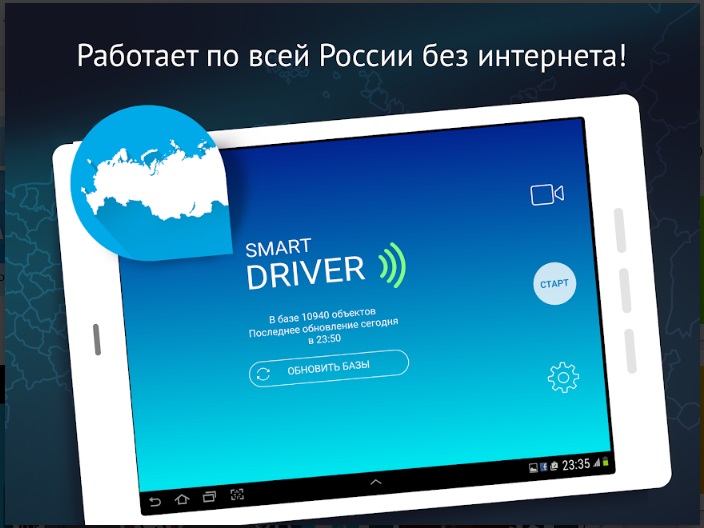
Ray. Radar Anti-Smart Driver
votes 40
In the app store, the program is available in a free truncated version and a paid version with advanced features.The software indicates the location of the cameras on both main and secondary highways. Recognizes the type of camera or radar and displays all information on the screen. Detects the vehicle's current speed and issues an overspeed warning.
Smart Driver with built-in DVR records loop video. Recording is turned on with one touch, the resulting videos are stored in the smartphone's memory or on an SD card.
The utility works in the background with any navigators. In the free version, the databases are updated once a week, in the paid version, every day. Order the Premium version online, pay and you will have access to voice messages and other options.
With Smart Driver, there is no question of how to use the software on long journeys without an Internet signal. Optionally, you can download databases for Russia and some CIS countries and navigate them offline, updating information from time to time.
- quick update of information;
- has a voice announcement.
- free version with reduced features;
- map without details.
In Germany, a count was made of the number of accidents for car owners with and without a radar detector. It turned out that the number of accidents was significantly reduced in a group of people who have an anti-radar application.
When choosing the right software, remember, no matter how much the program costs. Even the best utilities do not save you from punishment, but only focus on the problem and warn of danger. Be careful on the road and follow the rules of the road, then you will avoid fines with a 100% guarantee.
new entries
Categories
Useful
Popular Articles
-

Top ranking of the best and cheapest scooters up to 50cc in 2025
Views: 131654 -

Rating of the best soundproofing materials for an apartment in 2025
Views: 127694 -

Rating of cheap analogues of expensive medicines for flu and colds for 2025
Views: 124521 -

The best men's sneakers in 2025
Views: 124036 -

The Best Complex Vitamins in 2025
Views: 121942 -

Top ranking of the best smartwatches 2025 - price-quality ratio
Views: 114981 -

The best paint for gray hair - top rating 2025
Views: 113398 -

Ranking of the best wood paints for interior work in 2025
Views: 110320 -

Rating of the best spinning reels in 2025
Views: 105332 -

Ranking of the best sex dolls for men for 2025
Views: 104370 -

Ranking of the best action cameras from China in 2025
Views: 102218 -

The most effective calcium preparations for adults and children in 2025
Views: 102013










