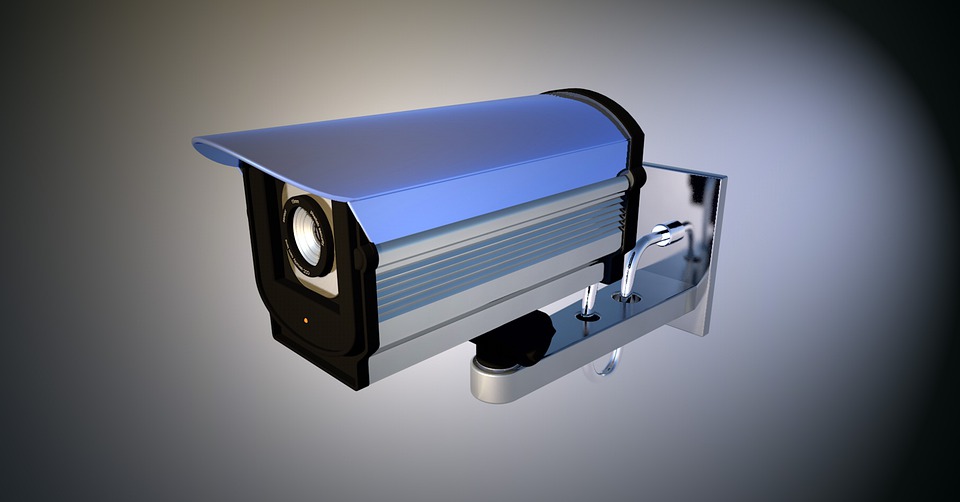Rating of the best video capture cards for 2025
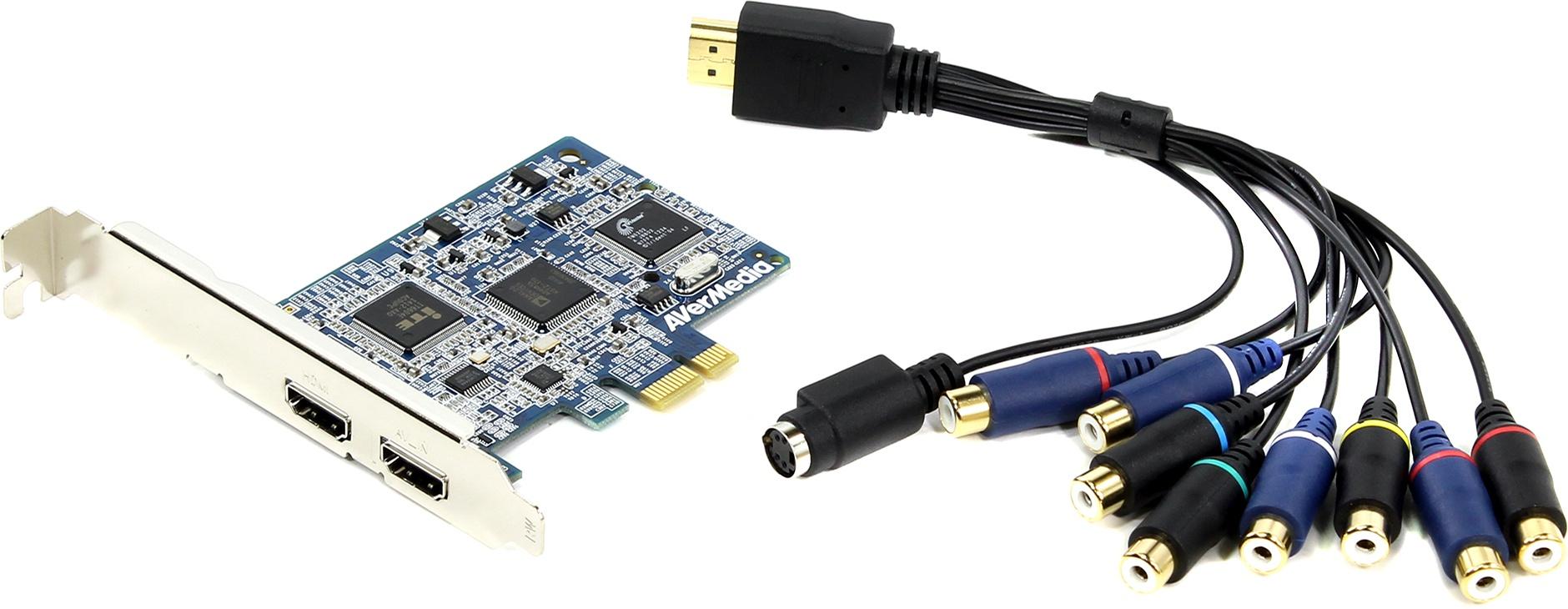
Our today's review will be devoted to video capture cards and will be of interest to those who have been in the field of streaming for more than a day. Consider questions such as: What is a video capture card? What types are there? In addition, of course, we will present a rating of the top samples to date.
Content [Hide]
What it is? general information
Let's start with the purpose. The board we are considering is needed in order to capture a picture or video from any device used, transfer it to a broadcast computer and then send it to the Internet to any sources.
The product we are considering has become a “real bomb” on the computer technology market. At the beginning of the article, we touched on the topic of streamers for a reason. They need the device in order to broadcast an excellent walkthrough of the game to a large audience. Those. broadcast live from the game console. Most people think that capture cards are able to reduce the load on the processor when streaming. Boards with a hardware encoder can indeed write without load. Without a hardware encoder, cards, unfortunately, cannot do this. Thus, the video capture board or card does not record video on the video card.
If the user has a gaming computer, then the device connects to it. The settings are arranged in such a way that it is she who copies all the data. This streamlines the entire workflow, eliminating the need to open multiple browsers and tabs.
Today, these devices allow you to record data without streaming. All data is output to the memory card.
How to choose a board?
Here we consider some characteristics of the device that will be useful when choosing a device.
External board or internal, which is better? It is impossible to unambiguously answer this question. Someone thinks that the first is definitely better than the second. We will not say this: both forms have their advantages and disadvantages. A clear plus of the external type is portability. Those. it will not be difficult to rearrange it from one device to another. But at the same time, the internal board provides a fairly fast data exchange due to the fact that the connection in this case is direct. And then there is a minus - in the event of such a board freezing, the whole system needs to be rebooted, i.e. the whole computer.The external one does not imply such complex tasks, and only the card itself needs to be rebooted.
As a result, the owners of game consoles need a video capture card. Moreover, before purchasing a particular model, you need to compare the technical characteristics of both the console and the board.
If the console is primitive, then an expensive board is useless here, because the console itself will not provide the proper level of quality. Another thing is when we talk about more modern and powerful game consoles like Xbox One X, PS4 Pro, etc., there is more functionality and quality here.
And of course, the following factor should be taken into account:
- Compatibility. The device must connect to a computer or game console without any problems, all this can be found in the software.
- PC power. Some samples may simply not pull the board.
- The quality of the transmitted image. Recommended for purchase in Full HD and 4K.
- Transportation. Here we are talking about how the device will be used. Either it will be connected permanently to the console, or it will switch from one analog device to another. The type will depend on this - internal or external.
By paying attention to these very easy-to-understand points, you can make the right choice and not throw money away.
And we turn to the review of the best models.
Rating of the best video capture cards for 2025
Internal
As we have already found out, internal-type boards are connected directly through the expansion slot of the computer motherboard. Data transfers faster and device life is longer. The functionality is not limited.
Hauppauge Colossus 2
votes 0

The manufacturing company is American and produces equipment for TVs.This board model has proved itself in this market and is in great demand. Due to not such a large area of \u200b\u200bits specialization, it can not be bought everywhere. Captured video is recorded in 1080p resolution with frame purity up to 30 frames per second.
The board has the following interfaces:
- HDMI - input and output;
- SP / DIF, which transmit the audio stream over the cable;
- Microphone input
IR - for input and output; - Video input;
Noting the positive aspects of this model, we can not say about its versatility. Due to these slots, both recording as an HD unencrypted video stream and recording from a satellite TV can be carried out. You can also record from game consoles. Videos can be up to two hours long.
The kit comes with a whole set of StreamEez. You can stream with it on different platforms. The software used is absolutely free.
- Video recording in FullHD quality;
- Universal board;
- Large set of interfaces;
- Recording not only from a PC, but also from a console, and from a television antenna.
- Slightly outdated PC version.
The average cost is 9600 rubles.
AVerMedia Live Gamer HD Lite
votes 0

The next in line model, which in many ways can be the opposite of the previous version. It does not have such advanced functionality, but despite this, the sample is available in more stores.
The company already has a similar model, the name is almost identical, just does not contain the word "Lite".
From the name of this model, we can conclude that the device is extremely easy to use and is designed for recording games. There are also additional features.
As for interfaces, there are not as many of them as in the previous version, namely:
- HDMI - input and output;
- 2 mini jacks.
The board on the back of the computer is connected to the PCI - Express of the existing motherboard. It is possible to record video in different resolutions, both 640 x 480 and Full HD. Consider the principle of application. A video card is connected to the HDMI input of the board, which transfers the image to the screen through an identical output. You can recognize the device by the name of the monitor named AVerMedia HD. Sound transmission follows the same principle. Recording can be done from any receivers.
We will pay special attention to the software. Here it is presented in high-quality translated Russian. Management is quite simple, understandable and perceived perfectly. Here you can find settings for users from the "novice" category, as well as more extensive settings for the "confident user" category.
The board comes with an HDMI cable and instructions. Due to such a meager set, the price is quite low.
- Ease of use;
- Sufficient functionality;
- Excellent recording quality;
- Affordable price - 6500 rubles.
- Not detected.
AVerMedia Live Gamer HD 2
votes 0

And next in line is sample number 3, and this is still the same manufacturer, and the model is almost the same as in the previous version, only more extended. You can even safely say that this is her full-length model. It entered the market relatively recently, literally three years ago. Often, it can be found in the online store more often than in conventional trading platforms.
The board is in a metal shell, and thus is reliably protected.Also, it is equipped with brand name illumination. If the PC case is open, then this model will look very impressive in it.
In terms of the set of interface, both models (this and the previous one) are absolutely identical. But this is only at first glance. The difference is manifested in the functionality available here. In this regard, the price of this board is an order of magnitude higher and amounts to 12,400 rubles.
Let's take a closer look at the main characteristics. Capturing and recording video is in high quality, frame purity - 60 frames per second. But at the same time, with the help of this device model, it will not be possible to get a recording in 4K quality. as for the software, here it is much better than the previous version. But it still retains ease of use and logical control. There is no division into categories of users ("beginner" and "confident user"). Due to the RECentral 3 program used, high-quality images are captured and transmitted to platforms such as:
- YouTube;
- Facebook;
- Twitch and others
- Quality recording;
- Compression occurs without loss of quality.
- Attractive appearance.
- There are some software limitations.
C725B (Ezmaker SDK Express)
votes 0

The device of this manufacturer completes the rating of internal boards. Useful for digitizing video files in uncompressed format. The memory capacity here is 512 MB, and the video size is 720 x 480.
The whole set consists of drivers recorded on a disk, software, and a manual for using this device. As you can see, the accessories are not included in the kit. They will need to be purchased separately.
Available connectors:
- Input S - Video;
- RCA input;
- Audio input.
Operating system compatible with the board:
- Windows 7/8;
- Vista;
- XP (32 and 64-bit).
- Budget option, the price is 7900;
- Corresponds to the declared characteristics.
- Not complete, missing cables.
External
This type of board is very convenient for gamers who want to get high-quality game recording or broadcast on various platforms. External type samples are suitable for recording, encoding online video in high quality.
Rombica Pro Studio
votes 0
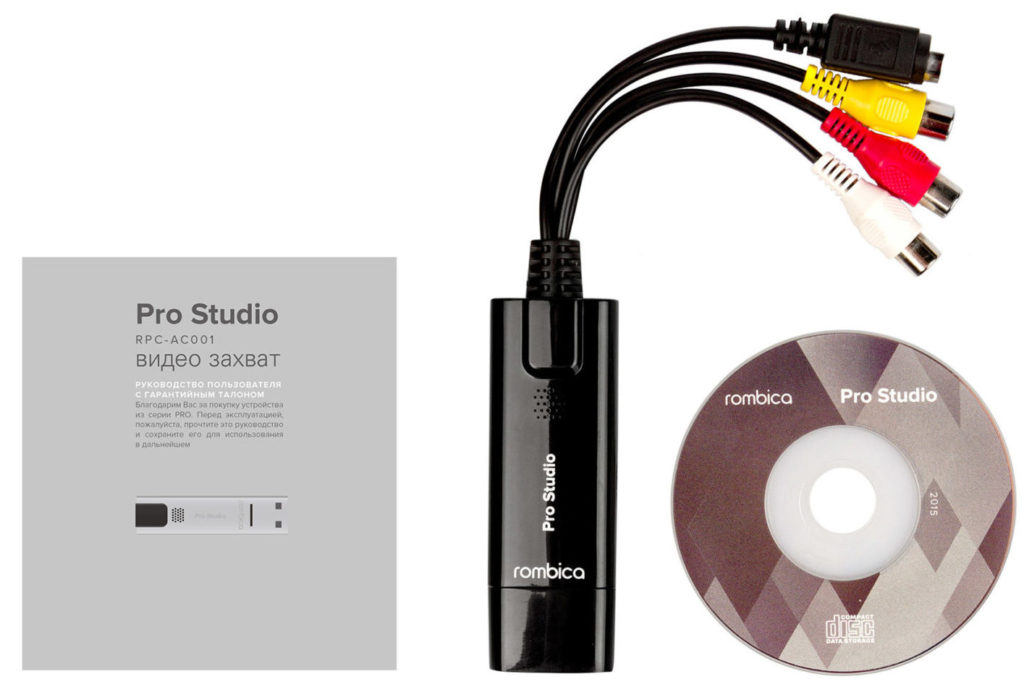
Let's start the review with this model. The device is considered very primitive. Suitable for recording from devices such as CCTV cameras. You can buy it for only 1660 rubles. For this price, manufacturers have brought limited functionality here.
64-bit full OS support is provided. The kit comes with drivers that are written to the disk. By installing them, you can freely use all the functionality of the board.
The interface here is extremely simple.
- Minimum price;
- Ease of use.
- Poor quality recording.
AverMedia Technologies Live Gamer Ultra GC553
votes 0

Another model from this company. It is the most common of the external type models. They are also intended for video surveillance, for digitizing images on a PC, and, of course, for video capture of streams.
The design of the device may attract the attention of a potential user. Due to the through ribs of the ribbed body, ventilation occurs. On the case there is an indicator that signals the on and off of the device.
2K resolution is supported here. 4K support is there, but very limited. Due to this limitation, it is only possible to stream at a maximum of 30 frames per minute.
- Attractive appearance;
- It does its job well for its core functionality.
- High price - about 16,000 rubles;
- Limited factory settings.
Thunderbolt intensity shuttle
votes 0

This model should please many. It has great functionality that allows you to connect various security cameras, TV set-top boxes, game consoles, widescreen TVs, and projectors to a PC. there is an additional HDMI input and output. In general, all available connectors meet all international standards. What distinguishes intensity from many other analog models is that you can record an image in good quality from the most ordinary camera.
The board works with both compressed and uncompressed video. this makes it possible to conduct full-fledged high-quality shooting of games, digitize various media files without losing their clarity. To work exclusively with this device, manufacturers have included an application called Media Express. If it is available, there is no need to use third-party programs for capturing video and digitizing it.
Let's focus on expansion. Here it is HD. Capture is carried out with a resolution of 1920 x 1080 pixels. But there is a small caveat, if you connect via the HDV input, then we are faced with the problem of data storage, or rather, with its volume. In this regard, the picture is reduced to 1440 pixels in width.
- Great functionality;
- High quality video capture;
- Great interface.
- High price of 22,500 rubles;
- There are some storage restrictions.
ELGATO GAME CAPTURE HD60 S+
votes 0

It is this model that closes the rating of external boards. It is a great option for fans of games from consoles.It is a great assistant in creating gameplay videos and recording live streaming.
ELGATO GAME CAPTURE HD60 S+ is connected via USB port. Its connection to the console is fast. All the necessary cables for connecting to other devices are included, you don’t need to purchase anything extra, and this is a big plus. Let's see what connectors are available to us:
- HDMI input and output;
- USB 3.0 Type-C;
- Mini Jack 3.5;
As we can see, everything you need is here. The interface works flawlessly.
Now, as for the quality of capture. The format of the recorded video is 2160 pixels, and the resolution is 3840 x 2160. The frame rate is 30. Thus, the picture will be clear, everyone will be satisfied with the received recording, or rather, with its quality.
Despite all the advantages, this board is focused specifically on game consoles. We list which devices you can connect to:
- XBOX One X;
- Playstation 4 Pro.
- High-quality image in the recording;
- No need to buy additional accessories.
- The price is slightly overpriced, due to the excellent quality - 22,000 rubles;
- Mainly used for gamepads.
Conclusion
Summing up our review, we note a wide variety of video capture cards. Some of them have great functionality, some have limited. Based on these parameters, the price is formed. The cost of the product also depends on what is included. The cost is higher if the kit is complete, the need to additionally purchase the missing cables, on the contrary, reduces it.
The division is also based on ownership. For video cameras, for streaming, for digitizing family archives. All this must be considered before buying.
We hope our review was helpful!
new entries
Categories
Useful
Popular Articles
-

Top ranking of the best and cheapest scooters up to 50cc in 2025
Views: 131651 -

Rating of the best soundproofing materials for an apartment in 2025
Views: 127691 -

Rating of cheap analogues of expensive medicines for flu and colds for 2025
Views: 124519 -

The best men's sneakers in 2025
Views: 124033 -

The Best Complex Vitamins in 2025
Views: 121940 -

Top ranking of the best smartwatches 2025 - price-quality ratio
Views: 114980 -

The best paint for gray hair - top rating 2025
Views: 113395 -

Ranking of the best wood paints for interior work in 2025
Views: 110319 -

Rating of the best spinning reels in 2025
Views: 105330 -

Ranking of the best sex dolls for men for 2025
Views: 104367 -

Ranking of the best action cameras from China in 2025
Views: 102216 -

The most effective calcium preparations for adults and children in 2025
Views: 102011