Rating of the best cloud storage for 2025

A user of a smartphone, computer or laptop, on average, has access to several gigabytes of cloud storage for free. For example, users of services such as OneDrive, GoogleDrive and Mail.ru have at least 10 GB of memory available.
There is not always enough space, and switching from one server to another is inconvenient. In this case, you need to find additional storage space. Let’s take a look at popular free and paid cloud services for 2025: for what purposes are they suitable, what conditions are offered by well-known players in this market.
Content [Hide]
What is a cloud
Most people store photos, videos and files in a computer (phone, laptop) or hard drive (flash drive), but this is far from the best data storage option.
A reliable and secure way is a virtual server (cloud). Online storage is typically accessed by a third party through APIs or standard storage protocols. Computing resource providers also offer additional services to protect, collect, analyze and manage large amounts of information.
Geographically, the servers are located remotely from each other. For the client, working with the cloud is absolutely transparent. With high-speed Internet, you may not even notice that you are working with content stored many kilometers from your computer.
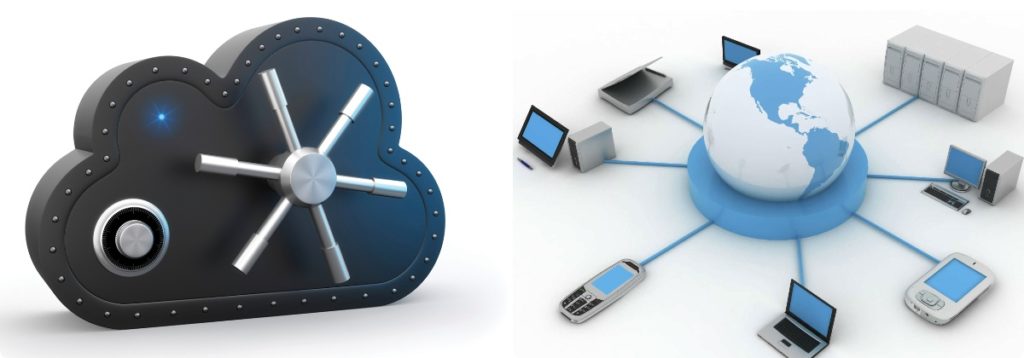
Why you need online storage
Data storage and backup is provided by the cloud center. Among the priorities:
- information storage;
- the server can be paid or free, private or corporate;
- correct saving in case of software or hardware failures;
- joint processing of a large amount of data;
- for each uploaded file, copies (replicas) are created on separate servers;
- interaction with user folders or other services;
- no need to create your own information storage infrastructure;
- reduction of costs for corporate clients;
- using and integrating storage with different sets of third-party products;
- pay per use, not for the entire server.
What are cloud services
The choice of a suitable resource depends on the device of the organization and the specifics of the information that is planned to be stored in the cloud service and IT infrastructure.
Main divisions:
- File. Characterized by the principle of operation. They provide storage of large amounts of information and save up to 60% of useful disk space. Information is stored in the form of folders with files, united in a hierarchical structure. However, with the accumulation of a larger volume, it is difficult to find the desired file in a pile of folders and attachments. Not used where speed is needed.
- Block. Differ in the increased productivity. Used to work with databases. They are called block because the stored information is divided into blocks of the same size. Such a cloud duplicates information, accelerates caching (performance). It is characterized by availability, durability, low latency. The user can dynamically increase capacity, monitor, tune performance, create file systems. The disadvantage is the difficulty in management.
- Object. The file structure has been replaced with a flat address space, allowing the user to quickly retrieve information. That is, there are no file systems. They differ in their large metadata storage capabilities, verification mechanism. Content is scalable. Suitable for business applications, backup, store static site data or share content. It is used by such popular services as Facebook, DropBox due to the ability to work with a large amount of constantly growing information.There is no need to plan the volume - just upload the data. For some operations, for example, transactional loads, they are inefficient.
Information control
It provides certain services, namely:
- IaaS is the main cloud computing service. Allows access to computing resources. It consists in renting IT infrastructure (servers, storage) with payment as you use it.
- PaaS is a platform for hosting, developing web and mobile applications. Here you can forget about the basic settings of the server infrastructure.
- SaaS is the delivery of software applications. Allows you to use the same thing on all devices by accessing it in the cloud.
Criterias of choice
When considering the option of storing content in the cloud, you need to pay attention to the following requirements:
- reliability, continuous availability at any time in the presence of the Internet;
- data safety, recovery, backup;
- security, type of encryption;
- throughput, scaling;
- administration, navigation;
- price.
There are many services (paid, free) for storing videos, photos, so as not to be afraid for their future fate. Depending on what opportunities a particular service provides, we have compiled an overview of the most popular storages for 2025.
The Best Free Cloud Storage Services of 2025
dropbox
votes 17

A specialized service designed for storing backups and archives. Not tied to a specific platform. It was launched in 2007 by 2 MIT students.
This is the first "smart" space that allowed you to combine the contents of the working group in one place.Thanks to Dropbox, you can save time with prompts that help you prioritize tasks — reduce search time, stay focused on your work. It takes a few minutes to connect to it.
- free mobile application with versions for Linux and BlackBerry OS;
- the ability to use the tools of the service;
- availability of professional functions;
- "smart" synchronization, integration with a large number of third-party services;
- organization of the online workspace.
- only 2 GB of cloud space;
- there are many restrictions for free subscribers.
OneDrive
votes 16

Used to protect work files by making them accessible across devices. In May 2008, Microsoft released the first network storage, which later, after several changes, became OneDrive (2014).
The service allows you to collaborate on documents, share and synchronize content with your computer. The "Personal Vault" folder is available for free. Additionally built-in Office online.
- integration with Windows 10;
- you can create documents, spreadsheets or presentations online;
- a large number of languages, among them - Russian;
- for desktop operating systems - the "Files on Demand" function;
- reliable protection of user data - popular AES-256 algorithm, HTTPS, TLS protocols.
- there is no desktop version of Linux;
- a tiny amount of the budget option - 5 GB;
- on a free plan — advertising in web clients.
Mega
votes 14

After MegaUpload shut down, Kim Dotcom and his team started working on a highly encrypted service.All content uploaded to the cloud is encrypted, so there is no chance to open access to data even when requested by government services.
This is the largest free network storage. The service is relatively young - the full range of features has not yet been implemented. Currently, you can only use the web interface (via a browser).
- fifty GB of free storage;
- strong data encryption;
- unlimited content storage time;
- supports many languages, including Russian;
- active users - convenient browser extensions;
- own synchronization program - Mega Sync Client.
- when loading or unloading content, the load on the processor increases;
- with free use - low speed.
Cloudmail.ru
votes 14

Network storage occupies one of the first places in terms of attendance in Runet. The project was launched in 2013 to store a variety of content. Allows you to create, move, edit folders, files, and view them without downloading to your computer, provide access to other users.
An online office is provided for creating and editing. The design (combination of yellow, blue) is reminiscent of Mail.ru.
- clear interface;
- the cloud is available to users in Russia and CIS countries;
- high download and upload speed;
- uploaded content is checked by Kaspersky Anti-Virus;
- mobile version for iOS, Android;
- the content of the mail is separated from the content uploaded to the cloud;
- mail does not take up space in the cloud storage.
- free storage space - 8 GB;
- Few additional features
- use is complicated by the mechanics of integration into Windows;
- The mobile app is not syncing.
Yandex.Disk
votes 9

The service provides cloud storage for various content - files, photos, videos. Information is automatically loaded to disk, which allows you to free up space on your phone or tablet. 3 GB is free, expandable up to 10 GB. Allows you to create, upload or download folders, as well as sort content.
Clear interface. Access from the web interface or programs that work with Windows, Linux, Mac OS X. There is also a version for iOS, Symbian, Android and Windows Phone. Supports a large amount of information without downloading, including .zip archives.
- works with any Internet-connected device;
- support for web versions of Microsoft Office 365 applications;
- the ability to listen to music (mp3);
- free storage - up to 10 GB;
- for saved files — mark private, public;
- applications for Linux and iOS.
- advertising on the free version;
- inconvenient content exchange interface;
- limited number of downloads;
- terms of paid subscriptions.
Ranking of the most popular paid data storage services for 2025
iCloud Drive
votes 10

Apple's cloud for iOS and OS X lets you store and edit photos, videos, spreadsheets, and presentations. Using the service, the user can store Mac desktop data and use it from any iOS device. For example, a user is editing content on a computer and can switch to another device at any time to continue working there.
Since iOS 9 has its own application. For reliability, 128-bit SSL, AES encryption is used.
- high speed content synchronization on Apple devices;
- integration with other Apple devices;
- acceptable prices;
- saving the gameplay when the game is deleted.
- the cloud does not support files larger than 15 GB;
- not suitable for classical work with documents;
- fills up quickly when used;
- few "intermediate" tariffs;
- encryption keys are stored on the server.
open drive
votes 2

Collaboration management storage makes it easy and fast to integrate cloud services directly into the product. The API is used to store and retrieve various amounts of data from anywhere on the internet.
Introduced in 2007 when USB keys weren't big enough. The company is 100% cloud-based, resulting in a need to manage projects that also support this type of collaboration. For this purpose, a cloud office suite was created.
The server helps to store, synchronize, share content and work together with other devices.
- price — from $5 per month;
- copying directories from a computer;
- protection allows people with permission to only view files without downloading.
- low speed of information exchange;
- synchronization errors.
box
votes 1
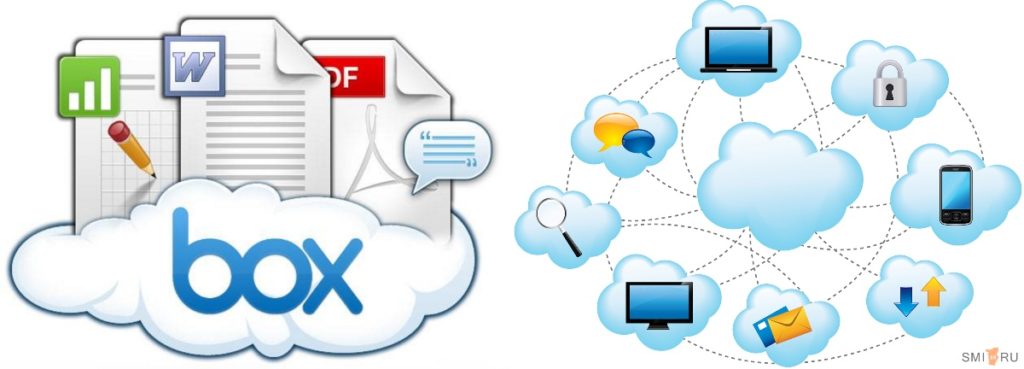
The project was launched in 2005 as a service for business tasks and personal use. Suitable for working with images (using Picnik), office documents (Zoho) - creates a local disk synchronized with the cloud. Thanks to iOS Files, it is compatible with iPhones and iPads.
It is convenient to work with Word, Excel, PowerPoint. Supports iOS, Android, BlackBerry, WebOS, Windows and Windows Phone devices.
Box also created a separate repository by industry - for education, medicine, media. There are free options and business accounts.In the future, the company plans to implement the Box Workflow business module with templates for industries.
- great for collaboration;
- for ordinary users - free 10 GB of space;
- on paid accounts, the storage size is unlimited;
- information is stored until the client deletes it himself.
- it is difficult for an ordinary user to choose a tariff plan;
- for holders of free accounts, the file size is limited.
Google Drive
votes 9

Service from Google Inc for storing content in the cloud to free up space on the devices you use and ensure the safety of files. The data is synchronized between the online account, mobile device and computer. Available for Android and iOS platforms.
If you install the application on a tablet or smartphone, then you can work with content anywhere and anytime. The service recognizes objects and text in scanned documents, so you can instantly find everything you need. 5 GB is provided for free.
- clear management - first folders, then files;
- service is a file system for Google services;
- a large amount of free content storage;
- sharing a subscription among multiple users.
- photos are inconvenient to look at, but you can do it in Google "Photos";
- when creating a file, you cannot specify the destination folder;
- content is not always synchronized;
- slow download and upload speed.
pCloud
votes 7

A reliable platform for both individuals and businesses. Designed to store information and access it from anywhere in the world.
The company is located in Switzerland and follows strict rules to protect the personal data of an individual. PCloud is a cloud storage created with all user requirements in mind.The data is held in certified data centers with top-notch security measures.
The program is available for Apple, Android, Mac, Windows, Linux. When installed, it creates a virtual drive that greatly increases the usable device space.
- works like a virtual hard disk: does not store folders locally;
- profitable tariff plans with monthly payment;
- the ability to buy a lifetime license;
- cryptographic schemes for protecting content;
- ten GB free.
- paid cryptographic protection;
- download limit for third-party users.
Conclusion
Using the cloud, you can remotely solve the issue of accumulating and processing data without acquiring expensive resources. The service is in demand by ordinary users, entrepreneurs, designers, programmers and marketers.
In other words, anyone can use cloud storage to solve issues related to a large amount of information.
new entries
Categories
Useful
Popular Articles
-

Top ranking of the best and cheapest scooters up to 50cc in 2025
Views: 131649 -

Rating of the best soundproofing materials for an apartment in 2025
Views: 127687 -

Rating of cheap analogues of expensive medicines for flu and colds for 2025
Views: 124516 -

The best men's sneakers in 2025
Views: 124030 -

The Best Complex Vitamins in 2025
Views: 121937 -

Top ranking of the best smartwatches 2025 - price-quality ratio
Views: 114978 -

The best paint for gray hair - top rating 2025
Views: 113393 -

Ranking of the best wood paints for interior work in 2025
Views: 110317 -

Rating of the best spinning reels in 2025
Views: 105326 -

Ranking of the best sex dolls for men for 2025
Views: 104362 -

Ranking of the best action cameras from China in 2025
Views: 102214 -

The most effective calcium preparations for adults and children in 2025
Views: 102010









