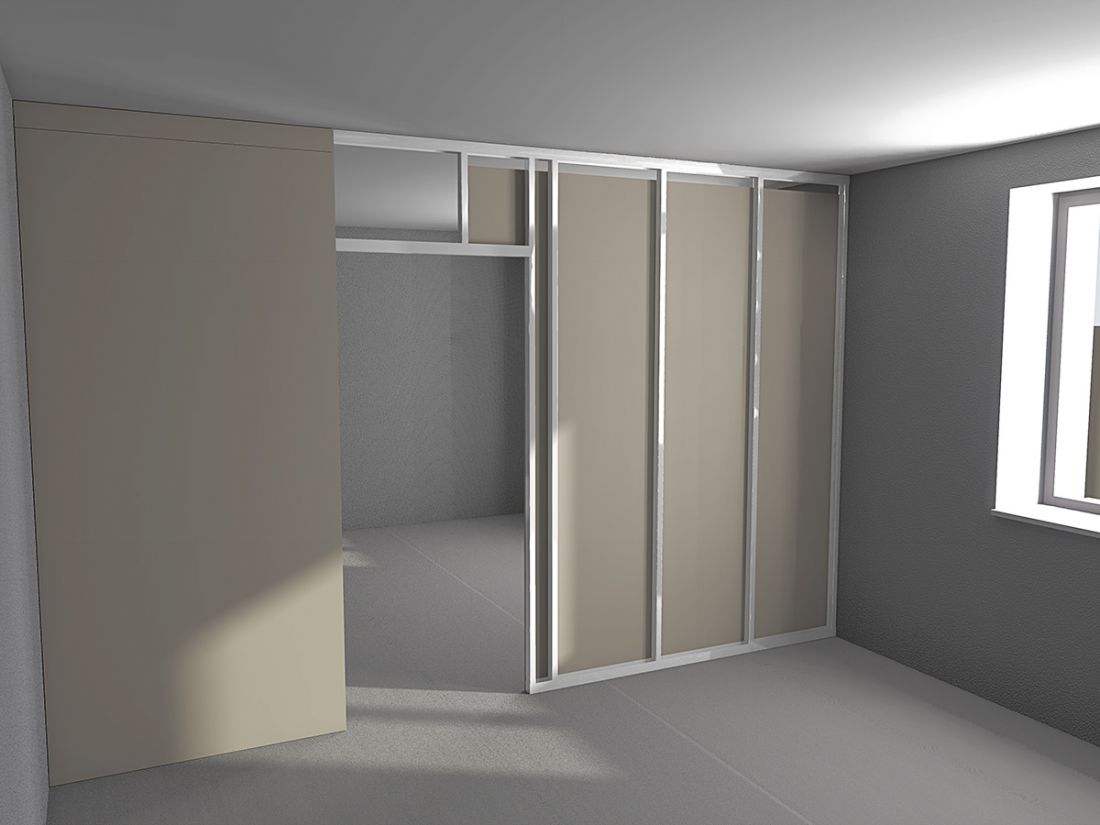Ranking of the best laptops for distance learning in 2025

In modern conditions, distance learning is only gaining momentum. And if at first it seemed that such a form was a temporary phenomenon, then the new academic year showed the opposite. Remote work and online learning are part of our lives on an ongoing basis.
For a full-fledged study, a good electronic assistant is required that connects the teacher and the student. It must be mobile so that the child has the opportunity to organize his educational process from any corner of the apartment. And also powerful enough to maintain a stable connection.
The best technique that satisfies these selection criteria is a powerful laptop. In our review, we will consider the characteristics that allow you to complete distance learning tasks as quickly and accurately as possible, we will tell you which company's laptops are better and where to buy the right model.

Content [Hide]
- 1 Important characteristics of a student laptop
- 2 How to choose the right laptop
- 3 An overview of the characteristics of popular student laptops
- 4 Rating of popular laptops for schoolchildren up to 30 thousand rubles.
- 5 Rating of high-quality student laptops up to 50,000 rubles
- 6 Rating of popular student laptops up to 70,000 rubles
Important characteristics of a student laptop
Buying a laptop is an expensive undertaking. Before purchasing, you should figure out how to choose the desired functionality. And what characteristics are just a publicity stunt leading to unnecessary overpayment.
CPU
The motherboard is the heart of any electronic device. The responsiveness depends on the number of cores and the frequency bit depth. It may seem that learning does not require high data processing speed. But if the user is a student who uses a computer to build complex graphics or create a variety of video processing projects, then buying a low-powered laptop is not worth it. Savings can reduce the result of performing various tasks.
A good combination for a student laptop would be the presence of 2 core processors from the Celeron, i3-1005G1 or AMD Ryzen3 line with a frequency of 2.4-2.7 GHz.They are able to "pull" not only graphic programs, but also many complex games.
A series of powerful Core i5, i7, i9 can be a waste of money, unless you consider purchasing a laptop based on such a processor as a reserve for the future. Such a purchase can be justified by the fact that the processor cannot be changed to a more powerful one over time.

RAM
When deciding which smartphone to buy, each of us understands that the more memory, the better. This rule also works for the computer. 4 GB of RAM will only save money. The best option would be 8 gigabytes of RAM. If possible, it is better to purchase models with the possibility of further memory expansion.
physical memory
A special drive that records the operating system, files, programs, is of two types.
- HDD or hard drive is the more common option. It is a set of disks on which information is recorded.
- SDD - Does not contain rotating parts, making such a system lighter, consumes less power and operates silently. All information is recorded on the principle of flash drives. SDD works quickly, searching for the desired content and processing the request. However, solid-state media wear out quickly with frequent use for multimedia information, documents. And updating and restoring them will be more expensive than a regular hard drive.
- Hybrid type of HDD + SDD drives. The SDD stores OS information and other programs, allowing you to use them at the beginning of work at high speed. Part of the HDD memory works with the rest of the files, where download speed is not so important. In this case, the size of the hard drive can start from 500 GB, and SDD - from 128 GB. The best manufacturers have begun producing budget models with a conventional drive, supplemented by an optional SDD bar.

video card
There are several types of graphics cards:
- discrete or built into the CPU, usually found in inexpensive models;
- external - characterized by a high-quality graphic image, helps to load "heavy" games, graphic editors, can display a picture on another larger screen, however, constant work leads to overheating and, consequently, a decrease in service life;
- mixed type - the device has a discrete video chip for performing normal tasks, and an external board that connects when the power of the discrete video card is not enough.
If you do not plan to use a laptop for active games, or you do not need to work in complex graphic editors, then you should not spend money on a model with a powerful video chip.

Screen
The correct screen provides a comfortable and safe operation for the child's eyes. The larger the diagonal, the greater the weight and dimensions of the laptop. If portability is important, choose a small screen size, or an Ultrabook model with a very thin body.
The optimal diagonal will be 15-16 inches. Comfortable size will not give unnecessary strain on the eyes, forcing you to peer into the display. If you choose a larger diagonal, it requires a high resolution to work. This will require additional battery power consumption. When operating away from a power outlet, the battery will drain quickly, causing the device to turn off.
The type of matrix is of great importance. Popular, common and inexpensive - TN-film. However, its deficiency can become critical when a child and an adult work at the computer at the same time.The TN-film matrix greatly changes color reproduction when the viewing angle changes, which will lead to discomfort for one of the users.
It is worth considering the best expensive models with IPS technology (P-IPS, PLS, AH-IPS and others). For a student who draws and actively uses various graphic editors, get a screen with a glossy finish; for normal work, a matte surface is useful.

Accumulator battery
The battery allows the device to work autonomously for a certain time. The higher the capacity, the longer the netbook runs on its own energy. But a high-capacity battery increases the size and weight of the device, which affects mobility.
The optimal battery value will be 50 W / h. You can purchase a model with a smaller battery, but a removable type. This is very convenient because while you are working, another battery is being charged. At the right time, you simply change the discharged battery to a full battery and continue your work.
Camera and microphone
A microphone and a WEB-camera are necessary for distance learning. With their help, the child and the teacher have the opportunity to see each other and communicate in real time.
Modern manufacturers equip some models with cameras initially, but they may not satisfy the student with their characteristics. In this case, it is worth purchasing the desired type of camera for additional connection via a USB port.
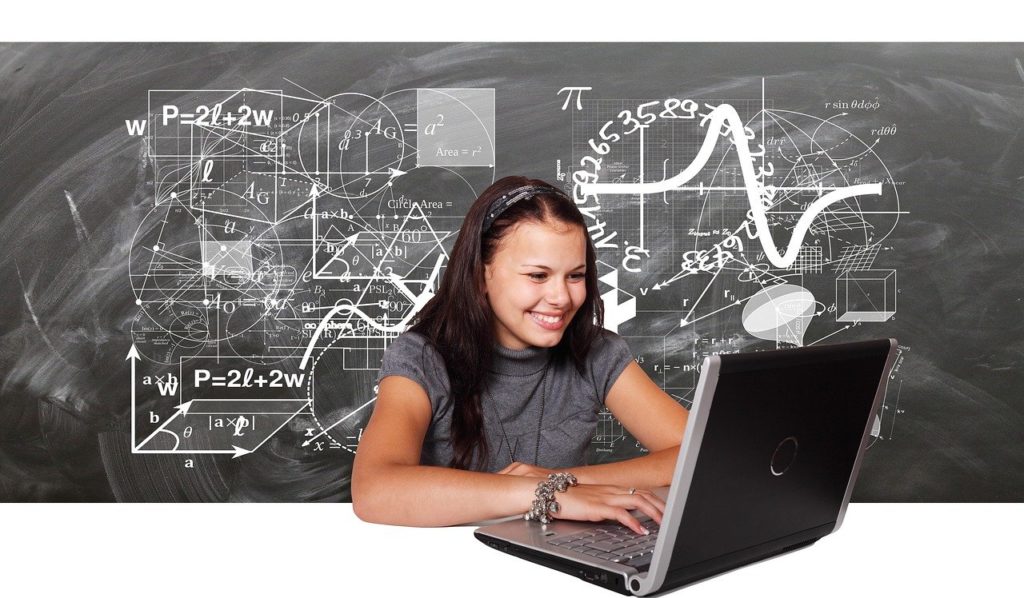
USB ports
The number of ports depends on personal preference. But the student should be able to connect a mouse, flash drive, printer, camera. Modern education requires the use of a variety of computer technology and the use of a large amount of information.The more USB ports built into the computer, the faster the student will be able to process different information.
Operating system
Modern devices are equipped with OS FREE DOS. There may not be a specific operating system on a laptop. After the purchase, the user optionally installs any version of Windows, macOS or free Linux.

How to choose the right laptop
You can buy a popular model both in retail and in the online store. What to look for when choosing:
- carefully study all the technical characteristics, select the necessary ones and discard those that will become an unnecessary waste of money;
- examine the screen;
- Evaluate the convenience of pressing keys;
- feel the body material;
- study the ergonomics, weight and dimensions of the device.
To avoid selection errors and further troubles, purchase a PC on trusted major online sites. So you will be insured against dishonest sellers. Well-known hypermarkets value their reputation and offer additional insurance against breakdowns and mandatory warranty service.
In addition, you can read customer reviews about a particular laptop model, see a detailed overview of the characteristics and find recommendations from professionals on selection.
An overview of the characteristics of popular student laptops
Rating of popular laptops for schoolchildren up to 30 thousand rubles.
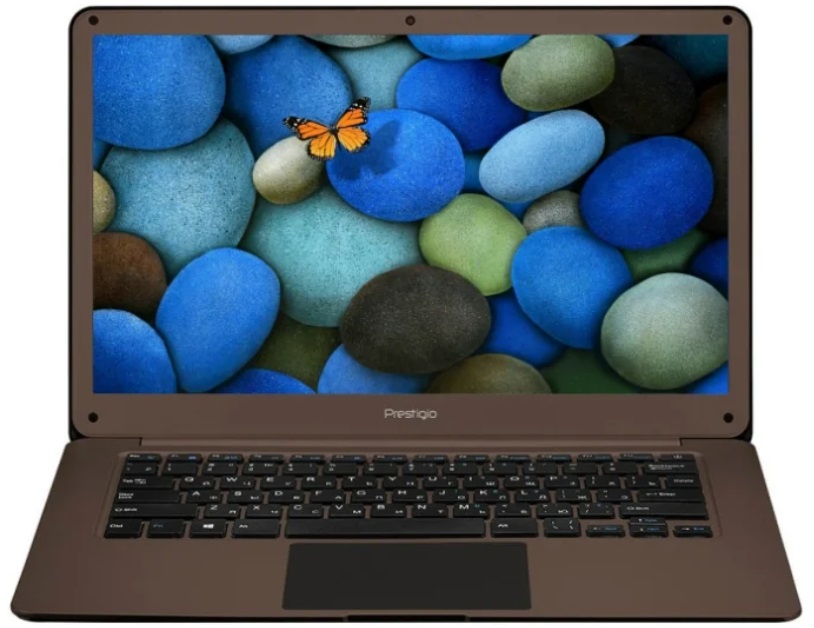
Prestigio Smartbook 141 C2
votes 3
The small compact body weighs only 1.48 kg and is made of high-quality plastic. It can be easily carried even by a younger student. Intel Celeron N3350 dual-core 1100MHz motherboard with Intel HD Graphics 500.
The small screen has a diagonal of 14.1 inches, a high resolution of 1920 * 1080 pixels based on an IPS matrix. The coating is anti-glare, in addition, the screen is supplemented with a backlight, which makes working on a PC more comfortable. The battery capacity is 5000 mAh. According to the manufacturer's description, it lasts for 7 hours of battery life of the device.
The factory package includes a small webcam with a resolution of 0.3 MP, built-in microphone and speakers. At the ends of the case there are several slots for flash cards and a card reader for a memory card.The cost is 15555 rubles.
- light weight for a child;
- high screen resolution;
- large battery capacity;
- low price.
- limited memory;
- small screen size.
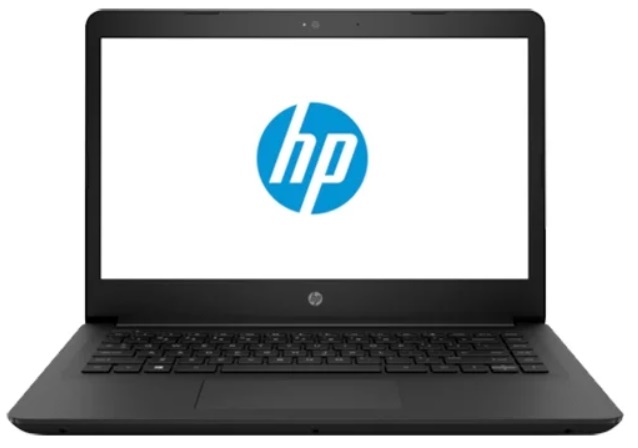
HP 14-bp002ur
votes 0
Lightweight inexpensive laptop for children made of black plastic weighs 1.55 kg. The "heart" of the device is a quad-core processor Intel Pentium N3710, running at a frequency of 1600 GHz. The graphics chip Intel HD Graphics 405 produces a clear and bright picture on the screen with a diagonal of 14 inches and a resolution of 768 * 1366 MP.
RAM is 4 GB, the total amount of HDD drives is 500 GB. The PC is sold without an installed operating system, which allows you to choose the desired OS yourself. The 41 Wh Li-Ion battery takes 1.5 hours to charge and provides 11.5 hours of uninterrupted battery life. On the side faces there are 2 USB 2.0 and USB 3.1 Type-C connectors, HDMI and a slot for a memory card. The cost is 27990 rubles, you can order online.
- capacious battery;
- light weight;
- sufficient memory;
- budget price.
- small diagonal;
- small screen resolution.

Acer SPIN 1
votes 0
A small transformer laptop weighing 1.3 kg and small in size is in great demand for distance learning. The dual-core Intel Celeron N3350 works in conjunction with the built-in Intel HD Graphics 505 chipset, which provides high processing speed and support for a screen resolution of 1080 * 1920. The IPS matrix makes the picture bright and clear at any viewing angle. At any time, the laptop can be turned into a tablet and use the touch screen without a mouse.
The popularity of the model is due to the fact that the 4670 mAh Li-Pol battery gives the device autonomy for 8 hours without recharging. The kit includes a small 0.3 MP WEB-camera and a stylus for working with the touch screen. The cost is 24999 rubles.
- with transformation function;
- capacious battery;
- fast processor;
- high screen resolution;
- rich equipment;
- low price.
- small screen.
Rating of high-quality student laptops up to 50,000 rubles

ASUS VivoBook A540BA-DM490
votes 1
According to buyers, a device with a good ergonomic design and a light weight of 2 kg is suitable for schoolchildren and students. Pleasant to the touch plastic housing, comfortable keyboard and good sound makes working on it easy and enjoyable.
The Windows 10 operating system is installed on the model. The fast processor copes with the rapid launch of applications. 8 GB RAM is complemented by 128 GB SDD and 1 TB hard drive. The battery holds a charge well and allows you to work autonomously for a long time. The cost is 34990 rubles.
- ergonomic design;
- large amount of memory;
- capacious battery;
- convenient screen size.
- inconvenient arrangement of slots on one side.
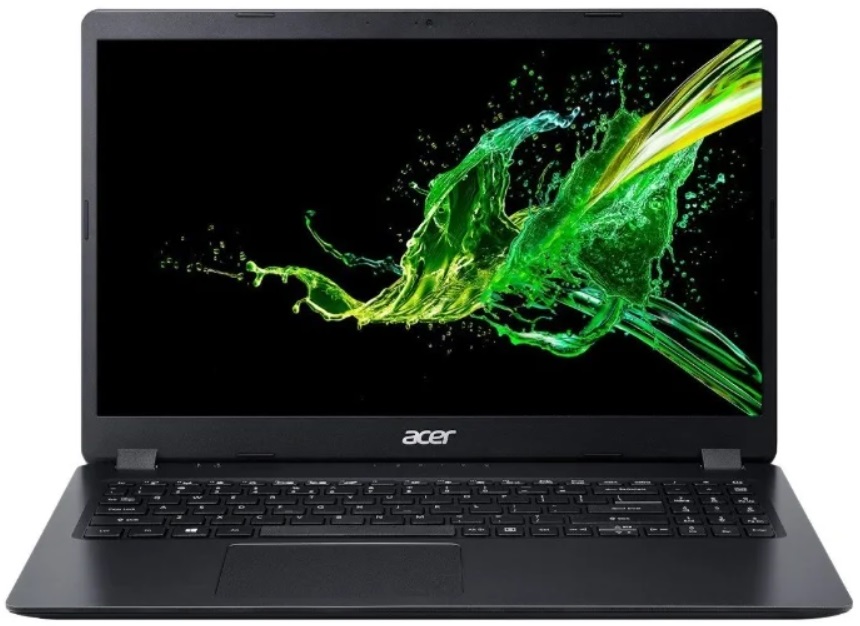
Acer Aspire 3 A315-56-53W1
votes 1
A reliable device will be a great assistant in your studies. On a comfortable 15.6-inch screen, it is good to watch videos, and the resolution of 1920 * 1080 makes it possible to work with high-definition files. The device is equipped with LED backlight, which makes the work comfortable.
The obvious advantage of the laptop can be considered high processor performance.The quad-core board and 8 GB of RAM ensure fast OS and program loading. The video chip guarantees a clear image and rich colors. The cost is 47588 rubles.
- fast processor;
- convenient touchpad;
- quality screen.
- dim screen;
- the battery drains quickly.

Lenovo IdeaPad S145
votes 0
The plastic case and keyboard are finished in metallic gray, which adds to the attractiveness of the new lineup. The manufacturer provides a 12 month warranty. A capacious 30 W / h lithium-ion battery holds a charge well and provides autonomy of the device for 5.5 hours.
The model has a 0.3 MP WEB-camera, built-in microphone and speakers. The computer does not have an embedded OS, which allows the user to use the option that suits him. The quad-core processor ensures fast operation of the device. The cost is 44990 rubles.
- fast processor;
- the presence of a webcam;
- capacitive battery;
- attractive design.
- the matrix does not convey color well when changing the viewing angle.
Rating of popular student laptops up to 70,000 rubles

Xiaomi Mi Notebook 15.6 2019
votes 0
The ultra-thin device belongs to the updated line of the Chinese company. It has changed and the appearance and "stuffing". The minimalist look is accentuated in grey. The 15.6-inch anti-glare screen with a modern IPS matrix makes the image clear and colorful from any angle.
A powerful processor allows you to work on a laptop with graphic editors and download complex games. At the same time, the modern cooling system is installed not only on chipsets.Heat pipes with coolers are carried out on the entire surface of the device, which prevents the model from overheating. There is a 1 megapixel webcam and a built-in microphone. The cost of a children's PC is 68,190 rubles.
- productive processor;
- anti-glare screen;
- cooling system with 2 fans;
- attractive appearance;
- capacitive battery for 6 hours of operation.
- noisy under heavy load;
- great weight.

Xiaomi Mi Notebook Pro 15.6 2019
votes 0
The laptop is equipped with an eighth generation Intel Core i5 quad-core processor with a clock speed of 3.4 GHz and a professional graphics chip. The whole "stuffing" is complemented by an improved cooling system with two fans and enlarged tubes for maximum heat dissipation.
Dual-channel RAM allows you to work with documents faster by 80%. The durable and lightweight metal body is reinforced with a magnesium alloy frame. There are 7 different ports on the side ends. A 60 Wh capacitive battery allows you to maintain an autonomous operation of the device for 9 hours. The cost is 62999 rubles.
- durable case;
- light weight;
- fast processor;
- professional video card;
- capacitive battery.
- high price.

Xiaomi Mi Notebook 15.6 Lite
votes 0
The body of the novelty is made of high-quality rough plastic, pleasant to the touch. The cover is made of aluminum alloy. The 15.6-inch high-resolution anti-glare screen has a 178-degree viewing angle.
The fast processor is complemented by a professional graphics chip that allows you to work with documents, video and photo files at high speed. Advanced 2-fan cooling system dissipates heat efficiently.On the side faces of the case there are several ports and a card reader. The model is ideal for study. The average price is 58,000 rubles.
- high-quality plastic;
- fast motherboard;
- high clock video chip;
- modern cooling system.
- high price;
- great weight.
There are many models on the market with different functional characteristics. You can choose exactly the laptop for the price, the features of which are suitable for distance learning for both a primary school student and a student of a higher educational institution.
new entries
Categories
Useful
Popular Articles
-

Top ranking of the best and cheapest scooters up to 50cc in 2025
Views: 131654 -

Rating of the best soundproofing materials for an apartment in 2025
Views: 127694 -

Rating of cheap analogues of expensive medicines for flu and colds for 2025
Views: 124521 -

The best men's sneakers in 2025
Views: 124038 -

The Best Complex Vitamins in 2025
Views: 121942 -

Top ranking of the best smartwatches 2025 - price-quality ratio
Views: 114981 -

The best paint for gray hair - top rating 2025
Views: 113398 -

Ranking of the best wood paints for interior work in 2025
Views: 110321 -

Rating of the best spinning reels in 2025
Views: 105332 -

Ranking of the best sex dolls for men for 2025
Views: 104370 -

Ranking of the best action cameras from China in 2025
Views: 102218 -

The most effective calcium preparations for adults and children in 2025
Views: 102014