Rating of the best monitors up to 10,000 rubles for 2022
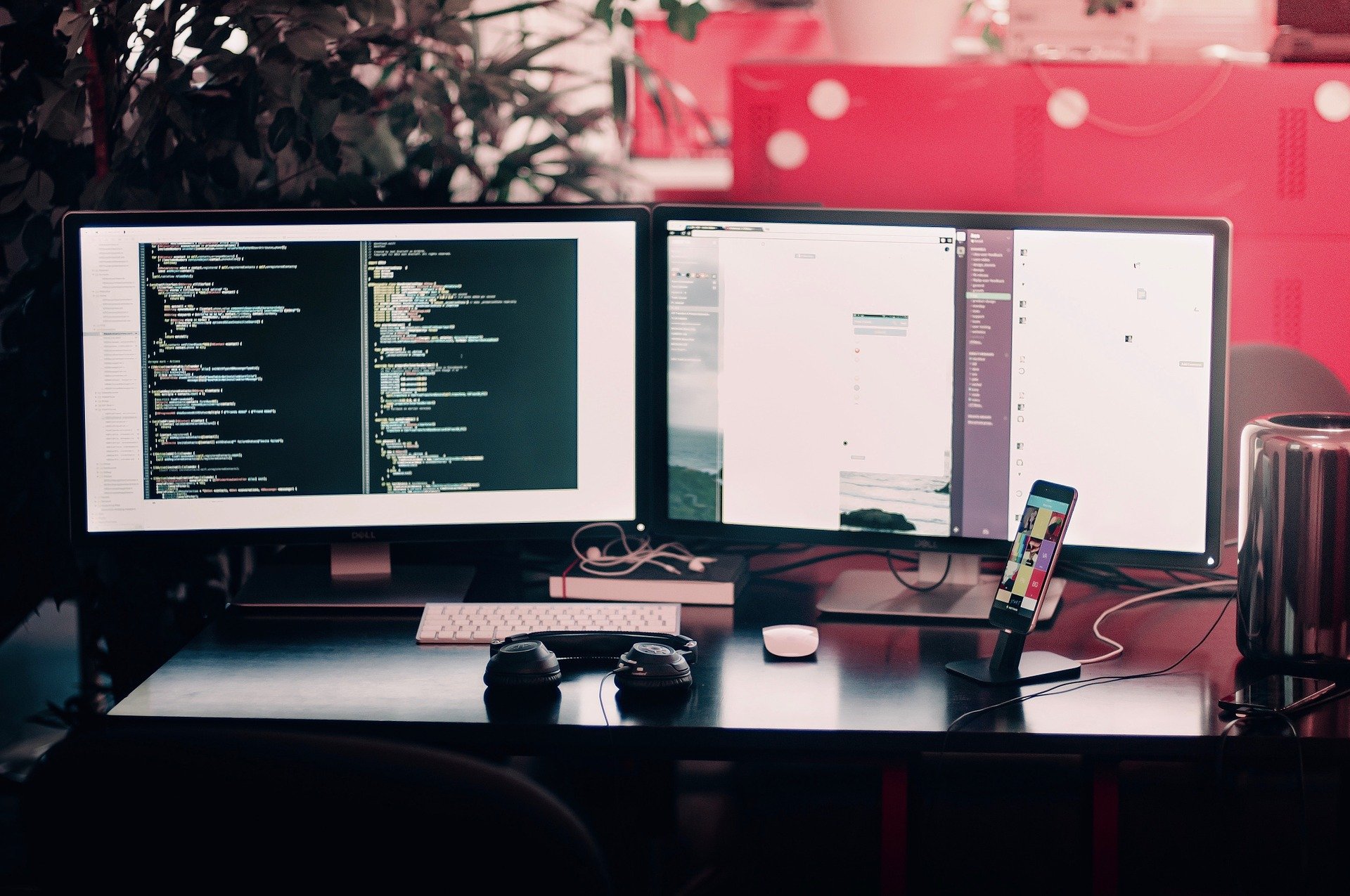
Computers have long been an integral part of our lives. Despite the spread of all kinds of gadgets that provide ample opportunities for accessing the Internet and even for work, a desktop computer with a display still remains in demand both in offices and at home.

The monitor is far from the last device, the quality of which is worth paying attention to. Much depends on its characteristics. A poor-quality screen can cause increased eye fatigue, which is fraught with reduced vision. Fatigue sets in much faster, which also negatively affects health. Therefore, the choice of this part of your personal computer must be approached with the utmost responsibility.
Content
How to choose a monitor
When choosing a display, you need to focus on several basic characteristics.
- The size. If the computer is not going to be used for serious games with complex graphics, then the most popular widescreen 24-inch screen will do. But for gamers, it will be small.
- Price. The cost of this device varies widely, it is influenced by many factors. This is the diagonal, and the type of matrix used, and the viewing angle. The choice of manufacturer also plays a role. With similar characteristics, the price of different brands may vary. This may be due not only to higher reliability or better production technologies, but a banal overpayment for the brand is not excluded.
- Frequency characteristics. This is a measure of how often the image is updated. For example, at 60 hertz it will be 60 frames per second, and even the most expensive and productive video card will not be able to make this figure higher. For comfortable work, an indicator of 75 hertz is enough. For gaming computers, when choosing a screen, it is better to start from the characteristics of the installed video card, since the characteristics of the screen must match its performance.
- Brightness.This characteristic is often adjustable over a wide range, but it also needs to be taken into account when choosing a device. It is measured in candelas (cd/m^2). Too much brightness can contribute to rapid eye fatigue, so it makes no sense to overpay for its presence. But for some games, a bright picture is necessary.
- Permission. This indicator represents the number of pixels that fit on the X and Y axes. The higher it is, the clearer the image will be.
- Color rendition. The more colors and their shades the display is able to convey, the better the resulting picture will be.
- Matrix type. An important characteristic that affects the operation of the entire device. The main types of matrices are discussed below.
- Matrix TN+Film. One of the oldest technologies, which, nevertheless, is still found. Their advantages are short response time and budget cost. But they also have a number of serious drawbacks, including a small viewing angle, poor color reproduction and high power consumption.
- IPS matrix. The main plus is excellent color reproduction and brightness, which makes devices with this matrix suitable for professional use, including for serious photo and video processing. The advantages also include a wide viewing angle and low power consumption. But for games, this matrix is not suitable because of the too long response time. Another disadvantage is the high cost.
- VA matrix. It is a cross between the two types discussed above. The color reproduction in them is quite high-quality, but the response is the same as in IPS matrices, which led to the low popularity of this type of displays among buyers.
- OLED matrix.It is based on the use of organic light emitting diodes. Currently, matrices of this type are recognized as the best. They have the highest quality color reproduction, do not strain the eyes. Power consumption in them fluctuates depending on what colors prevail in the picture. To transmit black, part of the diodes is turned off, and the amount of energy consumed decreases, and in the presence of light shades and white, it increases. The disadvantages of such a matrix include some underdevelopment of the technology, the associated short period of its use and high cost.

The next step after the monitor is selected is to determine the desired manufacturer and place of purchase.
Top Producers
A fairly large number of companies are engaged in the release of computer equipment and devices for it. Some of them specialize exclusively in computers, others also produce household appliances, telephones and much more. Some of the best companies include:
- Acer. Based in China, this Taiwanese company boasts the widest range of monitors in the budget price segment.
- MSI. Similar to the company discussed above, but its main focus is the production of high quality displays for gaming computers.
- LG. A Korean company that also located its production in China. It produces good gaming screens in the budget and mid-price segment.
- Samsung. Another Korean company with Chinese production, which has a wide range of different equipment. Among the products of this manufacturer, you can find the largest selection of models with a curved screen.
- Philips.This company is a leading European manufacturer of monitors, presented in both budget and expensive price segments.
- AOC. Another Taiwanese company that is the leader in selling models for gamers in the European market.
- ASUS. Taiwanese company, which is the largest manufacturer of computer equipment and components for it. Displays under this brand are presented in all price segments in large quantities.
- HP. The American manufacturer, which in recent years has been paying the most attention to the development of budget models with a diagonal of less than 23 inches.
- Dell. This American firm, which focuses on the production of office models of equipment, has begun to rapidly lose its position in recent years, but is still able to offer interesting and reliable devices.
- ViewSonic. This American manufacturer was the first to launch budget models of monitors with a touch screen on the market.
The only domestically produced model that can be found on the market is the Vecom brand, manufactured by SKT according to their own developments. There are both highly specialized and multifunctional models. Vecom EM2331 is the only Russian-made device that has received the TCO 6.0 international certificate of safety, energy efficiency and environmental friendliness.
How to buy
Currently, almost any product can be bought via the Internet, and displays for a computer are no exception in this case. Many stores of household and computer equipment offer their products both in real stores and in virtual ones. Buying online saves time and money. But you should also remember about its disadvantages.
- Inability to check the quality of the goods.The display is a technically complex device, and if defects are found after delivery from the store, for example, poor color reproduction or “broken” pixels, it will be difficult to return it to the store and most likely a technical examination will be required.
- Device characteristics do not meet expectations. Products from different manufacturers, having similar characteristics, may have noticeable differences in their visual perception. When ordering a monitor over the Internet, it is not possible to see the real picture on it, and this may lead to dissatisfaction with the purchase.
- Risk of damage to goods in transit. While monitors are traditionally packaged very securely, there may be problems with loading or shipping that may not be noticeable upon receipt of the product, but become apparent after it is turned on.
- The risk of receiving another product instead of the one ordered. This can be either a result of a banal error during shipment, or deliberate fraud. Instead of an expensive device, they can send a much cheaper one.
- The risk of receiving counterfeit goods. This risk is similar to the previous one, but differs in that instead of the original product, but in a cheaper price category, you can get an outright fake. In the corporate case, spare parts of dubious quality that have nothing to do with the original may be found.
To avoid this, you need to make purchases only in trusted online stores that have been working for a long time and have proven themselves positively. The best option would be to choose the model that has already been seen in a real store, and which suits its characteristics and visual perception.In this case, the risk of being disappointed in the purchase will be minimized.
Rating of the best monitors under 10,000 rubles
The issues of saving the budget and buying a quality device for a reasonable price are relevant for many. The rating considers display models with TN, IPS and VA matrices. Screens with an OLED matrix belong to a higher price category and are not presented in this review.
The rating is based on the most popular models that are in demand on the Yandex Market online trading platform.
Rating of the best monitors with a TN matrix
DELL E2020H
The average price is 6490 rubles.

The relatively small 19.5-inch screen is unlikely to be suitable for serious gaming, but it is suitable for office tasks and working with documents. This product of a well-known manufacturer of computer equipment is distinguished by good color reproduction and high reliability. The number of transmitted colors is 16.7 million. Size 472x369x171 mm, weight 2.94 kg.
- quality assembly;
- good package: stand lift mechanism, stand base, VESA™ Screw Cover, power cable, VGA cable, DP cable,
- quick installation guide;
- anti-reflective coating;
- the presence of the Energystar energy saving function.
- low frequency, only 60 hertz;
- long response time - 5 ms;
- uninteresting design.
Samsung S24D300H
The average price is 8409 rubles.

The most popular 24-inch widescreen LCD device is equipped with HDMI and VGA (D-Sub) inputs and WLED screen backlight. The response time is 2 ms, the number of colors is 16.7 million. The weight is 3.15 kg, the size is 569x417x197 mm.
- good image quality;
- large viewing angle;
- frequency 75 hertz;
- ergonomic design;
- good equipment: CD with drivers and VGA cable.
- lack of tilt and height adjustment;
- screen flickering;
- inconvenient location of touch buttons;
- image distortion when viewed from an angle.
HP V24
The average price is 8490 rubles.

The widescreen LCD display from one of the most popular computer equipment manufacturers combines a number of new technologies in addition to reliable and time-tested ones. Size 569x420x19 mm, weight 3.31 kg.
- large diagonal 24 inches;
- short response time - 1 ms;
- frequency 75 hertz;
- anti-reflective coating;
- large field of view;
- Includes AC power cable and HDMI cable.
- not found.
Samsung SyncMaster 740N
The average price is 8500 rubles.

A relatively small device measuring 17 inches is highly reliable, convenient and practical. The display complies with environmental standards MPR-II, TCO"99. Dimensions 366x391x200 mm, weight 3.40 kg. The number of transmitted colors is 16.2 million.
- high-quality, reliable assembly;
- durability of use;
- attractive design;
- swivel, tilt and height adjustment;
- frequency 75 hertz.
- long response - 5 ms;
- equipped with only VGA (D-Sub)-input.
AOC 22B1H
The average price is 9190 rubles.

This device has a modern version of the TN-matrix, which is characterized by lower power consumption and better quality characteristics compared to older models. The screen is equipped with Full HD technology, which allows you to comfortably watch videos and movies. Dimensions - 504x401x173 mm, weight 2.60 kg. The number of transmitted colors is 16.7 million.
- minimal eye damage with Flicker-Free and Low Blue Light technologies that reduce flicker and block harmful blue rays without compromising color reproduction;
- a fairly large diagonal - 21.5 inches;
- equipped with a headphone output;
- you can change the angle of inclination;
- frame refresh rate - 75 hertz.
- long response time - 5 ms.
Rating of the best IPS monitors
Viewsonic VA2418-sh
The average price is 7610 rubles.

The 23.8-inch diagonal device is suitable for both work and entertainment. The classic design will fit into any interior, and the built-in flicker-free WLED backlight will reduce eye strain. Size 548x404x218 mm, weight 3.60 kg.
- anti-reflective coating;
- equipped with a headphone output.
- response time 5 ms;
- poor equipment;
- unstable stand.
HP 22fw
The average price is 8690 rubles.

The 21.5-inch device is equipped with state-of-the-art technologies such as FreeSync variable refresh rate and color calibration. Size 490x380x180 mm, weight 2.33 kg.
- attractive design;
- quality assembly;
- stable stand;
- great for graphics work.
- highlights of the matrix in the corners;
- noticeable color inversion with a strong vertical deviation;
- not immediately clear scheme for setting the image;
- No hole for wall mounting
- long response time - 6 ms.
Xiaomi Mi Desktop Monitor 1C
The average price is 9050 rubles.

The widescreen LCD screen, thanks to the matrix and a number of built-in technologies, provides excellent color reproduction.LED lighting combined with anti-reflective coating and blue light reduction function provide comfortable work without eye strain. Size 539×419.50×181 mm, weight 2.70 kg. The number of transmitted colors is 16.7 million.
- ergonomic design;
- good equipment: hex key and durable copper-plated HDMI cable;
- frequency 75 hertz;
- simple control in Russian;
- excellent viewing angle without distortion;
- excellent color reproduction.
- there is a tendency to overheat;
- long response 6 ms.
Samsung S24R350FHI
The average price is 9249 rubles.

Widescreen LCD screen from one of the leaders in the production of household and computer equipment is of the highest quality and reliability. It comes with FreeSync and Game Mode. Size 540x425x236 mm, weight 3.40 kg.
- equipped with a blue color suppression function;
- there is a shutdown timer;
- built-in function to turn off the power LED.
- response 5 ms;
- highlights of the matrix in the corners;
- no height adjustment.
DELL S2421HN
The average price is 9559 rubles.

This device with an IPS matrix and a resolution of 1920x1080 has excellent technical characteristics. The diagonal of 23.8 inches is convenient both for work and for watching movies. The viewing angle equal to 178 degrees both horizontally and vertically provides maximum comfort for the perception of the image, the absence of its distortion, regardless of where you are viewing from. The manufacturer provides HDMI connectors for connecting external devices, as well as a headphone output with a standard 3.5 mm jack. Size 537.80×412.80×152.80 mm, weight 4.10 kg.
- short response time for an IPS matrix: 4 ms;
- anti-reflective coating;
- the possibility of mounting on the wall;
- stylish design;
- Equipped with FreeSync function and color calibration capability;
- has Energy Star 8 energy saving system.
- short HDMI cable;
- color rendition often goes into yellow-green shades.
Rating of the best VA monitors
Viewsonic VA2405-H
The average price is 7990 rubles.

The 23.6-inch widescreen LCD is practical and highly reliable. The frequency of 75 hertz provides comfort to the eyes even after long viewing. Size 548x406x177 mm, weight 3.20 kg.
- anti-glare coating with WLED backlight;
- excellent color reproduction.
- difficult to mount stand;
- not suitable for games with complex graphics;
- small viewing angle.
Samsung C24F390FHI
The average price is 8028 rubles.

This is one of the most budget models on the market, which has a curved screen, which provides excellent color reproduction and colorful pictures. The 23.5" diameter is perfect for both work and play. Size: 548x418x207 mm, weight 3.30 kg.
- wide viewing angle;
- excellent color reproduction;
- reliable assembly;
- stable stand;
- response time is only 4 ms;
- Full HD resolution;
- large range of inclination;
- matte finish without glare;
- FreeSync function;
- headphone output.
- the screen bezel gets dirty quickly;
- stand too big.
Acer KB242HYLbix
The average price is 8290 rubles.
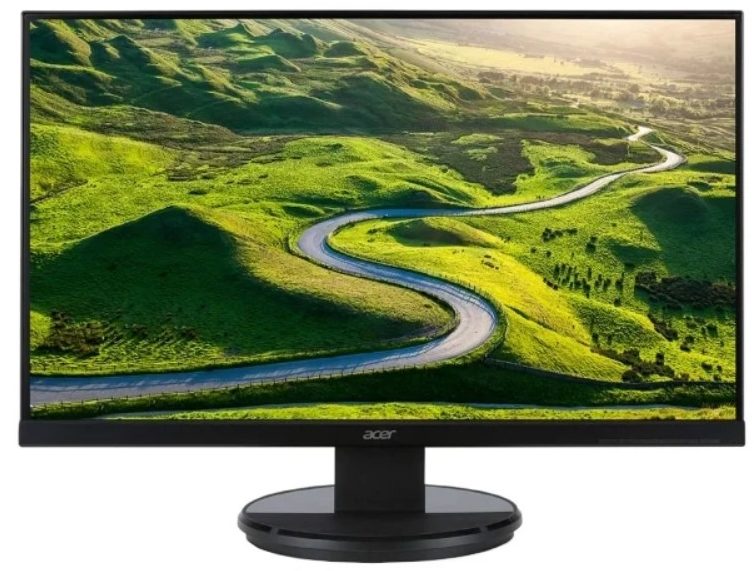
Reliable and easy to use, this 23.8-inch model from one of the world's leading computer manufacturers offers reliability and versatility.Size 540x409x207 mm, weight 3.86 kg.
- response time - 4 ms;
- can be mounted on the wall;
- Equipped with a flicker-free backlight and anti-reflective coating;
- there is a headphone output;
- built-in FreeSync function.
- no HDMI cable included.
AOC 22B2H
The average price is 8669 rubles.

The 21.5-inch device features excellent color reproduction and solid build quality. This model is perfect for both text and graphics. Size 493x388x163 mm, weight 3.50 kg.
- reliable assembly;
- frequency 76 hertz;
- large viewing angle;
- headphone output.
- long response time - 7 ms.
Philips 241E1SCA/00
The average price is 8990 rubles.

The 23.6-inch device has a curved screen, which greatly improves picture quality and color reproduction. The frame refresh rate is 76 hertz. The built-in Flicker-Free backlight keeps your eyes from straining. Size 536x413x202 mm, weight 3.54 kg.
- high image quality;
- stylish design;
- the presence of FreeSync.
- branded coating;
- Too big and not strong enough.
How not to make a mistake in choosing
When choosing a monitor, mistakes are often made. The most popular are listed below.
- Orientation only on the advice of the sales assistant. It is not always possible to be sure that the seller is a true professional. And even a true pro may not know all the features of assembling your computer, and the choice of screen largely depends on this. In addition, it is possible that the most beneficial model for the seller will be imposed.
- Purchase on the advice of friends and acquaintances. The reason is basically the same as discussed above.It is unlikely that all acquaintances will have exactly such computers, and everyone has different tasks. One computer is used for working with texts, another for professional photo processing, and the third for games. In each case, the requirements will be different.
- Purchase in an online store without a real assessment of the main characteristics. This can lead to a discrepancy between the seen picture and what was expected.
- Focusing exclusively on the brand of the manufacturer (or, on the contrary, categorically rejecting one or more brands). It is unlikely that there will be such a manufacturer, absolutely all of whose products will be good or, on the contrary, bad. It is necessary to study reviews and reviews about each specific model that fits the given parameters in order to form an objective opinion about it.
- Compare the quality of monitors with TVs or other devices of the same brand. The technologies used in their production differ significantly, so such a comparison would be incorrect.
- Comparison of color reproduction on displays of different types. Of course, the same picture on monitors with TN and IPS matrices will look different, but still, the human eye plays the main role in color perception. Therefore, it is more correct to evaluate the screens separately, focusing on your own perception and feelings, and not forgetting that almost all models have color calibration and correction systems.
- Orientation exclusively to new models. The market offers a huge variety of models, and almost all manufacturers regularly release new items.But when buying a completely new product, one cannot be sure of its reliability, since it has not yet passed the sufficient test of time and there is a risk of running into "raw" technology.
- Choosing a monitor without taking into account what kind of load it gives to vision. In this case, you cannot rely solely on the promises of the manufacturer, since advertising may turn out to be far from reality.
Whatever product you end up choosing, keep in mind that completely secure displays have yet to be invented. In order to reduce eye strain, you need to optimally adjust the brightness according to the ambient light, remove direct light sources that distort the picture on the screen, and adjust the distance between the monitor and the eyes. It also does not hurt to remember about regular breaks when working at a computer for a long time, which will be useful not only for the eyes, but also for the back. With intense stress, moisturizing eye drops will help relieve fatigue. And let the care of your own health always be in the first place.
new entries
Categories
Useful
Popular Articles
-

Top ranking of the best and cheapest scooters up to 50cc in 2022
Views: 131650 -

Rating of the best soundproofing materials for an apartment in 2022
Views: 127688 -

Rating of cheap analogues of expensive medicines for flu and colds for 2022
Views: 124517 -

The best men's sneakers in 2022
Views: 124031 -

The Best Complex Vitamins in 2022
Views: 121938 -

Top ranking of the best smartwatches 2022 - price-quality ratio
Views: 114978 -

The best paint for gray hair - top rating 2022
Views: 113393 -

Ranking of the best wood paints for interior work in 2022
Views: 110318 -

Rating of the best spinning reels in 2022
Views: 105327 -

Ranking of the best sex dolls for men for 2022
Views: 104363 -

Ranking of the best action cameras from China in 2022
Views: 102214 -

The most effective calcium preparations for adults and children in 2022
Views: 102010









