Ranking of the best AOC monitors for 2025

AOC is a brand with a long history. In 1947, the Admiral company was founded in the United States, which launched the production of color televisions. In 1967, a representative office appeared in Taiwan, registered under the name Admiral Overseas Corporation, which produced the same televisions, but for export. In 1978, it was decided to rename the company to AOC International.
Further, the increase in production capacity and the opening of sales offices around the world began. The first appeared in the USA, Europe and Brazil, by 2017 the geography expanded to a list of more than 100 countries.
Now AOC is one of the leading manufacturers of PC monitors, which are distinguished by high technical characteristics, design and quite affordable prices.
Content [Hide]
Monitor for game, work and home - how to choose
The first criterion is the diagonal. Ideally, at least 21 inches. On this it will be convenient to work with standard office programs or watch movies. For gaming, it is better to take models with a diagonal of 24 inches.
Matrix type
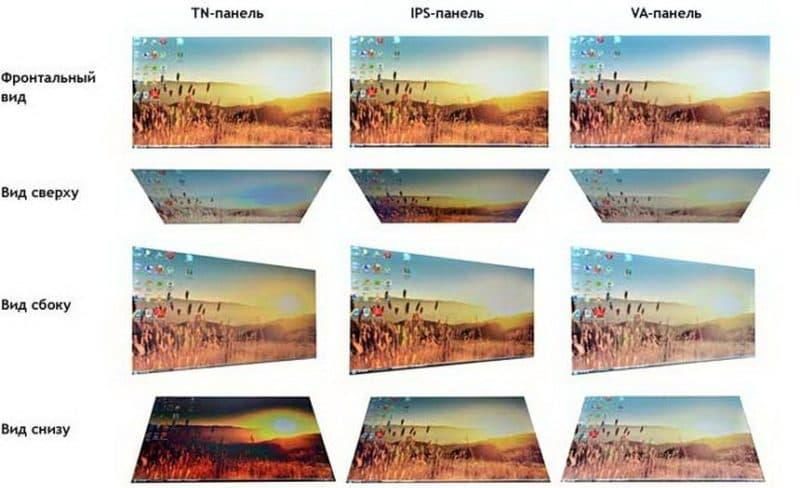
The speed of the input delay, the quality (contrast, sharpness) of the reproduced image will depend on this.
- TN is one of the oldest technologies. It features an optimal for the game (shooters or any dynamic, for which every second is important) refresh rate up to 240 Hz, a delay time of 1 ms and an affordable price. It is usually used for gaming monitors, when the speed of response to user commands is more important than the viewing angle or realistic color reproduction. Of the minuses - a small 170/160 viewing angle, which gives distortion when the monitor is rotated, limited color reproduction. Contrast may also be lacking.
- VA are the brightest, with a wide color gamut coverage that exceeds standard RGB with a 178/178 viewing angle and an impressive contrast ratio. Of the minuses - they are inferior in response speed to the previous ones (the standard indicator is 2-5 ms).
Suitable for watching movies, working with photos, office programs. They are not suitable for multitasking, IPS is better here. - IPS - advanced TN with realistic color reproduction, wide viewing angle and no distortion. Of the minuses - highlights in the corners (may be on premium segment display matrices), and average input lag of 5 ms, associated with the complexity of processing each pixel.

Permission
Or the number of pixels horizontally/vertically.And here, the larger the number, the better - individual pixels will not be an eyesore, plus the quality of the picture itself will be higher. The most common characteristics:
- 1920×1080 (FHD);
- 2560×1440 (Quad HD);
- 3840×2160 (4K Ultra HD).
At the same time, it should be borne in mind that everything above 1280 × 720 pixels is already a high-definition resolution.
Embedded technologies
The minimum set is Flicker-Free and Low Blue Light. The first eliminates flicker, the second neutralizes the harmful blue color. As a result, the eyes are less tired, which is important if you spend a long time at the computer.
If you take a display for a game, it would be nice if a proprietary utility allows you not only to change the default settings, but also create and save your own scenarios.
Ergonomics
Here we mean a stand with the ability to adjust, preferably not only in height, but also in the angle of inclination. There are models that can be fixed at any angle or rotated vertically.
Completeness, packaging quality
It is clear that this is not the main criterion, but it's nice if the manufacturer does not regret the cables standard for connectors - then you won't have to buy anything.
Packaging is important if you are going to buy a monitor online - read the reviews, watch the unboxing video.
Where could I buy
This technique is better in the store to evaluate the quality of the picture, ease of setup. Only live can you understand whether there are dead pixels on the matrix, extraneous noise, response speed (the numbers in the description mean little to the average user).
Ranking of the best AOC monitors for 2025
For home

24V2Q 23.8
votes 0
Inexpensive, with narrow frames (probably the thinnest ones, if we consider the budget segment), with an IPS matrix and WLED backlighting. Suitable for work and for watching movies.By the way, this particular model does not have a Vesa mount (you won’t be able to hang it on the wall).
The setup is simple and clear - nothing more. Installing software from a disk is possible, but not necessary, since it duplicates the main menu items. True, one of the items that regulate the sound of the speakers is useless simply because they do not exist. By the way, you can connect headphones directly to the monitor.
Everything is fine with the image too - Full HD, with a resolution of 1920 × 1080 pixels, the use of Flicker-Free technology, Low Blue Light for eye protection, plus realistic color reproduction. Users note that light is possible in the corners, but it is only noticeable on the camera.
The monitor supports Freesync (for synchronization and smooth operation of the monitor and video card), which gamers will appreciate.
The price is an average of 12,000 rubles.
- price quality;
- narrow frames (suitable for those who need to put several monitors in a row);
metal stand; - cables HDMI 1.8m, DisplayPort, power supply are included in the package along with instructions and a CD with
- installation software;
- versatility (for gaming, work, watching movies).
- the location of the outputs (you can’t put the monitor close to the wall).

24B2XDAM 23.8
votes 0
With 23.8" VA panel, built-in speakers and Full HD support and wide connectivity options (HDMI, VGA, DVI.). Excellent color reproduction, with deep blacks and high detail, and built-in eye protection technologies.
The picture is clear, without glare. Setting through the control buttons is inconvenient, but this problem can be eliminated by installing proprietary software (included in the package).Of the minuses - the stand is not adjustable in height, so before buying, evaluate how comfortable it will be to work.
The second point - ask to turn on the device right in the store. The fact is that the narrow frames in working order expand by a few millimeters, it will not be possible to remove them with any calibrations.
The sound is expected (for such money it is not important) - low frequencies are practically inaudible. Although the option in the form of columns should be considered rather as a bonus.
Price - 12,000 rubles.
- high resolution, bright clear picture;
- suitable for games, movies;
- there are no complaints from users about receiving damaged equipment, which indicates high-quality, reliable
- packaging (as you know, delivery services manage to break devices that are much smaller in size);
- built-in headphone jack.
- control buttons on the panel are inconvenient;
- high unregulated stand (although this cannot be considered a serious minus).

E2270SWN
votes 0
Series 70 is environmentally friendly, meets Energy Star 6.0 and EPEAT Silver standards. Suitable for watching movies, working with office programs. The TN-matrix panel delivers good color reproduction and a 5ms response time for crisp, blur-free images.
The viewing angle is small, but this is a feature of the matrix. In addition, all parameters can be adjusted in the settings. The contrast is not enough, but nothing can be done about it. There is only one connector, and this is VGA, the cable is included in the package.
The ergonomic stand-arm with adjustable angle and compact size (diagonal 21.5 inches, screen size 54.61 cm) is what you need for a small table. Reviews are only positive.Yes, there are shortcomings, but given the price, this is one of the most budget options with FullHD support.
Price - 11,000 rubles.
- good build;
- the image is bright, with good detail;
- no glare characteristic of IPS;
- VESA mount;
- built-in software to reduce power consumption.
- no.
For work

Q3279VWFD8
votes 0
Stylish 31.5-inch 2560×1440 pixel resolution 16:9 aspect ratio makes multitasking easy and convenient, and lets you watch movies in native resolution.
An IPS panel delivers accurate, true-to-life color reproduction, while built-in Low Blue Light technology reduces eye damage. Of the features - VRR for synchronizing the display with the GPU, the lack of a Vesa mount (for those who plan to mount on the wall - not an option), the necessary cables are included and a stable, heavy stand and a built-in power supply.
The display does not heat up, the matte finish eliminates glare, and the reviews are mostly positive. But this is the case when it is better to take this particular model in a household appliance store, having personally made sure that there are no dead pixels on the screen, and the light does not exceed the norm. The fact is that marriage comes across and quite often, again, judging by the reviews.
Price - 20,000 rubles.
- high resolution - suitable even for graphic designers;
- good calibration even out of the box;
- stylish design;
- versatility - useful for work and play.
- I come across a marriage - broken pixels, dark spots (which are very annoying during operation), small particles of dust under the matrix.

27P1
votes 0
The best option for working with texts (for graphics or photo editing, it is better to look for another option), a 27-inch display, an IPS matrix, built-in speakers and a power supply.
The control buttons are located on the lower right side of the case, the connectors are on the rear panel. The last 4 are VGA, DVI, HDMI, DisplayPort, which gives ample opportunities for connecting devices, both new and old.
The stand is adjustable, you can "adjust" the height, angle of rotation, or even turn the monitor into portrait mode.
There is no flicker, the brightness out of the box may not be enough, but this is easily solved by calibration.
Price - 170,000 rubles.
- no critical light in the corners;
- wide viewing angle;
- ergonomic stand design;
- high image quality;
- 3 year manufacturer's warranty.
- no.

U3277PWQU
votes 0
For graphics, photo processing. It has a resolution of 4K UHD (3840 x 2160 pixels) and a screen diagonal of 31.5 inches. This moment must be taken into account - due to the wide frame, the device seems simply huge, plus you definitely can’t put it on a small table, you need a full-fledged workplace. A type of MVA panel with Wide Color Gamut technology to display more hues than conventional monitors.
There is an adjustable stand, as in the previous model, and two built-in speakers of 3 W each, which give out, if not impressive, but quite good sound. Ports are located on the side - no need to rotate the monitor to find a free one.
Price - 35,000 rubles.
- bright realistic picture;
- wide range of position adjustment (higher-lower, tilt angle, 180 degree turn);
- good (for a monitor) sound;
- metal stand;
- price, taking into account technical characteristics.
- there are no special ones.
Gaming

G2590VXQ 24.5
votes 0
Budget option with Freesync support, 1ms response time and 75Hz refresh rate.
With AOC Shadow Control and AOC Game Color, you can adjust the gray level to enhance image detail or lighten (darken) only selected areas.
Resolution - Full HD 1920 x 1080 pixels allows you to watch movies in Blu-ray, work in office programs, and, of course, play. No PWM (flicker), the backlight is uniform.
As for the narrow framework, there is one controversial point. When the display is off, they are really almost invisible, but when the screen is turned on, there is a narrow strip (on the display itself) of about 2-2.5 mm. Uncritical, but noticeable.
The plastic is cheap, the assembly is decent, without any major defects. In general, as an entry-level gaming device - that's it.
Price - 11,000 rubles.
- setting variability;
- bright picture with high detail;
- no flicker, glare;
- 24.5 inches;
- sold in 2 colors - black and red, does not affect the functionality, but it's nice that there is a choice;
good build quality for such a reasonable price.
- light, though non-irritating and noticeable only on a black background and from a certain angle.

C27G2ZE/BK
votes 0
Curved, with six customizable game modes (FPS, RTS) that can be switched in one swipe, a wide viewing angle and an instant response of 0.5ms, this is a great monitor for gamers.
You can use the standard settings or change, mixing them for yourself.The refresh rate is at least 120 Hz, the maximum 240 Hz provides a smooth picture, and the built-in LFC function eliminates freezes in cases where the frame rate does not keep up with the update rates.
Of the features - 2 HDMI ports (cable 1.8 m included), diagonal - 27 inches, aspect ratio 16:9, VA matrix type, plus a real frameless design.
Price - 30,000 rubles.
- high frequency of updates;
- variability of settings;
- convenient software;
- there are all the necessary connectors;
- matte display;
- eye protection.
- no.

CU34G2X/BK34
votes 0
Curved, with a resolution of 3440x1440 pixels, a diagonal of 34 inches and a refresh rate of 144 Hz, it is truly designed for complete immersion in the game. There is a G-menu (the utility is free and gives the user almost unlimited possibilities for creating their own settings), a VRR function for synchronization with the GPU, which eliminates freezing during the game.
The response time is 1 ms, not a record, but for a smooth picture during dynamic scenes, this is quite enough. Well, the design deserves special attention - a frameless display, a deep black body color, with a bright red stripe along the bottom of the frame.
Price - 39,000 rubles.
- 21:9 aspect ratio - ultra-wide for wider viewing;
- 6 game modes;
- no flicker;
- curved shape;
- stand with adjustable height;
- eye protection.
- no.
AOC monitors are in no way inferior to eminent brothers in terms of technical characteristics, but they are cheaper. You can choose any solution for any needs - from professional models for graphic designers to budget models for schoolchildren.
Without exception, all models have a matte finish and built-in eye protection features.
new entries
Categories
Useful
Popular Articles
-

Top ranking of the best and cheapest scooters up to 50cc in 2025
Views: 131648 -

Rating of the best soundproofing materials for an apartment in 2025
Views: 127687 -

Rating of cheap analogues of expensive medicines for flu and colds for 2025
Views: 124515 -

The best men's sneakers in 2025
Views: 124030 -

The Best Complex Vitamins in 2025
Views: 121936 -

Top ranking of the best smartwatches 2025 - price-quality ratio
Views: 114978 -

The best paint for gray hair - top rating 2025
Views: 113393 -

Ranking of the best wood paints for interior work in 2025
Views: 110317 -

Rating of the best spinning reels in 2025
Views: 105326 -

Ranking of the best sex dolls for men for 2025
Views: 104362 -

Ranking of the best action cameras from China in 2025
Views: 102214 -

The most effective calcium preparations for adults and children in 2025
Views: 102009









