Best AMD Ryzen Motherboards Ranked for 2022

Today, however, like ten years ago, it is not economically profitable to buy a ready-made computer. In addition, do not forget that often such system units are notable for good power and optimization, however, it is quite difficult to find really worthwhile configurations, and they cost significantly more than all components if you buy them separately.
For those who understand at least a little about computers and want to assemble a “gaming beast” on their own (and save money at the same time), this rating of the best motherboards for AMD Ryzen processors for 2022 is intended. It should be noted right away that in the article only cards with modern sockets will be considered, and only for Ryzen processors, due to the acceptable pricing policy and quality of components of this brand.
It is also impossible not to remember another important point - how to choose a motherboard. When assembling a completely new computer, you should first purchase (or decide in advance) on the processor. Only after that you need to study the motherboard market based on the type of connector for connecting the chip.
Content
Rating Summary
To quickly get acquainted with the structure of the article, you can immediately view the comparative table of all participants in the rating and go directly to the model of interest:
| Model | socket type | Form factor | Maximum RAM | Memory type | Connectors | average price |
|---|---|---|---|---|---|---|
| Asus Prime A320M-A | AM4 | MicroATX | 64 GB | DDR4 DIMM (4 slots) | • SATA II - no; • SATA III - 6; • Port for PS/2 type keyboard – 1, for mouse - 1; • USB 3.1 - 4; • USB 2.0 - 2; • DVI-D-1; • HDMI - 1; • LAN (RJ-45) - 1; • D-Sub - 1; • Audio connectors - 3. | 5 250 rubles |
| ASRock A320M Pro4 | AM4 | MicroATX | 64 GB | DDR4 DIMM (4 slots) | • SATA II - no; • SATA III - 4; • Port for PS/2 type keyboard – 1, for mouse - 1; • USB 3.1 Type-A - 4; • USB 2.0 - 2; • DVI-D-1; • LAN (RJ-45) - 1; • Audio connectors - 3. | 4 990 rubles |
| Asus EX-A320M Gaming | AM4 | MicroATX | 64 GB | DDR4 DIMM (4 slots) | • SATA II - no; • SATA III - 4; • Port for PS/2 type keyboard – 1, for mouse - 1; • USB 3.1 Type-A - 4; • USB 2.0 - 2; • DVI-D-1; • HDMI - 1; • LAN (RJ-45) - 1; • Audio connectors - 3. | 6 000 rubles |
| Asus Prime X470 Pro | AM4 | ATX | 64 GB | DDR4 DIMM (4 slots) | • Port for PS/2 type keyboard – 1, for mouse - 1; • USB 3.1 Type-A (10 Gb/s) - 2; • USB 3.1 Type-A (5 Gb / s) - 5; • USB 3.1 Type-C (5 Gb/s) - 1; • USB 2.0 - no; • DisplayPort - 1; • HDMI - 1; • LAN (RJ-45) - 1; • S/PDIF - 1; • Audio connectors - 5. | 13 500 rubles |
| ASRock X470 Taichi | AM4 | ATX | 64 GB | DDR4 DIMM (4 slots, 2 channels) | • Port for PS/2 type keyboard – 1, for mouse - 1; • USB 3.0 - 6; • LAN (RJ-45) - 1; • Audio connectors (mini jack) - 5. | 16 000 rubles |
| Gigabyte X399 DESIGNARE EX | TR4 | MicroATX | 128 GB | DDR4 DIMM (4 slots, 4 channels) | VGA (D-Sub), DVI-D (D-Sub), HDMI (D-Sub), DisplayPort - none; • S/PDIF - 1; • USB Type-C - 1; • USB 3.1 - 9; • PS/2 -2; • SATA III - 8. | 25 000 rubles |
| ASRock Fatal1ty X399 Professional Gaming | TR4 | ATX | 128 GB | DDR4 DIMM | • SATA3 - 8; • Ultra M.2 - 3; • USB 3.1 Gen2 10Gb/s (1 Type-A + 1 Type-C) - 2; • USB 3.1 Gen1 (4 front, 8 rear) - 12; • U.2 - 1. | 32 000 rubles |
Budget segment
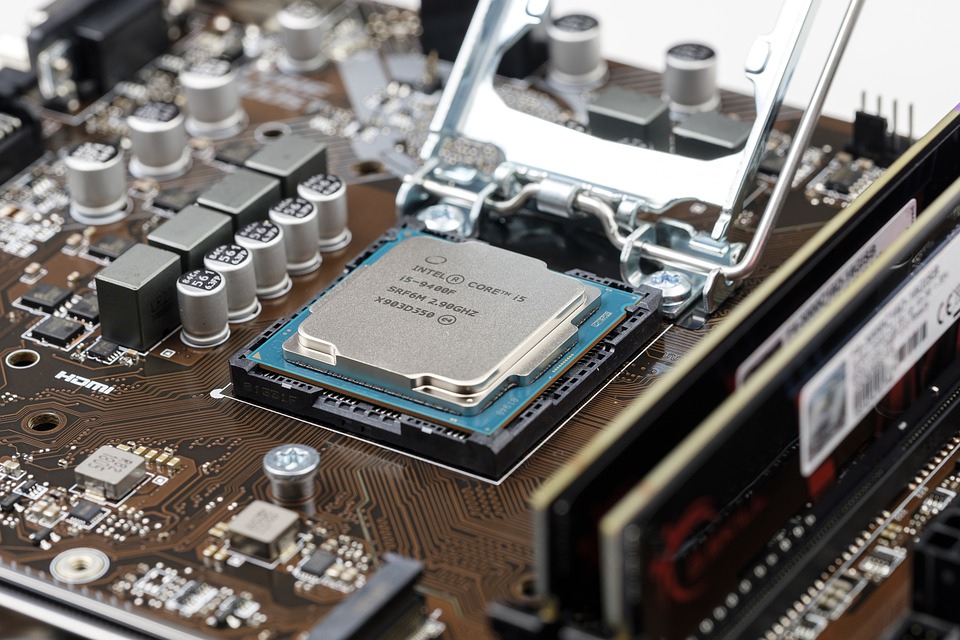
In this section, it makes no sense to consider many options due to several factors, such as price (it does not fluctuate significantly around 4-7 thousand rubles), limited choice - there are few really good cards (in fact, they are all produced by ASRock and ASUS) and approximately the same features all instances. An important point - almost all cards are designed for a home computer oriented to office work and, in some cases, super-budget gaming PCs.
Asus Prime A320M-A
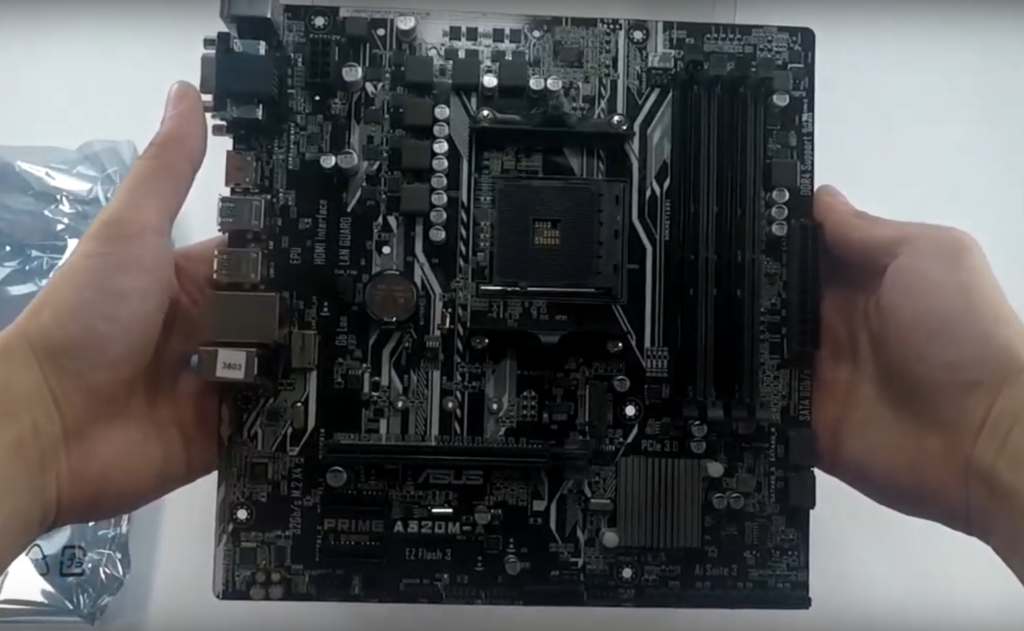
Price: 5 250 rubles.
Asus Prime A320M-A is one of the most interesting and functional cards for Ryzen, running on AMD A320 level system logic and having AM4 socket. Among the features, in addition to an attractive price and popularity among users, is the ability to install A-series chips of the seventh generation. The form factor of this card is MicroATX. Supports DDR4 DIMM memory (4 slots) in dual channel mode. There is no built-in video, audio is an 8-channel HDA codec Realtek ALC887.The maximum amount of RAM is 64 GB.
Although the card is positioned as an entry-level motherboard for active games, it is still designed for office work. However, there is great support for a variety of interfaces, despite the simple chipset. There are two PCI-E 2.x x1 slots and one PCI-E 3.0 x16 (x8).
Connectors Asus Prime A320M-A:
- SATA II - no;
- SATA III - 6;
- Port for PS/2 type keyboard - 1, for mouse - 1;
- USB 3.1 - 4;
- USB 2.0 - 2;
- DVI-D-1;
- HDMI - 1;
- LAN (RJ-45) - 1;
- D-Sub - 1;
- Audio connectors - 3.
It is worth noting that the speed of USB 3.1 connectors is up to 5 Gb / s, so the read / write speed will be at a decent level. Also, video outputs will only work if the processor has its own graphics core.
- Supports 7th generation AMD Ryzen, A-series and Athlon processors;
- According to the owners, it has a long service life;
- Has 4 DIMM slots;
- Many connectors;
- Acceptable price.
- Not all processors are supported out of the box, for some you will have to update the BIOS;
- It is positioned as an entry-level gaming card - in practice, this is more of a publicity stunt than real opportunities.
Conclusion: the best motherboard for those who need an inexpensive, but productive "workhorse" - the Prime A320M-A will do just fine with office tasks.
ASRock A320M Pro4

Price: 4 990 rubles.
Another interesting, inexpensive and, most importantly, reliable model, but already from ASRock. This model is positioned as a card of the middle price category, however, as in the case of Asus, you should not believe it too much. By modern standards, this motherboard is great for office tasks and leaves many competitors behind, but for games it is clearly not suitable.
The main features are support for CPU Summit Ridge-family processors and 3rd and 4th generation chips. In addition, it is possible to install such chips as Bristol Ridge and Athlon X4 (selectively here), which differ in that they do not have their own core. The small dimensions of 23.1 by 20.6 cm are also pleasing, so it is quite possible to “shove” it into small MicroATX form factor system units. It would not be superfluous to clarify that the card has an AM4 socket, like most similar models. Also supports DDR4 DIMM memory (4 slots) in dual channel mode.
Video, like its predecessor Asus, is not here, but the audio is slightly inferior to the 7.1 channel HDA codec Realtek ALC887. The maximum amount of RAM is the same - 64 GB. Supports the following interfaces: PCI-E 2.x x16 - 1, PCI-E 3.0 x16 - 1, PCI-E 2.x x1 - 1.
Connectors ASRock A320M Pro4:
- SATA II - no;
- SATA III - 4;
- Port for PS/2 type keyboard - 1, for mouse - 1;
- USB 3.1 Type-A - 4;
- USB 2.0 - 2;
- DVI-D-1;
- LAN (RJ-45) - 1;
- Audio connectors - 3.
The main features of this card, according to the owners, are 4 memory slots, reliability and the possibility of productive overclocking. Also pleased with the presence of all the necessary connectors in the required quantities.
- Fast USB 3.1 Type-A;
- Acceptable price;
- Reliable;
- Lots of connectors.
- It is positioned as an average budget, but it is not;
- CPU temperature output.
Conclusion: an interesting card, largely due to its price and reliability. A good alternative to many budget options.
Asus EX-A320M Gaming

Price: 6,000 rubles.
This is probably the best motherboard you can find on the market in 2022 at this price.Stable, reliable and functional (and also with good throughput), it makes it easy to optimize system parameters and solve tasks. Even such a moment as the cooling of the VRM and the south bridge speaks in favor of this. It is also worth adding that the card supports up to 64 GB of DDR4 memory for 4 slots.
But, despite the pleasant characteristics, the model also has a small size of 24.4 by 24.4 cm, and is suitable for all system units with the MicroATX form factor.
The main features are support for AMD Ryzen, A-series and Athlon 7th generation, Socket AM4, AMD A320 chipset. As in previous models, there is no built-in video here, however, the audio is at an excellent level - the 8-channel HDA codec Realtek ALC887. There are such slots (all in one copy): PCI-E 3.0 x16, PCI-E 3.0 x16 (x8), PCI-E 1.1 x1 PCI-E 2.x x4 (x2).
Connectors Asus EX-A320M Gaming:
- SATA II - no;
- SATA III - 4;
- Port for PS/2 type keyboard - 1, for mouse - 1;
- USB 3.1 Type-A - 4;
- USB 2.0 - 2;
- DVI-D-1;
- HDMI - 1;
- LAN (RJ-45) - 1;
- Audio connectors - 3.
The owners of the card single it out primarily for its affordable price and a good set of features, but here it is also worth adding such trifles as the presence of a LAN port, high-speed USB 3.1 Gen 1 ports and high-quality cooling radiators.
- Support DDR4 RAM memory up to 64GB;
- High-speed USB 3.1 Gen 1 ports (x2);
- Compactness;
- General quality in general and radiators in particular.
- No (I don’t want to find fault with anything in this card, because it is already an order of magnitude better than its competitors at a similar cost),
Conclusion: Asus has long had a place of honor among manufacturers of PC components, although not always justified.However, when choosing a budget motherboard, it is rather difficult to find a model that would be better than the EX-A320M Gaming, so this is the undisputed leader in this segment (I am very glad that you can find a lot of reviews on the Internet and most of them are positive).
Middle price segment
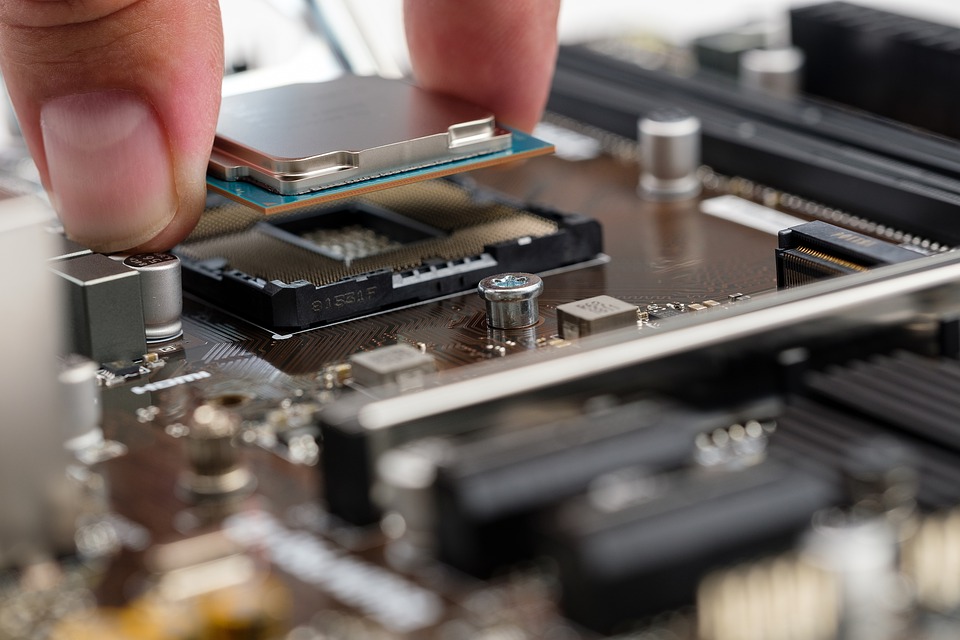
What pleases this segment is the choice - there are really a lot of good cards, and most importantly, the price for them is far from sky-high. Needless to say, because in the range from 13 to 16 thousand rubles, you can find options that are suitable not only for average computers, but also for full-fledged gaming machines. However, as in the previous section, you can feel the dominance of Asus and ASRock (this does not mean at all that other companies do not have worthy cards, it's just that compared to the two above, they are inferior in such an indicator as price / quality, otherwise there are no special differences).
Asus Prime X470 Pro
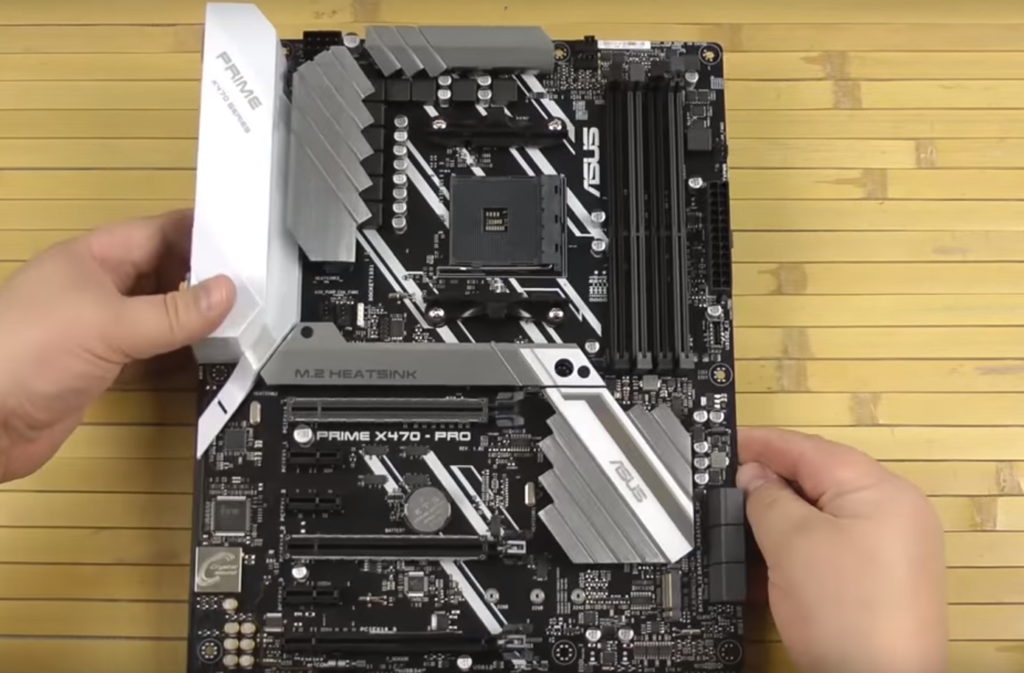
Price: 13,500 rubles.
This card even looks very attractive from the outside (classic - white with black and stripes always goes well together, and backlighting is also provided here), but the main thing is still inside. The motherboard has proven itself very well thanks in large part to the AMD X470 chipset, which allows it to be used with processors of many series including the popular AMD Ryzen 2nd Generation, Athlon X4, Vega Graphics, 7th Generation A-series.
Excellent performance is also demonstrated in operation - good and most importantly stable overclocking is supported, memory up to 64 GB (maximum frequency up to 3600 Hz) is installed, there are enough fan connectors.
The main features are the ATX form factor, Socket AM4, 4 DDR4 memory slots with two channels, no video, but good audio 8-channel HDA codec Realtek S1220A.There are such slots: PCI-E 2.x x16 - 1; PCI-E 3.0 x16 - 2; PCI-E 2.x x1 - 3.
Connectors Asus Prime X470-Pro:
- Port for PS/2 type keyboard - 1, for mouse - 1;
- USB 3.1 Type-A (10 Gb / s) - 2;
- USB 3.1 Type-A (5 Gb / s) - 5;
- USB 3.1 Type-C (5 Gb / s) - 1;
- USB 2.0 - no;
- Display Port - 1;
- HDMI - 1;
- LAN (RJ-45) - 1;
- S/PDIF - 1;
- Audio connectors - 5.
There are a lot of reviews about this card on the Internet and they praise it in almost everyone. The main reasons for this are a pleasant appearance, the presence of many modern connectors, in particular high-speed USB 3.1 Type-A (10 Gb / s) and USB 3.1 Type-C (5 Gb / s), as well as the possibility of overclocking.
- Support DDR4 RAM memory up to 64GB;
- High-speed USB 3.1 Type-A (10 Gb / s) ports (x2);
- Reliability;
- M2 slots;
- overclocking capability;
- The presence of connectors for coolers;
- Nice appearance and lighting;
- Reinforced PCI ports (useful if the video card is heavy);
- Lots of external interfaces.
- The cooling system could be better;
- Equipment leaves much to be desired;
- Proprietary software is not convenient.
Conclusion: When assembling an inexpensive gaming computer, you should pay attention to this motherboard, because its disadvantages are, in fact, ridiculous, and the price, performance, quality and appearance are at a high level. It is also worth noting that most users call the card the best in its price range, and it's hard to argue with that.
ASRock X470 Taichi

Price: 16,000 rubles.
Despite the fact that many people consider the Prime X470-Pro to be the best mid-price card, there is a completely worthy alternative to it, and at the same time it is not much more expensive. The ASRock X470 Taichi is inferior in terms of built-in audio decoder and price, but it also has a good "sound" of the Creative 7.1 audio system.Of the interesting, it is worth highlighting a 16-phase power supply, an Ethernet controller, the possibility of automatic overclocking and high-speed SATA 6Gb / s for exchanging information with data drives.
Interesting features: runs on the X470 chipset, supports 3600 MHz memory up to 64 GB (4 available 4 slots), has a compact size (ATX form factor) and Socket AM4. There are slots: PCIe 3.0 x16 - 2, PCIe 3.0 x16 - 1, PCIe 2.0 x1 - 3.
Connectors ASRock X470 Taichi:
- Port for PS/2 type keyboard - 1, for mouse - 1;
- USB 3.0 - 6;
- LAN (RJ-45) - 1;
- Audio connectors (mini jack) - 5.
This card is not very popular, and you can not find it in every store, however, according to many experts and owners, the ASRock X470 Taichi may well compete with even more expensive counterparts, largely due to excellent reliability and functionality.
- Support DDR4 RAM memory up to 64GB;
- High reliability;
- Possibility of automatic overclocking;
- There are profiles with data on memory overclocking;
- Good sound Creative 7.1;
- 16-phase power supply;
- There is an Ethernet controller.
- Slower USB 3.0 than competitor from Asus.
Conclusion: A very interesting model, although not very popular, but for the perfect price / quality ratio, long service life and overclocking capability, it can be recommended as the best card for a mid-range Ryzen computer in 2022.
Premium segment
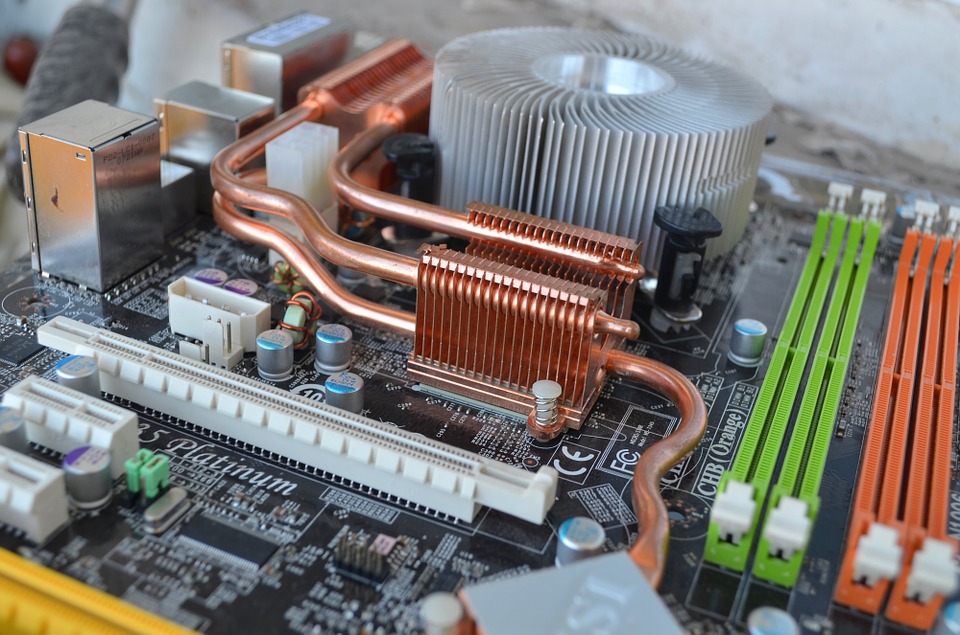
This is where you can really roam and find a card for any parameters, so this, of course, is in the premium segment, however, the price here will be corresponding.Interestingly, the unchanging leaders of the review in this section have changed a bit, so, despite all the achievements, Asus cannot really boast of something like that here, giving way to another well-known company - Gigabyte.
Gigabyte X399 DESIGNARE EX
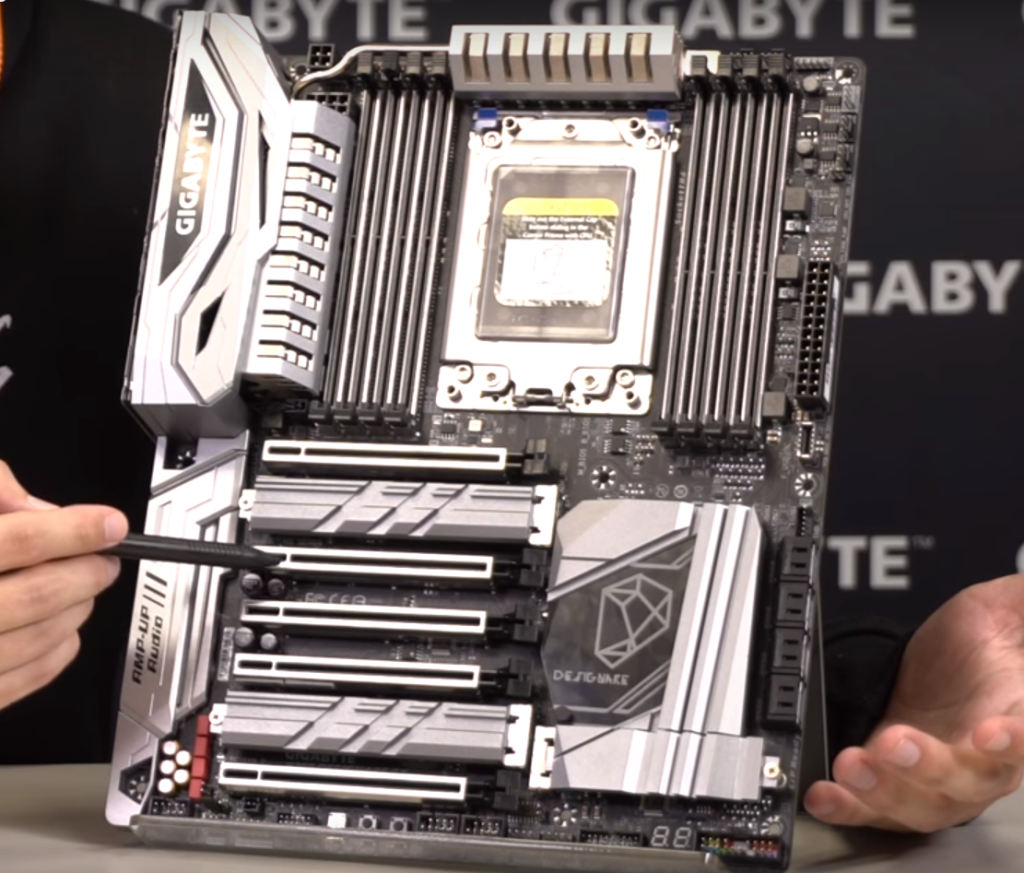
Price: 25,000 rubles.
Components released by Gigabyte have good performance, and often fall into the selection of gaming publications. However, what you should definitely pay attention to is the Gigabyte X399 DESIGNARE EX. This beast is equipped with a tr4 socket based on microATX architecture and can work with a wide variety of CPUs (including Ryzen Pro 2 Gen). Of course, the manufacturer positions its offspring as a model necessary for assembling professional PCs that will work with graphics or simulation systems. So, if the desired motherboard is needed for such purposes, the X399 DESIGNARE EX is simply the best option, because it comes with all the necessary system and peripheral interfaces.
Features - eight memory slots (up to 128 GB) DDR4 DIMM (four channels), there is an M.2 slot, indispensable for creating a serious information storage subsystem (the port supports processes and interaction with NVMe SSD drives). There is also a standard SATA3 connector. There are slots: PCI-E 16x - 5, support for PCI-E 16x v2.0 and PCI-E 16x v3.0.
Connectors ASRock X470 Taichi:
- Connectors VGA (D-Sub), DVI-D (D-Sub), HDMI (D-Sub), DisplayPort - absent;
- S/PDIF - 1;
- USB Type-C - 1;
- USB 3.1 - 9;
- PS/2 -2;
- SATA III - 8.
As you can see, everything is serious in the card - starting from the number of high-speed USB 3.1, ending with built-in Bluetooth and a wireless Wi-Fi 802.11 a/b/g/n/ac module. The sound of the card is also quite solid - Realtek ALC1220 7.1.
- Built-in Wi-Fi 802.11 a/b/g/n/ac wireless module;
- Bluetooth module;
- There is a backlight;
- High quality and reliability of a design;
- Sound Realtek ALC1220 7.1;
- The presence of an excellent cooling system;
- Strong body.
- No (you can write that the price is too big, but the card is quite consistent with every ruble in the price tag).
Conclusion: Many publications call this card the best in 2022, and although not everyone agrees with this statement, the Gigabyte X399 Designare Ex still deserves the best reviews for its excellent stability, reliability and amazing power. It makes no sense to describe its merits again - everything is clear and so.
ASRock Fatal1ty X399 Professional Gaming

Price: 32,000 rubles.
The winner of many reviews and the best card for Ryzen in 2022 is definitely the ASRock Fatal1ty X399 Professional Gaming, and it's not about the price at all.
The motherboard has excellent performance and is suitable for active games and gamers of any level, and, among other things, it also supports good overclocking. The chip of the card is of the Ryzen Threadripper segment, has excellent capabilities, and the BIOS: Ami has a simple and understandable functionality with flexible settings. A model based on the ATX form factor is implemented - hence the presence of many necessary connectors and peripheral interfaces. The card supports the installation of RAM cards in as many as eight slots, limiting its volume to 128 GB (DDR4 memory with a frequency of up to 3600 MHz). It is also interesting that the BIOS update button is located on the back, which is very convenient, as the owners noted. All TR4 Socket Ryzen Threadripper processors are supported.
Connectors ASRock Fatal1ty X399 Professional Gaming:
- SATA3-8;
- Ultra M.2 - 3;
- USB 3.1 Gen2 10Gb/s (1 Type-A + 1 Type-C) – 2;
- USB 3.1 Gen1 (4 front, 8 rear) - 12;
- 2 – 1.
In addition to the huge number of USB ports, the sound quality of the Realtek ALC1220 7.1-channel HD codec with support for Creative Sound Blaster™ Cinema 3 technology is also worth highlighting.
- Great BIOS (handy update);
- Support nvm raid;
- Audio Realtek ALC1220 7.1 HD codec (with Creative Sound Blaster™ Cinema 3);
- Chipset X399;
- High quality and reliability of a design;
- Huge number of interfaces.
- Many owners talk about weak fastenings in the socket and, unfortunately, this is true.
Conclusion: a great card for absolutely any task with amazing functionality and features. Separately thoughtful design and the presence of many external connectors.
Summing up

It is quite easy to buy a good motherboard in 2022, because today almost all of them have the latest technologies, interfaces and surprisingly high-quality audio systems. However, even among the mountains of good cards there are real nuggets - powerful, reliable and, moreover, much cheaper than competitors. It is these models that were included in this review, so when assembling a budget PC, it is best not to regret a couple of thousand rubles and buy the unique Asus EX-A320M Gaming, for medium PCs the Asus Prime X470-Pro would be ideal - you should not look for something something new, this card has long been tested by time and millions of owners, and finally, for super powerful personal computers, the best option would be Gigabyte X399 DESIGNARE EX, with a limited budget, and ASRock Fatal1ty X399 Professional Gaming, if cost is not the main thing.
new entries
Categories
Useful
Popular Articles
-

Top ranking of the best and cheapest scooters up to 50cc in 2022
Views: 131656 -

Rating of the best soundproofing materials for an apartment in 2022
Views: 127697 -

Rating of cheap analogues of expensive medicines for flu and colds for 2022
Views: 124524 -

The best men's sneakers in 2022
Views: 124041 -

The Best Complex Vitamins in 2022
Views: 121945 -

Top ranking of the best smartwatches 2022 - price-quality ratio
Views: 114983 -

The best paint for gray hair - top rating 2022
Views: 113400 -

Ranking of the best wood paints for interior work in 2022
Views: 110325 -

Rating of the best spinning reels in 2022
Views: 105334 -

Ranking of the best sex dolls for men for 2022
Views: 104372 -

Ranking of the best action cameras from China in 2022
Views: 102221 -

The most effective calcium preparations for adults and children in 2022
Views: 102015









