Ranking of the Best Mini-Tower PC Cases for 2022

According to most buyers, minimalism and compactness are decisive factors when choosing a computer case. The world's best manufacturers are trying to make their products smaller every year. The only exceptions are flagship models, the dimensions of which remain standard. What to look for when choosing, and how not to make a mistake? We propose to talk about this in our article.
Content
PC Building Case Form Factor

If the question arose of how to assemble a desktop computer on your own, you should understand how this is done. What is it for? Everything is very simple. This is a great way to save money and make a PC that will fit the functionality a person needs at no extra cost. It is recommended to resort to this method for those users who plan to change individual components on their own in the future. Often we are talking about the motherboard, power supply, processor and cooling system, which must correspond to a certain size.
Popular housing models may have a basic package, which, if necessary, can be replaced directly in the store. It should be noted that each product will have its own warranty that does not cover other design elements.
For those who do not seek to assemble a desktop PC on their own, you should consider buying a full-fledged system unit for a computer that will already have everything you need. What are the sizes of structures:
- Full tower. The use of a vertical installation method is implied. The height of the product is 500-600 mm, with a width of 150-200 mm. This opens up huge opportunities for the user to further work with the product.
- mini tower. A miniature system unit, the height of which will be about 150 mm.Inside, space is more than limited, so it can't be used for a really powerful computer. The reason is simple - a powerful video card will require an appropriate cooling system, which will have nowhere to place.
- Ultra Tower. This format belongs to the category of the largest. The height can be up to 700mm, which makes it a great option for building a gaming PC. You will need a lot of free space to install.
- Midi Tower. This form factor is considered to be one of the most popular in today's market. The mid-sized design allows for a mid-range power unit and can be a great choice for those users looking to upgrade their mid-range hardware into high-end hardware in the future.
A good system unit must have high-quality ventilation that cannot be placed in a small product. The design of a computer is important, but not in the same way as an indicator of spaciousness. Mini Tower models belong to the category of inexpensive structures that are often used at home.
What to look for in the selection process
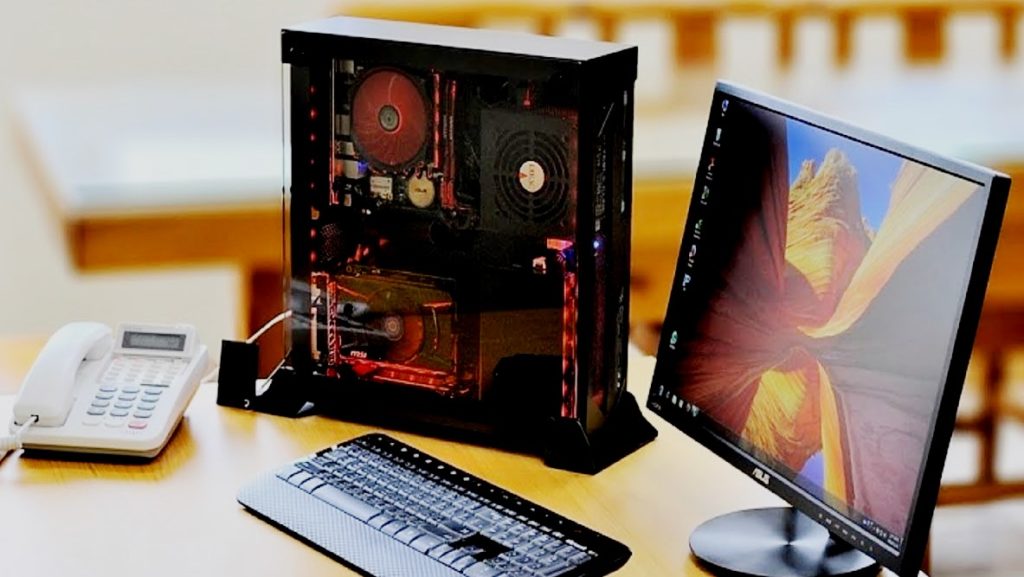
Each, without exception, the product will consist of two elements: external boxes and internal. The latter houses a power supply, a DVD-ROM, a 3.5-inch hard drive and a 2.5-inch SSD, a video card, and a motherboard. The final characteristics of the product will depend on the features of their choice. When installing the main and additional memory, experts often prefer to alternate them, leaving some boxes free. Drives are mounted in close proximity to each other. On the back of the box are expansion slots for the graphics card and motherboard.There will be four of them in mATX, however, according to technicians, preference should be given to such models that are equipped with at least one additional slot.
To assemble products like the Mini Tower, the supply of slots must be substantial. The front side will serve as the output for the DVD-ROM. There is also an audio output, USB connectors and a microphone input.
The section intended for the DVD-ROM will have a standard size equal to 5.2 inches and there are several such slots. Below it will be a 3.5-inch section. Previously, it was used for floppy disks, but now it is used as a microSD receiver. For better ventilation, the front boxes can be left open. However, such a decision can be fraught with a number of adverse consequences. In the absence of special plugs, the element placed on the desktop surface will lose its former appearance. The same products will serve as full-fledged dust collectors if the design is placed in a special box or cabinet under the table.
It should be noted that in the presence of a "tight" layout, the problem with ventilation will be predominant. Such issues should be addressed on an individual basis. Among the common problems associated with using the Mini Tower is a strictly defined power threshold. A high-wattage and large power supply simply does not fit in a small box. The most popular models will come with a built-in power supply.
Dimensions and their reflection on the functionality

Compact computer technology dictates its conditions to modern users. MicroATX and small-sized Mini Towers allow the installation of another video card. It is better to buy such an element that will be small and easily fit into the designated cell.It is understood that no obstacles will be identified at the time of installation. The cables used must also be installed without any obstacles. It should be noted that such designs often have weak cooling systems. This makes the problem more acute, since the device is placed in a small box, in which there is almost no free space, which is necessary for the movement of air masses.
One of the possible ways to solve the problem is to perforate the front of the product, as well as its side walls. If this solution is not enough, then an internal installation of a separate fan will be required. Some novelties have multimedia content and an abundance of buttons on the front panel. They are categorized as HTPC PCs. Before choosing a shell for a future computer, you must first decide on the question of what it is for and what requirements will be imposed on it. If from the descriptive part of the buyer, first of all, the backlight is of interest, then you should give preference to models in which this aspect is adjustable. Brightness and color are also important, but not in the same way as the filling.
When installing a computer on a desktop, such an aspect as design can become paramount. If you place the structure in a closet, then most of the illuminated elements will hide from prying eyes.
Criterias of choice

Before you buy the best case for your future PC, you need to pay attention to the aspects described below.
| Parameter overview | Description |
|---|---|
| Location of fans | In the product selected by the buyer, the manufacturer already indicates the permissible number of fans.A similar factor plays an important role if there is an increased heat dissipation of individual components, for which the correct circulation of air masses is extremely important. It is not recommended to neglect this aspect, since violation of the optimal temperature regime can adversely affect the operation of other expensive components. Overheating should be avoided by any means. |
| Cooling system height | A high heat dissipation rate requires a high-quality and efficient cooling system. It should be understood that some coolers may go beyond the scope of the product used, and there is nothing terrible in this. The problem may arise if a reduced element size is used. In this case, in addition to the damaged appearance, there may be problems with the installation of other components. Located above the motherboard. For compact designs, liquid cooling systems are preferable, but their subsequent operation has a number of nuances. |
| Dimensions | The well-known scale of PC case sizes was described earlier. The possible type of installation of the motherboard and a number of other components will depend on the declared parameters. Too large a structure will look bulky and can only be installed if there is enough free space. Miniature cases are usually installed on the surface of the table. Top models are equipped with unusual accessories, including multi-level lighting. The elements under the glass are interesting to consider in the process of their functioning. |
| Permissible dimensions of the video card | Modern video cards have much smaller dimensions compared to models of past years. Their compactness will allow you to place devices in a case of any size. Among the numerous TOP solutions, the installation of a powerful cooling system stands out, which consists of a huge number of power circuits, for which an appropriate amount of free space is required. Before buying the model you like, you should find out more about the dimensions of the case of the cell you are interested in, and the permissible dimensions of the video card used. Numerous reviews in the network and online stores can also help with this. |
Which company is better to buy a case for gaming PCs
This category contains a selection of miniature PC cases that can turn into powerful gaming builds. They are equipped with a huge number of sections, which gives almost unlimited possibilities for its improvement in the future.
Deepcool Wave V2 Black
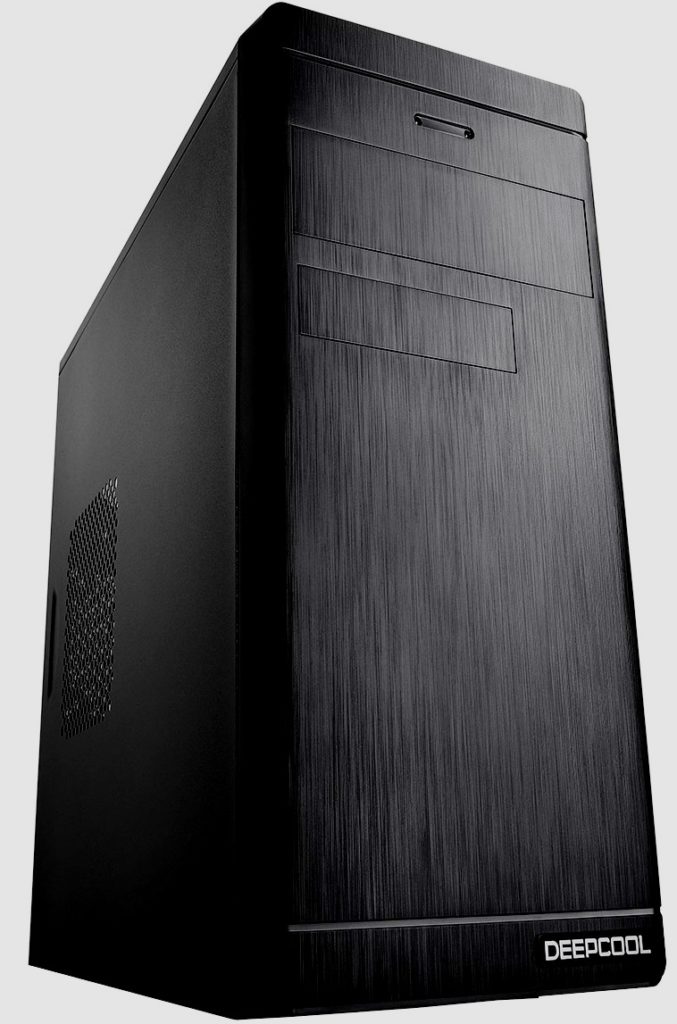
Design form factor - Mini Tower. It was designed specifically for gaming and belongs to the category of gaming computers. With a model weight of 3.2 kg, its dimensions remain standard. For the manufacture of high-strength steel sheets with a thickness of 0.5 mm. This aspect had a positive effect on the practicality and durability of the product, which was noted more than once in the reviews. The product topped our rating largely due to the optimal price / quality ratio. It should also be noted that it is possible to install a liquid cooling system. In addition to a high efficiency indicator, the device can perfectly cope with loads of any type.The ventilation system consists of one built-in fan and two auxiliary ones. A nice bonus for such a price will be the presence of LED-type backlighting.
Price - 2600 rubles.
- the front panel can be removed;
- potential;
- high-quality and thoughtful ventilation;
- corporate lighting;
- compactness.
- cooler mounting points are wobbly.
AeroCool Cylon Mini Black

Considering this model, the option that allows the use of a highly efficient liquid cooling system deserves special attention. This popular design is a high-tech novelty that has a compact size. The black body is equipped with RGB lighting, which only enhances its appearance. The form factor of the motherboard is Mini-ITX and mATX. A great gift for a gamer who has decided to upgrade his PC. The design is equipped with a removable type dust filter, which will make it as easy as possible to facilitate the subsequent process of caring for equipment. The structure is made of high quality steel, the thickness of which is 0.5 mm. On the right side there is a window, due to which the manufacturer managed to establish an additional influx of air masses.
You can buy a kit at a price of 2700 rubles.
- dimensions;
- removable dust filter;
- the possibility of installing a liquid cooling system;
- RGB backlight.
- backlight does not turn off.
Zalman ZM-T5 Black

Based on the ratio of cost and quality, this model can be called one of the best on the domestic market. Compact dimensions are framed in an interesting shell, which many people like for its design.For greater ease of use and subsequent care, the manufacturer made the side walls removable. When purchasing a basic configuration, the owner receives only one fan for use. To install additional coolers, there are three cells 12x12 cm, which is considered a fairly large size.
You can order online at a price of 2900 rubles.
- compactness;
- Ease of use;
- build quality;
- price.
- not identified.
Thermaltake Versa H18 CA-1J4-00S1WN-00 Black

A budget and roomy case that can turn into a full-fledged gaming computer. The space hidden from prying eyes can be called very spacious, because it allows you to install numerous overall components that belong to the category of irreplaceable spare parts - components of any gaming computer. The final indicator of power and performance of the equipment will depend on their choice. High-strength steel is used as the main material. Four roomy compartments are conveniently located inside. The model is equipped with a 12x12 cm cooler, which is considered the best indicator. If desired, three more smaller fans can be connected to it to improve cooling. The power supply is located horizontally. There is the possibility of installing a liquid cooling system. Included are several dust filters of a removable type.
Cost - 3200 rubles.
- set of filters included;
- capacity;
- number of auxiliary cells and compartments;
- price.
- not identified.
Fractal Design Focus G Mini Black

The model is in demand among avid gamers who are able to independently improve the used device. Inside, five compartments and four auxiliary slots for expansion are conveniently located, which is reflected in the cost of the product. For the manufacture of the frame, high-strength steel is used, which is equipped with plastic inserts (front panel). This is where most of the auxiliary connectors are located. Also included are filters of a removable type, which greatly facilitate the subsequent process of caring for the equipment. Particularly noteworthy is the high-quality cooling system, which comes with a bright backlight.
How much does the kit cost? The design will cost 6600 rubles.
- high-quality cooling;
- removable dust filters;
- design;
- an abundance of compartments.
- price.
BitFenix Prodigy White

The laconic and really attractive design looks especially good in white. The body is made in the form of a suitcase, which is equipped with a top handle. Rectangular product. It should be noted that the handle also performs an auxiliary function, namely cooling. Under it is a medium power fan. The capacity of the case under consideration deserves special attention, which is designed for 10 blocks: 5.25 for a drive, four for 2.5 inches and five for 3.5 inches. There are several additional cooling systems that work in conjunction with a built-in 12x12 cm installation.
The average price is 10600 rubles.
- design;
- thoughtful ventilation system;
- capacity;
- assembly.
- There are only two USB connectors.
Rating of high-quality and inexpensive PC cases
Similar devices are used in offices and private homes. The rating consists of inexpensive and practical designs that can be classified as universal. In most cases, manufacturers prefer classic style, light weight and compactness. The functionality of such a device will be mediocre, but this will be enough to solve everyday problems.
Winard 5822 w/o PSU Black
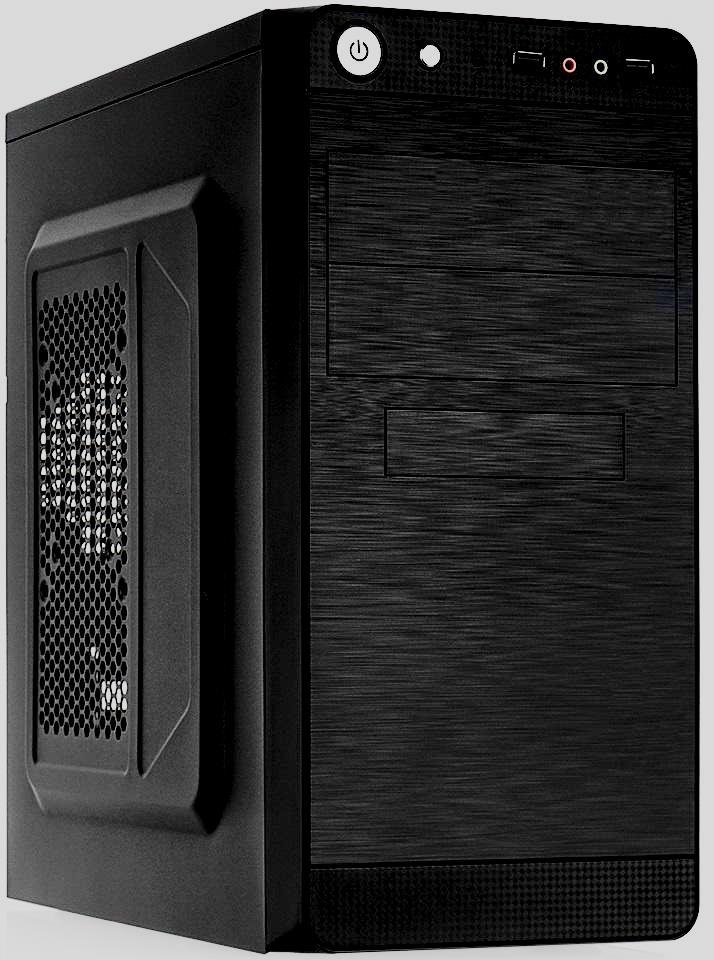
When choosing this model, you should pay attention to the fact that all installed coolers are located on one of the rear side walls. The model is designed to install a microATX motherboard, which should be taken into account before making a purchase. An excellent solution for building a desktop computer for home use or office. A characteristic feature is considered to be the compact dimensions of the device. Based on numerous reviews, it should be noted that there is a simple assembly. Inside the space is divided into compartments.
There are also four slots for further expansion. Two built-in coolers are responsible for cooling the components used. The declared dimensions are 12x12 cm and 9.2x9.2 cm. If necessary, there is the possibility of increasing their number by two more coolers. For this, the manufacturer provided two separate places.
Cost - 1100 rubles.
- separation of compartments;
- four free slots;
- the weight;
- dimensions;
- price.
- assembly is lame.
Ginzzu B190 Black
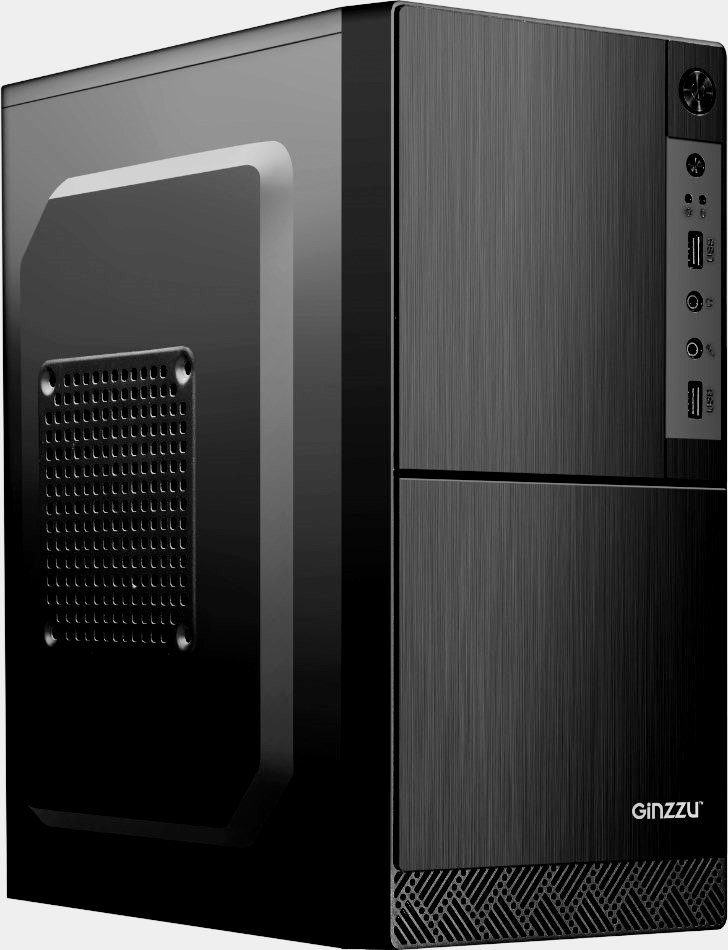
The model belongs to the budget category. For its manufacture, high-strength steel sheets with a thickness of 0.45 mm are used. Dimensions: 16.5x34.5x29.5 cm with a weight of 1.9 kg.Inside there is space for two 3.5-inch bays and one for 2.5 inches. The walls are removable, which will allow you to easily dismantle and install any components in the future. Several built-in fans will be responsible for the quality of cooling. If this is not enough, you can always install three additional coolers, the places for which are provided by the manufacturer. USB in the amount of two pieces is available, as well as a headphone jack, as well as a microphone.
Price - 1300 rubles.
- low noise figure;
- compact dimensions;
- price.
- lack of any illumination.
ExeGate BAA-104U w/o PSU Black

Inexpensive, but very practical device, which over time can be improved at your discretion. It is characterized by the presence of optimal dimensions, which is useful for those who use small desktops. The structure is steel, and consists of sheets 0.5 mm thick, which for some can be a significant drawback. The side walls can be removed, which will allow you to have unlimited access to the components located inside. On the front of the unit, you can find three USB inputs, a microphone jack and headphones. Affordable price had a negative impact on the quality of the cooling system used. There are several fans installed, 8x8 cm in size, which will not guarantee large air flows. If necessary, it is possible to install three additional coolers, for which separate cells are provided.
Price - 1400 rubles.
- design;
- dimensions;
- an abundance of connectors;
- price.
- poor cooling.
Chieftec CI-01B w/o PSU

Such a unit is considered an excellent solution for using an mATX motherboard and a video card, the length of which does not exceed 320 mm. The structure consists of steel sheets, the thickness of which is 0.6 mm. The sides are easily removed, which will allow you to simply clean, replace or install individual components in the future. A well-thought-out cooling system, based on a built-in 12x12 cm cooler, deserves special attention. If necessary, two more fans can be installed additionally. Separate places for this are provided. There is the possibility of installing a liquid cooling system, which is considered effective. On the front side of the box there is a huge number of various connectors, as well as three USB, headphone and microphone inputs.
Cost - 3400 rubles.
- non-standard dimensions;
- the power supply is at the bottom;
- proprietary cooling system;
- walls can be removed.
- weak indicator light.
Fractal Design Define Mini C TG

Stylish and at the same time strict design will not leave indifferent any buyer. Such equipment is an excellent solution for those who prefer to build their own computer. Depending on the user's personal preferences, the necessary "key" modules can be replaced with more efficient or productive ones. Free space is reserved for ventilation, which is very thoughtful. The soundproofing layer, which is located on the inner walls of the case, deserves special attention. This made it possible to achieve maximum silence in the room. There is a window on the side wall.
The cost is 11800 rubles.
- five internal compartments;
- magnetic dust filters
- use of video cards of any type;
- a modular type of installation is used for the drive;
- the intensity of the air flow inside the structure;
- noiselessness;
- design;
- high-strength glass windows;
- soundproof layer.
- power supply is not provided;
- small backlash of the keys;
- only two USB ports.
Winard 5813 w/o PSU Black
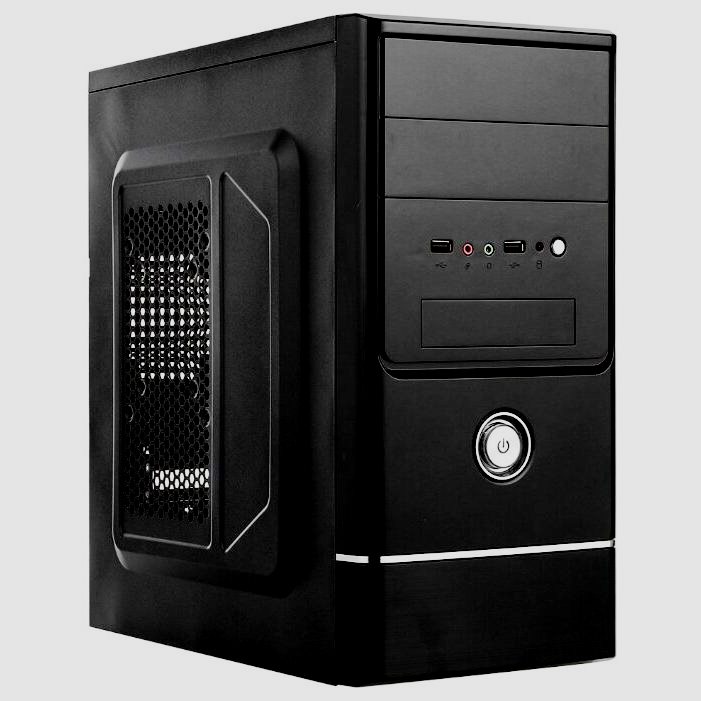
An original and compact fixture, which is available only in black. In addition to the original design, very acceptable dimensions are noted. Thanks to its compact dimensions, the device can be conveniently placed both on the surface of the desktop and in a niche under it. The steel structure is made of sheets 0.5 mm thick. If necessary, the side walls are removed, which greatly facilitates the process of installing and dismantling individual elements. They can also be used for additional ventilation. It is allowed to install two coolers 12x12 cm and 9.2x9.2 cm.
Price - 2300 rubles.
- power of branded fans;
- price-quality ratio;
- design;
- side walls are removed.
- windows are not included.
Conclusion
A quality desktop case is not only a desktop decoration, but also a reliable gaming partner. Built-in components should be selected based on the dimensions of the cells and auxiliary niches provided by the manufacturer. It will not be superfluous to pay attention to models with a powerful cooling system that is already built into the case. The backlight will also be useful if it is adjustable or not too bright. If you plan to assemble a gaming computer, then you should not save on the Mini Tower.In expensive models, there are several educational slots that will help you improve the design at any time.
new entries
Categories
Useful
Popular Articles
-

Top ranking of the best and cheapest scooters up to 50cc in 2022
Views: 131652 -

Rating of the best soundproofing materials for an apartment in 2022
Views: 127693 -

Rating of cheap analogues of expensive medicines for flu and colds for 2022
Views: 124520 -

The best men's sneakers in 2022
Views: 124035 -

The Best Complex Vitamins in 2022
Views: 121941 -

Top ranking of the best smartwatches 2022 - price-quality ratio
Views: 114981 -

The best paint for gray hair - top rating 2022
Views: 113396 -

Ranking of the best wood paints for interior work in 2022
Views: 110320 -

Rating of the best spinning reels in 2022
Views: 105331 -

Ranking of the best sex dolls for men for 2022
Views: 104369 -

Ranking of the best action cameras from China in 2022
Views: 102217 -

The most effective calcium preparations for adults and children in 2022
Views: 102012









