Ranking of the best computer mice for work in 2022

A computer mouse can make up an impressive share of the overall experience of using a PC. Even if the controller is used for work purposes, it is important that the sensor and buttons of the device work flawlessly, otherwise the user will face irritation and discomfort.
The modern market is replete with controllers from expensive and premium to cheap and ascetic models. Regardless of the cost of the product, the buyer runs the risk of running into a poor-quality assembly, because the price of these products consists, in many respects, of the technical equipment. To avoid disappointment, it is recommended to focus on manufacturers who have earned a good reputation.
PC mouse in detail
The controller device is not tricky - it is a device with a sensor, 2 keys and a miniature wheel. The sensor is located in the bottom panel of the housing and coordinates the movements of the virtual pointer in accordance with the operator's hand. The keys and the wheel are located in the top panel and also carry out control functions. Using the keys, the user interacts with the required icon (file). The wheel performs the function of scrolling the page and at the same time performs the function of the 3rd key (for some types of files).
Despite the simple architecture of the device, modern stores offer an impressive range of different configurations, both functional and cosmetic. Over the past 20 years, due to the richness of configurations, controllers have been divided into categories depending on the specifics of a particular product. The most popular category is the classic ascetic mouse, which offers only a set of 3 keys (the wheel acts as the 3rd one) and a standard form factor.
Also, advanced devices that offer advanced functionality and a non-standard case are also common. There are controllers with 8 or more keys that allow you to transfer some of the keyboard functions to the manipulator. In addition, there are models in which the manufacturer thinks over the form factor of the manipulator for the features of the device of the human palm. Colors are also striking in variety, but the brightest models are rarely classified as working devices.
Traditionally, the device connects to a PC via a USB port (this applies to both wired and wireless instances). Connecting a standard working model to a modern PC rarely requires the installation of a driver (an auxiliary program for a quality connection). It should be noted that this rule does not apply to models with extended functionality or those belonging to special categories (for example, gaming). In this case, the presence of additional equipment installed in the mouse, and the specifics of setting the sensor for certain tasks, may require auxiliary software.
If the device is wired, then the user does not have to worry about the power supply of the device, because the power is supplied by the computer, through the cable. But in this case, the user will have to sacrifice the comfort of use, because the wire limits coordination. The wireless model is powered by a battery, type finger. There is an opinion on the Internet that the classic wired configuration is able to give a quick response, unlike wireless. This opinion is controversial and depends on the comparison of specific instances, but it should be taken into account if the response is fundamentally important. Models with a wireless connection work either on the principle of radio frequencies or via Bluetooth. There are also hybrid specimens on sale, but for lack of a clear demand, they are available only in specialized stores.
Wired category of work mice
The most ascetic, affordable and simple specimens are office devices equipped with a connection cable. The advantage of this category lies in the long service life and impressive endurance.The disadvantage is the limitations and inconvenience caused by the presence of a cable that gets in the way on the table. Among the wired, ascetic configurations with a standard set of functions are most common, but there are also advanced instances. Before purchasing a particular product, it is recommended that you familiarize yourself with the most popular manufacturers whose reputation has been verified by users.
Genius Model Xscroll Optical Black
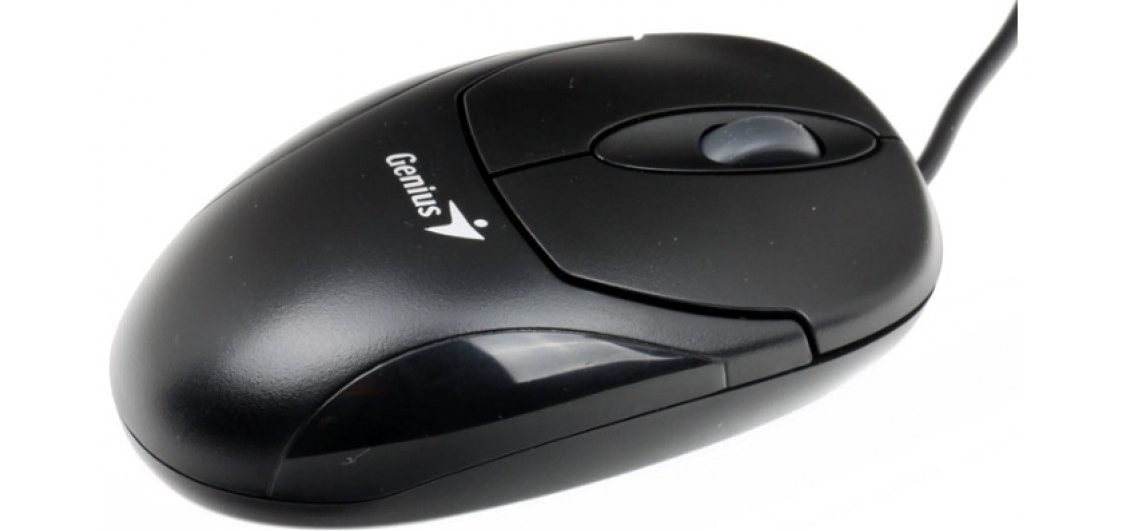
This copy is the most popular, due to the adequate price and solid characteristics. Produced in Taiwan, available for sale at an average price of 400 rubles. Suitable for right and left hand control, sensor sensitivity is standard, form factor, ascetic. According to reviews on the network, this controller is distinguished by its endurance and pleasant manufacturing material, which does not cause discomfort during prolonged use.
Also, the device shows strong results in handling. The controller works both on a mat and on a bare surface without an impressive loss in quality. The assembly is strong, withstands drops on hard surfaces.
- Acceptable cost;
- Strong build;
- Nice manufacturing material.
- Limited functionality.
Review:
“I got it to work with documents, the impressions are strictly positive. The material does not cause discomfort, the sensor works adequately (at least on the rug). I recommend it to anyone who is looking for a quality manipulator for working with documents!”
Crown Model Cmxg-1100

Chinese production, advanced design, average cost - from 490 rubles. This copy is stylized as a gaming option, equipped with a corresponding sensor, which offers enhanced possibilities in operation.Also, the manufacturer supplied the device with auxiliary buttons located on the flanks of the case. These keys by default have an auxiliary function in turning pages.
The upper side of the case is glossy, and the flanks are made of matte material. Such a solution contributes to the contamination of the top panel, the user will have to wipe the device regularly. The bottom panel is made of plastic, stylized as a sieve. This allows you to achieve the best controllability, a comfortable fit in the palm of your hand and improved ventilation of the product.
- Thoughtful design;
- Adequate price;
- Auxiliary keys.
- Controversial indicators of endurance.
Review:
“Good mouse, but overkill for the job. Additional buttons affect endurance and stability. This copy is suitable for use on the Internet, because the keys are sharpened specifically for this activity. I recommend it to anyone who is looking for a controller to work on the Internet!”
Genius mouse model NetScroll 100

The most durable product of Taiwanese production in the ranking, is found at an average price of 450 rubles. This instance is of high quality and ascetic, the universal form factor makes it possible to use both right and left hands. The manufacturer has made this device of plastic resistant to mechanical damage and recommends using the manipulator in places with an impressive number of users (schools, meetings, etc.). In the presence of a standard set of 3 keys.
Connection with a PC is carried out using a protocol such as USB 2.0, which is considered an outdated technology, but a working one. Compatible with common operating systems (Mac and Windows), connection and operation problems do not arise.Ancillary software is installed automatically. The coloring is made in gray and black tones, the sensor is installed as standard.
- Acceptable cost;
- Stable work;
- Impact resistant housing.
- Limited functionality.
Review:
“We bought this mouse for the computer science class, due to the high strength of the case. Works great, no problems. Durable, lasts over a year with constant use. I recommend it to anyone who is looking for a controller for an impressive number of users!”
Logitech Model B110 Silent

The Swiss-made device, optimized for left and right hand, is available for sale at an average cost of 950 rubles. The mouse features a high-quality sensor that works both on a mat and on a bare surface without impressive problems. Optimized for both right-handed and left-handed people, the material is durable and pleasant to the touch, does not cause irritation during prolonged use. The quality complies with Swiss standards, the connection is via a USB port, additional software is installed automatically.
According to the reviews, the device impresses due to the well-functioning sensor, well-developed key mechanics (they don't irritate with excessive noise), and a wide choice of body colors. The device is equipped with a standard architecture of 3 keys, there are reviews on the Internet in which users are dissatisfied with the limited functionality of the instance. Also, there is an excessive sensitivity of the keys, which will require the user to get used to.
- Strong quality;
- Silent keys;
- Sensitive sensor.
- High price.
Review:
“The mouse is not bad, but expensive for such an ascetic functionality. The assembly is solid, but the mechanics of the buttons take some getting used to. I recommend it to anyone who is looking for a device of high quality assembly!”
A4Tech Model X-710Mk

Taiwanese mouse, available for sale at an average price of 1190 rubles. This product has managed to gain a good reputation and has been in demand among users for an impressive time. The sensor is LED, ergonomics is designed for right-handers, suitable for both office tasks and entertainment. The functionality is advanced, the assembly is of high quality. The reviews note a long service life (on average, from 5 years). The case is equipped with 2 auxiliary buttons (2nd press and mode control). Almost all keys have the ability to reassign functions at the request of the user.
The design is made in the framework of minimalism. The case is black, the auxiliary button in the center is painted orange. The lower part is provided with the company logo. At the choice of the buyer, other color options are available, up to specific ones. The manipulator has been in demand in the market for a long time and has earned a reputation for quality, so the user can count on a good quality product.
- Strong reputation;
- Reliable assembly;
- Extended functionality.
- High price.
Review:
“I have been using this device for more than 2 years, my impressions are strictly positive, because I am pleased with the high-quality sensor and pleasant manufacturing materials. Perfectly shows itself both in work and in games. I recommend it to anyone who is looking for a high-quality controller for a variety of tasks!”
Wireless Category Work Mice
Despite the impressive service life and endurance of wired devices, the cable can spoil the impression of using a mouse. Due to this problem, cableless controllers powered by AA batteries have appeared on the market. The comfort of using such a device is much higher, but it is worth considering the flaws. On some models in this category, the sensor works intermittently, the response also lags behind. In addition, it is necessary to replace the battery in a timely manner, otherwise the device will not be able to work. The buyer is advised to familiarize themselves with trusted wireless mouse manufacturers before purchasing a specific instance.
Mouse from Oklick company model 485Mw

Chinese electronic manipulator at an average price of 330 rubles. Powered by LED, made in a minimalist style, has a set of 3 buttons. For gaming purposes, this instance is not suitable, because the sensitivity of the sensor is not designed for this and the set of buttons is modest. This option is suitable for document operations and Internet browser interaction.
The case is designed for both right-handed and left-handed buyers. The manufacturer promises a permissible distance of 10 m, but customer reviews say only 2-3 m. This is worth considering if the applicant is interested in an impressive range. Also, in the reviews, there is a problem with periodic failures at long distances and fast battery drain.
- Affordable price;
- Thoughtful design;
- Quality build.
- Fast discharge.
Review:
“Not a bad option for the office, but no more. If you use this device at a distance of 2-3 m, the battery is quickly discharged and the signal disappears. Would recommend to anyone who is looking for a mouse strictly for work!”
Logitech Model M185

A Swiss device with an impressive operating time without replacing batteries, the average cost is from 1240 rubles. The instance is distinguished by a strong assembly and stable operation, the signal holds without problems, the sensor sensitivity is not satisfactory. Buyers note a firm fit in the palm and pleasant impressions even with prolonged interaction. This device is not designed for complex tasks, but it is suitable for office operations.
Also, there is an impressive period of work without replacing batteries (on average 1 year). This will help the buyer save time and money on the purchase of consumables for the mouse. It should be noted that the sensor is sensitive to paper materials and glass linings. It is recommended to buy a mat on a fabric basis.
- Reliable technology;
- Strong quality;
- Impressive battery life.
- High price.
Review:
“The impressions from the product are strictly pleasant, for 1.5 years of use the battery has changed only once. I use it on a fabric rug, there were no problems with interruptions. Would recommend to anyone looking for a quality wireless device!”
Xiaomi brand mouse model Mi Wireless Mouse

Chinese mouse with a thoughtful design at an average cost of 1030 rubles. A well-known brand from China offers a device with a stylish design and a guarantee of stable operation. With active use, the device can last up to 3 weeks, after which the battery will need to be replaced. Standard AA batteries are suitable, the service life depends on the quality of the alkaline product. On the control panel there is a switch with a convenient indication.
The panel is prone to rapid contamination due to the characteristics of the material of manufacture, but can be removed without difficulty.Cleaning the panel will not cause problems even for an inexperienced buyer. The connection module is hidden in the body of the product, it is recommended to carefully remove it before starting to use it. The flank part is equipped with an auxiliary key.
- Nice design;
- Stable signal;
- Quality manufacturing materials.
- Not found.
Review:
“Good device, nice appearance, stable signal. A little pricey for a mouse, but the overall aesthetic makes up for the high price. Would recommend to anyone looking for an aesthetic mouse!”
Dell Mouse Model Wm514

American device, solid assembly, average cost from 2170 rubles. The device with a laser sensor, equipped with 6 buttons, lies pleasantly in the palm of your hand. A well-thought-out weight balance and form factor allow you to use the mouse for an impressive amount of time without discomfort. A sensitive sensor allows you to comfortably deal with even difficult tasks. The mechanics of the keys are thought out, so the user will not hear unnecessary noise during intensive use. The thoughtful shape of the case provides a pleasant and firm fit in the operator's palm. Users note the non-standard localization of auxiliary buttons, which will require a habit from the buyer.
- Thoughtful form factor;
- Silent button mechanics;
- Wide range of keys.
- High price.
Review:
“I have been using this copy for more than 3 months, the impressions are positive, but the arrangement of additional keys took about a week to get used to. I recommend it to anyone who is looking for a quality and functional mouse.”
Logitech Model M720 Triathlon

A universal device from a Swiss company at an average cost of 4950 rubles. The mouse is powered by LED, suitable for multiple PCs, as well as tablets and smartphones. The buyer is given the opportunity to connect Bluetooth to 3 computers at once. Designed for right-handed operation, the form factor allows for extended use without loss of comfort.
Standard sensor sensitivity, no problems when working with documents. Equipped with 8 buttons, a special key carries the function of switching between PCs (3 connections are allowed), another specialized key speeds up the wheel by an order of magnitude. The functionality of the wheel is expanded; the buyer is given the opportunity not only to scroll vertically, but also horizontally. It is worth considering that connection to smartphones and tablets is allowed, but the manufacturer has not provided the device with compatibility with the Ios system. A proprietary application will allow you to reassign the functions of the keys at the request of the user. Also, it is worth considering that the manufacturer has provided the device with an obsessive power saving mode. On the one hand, this mode significantly saves energy consumption, on the other hand, it is annoying. After 20 seconds of inactivity, the mouse goes into this mode, and to activate it, you need to click on the key and make movements to wake up the sensor.
- Wide functionality;
- good quality;
- Thoughtful form factor.
- High price.
Review:
“I have been using this model for more than a year, I have no complaints; functional pleases, in the hand lies comfortably and pleasantly. Overkill for work, but great for entertainment. I recommend it to anyone who is looking for a mouse with wide functionality!”
Outcome
The mouse device is not replete with complex configurations, but even with such scenarios, there are details that need to be analyzed before proceeding with the purchase:
- Movement Coordination Sensor. In the modern market, a laser sensor is in demand, which is designed for subtle interaction with games. If the user is interested in standard office operations, it is recommended to opt for models with an LED sensor type.
- The presence of a lining. Due to the ascetic design of an office device, the sensors in such models are the simplest. For the best interaction between the office controller and the PC, it is recommended to purchase a specialized carpet-lining.
- Case device. With prolonged use of a standard device, chronic discomfort and disruption of the hand occur. If the user uses the mouse more often than usual, options with specific ergonomics should be considered.
- Additional keys available. It is important to consider that the presence of an extended set of keys and functions directly affects the endurance and service life of the device. Such devices should be considered only if the user works with graphic files or is engaged in specific activities that require additional buttons during operation.
new entries
Categories
Useful
Popular Articles
-

Top ranking of the best and cheapest scooters up to 50cc in 2022
Views: 131649 -

Rating of the best soundproofing materials for an apartment in 2022
Views: 127687 -

Rating of cheap analogues of expensive medicines for flu and colds for 2022
Views: 124516 -

The best men's sneakers in 2022
Views: 124030 -

The Best Complex Vitamins in 2022
Views: 121937 -

Top ranking of the best smartwatches 2022 - price-quality ratio
Views: 114978 -

The best paint for gray hair - top rating 2022
Views: 113393 -

Ranking of the best wood paints for interior work in 2022
Views: 110317 -

Rating of the best spinning reels in 2022
Views: 105326 -

Ranking of the best sex dolls for men for 2022
Views: 104362 -

Ranking of the best action cameras from China in 2022
Views: 102214 -

The most effective calcium preparations for adults and children in 2022
Views: 102010









