Ranking the best gaming graphics cards for PC in 2025

The new year that has begun will continue to raise the video adapter industry to new heights, which is facilitated not only by the continuation of the new lines of the RX 6000 and RTX 3000 format. The flagships of the global industry, represented by Nvidia and AMD, are trying to improve the latest technologies and make graphics equipment more accessible to the average user. According to the latest steps of the mentioned companies in this direction, video cards will continue to become more technologically advanced, and support for older lines will reach a radically new level. However, there is no doubt about only one thing - the entire emphasis of production will be focused on the development of gaming graphics cards.

Content [Hide]
- 1 The current situation in the video card market
- 2 Essential technical parameters for a gaming graphics card
- 3 Other technical parameters
- 4 Prevention of frequent breakdowns
- 5 Ranking the best gaming graphics cards for PC in 2025
- 6 Instead of an epilogue
The current situation in the video card market
In a nutshell, it can be described as "complex" and "ambiguous". There are three reasons for this:
- The prices of gaming graphics modules have risen significantly when compared to the end of 2020. This is facilitated by the growth of the Bitcoin cryptocurrency and the growth of the US dollar, which directly play against users. A striking example of this is the ultra-high prices for original Nvidia graphics cards.
- The saturation of the market with high-quality video cards also leaves much to be desired. Even large retailers in both capitals have a very poor choice, and there is nothing to say about the regions. This situation is especially relevant for powerful adapters, with the office and middle segment the situation is a little better.
- Launched at the end of 2020, AMD's Radeon RX 6000 line was designed to reason with Nvidia's hegemony, especially since they introduced ray tracing. But so far, all tests say that in terms of quality, the Greens are still outperforming the Reds.
Thus, the general uncertainty significantly complicates the choice for the average user, even more so in the first quarter of 2025.It is too early to make any predictions, and if you want to purchase a card for a reasonable price and for a long period (taking into account its sufficient performance), then no one guarantees that prices can drop sharply, leaving the buyer with an expensive and outdated toy.

Essential technical parameters for a gaming graphics card
The memory size of a graphics card can be confusing for many users. As a rule, ignorant people believe that the larger it is, the adapter is much better. In fact, the performance of the module largely depends on the installed video chip, and the memory is designed only to store the processed data for it. However, it is worth noting that with a small amount of memory, even an ultra-fast video chip will not be able to reveal its full potential. The latest tests of modern cards show that today's games are much more demanding on video memory than a few years ago. Up to 40 percent of gamers today prefer to play at Ultra HD resolution, but even at standard 1080p, most current games will require high-quality texture smoothing and higher settings, and this will require at least 8 GB of video memory. Speaking of ultra-high settings, the amount of memory should be at least twice as large and be at least 16 GB.
Accordingly, in the future the need for video memory will only increase, however, today the following volumes are suitable for most games:
- Budget adapters with 4 GB - graphics settings will be below average;
- Video cards of the middle price segment with 6 GB of memory on board - will be able to handle medium graphics settings;
- They are the same, but with 8 GB of memory - will allow you to get high quality settings;
- Powerful video cards with 8 GB - in some games (subject to good game optimization) they are able to produce the maximum graphics component;
- Professional graphics modules with 16 GB and above - should pull out ultra-high graphics settings.
IMPORTANT! If the game provides maximum graphics settings at 720p resolution, then for such a game the work of a powerful video card with a large amount of memory will simply be superfluous, because half of the potential of the device will simply not be used.
For high-quality display in games that are designed for virtual reality helmets, even today 8 GB is the minimum. The same volume is the minimum for the first games, which began to use ultra-high settings (4K). From this we can conclude that the norm for today will be a mid-range card with at least 8 GB of RAM (random access memory) for graphics. The general trend suggests that no more than 5% of the total number of players in the world use top-end video cards capable of supporting ultra-high settings in any new game or “pulling out” a game for virtual reality at a qualitative level.
In principle, if you do not chase increased performance and if the goal is only to enjoy the gameplay, paying little attention to the graphics, then it is possible to achieve a good number of frames per second with 4 GB of RAM on the card.However, given the rapid development of the video game industry, this state of affairs cannot continue for a long time and the graphics module will soon need to be replaced, since new games will in most cases “slow down” or simply will not start. At the same time, you should not deceive yourself and buy a card with a large amount of memory on an old video chip, new games are unlikely to show a high-quality result on such a system.
Other technical parameters
Video memory type
It is important only when buying a cheap graphics adapter that will be used only for solving office tasks (the so-called "office plugs"). Most cards today use GDDR5 RAM or faster. In the case when the question is whether to purchase a card with the same video chip, but the memory is different - GDDR5 or GDDR3, it is better to make a choice in favor of the first, because. performance will be much higher with a slight overpayment.
If we talk about powerful gaming modules, then, although GDDR6 does not show any particular advantages over GDDR5 (especially over GDDR5X), but under relatively equal test conditions, the "six" will still increase the performance of the adapter by 5-15 percent, despite the fact that the cost will increase slightly.
IMPORTANT! It is worth noting that at present it is not worth buying cards from any manufacturer with the GDDR3 RAM type, because by modern standards this is already the last century and the performance will be very low. The same can be said about cheap adapters with 4 GB of RAM on board, because they are guaranteed to be based on a weak chip and a large volume will not save performance.
Memory frequency
This parameter means changing the number of positions that the transistors of the video chip perform in one second. The performance of the RAM subsystem will be the greater, the higher its frequency. It is worth recalling that the most important property of the efficient operation of the adapter will be the condition for the speed of data transfer from the GPU to the memory.
Memory bus
A bus is a technical set of conductors that serve as a link for transferring information from a memory chip to a graphics module. In this case, the overall performance will depend on the device's bus, which is calculated in terms of information bits, the maximum number of which can be transmitted in one cycle. The amount of data that the memory transfers is determined by the width of the bus, including at low frequencies.
Memory Bandwidth
This parameter is calculated as the product of the frequency of the RAM chips and the bus width, and the throughput directly affects the performance and is measured in GB / second.
Ergonomic features
The latest graphics adapters contain ultra-powerful GPUs that must consume large amounts of electrical power to function properly. Some models are provided with power supply through special contacts that are displayed on the socket, and with the help of which the video card is installed on the motherboard. At the same time, there are models of graphics devices that are powered by connecting directly to the computer's power supply.
When a video card is working, its graphics processor, video memory, and other elements mercilessly emit heat, thereby heating not only its board, but also the surrounding computer components. This shows that the lower the temperature of the video card, the higher its performance. If the heating reaches a certain elevated temperature level, then the semiconductors on the graphics card will simply burn out. To do this, modern video devices provide cooling systems:
- Passive - it is a radiator fixture made of aluminum, copper or other alloy that absorbs heat from the elements of the video adapter and dissipates it into the environment. This function is based on the principles of physical convection and circular circulation of air masses. The main advantage of this cooling method is absolutely silent operation, however, at the same time, powerful video cards will not be able to be properly cooled by this method, and this, in turn, will easily lead to their overheating and subsequent failure.
- Active (mixed) - this system operates through special coolers-fans that are installed directly on the board. The fan is installed on top of the radiator and rotates constantly when the computer is on, which ensures efficient cooling of the unit. Thus, by means of a fan, air is forced through the radiator, which increases the efficiency of the latter by almost 100 percent. The main disadvantage of this system is high power consumption (separate power supply for the fan) and some noise of its operation.
Connecting devices
In order to comfortably connect an image output device (TV, projector, monitor, etc.) to a graphics adapter, manufacturers equip it with special digital outputs. Today, such equipment uses DVI and HDMI connectors. Sometimes analog D-Sub connectors are still found, but to a greater extent this applies to budget models. SVGA is a completely obsolete standard and is not released today. However, if the connectors of the connected device do not match the connectors of the card, then this will not be a big problem. On the modern market, there are many models of adapters that can convert not only the video signal, but also the sound. So, with the help of a simple adapter for 300 rubles, you can connect the latest model video card to a very old monitor and the output picture will meet all the canons of quality. It's a pity, but this rule does not work in the opposite direction, i.e. the newest monitor is unlikely to connect to the old video card (although this is possible).
The HDMI output has become fully relevant for our days, which, together with the image, also transmits sound to the output device. Thus, the presence of a separate sound system in the form of a woofer and speakers may not even be needed if, for example, a TV already has them. The HDMI channel is capable of transmitting a digital image at a resolution of 2560x1600, the installed security encoding is HDCP.
There are models of video cards that can recognize and support an analog signal from incoming video data. Such a function means the ability to connect a video camera or some video players directly to the card.During operation, a video stream is captured from the source (however, for this the card must also have a special chip). Current trends show that video cards with capture (i.e. dual-purpose) chips are expensive and costly to produce, and their final cost skyrockets. Therefore, users who are professional video editors prefer to have an image capture card as a separate module in the system unit.
Manufacturer's choice
There are two rivals in the gaming card industry, Nvidia and AMD. Intel plans to join them soon. Ultimately, users benefit from their endless and sharp competition, because companies are constantly forced to dump each other, without stopping for a minute to supply new technologies to the market. However, although prices are constantly decreasing, but this is offset by the rapid obsolescence of graphics chips. Therefore, it is impossible to wait for at least some stability in terms of "price-performance", because as soon as the price of one more or less "settles down", the second one will certainly release a new model, at the same time raising the price. This shows that in such conditions it is not possible to give preference to any of them.

For example, the following situation can be cited: at the junction of 2014-2015, the power of AMD's Radeon line was 10-15% more than Nvidia's GeForce for the same money. In 2017-18, GeForce again turned out to be the leader in terms of performance, but not in terms of price. 2019 became completely owned by AMD in the middle price segment. The end of 2020 is again left to Nvidia.From this we can conclude that in each specific time period, you will have to compare devices with the same characteristics from these two competitors in order to select a uniquely favorable price.
Warranty Factor
Today's video cards are focused on constant increased loads and heating, therefore, in comparison with other computer components, they are not very reliable elements. Thus, when buying, you should select a device with the largest margin of warranty. This factor is absolutely not worth saving. The warranty period for a good video card should be 2-3 years.
Prevention of frequent breakdowns
A modern and powerful video adapter is never small in size. Usually, it has a large heatsink and a large number of fans, which are the key to a long life of the device. This is necessary due to the fact that it is overheating that is the main source of problems and card failure. At the same time, this also becomes the reason why it is impossible to assemble a small and quiet, but very productive computer for an adequate price.
Most experts agree that it is better not to buy a gaming card with passive cooling, especially a more powerful one. The increased volume of processed graphics will force the device to work at extreme temperatures, and the radiator will simply be unable to cool it to reasonable limits. At the same time, modern powerful video cards can be equipped with silent fans, so it's not worth giving up active cooling (only because of its noise) in our time. A good mixed cooling system will allow the card to last for a very long time.
On office and inexpensive options, which in principle are not intended for games, small fans can be installed that operate at high speeds and emit an unpleasant high-pitched sound during operation. Therefore, even when choosing a video device for office work, it is better to give preference to models with large coolers that can ensure both safety and noiselessness.
Like some computer components, video cards can be, as they say, "overclocked", i.e. programmatically increased their performance. However, at the same time, they will operate at higher frequencies and, accordingly, heat up more. In any case, an "overclocked" video card will last much less, because all its components - capacitors, power elements, memory, graphics module - will work at the limit. We can conclude the following: only those video devices that have a powerful cooling system are subject to “overclocking”, and the percentage of “overclocking” itself is not overestimated and limiting for the adapter.
Ranking the best gaming graphics cards for PC in 2025
ATTENTION! The rating below considers only graphics adapters released specifically in 2025 - it does not contain modifications and extended versions (under the support program) of previously released video devices. Therefore, in the provided rating there are only devices with the latest technologies, and all of them (absolutely all!!!) have one significant drawback - an exorbitant price.
Lower price limit
2nd Place: AMD Radeon RX 5700 XT
votes 0
This model introduces the new RDNA logic, which has replaced the already standard "Radeon" GCN.Judging by the benchmarks in AAA games, it easily outperforms its competitor from the Nvidia lair, showing a performance improvement of 5-12 percent. However, the performance will largely depend on the resolution set. It is an approximate analogue of the GeForce RTX 2070 Super.

| Name | Index |
|---|---|
| Architecture and name | RDNA-Navi10XT |
| Number of transistors (million) and technical process (nm) | 10300 – 7nm FinEET |
| Operating frequency (MHz) | 14000 |
| Bus (bit), type and amount of RAM (GB) | 256-DDR6-8 |
| Interface and Bandwidth (Gb/s) | PCI-E 4x16 - 448 |
| Price, rubles | 100000 |
- Reasonable price for a brand new model;
- Using new logic;
- 3 video outputs.
- Overcharge.
1st place: "NVIDIA GeForce RTX 2070 Super"
votes 0
This card is perfect for games in 2K resolution, and although it is a direct successor of its relative - the 1080 Ti model, it was created as a budget version of the new generation to directly combat similar models from "red competitors". Its power will be enough to enjoy full-fledged visual effects in games a year ago.

| Name | Index |
|---|---|
| Architecture and name | TU104-Turing |
| Number of transistors (million) and technical process (nm) | 13600 - 12 nm FinEET |
| Operating frequency (MHz) | 14000 |
| Bus (bit), type and amount of RAM (GB) | 256-DDR6-8 |
| Interface and Bandwidth (Gb/s) | PCI-E 3x16 - 448 |
| Price, rubles | 111000 |
- Competitive architecture;
- Good cooling;
- Relatively small size.
- Loses in price to competitors with similar technical characteristics.
Middle segment
2nd Place: AMD Radeon RX 6800 XT
votes 0
This card uses innovative RDNA 2 technology. There are three video chips on board, which are equipped with 16 GB of RAM and a 256-bit interface. Installed technology "Infinite Cache" with a volume of unrealistic 128 megabytes. In terms of performance, it significantly exceeds all relatives from its line by almost 70%. It will make it very easy to run ultra-high definition games and VR games. However, with ray tracing enabled, RAM may not be sufficient.

| Name | Index |
|---|---|
| Architecture and name | RDNA 2 - Navi21 |
| Number of transistors (million) and technical process (nm) | 26,800 - 7nm TSMC |
| Operating frequency (MHz) | 16000 |
| Bus (bit), type and amount of RAM (GB) | 256-DDR6-16 |
| Interface and Bandwidth (Gb/s) | PCI-E 4x16 - 512 |
| Price, rubles | 130000 |
- Good support for 4K and virtual reality;
- Advanced cache;
- Increased bus bandwidth.
- High price.
1st place: "NVIDIA GeForce RTX 2080 Super"
votes 0
It is this video card that can be recognized as the leader in the ratio "performance-novelty-quality-price". The asking price is the best in its segment. Completely outperforms a similar card from AMD. Of course, when “twisting” the settings to the maximum when playing in 4K or in a virtual helmet, you will have to sacrifice some quality parameters.
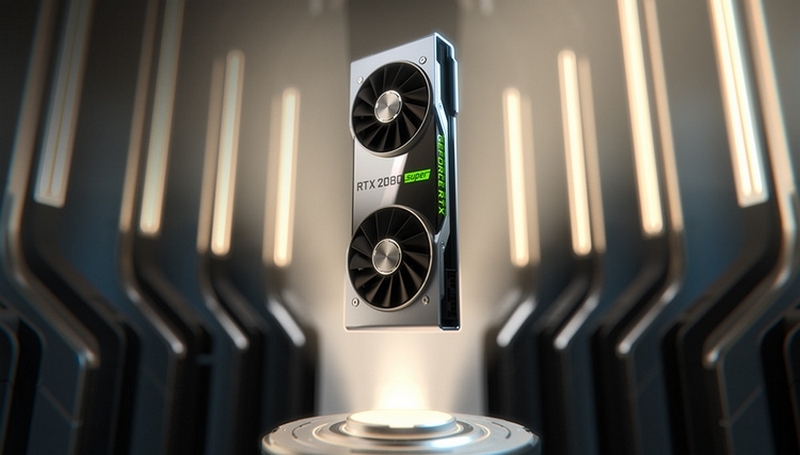
| Name | Index |
|---|---|
| Architecture and name | TU104-Turing |
| Number of transistors (million) and technical process (nm) | 13600 - 12 nm FinEET |
| Operating frequency (MHz) | 15500 |
| Bus (bit), type and amount of RAM (GB) | 256-DDR6-8 |
| Interface and Bandwidth (Gb/s) | PCI-E 3x16 - 496 |
| Price, rubles | 135000 |
- Adequate price-quality ratio;
- Ability to play in 4K resolution;
- Good and silent cooling.
- High price.
Premium class
2nd Place: AMD Radeon RX 6900 XT
votes 0
Probably the most powerful gaming card at the moment. It uses AMD's 128MB Infinite Cache technology and has 16GB of RAM for video on board. About 80 computing units are installed in the structure, directly responsible for ray tracing. Quietly withstands any of the existing ultra-high-definition games (as well as applications for virtual reality). High frame rate is provided at any settings. Supports "smart memory access" technology (when the processor directly accesses the graphics chip).
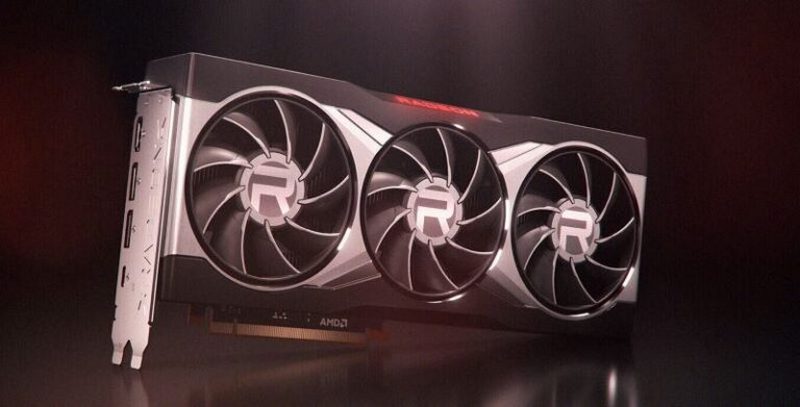
| Name | Index |
|---|---|
| Architecture and name | RDNA 2 - Navi21 |
| Number of transistors (million) and technical process (nm) | 26,800 - 7nm TSMC |
| Operating frequency (MHz) | 16000 |
| Bus (bit), type and amount of RAM (GB) | 256-DDR6-16 |
| Interface and Bandwidth (Gb/s) | PCI-E 4x16 - 512 |
| Price, rubles | 220000 |
- Smart memory access technology;
- 80 computing units for ray tracing;
- Extended cache.
- Super high price.
1st place: "NVIDIA GeForce RTX 3090"
votes 1
This card is positioned by the manufacturer primarily as a professional tool, rather than a device for providing a beautiful game. For example, it is very productive to engage in complex three-dimensional modeling - the rendering speed of not only individual frames, but also the video as a whole is provided at an ultra-high level. The structure uses the 2nd generation Empire architecture, which fully supports artificial intelligence and ray tracing. On board there is a record 24 GB of video RAM. Fully implemented support for 8K.

| Name | Index |
|---|---|
| Architecture and name | GA104-Ampere |
| Number of transistors (million) and technical process (nm) | 28 300 – 8 nm N |
| Operating frequency (MHz) | 19500 |
| Bus (bit), type and amount of RAM (GB) | 386-DDR6X-24 |
| Interface and Bandwidth (Gb/s) | PCI-E 4x16 - 936 |
| Price, rubles | 400000 |
- Professional realization;
- Support for 8K mode;
- Architecture "Empire" of the 2nd generation.
- For the average user is extremely unrealistic cost.
Instead of an epilogue
Should I buy a powerful card at the beginning of 2025? As a rule, in the first quarter, prices will not be adequate, and new models that have come out may have some “bugs”, which will then be eliminated by manufacturers through new driver versions. Moreover, the fashion for “mining” has not gone away, powerful cards are bought up by craftsmen in wholesale volumes, which significantly increases their retail price and is almost completely absent from retail networks. In general, it is worth waiting at least until the summer, if there is no desire to overpay for a fashionable card several tens of thousands of rubles.
new entries
Categories
Useful
Popular Articles
-

Top ranking of the best and cheapest scooters up to 50cc in 2025
Views: 131650 -

Rating of the best soundproofing materials for an apartment in 2025
Views: 127689 -

Rating of cheap analogues of expensive medicines for flu and colds for 2025
Views: 124518 -

The best men's sneakers in 2025
Views: 124031 -

The Best Complex Vitamins in 2025
Views: 121938 -

Top ranking of the best smartwatches 2025 - price-quality ratio
Views: 114979 -

The best paint for gray hair - top rating 2025
Views: 113394 -

Ranking of the best wood paints for interior work in 2025
Views: 110318 -

Rating of the best spinning reels in 2025
Views: 105328 -

Ranking of the best sex dolls for men for 2025
Views: 104365 -

Ranking of the best action cameras from China in 2025
Views: 102215 -

The most effective calcium preparations for adults and children in 2025
Views: 102011









