Rating of the best HDD (hard) drives for PC for 2022

The hypothalamus is responsible for memory in the human body, as well as the limbic system, located on the inner surface of the temporal lobes. And for the memory of a personal computer - semiconductor, magnetic, electrostatic, perforation, magneto-optical, as well as optical devices that are responsible for processing and storing, input and output of information. In the article we will consider the magnetic type of devices, namely hard drives for PC (HDD).
Do not know how to choose the right hard drive and at what price? top.htgetrid.com/en/ offers you a rating of high-quality HDD drives for 2022, which will include the following information:
- decoding and other meanings of the abbreviation HDD;
- information about what a HDD is and how it works;
- information about other types of storage;
- characteristics of hard drives;
- review of the best hard drives for a personal computer for 2022.
Information about hard drives
What is another name for HDD?
- HDD or HMDD - means Hard Magnetic Disk Drive, that is, a hard disk drive;
- Winchester. The exact meaning of this term is unknown, but there is an opinion that it came from the name of the cartridge 30-30 Winchester. The name was consonant with the short name of the HDD 3340 hard disk model - 30-30;
- Screw - short for hard drive;
- Hard - also short for HDD;
- HDD. Hard disks and floppy disks with soft magnetic disks appeared on the market almost simultaneously. In order to eliminate confusion in the names, clarifying words began to be used;
- NMHD stands for non-removable magnetic hard disk.
What is an HDD?
The drive is necessary for long-term storage of data on the computer. The hard disk does not depend on electrical power, which is why all movies, photos, documents, music, programs, the operating system and its files are saved on the computer after the power is turned off.
How does an HDD work?
The principle of operation of the hard drive is similar to a turntable with vinyl records.All data is written to and read from spinning disks (also called platters or pancakes). HDD can consist of one or more plates located on the same axis and connected by a spindle.
Plates are made of metal or glass, and covered with a ferrimagnetic material on top. Chromium dioxide is often used. Reading or writing data occurs with the help of a reading magnetic head, which works during the rotation of the plate.
An important distinguishing feature from the work of a vinyl player is that when reading or writing information, the reading head does not touch the surface of the plate. The head works at a distance of several nanometers due to the air flow that is generated due to the rapid rotation. In the passive state, contact of the head with the plates is also excluded: the heads are located next to the spindle or in the parking area. Eliminating contact between moving parts improves the reliability and durability of the hard drive.
What types of drives are there?
An alternative to the HDD disk, which is based on magnetic recording, is the SDD drive. SDD (solid-state drive) is a solid-state drive for long-term storage of information. Unlike HDDs, SDDs have no moving parts. Place them in the drive used chips. The advantage of a solid state drive over a hard drive is increased shock resistance, compact size and weight, as well as high write speed. Among the disadvantages are the high cost and a smaller recording resource. SDD as well as HDD can be used for a desktop computer, as well as for a laptop and netbook.
If there is still a question about which drive is better to buy, then you can pay attention to a hybrid hard drive.The hybrid combines a solid state drive and a hard drive. By purchasing a hybrid hard drive, you can increase the speed of work by saving the operating system and some programs on the SDD. And storing music, movies, photos and other data on the HDD will help increase the duration of work.
Key HDD Features You Need to Know About
- Connection interface - necessary for interaction between the motherboard and the hard drive. Internal hard drives use the following interfaces:
— ATA (the names IDE and PATA are also used). The maximum data transfer rate is 133 Mb/s. This is a parallel interface that is suitable for both connecting an HDD and reading an optical drive. This connector is not used on modern motherboards. It can only be found on older PCs;
— SCSI is a set of standards for data transfer and connection between a computer and a peripheral device. Bandwidth from 5 MB/s to 640 MB/s;
— SATA - when working with budget boards, it is able to connect several devices, the more expensive one is designed to connect one. SATA has revisions with different data transfer rates: SATA up to 150 Mb / s, SATA rev. 2.0 - up to 300 Mb / s and SATA rev. 3.0 - up to 6 Gb / s.
— SAS similar to SCSI interface, has SATA compatibility. Data transfer rate - up to 24 Gb / s;
— USB, speed up to 380Mb/s, suitable for different devices;
— fiber channel – serial interface provides high data transfer rate. The minimum bandwidth is 100 Mb/s, the maximum is 12800 Mb/s;
— firewire - high-speed bus, for connecting multimedia and portable devices.The bandwidth is from 400 to 3200 Mbps. - Hard disk capacity is the storage space for data. The capacity of modern HDD drives reaches 10 terabytes. It should be noted that, despite the generally accepted binary prefix in computer science, manufacturers use values that are multiples of thousands. This means that when purchasing a 500 GB hard drive, the actual capacity will be 465.7 GB;
- The form factor is the physical size of the drive, its width expressed in inches. For laptops, the standard size is 2.5 inches, for a desktop computer, 3.5 inches. 0.85, 1, 1.3 and 1.8 inch sizes are also used;
- The buffer size is an intermediate high-performance memory, which is necessary to smooth out the difference in the speed of writing, reading and data transfer, as well as to speed up the drive;
- Number of spindle revolutions. The number of revolutions or spindle speed per minute is 4500/5400 revolutions in laptops, 5400/7200 in desktop computers and 10000/15000 in servers;
- MTBF is the average duration of a drive between failures. Now, many hard drives have built-in S.M.A.R.T. technology, which allows you to assess the condition of the hard drive;
- Noise level - the noise generated by the hard drive, measured in decibels. Optimum noise level - up to 26 dB;
- The random access time is the average length of time during which the head was positioned on an arbitrary section of the hard drive;
- Input and output operations made per second. The number of operations performed depends on requests and rotation speed. Modern hard drives perform 75-100 operations per second at 7200 revolutions per second;
- Transfer rate. The outer part of the disk transfers about 150-200 megabytes per second, the inner part about 70-100 megabytes per second;
- Shock resistance - the hard drive's resistance to shock and sudden pressure surges. The measurement takes place in the off and on state, units of allowable reset.
Best Desktop HDDs
Seagate ST2000DM005

| Dimensions (in cm): | |
| width | 10.16 |
| height | 2.017 |
| length | 14.699 |
| weight (g) | 415 |
| Guarantee | 2 years |
| Interface | SATA 6Gbit/s |
| actual size | 3.5 |
| heads | 2 |
| plate | 1 |
| Case color | Grey |
| Actual Memory (GB) | 1862.6 |
| Average price (in rubles) | 4317 |
The Seagate BarraCuda line combines high performance with an affordable price. ST2000DM005, 2TB capacity, supports 4K extended storage area format. The declared write speed and read speed are the same - 190 Mb / s. For example, when copying a movie weighing 30 GB, the speed will be kept within 170 Mb / s. The drive has an impressive 256 MB of buffer memory.
The maximum interface speed is 600 Mb/s. The model supports hardware command queuing (NCQ). Rotation speed - 5400 rpm. The hard drive is very quiet, the noise level during operation is 23 dB, while idle it is 21 dB. HDD does not turn off during inactivity, the average latency is 6ms.
ST2000DM005 also features minimal heating even during heavy loads: at the specified maximum temperature of 60 degrees, the hard drive heats up only up to 41 degrees.
The model has an impact resistance of 80 G in operation and 350 G in storage.
Seagate BarraCuda also has other modifications with capacities ranging from 500 GB to 8,000 GB.
- quiet work;
- NCQ support;
- operating state during inactivity;
- large amount of cache;
- acceptable cost;
- minimum heating;
- high protection during operation and storage.
- not found.
Western Digital WD Blue Desktop WD10EZRZ

| What is the price | average price 2 883 rubles |
| Form Factor | 3.5 |
| Dimensions (width/height/length) | 10,16/2,61/14,7 |
| The weight | 450 g |
| Power consumption | 3.3 W |
| Interface | SATA 6Gbit/s, maximum speed 600 Mb/s |
| Color | grey |
| Guarantee | 2 years |
| Spindle speed | 5400 rpm |
| Impact resistance: | |
| at work | 30g |
| during storage | 350g |
| Memory | 1 TB |
Model WD10EZRZ, with 1 TB of memory, has a number of positive characteristics. The first thing you should pay attention to is the most efficient use of useful volume, thanks to 4K support. The Winchester shows a high level of work speed: jumping between tracks is 0.4 seconds at a spindle speed of 5400 rpm and a read / write speed of 150 Mbps.
Users are also attracted by low cost, low power consumption, quiet operation and low temperature. The hard drive consumes only 3.3 watts. At high load, the maximum noise level of the hard drive is 24 dB. The temperature during operation is kept in the region of 35-36 degrees (at 60 degrees indicated). Shock resistance during disk operation - 30 G, during storage - 350 G. The amount of buffer memory is 64 MB.
Western Digital WD Blue is available in storage capacities ranging from 500GB to 6TB.
- effective use of useful volume;
- high speed of work;
- low price;
- low electrical power consumption;
- quiet work;
- low temperature.
- customer reviews indicate that when buying this model, marriage often comes across. Be careful!
Toshiba HDWD120UZSVA

| average price | 4237 |
| Memory | 2 TB |
| buffer memory | 64 MB |
| Form Factor | 3.5 |
| Connection | SATA 6Gbit/s |
| Interface speed | maximum 600 Mb/s |
| The weight | 680 g |
| Width x height x length | 10.16 x 2.61 x 14.7 cm |
| Guarantee | 2 years |
| Storage protection | 350g |
| Work protection | 70g |
Reliability and speed are the main components of HDWD120UZSVA. The product warranty is only 2 years, but the device is able to work smoothly for 5 years, as evidenced by consumer reviews. Maintains the operating speed and prolongs the service life of the disk self-diagnosis function. Toshiba shows a good speed of 150 MB/s with a disk rotation of 7200 rpm. The hard drive is relatively quiet: noise during operation - 27 dB, when idle - 28 dB. The disk produces the highest noise level during self-diagnostics.
The weak point of the HDWD120UZSVA is high heat. The temperature when the disk is loaded reaches 50 degrees, with a maximum of 65. Therefore, when buying this model, special attention should be paid to the computer's cooling system.
The disk power consumption is 6.40 W, the average latency is 4.17 ms.
The Toshiba HDWD is also available in capacities ranging from 500 GB to 3,000 GB.
- increased performance due to NCQ technology;
- long service life;
- disk with self-diagnosis function;
- relatively quiet operation;
- good speed.
- high heating.
Western Digital WD Black WD6003FZBX

| Average cost (in rubles) | 18570 |
| Memory capacity (TB) | 6 |
| Connection | SATA 6Gbit/s |
| Maximum speed (Mb/s) | 600 |
| Impact resistance (G): | |
| in working order | 30 |
| during downtime | 300 |
| Color | grey |
| Guarantee period | 5 years |
| Options: | |
| the weight | 720 g |
| width height length | 10.16, 2.61, 14.7 |
"WD Black" is a line designed for professional users. With a high buffer memory capacity of 256MB and a high rotational speed of 7200rpm, the WD6003FZBX delivers a staggering 227MB/s read and write speed. The device has a long service life - the manufacturer gives a five-year warranty on the disk.
The Winchester will not please you with silence and slight heating: during operation, the device produces 36 dB, during idle time 29 dB, and the operating temperature varies in the range of 5-55 degrees. Consumed electrical power - 9.1 W.
The WD Black line also introduces memory models from 500 GB.
- high memory capacity;
- reliability and long service life;
- five year warranty;
- very high write and read speed.
- high operating noise;
- high price;
- fast heating.
Western Digital WD VelociRaptor WD1000DHTZ

| Form Factor | 3.5 |
| average cost | 15 000 rubles |
| Memory | 1 TB |
| Connectivity and speed | SATA 6Gbit/s, 600 MB/s |
| Impact resistance: | 65 G in operation |
| 300 G in storage | |
| Dimensions (width, height, length) | 10.16, 2.61, 15.7 |
| The weight | 500 g |
The WD1000DHTZ model is designed for a server, but is actively used for other purposes by PC users. This "gaming" hard drive has high performance that gamers will definitely appreciate. Incredibly high speed of the device is 10,000 rpm, and write and read speeds of 200 Mb / s. Despite the high rotation speed, the disk is not very noisy. During operation, the noise level reaches only 37 dB, with a simple 37 dB.Power consumption is not large - 5.10 watts.
The amount of memory is not impressive - 1 TB and 64 MB buffer, but still, the capacity will be enough to create a decent library of games.
You can purchase models with other capacities from 300 GB.
- very high speed;
- low noise level;
- small power consumption.
- high price;
- small capacity.
The best HDDs for laptops
WESTERN DIGITAL WD5000LPLX
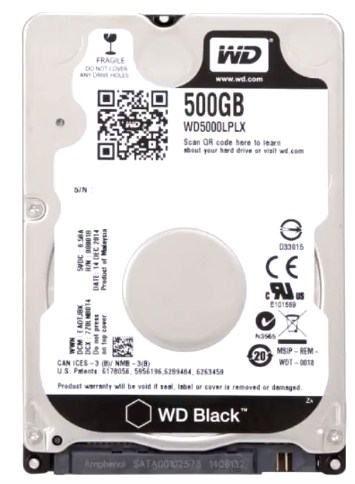
| average price | 3 200 rubles |
| Capacity | 500 GB |
| Color | black-blue |
| Form Factor | 2.5 |
| Interface and its speed | SATA 6Gbit/s, 600 MB/s |
| Impact protection during operation | 400g |
| Impact protection while idle | 1000g |
| The weight | 92 g |
| Dimensions (width/height/length) | 6.985/0.7/10.02 cm |
| Guarantee | 5 years |
WD5000LPLX copes well with data exchange: at 7200 rpm it delivers 120-140 Mb/s stably. With a capacity of 500 GB, the cache is 32 MB. The hard drive works quite quietly: when idle, the noise level is 23 dB, while working 25 dB. Power consumption - only 2 watts. Users note the fast heating of the disk. If necessary, improve the cooling system.
The model is also suitable for desktop computers due to the standard form factor.
Models with capacities up to 8,000 GB are available.
- good speed;
- fairly quiet operation;
- low power consumption;
- long service life;
- high impact resistance;
- 5 year warranty.
- heats up quickly.
SEAGATE ST1000LM048

| Capacity | 1 TB |
| Color | grey |
| average price | 3 396 rubles |
| Connection | SATA 6Gbit/s |
| Interface speed | 600 MB/s |
| Shock resistance (operation, storage) | 400G, 1000G |
| Dimensions (W x H x D) | 6.985, 0.7, 10.035 cm |
| The weight | 90 g |
| Guarantee | 2 years |
The ST1000LM048 has a decent buffer memory size of 128 MB and a rotation speed of 5400 rpm, a good read speed of about 125 MB/s and a sufficient write speed of 88 MB/s. The maximum possible heating temperature is 60 degrees, as users write, the temperature is kept within 27-28 degrees. The drive is very quiet: when working, the noise level is 32 dB, and when idle, 22 dB.
Despite the warranty of 2 years, the service life of the hard drive is 5 years.
There are also models with a memory capacity of 500 GB and 2 TB.
- decent cache size;
- sufficient speed;
- good impact protection
- low heating;
- quiet work;
- long service life.
box type="alert" style="rounded"]Cons:[/box]
- not detected.
Toshiba HDWL120UZSVA

| average cost | 5 190 rubles |
| Case color | grey |
| Form Factor | 2.5 |
| Capacity | 2 000 GB |
| Interface | SATA 6Gbit/s |
| Interface speed | 600 MB/s |
| Impact protection (operation, storage) | 400G, 1000G |
| Guarantee period | 2 years |
| Dimensions: | |
| width | 6.985 cm |
| height | 0.95 cm |
| length | 10 cm |
| Life time | 4 years |
The capacious 2 TB drive with 128 MB of buffer memory has good characteristics for work: at a rotation speed of 5400 rpm, the read speed is about 140 ms at the beginning and 66 MB/s at the end of the read. The hard drive consumes little power - 1.65 W and is quite quiet in operation - 24 dB (idle 23 dB). MTBF is 600 thousand hours, the average delay time is 5.56 ms.
Judging by the reviews, the minimum temperature of the disk is 18 degrees, the maximum is 43. The average temperature during operation is about 37 degrees.
Toshiba also offers 500GB and 1000GB models.
- minimum heating;
- enough memory and speed
- high degree of protection against impacts;
- little noise at work.
- not found.
Western Digital WD Black WD10JPLX

| Form Factor | 2.5 |
| Capacity | 1000 GB |
| Connectivity and speed | SATA 6Gbit/s, 600 MB/s |
| impact resistance | 400 and 1000G |
| Guarantee | 5 years |
| The weight | 115 g |
| Dimensions | 6.985/0.95/10.02 cm |
| average price | 5 349 rubles |
HDD with 32 MB cache and 7200 rpm shows an optimal read speed of 128 MB/s and write speed of 119 MB/s. The opinions of users on the account of the emitted noise are divided: some talk about the quiet operation of the device, as stated by the manufacturer (during idle time - 25 dB, during operation - 27 dB), others write about quite loud operation.
This model consumes very little electricity - 1.8 watts.
Western Digital is sold in capacities of 320, 500, 2,000 GB.
- optimal speed;
- small power consumption.
- insufficiently quiet operation (according to half of the users).
We are confident that our review will help you choose a good hard drive for your desktop or laptop. But in order to exclude possible errors when choosing, we recommend that you contact the experts.
new entries
Categories
Useful
Popular Articles
-

Top ranking of the best and cheapest scooters up to 50cc in 2022
Views: 131655 -

Rating of the best soundproofing materials for an apartment in 2022
Views: 127695 -

Rating of cheap analogues of expensive medicines for flu and colds for 2022
Views: 124522 -

The best men's sneakers in 2022
Views: 124040 -

The Best Complex Vitamins in 2022
Views: 121943 -

Top ranking of the best smartwatches 2022 - price-quality ratio
Views: 114982 -

The best paint for gray hair - top rating 2022
Views: 113399 -

Ranking of the best wood paints for interior work in 2022
Views: 110323 -

Rating of the best spinning reels in 2022
Views: 105333 -

Ranking of the best sex dolls for men for 2022
Views: 104371 -

Ranking of the best action cameras from China in 2022
Views: 102220 -

The most effective calcium preparations for adults and children in 2022
Views: 102014









