Ranking the best ergonomic keyboards for 2022

Mechanical typewriters have sunk into oblivion, the crackling of which personified high technology and the possibility of obtaining a high-quality readable text.
The keyboard, or keyboard, has replaced bulky devices with hammers. However, it has undergone significant changes over the past 15 years.
The gadget is used with:
- laptops;
- televisions;
- PC;
- tablets.
Content [Hide]
Ergonomic keyboard
Ergonomics is the science of the interaction of a person with his working environment, the ability to make conditions as comfortable as possible, using the disciplines of psychology, physiology and technology.
For the convenience of working with two hands, preventing muscle fatigue of the hands and the ability to spend a long time at the keyboard, the developers of the world's leading brands have introduced a number of innovations in the design of the keyboard.
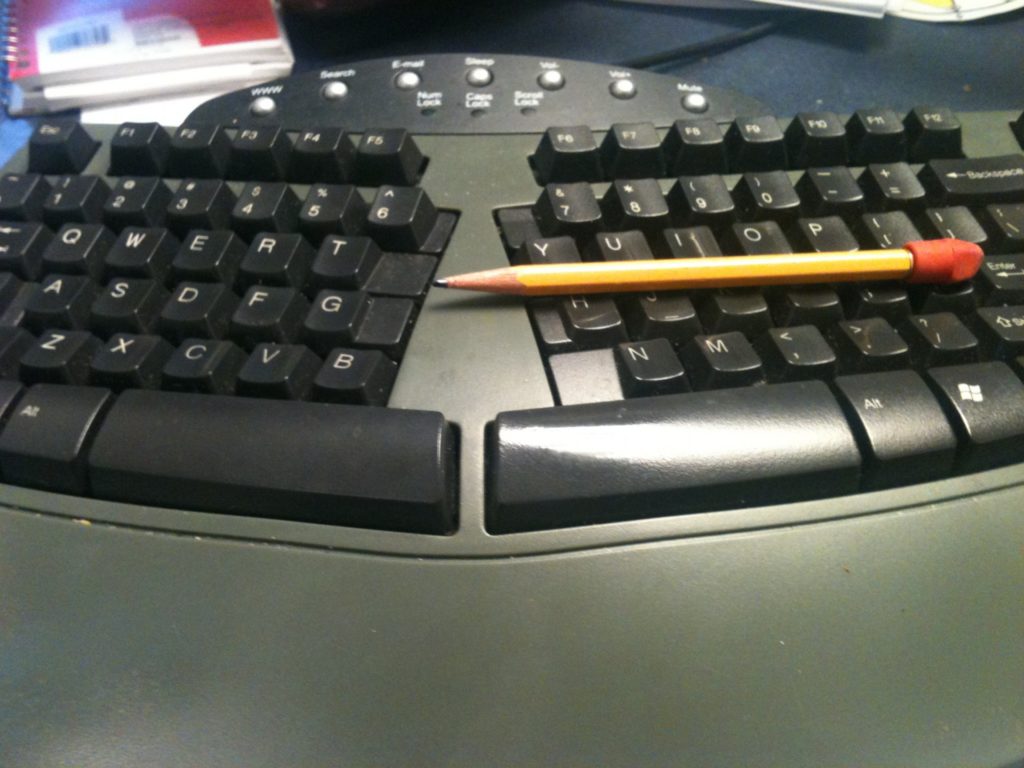
Design
Simultaneous work with both hands imposes a certain load not only on the user's attention, but also on his wrist joints and muscles. With long work, tense hands begin to get tired, fingers can make erroneous clicks, become numb.
To eliminate discomfort, the panel was divided into 2 parts with a certain set of keys, which significantly increased comfort and ease of manipulation. The angle of the parts relative to each other is 120°.
A model divided into two separate blocks is called a composite model and allows the user to place the parts in any position:
- joint;
- under variations of angles;
- at a distance from each other.
This design has a high price and is especially revered by gamers.
Key sizes
A certain part of the keys intentionally has a larger size than the rest. This is due to the frequency of their use. An experienced user does not look at the keyboard field, works on "muscle memory", so the increased size of "popular surfaces" significantly speeds up the overall process and guarantees protection from fatigue.
Wrist rest
It is this anatomical part of the hand, like the wrist, that is subject to greater stress during work, as it is, as a rule, in a hanging state. A special stand relaxes the area of the hand and transfers the saved resources to finger activity.
Mechanism
The keystroke principle used in the device divides the entire range of gadgets into several types.
Membrane type
The most common mechanism, which is quite cheap to implement.
The contacts of the internal printed circuit board are closed by pressing through the membrane, which, due to its convexity, subsequently returns to its original state.
The main disadvantage with strong temporary loads is the wear of the membranes, which entails fuzzy pressing and subsidence.
The advantages of this type can be safely attributed to the silence of work and compactness.
scissor option
Membrane circuitry enhanced with two scissor-like cross loops under the button. The task of the loops is to return the button to the status quo after pressing the dome of the membrane. A light touch on the key provides quick contact and uniform typing, which increases the speed of the process. The principle is most often used for a laptop, has a long warranty, high cost and silent operation.
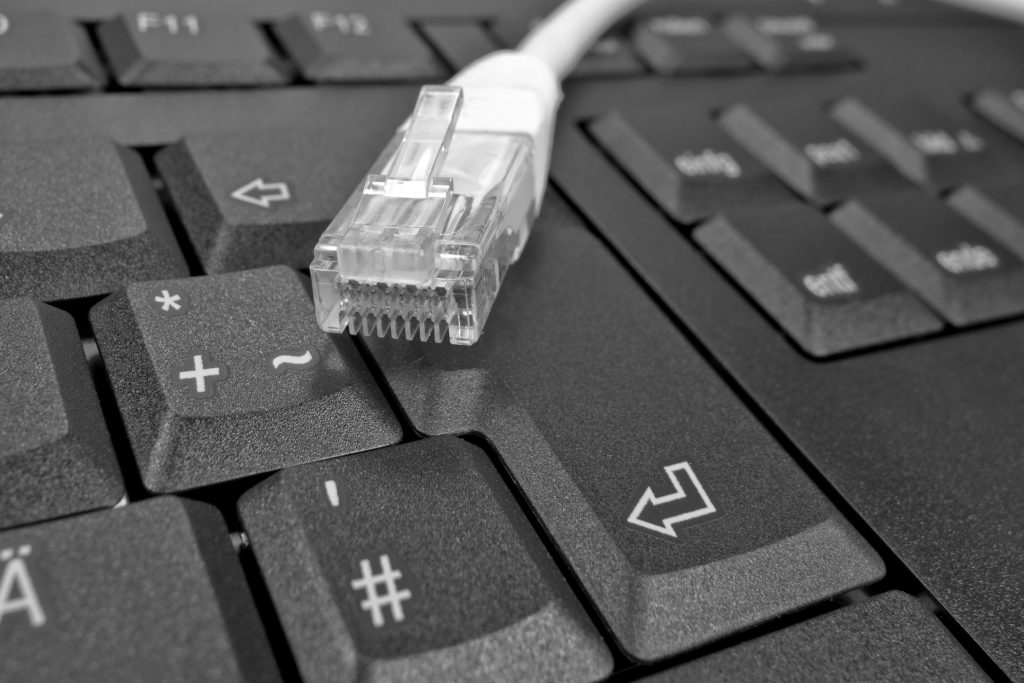
mechanical type
The principle of operation is based on:
- switch with contact;
- spring to reset.
Models are more adapted for fast printing and require less effort.
The switch, in turn, also has several subclasses:
- with a response and quiet clicks;
- no response and absolutely silent;
- universal with a quiet clatter.
The mechanical type is easy to clean from dust and debris, you can replace the keys, they will last much longer than their counterparts. Their price is higher and is not always associated with light weight and compactness, but rather the opposite - the model can be heavy, bulky, noisy.

How to choose the right ergonomic keyboard
Having decided on the mechanism of the device and its design, it is necessary to take into account a number of additional requirements.
Connection
The method of connecting the device to the device can be divided into:
- wired;
- Bluetooth interface;
- radio channel.
Wired connection schemes mostly work via USB. A well-known connector that is a thing of the past is PS / 2, which is relevant for models with a limited number of USB ports. In this case, an adapter can come to the rescue.
Advantage of wired connection:
- fast response;
- without recharging or changing batteries.
Wireless circuits are versatile in their many ways of connecting to many devices. A Bluetooth adapter is used to connect to a PC. The cost of wireless models is higher, but some of the problems in the form of an abundance of wires are automatically removed.
Connecting via a radio channel provides a wide range that exceeds the Bluetooth zone. Such a circuit requires a separate slot, and may be subject to noise and interference from home appliances.
The best option is a combined connection channel with different connectors.

Additional functions
With a serious approach to the choice, you should pay attention to the backlight, tightness and brush stand.
Backlight
For lovers of round-the-clock operation, this feature is necessary.
The backlight function is also appreciated by visually impaired users.
Illumination is divided into:
- monochrome;
- RGB full.
In some models, it is possible to change colors and options for highlighting the keys. The most common feature for gaming devices.
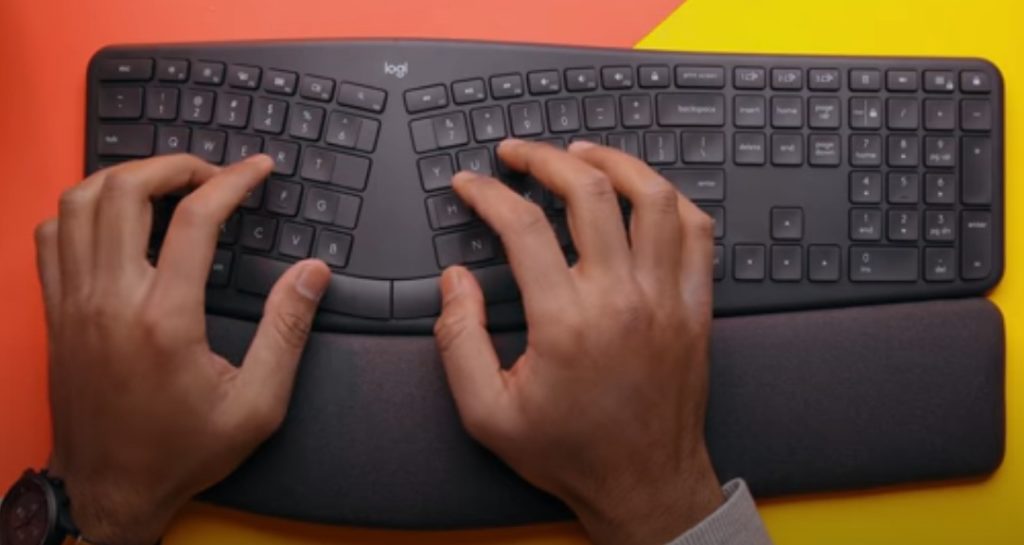
Microphone and headphones
The gadget is equipped with a built-in sound card or has a connection to the sound outputs of a PC.
USB hub
Several USB inputs, combined into one, for working with a flash drive, mouse and a number of other devices.
touchpad
An integrated touch pad is installed to replace the use of a mouse.
Moisture protection
Prudent developers took into account cases of liquid getting on the keyboard.
For such protection, both drainage holes and sealed enclosures are used.
Multimedia keys
Additional keys have a specific purpose and are used when the desktop is inaccessible, for example, in a game or when watching a video. Keys can be customized and assigned a purpose.
The audio player buttons adjust the volume, work to restart and stop, and also allow you to select a track.
Application launch keys are implemented as convenient activations of the calculator, player, Excel, Word, Explorer.
You can use the button to start sleep mode or turn off the computer.
Experts are of the opinion that there should be no more than 5 additional buttons. Otherwise, there is a clutter of the area and, as a result, inconvenience.

Built-in memory
The software and memory make it possible to program the keys for the necessary commands, as well as save the specified backlight characteristics.
Profile editing and saving is provided by the software. More than one profile is reserved for multiple games. Quantity plays a positive role in this case.It's good if the software comes on a disk upon purchase, or is freely available on the company's website.
Layouts
Muscle memory develops habituation to a certain layout - ANSI or ISO.
It is easy to distinguish the model by the appearance of the Enter button. Its vertical arrangement and the reverse arrangement of the Russian letter Г refers to ANSI, the horizontal Enter has ISO. It is advisable not to change the layout and use the one to which the habit has already been developed.
Errors when choosing
The most common case when buying a multifunctional keyboard is not using some of the features due to uselessness or ignorance.
An ergonomic keyboard is a complex device, it would be wise to learn the devices step by step and not spend money on unlearned features.
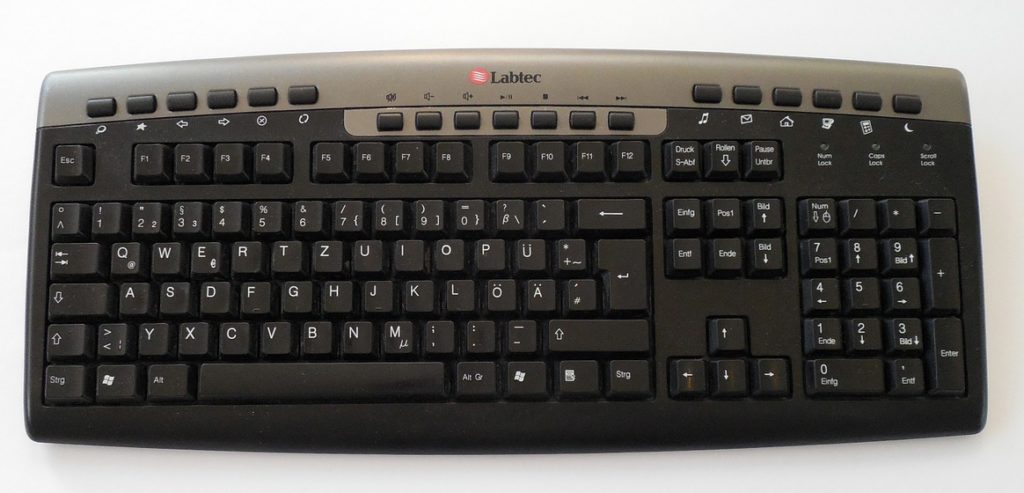
The best ergonomic keyboards
The ergonomics of the keyboard in all its manifestations finds its fans according to different principles. Some require backlighting, others focus on the wrist rest, and others need the number of additional features.
You can conditionally divide all devices into general-purpose and gaming devices.
Wireless keyboards
Kinesis Freestyle2 for PC Black USB
votes 5
The device belongs to the membrane type and has a Bluetooth connection.

- consists of 104 keys;
- designed for a laptop;
- wireless class;
- with classical structure;
- Li-ion is implemented as a power source;
- the presence of the multichannel function;
- with instant switching to one of three Bluetooth devices;
- exceptional design in the form of a separate structure;
- connecting cables of both parts vary in length of 50 or 23 cm;
- Suitable for Windows and Mac systems;
- connection to iOS, Android is possible.
- not always on sale.
Logitech Ergo K860
votes 4
Recognized as the flagship among ergonomic keyboards, it features a curved base and a split palm rest.

- ensuring the natural position of the hands when typing;
- turning the right and left parts at an angle relative to each other;
- the presence of a three-layer pillow under the wrist, duplicating the shape of the keyboard, with a soft surface and a decent width;
- wireless connection scheme;
- up to three simultaneous connections via Bluetooth;
- two small legs will allow you to tilt by 4 or 7 °;
- Operates on two AAA batteries
- the presence of a transceiver on the USB interface;
- high quality and guarantee of button presses up to 10 million times.
- the price is above average.
Microsoft Sclupt Ergonomic Desktop
votes 4
The gadget is sold complete with a mouse and is marked by special attention of buyers as the owner of a unique design and low noise level.

- belongs to the class of wireless systems;
- with USB interface;
- radio channel connection;
- with LED mouse included;
- switching to the initial screen from any active page by pressing the center of the blue sensor-button;
- 1 year warranty;
- recommended for desktop;
- the presence of a "gap" on the right and left parts;
- with magnetic mounts on the stand and lids;
- with a separate digital block;
- compactness.
- users note the small size of the function keys.
Logitech Wireless Keyboard K350
votes 1
The membrane-type wireless device has 16 additional keys.

- the presence of a digital block;
- from a series of gaming keyboards;
- has a wavy shape;
- ergonomic palm rest;
- the ability to adjust the height;
- the presence of programmable buttons;
- key to call the calculator;
- you can disable individual keys;
- well-thought-out button layout;
- with a large radius of work;
- equipped with a USB extension cable;
- saving batteries;
- you can connect six peripheral devices;
- noiselessness in work;
- excellent brand quality.
- users note different sizes of shift buttons, which is inconvenient in games.
Adesso Tru Form 150
votes 1
The curved shape of the keyboard with a convenient arrangement of keys brought the device to a leading position among ergonomic devices.

- backlight with a choice of green, blue or red;
- belongs to the membrane type;
- the ability to adjust the brightness;
- for the neutral position of the wrist, a curved design is provided in the work;
- the presence of function keys, in particular, to change the volume;
- the presence of a digital block;
- the location of the right and left blocks at an angle to each other;
- perfect for night gamers;
- with built-in palm rest;
- the size of the characters on the buttons is twice the standard;
- with 20 additional keys;
- weighs less than a kilogram.
- backlight - the main advantage of the model - for an amateur.
| Wireless category | |||||
|---|---|---|---|---|---|
| Model | Keys, quantity | The presence of a digital block | Food | ||
| Kinesis Freestyle2 for PC Black USB | 104 | - | Li-ion | ||
| Logitech Ergo K860 | 104 | + | 2*AAA | ||
| Microsoft Sclupt Ergonomic Desktop | 104 | + | 1*AAA | ||
| Logitech Wireless Keyboard K350 | 118 | + | 2*AA |

Ergonomic gaming keyboards
Gamers value devices for such advantages as:
- the ability to program keys;
- change in response speed;
- layout change;
- executing macros.
In mechanical devices, the most common are:
- Cherry MX;
- Kailh;
- Torpe;
- Razer.
The design provides an indicator of response time, sound, tactility. Experts opt for the German brand Cherry MX, and recommend boldly purchasing keyboards with such switches.
A4 Tech X7 G800 Black Silver PS/2
votes 2
The wired popular model from the gaming series belongs to the membrane type.

- keys in the amount of 120;
- with interface for PS/2 connection;
- the presence of sound adjustment;
- with protection against moisture and getting wet;
- with 16 additional buttons;
- has four speed modes;
- the presence of automatic blocking of Win for the game mode;
- indelible designations;
- with removable game buttons;
- with turbo mode;
- right side USB port;
- with high performance;
- anti-slip base.
- users are negative about the narrow spacebar.
Redragon Andromeda Black USB
votes 1
The gaming device of the budget class is made on the Outemu Blue mechanical solution.

- with a clearly perceptible actuation point;
- the sound is bright and loud;
- backlight control;
- with a clear and fast response;
- convenient Shift keys;
- protection against moisture and wetting;
- classic design;
- long cable, almost 2 meters;
- with gold-plated USB connector;
- with Win lock for the period of the game.
- palm rest - stationary;
- there are no branded software for rebuilding buttons.
| Gaming category | |||||
|---|---|---|---|---|---|
| Model | Keys, quantity | The presence of a digital block | Weight, grams | ||
| Redragon Andromeda Black USB | 104 | + | 1350 | ||
| A4 Tech X7 G800 Black Silver PS/2 | 120 | + | - |
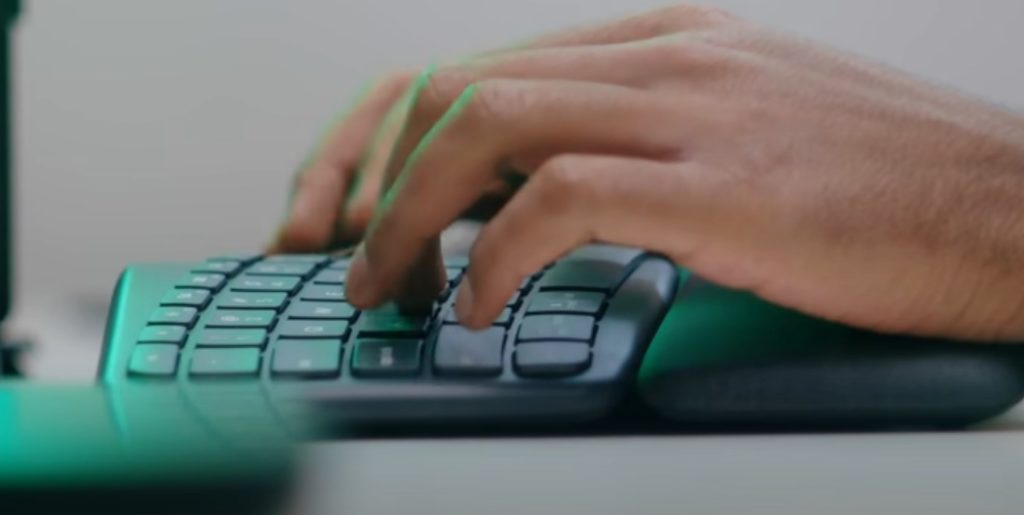
Conclusion
Thanks to high technologies and bold decisions of developers, the keyboard has turned into an independent multifunctional gadget with many possibilities.Having useful information and clearly realizing the purpose of the device, you can make a worthy choice and save money.
The market is dominated by wired models, benefiting from cost, weight, lack of batteries and good reception and transmission.
For gaming keyboards, it is important to programmatically reconfigure the assignment of keys, bind macros to them and block unnecessary buttons.
new entries
Categories
Useful
Popular Articles
-

Top ranking of the best and cheapest scooters up to 50cc in 2022
Views: 131651 -

Rating of the best soundproofing materials for an apartment in 2022
Views: 127690 -

Rating of cheap analogues of expensive medicines for flu and colds for 2022
Views: 124518 -

The best men's sneakers in 2022
Views: 124033 -

The Best Complex Vitamins in 2022
Views: 121939 -

Top ranking of the best smartwatches 2022 - price-quality ratio
Views: 114979 -

The best paint for gray hair - top rating 2022
Views: 113395 -

Ranking of the best wood paints for interior work in 2022
Views: 110318 -

Rating of the best spinning reels in 2022
Views: 105328 -

Ranking of the best sex dolls for men for 2022
Views: 104365 -

Ranking of the best action cameras from China in 2022
Views: 102215 -

The most effective calcium preparations for adults and children in 2022
Views: 102011









