Ranking of the best browsers for Windows for 2022

The browser is the main tool for searching, viewing information on the Internet. By studying the rating of the best browsers for Windows for 2022, you can choose the right search engine for any device.
Browser, web browser, search engine - a special program that searches, displays information on sites. Most browsers see formats: text, graphics, audio, video.
The main function is the transformation of the necessary information into an understandable format from the Hypertext Markup Language (HTML).
Browsers are installed on: personal stationary computers (PCs), laptops, tablets, mobile phones. For each type of device there is a special version of the program.
Distributed for free. There are applications that are loaded as part of the operating system (OS):
- Microsoft Windows - Internet Explorer, Microsoft Edge;
- Mac OS X - Safari.
Independent applications are downloaded through official sites, the Google market store for different operating systems, the latest updates (Google Chrome, Opera).
Mozilla Firefox - used independently, as part of Linux.
Content [Hide]
Story
The first web browser was WorldWideWeb (1990). NCSA Mosaic is the first graphical interface, the basis for Internet Explorer, Netscape Navigator browsers.
The Browser War has gone through two phases:
- The first stage (1996-2001) - between Internet Explorer, Netscape Navigator.
- The second stage (2004-2017) is between Internet Explorer and Mozilla Foundation, Opera, Google Chrome.
main parameters

The browser must have the following properties:
- download speed;
- synchronization between devices;
- security, privacy;
- cross-platform (work on different operating systems);
- performance;
- available extensions.
It is important to support the downloaded browser to modern standards, constant updating (automatic, independent by notification) to the latest version.
Special abilities
People with chronic diseases, limitations require special features:
- Hearing impairment: subtitles, sound in a specific earpiece, speaker.
- Visual impairment: voice control, increase in the size of the cursor, icons, contrast.
- Violation of the musculoskeletal function: selection of individual "hot" keys.
How to choose

To avoid errors, it is worth considering the characteristics of the devices:
- amount of RAM;
- Windows version (7.8.10, XP);
- efficiency (laptop battery charge, economy mode);
- site loading speed;
- built-in assistants (antivirus, incognito, ad blocker, translator, VPN);
- integration with servers (Yandex, Google);
- try several browsers, choose after practical use.
For a low-powered PC, Mozilla Firefox is suitable (does not require a lot of RAM). Users who actively use Yandex services (traffic jams, mail, market) - Yandex, Google - Chrome.
For novice users, Microsoft Edge comes with Windows by default.
Built-in VPN, ad blocker is in Opera.
Complete anonymity, visiting blocked resources - Tor Browse.
Ranking of the best browsers for Windows for 2022
Overview of browsers for different versions of Windows is based on user reviews. All programs are characterized by fast, free download from official sites, the Google Play Store application store. They differ in the development company, the use of the engine, the presence of additional functions, assistants.
Popular (Chromium)
5th place Atom
votes 21

Developer - Mail.ru Group (Russia, 2019).
Peculiarities:
- connection with branded functions (news, mail, cloud, social network);
- fast loading;
- support for Chrome extensions;
- built-in Kaspersky Online File Reputation;
- manual setting of the main page;
- built-in ad blocker;
- "incognita";
- prohibition of traffic tracking.
The main page contains a bar of bookmarks of visited sites, news
- high-speed loading;
- security settings, anonymity;
- convenient menu;
- Personal settings;
- easy removal from the system.
- takes up a lot of memory (built-in services);
- suitable only for ru users.
4th Microsoft Edge
votes 26

Developed by Microsoft (USA, 2015) to replace Internet Explorer. It is a system for Windows OS. Until 2020, it was produced on its own EdgeHTML engine. From 01/15/2020 - Edge builds on Chromium. Goes by default to any version of Windows.
Peculiarities:
- quick access to Microsoft services, Word/Excel;
- built-in translator;
- setting up a news feed;
- the start page displays visited sites, weather;
- gesture support (laptop users);
- combined address, search bar;
- built-in reading mode, handwriting notes;
- java applications work without a hitch;
- "Collections" - collections of texts, images, web pages on the same topic;
- economical energy consumption.
Available for Windows 10, Windows 8.1, Windows 7, macOS and Linux.
- clear menu;
- pop-up blocker;
- combined string (address, search);
- quick start;
- economical use of battery charging;
- works with a small amount of memory;
- protects data.
- few extensions.
3rd place Opera
votes 25

The developer is Telenor (Norway, 1994), published by Opera Software.
Uses the Blink engine, V8 since February 2013.
Properties:
- simple interface, side vertical panel;
- built-in VPN (unlimited traffic, selection of countries);
- "Turbo" function - data compression;
- "My Flow" function - data exchange between a smartphone, PC;
- mouse control (page refresh, opening, closing tabs);
- you can configure the panel with search engines (Yandex, Google, Wikipedia);
- own extension store, supports Chrome add-ons;
- built-in ad blocker, pop-ups;
- creating screenshots;
- built-in messengers (VKontakte, WhatsApp, Facebook Messenger, Telegram, Instagram);
- does not freeze with a large number of open tabs;
- There is a battery saving mode.
New versions: 2017 - "Opera Neon", 2018 - "Opera 60" (Reborn 3) (built-in cryptocurrency wallet "Crypto Wallet").
- clear menu of the main page;
- built-in VPN;
- many native extensions, Chrome support;
- mouse control;
- use of messengers;
- Turbo mode;
- Convenient screenshot creation.
- uneconomical consumption of RAM;
- no built-in translator;
- medium security, data storage reliability.
2nd place Yandex.Browser
votes 27
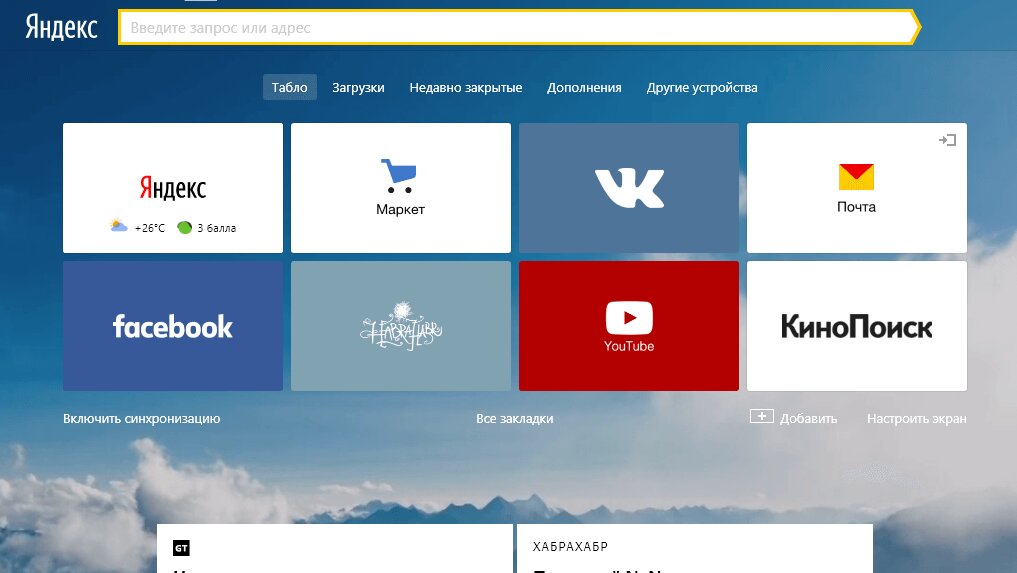
Created by Yandex (Russia) in 2012. Powered by Chromium, Blink engine.
Properties:
- "smart line" - hints, output of answers in case of incomplete, incorrect input of words;
- communication with Yandex services: mail, disk, translator, traffic jams, weather;
- turbo mode - accelerated loading due to data compression (Yandex servers);
- translator - built-in auto-translation of words, articles;
- built-in: Adobe Flash Player, viewer of PDF files, office documents;
- advisor - displays information about the cost in different stores (data from Yandex.Market);
- support for Chromium, Opera extensions;
- "Alice" - voice control;
- Yandex. Zen - individual news feed;
- mouse gestures;
- built-in Kaspersky antivirus;
- scoreboard - quick launch of visited pages.
There is a main mobile version for Android, iOS, "Yandex Browser Light" - a simplified interface, no additional functions.
- bright design;
- individual selection of news;
- voice assistant "Alice";
- "turbo" modes, for laptops, low-power (single-core) computers;
- cross-platform;
- "smart string" search;
- built-in antivirus, ad blocker.
- takes up a lot of space;
- many features that are not used every day.
1st place Google Chrome
votes 24

The first version is 2008 (USA). Developed by Google based on Chromium, Blink core (WebKit - until April 2013). It features a minimal interface of the main page: on a white background, the address bar, access to settings, a page refresh button, forward and back arrows.
Peculiarities:
- many servers - Gmail email, Google Drive cloud storage, Google translator, documents, YouTube video content service, Google Play store, maps, calendar;
- fast loading;
- built-in antivirus, ad blocking (Sandbox technology);
- multilingualism - 53 languages;
- synchronization between different devices;
- built-in Flash player, viewing PDF files;
- a tool for cleaning the history of visiting sites, requests;
- incognito mode.
Popularity - 63.7% (January 2022 data). There are versions for Linux, macOS, mobile operating systems iOS, Android. Updates are automatic.
- simple interface;
- work with all Google services;
- extension library;
- synchronization, cross-platform;
- offline work of open tabs;
- built-in blocking of ads, malware.
- requires a lot of memory (minimum - 2 GB);
- collects information about personal requests;
- absorbs a lot of energy (batteries of tablets, laptops run out quickly).
Other engines (Quantum, WebKit, Trident)
4th place K-Meleon
votes 7
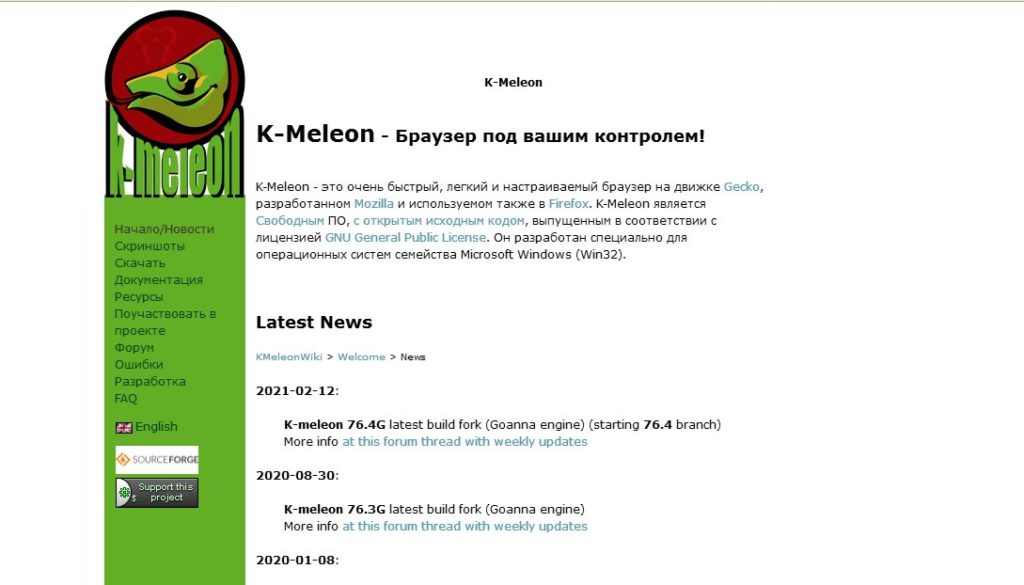
Product developed by Dorian Boissonade (2000), Gecko engine of the Mozilla Foundation.
Peculiarities:
- consumes little energy;
- economical use of RAM;
- starts in 2-3 seconds;
- mail, news;
- simultaneous work with different bookmarks;
- mouse gestures;
- window blocking;
- privacy (clearing cookies, browsing history).
Suitable for old PC, laptop, uses RAM 130-150MB.
- suitable for PCs, laptops with small RAM;
- starts quickly;
- the minimum number of basic functions.
- primitive menu.
3rd place
votes 11

The manufacturer is the Chinese company Maxthon International Limited (2002). Can use, switch to two engines: Microsoft Trident, WebKit.
Peculiarities:
- choice of format of visual bookmarks;
- note tools (create, modify, store);
- creation, processing of screenshots;
- reader;
- cross-platform.
There are mobile versions of Android, iOS, Windows Phone. Browser - winner of "WebWare 100 Awards" (2008,2009), the best product of "PCWorld's" (2011).
- individual selection of design, interface;
- many additions;
- anonymous, safe work, safety;
- split screen - view two videos at the same time;
- mouse gestures.
- performance suffers due to multiple applications.
2nd place Tor Browse
votes 12

Auxiliary anonymous browser. Powered by the Mozilla FireFox engine. The onion routing technique is used: encrypted data passes through several Tor servers.
Peculiarities:
- complete anonymity (hides the IP address, user location, device type);
- visiting blocked sites;
- can be run from a flash drive;
- search engine - anonymous "DuckDuckGo";
- low data rate.
Used as an additional browser (high security, anonymity). Built-in HTTPS Everywhere plugin (encrypts connections).
- anonymity;
- visiting blocked pages;
- data security.
- slow connection;
- no synchronization with other devices.
1st Mozilla Firefox
votes 18

Developed on our own engine Quantum (USA, 2002).
It features a simple design, a minimum number of functions that can be increased according to your own requirements.
Properties:
- own extension store;
- support for Chrome services;
- high startup speed, page loading;
- synchronization between devices;
- data security (plugins NoScript and AdBlock);
- support for WebVR, WASM (for gamers);
- Firebug functional panel (for webmasters);
- built-in document reader.
There are versions for macOS, GNU/Linux, mobile Android, iOS. Suitable for a PC with a small amount of RAM: 10 open pages use 500 MB.
- individual interface (group of tabs);
- low energy consumption;
- synchronization between devices;
- cross-platform;
- high level of security;
- does not collect data;
- suitable for web programmers.
- the update can take a long time on weak devices;
- low performance.
New
3rd place
votes 10

Manufacturer - China (2015). Location - Chromium.
Peculiarities:
- extension support;
- combined search string;
- synchronization between devices;
- interpreter;
- auto-memory of passwords;
- "incognito" (to different sites);
- creation of QR codes;
- gesture control;
- "anti-boss" (hiding from strangers).
- high-speed;
- high performance;
- use of QR-code instead of links;
- anonymity for individual tabs;
- buffer auto clear.
- many unnecessary settings.
2nd place
votes 11

Developer - Brendan Eich (USA, 2017). It is open source, based on Chromium, the Blink engine.
Peculiarities:
- ad blocking technology;
- HTTPS Everywhere function (data encryption);
- quick opening of sites;
- blocking social networks;
- support for Chrome extensions.
Available versions for macOS, Linux, Windows, mobile iOS, Android.
- high-speed loading;
- many extensions;
- search engine support;
- anonymity;
- Without advertising;
- temporary blocking of social networks.
- incorrectly displays some sites.
1st place Vivaldi
votes 13

The developers are Vivaldi Technologies (Iceland, 2015). Based on Chromium, Blink engine.
Properties:
- similarity of the interface with the Opera;
- synchronization with other browsers;
- search engine support;
- tab grouping;
- quick commands;
- incognito mode;
- one account when logging in from different devices.
There is a version for Android.
- high-speed loading;
- installation of keys, panels;
- mouse, keyboard control;
- privacy settings, ad blocking;
- support for Chrome services.
- bugs when watching video content.
Conclusion
The web browser helps to find, view, change the necessary information. Additional functions: translator, "secret agent", blocking intrusive messages, communication with social networks, voice commands, reading aloud the contents of the pages. The rating of the best browsers for Windows for 2022 shows the functionality, characteristics, features of each program for any device.
new entries
Categories
Useful
Popular Articles
-

Top ranking of the best and cheapest scooters up to 50cc in 2022
Views: 131653 -

Rating of the best soundproofing materials for an apartment in 2022
Views: 127693 -

Rating of cheap analogues of expensive medicines for flu and colds for 2022
Views: 124520 -

The best men's sneakers in 2022
Views: 124036 -

The Best Complex Vitamins in 2022
Views: 121941 -

Top ranking of the best smartwatches 2022 - price-quality ratio
Views: 114981 -

The best paint for gray hair - top rating 2022
Views: 113397 -

Ranking of the best wood paints for interior work in 2022
Views: 110320 -

Rating of the best spinning reels in 2022
Views: 105331 -

Ranking of the best sex dolls for men for 2022
Views: 104369 -

Ranking of the best action cameras from China in 2022
Views: 102218 -

The most effective calcium preparations for adults and children in 2022
Views: 102012









