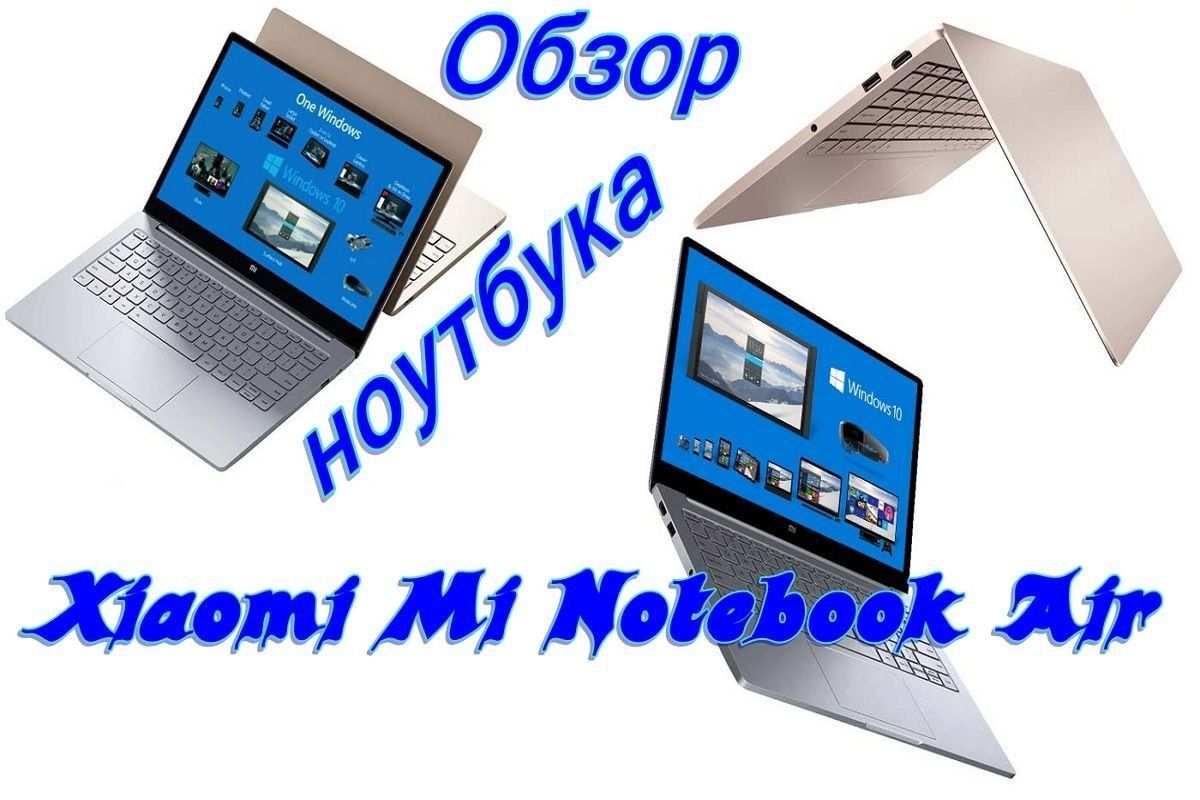Rating of the best wireless mice for 2022

A wireless mouse is a handy device. No wires that are always tangled and take up space on the table, the length of which, by the way, is often not enough if the system unit is hidden somewhere far away, plus you can work anywhere. Though in a cafe, even at home, without getting up from the couch.
For laptop owners, wireless adapters are generally a godsend - no problems with carrying and twisted cable. And the small size of the device does not allow you to remove it from the connector.

Content
Criterias of choice
No matter what anyone says, but the most important thing in wireless manipulators is ergonomics. The rest of the features are secondary. If the mouse is uncomfortable to hold, you can forget about comfortable work or play.
So if you buy a device in a regular store, ask the seller to get the model you like. If you feel that the mouse sits in your palm like a glove, feel free to take it, if not, it's better to spend time looking for your ideal adapter.
With an online store, this option, of course, will not work. Therefore, it is worth looking for models that are shaped like a wired adapter that you use all the time. And, yes, most manipulators are still designed for right-handers. Left-handers have to choose from a very limited range, or choose universal devices with a symmetrical body.

Laser or LED
All modern devices can be divided into two large groups - LED and laser. The principle of operation is the same for them, only the design of the sensor differs.
If it is very simplified, then the first one simply scans or photographs the surface below it (at a frequency of 1 kHz or more), highlighting it with an LED. The built-in graphics processor converts images into a coordinate system, determining in which direction the manipulator is moving. Such devices are demanding on the surface - on a flat surface, like a desktop, they work perfectly.
The second, in fact, works exactly the same. Only the laser, unlike the LED, illuminates very small areas of the work surface, and the beam is transmitted directly to the processor.Because of this, laser manipulators are better and more accurate in positioning the cursor. They cost more than LED ones, but they are almost not demanding on the surface.

DPI - what is it
This is an abbreviation for Dots Per Inch - the number of dots (pixels) per inch. The DPI number in the printer specifications, for example, will determine the quality of the printed image.
In the case of a mouse, DPI is the number of dots that the device “sees” on a linear inch of the working surface. The more of them, the faster and more clearly the manipulator responds to commands.
For work, an indicator from 800 DPI is enough, and on gaming devices it can be 3000 and 4000 thousand. And, yes, the number of Dots Per Inch greatly affects the price of the device.
Dimensions
Overall dimensions matter if you are looking for a mouse for a laptop. By the way, such models usually differ from computer models both in the thickness of the case and in compactness. It is far from convenient for everyone to work with them, but still the manipulator should fit easily into a case.
The size of the mouse for working on a computer can be any. Gaming, for example, are larger (and a few buttons, and often futuristic design) than standard office. By the way, a model is considered ergonomic, the body length of which is slightly longer than the length of the middle finger.

Accumulator or batteries
Modern devices are of 2 types - with a rechargeable battery or powered by batteries. The second, according to many users, is better.
First, the battery gradually loses its charge, and then becomes completely useless. Secondly, it is unlikely to be replaced. Manufacturers release new devices with an interval of almost a couple of months, so it will be difficult to find components for an outdated device.And thirdly, replacing a couple of batteries every six months is much easier than fiddling with charging the battery.
Connection type
Wireless mice work either via radio channels using the built-in USB dongle, or via Bluetooth. The former are optimal for PCs - there are not so many motherboards with built-in Bluetooth. Of the minuses - a small communication radius due to the ultra-compact size of the dongle. When connected to a system unit, which usually stands under the table, there may be interruptions in communication. You can solve the problem with an extension cord, which is often included in the package.
The latter are more suitable for laptops. Some models combine the ability to connect to both radio channels and Bluetooth. They are more expensive, but they are universal - you can work on both a PC and a laptop.

How not to make a mistake when ordering online
The standard rules apply here when ordering goods through online platforms:
- It is better to choose large marketplaces. If something goes wrong (a defective or used product, a mismatch between the serial number on the case and packaging sticker, for example), it will be easier to return the money.
- We study reviews. It is worth paying attention to the correspondence of the goods to the description in the card and the level of service. There are times when unscrupulous sellers (well, or order pickers) invest in a parcel either a used item or a device that costs an order of magnitude less than the ordered one.
- After receiving the order, you should immediately check the performance of the manipulator. If something does not suit you, contact the seller immediately.
And, yes, it is better to compare reviews on third-party Internet sites, review sites, for example.
Is there a difference between gaming and office
Of course.The game rooms are equipped with a large number of buttons, an increased resource of pressing, backlighting and a more sensitive sensor for precise positioning.
The office design is simpler, the maximum resolution rarely exceeds 1600 dpi, and the number of buttons is only 3. So it’s unlikely that you can find a universal model for both work and play.

Rating of the best wireless mice for 2022
The top includes models that have received the most positive feedback from real users.
The best office devices
SmartBuy ONE 300
Compact, with a symmetrical body. Equally suitable for right-handers and left-handers (although the description indicates that it is intended only for right-handers). The minimum number of buttons for office work.
Abrasion-resistant coating of the body, range of 10 m and the optimal number of dpi 1000 for working with office programs. The device runs on 2 AAA batteries.
There is no power off button - the “sleep” mode turns on automatically, so you don’t have to change the batteries often.
Price - 280 rubles
- price-quality ratio;
- plastic is cheap, but without a strong unpleasant odor, plus a good assembly, no backlash;
- compact, fits comfortably in the hand.
- noisy - if you hate loud clicking, you should look for another option;
- there are no batteries included, although given the price, this is more of a nitpick.

Logitech M170
Universal version with an ergonomic symmetrical body. Suitable for both right-handers and left-handers. For greater convenience, there is an option to switch the assignment of buttons.
Works via Bluetooth-receiver, which is installed in the USB-port. The manufacturer guarantees a stable connection within a radius of 10 m. Does not require the installation of drivers and additional settings.
When ordering online, you should carefully choose the seller - there are cases of incomplete delivery, or a mismatch between serial numbers on the case and packaging. Resolution - 1000-1600 (maximum) dpi, batteries included.
Price - 900 rubles
Video review of this mouse:
- ergonomics;
- classic design;
- sensitive sensor.
- compactness, no matter how strange it may sound, some users noted that the mouse is not very comfortable to hold due to its small size.

Defender Accura MM-665
Rubberized housing, ergonomic shape for a comfortable grip and optimal size - it will definitely work comfortably. Plus a highly sensitive sensor, instant response to commands. Resolution modes and cursor speed can be selected at the touch of a button from a minimum of 800 to 1600 dpi.
Works almost silently, without loud clicks. The scroll wheel does not stick - in general, a great option for your money. LED sensor, USB interface, compatible with all operating systems.
Price - 600 rubles
Overview from the manufacturer - in the video:
- quality assembly;
- there are no fingerprints on the case;
- miniature USB-adapter does not interfere during operation;
- Batteries last a long time (by the way, they are included in the package).
- Again, cheap plastic (with a battery slot cover, you should be careful not to damage it).

Xiaomi Mi Dual Mode Wireless Mouse
Slim body, no extra buttons and good autonomy. The case is matte, with a protective coating. It does not collect fingerprints and retains its original appearance for a long time.
The sensor resolution is higher than that of standard office models - 1600 dpi.To work and switch between tabs in the browser is enough. The assembly is of high quality, there is no feeling that with a strong pressure the plastic will shatter into pieces right in the hand. And, of course, a special detail - the scroll wheel is made of rubber. It doesn't really affect performance, but it's more convenient to work.
The connection type is dual mode. Via Bluetooth or miniature USB receiver. Battery life (according to manufacturers) - up to a year from one set of batteries.
Price - 1290 rubles
Video review of this device:
- quick response to commands;
- versatility - suitable for both PC and laptop;
- almost silent keystrokes;
- long battery life;
- ergonomic shape and non-slip working surface of the case.
- there are no special ones.

Logitech M720 Triathlon Black
An excellent option for a laptop with dual connection via the included radio module or Bluetooth. The device can recognize up to 3 devices (for example, a smart TV, PC or laptop), and you can switch between them with a single keystroke. There is also a button that activates gesture control.
The design is unusual, somewhat reminiscent of a triangle, with the working part shifted to the right (naturally, under right-handers). The buttons are conditionally symmetrical located in the central part, the rubber wheel can be rotated and turned left and right.
The case is rubberized, non-slip, but actively collects dirt and fingerprints - you will have to clean it often.
Price - 4000 rubles
Video review of this manipulator:
- comfortable grip;
- functionality;
- works well on any surface, except for glass;
- fast pairing via Bluetooth;
- rubberized base surface;
- customizable buttons.
- a lot of accidental activation of the gesture control button (many users advise disabling it immediately);
- limited non-configurable resolution of 1000 dpi;
- backlash wheel - not critical, but can be annoying during operation.
Best gaming wireless mice

Redragon M601WL-BA
An inexpensive option with a laser sensor and a rubberized mat included. Universal symmetrical case with Sand Rubber Skin coating and 6 buttons, 2 of which are programmable. The textured key surface reduces the risk of accidental pressing, while the wide rubber scroll wheel provides comfortable operation. The gold-plated USB connector is not for beauty, but for better conductivity and protection against oxidation.
The resolution can be changed, the maximum dpi value is 2400. The backlight is turned on and off with the button. The device is powered by a single AA battery, the range is up to 10 m from the signal source.
Price - 2000 rubles
Video review of this kit:
- non-slip coating of buttons;
- Beautiful design;
- fast response;
- optimal size.
- not at this price.

A4Tech Bloody R8 Skull
Optical, LED technology with "Ahead" technology, reducing the response time to 1 ms. Connection protection ensures uninterrupted operation without signal loss. Buttons, and there are 8 of them - programmable, are configured through a special free application. Battery operated, full charge time - 2.5 hours. Sensor resolution 3200 dpi.
Of the minuses - designed for right-handers, demanding on the surface, so the rug should be bought right away.
Price - 2500 rubles
Video review of the mouse:
- backlight;
- long battery life;
- instant response;
- programmable buttons;
- convenient and simple application.
- there are no special ones.

Logitech G900 Chaos Spectrum Black
An expensive device that is undoubtedly worth the money and will suit even an advanced gamer. A sensor with a maximum sensitivity of 12000 dpi, an absolutely symmetrical body shape, plus an anti-twist cable (a common problem with microUSB charging mice).
Dual connection with automatic detection (as soon as the device “sees” the connection to the PC, it will immediately disconnect from the USB dongle). Side buttons with quick-release pads - you can leave the one you will use (they will be different for left-handers and right-handers), and simply close the unnecessary one with a plug.
The kit includes an adapter that turns the charger into an extension cable for a USB dongle. Separately, it is worth noting the software that allows you not only to program the buttons, but also to set the maximum height of the mouse separation from the work surface (table or rug).
Price - 8000 rubles
More details in the video:
- ergonomic design;
- equally suitable for both right-handers and left-handers;
- many options for settings;
- highly sensitive sensor;
- It moves well on a flat surface without a rug.
- build quality - for such money, there should not be any backlash and creaking of the wheel.

Razer Viper Ultimate & Mouse Dock
Made a lot of noise last year and was recognized as the best in its class. Ergonomic design with a symmetrical body, functionality, plus instant response and 8 independent programmable buttons. Optical switches rated for 70 million clicks, HyperSpeed wireless technology for reliable connection and comfortable gaming.The legs are Teflon, confidently glide on any surface.
Adjustment of sensitivity in the range of 400 - 3200 dpi is made by one movement. Autonomy is top notch. After playing for 10-12 hours with 100% backlight, exactly half of the charge will remain (for the declared 70, of course, it will not last, but the performance is still excellent).
The stand, also known as the docking station, quickly syncs with other Razer Chroma-enabled devices.
Price - 12000 rubles
Video about the difference between Razer Viper Ultimate and Razer Viper:
- wired and wireless connection (cable included);
- settings for the maximum take-off / landing distance on the working surface;
- ergonomic design (suitable for right-handers and left-handers);
- light weight - for some it may be a drawback, but according to user reviews, you get used to the mouse quickly;
- optical sensor with a resolution of up to 20,000 dpi with an accuracy of up to 96%;
- functions of asymmetric separation and synchronization of movements.
- some noted the creaking body and tight pressing of the buttons.
When choosing a gaming device, you should take into account that the quality of the sensor (the more sensitive, the more energy-consuming), and the backlight, plus memory for key settings and macros, also affect power consumption. The more features, the shorter the battery life.
new entries
Categories
Useful
Popular Articles
-

Top ranking of the best and cheapest scooters up to 50cc in 2022
Views: 131649 -

Rating of the best soundproofing materials for an apartment in 2022
Views: 127687 -

Rating of cheap analogues of expensive medicines for flu and colds for 2022
Views: 124516 -

The best men's sneakers in 2022
Views: 124030 -

The Best Complex Vitamins in 2022
Views: 121937 -

Top ranking of the best smartwatches 2022 - price-quality ratio
Views: 114978 -

The best paint for gray hair - top rating 2022
Views: 113393 -

Ranking of the best wood paints for interior work in 2022
Views: 110317 -

Rating of the best spinning reels in 2022
Views: 105326 -

Ranking of the best sex dolls for men for 2022
Views: 104362 -

Ranking of the best action cameras from China in 2022
Views: 102214 -

The most effective calcium preparations for adults and children in 2022
Views: 102010