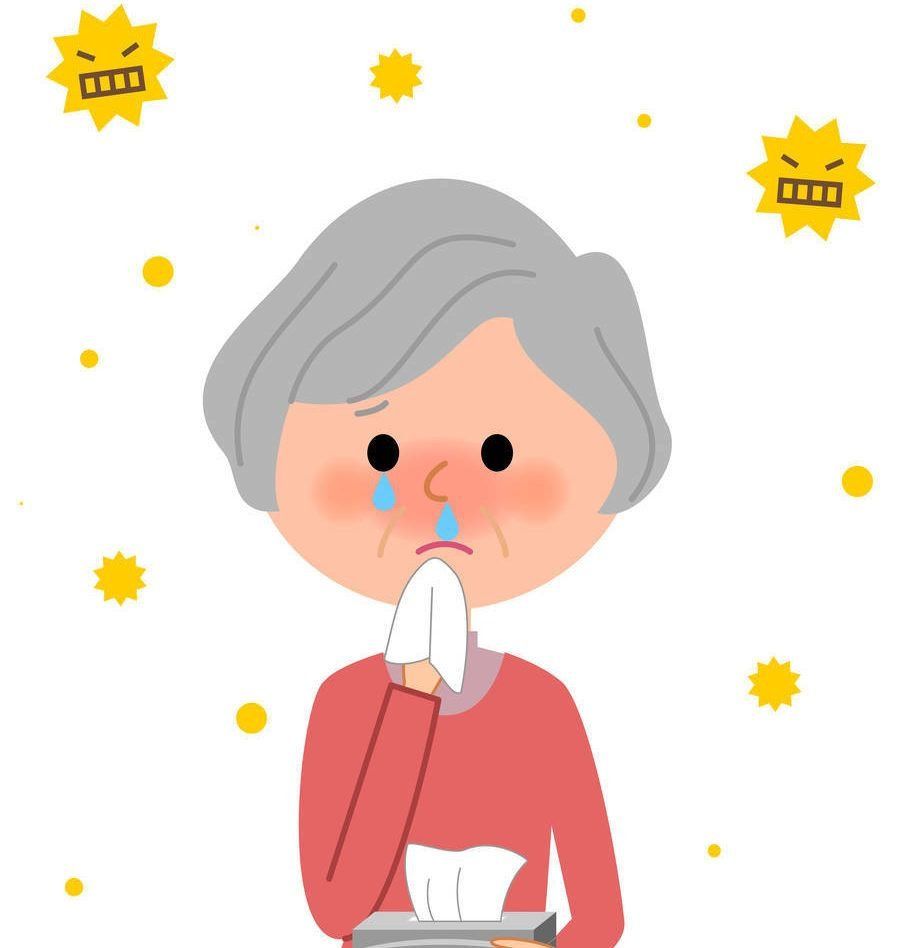Ranking of the best free video converters for 2022

A converter is a program that changes the format of files and compresses them. The ranking of free video converters will help you find the best service. Each of these programs has its pros and cons.
Content
What it is
A program to convert files may be required at any time. But it often happens that it is not on your PC. And the reason is that converters are not used daily. They may be required once or twice a month.
Often, downloaded videos from the network are not able to be played on a PC or mobile devices. There may be no sound. Sometimes the videos just don't load. The converter solves this problem.

A converter is a program that converts the quality or appearance of a video. It can work not only with popular MP4, AVI, MKV formats. The quality may just change. For example, a 1080p video takes up a lot of disk space. In this case, you should only lower the quality to 720 or 360.
Technically, it's about transcoding or encoding. Therefore, very often such formulations are observed in the descriptions of the programs. The bottom line is that at first the converter was called a program or a conversion procedure. Therefore, the term is found in various fields. But most often users pronounce "converter".
Types of programs
For conversion, 2 types of programs are used:
- For recoding. This is the same converter that allows you to change the look of the video. This makes the file available to the user.
- For editing. Rollers are being corrected. It is allowed to add annotations, remove part of frames and other actions. Still files can be saved in various formats.
Just choose the program that suits your personal preferences. To do this, you should familiarize yourself with the rating of the best converters, their functionality and advantages.

Any owner of a tablet, smartphone, PC can change the video format. The reasons for this procedure are different:
- the video cannot be loaded due to lack of memory;
- format incompatibility;
- editing is required.
During conversion, one format is changed to another. There is a change in image and sound quality, picture resolution, aspect ratio, bitrate.
Advantages and disadvantages
If you want the best free converter, then the main advantage is its availability. You don't have to pay anything to use the program. Almost every includes software that converts known formats. This provides a large list of files to choose from.
The advantage is the ability to create files for different devices. If you have an old Android gadget, but switched to an iPhone, then you can easily create videos supported by the new iOS technology.

The disadvantage of such a converter can be considered limited functionality. Since it is free, the conversion options are limited to only the most well-known formats. Some converters are unable to convert copyright protected clips.
Yet programs cannot perform editing tools to modify a file. But some provide such an opportunity.
Selection rules
It is difficult to objectively assess the quality of converters, since all users expect specific options from them. If one person will be pleased with simple functionality, then another will definitely need an original design. At the same time, there are several requirements for such software:
- high quality roller processing;
- many processing options;
- clear settings;
- many functions;
- good speed;
- interaction with phones.

Experts advise looking at software with additional options. These can be functions of cropping, gluing, subtitles. These options may come in handy during the conversion process.
For Windows
Often the computer does not want to play the downloaded file or the smartphone does not recognize the video. To solve this problem, you need a converter to a form that is suitable for your device. The best converters for Windows are presented below.
Freemake Video Converter
This is a free converter with a clear interface. The program works in Russian, has simple controls, so technical skills are not needed to own it. Thanks to batch processing and image quality settings, the speed of work is increased.

Freemake converts files to various formats. The most popular include mov, avi, mpeg4, wmv. Freemake allows you to translate media from YouTube and other sites. The opposite process is also performed - clips are sent to social accounts from the control panel. There is also an editor with the ability to crop the clip, flip it.
- export from YouTube;
- saving media for viewing on portable gadgets;
- possibility of editing;
- processing high resolution files.
- not detected.
VideoMASTER
The converter is designed to work with known and rare extensions. It has editing options. The software helps to convert the clip, keeping the settings. It also supports uploading an audio track to mp3 and other types.
In addition to conversion, VideoMASTER can upload videos from YouTube and vice versa. There is a function of converting clips for playing on portable devices. The installed editor supports applying filters, cropping, adding text elements.
- the ability to recode files;
- the presence of effects and auto-improvement;
- editing functions;
- adding text and graphics;
- sending files to the Internet.
- missing.
free studio
This is a software package that includes video converters, downloaders, editors, recorders. Thanks to this, the user is able not only to download the converter for free, but also to use all the necessary tools. You just need to go to the control panel.
The converter can open almost all formats. But at the output there is the possibility of converting the video to MP4, avi. Quality is maintained during export. But you can choose HD Ready 720p. But when using the converter, ads constantly appear.
- 6 applications;
- recording and transcoding from a webcam;
- converting videos from YouTube;
- media compatibility with different platforms;
- loading on different versions of Windows.
- no.
Movavi Video Converter
The converter is convenient, has an elegant interface. The software is capable of processing popular video formats, optimizing media for portable gadgets. Thanks to it, you can copy DVDs, extract audio tracks from movies.

This editor has the function of cropping clips, cropping, image rotation, brightness and contrast adjustment. Movavi is a simple program that is accessible even to beginners. But it has quite a few features suitable for professionals.
- fast conversion;
- uploading from video disks;
- collection of effects;
- manual quality setting;
- work with known formats.
- not identified.
XMedia Recode
The program is suitable for low-power PCs or Windows 7 users. The converter is simple to operate, while it can handle a large number of video formats, including rare ones. Thanks to him, it is possible to copy video discs.
The converter itself renames the clips so as not to overwrite the file. This software does not work in Russian. But thanks to the usual interface, each user can easily master the functionality.
- work with different versions of Windows;
- export to PC and convert VOB files;
- optimization of records for gadgets;
- pulling video streams;
- possibility of processing.
- not detected.
format factory
It is a converter, video editor, monitor recorder. All this is transferred to the user free of charge, without watermarking. The peculiarity is that the function of recovering corrupted media files is provided.
Format Factory helps to reduce the size of videos that can be uploaded to the Internet. This conversion saves hard disk space. But then the quality of the picture may decrease.
- opening known extensions;
- dividing the film into parts;
- BD, DVD conversion;
- compression of large video files;
- export video from youtube.
- missing.
Free programs help you quickly get the video of the desired format. Thanks to this, there will be no problems with loading media files. In addition, there is the possibility of video editing.
For macOS
MacOS is a popular operating system. For her, too, there are video converters. The following rating is just designed for these purposes.
Any Video Converter Free
The program contains all conversion options, online downloader and video editor. With its help, you can export videos in different formats, customize them for pocket gadgets. The software will help you apply a watermark, as well as use filters from the gallery.

Users can adjust the resolution, aspect ratio of the video, frame rate. It also supports ripping discs, unloading background music.
- work with a large number of formats;
- disc recording;
- video saving;
- export to mp3 audio formats.
- no.
handbrake
The free program is designed to manually adjust the bitrate, frame resolution, frequency.Also, the user can use background music, replace the audio track, add subtitles.
If you do not want to understand the settings, then you can use the preset presets. This will make the converter easier to operate. Handbrake helps you choose preset settings for different purposes. It is allowed to use filters to remove noise.
- a high resolution;
- work with rare permissions;
- saving clips without watermarks;
- fast processing of heavy files;
- the ability to improve the picture.
- missing.
This program is considered multifunctional. It allows you to convert videos using various options. The emphasis is on fast file conversion. You can open video clips with different extensions and change them to 150 formats.
The functionality includes a screen recorder, a disk grabber, a compressor. Toolbox includes online downloader, camera recording. But the software does not have a full-fledged Russian translation.
- convenient conversion;
- grabbing;
- 4K support;
- playback;
- fast speed.
- not detected.
Total Video Converter
The program has an outdated interface, while the media converter is very convenient. You can add directories, upload files from video services. Batch conversion is allowed. You just need to select the installed presets: web optimization, extensions, disc burning.
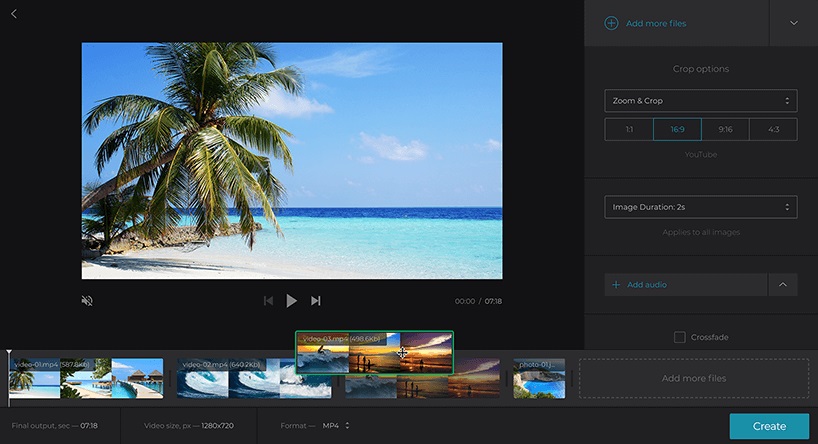
Thanks to this software, transcoding video to music is allowed. The software also has an editing function, grabbing, monitor capture. All this allows you to create a suitable video.
- convenient conversion of media files;
- downloading video clips from the network;
- audio track extraction;
- copying discs.
- not identified.
All of these converters are great for video conversion. Thanks to a large number of functions, you can get any suitable file. Just take a look at the available options.
Popular video formats
Of course, it is difficult to answer the question of which format is considered the best. But each of them has its pros and cons:
- AVI. Known format from Microsoft. Files of this type store audio, video, text, graphic files. The advantage is that the format is supported by all known players and modern gadgets.
- mkv. The container can also include different files. The format is easily reproduced on a computer. But if you want to watch a movie on TV, trouble awaits. It is likely that this feature will not be available.
- MOV. This is the best format for MacOS. It can record videos from different devices.
- FLV. The format is popular on YouTube, Google Video.
- VOB. The container extension includes many video streams, subtitles and menus.

If a certain format is not supported on your computer, it is enough to convert the video. The converter will help you do it quickly and efficiently. Thanks to such a program, there will be no problems with playing video files.
Stages of work
The conversion procedure does not take much time. You just need to follow the basic recommendations, as well as be careful. The procedure is as follows:
- You need to decide on a converter. Many of them are multifunctional and can work with different files. It is advisable to choose converters in which you can select video compression and editing options.
- Then you need to select and add a video.
- You need to set the required format.
- It remains to choose the desired template.
- The user needs to adjust the resolution and size.
- Video editing in progress.
- At the end, the folder to which the file is sent is selected. The encoding process starts after clicking on the "Convert" button.
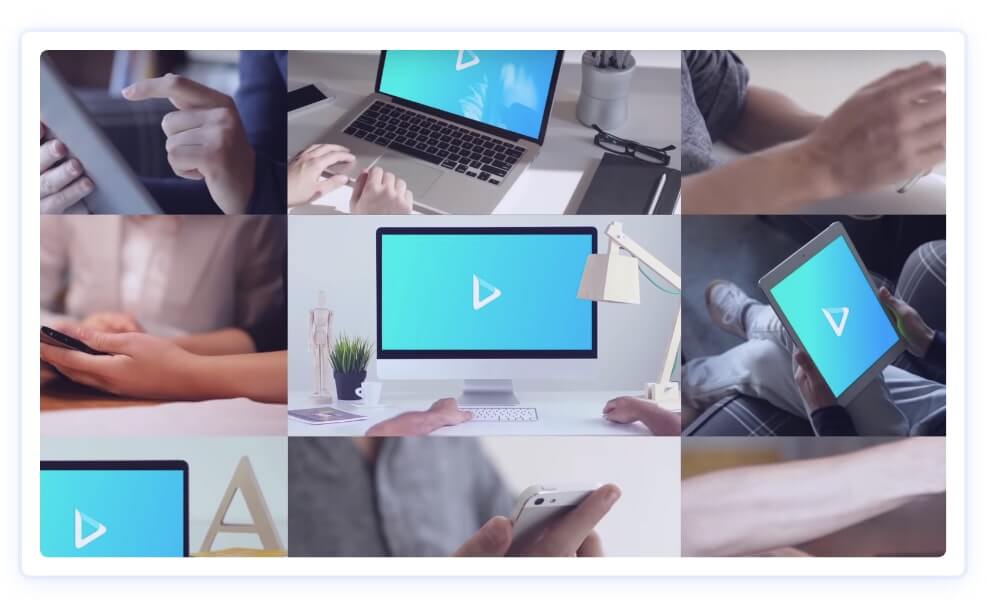
The conversion time may be different, it all depends on the performance of the PC, the length, the desired format. After the procedure is completed, the clip is saved in the folder that was selected. The main condition for high-quality processing is the definition of a suitable format.
Before using a particular converter, you should read the description provided by the developer. It is also important to follow the instructions for using the converter.
conclusions
Which converter to choose depends on the task you want to achieve. Proponents of free software should be aware that many software sets a personal logo. Therefore, you will probably need to purchase a paid version. And usually free converters perform a minimum of functions.
It is advisable to choose a converter for personal needs. The free converter, although available to everyone, still helps to change the format, its quality, and also make changes. Thanks to this, viewing media files will be much more comfortable.
new entries
Categories
Useful
Popular Articles
-

Top ranking of the best and cheapest scooters up to 50cc in 2022
Views: 131655 -

Rating of the best soundproofing materials for an apartment in 2022
Views: 127696 -

Rating of cheap analogues of expensive medicines for flu and colds for 2022
Views: 124523 -

The best men's sneakers in 2022
Views: 124040 -

The Best Complex Vitamins in 2022
Views: 121944 -

Top ranking of the best smartwatches 2022 - price-quality ratio
Views: 114982 -

The best paint for gray hair - top rating 2022
Views: 113399 -

Ranking of the best wood paints for interior work in 2022
Views: 110323 -

Rating of the best spinning reels in 2022
Views: 105333 -

Ranking of the best sex dolls for men for 2022
Views: 104371 -

Ranking of the best action cameras from China in 2022
Views: 102221 -

The most effective calcium preparations for adults and children in 2022
Views: 102015