Rating of the best analogues of Macbook for 2022

Let's start with the fact (so as not to cause discontent among fans of apple devices) that analogs mean compact devices. There will be no comparison of technical parameters with the Mac. The rating includes models with good performance, high autonomy and an adequate price.
Content [Hide]
How to choose
When buying, pay attention to:
Diagonal, screen resolution
The optimal screen size for mobile devices is up to 15-16 inches. Laptops with seventeen-inch screens are usually taken instead of a stationary PC - they weigh decently, plus they are bulky. Of course, you can carry them with you, but the pleasure is so-so. Laptops with a diagonal of 11-12 inches are a "camping" device.It weighs almost nothing and charges instantly.
Now about the quality of the picture. We look at the resolution parameters (ratio of pixels vertically, horizontally). Here more does not mean better. A simple example - on a display with a small diagonal with a high resolution, the picture will be small, and the fonts will be almost unreadable. Scaling can help, but not every laptop model. These are not Macs with their ability to adapt to almost any application.

Matrix
IPS - slightly slower response speed, but a good viewing angle combined with realistic color reproduction and high brightness. Yes, there may be light at the edges, but in general the picture on such screens looks clear and juicy.
TN + Film or SVA (this is HP's own name for this type of matrix from HP, which has nothing to do with Samsung's Super VA technology) - the response is faster, but the picture quality, color reproduction, contrast and viewing angle are an order of magnitude worse. That is, just turn it on and work will not work, you still need to put the display so that the image does not look whitish or too dark. Calibration can also be a problem. In fairness, laptops with such a matrix cost less than devices with IPS.
If light reflections on the screen during operation are annoying, it is better to take a model with a display with a matte finish. The price of such a model will not be much more expensive.
CPU
If you are looking for a laptop for working with texts, spreadsheets or surfing the Internet, watching TV shows in resolutions up to 4K, a dual-core is enough. On this, by the way, you can run undemanding toys - it will do it. If you plan to use resource-intensive applications, software or play games, then it is better to take a laptop with a processor of 4 cores or higher.

autonomy
Here it is clear - the more the better. That's just the numbers in the manufacturer's description are usually overstated, at least a quarter. If you need to know the real time of a particular model without recharging for various usage modes (just surfing and watching a video is a completely different battery consumption), it is better to look at the reviews.
From the same reviews, you can also learn about the build quality, the seller’s honesty (if you order equipment online) and the compliance of the manufacturer’s declared parameters with reality.
Where is the best place to buy
If you understand that the information in the description does not say anything at all, it is better to choose a laptop in a store. And the quality of the picture can be assessed on the spot, and the touchpad with the keyboard can be tested. And at the same time look at the download speed. Plus, the consultant will help you choose the model that is best suited for specific tasks. Yes, and in the case of marriage, it is easier to issue a return.
If you choose IM, then it is better to order at large specialized sites selling electronics. On marketplaces, there are more risks of running into fakes, there are more dishonest sellers. If you still choose the second option, pay attention to:
- user reviews;
- return-exchange conditions (if there is no such information, you can write to the seller) in order to understand at whose expense the return of defective goods damaged during transportation is carried out;
- how the warranty works - that is, where to go if, for example, a laptop stops working after a couple of weeks.
And, of course, the number of sold units of equipment is probably the most objective assessment of the integrity of the store.

Rating of the best analogues of Macbook for 2022
Cost up to 30,000 rubles
Let's make a reservation right away that the laptops presented in the rating are suitable only for working in office programs, surfing the net, correspondence in working messengers. It would be at least strange to demand from them an ideal picture, super-high performance for such money.
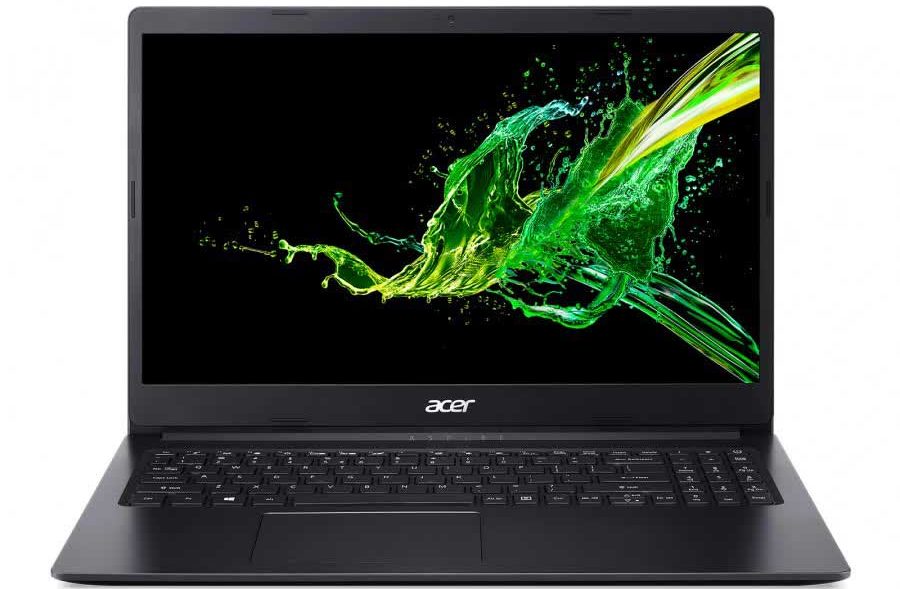
Acer Aspire
votes 0
Dual-core, with good performance for devices of this class and price. Lightweight, weighing only 1.6 kg, with 8 GB of RAM, expandable up to 12 GB (built-in slot for 1 module) and 15.6 inch screen. The design is simple - black plastic case and brand logo on the top cover in silver. The angle of the layout is 180 degrees.
The keyboard is comfortable with a numeric keypad, there is no backlight. But due to the white characters on the black keys and without backlighting, it will be convenient to work. The touchpad is classic with a minimal set of features.
About performance - it copes with standard office software, without freezes, it loads quickly after turning on, there are no problems with watching videos either. Undemanding games pulls.
There is a webcam with a resolution of 480 pixels, located on the top frame of the screen. There is no closing curtain, so those who are especially suspicious will have to use the good old stickers. The information in the brand's advertising clearly does not match the width of the frames - they are not to say that they are thin.
The screen is an inexpensive TN + film matrix, but the picture quality is satisfactory, there is nothing to complain about. There are speakers, but it’s unlikely that you can watch a movie without headphones - at medium settings, the volume is too quiet, when you turn it up to full, the speakers start to give out extraneous sounds and noises.
Options:
- AMD Athlon Silver 3050U processor, 2.3 GHz, overclockable up to 3.3 GHz;
- 3.5 mm headphone jack;
- AMD Radeon Graphics GPU;
- comes without pre-installed OS.
The best option for remote work with texts, calculations (for accountants, estimators). If you appreciate the high quality of the picture when watching a video, then it is better to look for a model that is more expensive.
Price - 27,000 rubles.
- assembly;
- memory size;
- autonomy about 8 hours.
- sound;
- picture quality.

Irbis NB257
votes 0
At current prices, this is a real find. Compact, lightweight, preloaded with Windows 10 Home 10. With a fourteen-inch IPS screen with a matte finish, a resolution of 1366×768.
The case is plastic, which is expected, but solid. The assembly is also not bad, without obvious, conspicuous defects. Of the minuses - despite the seemingly non-staining gray color, the case actively collects dust, dirt, fingerprints. And, yes, the plastic scratches a lot, so it's better to buy a case right away.
The keyboard is black, the layout is standard, there is no digital block, as well as backlighting. The touchpad is small, responds well to touch, does not support gesture control. The webcam is built into the top bezel of the screen.
The display is bright, with a good viewing angle, thanks to the IPS matrix. The frames are wide enough, both at the edges and at the top.
Options:
- Intel Celeron 3350 processor, 1.1 GHz;
- RAM - 4 GB;
- graphics card Intel HD Graphics 500;
- audio connectors (3.5 mm), USB Type-A / C, mini HDMI.
Autonomy due to a 4500 mAh battery (like a smartphone) is only 3.5 hours according to the manufacturer. In reality, two and a half hours.
Price - 17,000 rubles.
- price-quality ratio-technical parameters;
- pre-installed software;
- the basic set of functions is nothing superfluous, everything you need to work is there.
- there are no special ones, during prolonged use it can heat up, but not critical.

ASUS Laptop 11 E210MA
votes 0
Very compact, with a diagonal of 11.6 inches, in an elegant plastic case. With built-in ASUS SonicMaster speaker system and preinstalled software. Webcam and microphone too.
Display with moderately wide frames, TN + film matrix, 1366 × 768 resolution. The picture quality is not bad, and the TN's shortcomings are not so noticeable due to the small size of the display. Due to the matte finish, the screen does not reflect glare, so it will be convenient to work.
The keyboard is compact without backlight, but with contrasting white identifiers, the layout is standard, there is no numeric keypad. But there is a touchpad with NumPad function. He, by the way, is quite large for such a miniature device.
Options:
- color gamut NTSC 45%;
- processor frequency 1.1 GHz, with Turbo Boost activated twice as much;
- RAM - 4 GB, frequency 2400 MHz, no free expansion slots;
- microSD support;
- connectors HDMI, audio, USB (А/С).
There is no support for fast charging. Average battery life is 4 hours. Reviews are positive - it works smoothly, silently, does not hang, loads instantly.
Price - 21,000 rubles.
- assembly;
- smart - you can work and watch movies;
- convenient to work;
- compact, lightweight - perfect for travel.
- no.

Cost up to 50,000 rubles
HP Laptop 15s-fq2128ur
votes 0
In a gray plastic case with a silver logo on the lid, slim and compact. Suitable for work, watching movies. As a game - not an option. The design is standard, with rounded corners of the case, long anti-slip rubberized feet on the bottom cover.
The keyboard is standard, with gray keys and gray identifiers-signs on the keys, without backlighting.The digital block is full-fledged, not truncated, with the usual layout. The touchpad is small, "knows how" to respond to tactile commands, additional functions, like the NumPad, of course, are not endowed.
Screen based on IPS matrix, 15.6 inches, with a resolution of 1920 × 1080, Full HD support, with a matte anti-reflective coating. The refresh rate is 60 Hz. The brightness is excellent, there are no glare, no matter how you put the laptop. The NTSC color gamut is 45%, which is normal for work, but for graphic design, photo processing is already not enough.
The speakers are located above the keyboard - it will be convenient if you like to watch movies on the couch or bed, no solid and even base is required for normal, loud sound.
The battery is a three-cell lithium-ion battery, according to reviews it is designed for 6.5 hours of operation without recharging (the manufacturer indicates 1 hour more, sellers in IM add a couple of hours of battery life). Built-in HP Fast Charge technology allows you to recharge the battery in 50% less than an hour.
There is a Type-C connector, but charging through it with third-party cables is not supported, the laptop “sees” only the native memory. Of the ports on the left side, there are 2 USB 3.2 Gen1 connectors, on the right side - HDMI, a combined audio jack and a card reader.
Technical specifications:
- 11th generation Intel Core processor;
- built-in Wi-Fi, Bluetooth 5;
- number of cores - 4;
- processor frequency - 2 GHz;
- RAM - 8 GB.
Supplied without pre-installed OS. Judging by the reviews, the installation does not cause any special problems.
Price - 40,000 rubles.
- build quality;
- decent performance;
- display brightness;
- good autonomy.
- No, it's definitely worth the money.

Lenovo IdeaPad 3 15ITL05
votes 0
Dual-core, based on Windows 11, with a 15.6-inch IPS screen with a resolution of 1920 × 1080 and Full HD support. The case is standard, made of gray plastic with a black manufacturer's logo on the top cover.
The screen frame is narrow, when watching a video, it does not irritate the work. The image is moderately bright, without glare, with correct color reproduction. When working with textual information, you need to customize it for yourself.
The keyboard layout is familiar, the keys are full-size, the number pad is in place. Identifier letters are white - it will be convenient to work, since the manufacturer did not provide a backlight option.
The touchpad is normal, with support for recognizing multiple touch points, without any additional chips. The location is also standard, with a slight offset to the left of the center.
Of the features:
- the Windows Hello function, in fact - face recognition of the owner without entering a password;
- opening angle - 180 degrees;
- built-in shutter to protect the webcam with an indicator (if it is on, the camera is shooting, if not, it is closed) - a useful option, especially for those who are used to sealing the sensor or do not use it at all;
- power button with fingerprint recognition indicator;
- speakers with Dolby Audio support;
- switching between performance modes.
Judging by the reviews, the IdeaPad is a relatively inexpensive workhorse for everyday tasks. Suitable for remote work, for study and as office equipment - the same 1 C pulls without problems and freezes. For demanding games, professional processing of photos, videos is not suitable.
Technical specifications:
- integrated graphics card Intel UHD Graphics;
- DDR4 memory type, 8 GB, expandable up to 12 GB (built-in slot for the module);
- processor frequency 3 GHz;
- 2 USB Type-A connectors, mini headphone jack.
In general, the laptop is not bad for its money. That's just the battery life raises questions - 3.5 hours, it's still very little.
Price - 39800 (price with a discount, without a discount - a couple of thousand more).
- light;
- good viewing angle of the display;
- performance - pulls GTA 5 at high settings;
- memory size;
- juicy bright picture;
- silent operation.
- autonomy - in operation mode, surfing the net (without watching a video) will last a couple of hours.

Ultrabook Honor MagicBook X14
votes 0
Another model for work, with a 14-inch screen in a slim gray coated aluminum body.
A screen with narrow, 4.8 mm frames, with a matte finish, support for Full HD technology, with an IPS matrix and 45% NTSC color gamut - photos will not be enough for printing. The color rendition is realistic, the brightness is within the normal range, there are no problems with the viewing angle. On this model, the opening injection, by the way, is all 180 degrees.
Here is an unusual, but not too convenient solution with a webcam - the sensor is located directly on the keyboard. When pressed, it extends at an angle of 40 degrees. It's probably not worth talking about the quality of the picture when shooting from below. A webcam shutter for especially suspicious ones is available.
A keyboard without a numeric keypad - for those who work with estimates, calculations will not be very convenient. But the designations of the keys are contrasting, there is a backlight, which is also a plus. The touchpad is large, located exactly in the center - you will not miss. The functionality is standard, no frills. The power button is large, with a built-in fingerprint recognition sensor. Activated with just one touch.
The battery life deserves special attention - up to 10 hours in the mode of scrolling networks, working with text documents.When watching a video, the laptop will last 5 hours. So if you need a reliable device that you can take with you on trips, then the MagicBook is the one.
Technical specifications:
- DDR4 memory, 8 GB;
- integrated graphics card Intel UHD Graphics;
- processor - Intel Core 10 generation;
- preinstalled OS - Windows 10 Home;
- connectors HDMI, USB Type-A / C, audio 3.5 mm.
The reviews are only positive, there are no complaints about the build quality, there is no performance.
Price - 45,000 rubles.
- weight is only 1.38 kg;
- durable aluminum body;
- autonomy up to 10 hours;
- sharp image.
- no, this is the case when, out of 59 ratings, the average score is a solid five.
So, you can find a laptop that is inferior in some respects to a MacBook, but a functional laptop for quite adequate money. All goods presented in the rating can be bought either in large retailers of household appliances, electronics, or on marketplaces.
new entries
Categories
Useful
Popular Articles
-

Top ranking of the best and cheapest scooters up to 50cc in 2022
Views: 131649 -

Rating of the best soundproofing materials for an apartment in 2022
Views: 127687 -

Rating of cheap analogues of expensive medicines for flu and colds for 2022
Views: 124516 -

The best men's sneakers in 2022
Views: 124030 -

The Best Complex Vitamins in 2022
Views: 121937 -

Top ranking of the best smartwatches 2022 - price-quality ratio
Views: 114978 -

The best paint for gray hair - top rating 2022
Views: 113393 -

Ranking of the best wood paints for interior work in 2022
Views: 110317 -

Rating of the best spinning reels in 2022
Views: 105326 -

Ranking of the best sex dolls for men for 2022
Views: 104362 -

Ranking of the best action cameras from China in 2022
Views: 102214 -

The most effective calcium preparations for adults and children in 2022
Views: 102010









