
TV remote control for Android: ranking of the best apps for 2022
Smart TV technology, present on many televisions, combines media and the Internet. At the same time, the user uses modern TV to the maximum, watching not only television, but also films on youtube, movie services, etc. Companies decided to use this symbiosis between a TV and a computer, equipping their equipment with it.
Now TV has ceased to be a simple means for watching programs. It can be called a multimedia center. Smart TV technology allows you to link your TV with computers and mobile devices. It expands the space for new applications that allow you to conveniently control your home theater. Therefore, the popularity of models with Smart is increasing.
There are applications that turn your smartphone into a remote control. Some of them are compatible with a wide range of models, some are specialized. They have their pros and cons. The article presents the advantages and disadvantages of these programs, selection criteria, tips and tricks.
Content
Are such applications necessary?
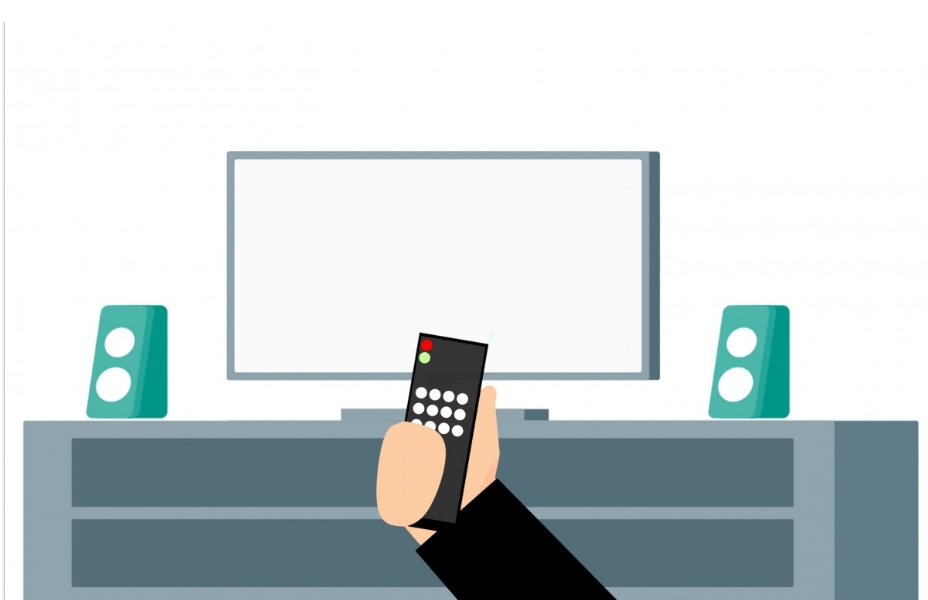
Why would a person download a mobile controller if he already has a TV remote. Such an application can replace the controller if it breaks or the batteries are dead. However, the list of advantages does not end with such advantages.
Some programs have only standard buttons that are on a regular controller. However, there are applications that extend the functionality of a conventional remote control. The Android hotel video library can be played on the TV screen, it is possible to transfer the picture to your device. The remote may have additional buttons that are not on the regular controller, improving convenience.
With the advent of Smart TV technology, many controllers have become inconvenient to manage on the Internet. The Android control panel makes it easy to work with TV. Some apps have their own touchpad. The user can use the panel in the phone to control applications on the Internet of the TV, like a mouse on a computer.
Popular companies release specially their own remotes for Android with a remote control function. They will definitely fit the model of the same manufacturer.
Basic principles of work
To get the most out of the TV remote control application, you need to pay attention to errors when choosing. For the phone, the main attribute of TV control is the infrared port. It is present in many models of LG and Samsung gadgets.Its main purpose is to control the TV remotely. If there is no infrared port, then, unfortunately, downloading or purchasing the application does not make sense. It can be seen in the additional settings of the gadget or on the Internet by reading the data about the model. Some authors write about the support of certain models.
What should I pay attention to when synchronizing the program? TV and smartphone must be connected to the same home network (via Wi-Fi or LAN cable). Some are able to connect via Bluetooth.
Next, you need to install the remote according to the choice in Google Play or Apple Story. Some mobile controllers are not available in the Apple store.
Top Most Popular Controllers
The user needs to find a universal remote control that will fit the TV. There are several unofficial applications that replace the regular controller for most TV models. However, not the fact that such an application is suitable. Fortunately, most of them are free. Therefore, you do not need to think about what are the budget applications with the best features.
TV remote
The controller is a universal remote control for many LG, Samsung, Sony TVs. The phone must have an infrared port. It has been downloaded by many users and has an average rating of 4.4 out of 5.
The universal TV remote control connects via Wi-Fi to the TV. Moreover, it has a wide range of communication. You can switch TV channels not only for yourself, but also for your neighbors. In fact, the application, although it has a high rating, is not suitable for all TVs. Also, it does not have a version with the Russian language.
- Convenient interface of a conventional controller;
- Synchronization with many TV models;
- Release of updates that improve the application. Sometimes bugs can occur, but they are quickly fixed;
- Fast synchronization;
- Free download;
- The light weight of the application, which does not interfere with the android.
- Often there are advertisements. Because of this, people reduce a lot of points;
- Not sure if it will fit. If an unofficial developer for this TV model says that the application is suitable for most TVs, then this is not a guarantee of quality. If the TV has its own free controller from the official developer, then it is better to take a closer look at it;
- Small functionality that does not greatly expand the capabilities of the remote control.
Galaxy universal remote
It is paid. Its average price is 220 rubles. This controller can control TV, set-top box (such as Tricolor TV and Rostelecom), receiver, sound system, amplifier, DVD and Blu-ray player, media player, air conditioner, projector, SLR, Xbox or PlayStation. Game consoles of a higher generation do not lend themselves to controllers, however, versions are constantly updated.
Despite the name, the remote also fits regular HTC models (M9 / M8 / M7 / HTC One Max and many others), Xiaomi (5 / 5s / 5s Plus / Mi 4 / 4c / Mi Max / Redmi Note 4 / 3 / 2 / Redmi 3 / 3 Pro / 3s / 3s Prime), LG (G5 / G4 / G3 / G2 / G Flex2 / V20 / V10). Of course, the remote also works with Samsung Galaxy models. All these smartphone models have an infrared port.
The control panel was made by an unofficial developer (Moletag company). An inexpensive application can be downloaded from the play market, while having an infrared port on your phone.The developer provides in advance the phone models on which this program will work, so the user will not waste money in vain.
If he did not find his smartphone in the list, then the Galaxy remote works with an OS version on Android above 4.0. It tries to synchronize itself by selecting the settings of similar devices.
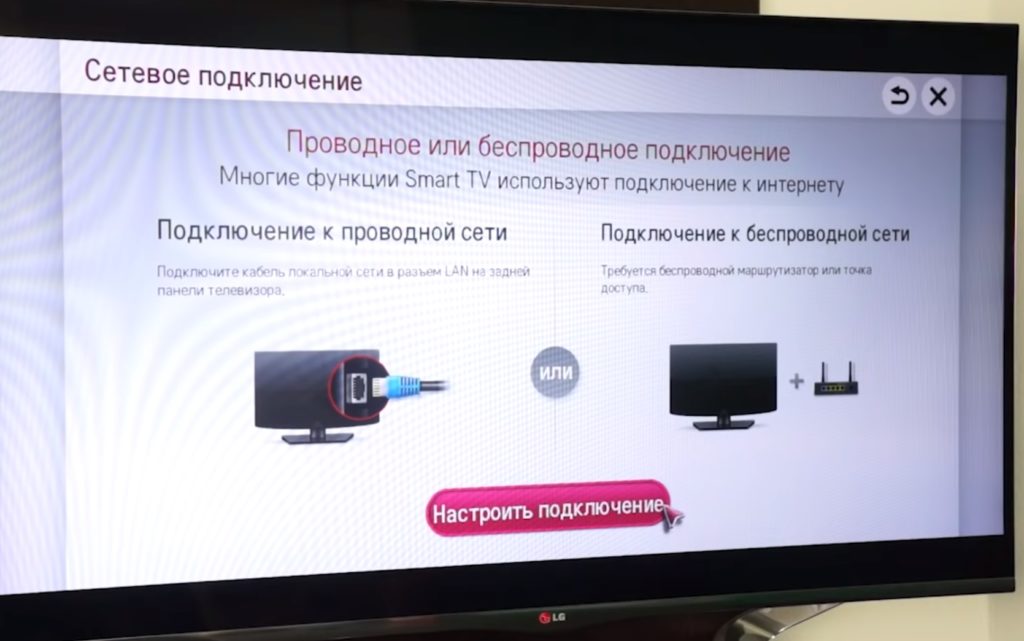
What can a controller do? It is suitable for almost all brands of TVs, and it can also be configured for devices that are connected to them. Controller DU can control additional devices (amplifiers, set-top boxes). There is an air conditioner connection to the device, you can change the cooling and heat modes, there is a button to increase the air flow.
From the reviews, you can understand the main advantage of the Galaxy remote control. It is configured individually, you can choose your own buttons, their size, color. Additionally, they are assigned their own team. The user does not need to constantly press the same buttons. They can be assigned to one. For example, actions: turning on the TV, turning on the set-top box, switching to channel 9 and adjusting the volume - can be placed on one button, which is independently assigned its own design.
The advanced settings don't stop there. Here you control the convenience and design. Create clear and simple controls yourself, removing the standard developer settings. You can also call a widget on your phone so as not to enter the application several times.
The remote works wirelessly if the TV is also connected to a public Wi-Fi network. If the user wanted to buy a mobile controller, and then it does not work, then the developer returns the money.
- Control of several devices that have the ability to remote control (set-top boxes, amplifiers);
- Individual interface customization and own design selection;
- Advanced features;
- The developer provides a list of phones with an infrared port. The app syncs with your phone. If it does not fit, then the user returns the money. According to buyers, the application really suits many TVs (rating 4.3).
- Some users are not satisfied with the price (220 rubles);
- Unofficial mobile controller, may not fit all TVs;
- The functions of some devices are limited, so you still have to use a regular remote control for them;
- Advertising.
LG TV Remote
The rating of high-quality and functional applications rightfully includes this remote control for Smart TVs from LG. It is made by the official developer, and this remote control has two versions. If the TV was released in 2011, then you should use Remote 2011. LG TV Remote is suitable for those users who did not have a magic remote in the kit. It has advanced functionality.
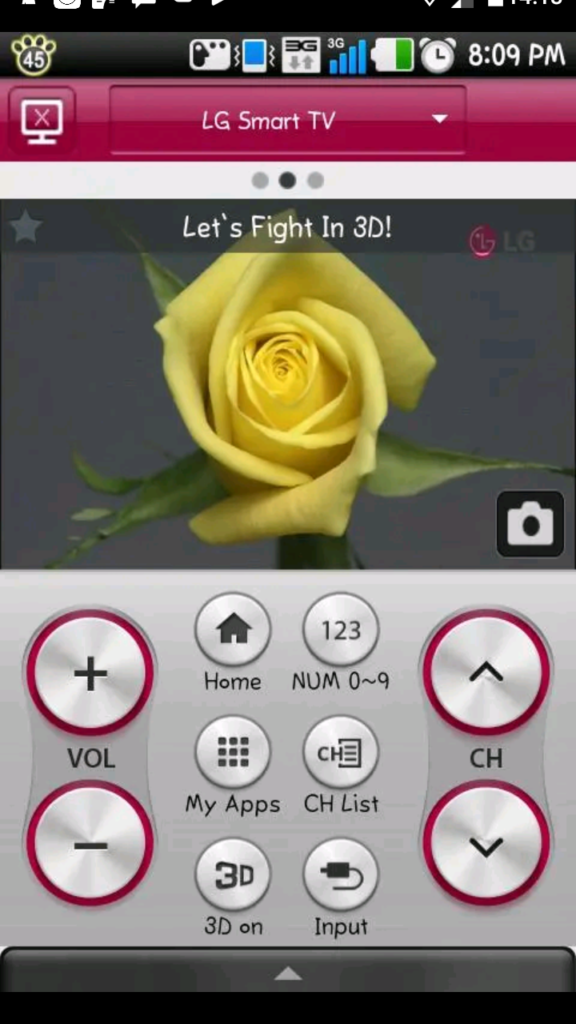
For remote control, you need to connect the device and the TV to the same network. After connecting, a code will appear on the screen, which must be entered on the phone. Each model has its own code.
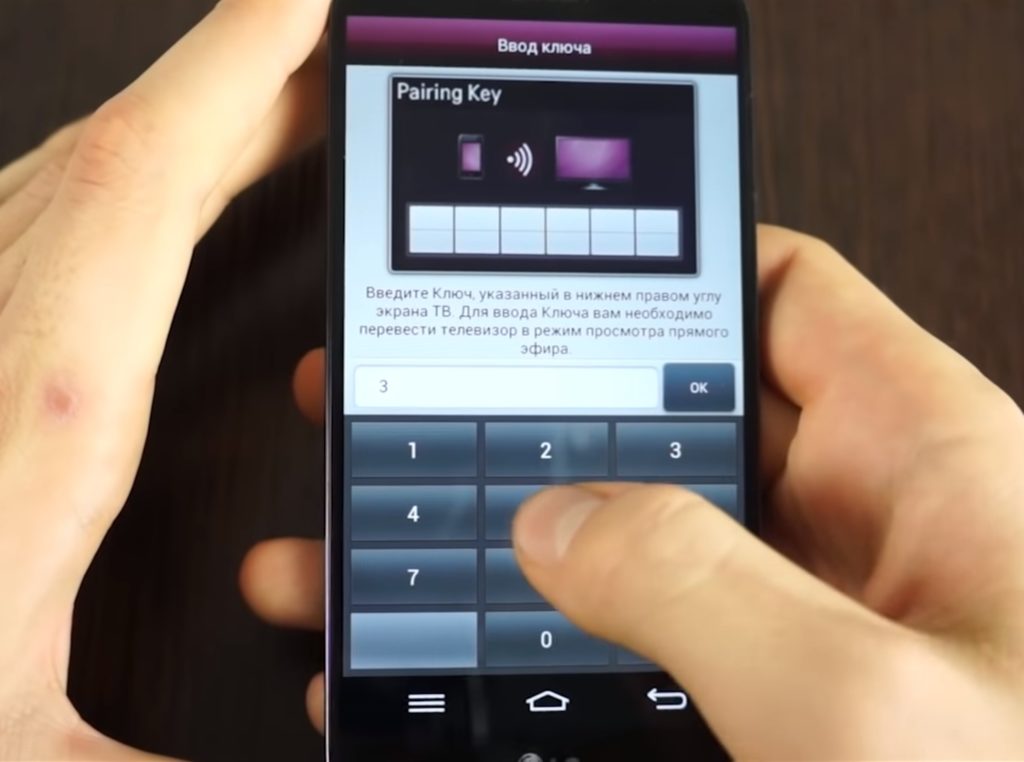
On the first panel, you can see the online broadcast of the displayed picture on the TV. There are actions here: switching channels, adjusting the volume. The user can take a screenshot of the screen. If you want to capture the image of the transfer on the device, then you just need to press one button. You can take beautiful sports, nature shots to maintain picture quality.
With an additional panel below, you can dial the desired channel with numbers. The remote works from a distance, so the user can change the channel from another room. The viewer will not have a question how to manage it. The free controller provides convenient functionality.
Below you can see 2 buttons. One is responsible for switching the 3D mode, the second for the connected devices. The user, by pressing the Smart button, enters the TV menu.
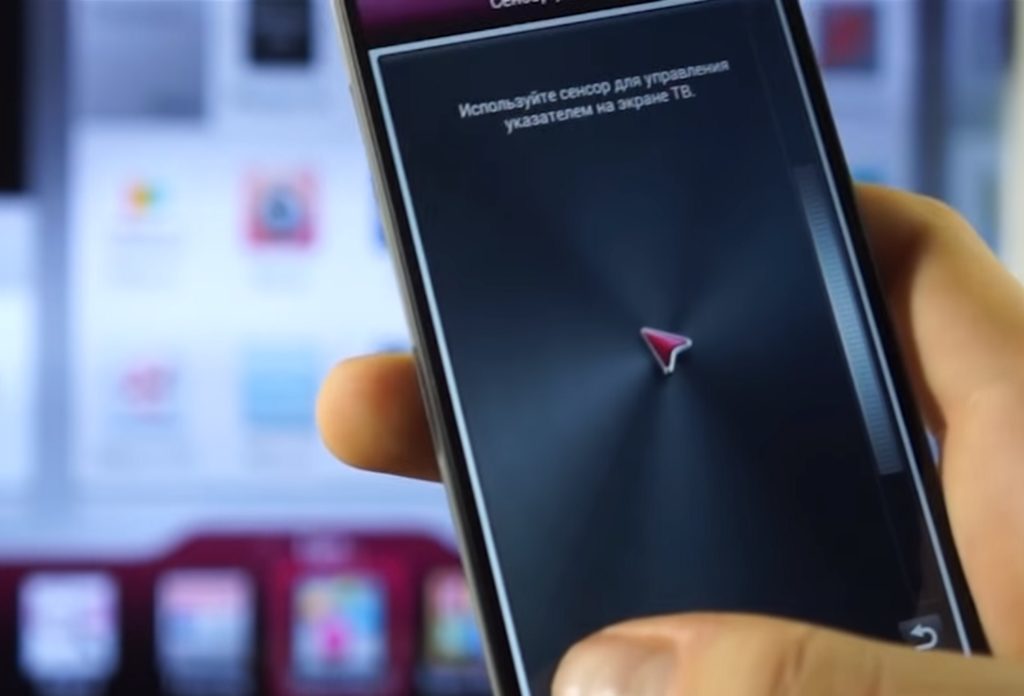
The next panel is responsible for the touch pad. The principle of operation is as follows. The user controls the finger cursor, which reproduces the movement on the screen. In the lower left corner is the action button.
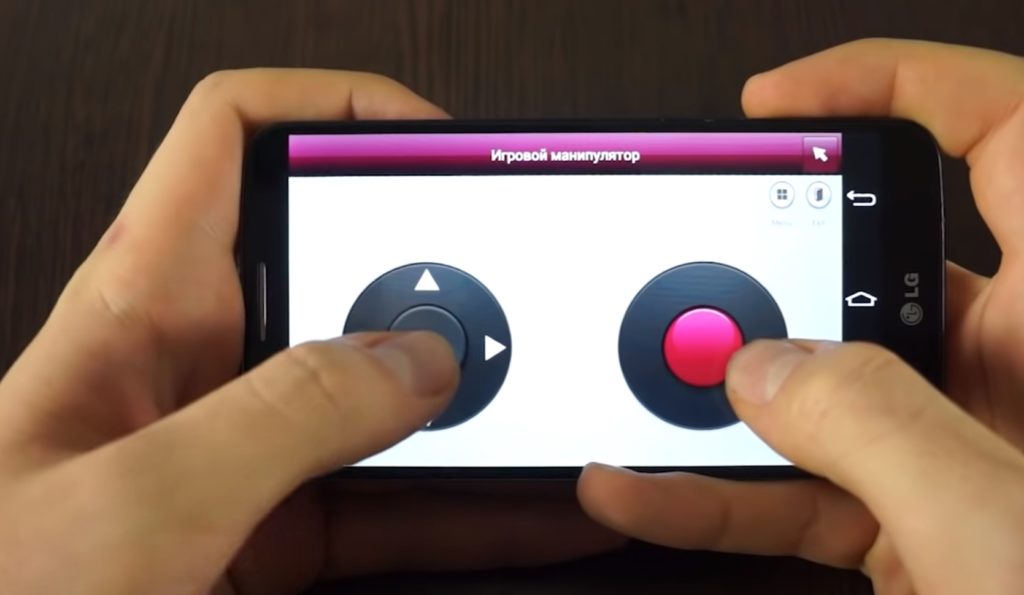
You can turn your phone into a joystick by pressing the top button. It is convenient to use in games that can be downloaded from the Smart TV play store. The review of this joystick shows that it is convenient to operate. It's like you're expanding your smartphone beyond the small screen.
By right, the program can be considered one of the most functional among applications in the play market. If a user has an LG TV and is thinking about how to choose an android tv remote, then this smartphone-remote should attract with its functionality compared to others.
- Wide functionality. Turning the phone into a joystick, touch pad. The software is convenient to use on the Internet for management;
- Perfect fit for LG TV
- Ability to take a screenshot;
- The developer provides TV models;
- Free program.
- For TVs released before 2011, there are restrictions. Cannot use touch pad and joystick;
- Some users don't like the delayed video playback.
Video & TV SideView: Remote
Video & TV SideView is introduced for remote control of Sony TVs. In terms of functional characteristics, it is not inferior to the previous application, having a touch pad, a keyboard type of channel switching.
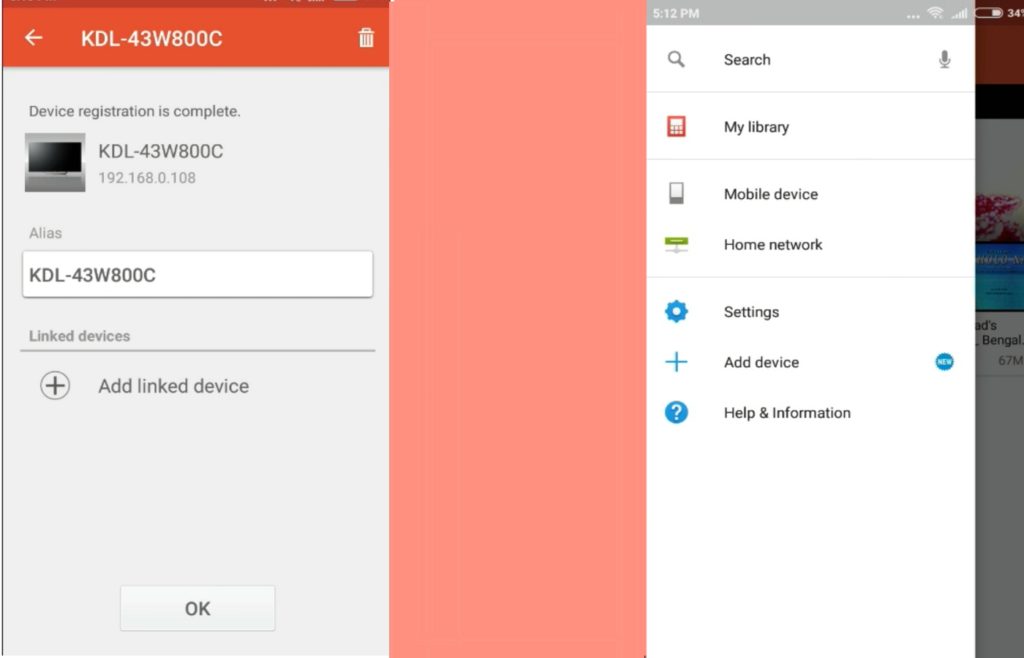
- Wide functionality with touch pad;
- It has its own library that saves your favorite video content.
- Advertising;
- Some TVs do not accept advanced features;
- Not suitable for all TVs.
Panasonic TV Remote

The list of applications for TV remotes should be supplemented by the official program for Panasonic Smart TV. It is constantly updated to include new features.
In addition to the usual features of the remote control, the phone can turn into a gamepad for games. It is worth noting the presence of the Russian language in the menu. However, the buttons are still indicated by English letters.
You can check from the description that the Panasonic TV Remote is only suitable for the Panasonic VIERA Flat Screen TV. Sometimes the program loses the signal, so you need to control the TV at close range.
- Russian language in the menu;
- Functionality is not inferior to many mobile controllers;
- Ability to stream music, videos and photos from your phone to TV.
- Few models for compatibility;
- Close control distance;
- Frequent loss of connection.
Mi Remote controller - for TV, STB, AC and more
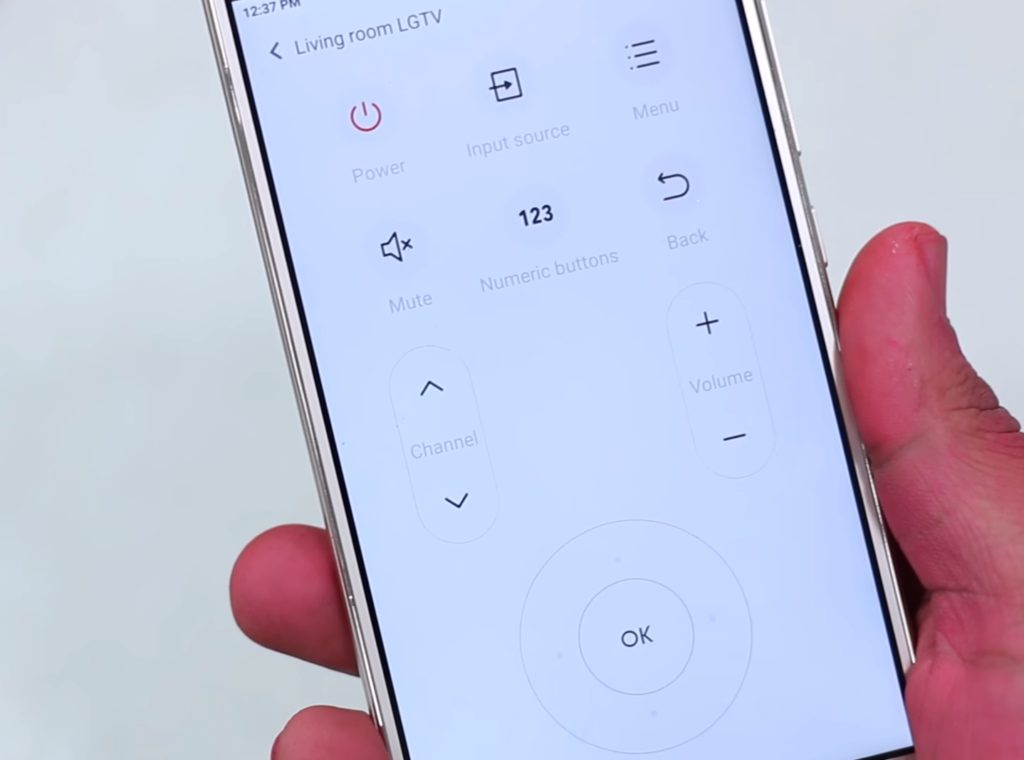
Mi Remote controller can control TV, projectors, speakers, set-top boxes. It stores information about your favorite shows and programs. Therefore, each user has individual settings.
- Appliances supported: TV, air conditioner, set-top box, DVD player, projector, A/V receiver, camera, etc.
- Supported brands: Samsung, LG, Sony, Panasonic, Sharp, Haier, Videocon, Micromax, Onida, etc.
The free program is configured for devices not only from the best manufacturers, but also from lesser known brands.
Mi Remote controller has a fairly high rating.
- Wide application to different types of devices that are controlled remotely;
- Interesting design. The material of the application looks like a real one. Can easily replace a conventional remote control;
- Syncs with many brands.
- English language;
- Sometimes there are bugs, an update is needed;
- Sometimes you have to sync with TV again.
Android TV Remote Control
Universal control panel. Phone connection is the same as above model. On the main screen are the volume keys and channel selection. Below you can see the quick functions call (3D, channel number). If the network cannot be synchronized via Wi-Fi, then you must enter the IP address. You can check it either on the TV itself in the menu, settings or on the computer in the network settings. The app is free.
- Free application with additional features;
- Clear interface.
- Advertising;
- The design leaves much to be desired;
- Few features.
The application is in English, however, due to the small number of functions, all modes become clear. It can be set if the TV was released at an earlier time but supports the Smart function.
Conclusion
The play store contains many interesting controllers that turn your smartphone into a multifunctional control panel. When choosing, you should select the best and most pleasant designs of remotes, but basically you need to focus on functions. It is better to choose them with an additional joystick and Touch pad.
The user does not have a question which controller is better to buy.There are few paid programs, but you need to choose those for which money is returned in case of poor synchronization. The availability of options allows you to check Remote TV on Android yourself, return money if the application is paid, or simply delete it by installing a new one.
Popular Articles
-

Top ranking of the best and cheapest scooters up to 50cc in 2022
Views: 131655 -

Rating of the best soundproofing materials for an apartment in 2022
Views: 127696 -

Rating of cheap analogues of expensive medicines for flu and colds for 2022
Views: 124523 -

The best men's sneakers in 2022
Views: 124040 -

The Best Complex Vitamins in 2022
Views: 121944 -

Top ranking of the best smartwatches 2022 - price-quality ratio
Views: 114982 -

The best paint for gray hair - top rating 2022
Views: 113399 -

Ranking of the best wood paints for interior work in 2022
Views: 110323 -

Rating of the best spinning reels in 2022
Views: 105333 -

Ranking of the best sex dolls for men for 2022
Views: 104371 -

Ranking of the best action cameras from China in 2022
Views: 102221 -

The most effective calcium preparations for adults and children in 2022
Views: 102015