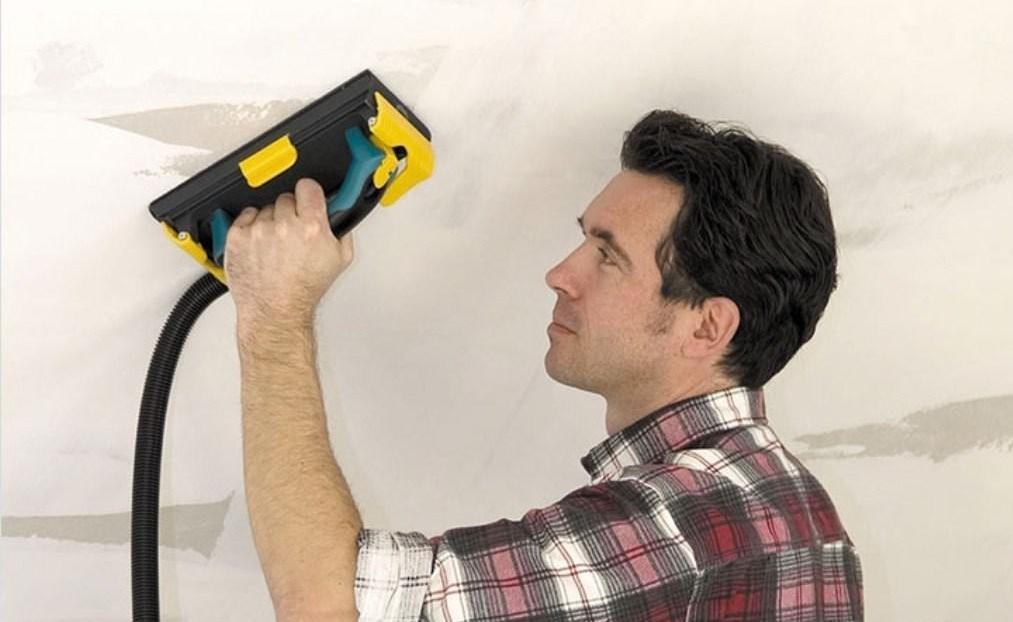Description of all the pros and cons of the Oppo A7x smartphone

A new Chinese device that supports the Android 8.1 Oreo operating system enters the markets of 2018. This is the Oppo A7x smartphone, a description of all the pros and cons of which will be in this article. It has probably already been listed as a competitor by the best manufacturers that make popular models of multi-core smartphones.

How to choose a smartphone that is reliable and productive, and that it has good functionality? Which firm is better? If you take a branded product, how much will a branded device cost? The popularity of models of many manufacturers is almost equal, which one is better to buy? Or maybe Chinese! The rating of quality models of young firms of Chinese manufacturers has already almost caught up with many branded corporations that have won the name.An indispensable advantage is inexpensive, budget models with high parameters, and these are the main selection criteria. Therefore, it is proposed to consider the advantages and disadvantages of the Oppo A7x smartphone.

At first, let's get acquainted with the technical characteristics in order to understand that we are talking about a really worthwhile car, and even at a relatively favorable price.

Content [Hide]
- 1 Main technical characteristics
- 2 Description of the Oppo A3s predecessor
- 3 Oppo F9 Predecessor Description
- 4 Table of characteristics and capabilities
- 5 Sample photo from Oppo A7x:
- 6 Some features of Android 8.1 OS
- 7 Possible problems of Android 8.1 OS and ways to solve them
- 8 Pros and cons of the Oppo A7x smartphone
Main technical characteristics
The MediaTek Helio P60 brand processor of this smartphone contains 4 ARM Cortex-A53 cores and 4 ARM Cortex-A73 cores. The maximum processor frequency is 2.0 GHz. The chip is made using 12 nanometer technology. The graphics processor is an ARM Mali-G72MP3 accelerator. RAM is 4 GB, as well as built-in solid-state memory up to 128 GB. There is a slot for installing a micro-SD memory card. Output information port Micro-USB. The headphone output is a 3.5 mm jack.

The smartphone is powered by a non-removable lithium-polymer battery with a capacity of 4.23 Ah. The charge lasts for 1 day of semi-active work.Supports 2 dual sim cards. There is a radio, there is also a GPS function.
The screen of the described device has a size of 6.3 inches, a resolution of 2340 X 1080 pixels. At the top of the screen there is a small teardrop-shaped notch, a feature of this novelty. This cutout is left under the front camera, with a resolution of 8 or 16 Mp.
The camera on the back of the smartphone is dual. The first is a sensor with a resolution of about 2 Mp, the second is a photo and video camera with a resolution of 16 megapixels. Near them is a dual LED flash. There is a fingerprint scanner that takes a fingerprint.

The software allows you to determine the type of scene and recognize faces. It is possible to recognize 296 facial features. There are also modes for photographing documents, business cards, schedules and more.

Dimensions: height 156.7 cm; width 74 cm; thickness 8 mm. Materials of the body of the device - metal, glass. The smartphone weighs 170 grams. The average price is about $300.
Complete set: smartphone; instruction; Charger; USB to Micro-USB cable; headphones, the length of the cord is not small. Some users consider the Micro-USB connector a minus.
The function of unlocking a smartphone by fingerprints for some, even eminent devices, failed. Especially if driver programs are not installed from the official site. Just like the face detection function, it only works with good lighting, if the camera is at a right angle. There may not always be such conditions if you need to urgently turn on this tricky technique. It is not known how this smartphone will behave if similar devices with these functions had serious problems when using them.
Therefore, it is better not to tempt new software for which there are no reviews yet and use simple and long-proven security measures: a graphic key or a regular traditional password. Unlocking will be fast and reliable, and secure. And since the new Oppo A7x smartphone only goes on sale in September 2018, and as already mentioned, there are no reviews on its use yet, it is proposed to consider its work based on its predecessors, comparing their characteristics.
Description of the Oppo A3s predecessor

This device has a large number of settings, there is a possibility of customization. You can easily change the order and location of the on-screen buttons. And then turn on the button control.
The advantage is rationality when using screen space from the sides of the ledge. However, this can be a disadvantage when using the device in a case. Some types of covers may interfere with ease of operation. Although the case is better to use, especially in the case of frequent movements and travel. There is a convenient function in the "gallery" - recording an image or taking a screenshot. The downside is a certain inconvenience when closing heavy animations, of which there are a lot. Also, the additional complexity and inconvenience of closing notifications in the curtain.
I am glad to be able to turn on the recording of the conversation. At the same time, the sound and quality of the conversation of the interlocutor is very legible and good. The record can be easily edited and dropped into a memory file. The speaker has a sufficiently high volume, so that at full volume, vibration distortions appear.
An interesting application is offered by Oppo to its smartphone owners - the Music Party player.Its feature is the synchronization of Oppo brand devices when playing one song by several phones at the same time.
The camera has a feature such as autofocus. But there is a small minus, the sharpness of objects in the foreground is a little blurry. Video focusing is good, but there are slight stutters when recording in high quality. This shortcoming can be corrected in a video editor on a personal computer. Although there is also a function to intelligently correct the appearance of the photographed face, the images are obtained with slight changes and seem to be downloaded from the Internet. The downside is the lack of manual adjustments. Although this feature can be very useful to quickly fix the unattractiveness of a sleeping face, which is a big plus.
However, it should be noted that the main one, just like the Oppo A7x brand graphics processor, has much greater performance. And RAM, running at a slightly higher frequency, is 2 times more. It is more comfortable and nimble.
Oppo F9 Predecessor Description

This smartphone has the same processor as the described device. RAM can be 2 GB more. But with a slightly lower screen resolution of 2280 X 1080. Recall that the described one has 2340 X 1080. Although the drop-shaped cutout of the Oppo A7x was “inherited” from the Oppo F9. The size is not in vain mentioned, as many Oppo F9 users say that the android is very comfortable in the hand. It is convenient to read books, watch movies, view browser pages.
The body of the device is made of composite material. Feels like plastic and does not slip out of the hands, which is a big plus.There are also disadvantages: Bluetooth 5th generation is not supported; NFC is not supported.
This device has such an opportunity - fast battery charging, VOOC technology. In this mode, a half-discharged battery is charged up to 100% in half an hour. Oppo A7x also has this mode.
Since the hardware of the described devices Oppo F9 and Oppo A7x is almost the same, the possibilities will be almost the same. However, you should compare the Oppo A7x with some of the company's models to get a better idea of it.
Table of characteristics and capabilities
| Characteristics | Parameter | Oppo AX5 | Oppo A7x | Oppo A3 |
|---|---|---|---|---|
| Camera Features | Self-timer | + | + | + |
| autofocus | + | + | + | |
| geo tags | + | + | + | |
| Face recognition | + | + | + | |
| Scene Selection Mode | + | + | + | |
| Touch focus | + | + | + | |
| Burst shooting | + | + | + | |
| Exposure compensation | + | + | + | |
| digital zoom | + | + | + | |
| Digital Image Compensation | - | + | - | |
| Panoramic shooting | + | + | + | |
| Adjusting the white balance | + | + | + | |
| ISO setting | + | + | + | |
| HDR shooting | + | + | + | |
| Audio file codecs | AAC | + | + | + |
| AAC+ | + | - | - | |
| AMR | + | + | + | |
| eAAC+ | + | + | + | |
| FLAC | + | + | + | |
| MIDI | + | + | + | |
| MP3 | + | + | + | |
| OGG | + | + | + | |
| WMA | + | + | + | |
| WAV | + | + | + | |
| Video codecs | 3GPP | + | + | + |
| AVI | + | + | + | |
| H.263 | - | + | + | |
| H.264 | - | + | + | |
| H.265 | - | + | + | |
| DivX | + | - | - | |
| flash video | + | - | - | |
| WebM | + | + | + | |
| WMV | + | + | + | |
| Xvid | + | + | + |
Sample photo from Oppo A7x:

How to photograph during the day:

How to photograph at night:

Some features of Android 8.1 OS

System add-ons
- availability of updating EditText;
- the ability to connect to neural networks API, where applications will receive hardware acceleration for such a function on the device as machine learning;
- the ability for developers to control the device's ability to respond to a security threat message. Whether the smartphone returned to a secure site after receiving a message that the URL being visited is a known security risk;
- extending the SharedMemory class to run applications that use anonymous shared memory;
- the ability to control the color of the wallpaper;
- changes in the fingerprint scanner program.
- Gesture settings have been moved to the "System" section.

Pluses of add-ons
- shortened sound notifications for incoming messages. It is especially useful when a lot of unread messages have accumulated if the phone was not turned on or the Internet was turned off;
- a battery charge gadget appeared, a connected device via Bluetooth. This is very convenient when using Bluetooth headphones or amplifiers;
- a notification function about applications running in the background with an indication in% of the battery consumption of these applications with the ability to disable these applications.
- automatic theme change, depending on the wallpaper picture, to better highlight the user interface and better display desktop icons;
- now when you turn off the smartphone with the button, a menu appears with a suggestion to reboot or shutdown;
- the quick settings menu became transparent.
For active games, there is a do not disturb function, which means “do not disturb”.
Cons of innovation
- in the new OS, for some reason, the ability to turn off Wi-Fi in sleep mode disappeared. Of course, this was done in order to increase autonomy, but many users did not like it, and they are against such an addition.
Possible problems of Android 8.1 OS and ways to solve them
The operating system update to version 8.1 has long been a beta for testing and fixing. In the full version, on some smartphones, problems still continue to appear.
Installation problems
If you are experiencing problems downloading and installing or installing manually from a third-party download update to Android 8.1 Oreo, then it is better to use the update over the air. Naturally, it is better to completely discharge the battery and then re-charge it to 100%.
Rapid battery consumption
Usually this problem is solved by a simple reboot. But if this does not help, then you need to pay attention to the applications running in the background. Fortunately, the new version of Android 8.1 Oreo provides an indication of battery consumption by applications running in the background. If the number is large, then they can be disabled. Servers can also consume a lot, to fix this problem you need to clear the cache. And check how long the charge lasts when Wi-Fi and Bluetooth are turned off. If this does not help, then you need to perform a complete reset of all settings to the factory settings. If the battery is still draining quickly, it needs to be replaced. Rarely repair or replace the phone.
Battery Charging Problems
Most often, this problem is with the charger cable, since this smartphone consumes a fairly large charge current, poor-quality cords and connectors often fail. You can check by trying to charge the device via a micro-USB cable from a computer, after knowing the characteristics of the port used. It must be rated for a current of at least 2 A.
Problems with mobile internet connection
If restarting the Internet connection did not give positive results, then you can try the “on the plane” mode. This mode uses a minimum of applications, and if the problem is resolved, then the cause may be in a recently installed application.It is necessary to try to calculate it and replace it with a compatible one. In the mobile networks option there is an LTE connection function, you can try to restart it (turn it off and on). As a last resort, perform a factory reset of the smartphone.
Problems with Bluetooth
In case of problems with working Bluetooth, you can try turning it off and on in a new way. This option can be found under quick settings and system settings. At the same time, delete all non-working Bluetooth connections. Try to connect again.
Wi-Fi network problems
They can arise at any second and there are many reasons too. Problems can be in the modem, it can be checked with another device. You need to check the connection settings, change the connection name and password. You can reset the network settings and set up in a new way.
Application crashes
As always, start by rebooting the OS. Next, you need to check for new installed updates for these applications. The most common reason is the incompatibility of these updates. You can try to check their compatibility and read reviews about these updates, but it's best to remove them and not use them.
You can also go to the storage section and clear the data, also clear the cache.
If this version of the application has never worked on your smartphone before, then you need to try another one.
Sound problems
First you need to determine where the problem is, in the application or in the smartphone itself. If the sound disappeared after installing any applications or updating drivers, then the reason may be the incompatibility of the new software. Try to update the application to the latest version, or install the one on which the phone worked before.Also check the dyno for dirt or damage. Check the operation of the headphones, if possible, sound output to Bluetooth.
Pros and cons of the Oppo A7x smartphone
- Case material metal and glass;
- Powerful processor, 8 cores;
- Powerful battery;
- Sufficient operating 4 GB, and permanent memory 128 GB;
- Affordable price.
- A frameless smartphone has disadvantages when used in a case;
- "Fresh" software for unlocking a smartphone by fingerprints;
- The new model has few owner reviews.
However, like everything new, a fresh model attracts more user interest. Therefore, if you look at the parameters and reviews of smartphone owners of previous versions of this company, then an alternative to branded models is already on the face.
new entries
Categories
Useful
Popular Articles
-

Top ranking of the best and cheapest scooters up to 50cc in 2022
Views: 131654 -

Rating of the best soundproofing materials for an apartment in 2022
Views: 127695 -

Rating of cheap analogues of expensive medicines for flu and colds for 2022
Views: 124522 -

The best men's sneakers in 2022
Views: 124039 -

The Best Complex Vitamins in 2022
Views: 121943 -

Top ranking of the best smartwatches 2022 - price-quality ratio
Views: 114982 -

The best paint for gray hair - top rating 2022
Views: 113399 -

Ranking of the best wood paints for interior work in 2022
Views: 110321 -

Rating of the best spinning reels in 2022
Views: 105332 -

Ranking of the best sex dolls for men for 2022
Views: 104370 -

Ranking of the best action cameras from China in 2022
Views: 102220 -

The most effective calcium preparations for adults and children in 2022
Views: 102014