Overview of Surface Laptop 3, Surface Pro 7 and Surface Pro X

Time passes, trends change, and what was fashionable and modern yesterday is of no interest today. For fans of Microsoft products, 2019 can be very interesting due to a whole series of updated laptops, because it is in this direction that the company decided to strengthen its position. Yes, this decision looks a little strange, since laptops are not super-devices and are intended more for mobile and comfortable daily use, but for ordinary users, this solution will definitely come as a pleasant surprise.
Some of the interesting features of the updated Surface Laptop line include support for Windows 10 out of the box for all models, the presence of the Surface Slim Pen stylus (which received not only a new look, but also the long-awaited wireless charging function, so now the need to replace batteries will disappear completely) and , of course, a very controversial choice of the main material of the body, covered with Alcantara. Also here it is worth adding a rather large starting price tag of $749 for the simplest model and $2299 for the top-end package.
A review of Surface Laptop 3, Pro 7 and Pro X laptops will surprise you with unexpected technical innovations and engineering solutions, because the devices were created specifically to impose competition on the market, and therefore have quite attractive features and high quality.
Uncertainty

Despite the fact that the Surface laptop line was officially presented on October 2 (at the presentation of Microsoft in New York, after which the pre-order option immediately started), they will not go on sale until November 5. At the same time, it is not known whether the company plans to enter the Russian market, which, of course, will only complicate the process of acquiring this device.
Surface Laptop 3

The review begins with the younger model of laptops, which has not changed much in appearance compared to its predecessors. However, something that immediately catches the eye is the lack of Alcantara, which now has to be paid separately as a useful option. However, the choice, which is present not only in the choice of finishes, but also in terms of performance and screen size, can certainly be considered a plus.
Screen

Bigger, more powerful, and more diverse is how the engineers approached the development of the Laptop 3, as the third generation of laptops will finally get two popular screen sizes. Among them is a standard (as in previous models) 13.5-inch display with an aspect ratio of 3:2 and a modern IPS-matrix. You can immediately notice that this ratio was chosen for a reason - it is it that is optimal when working with all kinds of spreadsheets, graphic editors and text documents. The screen resolution is quite sufficient for this size and provides a clear picture - 2256 by 1504 pixels.
The second version of the laptop will get a more square shape with the same ratio and increased dimensions to 15 inches. The resolution will also increase to a comfortable 2496 by 1664 pixels.
It is worth noting that all screens are touch (PixelSense) and will support styluses.
Design, body and features of the keyboard

Probably, for many people, the Surface series is primarily associated with laptops covered with alcantara (a material that resembles suede, but is artificial). However, all new items in 2019 will lose this feature without fail, it will be available as an additional paid option.
Now the case will resemble many other laptops, because it is made of all-metal and made of aluminum. And yes, although it is not very original, it always looks very good.
Interestingly, the new Laptop 3 did not become the champion in terms of lightness (its weight is from 1.3 to 1.5 kg, depending on the version), but at the presentation in New York, they did not forget to mention the fact that the MacBook Pro 2019 will be as much as 200 grams heavier .
Of the interesting, it is also worth highlighting the touchpad area increased by 20%. This solution will definitely appeal to those who often use Windows gestures. But with the keyboard, there was only one worthwhile change - it became a little smaller (1.5 mm of travel was replaced by 1.3 mm). However, the engineers assure that this will not affect the convenience in any way and will even make typing more comfortable (tactile feedback will remain the same).
And finally, I would like to mention once again the Alcantara coating. Enough tests have been carried out on the network, both by professional testers and ordinary users. And they all agree that the life of a branded coating is on average 4 years, after which its presentation is quickly lost. It is also worth noting that even such contaminants as streaks of coffee and wine, when quickly removed (up to several minutes), are removed quickly and without a trace.
Performance

As mentioned above, in 2019, Microsoft engineers were finally allowed to experiment a lot. By the way, the rumors about the company's rejection of Intel processors were confirmed, but only partially.
So, Laptop 3 (13.5-inch) will receive a 10th generation Intel CPU Core. There are Ice Lake Core i5 and Core i7 processors to choose from.The developers claim that the power of these processors is twice as much as in the Surface Laptop 2. However, the 15-inch version looks more presentable, because there, on board the Ryzen Surface Edition, there is a processor developed by AMD and Microsoft to achieve full optimization. In combination, the Ryzen Surface Edition are the most powerful processors in the class.
But the graphics of all third-generation models are integrated. Moreover, if the model with a 15-inch screen received a good Radeon RX Vega 11 (there are options with RX Vega 8, 9, 10), then the younger ones were equipped with unpretentious Intel Iris Plus Graphics.
The largest choice will be given to the buyer when selecting the volume of SSD. The fact that the drives are now removable, you can also purchase models with 128, 256, 512 GB or 1 TB from the box. It’s just a pity that the RAM is still soldered on the board, which makes it impossible to replace it, there will be 8 and 16 GB RAM to choose from.
Interfaces and ports

Everyone who has been interested in Microsoft laptops has heard of a certain "minimalism" of their laptops, which consists in a minimal set of ports. In 2019, it was not possible to completely get rid of this problem, but the first steps have already been taken. So, finally, there will be a USB Type-C port (unfortunately version 3.1, not Thunderbolt 3,), which can work in conjunction with a regular USB and a 3.5 mm mini jack audio output. From the unexpected, the company will not abandon the Surface Connect fast charging connector, although everything went to the revision of this technical solution. The absence of additional ports is also incomprehensible, because there is a place for them (at least in the 15-inch version).
And finally, an important feature - the announced Wi-Fi 6 (802.11ax) module, which has a higher bandwidth, will be installed only on lower models, that is, all laptops with AMD processors will receive Wi-Fi 802.11ac.
autonomy

Here, manufacturers, as always, promised excellent performance - so, regardless of screen size, laptops should hold a charge of 11.5 hours on a single charge. At the same time, it is possible to quickly charge up to 80% in one hour. How these figures correspond to reality - will show the first tests.
Outcome

In a nutshell, it's impossible not to notice that Microsoft has indeed decided to reconsider its policy in the niche of "regular" non-gaming laptops. This decision had a positive impact both on the variety of versions and on the very characteristics of the devices, and the appearance of laptops with a fairly powerful battery and good functionality aimed at comfortable work with documents and similar software in conditions far from home is also pleasing. The graphics of some variations were a little disappointing, but you should immediately understand that this is more a laptop for study than for active games. And putting aside the unpleasant moments with limited ports and the nuances of Wi-Fi 6 (802.11ax), we can safely state that the Laptop 3 is a rather interesting and high-quality novelty with an overpriced price tag.
- Variety of versions;
- Alcantara is now an option;
- Stylish aluminum case;
- The advent of USB Type-C;
- Long work from one charge;
- Convenient for work;
- You can replace the SSD yourself (if you wish, you can save a lot in this way, because buying a more capacious drive like M.2 2230 will be cheaper than buying a top-end laptop model);
- Versions with good processors and video cards are available.
- The starting price is too high;
- Surface Connect as a fast charger;
- Wi-Fi 6 (802.11ax) is only available in lower models;
- Few interfaces and ports.
Table for reference:
| Model | Surface Laptop 3 (13.5) | Surface Laptop 3 (15) |
|---|---|---|
| Screen | 13.5 inches; Ratio 3: 2; Resolution - 2256 x 1504 pixels | 15 inches; Ratio 3: 2; Resolution - 2496 x 1664 pixels |
| CPU | Intel CPU Core 10-Gen (Ice Lake Core i5 or Core i7) | Ryzen Surface Edition |
| Video card (integrated) | Intel Iris Plus Graphics | Radeon RX Vega 11 (RX Vega 8, 9, 10) |
| SSD capacity | 128, 256, 512 GB or 1 TB | 128, 256, 512 GB or 1 TB |
| RAM | 8 /16 GB | 8 /16 GB |
| autonomy | up to 11.5 hours of work (fast charge) | up to 11.5 hours of work (fast charge) |
| Interfaces and ports | USB Type-C, 3.5 mm mini jack, Surface Connect, Wi-Fi 6 (802.11ax) | USB Type-C, 3.5 mm mini jack, Surface Connect, Wi-Fi 802.11ac |
| The weight | 1.3 kg | 1.5 kg |
| Price | Core i5 8GB/256GB - $1299; Core i7 16GB/256GB - $1599; Core i7 16GB / 512GB - $1,999 | unknown |
Surface Laptop Pro 7

What was so well praised by the representatives of the company, namely the speed of work and the modern design of the novelty, was rather coldly received by many foreign critics. Microsoft got the most negative for the belated introduction of USB-C, which, by the way, is not the most modern Thunderbolt 3. The design also got it, because in spite of everything, we have to admit that the Laptop Pro 7 almost completely copies its predecessor (Pro 6). And the performance gain was achieved only by reducing the battery life.
Display

Oddly enough, here Microsoft decided to limit itself to just one variation of the display size, so everyone who was looking for a compact and affordable laptop with a screen diagonal of 12.3 inches (PixelSense) can be said to be in luck. After all, the model that received a bright and detailed IPS-matrix, an easy-to-use 3:2 aspect ratio and a resolution of 2880 by 1920 pixels, oddly enough, is equipped with the simplest and, accordingly, affordable Core i3 processor.
And even if such a decision looks rather strange, the price tag for this model is quite democratic - $ 749.
Appearance, keyboard and innovations

Unfortunately, there is practically nothing to describe here, because the manufacturer has made all laptops in the series almost identical (except for the size) and similar to previous models. The features of the Laptop Pro 7 include more comfortable work with the Surface Pen, which allows you to work with spreadsheets and graphic editors on a new level without any delays and freezes, as well as a nice feature in the form of handwriting recognition from the box.
As for the appearance, the aluminum cover of the laptop with the company logo, although it looks very impressive, is no longer able to surprise anyone.
It is also worth recalling the presence of good sensors with the ability to record video in FULL HD - the main 5-megapixel camera and an 8-megapixel front camera. With their help, you can use the Windows Hello function for face recognition (identification occurs within a few seconds without obvious problems and glitches).
Among the sensors, the device will have an accelerometer, a gyroscope, a magnetometer, and a light sensor.
The keyboard has not undergone major changes, and this is probably for the better, because everything in it is just perfect from the backlight to the depth of travel (it is attached with powerful magnets, so you don’t have to worry about reliability).
Performance

Perhaps this is the only point where there is really something to talk about. As mentioned above, Microsoft "shove" a brand new Intel Core i3 (2-core) mobile processor into the pro 7, due to which it was able to significantly reduce the price of the device. By the way, it is this variation, complete with integrated Intel UHD Graphics, 4 GB of RAM and a 128 GB SSD, that is considered the most affordable (price $ 749).
In addition, there will be more serious variations, for example:
- Fast quad-core Intel Core i5 (1035G4) model with Iris Plus Graphics, 8GB RAM and 128GB SSD. Price - $ 899;
- For an improved version with the same Core i5 and the same amount of RAM, you will have to pay $1,199 already. And here the question arises - is it really all about the SSD, which has increased to 256 GB? It turns out that yes, Microsoft does charge $300 just for the drive. Fortunately, laptops in the series have become collapsible and it will not be difficult to replace the disk;
- And finally, the top version of the laptop with Core i5 and 16 GB of RAM with a 256 GB solid state drive will cost $1399;
- Next come interesting versions with a quad-core Core i7 (1065G7) and 16 GB of LPDDR4x 3733 MHz RAM. The graphics remain the same - Intel Iris Plus Graphics (interestingly, this graphics is slightly superior to its predecessors from Pro 6, which is almost imperceptible in practice). The difference in them, again, is only in the amount of storage. In the first case, this is 256 GB (for $ 1499), and in the second 1 TB (for $ 2299).
As expected, many netizens were upset by the lack of versions with 32GB of RAM, as well as the significant overpricing of drives. True, here, in Microsoft's defense, it can be mentioned that the Surface series is not designed for "hard" work, but for this price there are much more interesting competitors, which should also not be forgotten.
Finally, an interesting fact - in a number of tests, new laptop drives showed a rather modest increase in speed (on average, about 269 Mb / s versus 202 Mb / s in Pro 6).
Interfaces and ports

There are no significant differences from Surface 3 here - it's still the same USB Type-C, regular USB and mini jack 3.5. It is worth noting that the latest Wi-Fi 802.11ac is also used here, instead of the expected 802.11ax. In addition, there is Bluetooth 5.0, Qualcomm Snapdragon X24 LTE, Gigabit LTE Advanced Pro5 and MicroSDXC ports, SIM Surface ConnectSurface and Type Cover.
autonomy
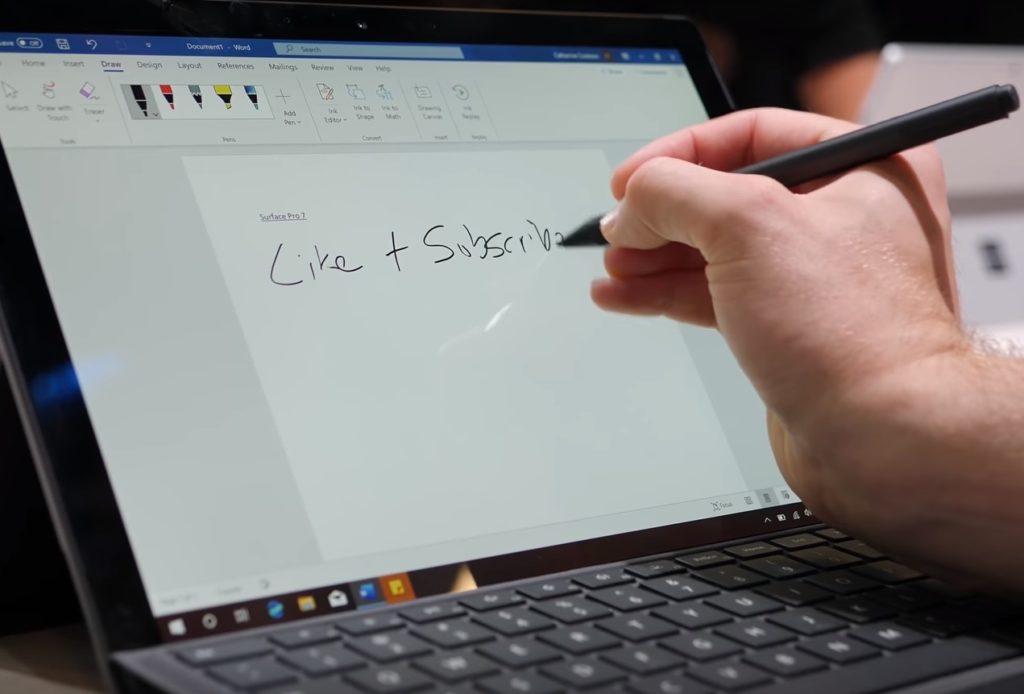
It is only known that a 65 V battery will be used as a power supply, and the estimated battery life will be up to 11 and a half hours. Many users have already conducted their own tests and, based on them, we can conclude that the battery really holds a charge for 8 hours.
Outcome

It is impossible to call the new Laptop Pro 7 a failure, however, it is quite difficult to find something new and interesting in Microsoft products today. It is also worth adding frankly weak integrated video cards, boring design and, of course, inflated prices. However, the variety, the appearance of the necessary connectors and the possibility of self-replacing the SSD are pleasing.
- Large selection of configurations for any amount;
- The presence of all the necessary connectors;
- The hull became partially collapsible;
- Surprisingly high-quality main and front cameras (provide images with almost no interference);
- Claimed working time - up to 11.5 hours;
- Bright and detailed matrix;
- Good sound (speakers produce good sound and fill a small room with clear sound without distortion without any problems);
- Convenient for work;
- Compact.
- Noticeably artificial overpricing of drives;
- Bored design;
- The number of ports leaves much to be desired;
- Only one variation of the screen - 12.3 inches.
Table for reference:
| Model | Surface Laptop Pro 7 |
|---|---|
| Screen | 12.3 inches; Ratio 3: 2; Resolution - 2880 x 1920 pixels |
| Processor and video card | Intel Core i3 (two cores), Intel UHD Graphics; Intel Core i5 (1035G4) (quad-core) Iris Plus Graphics; Core i7 (1065G7) (quad-core), Intel Iris Plus Graphics |
| SSD capacity | 128, 256, 512 GB or 1 TB |
| RAM | 4/8 /16 GB |
| autonomy | up to 11.5 hours of work (fast charge) |
| Interfaces and ports | USB Type-C, 3.5 mm mini jack, Surface Connect, Wi-Fi 802.11ac |
| The weight | 775 or 790 depending on version |
| Price | Core i3 - $749; Core i5 8GB/128GB - $899; Core i5 8GB/256GB - $1199; Core i5 16GB/256GB - $1399; Core i7 16GB/256GB - $1499; Core i7 16GB/1TB - $2299; |
Surface Pro X

Although the Pro X belongs to the Surface family, it is still a device that is fundamentally different from similar all-in-one tablet computers.The fact is that this model, despite the external similarity, works on the unique Qualcomm Surface SQ1 chipset, which elevates it above entry-level devices (it is worth noting that the structure of this chip is still based on ARM, but at the highest possible level - according to preliminary tests, the performance is similar to the Intel Core i5-8250U). Of the features, the recognizable design of the series and the rather small weight of 774 grams are also striking.
Screen

The "X" version also has only one screen variation (PixelSense) - 13 inches (it is worth highlighting the really thin frames) with a resolution of 2880 by 1920 pixels and an aspect ratio of 3:2. This lightweight laptop has an excellent matrix that can surprise with its detail and brightness. However, it still falls short of the level of its closest competitor, the Apple iPad Pro 12.9. It is worth noting that the thickness of the display is only 5.3 mm.
Working with the stylus is very convenient - no "malfunctions" were found. And the notch on the keyboard allows you to quickly and securely attach the Surface Slim to the magnetic slots without any inconvenience. By the way, the stylus finally got the ability to wirelessly charge (during contact with the grooves), so that the owners of the novelty can forever forget about batteries. By the way, this decision also speaks of reducing the weight of the stylus itself, which will also have a positive effect on the ergonomics and convenience of the device.
External features, cameras, sensors

In addition to the fact that the Pro X looks much thinner than the rest of the models in the series and has a pen slot, nothing new can be said about it. This is the same all-metal aluminum case in two colors - platinum and matte black. As in previous models, you can buy a keyboard and a stylus separately.
But the quality of the front camera has improved, so now you can use it to record video in 4K. The main sensor is completely similar to the Pro 7 models - 5 megapixels (FULL HD video) with a good picture without noticeable distortion.
The set of instruments remained standard: a gyroscope, an accelerometer, a light sensor, a magnetometer.
Performance
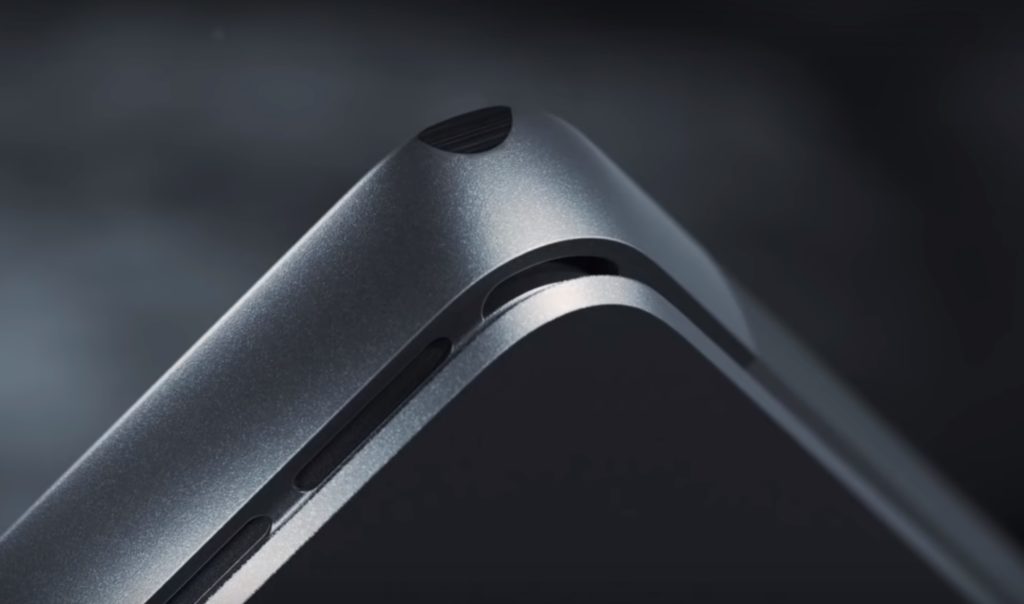
The skillful combination of Microsoft and Qualcomm technologies has created a truly innovative processor (the most powerful among the company's mobile processors) powered by an AI accelerator and providing excellent power and energy efficiency (performance per watt is three times higher than the Pro 6). In addition, the use of the ARM architecture supports data transfer via LTE, so for a laptop it looks like a great option, given that access to the network can be done through the built-in modem.
The video card of the Pro X is also integrated, but still unique in its own way. Thus, the Adreno 685 graphics core theoretically has higher performance than the similar Adreno 680 due to the increased clock frequency. Will the first tests show this, because so far Adreno 685 has not been used in any device.
With RAM, everything is also standard - 8 or 16 GB of soldered RAM to choose from. With internal storage, stability is also - 128, 256, 512 GB to choose from. It is known that the price tags start at $ 999 and this is far from the worst offer on the market.
Interfaces and ports

Here again, no innovations, so a simple list will suffice to get acquainted:
- Communications: Wi-Fi 5IEEE 802.11 a/b/g/n/ac/, Qualcomm Snapdragon X24 LT and Gigabit LTE Advanced Pro5 modems (eSIM and nano-SIM supported), NFC (only available on Pro X models);
- Ports, sensors: USB Type-C (two), Surface Connect, SIM slot.
Interestingly, you can notice the presence of NFC, which makes it much easier to work with networks (tags will help not only distribute Wi-Fi to friends without having to share a password, but also listen to music, and even start the device when any activity is shown).
autonomy

According to the assurances of the developers, the battery is capable of holding a charge up to 10.5 hours, although in practice this figure will probably be less. It supports 65W fast charging via Surface Connect, and is expected to charge up to 70 percent of the battery in less than one hour.
Outcome

Pro X - without any exaggeration, it can be called the most interesting laptop in the series, because in addition to the productive and economical filling, it also received a very affordable price tag. Work with the Surface Pen is brought to perfection, and the laptop screen is sharp and has excellent color reproduction. We are pleased with the light weight and dimensions of the device, with all the necessary functions and connectors (including NFC), it is worth mentioning the camera capable of shooting 4K video. But the cons of the device remained the same - this is the lack of a unique design, inflated prices for internal drives and many minor flaws, such as a decrease in battery life compared to its predecessors.
- Lightweight and compact;
- Convenient for work;
- Surface Pen wireless charging;
- NFC
- High-quality display;
- Good cameras;
- Productive processor;
- Availability of fast charging;
- energy efficiency;
- It is possible to replace the drive;
- Good price for younger models.
- SSDs are too expensive;
- Battery life is shorter than its predecessor;
- Stylish but outdated design;
- Pen and keyboard sold separately.
Table for reference:
| Model | Surface Laptop Pro 7 |
|---|---|
| Screen | 13 inches; Ratio 3: 2; Resolution - 2880 x 1920 pixels |
| Processor and video card | Qualcomm Surface SQ1 Adreno 685 |
| SSD capacity | 128, 256, 512 GB |
| RAM | 8 /16 GB |
| autonomy | up to 10.5 hours of work (fast charge) |
| Interfaces and ports | USB Type-C, 3.5 mm mini jack, Surface Connect, Wi-Fi 802.11ac, NFC |
| The weight | 800 g |
| Price | From $999 |
Conclusion

After getting acquainted with the new Microsoft 2019, there are rather conflicting feelings. So, on the one hand, the company's engineers did a good job creating compact devices with modern components and, finally, added many necessary functions. Pleased with the variety of models, and even the price tags for some of them are quite competitive. It's also hard not to admit that today the Surface series is, without exaggeration, one of the most reliable and advanced.
However, the exhibition brought a lot of disappointments - the desire to develop is visible, but at the same time, the developer completely ignores the work on the design of the device, its functionality (meaning a small number of ports) and artificially inflates the prices of solid-state drives, while adding the possibility of their self-replacement.
Summing up, we can say that Microsoft, as always, released a quality product and at the same time spoiled the ratings for itself, in fact, in simple matters.As for laptops, they definitely deserve the attention of the public, especially the Laptop 3 (15-inch) as the most interesting, Laptop Pro 7 (with Intel Core i3) as the most affordable, and Pro X as the most advanced.
new entries
Categories
Useful
Popular Articles
-

Top ranking of the best and cheapest scooters up to 50cc in 2022
Views: 131653 -

Rating of the best soundproofing materials for an apartment in 2022
Views: 127693 -

Rating of cheap analogues of expensive medicines for flu and colds for 2022
Views: 124520 -

The best men's sneakers in 2022
Views: 124035 -

The Best Complex Vitamins in 2022
Views: 121941 -

Top ranking of the best smartwatches 2022 - price-quality ratio
Views: 114981 -

The best paint for gray hair - top rating 2022
Views: 113397 -

Ranking of the best wood paints for interior work in 2022
Views: 110320 -

Rating of the best spinning reels in 2022
Views: 105331 -

Ranking of the best sex dolls for men for 2022
Views: 104369 -

Ranking of the best action cameras from China in 2022
Views: 102217 -

The most effective calcium preparations for adults and children in 2022
Views: 102012









