Huawei MateBook 13 laptop review: advantages and disadvantages

Modern technology is developing at an avalanche pace. Super-efficient iron no longer surprises anyone, as well as flashy design. However, there are devices that are able to show a good balance of price, performance and appearance, which makes you think and look at them more carefully. One of the manufacturers trying to create something new and unique is Huawei, which has a number of its own developments with unique qualities.
At the very end of 2018, the organization released its latest laptop - Huawei MateBook 13. The device immediately fell in love with the public, due to the original combination of equipment, thoughtful ergonomics and pleasant appearance.
The developers tried to create a worthy competitor to Apple products, which, according to experts, turned out brilliantly.
Content [Hide]
Design and ergonomics
A modern gadget requires a unique design - this is a prerequisite for new fashion trends.
On store shelves, the device immediately catches the eye due to its attractive appearance. The laptop will definitely appeal to lovers of conciseness in everything.

The aluminum case, presented in several colors, cannot but please the eye. The top cover is metal, completely smooth, the only exception is the manufacturer's glossy logo located in the center of the panel.
The only violation of the aluminum shell is the plastic cover of the mounting hinges that connect the device together. At the same time, the connection density is optimally selected, which allows you to perform the procedure with one hand.

The side faces are monolithic, with two interspersed USB Type - C and a headphone jack. The second highlight is a smooth cutout for a more comfortable lifting of the lid.
The lower part of the case does not have any holes, which indicates the use of a passive cooling system. For ease of use on the surface there are four special rubber pads that prevent slipping on smooth surfaces.
On the whole, the laptop gives the impression of a very high-quality product, the metal covers are of sufficient thickness - the case does not bend under pressure.
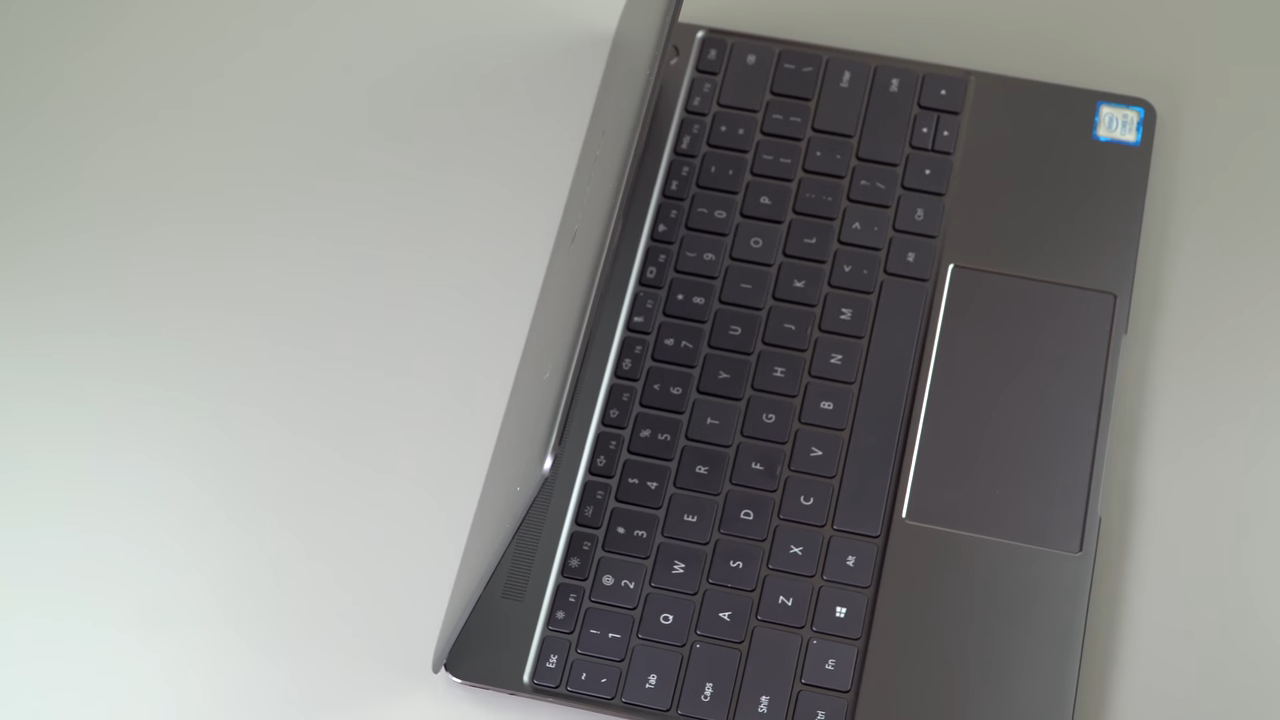
Inside there is a 13-inch screen with thin frames, a full keyboard and a comfortable touchpad. When using the input device, there is no discomfort - the elements are located in good places, which does not require additional movements. The power button is located slightly above the DELETE key and is pressed firmly to prevent accidental pressing.Additionally, there is a fingerprint scanner, which can also be considered a plus of the design. There is a full backlighting of the keys with two gradations.
The scanner itself has been improved at a high level, its combination with a mechanical button does not affect the work in any way. In terms of speed and accuracy of operation, the node is comparable to similar ones on smartphones.
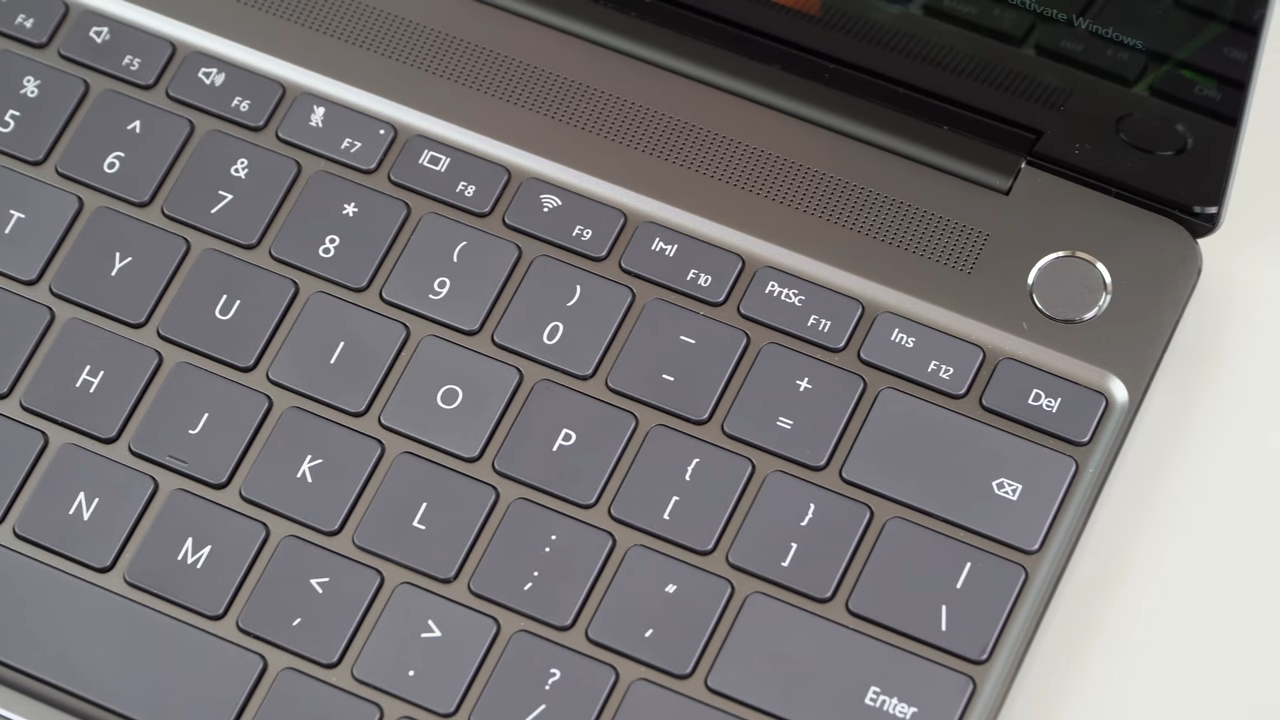
The modest dimensions of the unit are worthy of special mention. With a screen of 13.3 inches, the size of the machine reaches 304x217x14.6 millimeters. This makes it possible to easily carry the device in a backpack or women's bag. And the minimum weight of 1330 grams ensures that the gadget will not interfere much on the road.
Screen

The Huawei product is equipped with a 13.3-inch IPS matrix with a resolution of 2160x1440 pixels. The PPI number is 200, which is a very high indicator for a laptop. The unique 3:2 aspect ratio is unusual for laptops, and gives the device some uniqueness. This aspect ratio guarantees maximum comfort while working with documents or surfing the Internet. The only drawback of the design is the inconvenient location of the screen while watching movies - the video does not completely occupy the screen, black bars appear in the upper and lower parts.
Regarding the transfer of shades, everything is done according to the first category - there is a saturated gamma, a variable margin of brightness is sufficient both for night work and for operation under the sun's rays. The picture does not burn out much even in very intense lighting.
The second important quality is the absence of an air gap between the protective glass and the matrix, which minimizes glare, and the maximum viewing angles are close to the maximum.
The overall impression of the screen is generally positive. Many devices with a higher price tag cannot convey the spectrum that the Huawei MateBook 13 shows.
Sound
Integrated acoustics is located directly above the keyboard buttons. This position ensures that sound is directed directly at the user, no matter what surface the device is placed on.
High-quality speakers from Dolby Atmos provide good sound quality. The power of the elements is enough for listening to music or watching movies. At peak loads, the effect of surround sound appears, which is unexpected with the minimum thickness of the device case.
Power part
Inexpensive device perfectly arranged for its cost. Sufficient performance helps out very well when working with demanding applications, and is even suitable for modern games.
Processor and Memory
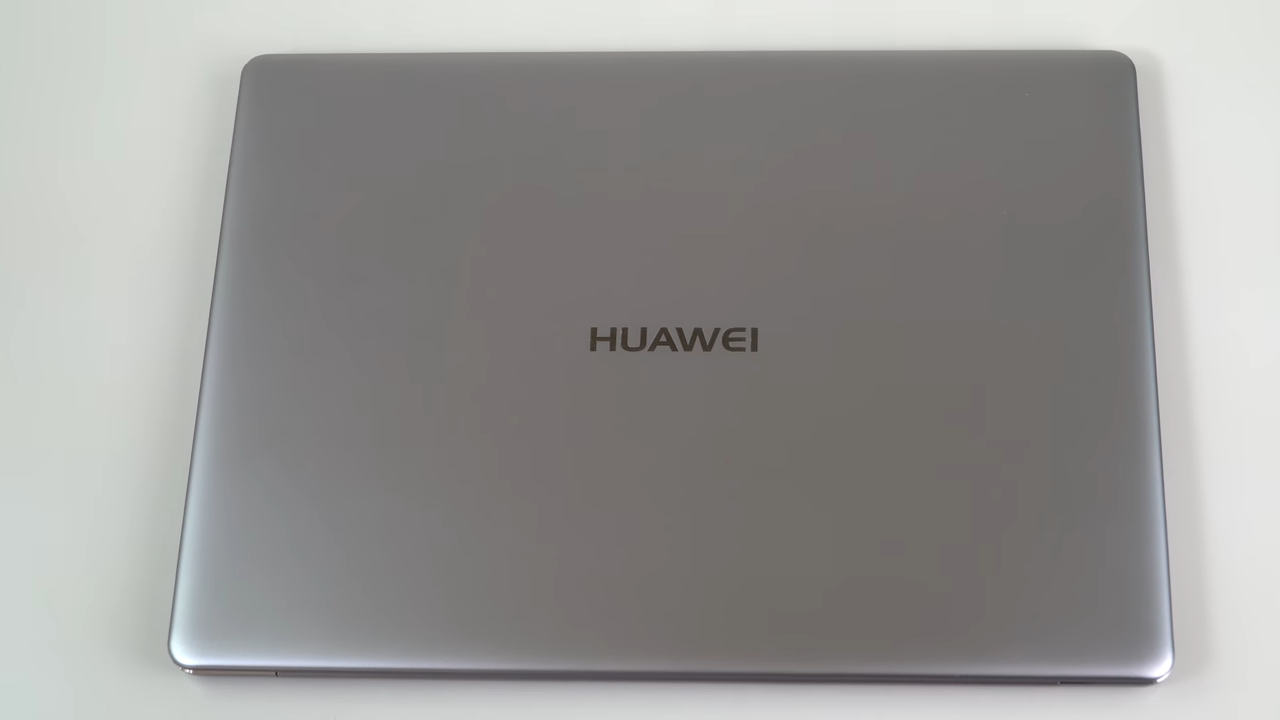
In the top configuration, the processor core of the laptop is based on the Intel Core i7 7500U chip, the maximum frequency of which is 3.5 GHz. The system is supplemented with 8 GB of RAM, and a 512 GB SSD is used as a solid state drive.
The integrated video card Intel HD Graphics 620, which is powered by RAM, is responsible for video processing.
Taking a look at the most modern devices of competitors, such a margin may seem small. However, it is worth paying attention to the low cost and minimum dimensions.
Another important point lies in the intended purpose of the gadget - working with a file manager, office programs, Internet surfing, viewing media content. The developers did not lay ultra-high performance as the basis for development. The priority is low energy consumption and high mobility. With what the gadget copes fully.

Cooling
The laptop's passive cooling system deserves special mention. Compared to competitors, this system performs just fine - four copper tubes effectively dissipate the heat emitted by the processor.
The location of the cooling elements is thought out to the smallest detail - excess heat is removed to the right areas and dissipated there. An additional bonus of this design is the complete absence of noise during the operation of the gadget.

During operation, the temperature of the processor does not rise above 70 degrees Celsius, and the case becomes warm. At high loads, trolling or overheating of the core is not observed. It is not yet known how the design will show itself after several months of work, but the first impression is positive.
Soft
In addition to the Windows 10 operating system, additional software is installed from the factory. Here is the Matebook Manager, a program designed to make it easy to install, replace, or update drivers. Secondary options are the ability to perform backups, get additional information and control power consumption.
There is also a proprietary application for adjusting audio accompaniment, additional extensions for calibrating screen colors, controlling the protective mechanism for the eyes.
Connections

The full list of physical connections of the device is limited to two USB Type-C connectors and one 3.5 mm Mini Jack. This number of input devices is quite enough to coexist with modern devices, conflict may arise with the work of less advanced technologies. But the manufacturer foresaw this fact, the kit includes an adapter for a regular USB flash drive and an additional USB output.
With virtual interfaces, everything is much simpler. The laptop is equipped with a Bluetooth transmitter and Wi-Fi module, which provides the necessary versatility. There is no port for connecting wired Internet in the design.
Camera
The integrated webcam is located classically - directly above the screen. The working resolution of the optics is 5 MP, which is more than enough for online conferences or negotiations, the software of the element is standard.
Battery

The standard battery of the device is designed for 8 hours of operation at an average load. The gadget was tested in office mode with a package of standard applications. The capacity of the Li-Po battery is 5449 mAh, which is sufficient considering the size and size of the display.
The charging system of the device deserves special mention. The standard charger unit is made in a mobile form factor - the minimum dimensions and a detachable cord 1.7 meters long can be carried in your pocket.
Separately, a proprietary 40W charger can be used for smartphones with USB Type-C connectors during fast charging.
Important! It is possible to charge a laptop only through the left output, the right one is intended exclusively for work processes.
- high quality body materials;
- overall system performance;
- miniature dimensions;
- long battery life.
- it is impossible to increase the amount of RAM;
- lack of standard input / output ports.
Outcome
Huawei is clearly making progress in its work. The latest product, the MateBook 13 laptop, is a true testament to that. High performance, attractive design and solid build, combined with a reasonable cost, which indicates a great progress of the organization.
For convenience, all technical characteristics are grouped in the table:
| Index | Meaning |
|---|---|
| Matrix type | IPS |
| Screen size | 13.3 inches |
| Screen resolution | 2160X1440 |
| CPU | Intel Core i7 7500U |
| CPU frequency | 3.5 GHz |
| video card | Intel HD Graphics 620 |
| RAM | 8 GB |
| Persistent memory | 512 GB |
| Battery Type | LiPo |
| Battery capacity | 5449mAh |
| Battery life | 8 ocloc'k |
| Dimensions | 304x217x14.6 |
| Weight | 1330 g |
| Price | 65000 rubles |
new entries
Categories
Useful
Popular Articles
-

Top ranking of the best and cheapest scooters up to 50cc in 2022
Views: 131668 -

Rating of the best soundproofing materials for an apartment in 2022
Views: 127705 -

Rating of cheap analogues of expensive medicines for flu and colds for 2022
Views: 124531 -

The best men's sneakers in 2022
Views: 124050 -

The Best Complex Vitamins in 2022
Views: 121954 -

Top ranking of the best smartwatches 2022 - price-quality ratio
Views: 114989 -

The best paint for gray hair - top rating 2022
Views: 113407 -

Ranking of the best wood paints for interior work in 2022
Views: 110336 -

Rating of the best spinning reels in 2022
Views: 105341 -

Ranking of the best sex dolls for men for 2022
Views: 104381 -

Ranking of the best action cameras from China in 2022
Views: 102229 -

The most effective calcium preparations for adults and children in 2022
Views: 102022









